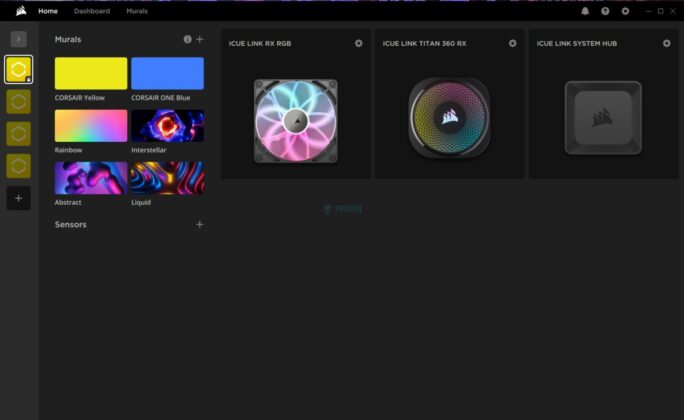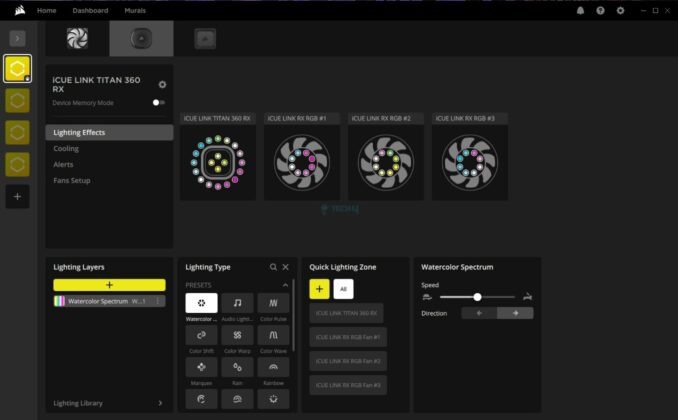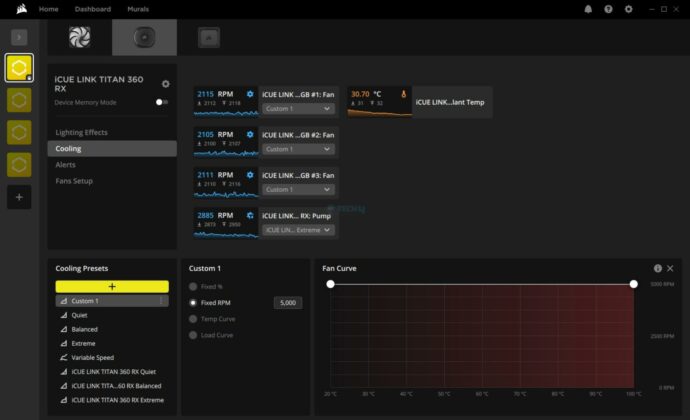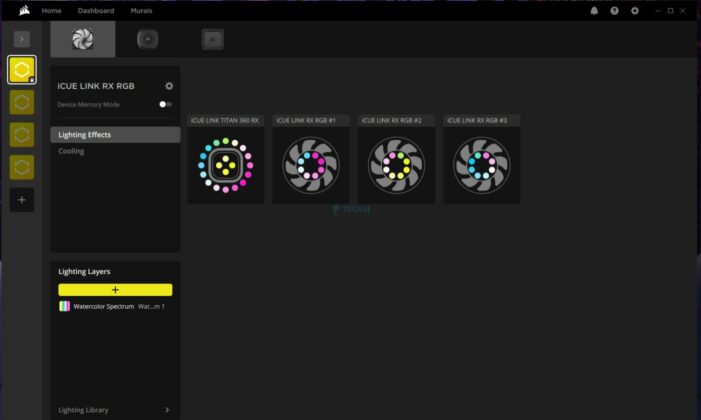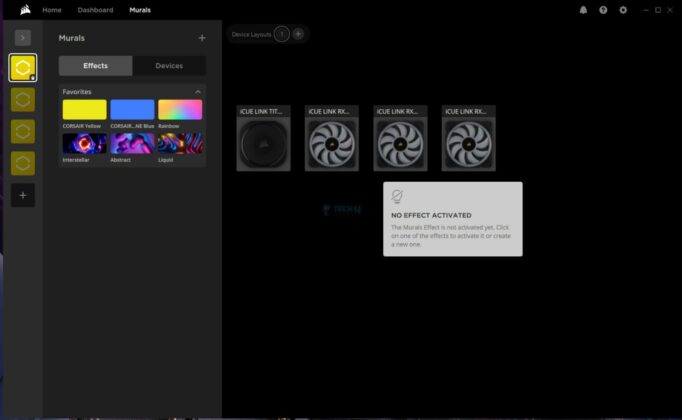Power, Performance, and Plenty of RGB
Review Summary
The Corsair iCUE Link Titan 360 RX RGB is a flagship liquid cooler, available in 240mm and 360mm sizes. It offers excellent cooling performance with a 3-phase motor, a precision cold plate, and powerful RGB fans, making it a top contender for high-end PC builds. The cooler integrates digital connectivity through the iCUE software, reducing cable clutter but requiring multiple connections. It’s priced at $199.99, which may be too steep for budget-conscious buyers. Despite some design drawbacks, like missing extra thermal paste and cable issues with the LCD module, it provides solid performance and low noise levels.
Hours Tested: 5.5

Overall
-
Quality - 9/10
9/10
-
Design - 9/10
9/10
-
Performance - 9.5/10
9.5/10
-
Features - 9/10
9/10
-
Value - 8.5/10
8.5/10
Pros
- Excellent Thermal Performance
- Pump Caps
- Magnetic Faceplate
- 24 A-RGB LEDs on pump block
- Digital Connectivity
- iCUE Link System Design
- RX120 RGB fans
- 6-Year Warranty
- iCUE Link Software
- Intel LGA1700 and AMD AM5 Support
Cons
- High Price
- Total dependency on the software
- I couldn’t test the LCD screen on the MSI Z790 ACE MAX due to a USB-C cable issue.
Corsair is back with a flagship liquid cooler named Titan RX RGB. This is the first liquid cooler from Corsair that is their own design; hence, there is no OEM for the pump design. This cooler is available in 240mm and 360mm sizes in black and white.
The pump uses a 3-phase motor for high-flow coolant, combined with a precision-made cold plate for maximum coverage of the CPU die and effective heat dissipation. The pump block has 20 A-RGB LEDs for vivid lighting effects, backed by Corsair’s proprietary swappable pump caps, which can be bought separately.
The stock pump cap does not have an LCD screen but Corsair-themed styling on the top and 360 RGB diffusion, which looks that good in person.
Key Takeaways
- The Corsair iCUE Link Titan 360 RX RGB delivers solid performance with reduced cable clutter, digital connectivity, and highly convenient installation.
- You should buy the Corsair iCUE Link Titan 360 RX RGB if you want top-tier performance with all the bells and whistles of a premium Corsair product.
- You should skip the Corsair iCUE Link Titan 360 RX RGB if you’re on a budget or if you’re using an older socket (the AIO supports LGA1700/1851 and AM4/AM5).
The salient specs include:
| Product Dimension | 396x125x125mm (LxWxH) * |
| Radiator Material | Aluminum |
| Radiator Dimension | 396x120x27mm |
| Cold Plate Material | Copper |
| Tube Length | 450mm |
| PWM Regulation | No ** |
| Fan Dimension | 120x120x25mm |
| Fan Speed | 300 to 2100 RPM ± 10% |
| Fan Airflow | 10.4 to 73.5 CFM |
| Fan Air Pressure | 0.12 to 4.33 mmH₂O |
| Warranty | 6 Years |
- * This is a confusing dimension. Does product mean cooler as a whole? Still, these values don’t make any sense.
- ** The fans and pump are not PWM regulated. You are dependent on the iCUE Link software for that.
What Makes The Corsair Titan 360 RX RGB Stand Out?
The Corsair Titan 360 RX RGB is a powerful cooler that can hold its ground unshaken. It packs three powerful fans and uses digital connections with total dependency on the software, which is a kinda con, in my opinion. When it comes to raw performance, this cooler is a solid choice and sits among top contenders.
Packaging And Unboxing

The cooler is shipped inside a cardboard box. This box has a black and yellow color theme, which are typical CORSAIR colors. There is a container inside the main box that has the contents safely placed inside. The following are provided:
- 1x Cooler
- 3x Fans [Pre-installed]
- 1x Backplate for Intel
- 1x set of Mounting Brackets for Intel Sockets [Pre-installed]
- 1x set of Mounting Brackets for AMD Sockets
- 1x iCUE System Hub
- 1x Tach cable
- 1x PCIe power cable
- 1x Micro USB 2.0 cable
- 1x iCUE LINK Cable 90° 600mm
- 2x iCUE LINK Cable 90° 135 mm
- 12x Radiator screws
- 12x Washers for Radiator Screws
- 24x Fan Screws
- 1x Safety Information booklet
Design
It is time to look at each component of the cooler. I will start with the radiator.
Radiator
The RX120 RGB 120mm A-RGB fans come pre-installed over the radiator. There is no visible cable connection between these fans. This is the same design as on the QX120 RGB fans that I tested earlier.
This comes from the revamped iCUE Link system, where the focus is on integration and fewer cable connections, though it also means a total dependency on the software.
The radiator is made of aluminum material. This is a standard design. The dimension of this unit is 396x120x27mm (LxWxH). The height of this unit is 27mm. Adding 120x25mm fans would make the overall height to be 53mm.
This unit has a 20 FPI count with 12 channels for the coolant flow. Corsair has done a fine job with fin stacking. The gap between any two fan mounting holes on the radiator is 105mm.
The above picture shows a side view of the assembled unit. Corsair has reduced the gap between the fin stack and the side frame of the radiator. This provides more surface area for effective heat dissipation. Corsair has used rubber tubes with low permeation and there are nylon braided white color mesh sleeves on these tubes.
These tubes have a length of 450mm. This time, there is no cable placed under these sleeves, unlike the iCUE Link H150i LCD cooler that I tested earlier.
There are standard black clamps over the tube and fittings connections. There seems to be another port that has a flat cover. If it indeed is a port. It may be reserved for factory use only to refill the unit or its designated purpose. I would leave it alone.
One key difference between the Titan series and the LCD series is that Titan does not have a distribution box integrated into the radiator. This box made the block area of the cooler on the LCD series neat and clean. I would have loved to see the box continued on the Titan series so that we can still have a cable-free pump block design.
Pump Block
The pump block design is something different on the Titan 360 RX RGB Black cooler. There is a thick large size diffuser sitting over the 20 A-RGB LEDs. You can guess the amount and aura of lighting effects that would come out from the top. This is a 360ᵒ view.
The lower chamber has a matte black housing in a step design. The intel mounting bracket is pre-installed on this housing.
There is a USB Type-C port on one side of the block. This is where the USB cable from the LCD Screen module (Pump Cap) will be connected to. You don’t need to connect anything if not using that pump cap.
There is also an iCUE Link port to which the bundled iCUE Link cable can be connected. I would strongly suggest connecting the cables first before installing the block, as the VRM covers of the motherboards may limit access or even install the cables altogether.
Taking a look at the top of the housing, there is a stylish Corsair-themed stenciling diffuser hat that has Corsair branding in the centre. The top plate is magnetic and can be removed to rotate so that the Corsair logo can remain upright.
Looking at the backside of the housing, we can see that the tubes are installed at a 90° angle on rotary barbs. There are stylish clamps covering this connection. Unlike the iCUE Link H150i LCD, these connections are not stepped.

Corsair has installed the Intel Mounting Brackets from the factory. They have simplified the installation task by integrating the screws into the mounting brackets, which would reduce the number of installation items and installation steps.

The copper base measures 55×55. It comes with the pre-applied thermal paste, which also reflects the Corsair design theme. However, no additional thermal paste is provided with the box. In my opinion, a tube should have been provided at this cost.
Pump Caps

Corsair has also introduced swappable pump caps with the Titan series. There are three caps:
- iCUE Link Pump Cap – Goove
- iCUE Link LCD Screen [Module]
- iCUE Link VRM Fan [Module]
The Goove has an MSRP of USD 14.99. The LCD Screen has an MSRP of USD 99.99, whereas the VRM Fan module has an MSRP of USD 29.99. These modules are available for purchase separately.

I am showing all 4 caps. The top cap is a stock one from the iCUE Link Titan 360 RX RGB Black cooler. Starting from the left, we have a Goove module, LCD Screen module, and VRM Fan module. These modules, except the Goove and Stock, have pins on one side that connect to the pads on the diffuser top of the pump block.
I have installed these caps and showing them in the pictures. You need to grip the cap firmly and pull it out from the base side and install the other cap in reverse order.
RX120 RGB Fans

Corsair bundles 3x RX120 RGB fans. These are high-performance fans. Each fan has 7x frosted blades. There is a black label in the center. Each mounting corner has a ring-designed anti-vibration pad. Each fan packs 8 ARGB LEDs. This is a key difference between the RX and QX fans since QX fans have 34 LEDs.
Looking at the backside of the fan, you can see guide vanes, which provide focused airflow. The QX fans have an X-shaped arm design. There is Corsair branding in the center of the fan. The wires are routed towards two sides, as can be seen.
Looking at one side of the main frame, we can spot two ports. One has an active connection (iCUE Link Port), whereas the other has a magnetic attachment to daisy-chain the two fans. There are two arrow symbols indicating the direction of airflow and the blades’ spin direction.
There is a magnetic connection among the fans to make a clean look. This is the same as on the QX120 fans. However, the RX120 RGB fans have side plates. You can see CORSAIR branding on the side plates.

There is a blank plate on one side and a Corsair-branded plate on the other. These plates are removable and can be interchanged. You can also change their orientation.
iCUE Link Accessories
Let’s take a look at what is provided under the iCUE Link system.
Corsair has provided a magnetic system hub. This hub sits between the cooler and the PC. There are two active link ports (one on each side). This is where the iCUE Link Cables are connected. You can also attach it using 3M self-adhesive tapes.
We have:
- A 6-pin Power Port.
- A micro USB Port.
- A 2-pin Tach Port.
We are still dealing with cables, after all, and there are a minimum of 5 cables that need to be connected. So much for a single cable concept! The cables include:
- 2x 600mm iCUE Link Cable
- 1x 150mm iCUE Link Cable
- 1x 3-pin to 2-pin Tach Cable
- 1x micro USB to USB 2.0 Cable
- 1x PCIe 6-pin Connector Cable
Installation
Here are the steps to install this cooler on an Intel LGA1700 socket:
- Place the Intel LGA1700 backplate on the backside of the motherboard.
- Connect the iCUE Link Connector to the pump block.
- If you are using the iCUE Link LCD Screen module, attach the USB Type-C cable to the pump block.
- Remove the protective cover from the base.
- Place the block over the CPU by aligning the tips of the screws with the holes on the mounting brackets.
- Use a screwdriver and complete this part of the process to install a pump block over the CPU.
- Connect the iCUE Link cable to the RX12 RGB fan.
- Connect both iCUE Link Cables to the iCUE Link system hub.
- Plug the PCIe cable into the system hub and PSU.
- Connect the micro USB black cable to the system hub and motherboard.
- Download, install, and update the iCUE Link software.
- Installation is completed.

I have tested this cooler over MSI MEG Z790 ACE MAX motherboard. The USB Type-C cable provided with the LCD Screen module could not be connected to the pump block due to its length and narrow space between the motherboard’s VRM heatsink and the Titan’s pump block.

Corsair needs to use angled connector on the USB Cable for that purpose or provide a flat cable. I could not test the LCD Screen module due to above stated reason.
Clearance
This cooler has no clearance issue for DIMM and PCIe slots. However, you need to make sure that your case supports the 360mm radiator, particularly the clearance for the assembled cooler, which is 396x120x53 mm.
However, you need to connect the iCUE Link cable to the pump block before installation, and the USB Type-C cable cannot be connected.
Digital RGB Lighting
I have used iCUE link software to control the entire unit, including the fan speed and digital RGB lighting. Here are some pictures:
iCUE Link Software
I have provided detailed coverage of iCUE link software in other Corsair product content. The general design and flow are the same; hence, I am not going into the details here. The software was working flawlessly, and the RGB syncing was on the money.
Thermal Testing
I have used the mentioned configuration to test the performance of this cooler: –
- Intel i7-13700k [Stock, Auto]
- MSI MEG Z790 ACE MAX
- XPG Lancer RGB 32GB DDR5 kit 7200MT/s CAS34
- Sabrent Rocket 4 Plus 1TB NVMe SSD [For OS]
- GIGABYTE GeForce RTX 3060 VISION OC [For Display]
- Fractal Design ION+ 2P 860W PSU
- Open-air Test Bench
Here is the settings table for testing:
| All Cores | 5.4GHz on P-Cores, 4.2GHz on E-Cores |
| VCore (V) | Auto |
| Power Configuration | Intel Default |
| Power Limits | Removed |
| Thermal Paste | Pre-applied |
| Test Run Time | 30 minutes CINEBENCH R23.2 |
| Idle Time | 10 minutes |
| Fan/Pump Speed | 100% PWM Duty Cycle |
| Monitoring Software | HWInfo64 |
Corsair iCUE Link Titan 360 RX Test Results
Here’s how the Titan 360 RX has performed in our thermal tests compared to other AIOs:
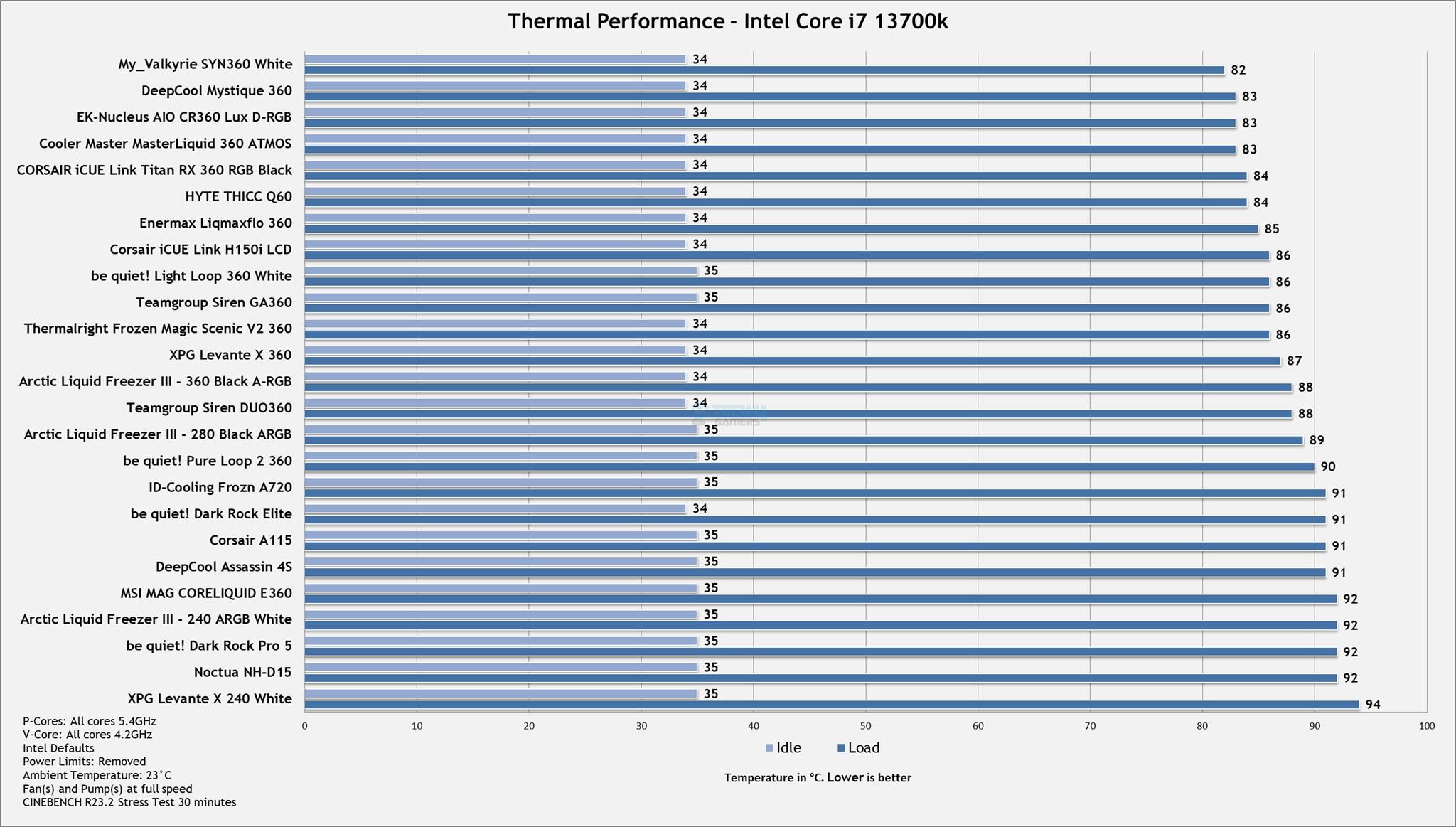
The iCUE Link Titan 360 RX RGB has performed excellently in our testing, coming in close to the top contenders and showing a performance increase compared to the iCUE Link H150i LCD. Corsair has also improved the overall noise level, as it was less noisy than the H150i LCD.
Should You Buy It?
Buy It If
✅You are after a high-performance flagship cooler: The Corsair iCUE Link Titan 360 RX RGB is a high-performance liquid cooler. If you are in the market for a flagship cooler, this is easily a contender for your money.
✅You want to experience digital connection: Corsair iCUE Link Titan 360 RX RGB uses digital connectivity to control the cooler’s speed, monitor the sensors, and customization the digital RGB lighting.
✅You are looking for a cooler with reduced cable clutter: The Corsair iCUE Link Titan 360 RX RGB uses the same iCUE Link system that is on the iCUE Link H150i LCD. You would need 5 cables in total to set up the Titan cooler.
Don’t Buy It If
❌You are on a budget: The Corsair iCUE Link Titan 360 RX RGB retails at USD 199.99, which is still a steep price, and it may not be everyone’s cup of tea.
❌You have an older socket: The Titan series of coolers are compatible with Intel LGA1700/1851 and AMD AM4/AM5 sockets. If you are on any other socket, skip these coolers.
Final Words
Corsair has launched its first own designed liquid cooler named Titan. This cooler is available in 240mm and 360mm sizes in black and white options. This is a new flagship cooler from Corsair that utilizes new in-house designed pump utilizing 3-phase motor with improved cold plate. This enhances the coolant flow and ensures effective heat dissipation.
Corsair has retained the digital connectivity on this cooler, as I saw on the iCUE Link H150i LCD. The new cooler is compatible with Intel LGA1700/1851 and AMD AM4/AM5 sockets.
The pump block has a different design and it has large size diffuser up top with 20 A-RGB LEDs. The face plate has Corsair design theme pattern. It is magnetic and can be rotated so that Corsair logo remains upright.
The pump block has iCUE Link port and USB Type-C port. This is unlike the iCUE Link H150i LCD, which has no cable connection on the block. Having my praise for that. You must first connect the iCUE Link cable. The USB Type-C cable is only needed if you are gonna use the LCD Screen module on the pump block.
Corsair has introduced the pump cap concept with Titan. You can use:
- iCUE Link Pump Cap – Goove
- iCUE Link LCD Screen [Module]
- iCUE Link VRM Fan [Module]
These modules are sold separately.
I would want Titan to be cable free on the pump block. May be Corsair should have continued with distributor box on the radiator like H150i LCD.
The radiator is aluminum made with 12 channels for coolant flow and 20 FPI count. It is a standard design. The nylon rubber tubes run to 450mm and have a braided mesh sleeve.
This unit comes with three RS120 RGB fans. These fans are rated for speeds of up to 2100 RPM ± 10%. They generate a maximum airflow of 73.5 CFM at 12VDC. The maximum air pressure rating is 4.33mmH₂O. There are guided vanes on the backside of these fans to provide a focused air flow through the fan.
These fans use iCUE Link system for connectivity. They are interconnected using magnets. Only one cable would be needed for three fans set. This cable is connected to iCUE Link System Hub. Similarly, the iCUE Link System cable from pump block is connected to the system hub. System hub in turn needs to have three cables (PCIe, USB, and Tach). So, we are not that much of a single-fan system after all!
The iCUE Link software picked the modules immediately and installed them. The operation of this cooler in iCUE Link software is same as for iCUE Link H150i LCD. The pre-defined fan modes don’t actually work. You need to create a custom fan curve and then apply it to the fans so that they can run at full speed or per your requirement.
The installation of this cooler is super convenient. Corsair has also improved the mounting hardware. The screws are pre-attached to the mounting brackets. This reduces the installation steps and items. However, this comes at the cost of dropping previous sockets from the compatibility list.
However, I ran into trouble when I installed the LCD Screen module. The bulkhead of the USB Type-C cable was long enough to run into a clearance issue with the VRM heatsink on the MSI MEG Z790 ACE MAX motherboard. As such, I could not test the LCD Screen Module. Corsair needs an angled connector cable.
The unit comes with a pre-applied thermal paste. However, Corsair is still not giving extra thermal paste in the box which they should in this price range.
This cooler retails at USD 199.99 which is a bit steep price for a 360mm size AIO even beating the flagship coolers like EK-Nucelus, Lian Lia GA-II etc. Corsair is offering a whopping 6-year warranty on this cooler.
What about performance? Well, this cooler did not disappoint. It packs a solid pucker punch and can handle the latest CPUs without a hiccup. Even the noise levels are better than before.
Thank you! Please share your positive feedback. 🔋
How could we improve this post? Please Help us. 😔
[Hardware Reviewer & Editor]
Meet Nauman Siddique, a highly experienced computer science graduate with more than 15 years of knowledge in technology. Nauman is an expert in the field known for his deep understanding of computer hardware.
As a tech tester, insightful reviewer, and skilled hardware editor, Nauman carefully breaks down important parts like motherboards, graphics cards, processors, PC cases, CPU coolers, and more.
- 15+ years of PC Building Experience
- 10+ years of first-hand knowledge of technology
- 7+ years of doing in-depth testing of PC Hardware
- A motivated individual with a keen interest in tech testing from multiple angles.
- I majored in Computer Science with a Masters in Marketing
- Previously worked at eXputer, EnosTech, and Appuals.
- Completed Course in Computer Systems Specialization From Illinois Tech


 Threads
Threads