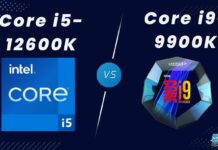Ryzen 9 3900X
Rated: 4/10
Ryzen 9 5900X
Rated: 8/10
Pros And Cons
| Graphics Card | Pros | Cons |
|---|---|---|
| Ryzen 9 5900X | ✅ Low price ✅ Better performance | ❌Sparse architectural improvements |
| Ryzen 9 3900X | ✅ Lower price ✅ Slightly upgradeable platform | ❌Much worse performance |
- Our performance testing showed a 16% difference between the two chips, with the 5900X running circles around the 3900X in some games.
- There is a small difference in price between these two processors as of early March 2024.
- For most people, the 3900X makes almost no sense to buy with the small difference between it and the much better-performing 5900X in price.
Comparison Table
| Processor | AMD Ryzen 9 5900X | AMD Ryzen 9 3900X |
|---|---|---|
| Architecture | Zen 3 | Zen 2 |
| Memory Type | DDR4 | DDR4 |
| Max. Memory | 128GB | 128GB |
| Memory Speed | Up To 3200MHz | Up To 3200MHz |
| Integrated Graphics | No | No |
| Graphics Model | - | - |
| Launch Date | 11/5/2020 | 7/6/2019 |
| Best Motherboard | Best Motherboards For Ryzen 9 5900X | Best Motherboard For Ryzen 9 3900x |
| Best CPU Coolers | Best CPU Coolers for Ryzen 9 5900X | Best CPU Coolers for Ryzen 9 3900x |
| Best RAM | Best RAM for Ryzen 9 5900X | - |
Architectural Differences
- Lithography: Both the 3900X and 5900X use a 7nm process, which also allows them to share the same AM4 socket.
- TDP: These processors also share the same TDP of 105 watts.
- Clock Speed: The Ryzen 9 3900X has a base clock of 3.8GHz, a bit higher than the 3.7GHz of the 5900X. The boost clock is higher, however, at 4.8GHz instead of 4.6GHz on the 3900X.
- Core Count: Both processors use 12 cores with AMD’s multithreading. This makes the thread count of both processors add up to 24 cores.
- L3 Cache: The cache buffer of both chips is also similar at 64 megabytes.
People tend to look at older things with rose-tinted glasses, attributing features to them that never existed. In our comparison of the Ryzen 9 3900X vs Ryzen 9 5900X we will give an objective view of both processors to help you make the best purchasing decision possible.
Gaming Performance – 1080p
To test the real-world performance of both chips, we have devised a test bench that leaves only the processors as the point of failure. The specifications of this test bench are written below:
Testing Rig
- Motherboard: Gigabyte X570 Aorus Pro Wifi
- RAM: Vengeance RGB Pro 16GB (2x8GB) DDR4 3600MHz C18
- CPU Cooler: Corsair H100i 240mm
- SSD: XPG Gammix S70 BLADE 2TB NVMe
- Cooler: Deepcool AS500 PLUS
- Graphics Card: ASUS Strix RTX 2080
Battlefield V
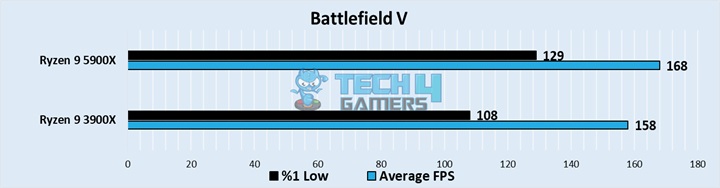
- We noticed a 6% difference between the two chips in this game, with the 5900X getting an average of 168 FPS, while the 3900X hovered closer to 158 FPS.
- There was a bigger 19% difference in the 1% lows of Battlefield V, with the older chip getting a framerate of around 108 FPS, whereas the 5900X got 129 FPS.
Far Cry 5
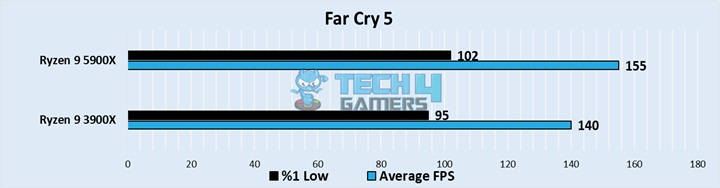
- Averages were 11% apart in Far Cry 5, with the 3900X hovering around 140 FPS, while the 5900X got a faster, yet unnoticeable bump to 155 FPS.
- The difference shrank to a modest 7% in the 1% lows, with the 3900X plateauing around 95 FPS, while the 5900X had lows of 102 FPS.
Metro Exodus
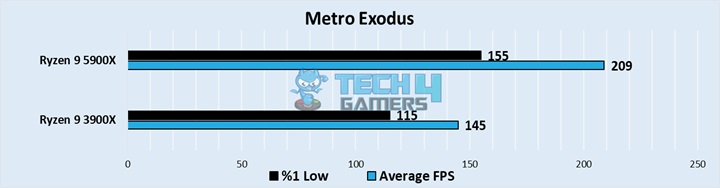
- The 5900X ran miles around the 3900X in Metro Exodus. It had an average framerate of 209 FPS, which was 44% higher than the 3900X’s 145 FPS.
- The difference came down to 35% in the 1% lows. The 3900X had a framerate of 115 FPS, while the 5900X had a framerate of 155 FPS.
Tom Clancy’s Division 2
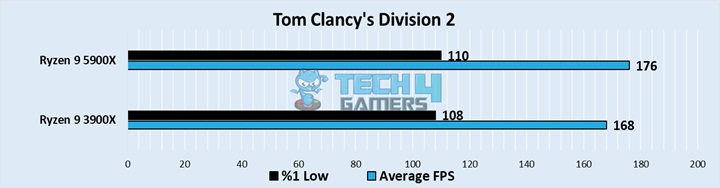
- There was a 5% difference in performance between the two chips in this game. The 5900X had a framerate of 176 FPS, while the 3900X had a framerate of 168 FPS.
- Framerates were different by around 2% apart in the 1% lows, with the 3900X going to around 108 FPS, while the 5900X had lows of 110 FPS.
The Witcher 3: The Wild Hunt
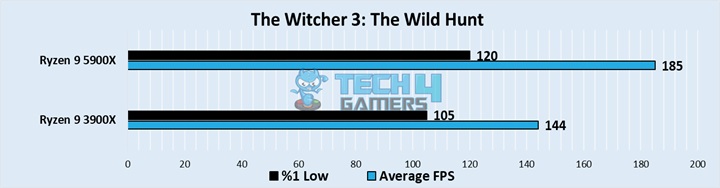
- In The Witcher 3, there was a performance difference of around 28%. The 3900X had a smooth framerate of 144 FPS, while the 5900X was smoother still at 185 FPS.
- The minimum framerates had a difference of 14%, with the 5900X shooting down to 120 FPS, while the 3900X had a framerate of 105 FPS.
Watch Dogs 2
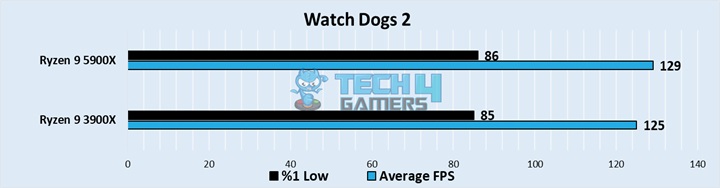
- The difference in framerates was the lowest we’ve seen in this final game. The 3900X had a framerate of 125 FPS, while the 5900X had a framerate of 129 FPS.
- The 1% lows were nearly identical, with the 3900X dropping to 85 FPS, while the 5900X dropped to 86 FPS.
Overall Gaming Performance
| Featured | Ryzen 9 5900X | Ryzen 9 3900X |
|---|---|---|
| Average FPS | 170 📈 | 117 📈 |
| %1 lows | 147 📉 | 103 📉 |
| Winner: AMD's Ryzen 9 5900X | ||
On average, there was a difference of around 16% between the averages of the two chips. The 3900X was bottlenecking our test bench much more than the 5900X to a very noticeable extent. This difference was made apparent in the 1% lows of a handful of games.
Price And Value
| CPU | Launch MSRP | Current Price (Used) |
|---|---|---|
| Ryzen 9 5900X | 💲549 | 💲297 |
| Ryzen 9 3900X | 💲499 | 💲269 |
| Difference | 22% | 10% |
Both the 5900X and the 3900X have fallen in value since their release dates. Both chips have plateaued near a similar resting price, with the difference being only a measly $28 in early March 2024.
What We Recommend
Ryzen 9 5900X: This chip held up surprisingly well in our testing. It performed much better than the 3900X in our benchmarks by a long shot while costing marginally more. This makes it the obvious choice in this comparison, with no apparent catches.
Ryzen 9 3900X: In our brief revisit of this processor, it showed no promise, at least not against its brethren. The 3900X performed much worse in our testing while costing about the same. The lifespan of this processor is over.
To conclude the debate between the Ryzen 9 5900X vs Ryzen 9 3900X, the former is objectively better than the latter. It supports a higher threshold for performance while costing similarly to the older chip.
More From Ryzen 9 5900X
More From Ryzen 9 3900X
Thank you! Please share your positive feedback. 🔋
How could we improve this post? Please Help us. 😔
[Comparisons Specialist]
I’m a passionate computer hardware expert specializing in CPUs and GPUs. With a lifelong curiosity for hardware and extensive hands-on experience, I provide valuable insights, practical advice, and in-depth analysis on these components. Engaging with the hardware community, I exchange knowledge and stay at the forefront of technological advancements.
Get In Touch: uzair@tech4gamers.com