The Ryzen 7 5800X3D breathed life into the dying AM4 AMD CPUs, but how does it compare to their flagship processor for that generation? In this comparison between Ryzen 7 5800X3D vs Ryzen 9 5900X, we will let you know about their performance difference after testing them across games.
- We observed that the Ryzen 9 5900X has around 2.87% edge over the Ryzen 7 5800X3D in terms of average FPS in 1080p gaming.
- The higher core and thread count of the Ryzen 9 5900X makes it a better option for future-proofing as well as for gaming performance.
- We recommend the Ryzen 9 5900X due to its higher performance and its lower price compared to its AMD competitor.
Comparison Table
| Specifications | Ryzen 5 5800X3D | Ryzen 9 5900X |
|---|---|---|
| Unlocked for Overclocking | No | Yes |
| Thermal Solution (PIB) | Not included | Not included |
| Release Date | Apr 20th, 2022 | Nov 5th, 2020 |
| Best Motherboards | Best Motherboards for Ryzen 7 5800X3D | Best Motherboard For Ryzen 9 5900x |
| Best RAM | 6 BEST RAM For Ryzen 7 5800X3D | 5 BEST RAM for Ryzen 9 5900X |
| Best CPU Coolers | Best CPU Coolers For Ryzen 7 5800X3D | Best CPU Coolers for Ryzen 9 5900X |
Architectural Differences
- Core Count: The Ryzen 9 5900X has 12 cores that total 24 threads, whereas the Ryzen 7 5800X3D has 8 cores and 16 threads, giving the edge to the Ryzen 9 in most multi-threaded workloads.
- Core Clocks: The clock speeds of the Ryzen 5800X3D are lower than its bigger brother. The processor clocks at 3.4GHz at its base, whereas the Ryzen 9 5900X goes to 3.7GHz. The boosts clocks for Ryzen 7 and Ryzen 9 are 4.5GHz and 4.8GHz, respectively.
- L3 Cache: The L3 cache on both these processors is pretty plentiful, with the Ryzen 7 having a massive 96MB cache buffer, whereas the Ryzen 9 has a more modest L3 cache of 64MB.
- TDP: Both the processors have the same rated TDP of 105 watts, though the Ryzen 7 5800X3D chips have a reputation for being highly power efficient.
- Processing Nodes: Both these processors are built on the TMSC’s 7nm processing nodes using the Zen 3 architecture. They use the AM4 socket, which has been in use since the first-gen Ryzens.
Gaming Benchmarks At 1080p
To help you better understand the performance differences between these CPUs apart from their specifications, we have put them to the test across 5 games at 1080p.
Testing Rig
- RAM: Patriot Viper LED DDR4 2×16 GB 3600MHz
- GPU: RTX 3090 Ti
- SSD: Sabrent Rocket 4 Plus 1TB NVMe SSD
- Cooler: Xigmatek Aurora 360mm Cooler
Matrix Awakens Big City Demo
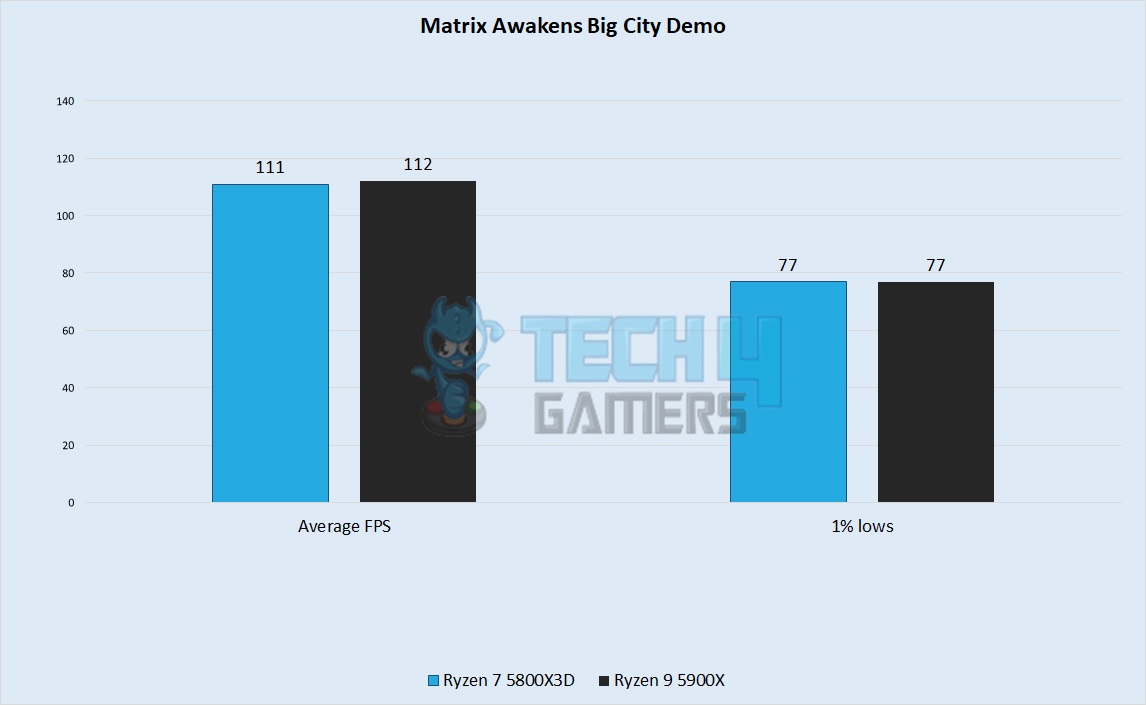
- On our first game, the Ryzen 9 5900X showed an average framerate of 112 FPS, whereas the Ryzen 7 5800X3D was ever so slightly behind with 111 FPS.
- We observed that the 1% lows in this game hit the same number with both processors reaching 77 FPS.
Elden Ring
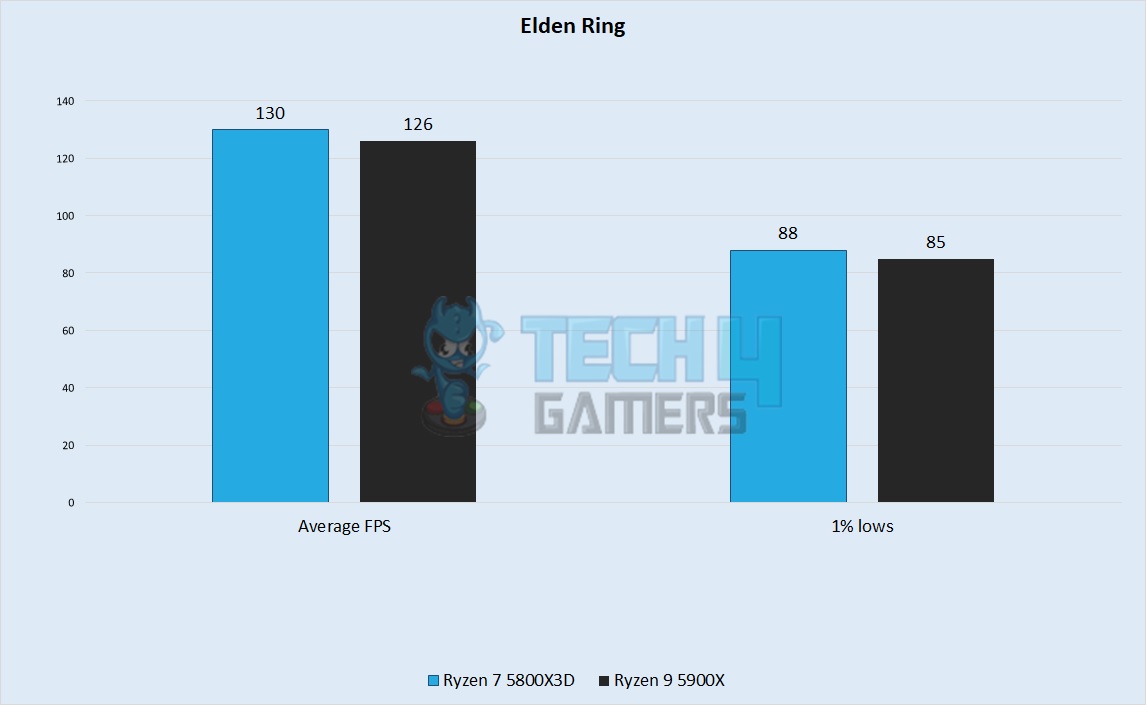
- Here, the higher cache of the Ryzen 7 5800X3D’s chip makes a difference, as it obtained an average of 130 FPS, over Ryzen 9 5900X’s 126 FPS.
- The 1% lows gave the Ryzen 7 5800X3D a win as well, with minimums of 88 FPS, whereas the Ryzen 9 5900X got minimums of around 85 FPS.
God Of War
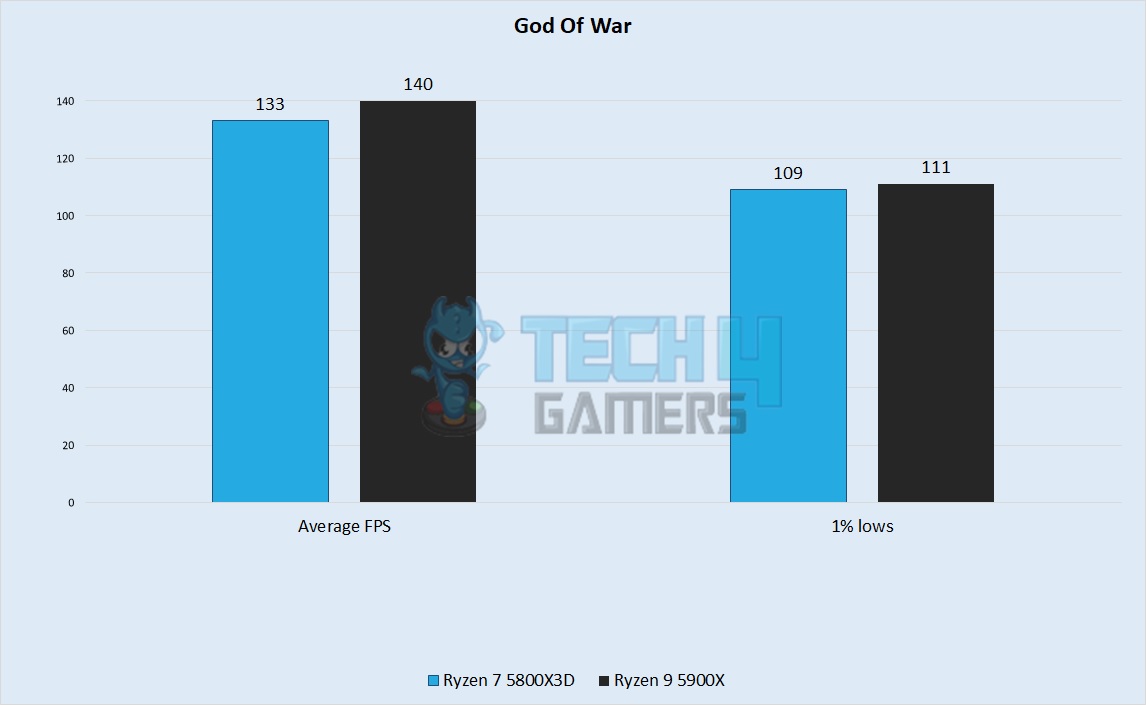
- The performance switched once again on God Of War, where the Ryzen 9 5900X had an average of 140 FPS, whereas the Ryzen 7 had an average of 133 FPS.
- The lows had less of a difference, with the Ryzen 7 5800X3D getting around 109 FPS, while the Ryzen 9 5900X got around 111 FPS.
Cyberpunk 2077
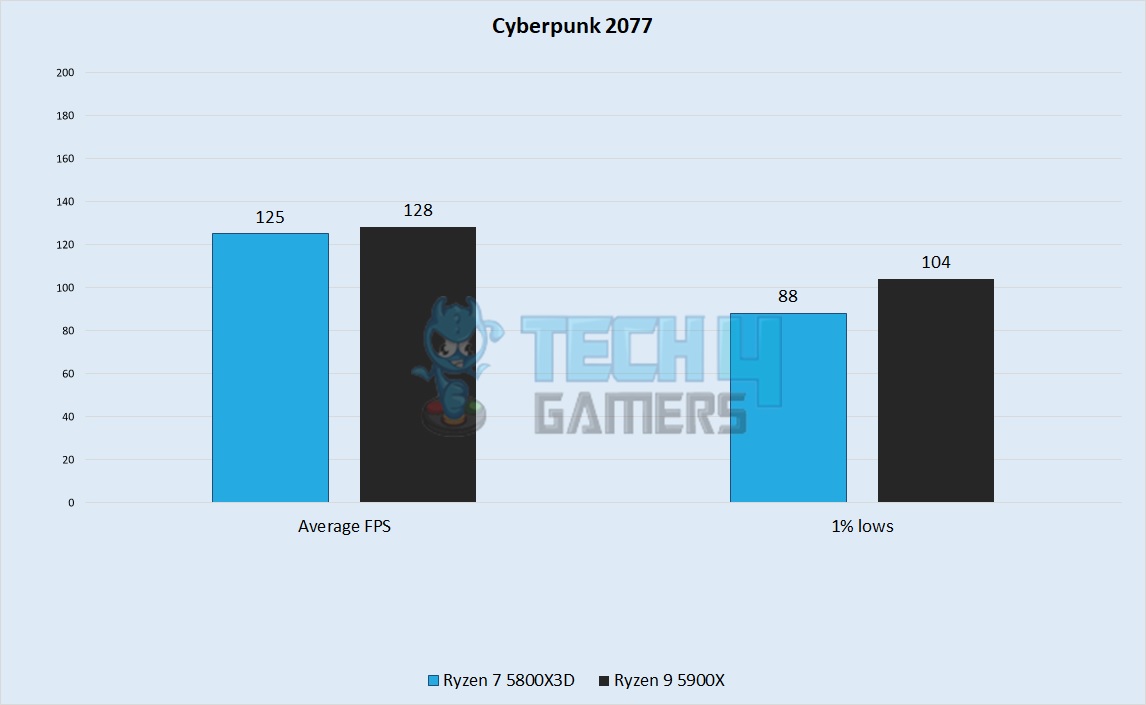
- Here, we observed the Ryzen 7 5800X3D achieved 125 FPS, while the Ryzen 9 5900X reached 128 FPS, resulting in a difference of only 3 frames.
- The 1% lows were relatively smoother on the Ryzen 9 5900X, around 104 FPS, whereas the Ryzen 7 5800X3D was substantially behind with an average of 88 FPS.
Red Dead Redemption 2
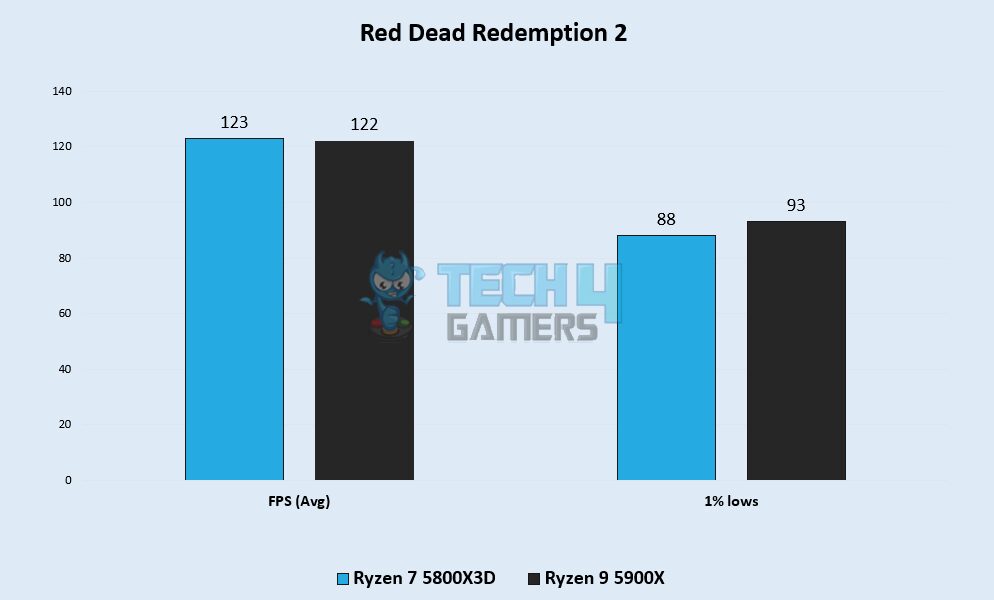
- We noticed that the Ryzen 7 5800X3D achieved an average of 123 FPS, slightly ahead of the Ryzen 9 5900X, which reached 122 FPS on average.
- In terms of the 1% low on either processor, the Ryzen 7 5800X3D dropped to 88 FPS, while the Ryzen 9 5900X exhibited a 1% low drop of 93 FPS.
Overall Gaming Performance
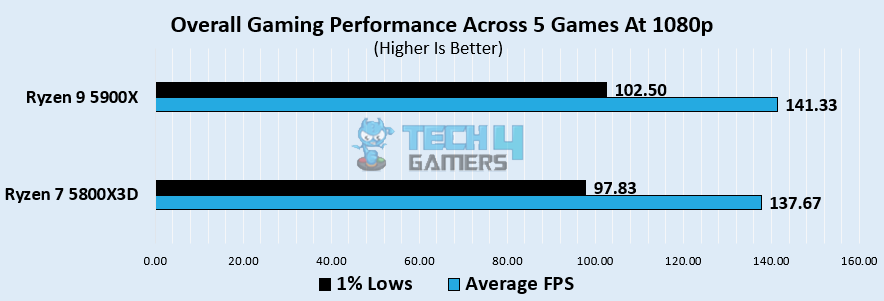
We calculated the averages obtained across 5 games, where we saw that the Ryzen 9 5900X obtained an average of 141.3 FPS over the Ryzen 7 5800X3D’s 137.6 FPS – which showcases about 2.87% between the two CPUs. As for the 1% lows, the Ryzen 9 5900X achieved 102.5 FPS over the Ryzen 7 5800X3D’s 97.8 FPS – about a 10% difference.
Pricing And Availability
As of late mid-January 2024, the Ryzen 7 5800X3D is being sold for around $359, whereas the Ryzen 9 5900X goes for around $346, which isn’t much of a difference. These processors are fairly popular, even with the newer generation out and they are available in most computer parts retailers around the globe.
Ryzen 9 5900X Vs Ryzen 7 5800X3D: Which One Do We Recommend?
At this point, the conclusion seems extremely clear. The Ryzen 9 5900X achieves higher performance when compared to the Ryzen 7 5800X3D all the while costing less. This is why we recommend you blind buy the Ryzen 9 5900X as soon as you can – not only does it perform well in gaming, it’s higher core and threads count allow it to be a perfect productivity task handler as well.
Pros And Cons
| CPUs | Pros | Cons |
|---|---|---|
| Ryzen 7 5800X3D | ✅ Improved gaming performance. ✅ Lower power draw. | ❌ Might cause issues with overclocking or undervolting |
| Ryzen 9 5900X | ✅ Higher performance. ✅ Lower Price | ❌ Lower Cache |
More From Ryzen 7 5800X3D
- Core i9-14900K Vs Ryzen 7 5800X3D
- Core i7-14700K Vs Ryzen 7 5800X3D
- Ryzen 7 5800X3D Vs Core i5-13600K
More From Ryzen 9 5900X
Thank you! Please share your positive feedback. 🔋
How could we improve this post? Please Help us. 😔
[Comparisons Specialist]
I’m a passionate computer hardware expert specializing in CPUs and GPUs. With a lifelong curiosity for hardware and extensive hands-on experience, I provide valuable insights, practical advice, and in-depth analysis on these components. Engaging with the hardware community, I exchange knowledge and stay at the forefront of technological advancements.
Get In Touch: uzair@tech4gamers.com


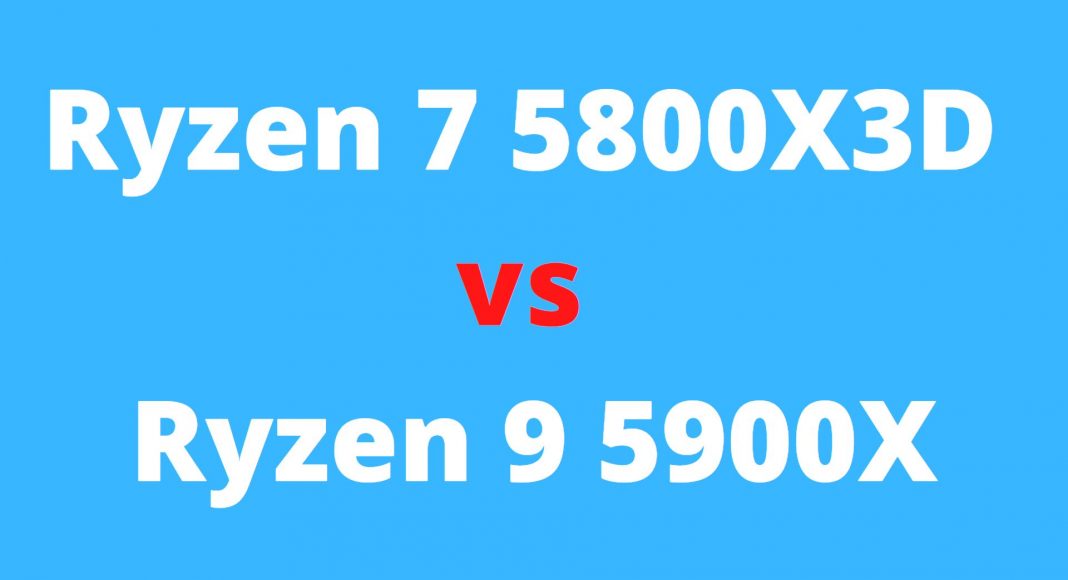






Feedback By: