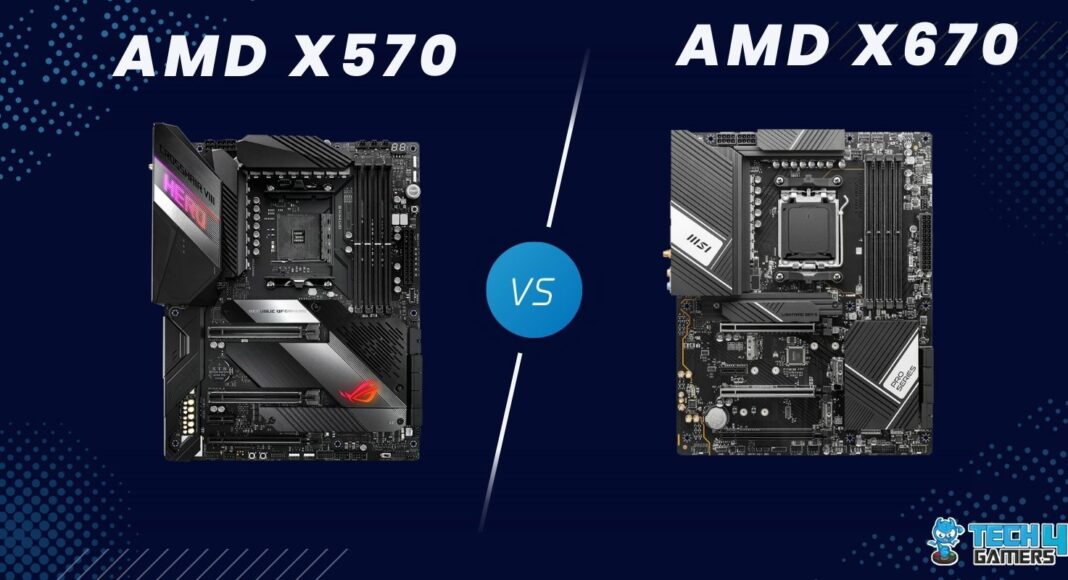X570
Rated: 7/10
X670
Rated: 8/10
Pros And Cons
| CPU | Pros | Cons |
|---|---|---|
| X570 | ✅ Better Price ✅ Supports up to Ryzen 5000 Series | ❌ Supports PCIe 4.0 Only |
| X670 | ✅ Supports Ryzen 7000 & Above ✅ DDR5 Compatibility | ❌ More Expensive |
- Firstly, the X570 motherboard sets the foundation with PCIe 4.0 connectivity. However, the X670 motherboard takes it further by offering support for PCIe 4.0 and cutting-edge PCIe 5.0.
- The X670 chipset motherboards are generally superior to their X570 counterparts because they have an even more reliable VRM design with more phases.
- Finally, the X570 motherboards are generally more affordable and widely available compared to the X670 models.
Comparison Table
| Chipset | X570 | X670 |
|---|---|---|
| CPU Socket | AM4 | AM5 |
| PCIe Connectivity | PCIe 4.0 | PCIe 4.0 and PCIe 5.0 |
| CPU Generation Support | Ryzen 5000, 4000, 3000, and some 2000 series CPUs | Ryzen 7000 series CPUs |
| DMI Lanes | DMI 4.0 (4 lanes) | DMI 4.0 (4 lanes) |
| Max No. of SATA 3.0 Ports | 4 | 6 |
| No. of USB Ports | 4 USB 3.2 (10Gbps), 1 USB 3.2 (20Gbps), 6 USB 2.0 | 8 USB 3.2 (10Gbps), 2 USB 3.2 (20Gbps), 12 USB 2.0 |
| Memory Support | DDR4 - Dual-channel | DDR5 - Dual-channel |
| No. of Memory Slots | 4 | 4 |
| No. of Display Supported | 2 Displays (HDMI and DisplayPort) | 4 Displays (HDMI and DisplayPort) |
| Thermal Design Power (TDP) | 7W | 14W |
| Overclocking Capabilities | Yes | Yes |
| Integrated Wi-Fi | Wi-Fi 6 Gen 2 | Wi-Fi 6E |
| VRM Power Phase | 16 Power Phases | 20 Power Phases |
| Best Motherboards | Best X570 Motherboards | Best X670 Motherboards |
In the world of PC building, choosing the right motherboard is crucial for maximizing performance and compatibility. In this article, we delve into comparing the X570 vs X670 motherboards, two popular options for high-performance systems.
Basic Overview
X570 Chipset

The X570 chipset was a part of the latest and greatest design by AMD for the previous generation of the Ryzen processors.
Built with the AM4 socket, it brought forward the support for PCIe 4.0, robust power delivery, extensive options for connectivity, and an all-out arsenal for overclocking enthusiasts, making it an excellent choice for gamers, content creators, and power users seeking top-tier performance.
X670 Chipset

The X670 chipset represents cutting-edge motherboard technology, providing compatibility and optimized performance for AMD’s latest processors using the AM5 socket.
With features like support for DDR5 RAM, PCIe 5.0 connectivity, and an upgrade pathway for future CPUs, X670 motherboards are the ideal choice for enthusiasts seeking top-tier performance and future-proofing their systems.
Detailed Overview
Now that we have covered all the basic differences, it is time to dive in a little further and explain the technicalities of the X570 Vs X670 in detail.
CPU Overclocking
For optimal CPU and RAM overclocking, stable voltage is key. X570 and X670 motherboards offer this, but X670 stands out with upgraded VRMs and MOSFETs, ensuring better stability during overclocking. If you’re serious about maximizing performance, X670 is the top choice, taking your overclocking game to new levels.
PCIe And DMI Lanes
X670 outshines X570 with a superior PCIe setup. It blends PCIe 5.0 and 4.0 slots, while X570 is limited to PCIe 4.0. X670 offers 4 CPU PCIe 5.0 lanes for enhanced performance and device compatibility.
With 40 PCIe 4.0 lanes, it optimizes resource usage, making it ideal for power users. Both feature two PCIe 4.0 M.2 slots, eight PCIe 3.0 lanes and double the bandwidth of DMI 3.0 with DMI 4.0 lanes.
USB Ports
X670 offers extensive USB connectivity compared to X570. With eight USB 3.2 (10Gbps) ports and two USB 3.2 (20Gbps) ports, it covers diverse high-speed needs. On the other hand, the X570 provides four USB 3.2 (10Gbps) ports and one USB 3.2 (20Gbps) port, plus six USB 2.0 ports for legacy devices.
SATA 6.0 Gb/s Ports
Speaking of SATA ports, the X670 excels in storage connectivity with 6 SATA 3.0 ports, each delivering 6Gbps transfer speed. It offers ample options for HDDs and SSDs. X570 provides 4 SATA 3.0 ports, slightly fewer but still boasting 6Gbps speed for efficient data transfers.
VRM Power Phase
Finally, the X670’s enhanced VRM design with more phases boosts performance tuning potential, especially with high-end CPUs like Ryzen 9, compared to the X570’s suitable VRM for CPUs like Ryzen 7. The additional power phases provide overclocking enthusiasts with greater headroom to maximize CPU power and performance.
X670 Vs X570 – Which Chipset Is Suitable For You?
X570 Motherboard: The X570 offers PCIe 4.0 connectivity, which we found to be less versatile than its competitor. Moreover, we also observed that the overclocking ability of the X570 was also mediocre compared to the X670. The only advantage the X570 mustered against the X670 was a more economical price.
X670 Motherboard: The X670 takes it a step further with support for both PCIe 4.0 and PCIe 5.0, providing faster data transfer rates and future-proofing. Moreover, in terms of overclocking potential, the X670 is well suited for overclocking because of its more reliable VRM structure.
In our opinion, the X570 motherboards are generally more affordable and widely available compared to the newer X670 models, making them a suitable choice for those on a budget or looking for immediate availability. But should you consider a broader horizon of options, we suggest that you buy the X670.
FAQs
What is the main difference between the X570 and X670 motherboards?The main difference lies in their CPU socket, with X570 using the AM4 socket and X670 utilizing the newer AM5 socket.
Can I use a Ryzen 7 CPU on X570 and X670 motherboards?Yes, both motherboards support Ryzen 7 CPUs. However, the X670 motherboard with its AM5 socket also supports higher-end Ryzen 9 CPUs.
Which motherboard is better for future-proofing and overclocking?The X670 motherboard provides better future-proofing and overclocking capabilities due to its upgraded VRM power phases and support for PCIe 5.0.
Related Articles:
- B550 Vs X570 Motherboards
- B550 Vs B650 Motherboards
- LGA Vs PGA Sockets
- PCIe 3.0 Vs PCIe 4.0
- LGA 1200 Vs LGA 1700
Was our article helpful? 👨💻
Thank you! Please share your positive feedback. 🔋
How could we improve this post? Please Help us. 😔

[Comparisons Expert]
Abdemanaf is a skilled creative writer who has been honing his craft since 2011. While initially working in different fields, he found a passion for technology and has been exploring the tech world since early 2015. Over the years, he has developed an in-depth knowledge of the latest tech trends and product offerings by various companies.
Abdemanaf’s writing reflects his analytical mindset and ability to think critically. He has a knack for breaking down complex technical information into easily digestible pieces, making his articles engaging and accessible to readers from all backgrounds. In February 2022, he joined Tech4Gamers as a blog and product comparison writer, where he has been able to hone his skills further.
As a writer, Abdemanaf is dedicated to staying up-to-date with the latest technological advancements and trends, enabling him to provide readers with the most relevant and accurate information. He is always eager to learn more and is constantly seeking new challenges to improve his skills.
Get In Touch: manaf@tech4gamers.com
FAQs
The main difference lies in their CPU socket, with X570 using the AM4 socket and X670 utilizing the newer AM5 socket.
Yes, both motherboards support Ryzen 7 CPUs. However, the X670 motherboard with its AM5 socket also supports higher-end Ryzen 9 CPUs.
The X670 motherboard provides better future-proofing and overclocking capabilities due to its upgraded VRM power phases and support for PCIe 5.0.
Thank you! Please share your positive feedback. 🔋
How could we improve this post? Please Help us. 😔
[Comparisons Expert]
Abdemanaf is a skilled creative writer who has been honing his craft since 2011. While initially working in different fields, he found a passion for technology and has been exploring the tech world since early 2015. Over the years, he has developed an in-depth knowledge of the latest tech trends and product offerings by various companies.
Abdemanaf’s writing reflects his analytical mindset and ability to think critically. He has a knack for breaking down complex technical information into easily digestible pieces, making his articles engaging and accessible to readers from all backgrounds. In February 2022, he joined Tech4Gamers as a blog and product comparison writer, where he has been able to hone his skills further.
As a writer, Abdemanaf is dedicated to staying up-to-date with the latest technological advancements and trends, enabling him to provide readers with the most relevant and accurate information. He is always eager to learn more and is constantly seeking new challenges to improve his skills.
Get In Touch: manaf@tech4gamers.com