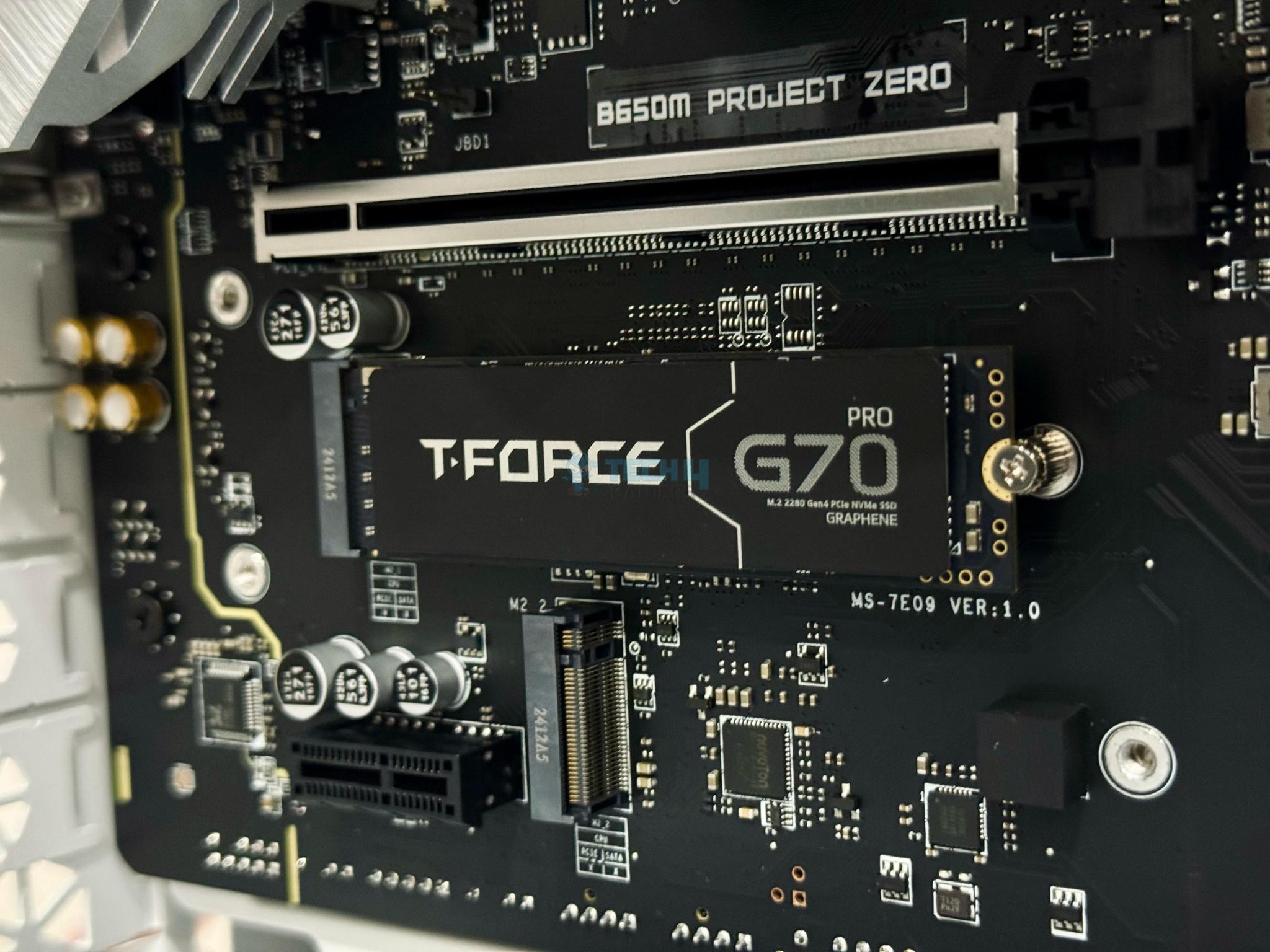Solid Performance!
Review Summary
When it comes to WD Black SN850, the game is still strong, and current discounted pricing makes this even better. But, the presence of SN850X (also available in 4TB) would make this choice somewhat difficult, particularly with the 1TB variant standing at USD 109 after discounts these days. There is no 500GB version in SN850X, so users aiming for the low-capacity drive are left with SN850 only. This drive has got a balanced performance across the board. 5-year performance gives it a good boost as well.
Hours Tested: 8-10
Overall
-
Performance - 8/10
8/10
-
Compatibility - 9/10
9/10
-
Value - 9/10
9/10
-
Thermals - 7/10
7/10
Pros
- Good Overall Performance
- 3D TLC NAND Flash
- 5-Year Warranty
- Dashboard
- PS5 Compatibility
- Heatsink
- Discounted Price in 2023
- RGB Lighting
Cons
- Gets Hot Quickly
- Could not reach Rated Sequential Metrics
Introducing the WD Black SN850 NVMe SSD, a pinnacle of Western Digital’s storage innovation. Known for its diverse range of storage solutions, WD has garnered acclaim in both industry and consumer markets. The Black series, a favourite among PC enthusiasts, stands out alongside the RED NAS, Green, and Blue drives, offering a balance between performance and affordability.
In this review, we’ll get into the specifications, unboxing experience, and a comprehensive testing regimen. The 500GB variant takes center stage, emphasizing its M.2 form factor, compatibility, and the integration of 96-layered TLC 3D NAND Flash. The SSD’s performance is scrutinized through various benchmarks, revealing its strengths and potential areas for improvement.
Key Takeaways
- The WD Black SN850 500GB NVMe SSD delivers outstanding speeds, reaching up to 7000MB/s for sequential reads and 4100MB/s for sequential writes, making it an excellent choice.
- You Should Get the WD Black SN850 if you prioritize exceptional speed for quick data access and transfer, seek compatibility for both PS5 and PC systems, and value longevity with a 2500 TBW endurance and a 5-year warranty.
- You Should Not Get the WD Black SN850 if you are sensitive to thermal concerns, as the SSD reported temperatures reaching 70°C during testing.
- Why you can trust Tech4Gamers: We understand the importance of making informed decisions. That’s why our team spends significant time testing every product we review. Find out more about how we test.
Here are the specifications:
| Product | WD Black SN850 500GB NVMe (Without Heatsink) |
|---|---|
| Capacity | 500 GB |
| Form Factor | M.2 2280 S3-M |
| Interface | M.2 |
| Sequential Read Performance | 7000MB/s |
| Sequential Write Performance | 4100MB/s |
| Random Read | 8000004KB IOPS |
| Random Write | 5700004KB IOPS |
| Dimensions (L x W x H) | 3.15″ x 0.87″ x 0.09″ |
Packaging And Unboxing
Closer Look
In our WD Black SN850 500GB NVMe review, we’ll also take a closer look at the SSD.

The WD Black SN850 500GB SSD, in M.2 2280 form, targets enthusiasts with top-tier performance. Operating on 4x PCIe Gen4 lanes, it offers up to 7000MB/s sequential read, 4100MB/s sequential write, and 800,000 IOPS for random reads.
Featuring a SanDisk controller, 96-layered TLC 3D NAND Flash, and WD Dashboard software, it ensures efficiency. With PS5 compatibility, an 8.8mm height with a slim heatsink, and a 5-year warranty, the SN850 stands out in the market.
Looking at the backside of this SSD, we can spot that this is a gum stick style PCB design and that this is a single-sided SSD. By single side, it means that all components (Controller, DRAM, and NAND flash) are on one side of the PCB.
Higher-density sticks usually have components on both sides; hence they fall under the dual-sided category. The right picture just shows that. All components under a black color sticker are on one side of this SSD.
Testing
It would be an incomplete WD Black SN850 500GB NVMe review if we didn’t test the drive. So, we have used below below-mentioned configuration to test this SSD. This is our new setup, and we will add more storage drives testing down the road from this platform:
- AMD Ryzen 7 7700X
- GIGABYTE X670E AORUS MASTER
- XPG Lancer RGB DDR5 32GB Kit @ 6000MHz CL40
- Noctua NH-U12S
- Sabrent Rocket 4 Plus 2TB NVMe Drive (OS)
- MSI GeForce RTX 3090 Gaming X Trio
- be quiet! Straight Power 11 1000W Platinum PSU
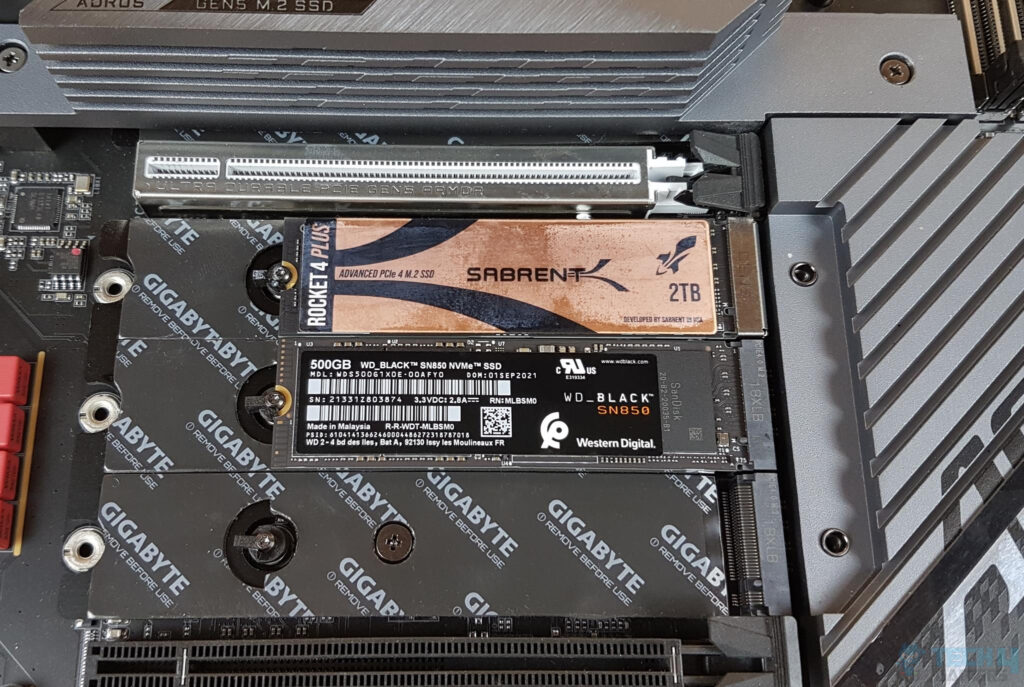
We have used the following software:
- AS SSD 1.8.5636.37293
- ATTO Disk Benchmark 4.0
- CrystalDiskMark 8.0.4
- Anvil Pro Storage Utilities 1.1.0
- AJA Disk Test Bench
- TxBench
- Black Magic
- 3DMark Storage
- DiskBench
Since this is the first SSD being tested on this platform, we are showing the snapshots of the respective software run.
Microsoft Windows 11 is used for testing.
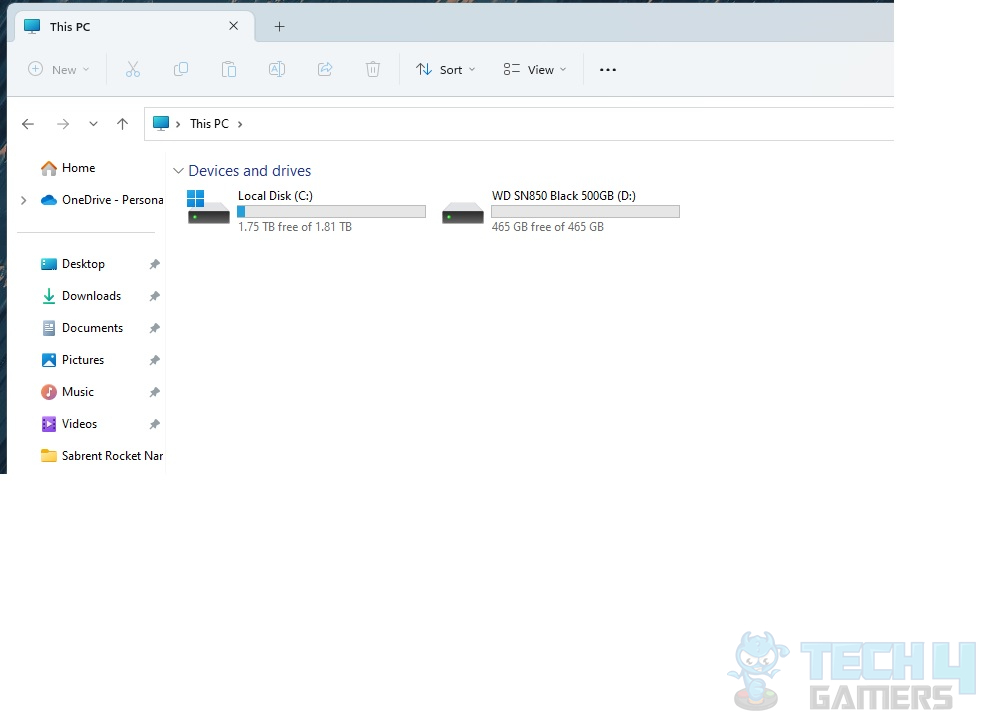
This SSD, like any new one, requires initialization. Simply access the Disk Management console in the Windows shell. Upon launching, you’ll be prompted to initialize the new disk. After initialization, create a New Simple Volume, allocate space, format the drive, and you’re set. The image above displays both drives in My PC or My Computer.
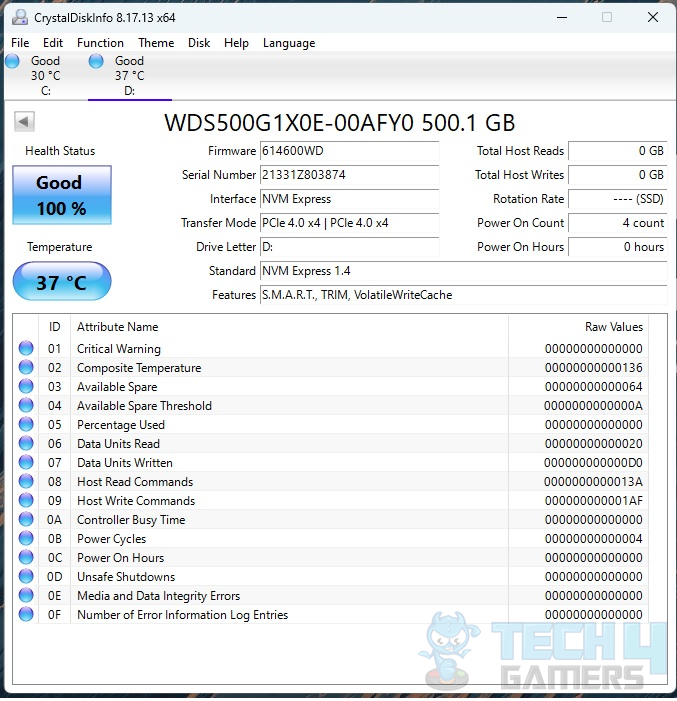
The above picture shows disk info from Crystal Disk Info software. This drive supports TRIM, S.M.A.R.T, and Volatile Write Caching.
Test Results
Let’s dive into the testing stage of the WD Black SN850 500GB NVMe review.
CrystalDiskMark
We have done a few tests in CrystalDiskMark, starting with a default test.
AS SSD Benchmark
Next, we run the AS SSD benchmark to test the performance of the drive.
ATTO Disk Benchmark
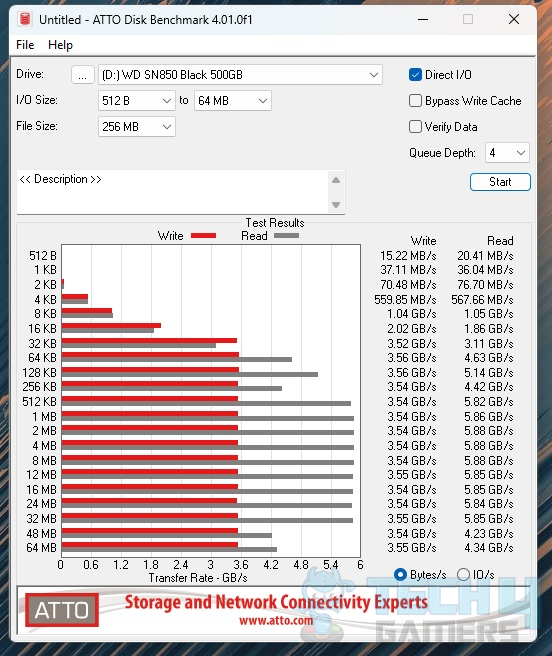
Next, the ATTO Disk Benchmark was run. We see highs and lows in read operations here. These are all sequential loads. Peak read speed was 5.88GB/s, whereas peak write performance was 3.56GB/s. We can see that the drive was able to sustain 3.54GB/s write speeds.
Anvil’s Storage Utilities

Next, we ran the Anvil Storage Utilities benchmark to test the performance of WD Black SN850 500GB NVMe SSD. On the default test size of 1GB, the tested read speed score was 10053. The write speed score was 14511, with an overall score of 24564. These are quite some numbers showing a good performance across the board on this SSD.
IO – Threaded QD
Next, we ran the IO-Threaded QD Benchmark in the Anvil Disk Benchmark. Here are the results.
AJA Disk Benchmark
Next, we ran AJA Disk Benchmark. The drive did 5.2MB/s in sequential reads and 3.5MB/s in sequential writes.

TxBench Disk Benchmark
TxBench Disk Benchmark shows a nice overall score.
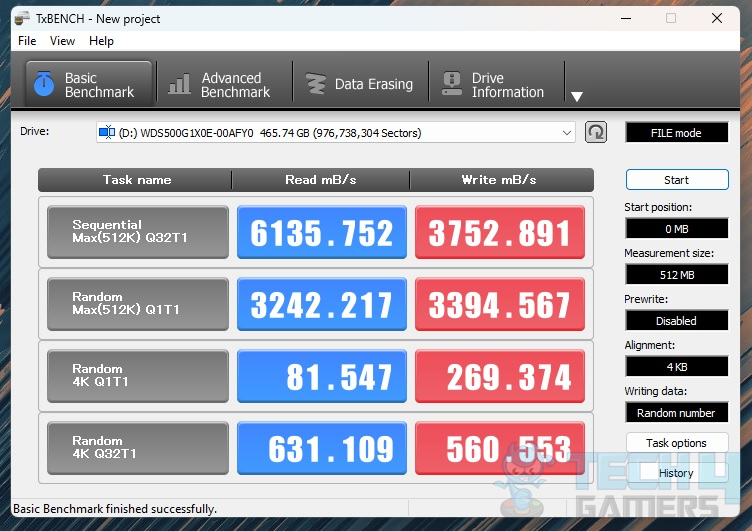
Black Magic
The Black Magic run gives almost what we have seen so far in the sequential read-and-write results of this drive.

3DMark Storage Test
3DMark has added a new benchmark to measure the gaming performance of SSDs using three games. It measures the load time of the games, records the gameplay, saves the game, and moves the game.
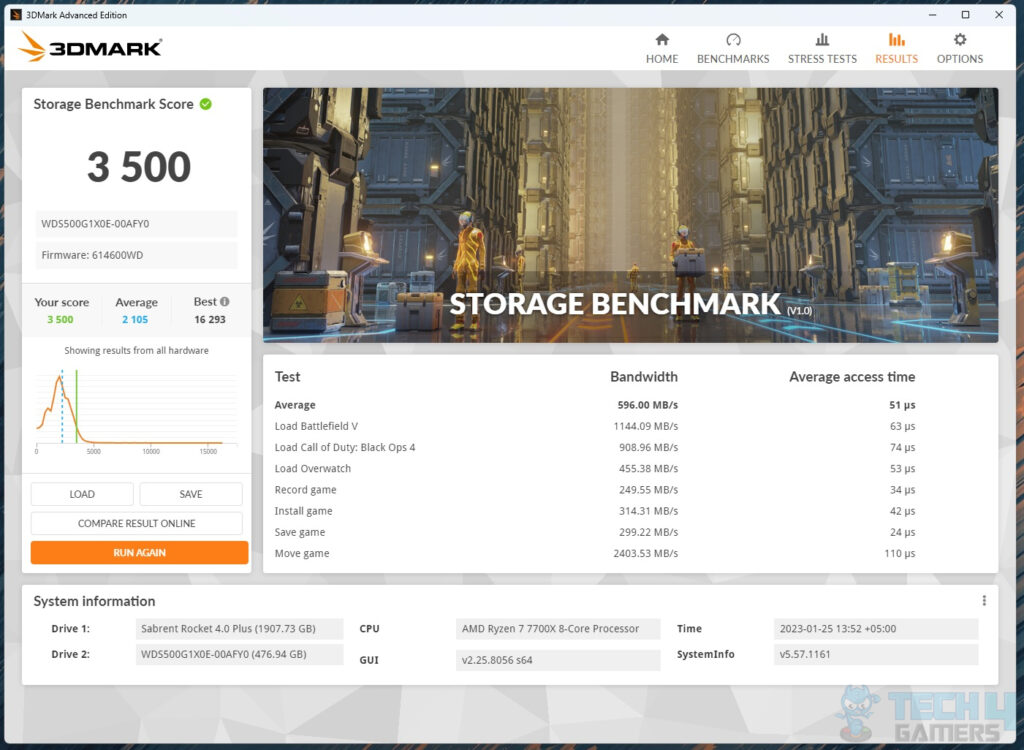
3500 is quite a solid performance metric here for this drive, clearly showing its true gaming potential. This drive has sustained an average bandwidth of 596MB/s with an access time of 51μs.
Real World Testing
We have prepared the following data for real-world testing:
- Source and Destination Folders are created on this SSD.
- The Source Folder is then loaded with the below data:
- A highly compressed file of approximately 97 GB.
- A 203GB size Folder containing multiple folders and files of various sizes, including compressed files.
- For lower-capacity drives, we are using a 60GB folder containing multiple folders with various file sizes, including compressed files.
DiskBench
DiskBench is used in multiple scenarios to check real-world data transfer rates. Here are the results:
The overall transfer rate in a real-world scenario is quite good.
Gaming Load Time
WD has listed this SSD as a Gaming drive, aiming it toward PS5 and PC users. We have already seen a load time and bandwidth of three games from the 3DMARK Storage benchmark. We have also calculated the loading time of the game using the Final Fantasy XIV: Shadowbringers Benchmark using High settings.
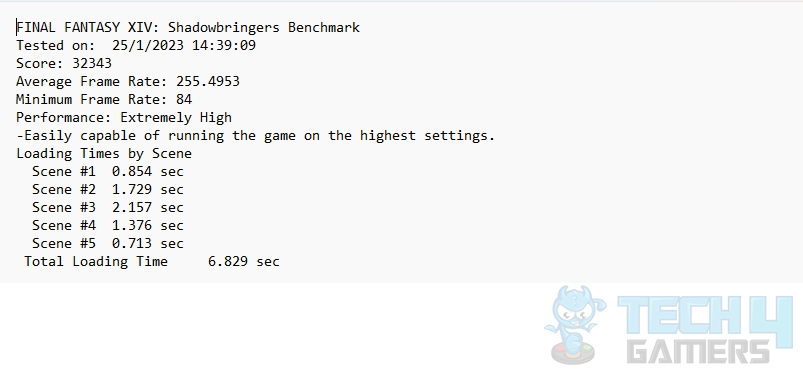
Total Load time comes to an impressive 6.829 seconds.
Thermals
During testing, the WD Black SN850 500GB NVMe SSD reached a high temperature of 70°C in a 17°C ambient environment, indicating elevated thermals for its size and capacity. Tested on the GIGABYTE X670E AORUS MASTER with an extensive aluminum cover for efficient heat transfer, it notably surpassed the Sabrent NVMe SSD, which peaked at 62°C. Notably, the drive didn’t cool down swiftly during idle periods, suggesting potential contact issues between the drive and the motherboard’s thermal pad.
Should You Buy It or Not?
After a thorough examination of the WD Black SN850 NVMe SSD, I’ve determined that:
Buy It If:
✅You Need Exceptional Speed: The MP44 series boasts speeds up to 7400MB/s, making it an ideal choice for quick data access and transfer.
✅PS5 Compatibility Matters: Gamers looking to expand storage on the PS5 seamlessly will find the MP44 series to be a compatible and efficient option.
✅Longevity is a Priority: With an impressive 2500 TBW endurance, this SSD ensures longevity, making it a solid investment for both gaming and productivity needs.
Don’t Buy It If:
❌Thermal Concerns: If you are sensitive to temperature-related issues, be cautious about the elevated thermals reported during testing. The SSD reached a high temperature of 70°C in a 17°C ambient environment, potentially impacting performance and longevity.
❌Sequential Speeds Are Top Priority: If you prioritize achieving the maximum rated sequential read and write speeds over other aspects, this SSD may fall slightly short in some synthetic benchmarks.
Conclusion
In wrapping up my assessment of the WD Black SN850 NVMe SSD, I’ve found it to be a notable contender in the storage realm. The 500GB variant, with its M.2 form factor and PS5 compatibility, showcases a balance between performance and efficiency. The testing phase unveiled strengths in real-world transfer rates, gaming load times, and overall performance, aligning with its enthusiast-grade status.
The SSD’s 5-year warranty adds to its appeal, ensuring longevity for gaming and productivity. However, it’s crucial to note the reported elevated thermals, reaching 70°C in a 17°C ambient environment. For users prioritizing maximum sequential speeds or sensitive to thermal concerns, careful consideration is advised.
In essence, the WD Black SN850 500GB NVMe SSD is a compelling choice for those seeking exceptional speed, PS5 compatibility, and a robust storage solution. As WD’s Black series evolves, it continues to strike a balance between performance and affordability, catering to the needs of enthusiasts and gamers alike.
Awards Won By WD Black SN850 NVMe SSD
The WD Black SN850 NVMe SSD won the following Tech4Gamers Awards.
Recent Updates
- December 15, 2023: A few text changes to improve readability.
Thank you! Please share your positive feedback. 🔋
How could we improve this post? Please Help us. 😔
[Hardware Reviewer & Editor]
Meet Nauman Siddique, a highly experienced computer science graduate with more than 15 years of knowledge in technology. Nauman is an expert in the field known for his deep understanding of computer hardware.
As a tech tester, insightful reviewer, and skilled hardware editor, Nauman carefully breaks down important parts like motherboards, graphics cards, processors, PC cases, CPU coolers, and more.
- 15+ years of PC Building Experience
- 10+ years of first-hand knowledge of technology
- 7+ years of doing in-depth testing of PC Hardware
- A motivated individual with a keen interest in tech testing from multiple angles.
- I majored in Computer Science with a Masters in Marketing
- Previously worked at eXputer, EnosTech, and Appuals.
- Completed Course in Computer Systems Specialization From Illinois Tech


 Threads
Threads

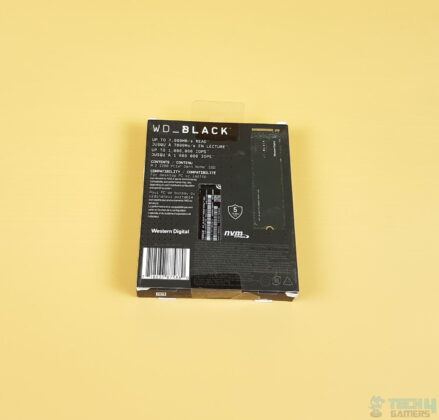

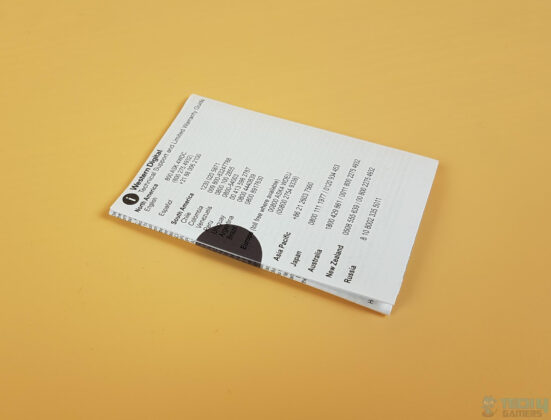

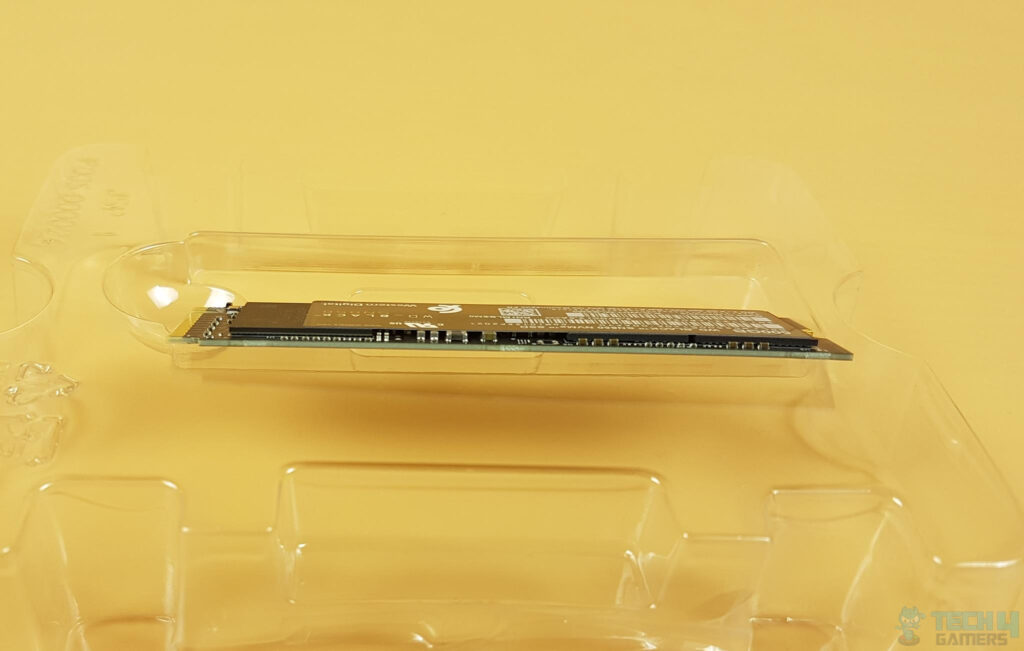
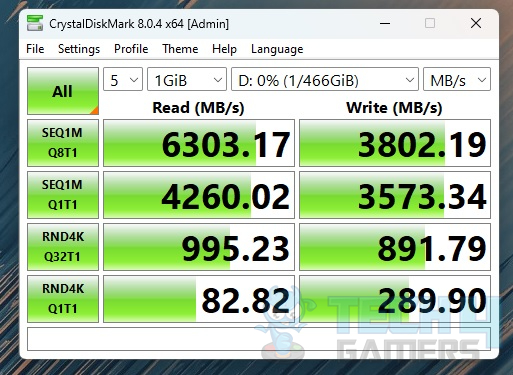
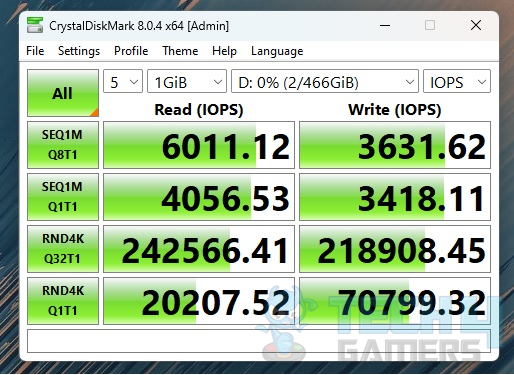
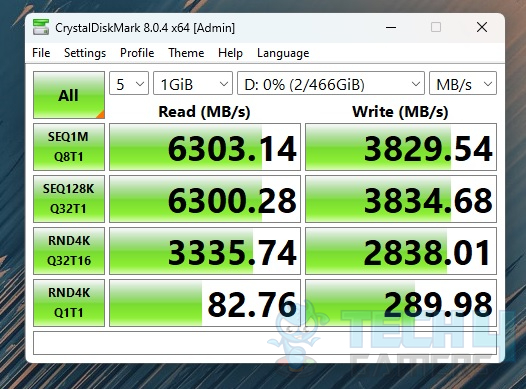
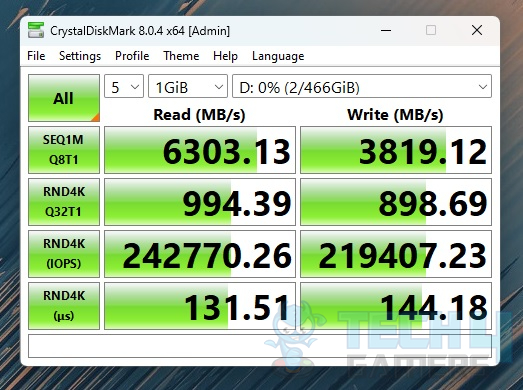
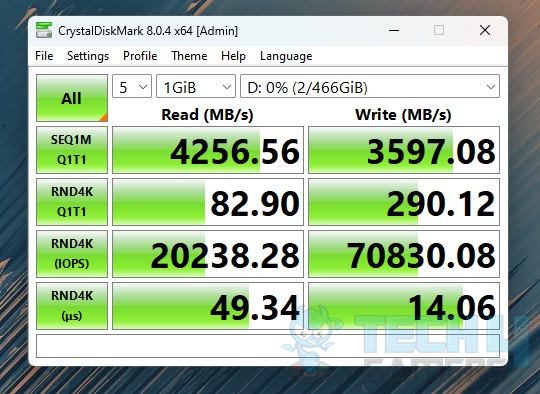
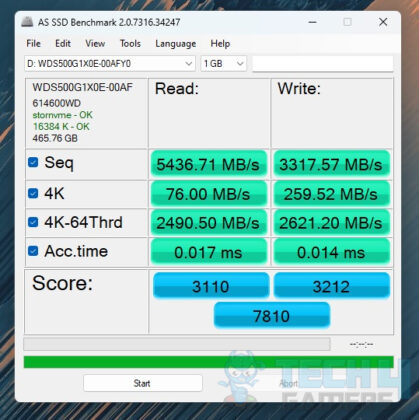
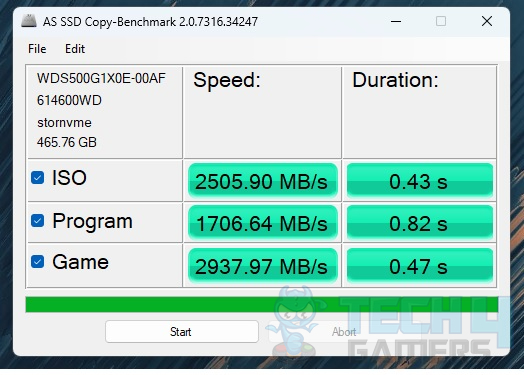
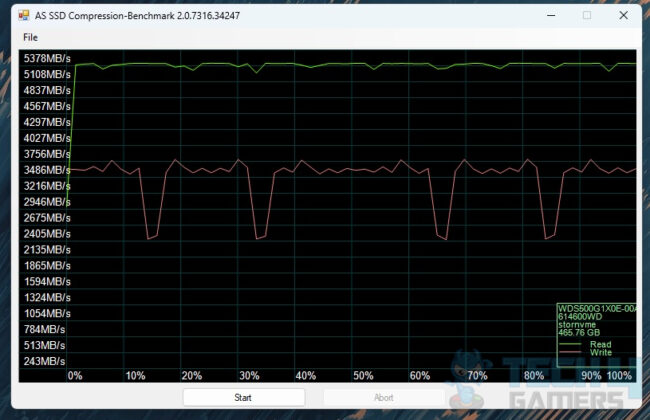
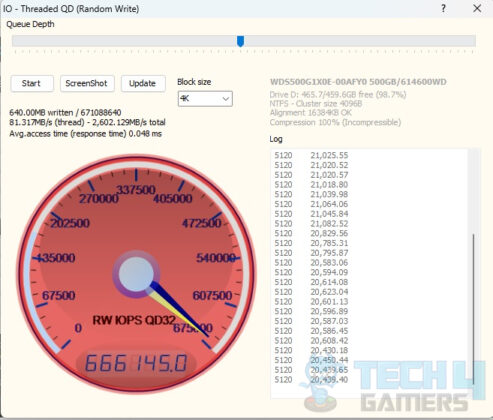
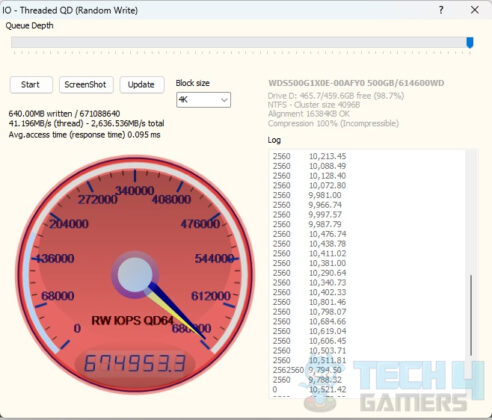
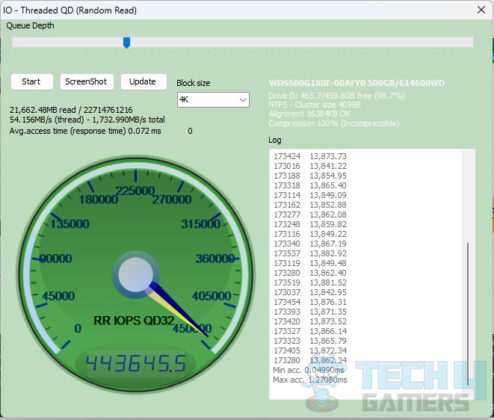
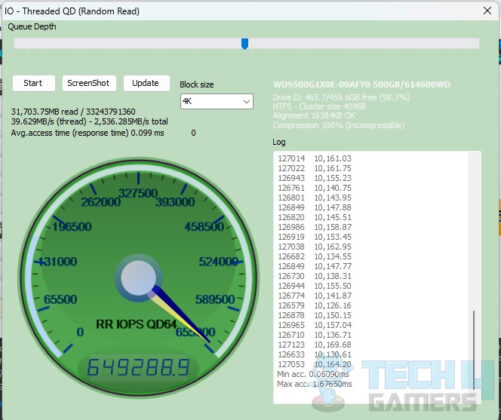

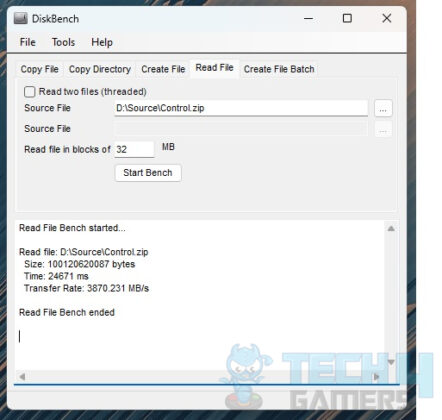
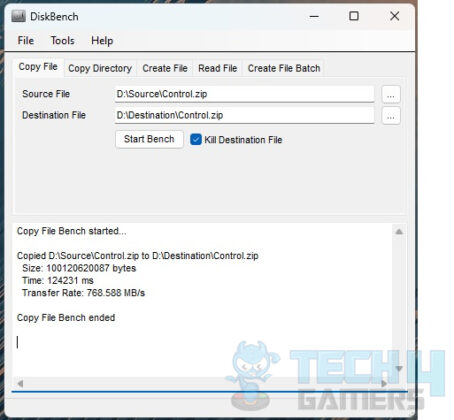
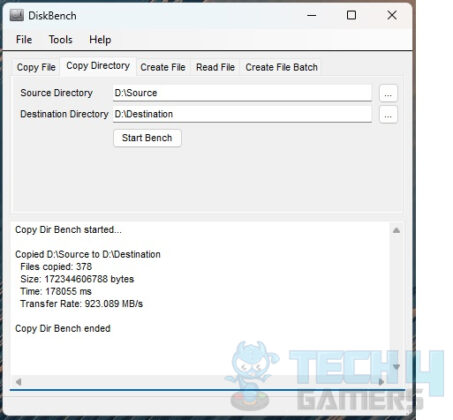
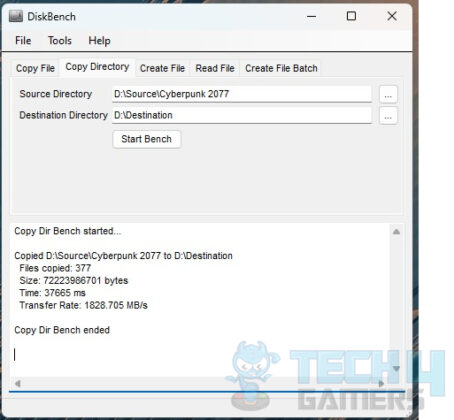

![Patriot Viper USB 3.1 Memory Review [Benchmarks Included] patriot viper ram review](https://tech4gamers.com/wp-content/uploads/2018/03/patriot-viper-ram-review-2-218x150.jpg)