Nvidia DLSS
Rated: 7.5/10
AMD FSR
Rated: 8/10
Pros And Cons
| Platforms | Pros | Cons |
|---|---|---|
| Nvidia DLSS | ✅ Hardware-based Super Sampling Method ✅ Nvidia Tensor Cores Powered | ❌ Only Supports RTX 2000 & onwards ❌ Not Open-source |
| AMD FSR | ✅ Supports many Nvidia & AMD GPUs ✅ Open-source | ❌ Not Backed By Tensor Cores ❌ Not Hardware Dependent |
- Starting, both NVIDIA’s DLSS and AMD’s FSR are highly valued assets, as they offer significant enhancements to gaming performance on GPUs.
- While NVIDIA’s DLSS is supported by a wider range of games, it is hardware-restricted and can only be used with certain GPU models.
- In contrast, AMD’s FSR is supported by a smaller number of game titles, but it is software-based and can be utilized across a wider range of compatible GPUs.
- Finally, during benchmark tests, while the Nvidia DLSS showed better performance, the AMD FSR closely followed in terms of gaming performance.
There is a lot in terms of technology that goes into manufacturing them. With the launch of Nvidia’s RTX 4000 series introducing us to DLSS 3.0 and AMD recently giving us a peek at FSR 3.0, what better time to discuss these technologies than now? Today, we compare these technologies and clear the verdict of Nvidia DLSS vs AMD FSR.
Nvidia DLSS
Nvidia’s DLSS 1.0 was launched with the first generation of RTX graphics cards in 2019. Since then, this technology has seen a lot of progress, and Nvidia is all set to release DLSS 3.0 in November 2022. As the name suggests, Nvidia uses AI and deep learning for this technology, and it is a form of supersampling.
Now, what is supersampling? Well, it is a very advanced anti-aliasing method used to remove jagged edges produced from non-parallel pixels). Supersampling does this by rendering the image at a higher resolution and then downscaling that to fit the lower resolution.
SSAA is normally not preferred as a method of anti-aliasing because it causes a huge performance hit. But in DLSS, the function is performed offline by AI, greatly improving performance. DLSS offers four modes:
- DLSS Quality is the most conscious in terms of quality, producing a super-sampled resolution closest to the target resolution.
- DLSS Performance prioritizes performance over quality. This typically means a resolution you’ll get a resolution that is twice the number of pixels of your target resolution. (e.g 1080P to 2160P)
- DLSS Performance Ultra is geared completely towards performance. Here, DLSS may have to render frames that are too detailed compared to the target resolution, and quality will likely be affected.
- DLSS Balance provides a great balance between performance and quality. Recommended for most users.
Moreover, DLSS has seen three iterations so far, which are mentioned below:
DLSS 1.0
DLSS 1.0 did not receive a lot of warm reception, likely because the concept was new at the time, and DLSS was the least efficient of the three iterations. DLSS 1.0 started by feeding lower-quality image sequences to a neural network that is trained to produce higher-quality results. Aspects from these high-quality frames are then filled into the low-quality frames.
This would look at high resolutions with minor differences, while your GPU is only utilized in rendering the original low resolution. The information is fed to your GPU through driver updates. Thus, games could essentially be run at higher resolutions providing the performance of lower resolutions.
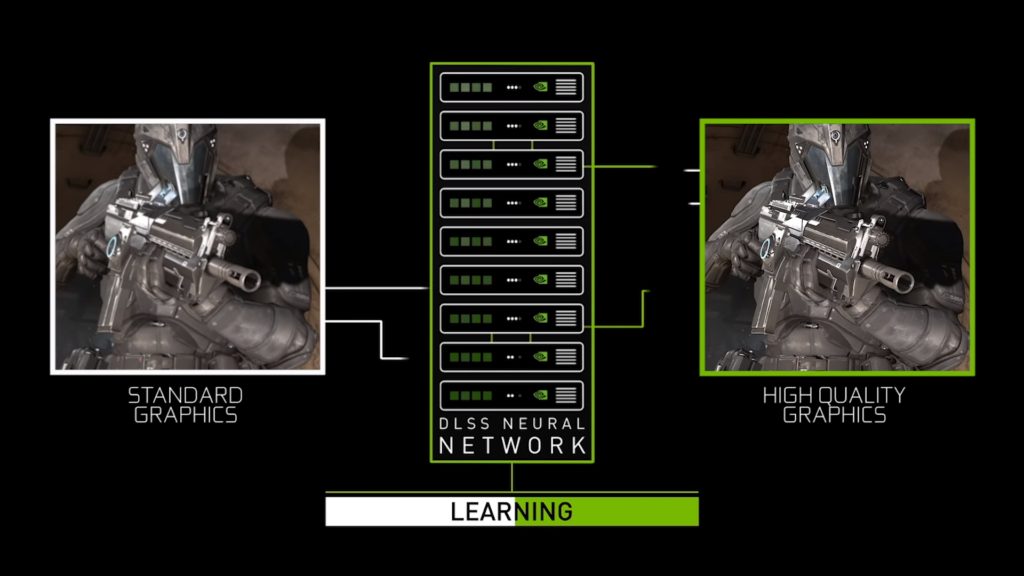
DLSS 1.0 saw the neural network training being carried out separately for each game, which was a big limitation.
DLSS 2.0
DLSS 2.0 brought major performance improvements, including improvements in the temporal feedback technique. Temporal feedback is the information from motion vectors that predicts the motion of the next frame from the previous one.
Furthermore, there are improvements in the AI network thanks to improved tensor core architecture, which speeds up the entire learning process by two times.
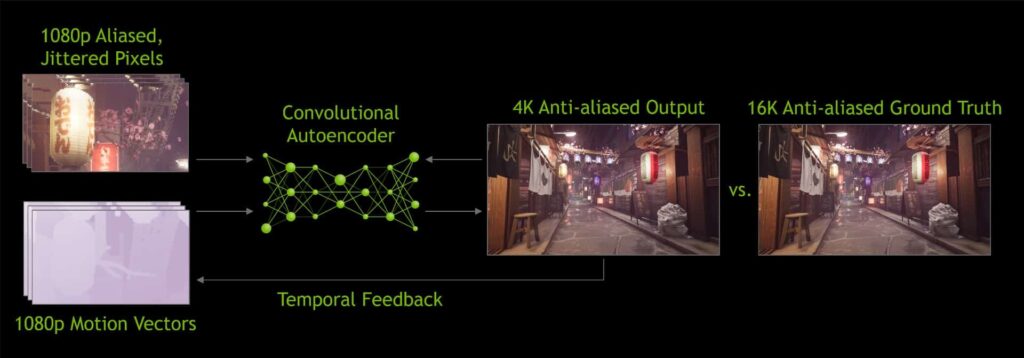
DLSS 2.0 is also much more generalized because it introduces a single network for all the games instead of game-specific networks. This makes it easy to integrate DLSS into more games faster. DLSS 2.0 also introduced us to four modes, Quality, Balance, Performance, and Performance Ultra. These have been discussed above.
DLSS 3.0
Nvidia announced DLSS 3.0 during the GTC conference in September 2022. This new iteration promises up to two times better performance than DLSS 2.0. DLSS 3.0 makes use of Nvidia’s new Optical Flow Accelerator, which produces new frames rather than just pixels.
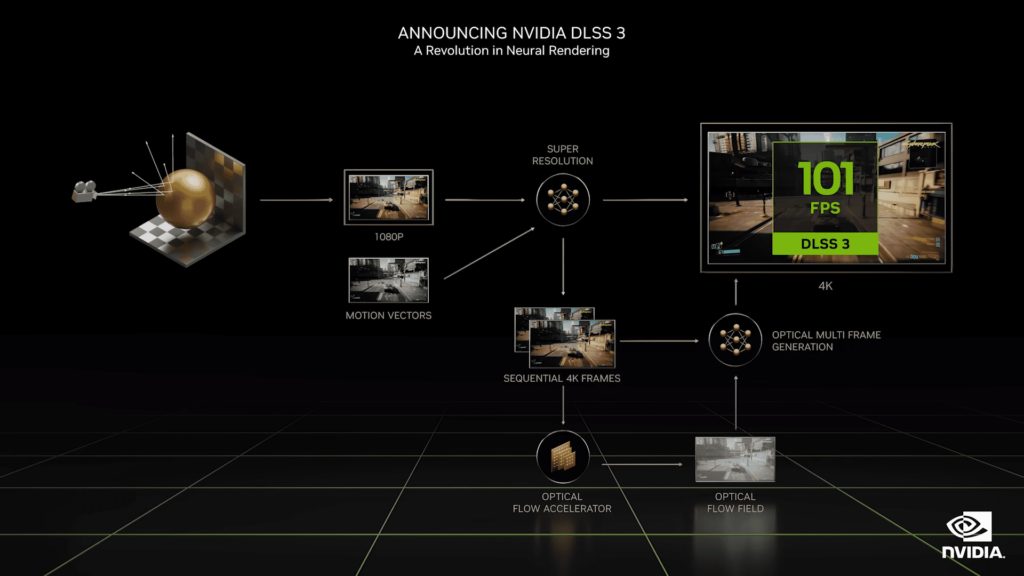
The optical flow accelerator feeds the neural network with information about the latest frame and the frame before that. This information includes the behavior and motion of pixels and creates an optical flow field. This allows the neural network to produce new frames with incredibly accurate detail.
AMD FSR
FSR or FidelityFX Super Resolution is AMD’s upscaling method, which is also a form of super-sampling. The process here is software-based, unlike DLSS, which relies on tensor cores.
In this process, a low-resolution image is upscaled and undergoes edge reconstruction. This image is then sharpened to improve quality further. The level of quality depends on the mode of FSR you use. Here, the quality goes in descending order:
- Ultra Quality (1.3x scaling)
- Quality (1.5x scaling)
- Balanced (1.7x scaling)
- Performance (2.0x scaling)
Although FSR is considered a direct competitor to DLSS, AMD’s first iteration of FSR launched in June 2021, over two years after DLSS 1.0. In the latest news, AMD announced the launch of FSR 3.0.
FSR 2.0
FSR 2.0 sees an improvement in performance along with improved image quality. In FSR 2.0, AMD moved from spatial upscaling to temporal upscaling, which is the same method Nvidia has been using for DLSS. In temporal upscaling, data from the previous frames are used to produce a new frame of much higher quality.
Motion vectors are also being used here, the same as DLSS, which accurately predicts motion for the next frame. The image is also further improved by using custom anti-aliasing.
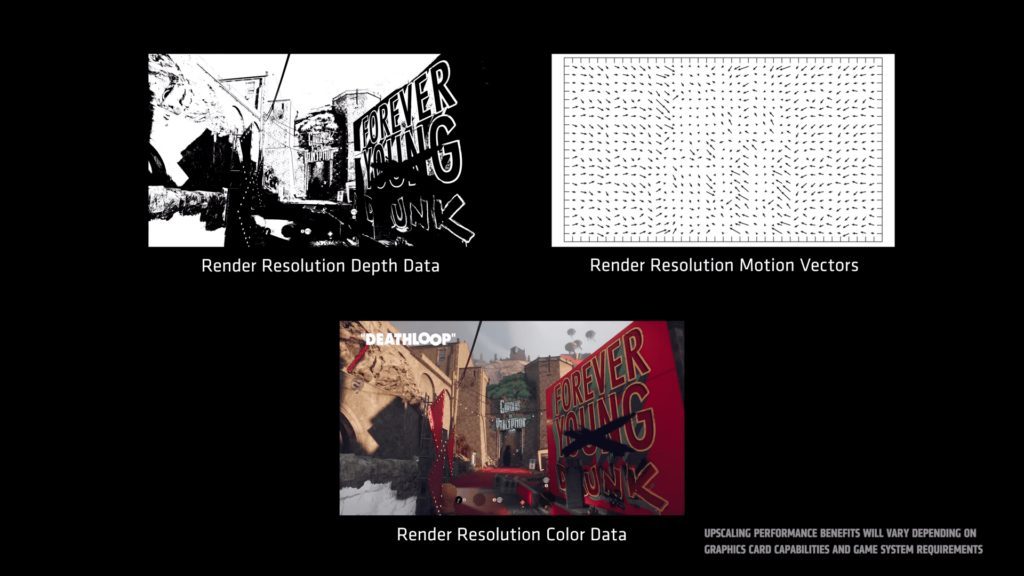
FSR 3.0
In the third iteration of FSR, AMD is combining its super-resolution technology with a brand new technology called “fluid motion frame” technology. AMD promised up to a 2x improvement in FPS over FSR 2.0 in 4K gaming. Looking ahead, with both AMD’s FSR 3.0 and Nvidia’s DLSS 3.0 promising further improvements, the competition between AMD and Nvidia remains neck and neck.
Nvidia DLSS Vs AMD FSR – Quality Comparison
Gaming Setup
- OS: Windows 11 | 64 Bit
- CPU: Core i9-13900K
- MOBO: GIGABYTE Z690 AERO G
- GPU 1: Nvidia RTX 3060Ti
- GPU 2: AMD RX 6700XT
- RAM: Patriot Viper LED DDR4-3600 16GB RAM
- CPU Cooler: Corsair iCUE H150i Elite Liquid Cooler
- SSD: XPG Gammix S70 Blade 2TB NVMe
- PSU: be quiet! Dark Power Pro 13 1300W
- Resolution: 1080p
Quality Comparison: 4K
Let’s compare the results of Nvidia DLSS vs AMD FSR in “Quality” mode, which provides the best quality for both technologies.

- Here, with the images zoomed out, there are little to no quality differences to be noted.

- But with a 300% zoom, we clearly noticed that FSR 2.0 takes a slight edge in terms of sharpness. Furthermore, a somewhat increased level of detail can be noticed on the rocky platform above.
Quality Comparison: 2K
Now, let’s move on to the quality comparison in 2K. We’re continuing with the “quality” mode settings on both FSR and DLSS:

- No quality difference is to be seen. Let’s see a zoomed-in result for better details.
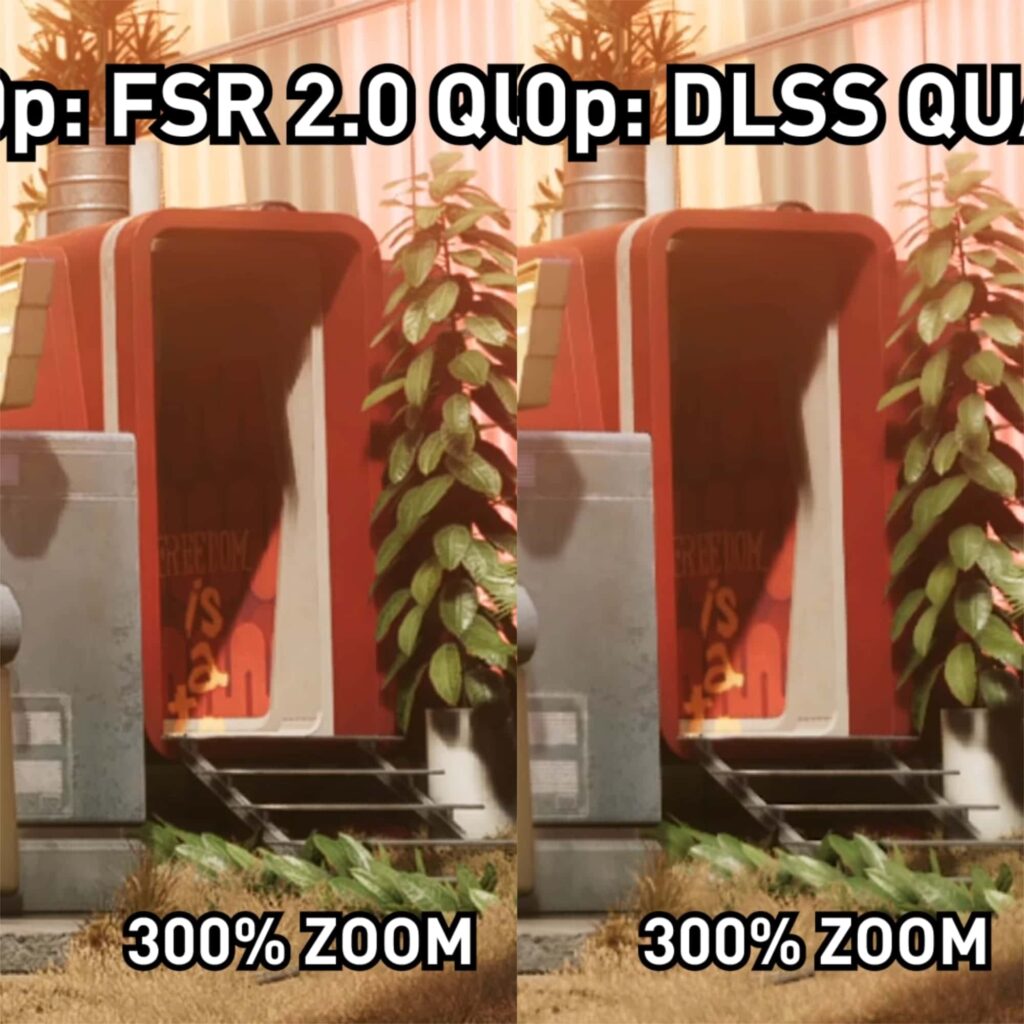
- Again, there’s not much of a difference to be noted. However, with some careful analysis, it came to our attention that the sharpness of shadows is slightly better for DLSS, while texture detail is slightly better for FSR.
Quality Comparison: 1080P

- In 1080P on Quality mode, you can see that the DLSS provides us with much better sharpness, especially where there are shadows. Color saturation is slightly toward FSR’s side, though.
- If you look way into the background behind this building, you can see better texture quality in FSR, whereas the background is rather foggy and shows less detail in DLSS.
Nvidia DLSS Vs AMD FSR – Performance Comparison
It’s time to carry out the performance comparisons to see how the two technologies compare. We’ll be using two GPUs: Nvidia’s RTX 3060 Ti and AMD’s RX 6700 XT. The 3060 Ti will allow us to compare results across FSR and DLSS directly, while the 6700XT will be tested and compared separately.
4K Performance: 3060 Ti
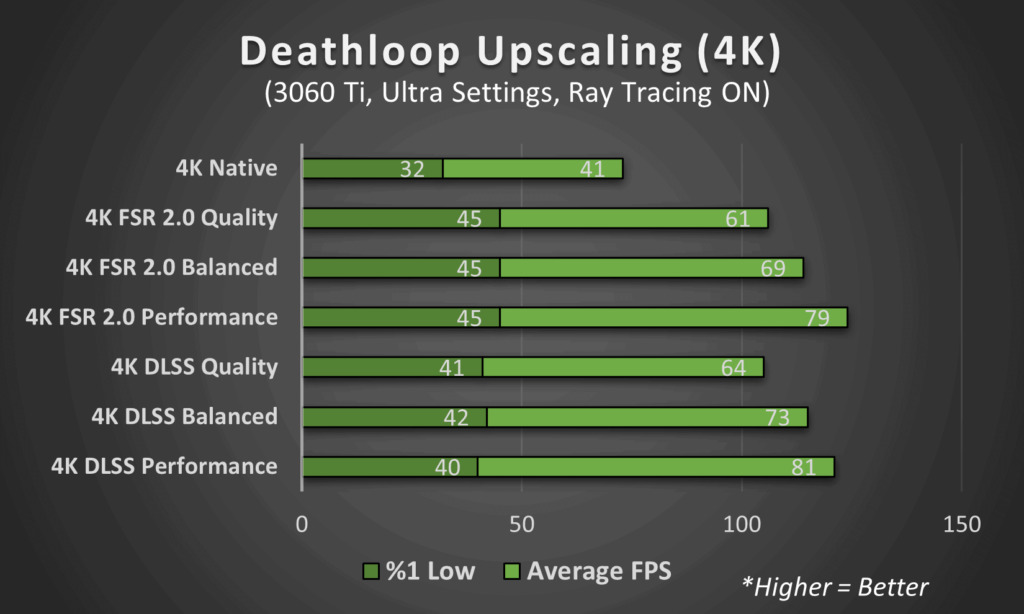
- Starting with the 4K performance benchmark on the 3060 Ti, we see an average of 41 FPS and %1 low of 32 FPS on native 4K.
- DLSS 2.0, while bettering FSR on every mode in terms of average FPS, actually falls behind in terms of 99th percentile FPS.
- This means that the frame time is less for FSR compared to DLSS. So, despite the slightly lower average FPS, AMD is the winner here.
4K Performance: 6700 XT
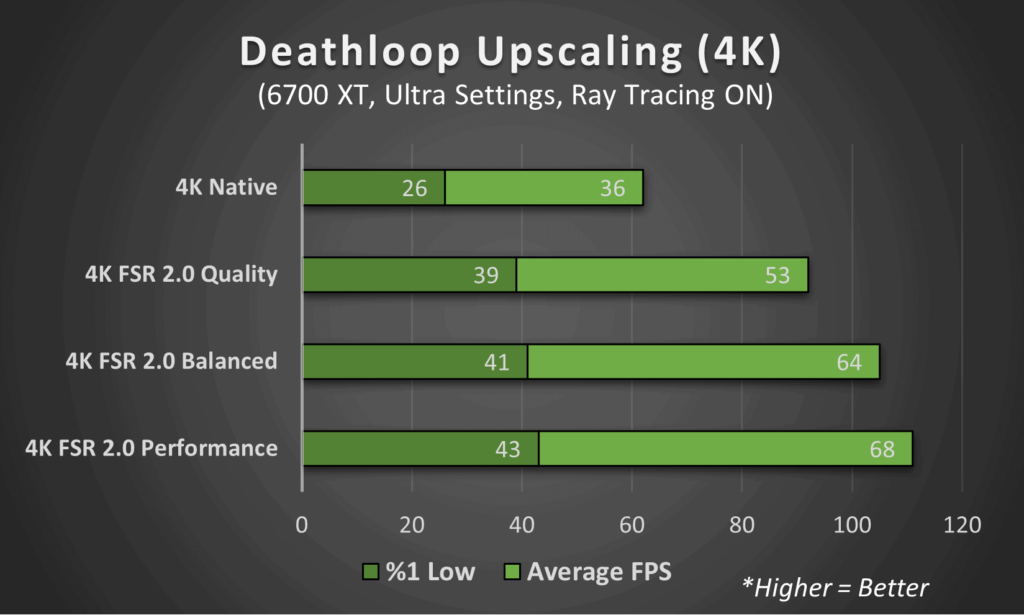
- The 6700XT being a weaker card falls behind in overall performance compared to the 3060 Ti.
- The good thing is that %1 lows haven’t seen a huge drop, and FSR still provides a huge boost in FPS over native 4K.
1440P Performance: 3060 Ti
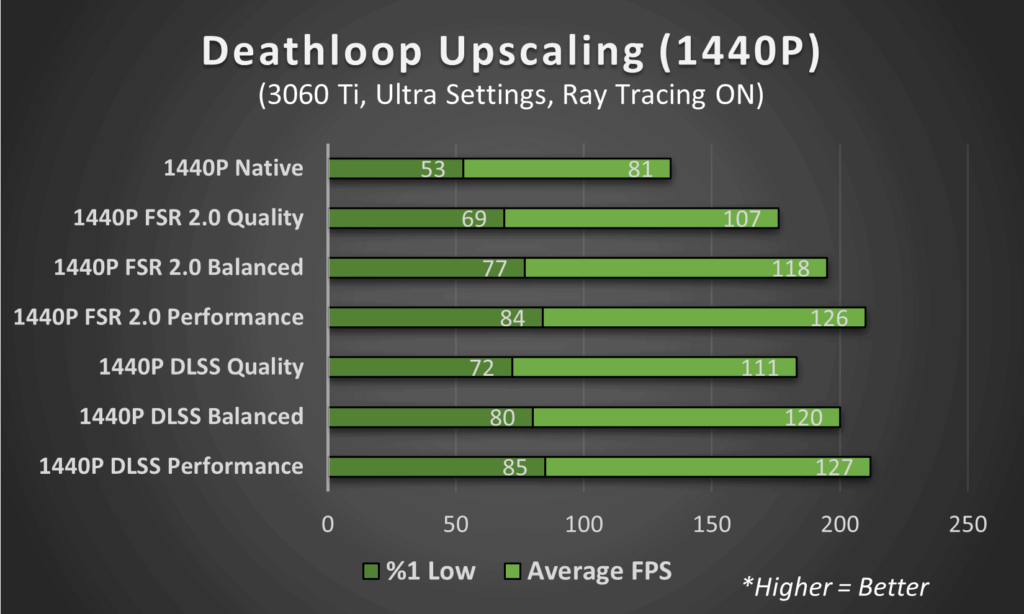
- In native 1440P, the 3060 Ti gives us 81 FPS on average, with a %1 low of 53 FPS.
- This average FPS is increased by up to 126 through FSR, and 127 FPS through DLSS.
- Overall, we see major boosts here for both DLSS and FSR, but DLSS takes a slight edge in both average FPS and %1 low.
1440P Performance: 6700 XT
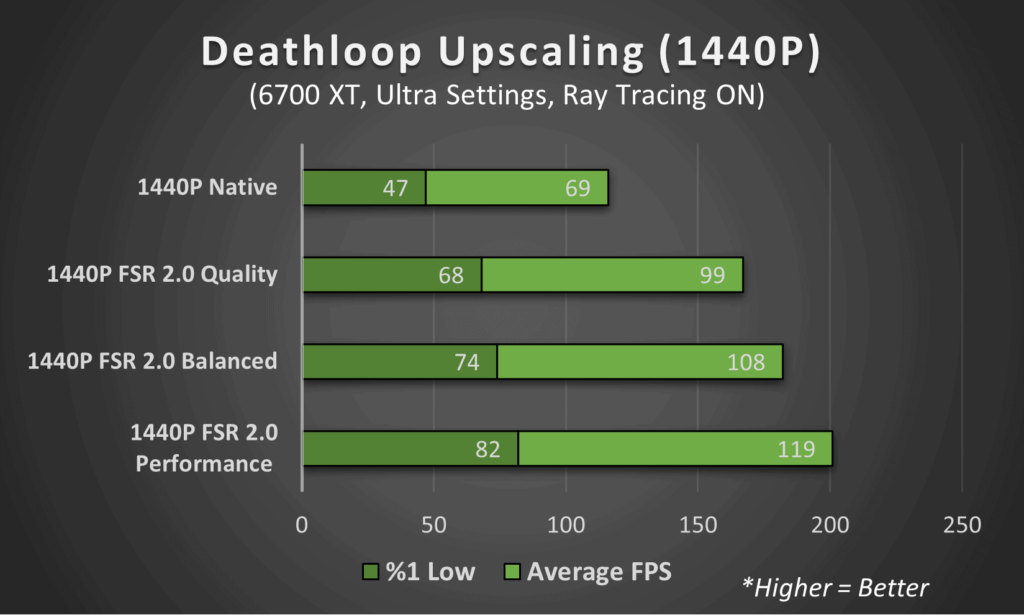
- In 1440P, AMD FSR also provides a huge boost. The 6700XT manages 69 FPS on average in native 1440P on the ultra preset.
- In FSR 2.0’s best-case scenario of quality, the average FPS leaps to 99, while the performance mode increases it further by 20 FPS to 119 FPS.
1080P Performance: 3060 Ti
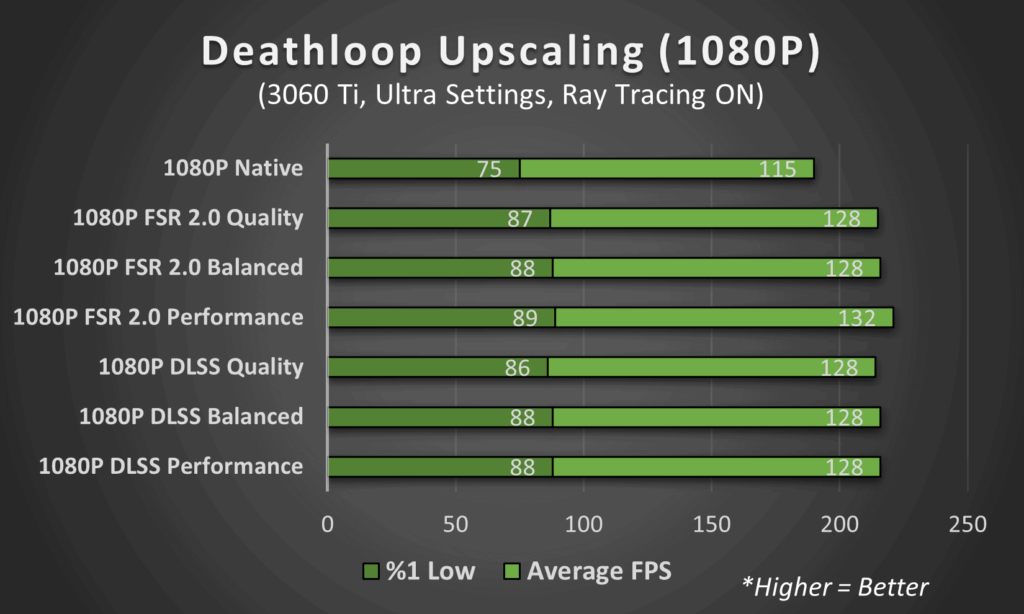
- In 1080P gaming, both DLSS and FSR are somewhat limited in the sense that they can’t push FPS beyond a certain limit (~128 FPS).
- This is not a big problem, as we’re already seeing hitting 115 FPS on native 1080P, with FSR and DLSS providing another FPS boost with their upscaling capabilities.
1080P Performance: 6700 XT
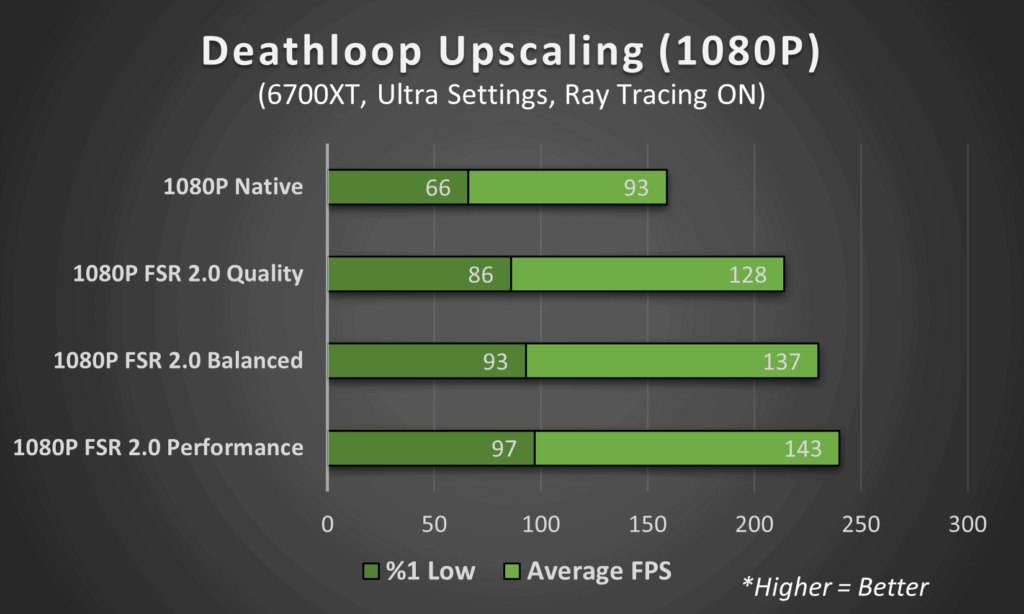
- 1080P upscaling on the 6700 XT is an interesting case. Here, on the native 1080P resolution, we averaged 93 FPS. With FSR 2.0 in “quality” mode, the FPS jumps to 128, which was also the case with the 3060 Ti.
- But the FPS goes further up on balanced and performance modes, to 137 FPS and 143 FPS, respectively. So in 1080P upscaling, 6700XT gives a better boost in performance compared to 3060 Ti for FSR.
Compatibility And Availability
One important factor that gives us a clear difference between Nvidia DLSS vs AMD FSR, is compatibility.
| GPU Compatibility | Nvidia DLSS | AMD FSR |
|---|---|---|
| Ada RTX 4000 Series | ✅ | ✅ |
| AMD RX 500 series | ❌ | ✅ |
| Nvidia's GTX 10 series | ❌ | ✅ |
| RDNA-2 GPUs | ❌ | ✅ |
The source code for AMD FSR is available on AMD’s website, which makes it much easier to integrate into games. DLSS integration, on the other hand, is slightly difficult, supposedly not possible without Nvidia’s cooperation.
In terms of availability, Nvidia claims that DLSS is available for over 200 games (complete list), while AMD’s claim for FSR is 110+ games (complete list). So even though FSR is open-source, DLSS is available on a much wider variety of titles.

Final Thoughts: Which Technology Is Better?
Nvidia DLSS: Nvidia DLSS stands out for its extensive title support, making it available across a wide range of games. We’ve noticed that it excels in providing enhanced sharpness in the foreground, particularly at 1080P resolution. Additionally, DLSS’s availability on various titles hints at continued advancements, with DLSS 3.0 promising further enhancements in the future.
AMD FSR: On the other hand, the AMD FSR demonstrates superior performance uplifts at 1080P when paired with AMD hardware. Our speculation concurs that it also offers slightly finer texture detail, particularly noticeable in the far background. Moreover, FSR’s compatibility and open-source nature make it accessible on a wider range of hardware, distinguishing it from DLSS in this aspect.
In our opinion, both DLSS and FSR offer substantial performance enhancements compared to native resolutions. However, we’ve found that FSR tends to provide slightly better texture detail, which we appreciate. While DLSS excels in sharpness, the overall balance between the two technologies remains quite even.
FAQs
Nvidia DLSS and AMD FSR are both really impressive technologies, showing little to no differences in performance or quality. So it’s hard to say that one technology is better than the other.
DLSS’s major problem that sets it apart from FSR is that it’s dependent on Nvidia’s Tensor Cores, which are only found on their RTX GPUs. DLSS 3.0 will ONLY be available on the RTX 4000 cards.
Nvidia DLSS is available on over 200 titles, while AMD’s FSR technology can be found on over 110 titles.
Pixels make up everything displayed on your monitor, with upscaling and stretching them to fit higher resolutions. However, simply stretching pixels reduces image quality. AMD uses FidelityFX SuperResolution (FSR) and Nvidia uses Deep Learning Supersampling (DLSS) to counter this issue.
Related Article:
- Intel Core i3 Vs AMD Ryzen 3
- Intel 12th Gen vs 11th Gen
- Ryzen 9 Vs Threadripper
- Dell XPS Vs Latitude
Thank you! Please share your positive feedback. 🔋
How could we improve this post? Please Help us. 😔
[Hardware Reviewer]
Hi! I’m Ali Tauseef, and I have been writing for Tech4Gamers since 2022. I love all things computer hardware but am particularly fond of CPUs and motherboards, and I like to stay up-to-date about the latest advancements in these worlds, and when possible, write about it. When I’m not doing that, I like to get into a little FPS action in CS2 or get lost in the vast world of RDR2.
Get In Touch: ali@tech4gamers.com




![What Is SLC (Single-Level Cell) [Explained]](https://tech4gamers.com/wp-content/uploads/2023/10/HOW-TO-13-218x150.jpg)

![PS Vita Could Not Connect To The PC [SOLVED] PS Vita Could Not Connect To The PC](https://tech4gamers.com/wp-content/uploads/2023/01/PS-Vita-Could-Not-Connect-To-The-PC-218x150.jpg)

Feedback By: