Overclocking is a risky step many individuals are willing to take to boost the performance of their GPU. If you are new to overclocking, you may be wondering if overclocking can reduce GPU’s lifespan. However, it is safe to say that your GPU can bear overclocking if you take all the right measures and precautions.
Key Takeaways
- The GPU’s lifespan may be affected by the heat generated from overclocking.
- When overclocking the GPU, one should check its compatibility and warranty, monitor its temperatures, and have a good cooling system.
- To ensure GPU’s longevity, it is best to clean it, try reducing its voltages, enable V-sync, and avoid overclocking it all the time.
How Is The GPU Affected When You Overclock It?
Overclocking the GPU means pushing its performance and getting a better result. When you overclock your GPU, it is likely to have its voltages and clock speeds increase. Overclocking results in increased voltage running through your GPU, which ultimately results in more heat being generated.

This is where things get complicated. You are good to go with overclocking as long as your cooling system is good enough to cope with the amount of heat generated by the GPU. However, if your cooling system does not do its job up to the mark, your GPU’s lifespan may be affected. You can read more about how to lower GPU temperature to keep things under control.
Also Read: Can Motherboard Bottleneck Your PC? [CPU & GPU]
Can Overclocking Reduce GPU’s Lifespan?
Overclocking may seem to threaten your GPU’s lifespan, but it is not. It will most likely reduce the life of the GPU by 1 year or so; by that time, you might even be considering upgrading your GPU or getting a new one.
The manufacturer of the GPU would not allow or give you access to overclocking options if it were that much of a threat to your GPU. Before heading to the selling outlets, GPUs are put under several tests that help determine whether they are good to be sold. The tests also include putting the GPU under much stress to check its coping capabilities.
Therefore, it is safe to say that overclocking is not an immediate threat to a GPU’s life. Taking some important measures before overclocking your GPU is still important to ensure you do not wear it out sooner than you should.
What To Keep In Mind When Overclocking A GPU?
Now that you have learned if overclocking can reduce GPU’s lifespan, let’s look at the things you should keep in mind while doing it. Overclocking is not something you immediately implement once you think of it. It is a risky step to take when you do not hold full knowledge of its knows and hows. You can also underclock your GPU if you run into any issues.
The Warranty Will Become Void
Although GPUs may be able to bear overclocking, their manufacturer may still withhold any support if any damages occur. Suppose your GPU will get damaged because of overclocking. In that case, you most likely will not be able to get it replaced easily or get support from the manufacturer. Their instruction manual may have already stated a lack of support for any inconveniences due to overclocking.
An Efficient Cooling System
Before overclocking your GPU, having a good cooling system is the most important thing to remember. You should have enough fans or a liquid cooling system to help radiate the heat off quickly. If your cooling system fails to radiate the heat of the GPU, it will get damaged and have its lifespan reduced.

Furthermore, you should also pay attention to the thermal paste. If you haven’t changed the thermal paste for a while, it will be smart to apply a new layer.
Also Read: How To Watercool GPU: Everything You Need to Know
Monitor The Temperatures
Even after you have installed a good cooling system to keep things cool down there, it is advised to monitor the temperatures of your GPU when you overclock it. You may observe the change in its temperature when putting on different loads to see how well it copes. This is a good way to check whether your GPU responds well to the overclocking settings or is doing poorly.
Compatibility With Applications/Software
Applications and software have become very demanding with time. Their demands also seem to increase with time. If you have an old GPU installed in your PC, overclocking won’t help much in running a new and demanding gaming application or software. You need to update your components with time to bear the demands of the newer games. Overclocking an old GPU will hardly make any difference.
What Measures Can Be Taken To Increase A GPU’s Lifespan?
Overclocking your GPU may have you worried due to its shortened lifespan. You can always look out for ways to stretch its lifetime. If you follow the ways mentioned below when overclocking your GPU, the difference between its life without overclocking and with overclocking will not be much.
Cleaning Your PC Regularly
The most important thing to remember is occasionally to give your PC a regular cleaning session. The dust and debris that builds on the components like the CPU, motherboard and fans over time is often the real culprit behind overheating issues. It makes it difficult for the PC components to radiate their heat and makes it difficult for the fans to do their job efficiently.
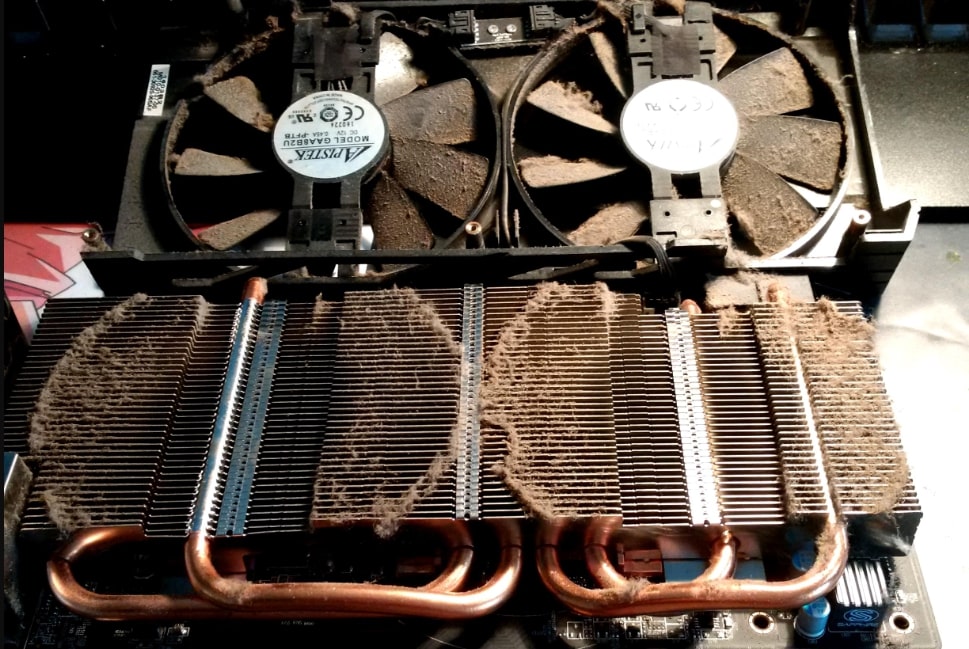
When the dust and debris are left untouched, it also damages the components from the inside. Therefore, you must clean the components of the PC regularly. You can refer to our guide on how often you should clean your PC for more help.
Enabling V-sync For Better GPU Performance
Enabling V-sync will help in reducing the frame rate of the gaming application you are using. This will ultimately lower the burden on your GPU. Once you enable V-sync, you can make the job for your GPU much easier, and it will work for the better. You will face lesser collapses and lag.
Reducing The Voltage
Also known as undervolting, this may help protect your GPU from heat damage. The idea may seem absurd, as undervolting may sound like an antonym of overclocking, but it still may help a little. The good thing is that you can reduce the voltages of the GPU while keeping its clock speeds up.
Once you find the perfect balance between the voltages and the clock speeds, you can get the best performance out of your GPU using lesser voltage than before. The difference may seem little, but it may have long-term effects on the lifespan of the GPU.
Avoid Unnecessary Overclocking
It is best to avoid overclocking your GPU when carrying out tasks as basic as browsing. This will unreasonably wear your GPU out and put unwanted stress on it. It is best to overclock GPU when its performance is needed to push for a better outcome.
Overclocking software comes along with the option to save presets of overclocking settings. You can save presets to your liking, which you can put under use whenever you use an application that requires you to overclock your GPU. We have a list of the 12 best GPU overclocking software in case you want to check them out.
Keep Your Cooling System Up To The Mark
If you have fans installed in your PC and notice they are doing a poor job; you have two options. Either install more fans or get a liquid cooling system. In cases like overclocking, a liquid cooling system is highly preferred as it is far quicker to radiate heat than fans do.
Final Remarks
This was everything you needed to know about if overclocking can reduce GPU’s lifespan. Overclocking is a great way to unleash the best out of your GPU. This way, you can enjoy the performance of your GPU to its fullest, and who does not want that? It is safe to say that as long as you keep an eye on the temperatures, you can overclock your GPU as much as you like. Make sure you always monitor the responses of your GPU.
That way, you will quickly notice any unusual changes, which may save you from any unwanted damages. Before leaving, make sure to check out how to remove GPU from the motherboard, as it can help you during the cleaning process.
Frequently Asked Questions
Overclocking a laptop’s GPU is a poor choice. It is not recommended to do so, as your laptop’s components will be at risk of severe damage due to excessive heat.
When trying to overclock your GPU for the first time, it is best to slowly put more stress on it to see how your GPU copes.
The only damage other components may be at risk of is heat damage. You can stay safe from it if your cooling system does a good job.
Thank you! Please share your positive feedback. 🔋
How could we improve this post? Please Help us. 😔
[Hardware Expert]
With a major in Computer Science, Sameed is a tech enthusiast who puts his passion for gadgets into words and creates informative blogs. From comparing different hardware to reviewing the best RAMs, motherboards, and graphics cards for your next build, Sameed has covered a wide spectrum of topics that have given him a special insight into every nook and cranny of the tech world. Sameed is also a certified expert at Computer Hardware & Networking.
Get In Touch: sameed@tech4gamers.com



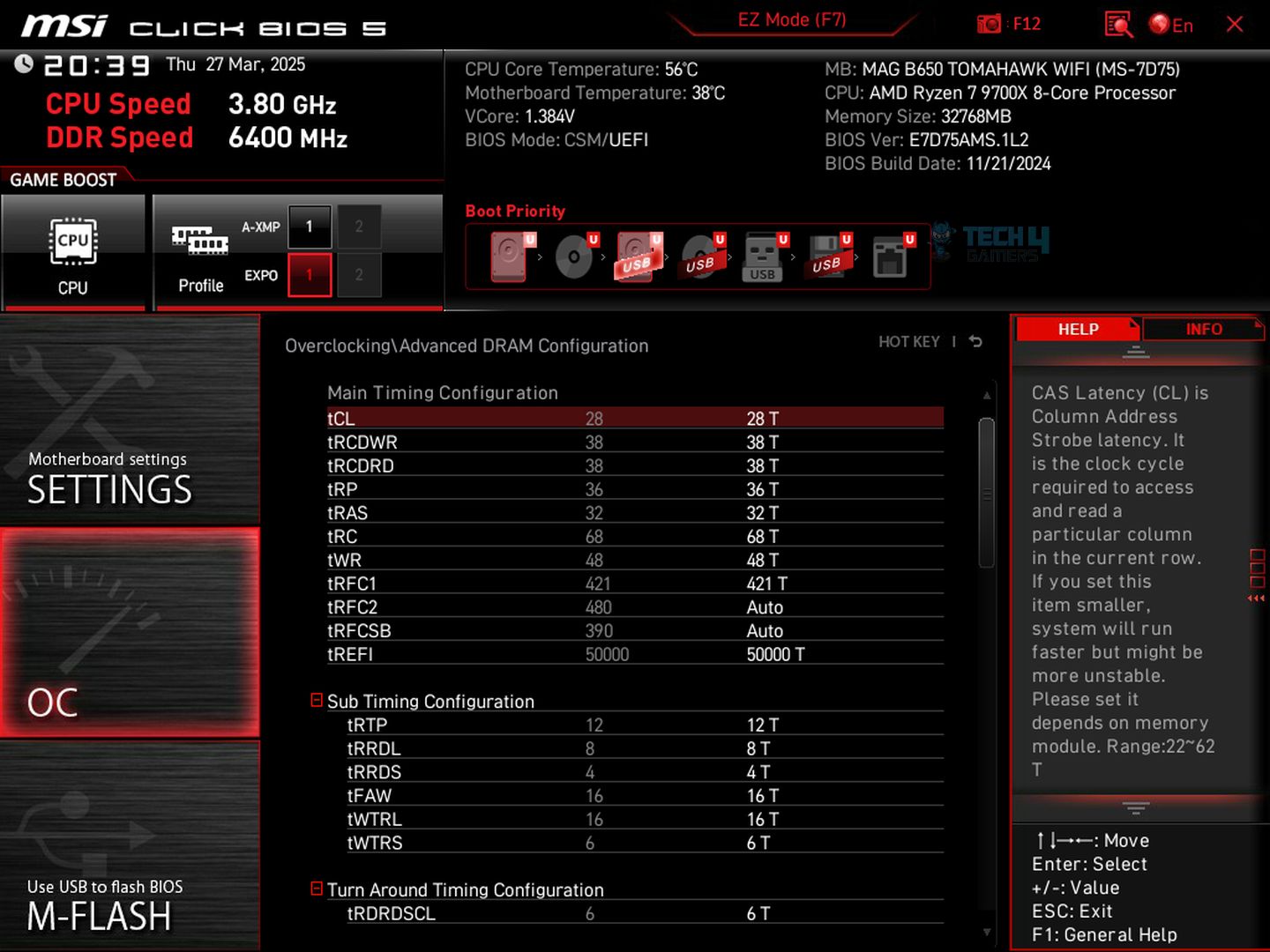


![What Is SLC (Single-Level Cell) [Explained]](https://tech4gamers.com/wp-content/uploads/2023/10/HOW-TO-13-218x150.jpg)