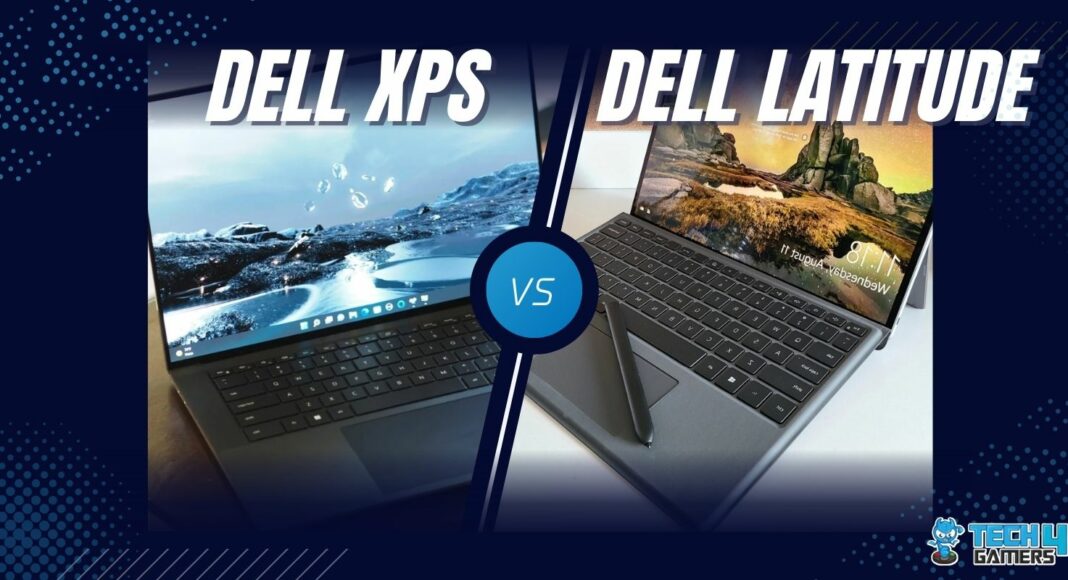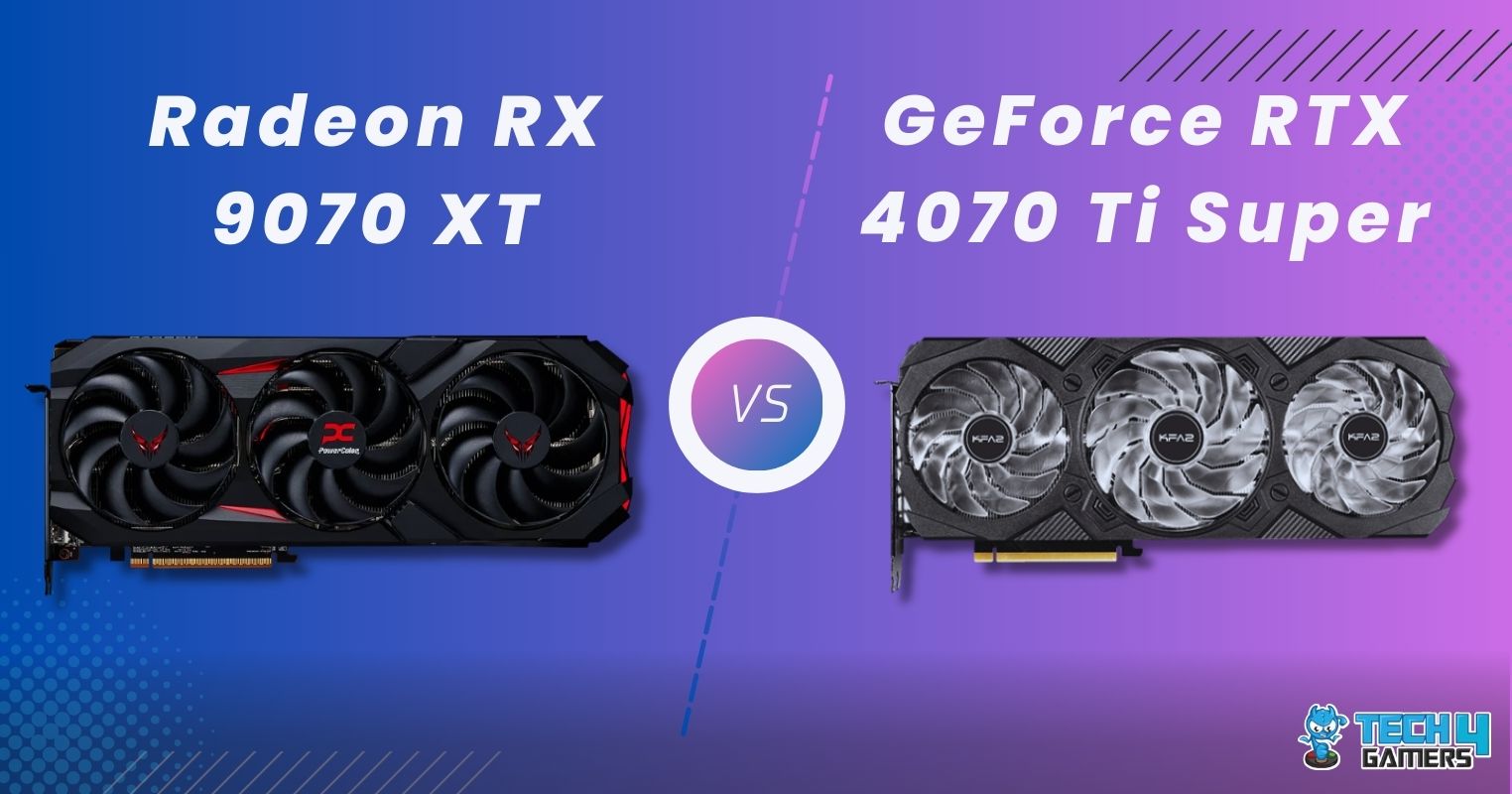Dell XPS Laptops
Rated: 8/10
Dell Latitude Laptops
Rated: 7/10
Pros And Cons
| Laptop | Pros | Cons |
|---|---|---|
| Dell XPS | ✅ Availability of descrete GPUs ✅ Better for consumer use | ❌Limited upgradeability ❌Limited connectivity |
| Dell Latitude | ✅ Better security features ✅Good connectivity | ❌Less fashion-forward ❌Higher price (generally) |
- The Dell XPS series is a high-end laptop lineup for digital content creators and editors.
- The Dell Latitude series focuses greatly on reliability and security, making them more business-oriented.
- The Dell XPS series only offers high-end hardware, while the Dell Latitude series offers laptops with mid-to-high-range configurations.
- Dell XPS laptops are more aesthetic than the Dell Latitude series, but their build quality is not as strong and durable as theirs.
Whether you need a laptop for entertainment, work, or creating content, you may wonder whether to buy one from the Dell XPS series or the Dell Latitude series. In this guide, we will evaluate the demographics of these lineups.
What Is Dell XPS?
Dell’s XPS (eXtreme Performance System) series is a lineup of high-end laptops aimed toward digital content creators and editors. Dell’s primary purpose with these laptops is to provide the best experience for producing and editing pictures, videos, and music.
For that reason, they’re paired with Intel’s best processors, which are suited for the job at hand. Some of the XPS lineups are centered around sleek and thin, whereas some focus on giving as much performance as possible with discrete graphics.

As their main focus is productivity, these laptops come slightly behind the other Dell series in the gaming category unless you go for the high-end ones with NVIDIA RTX graphics.
What Is Dell Latitude?
The Dell Latitude series is also an impressive lineup of mid to high-end laptops manufactured by Dell. These laptops are more business-oriented than Dell XPS and focus more on the reliability and security of the user’s data with features such as Onlooker Detection and Look Away Detect.
You can use exclusive collaboration and business-related features unavailable in other Dell lineups. Dell also adds fast processors to these laptops, ensuring snappy performance for a few years.

Moreover, the Dell Latitude series also offers excellent connectivity features, such as ExpressConnect and collaboration touchpads, which provide convenient access to various conferencing features.
But while they’re suitable for productive use, the Dell Latitude series laptops mostly use integrated graphics with their laptops, with some having weaker M series Nvidia graphics.
If you’re curious about the performance of M series Nvidia GPUs against Intel’s homegrown, look into our comparison between the Intel Iris Xe and Nvidia MX350 graphics!
Build & Design
To get straight into it, most Dell XPS laptops have a modern, sleek, and premium design with sharp edges on the sides, adding to the aesthetics. The XPS line is more stylish and elegant, whereas the Latitude has a more minimalistic straightforward, sturdy, and reliable look.

The Latitudes have some laptops with excellent build and design, whereas the XPS is stylish through and through. Most Latitudes have plastic builds, with a few bumping it up to metal, but the style does not stand out as its strong suit.
Overall, both laptops have decent build quality. For portability and aesthetics, you should look into the XPS product line, whereas for more robustness and durability, you should go with the Latitude series. In the end, it comes down to your personal preference.
Keyboard & Touchpad
All XPS series laptops have excellent backlit keyboards with great key layouts and pressure. The same could be said about the Latitude lineup. However, a much more comprehensive range of keyboards is available to give a definite remark.
The Latitudes, however, have a more comprehensive array of laptops fitted with Num Pads, which can be helpful for number crunching and even some games.
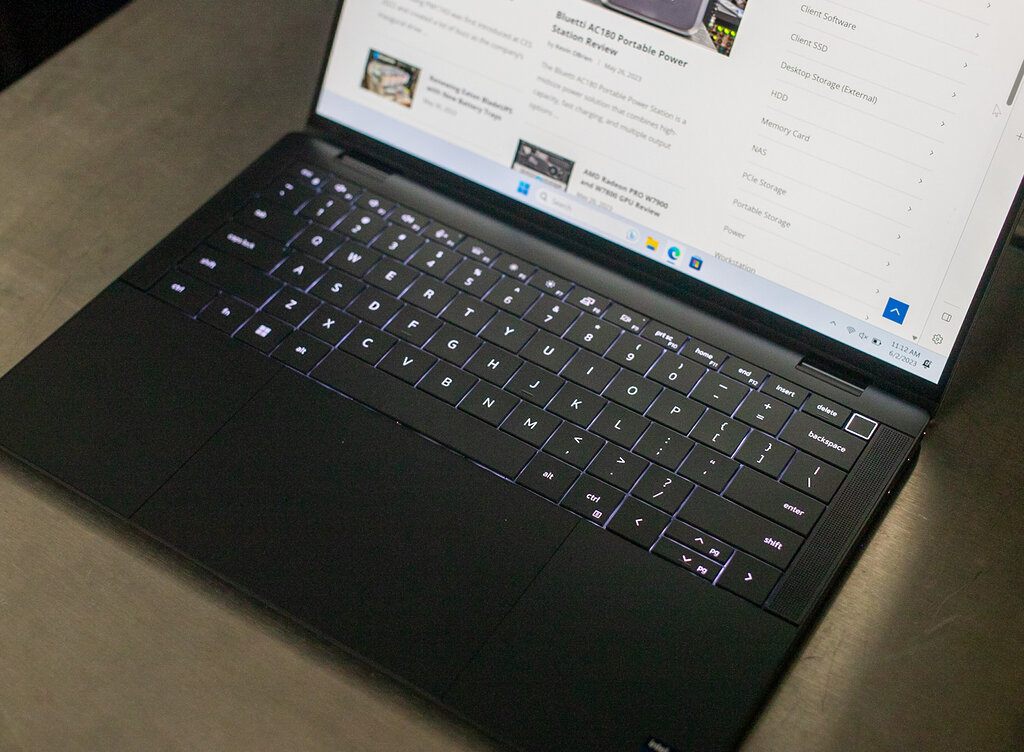
A similar case is observed with the Dell Latitude touchpads, where many laptops include an intelligent touchpad with different buttons that perform collaborative functions for Zoom meetings, such as toggling the microphone button and screen sharing button.
The spaceless layout of the XPS 13 Plus; the only indication of different keys is the dish on each. This difference might seem jarring initially, but most reviewers say they get used to it nearly instantly.
Display
Almost all XPS laptops have virtually bezel-less screens and the best brightness, highest contrast, and color gamut optimization, making them suitable for light and dark environments. These laptops also have options for OLED screens, a rare find on Latitudes.
You will also notice that Dell’s XPS line offers higher resolution, up to 4K, compared to the Latitude, which only reached 2.5K on the highest-end laptops, as it doesn’t aid their purpose of having the best business-oriented machines.

So, for video and photo editing, the best display you’ll get is from the XPS line, but for business work, this isn’t much of a factor, and you’d save money going with the Latitude lineup.
If you want to learn how to disable a laptop keyboard while you poke away at the touchscreen of an XPS, be sure to visit our guide on the matter!
Power & Performance
While Dell Latitude stops at Intel’s Core i7 processors inside their laptops, the XPS, being Dell’s performance-heavy lineup, has the Core i9 CPUs also available in their XPS 15 and XPS 17 laptops.
Moreover, the XPS 15 and XPS 17 come with NVIDIA’s GPUs, which can give great gaming performance. Remember that the wattage and heat limitations cap their performance below their maximum, but they’re a great addition.
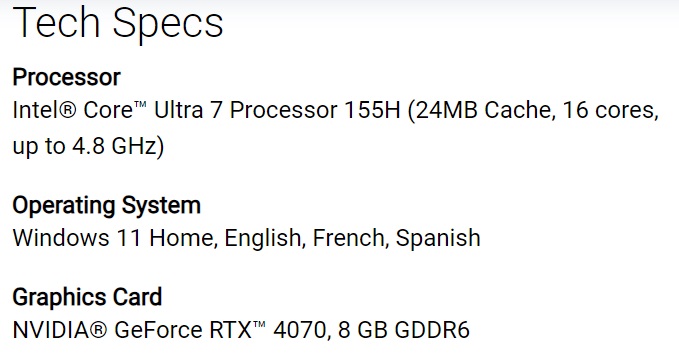
This ensures that the XPS series comes with an overwhelming advantage in terms of gaming performance. With dedicated GPUs, the XPS also beats the Latitude for demanding tasks that use many GPU resources, as the Latitudes are usually paired with low-end NVIDIA GPUs or integrated Intel GPUs.
If you want to see how a laptop i9 found in the XPS compares against one of Apple’s best SoCs, check out our Core i9 13900HX Vs M2 Ultra.
Upgradeability
The XPS laptops have very limited upgradeability, and they can often only swap out the RAM and SSD. The newest laptops also eliminate the option of upgrading RAM, with only one upgradeable component.
However, the Latitude lineups are limited regarding upgradeability. Most laptops come sealed out of the box, removing any room for upgrades. So be careful when picking the right amount of RAM and storage space to suit your buying needs.
Connectivity
The XPS series of laptops have very little connectivity, with only a few ports at most, often only Thunderbolt ports. This selection is excellent for data transfer speeds and dongles, but some variety would have been appreciated.
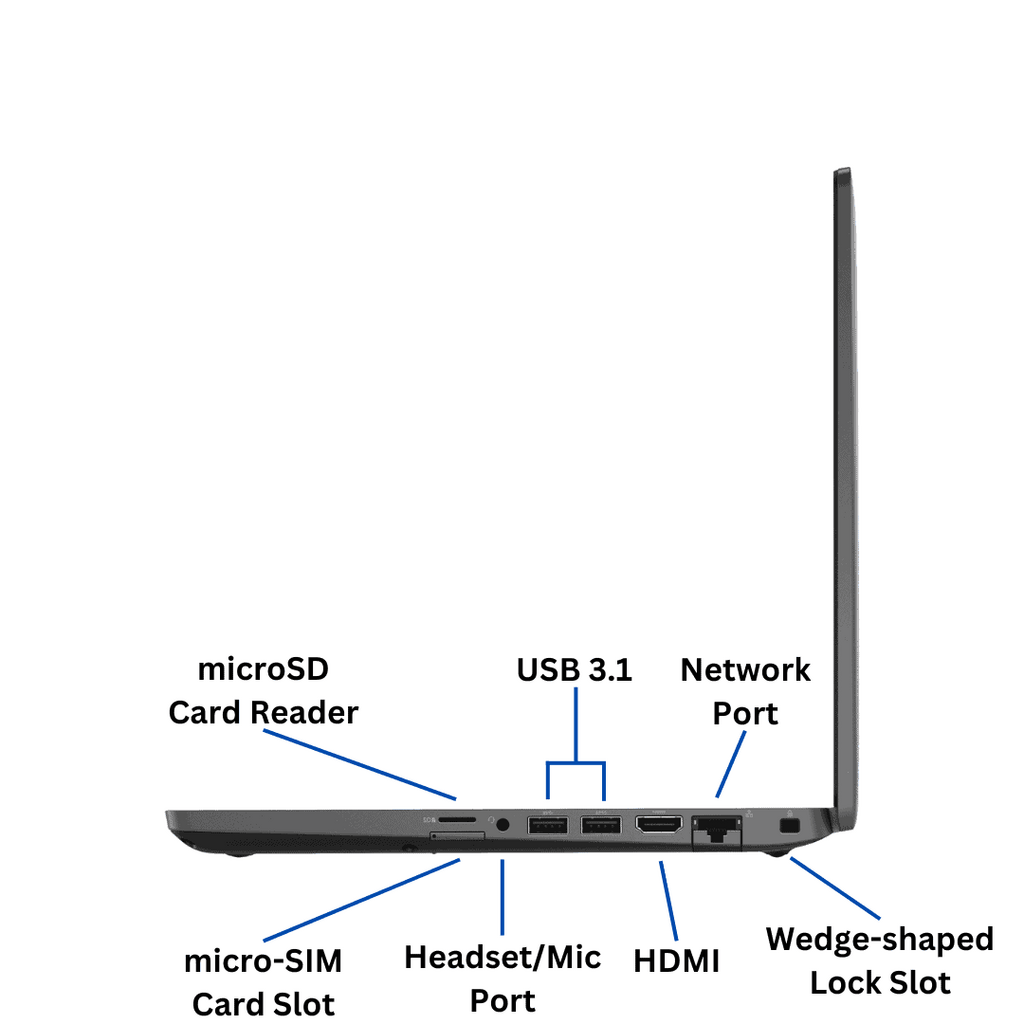
For this reason, Dell puts adapters and dongles in the box if the user needs them. On the other hand, the Dell Latitude laptops have a lot of ports available because they don’t want the users to rely on dongles and adapters to connect to legacy devices when working in an office.
Regarding wireless connectivity, WiFi 6E and Bluetooth 5 are available in most Dell laptops and all modern laptops. You can also find the Dell Latitudes with some 5G WWAN connections if required.
If you want to buy a thumb drive to use with these laptops’ ports and dongles, check out our Kingston KYSON 256GB review!
Price And Availability
| Laptop | Launch MSRP | Current Price |
|---|---|---|
| Dell Latitude 9440 | 💲1919 | 💲1200 |
| Dell XPS 13 Plus | 💲999 | 💲989 |
| Difference | 92% | 21% |
It’s hard to compare apples-to-apples between these lineups, but the Dell Latitude 9440 and XPS 13 Plus are as close as possible. Our research found that Dell charges a premium for its business laptops, making them look like a bad deal compared to their consumer-focused lineups.
Conclusion
Dell Latitude: From our study of both these series, it has been clear that they have distinct demographics, with Dell Latitudes being suited for the average office user. These laptops could be summed up by calling them boring but reliable.
Dell XPS: These laptops are much more fun than Latitudes, but they have drawbacks like limited access to repairability and upgradeability and almost no variety in ports. However, they do offer some benefits regarding excellent screens, better performance, and exceptional style.
To sum up, the Lattitudes are laptops for business users, whereas enthusiasts and creators are much better suited to the XPS lineup.
Also Read:
- How To Shutdown PC With A Keyboard
- How To Connect SSD To A Motherboard
- Best GPU Overclocking Software
Thank you! Please share your positive feedback. 🔋
How could we improve this post? Please Help us. 😔
[Comparisons Specialist]
I’m a passionate computer hardware expert specializing in CPUs and GPUs. With a lifelong curiosity for hardware and extensive hands-on experience, I provide valuable insights, practical advice, and in-depth analysis on these components. Engaging with the hardware community, I exchange knowledge and stay at the forefront of technological advancements.
Get In Touch: uzair@tech4gamers.com