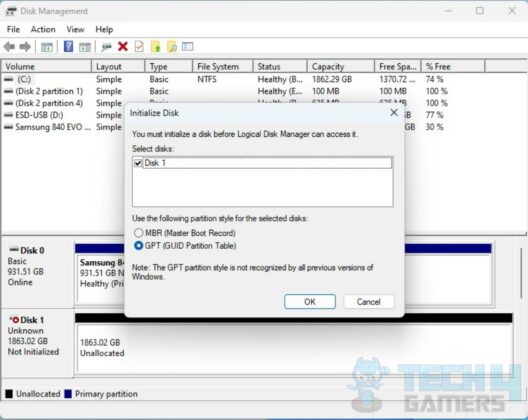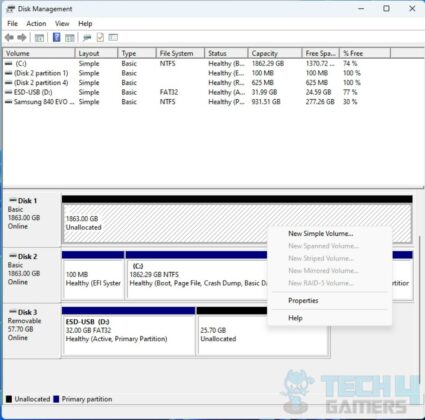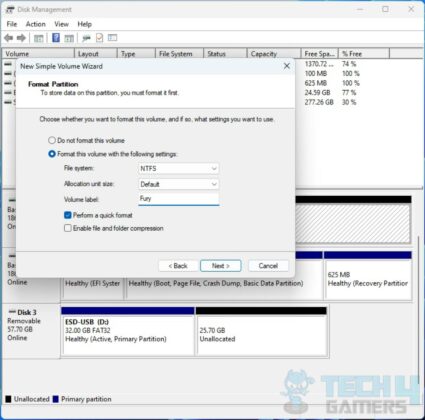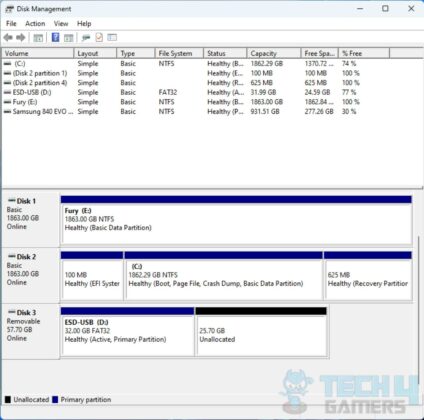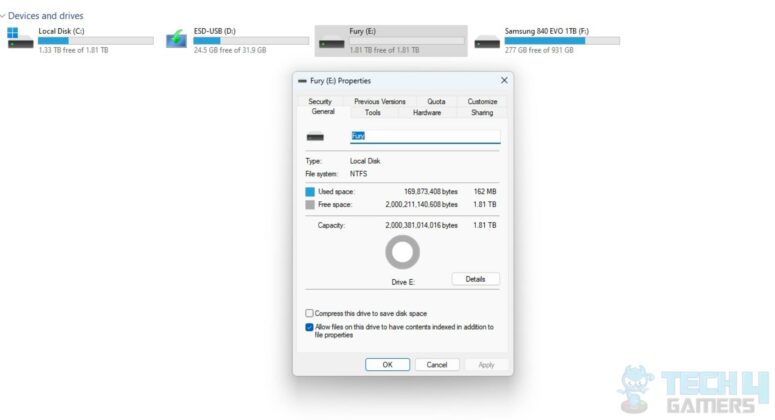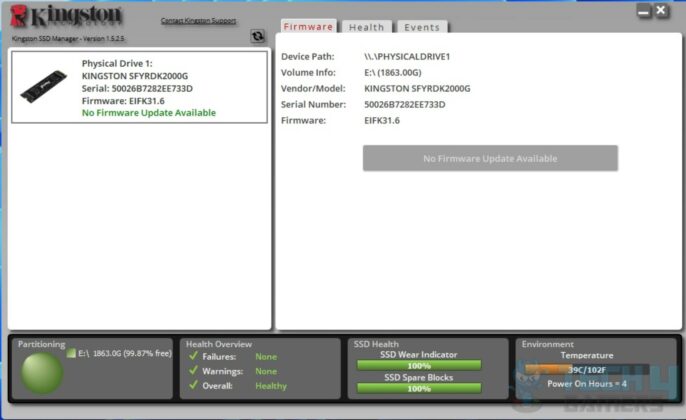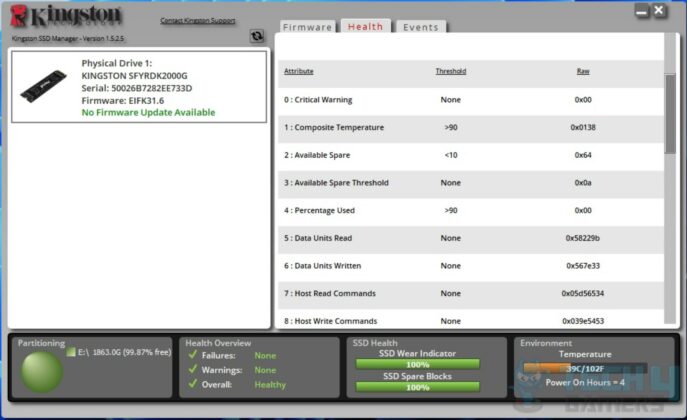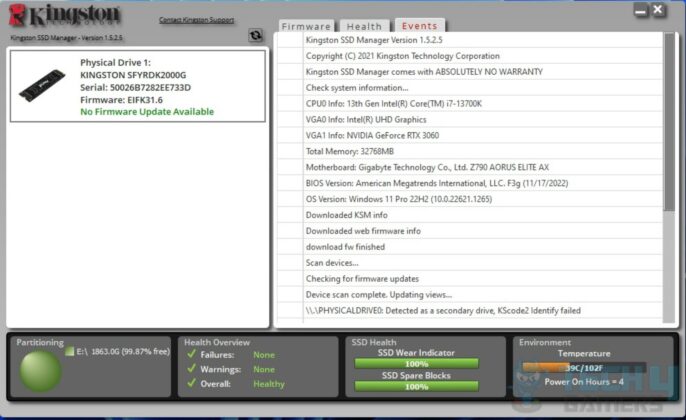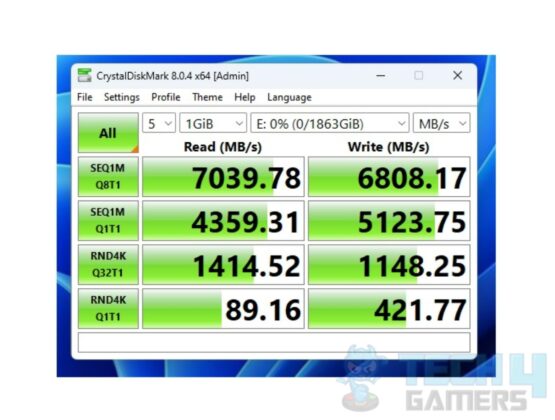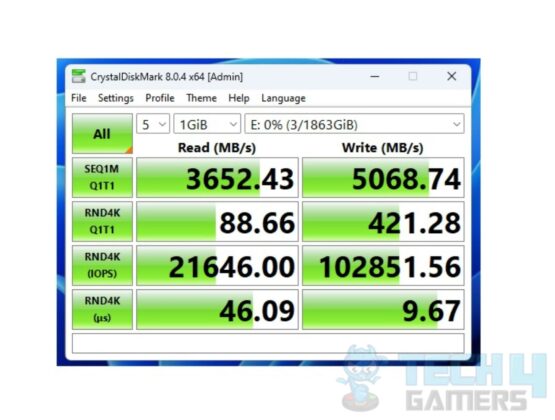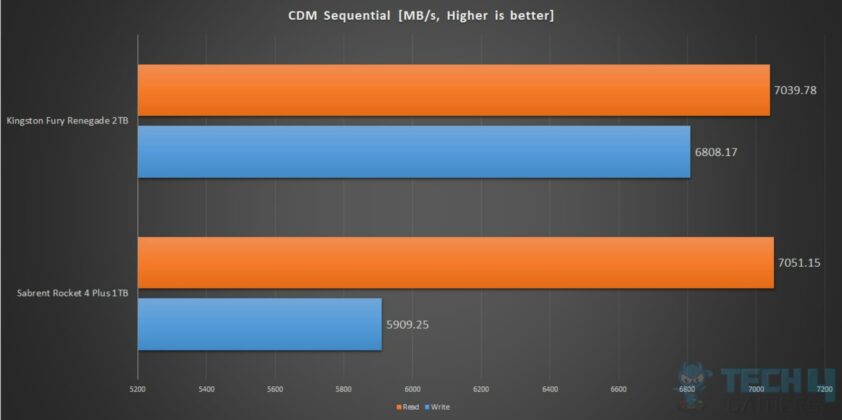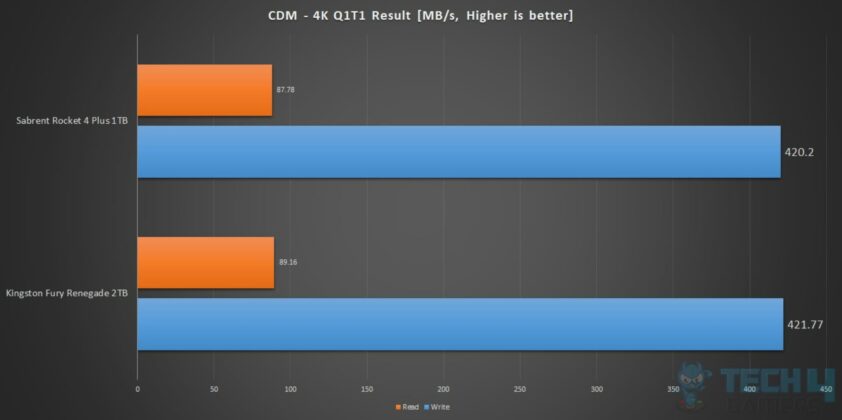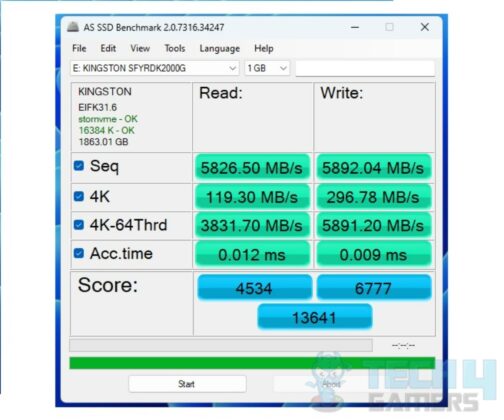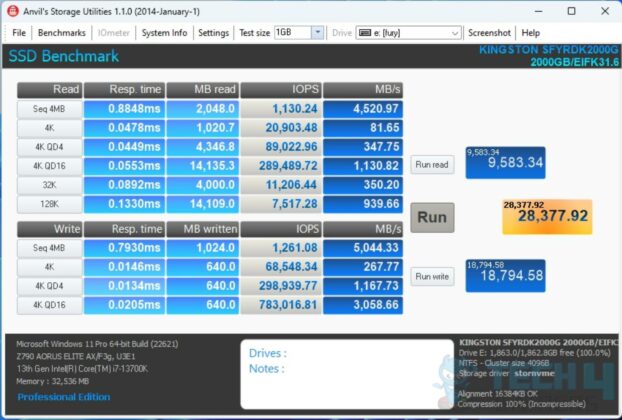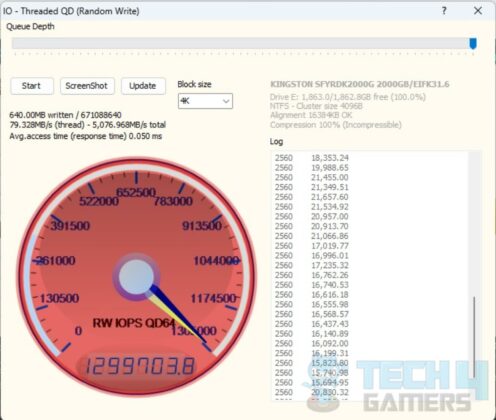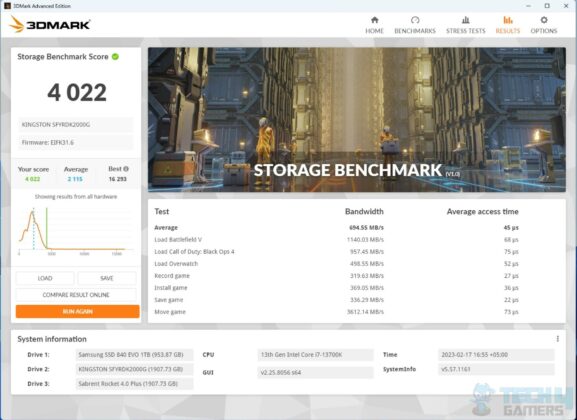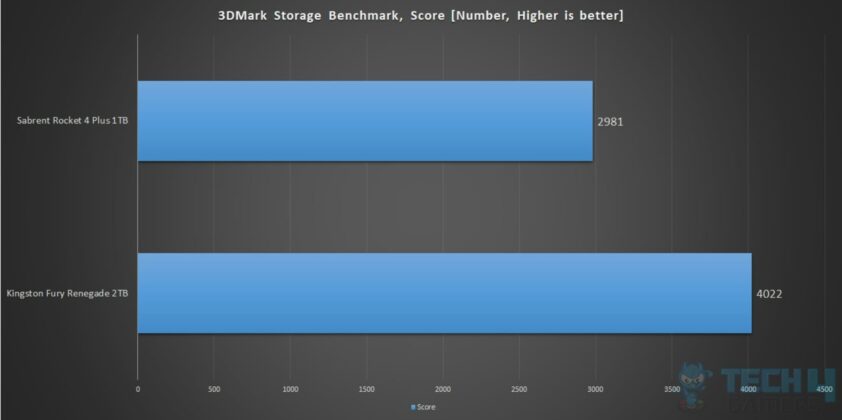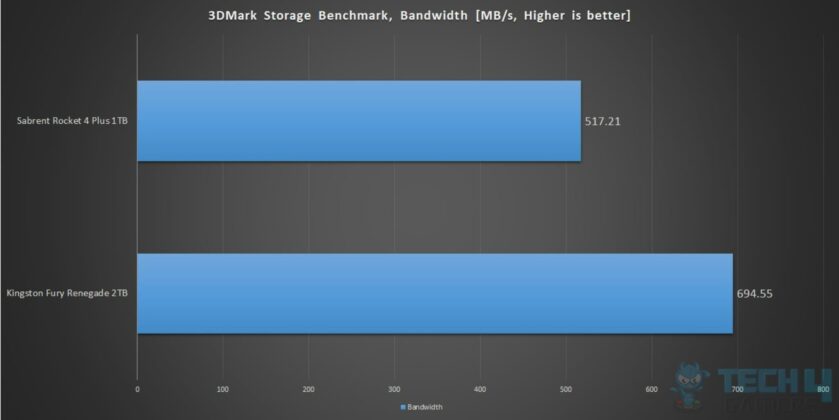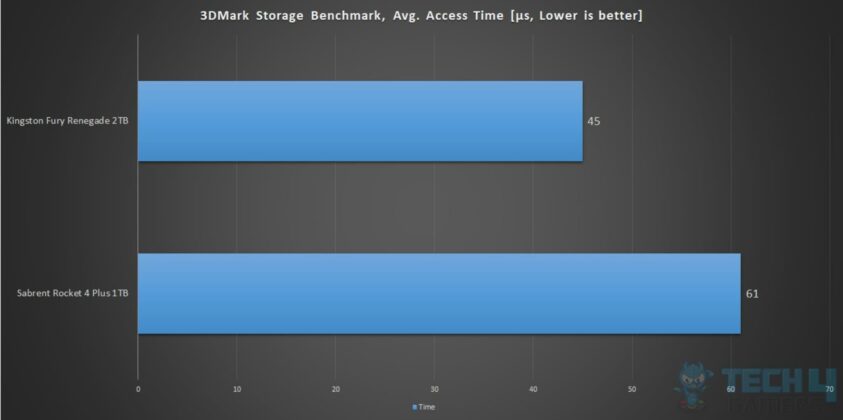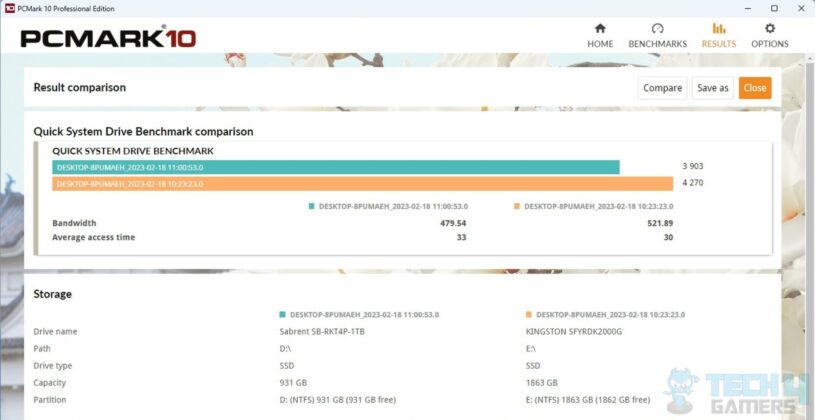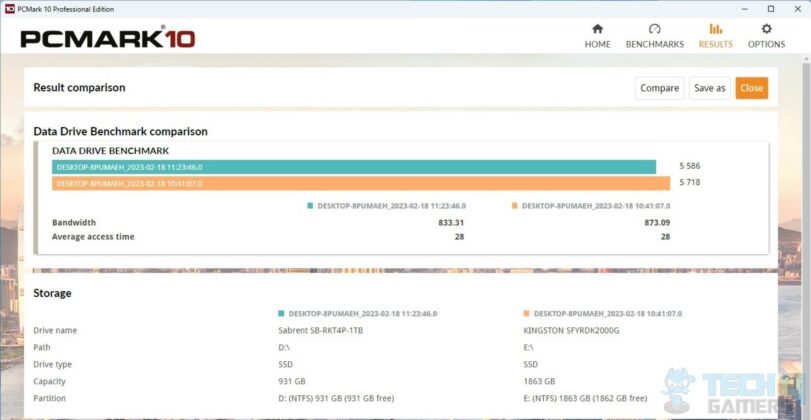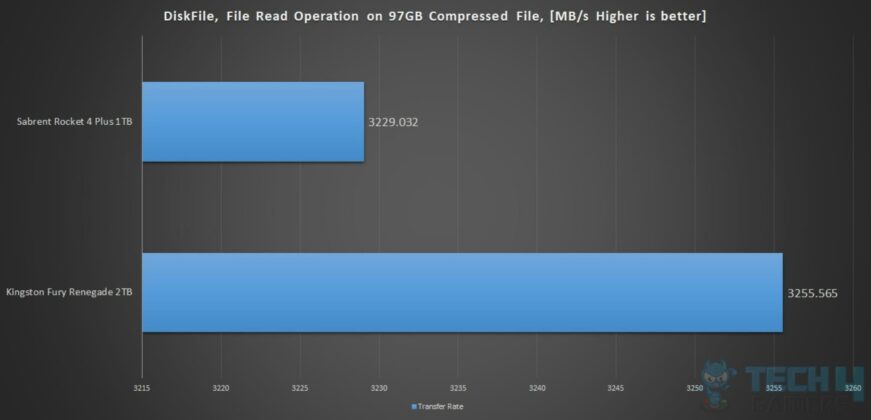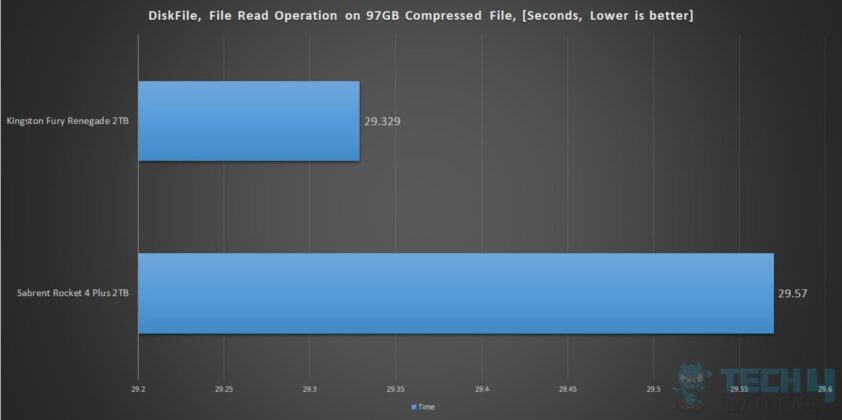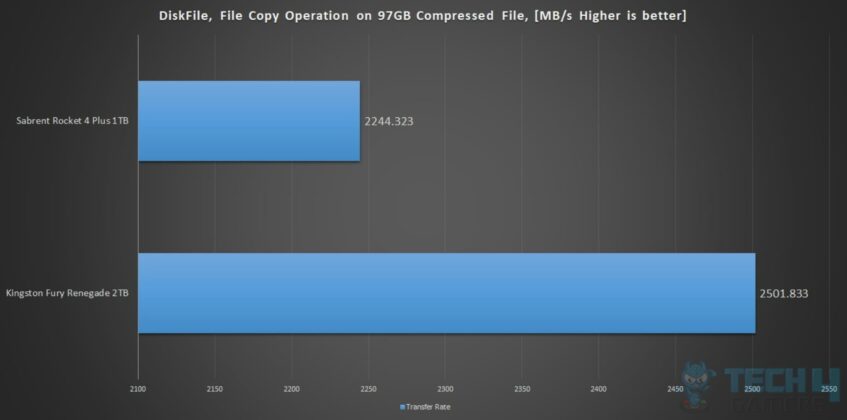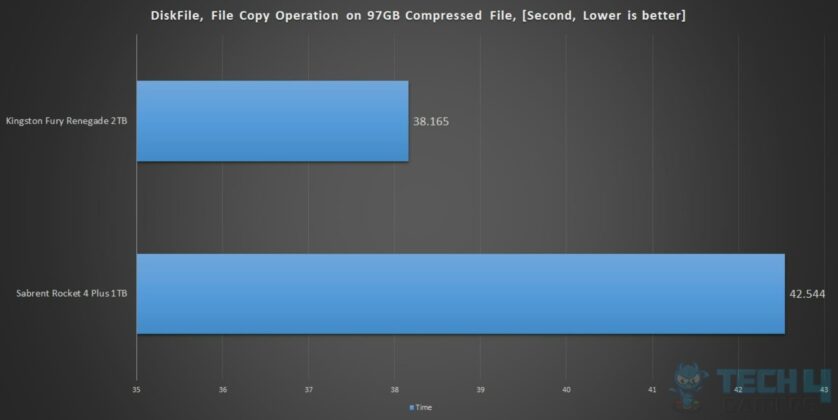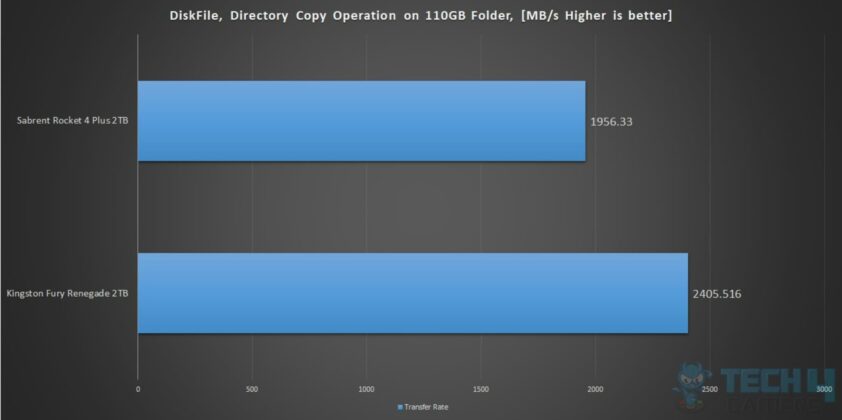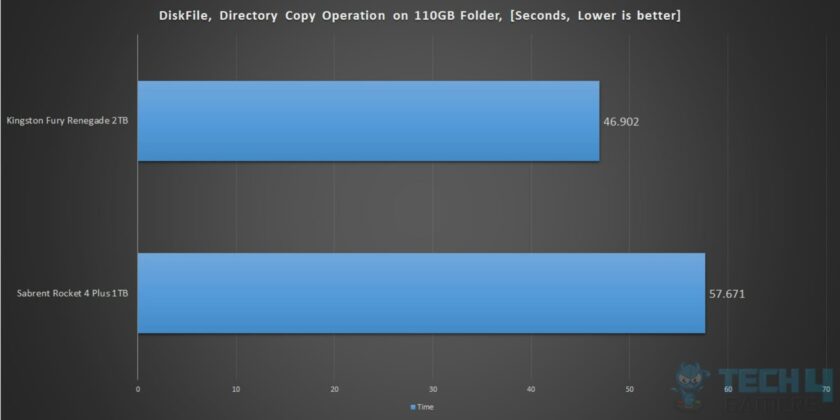How Fast Is It?
Review Summary
Kingston has a good reputation for building quality and support. Their Fury Renegade is an enthusiast-grade product line offering nothing but the best. The 2TB NVMe SSD with the heatsink is no exception to that. This SSD offers good sustained performance and is compatible with PS5 as well.
Hours Tested: 5
Overall
-
Quality - 9/10
9/10
-
Performance - 8.8/10
8.8/10
-
Features - 9/10
9/10
-
Value - 8.8/10
8.8/10
Pros
- Using E18 Controller
- 7300MB/s Sequential Read
- 7000MB/s Sequential Write
- 1,000,000 IOPS in 4K Random
- PS5 Compatible
- Heatsink Design
- 5-Year Warranty
- Good Real World Performance
Cons
- A bit more pricey
- Runs warm
While Kingston has left an indelible mark in the consumer market, their influence extends to industrial, business, and DATA Center sectors. In this review, we’ll explore Kingston’s Fury Renegade 2TB NVMe SSD With Heatsink. Our previous exploration into Kingston’s Fury Renegade 2x16GB 6400MT/s CL32 DDR5 kit set the stage for a closer look at their NVMe SSDs, with a particular focus on the 2TB variant.
Key Takeaways
- The Kingston Fury Renegade 2TB NVMe SSD with Heatsink offers impressive Gen 4 NVMe performance, with a sleek M.2 2280 form factor and high capacities of up to 4TB, making it suitable for gaming and hardware enthusiasts.
- You should get the Kingston Fury Renegade 2TB NVMe SSD if you prioritize high-speed data transfers, seek a storage solution for gaming and hardware enthusiasts, and value a reliable SSD with a substantial 2.0 PBW rating.
- You should not get the Kingston Fury Renegade 2TB NVMe SSD if you’re on a strict budget, don’t require high-speed performance, or need RGB lighting; the provided heatsink may have limitations under sustained stress tests.
- Why you can trust Tech4Gamers: We understand the importance of making informed decisions. That’s why our team spends significant time testing every product we review. Find out more about how we test.
The following table shows the specifications of the Kingston Fury Renegade 2TB NVMe SSD:
| Product | Kingston Fury Renegade 2TB NVMe SSD with Heatsink |
|---|---|
| Form Factor | M.2 2280 |
| Interface | PCIe 4.0 x4 NVMe |
| Capacities | 2TB |
| Controller | Phison E18 |
| NAND | 3D TLC |
| Sequential Read/Write | 7,300/7,000MB/s |
| Random 4K Read/Write1 | up to 1,000,000/1,000,000 IOPS |
| Total Bytes Written (TBW) | 2.0PBW |
| Power Consumption | 5mW Idle / 0.36W Avg / 2.8W (MAX) Read / 9.9W (MAX) Write |
| Storage Temperature | -40°C~85°C |
| Operating Temperature | 0°C~70°C |
| Dimensions | 80mm x 23.67mm x 10.5mm |
| Weight | 34.9g |
| Vibration Operating | 2.17G Peak (7-800Hz) |
| Vibration Non-operating | 20G Peak (20-1000Hz) |
| MTBF | 1,800,000 hours |
| Warranty/Support | Limited 5-year warranty with free technical support |
Packaging And Unboxing
Kingston is using a paperboard-made packing box finished in black and white colors.
Closer Look
Kingston opted for advanced 3D TLC NAND flash in the Fury Renegade NVMe SSD series. Similar to Sabrent’s Rocket 4 Plus, although the chip-level design might differ. While 3D TLC NAND Flash brings cutting-edge performance, it’s worth noting that it tends to be pricier compared to QLC or MLC alternatives.
Notably, it’s compatible with PS5, targeting users seeking high-capacity, super-fast storage with added heatsink benefits.
The design incorporates a line-patterned, black-colored heatsink with “Kingston Fury Renegade” in white. The heatsink, made of a single aluminum piece, comprises a base plate, 2x thermal pads, and a top cover.
Unlike Sabrent’s approach, Kingston uses a top cover as a heatsink. The SSD is dual-sided, revealing components on both sides and features a thin thermal pad below.

Take note of the base plate. When installing this SSD on modern motherboards with toolless mounting/removal, this SSD would not fit in as can be seen in the above picture. I am guessing this would not happen with screw-based mounting.
The top cover is screwed to the housing. One of the screws has a sticker on top of it. Tearing or removing this sticker will void the warranty. There is enough clearance towards the cutout side of the PCB. This side faces the standoff on the M.2 slot.
There is enough clearance towards the M.2 connector for easy socketing. There is a large size sticker on the back side of this unit. The part number and serial number of this unit are printed on that sticker.
The controller is based on TSMC 12nm process technology using a 32bit ARM Cortex R5 micro-controller with up to 8 channel support in Triple-CPU architecture. The controller has support for Dynamic SLC Cache and supports 1600MT per channel in DDR4 DRAM. It has 2GB dedicated RAM.
We found that Kingston may be using a 1GB per 1TB capacity formula for RAM. In terms of NAND flash, this SSD has Micron 176L TLC NAND flash. Overall, this is a winning combination in Gen 4 NVMe SSDs for high-speed data transfers out of the box.
Software
Our sample was not initialized which is usually the case with a new SSD. So, you would need to access the Disk Management Console in the Windows environment.
Testing
Below mentioned configuration is used to test this drive:
- Intel Core i7-13700K
- GIGABYTE Z790 AORUS ELITE AX
- XPG Lancer RGB 2x16GB DDR5 kit 6000MHz, CL40
- DIY Cooling
- Sabrent Rocket 4 Plus 2TB NVMe SSD [OS Drive]
- Sabrent Rocket 4 Plus 1TB NVMe SSD [For comparison]
- GIGABYTE GeForce RTX 3060 VISION OC Rev.2 [For Display]
- be quiet! Straight Power 11 850W Platinum PSU
- Thermaltake Core P6 TG Snow Edition in an open-frame layout

We have used the following software:
- AS SSD 1.8.5636.37293
- ATTO Disk Benchmark 4.0
- CrystalDiskMark 8.0.4
- Anvil Pro Storage Utilities 1.1.0
- 3DMARK Storage Benchmark
- PCMARK10 Storage Benchmarks
- AJA Disk Bench
- Black Magic Disk Bench
- TxBench
- DiskBench
Microsoft Windows 11 22H2 is used for the testing.
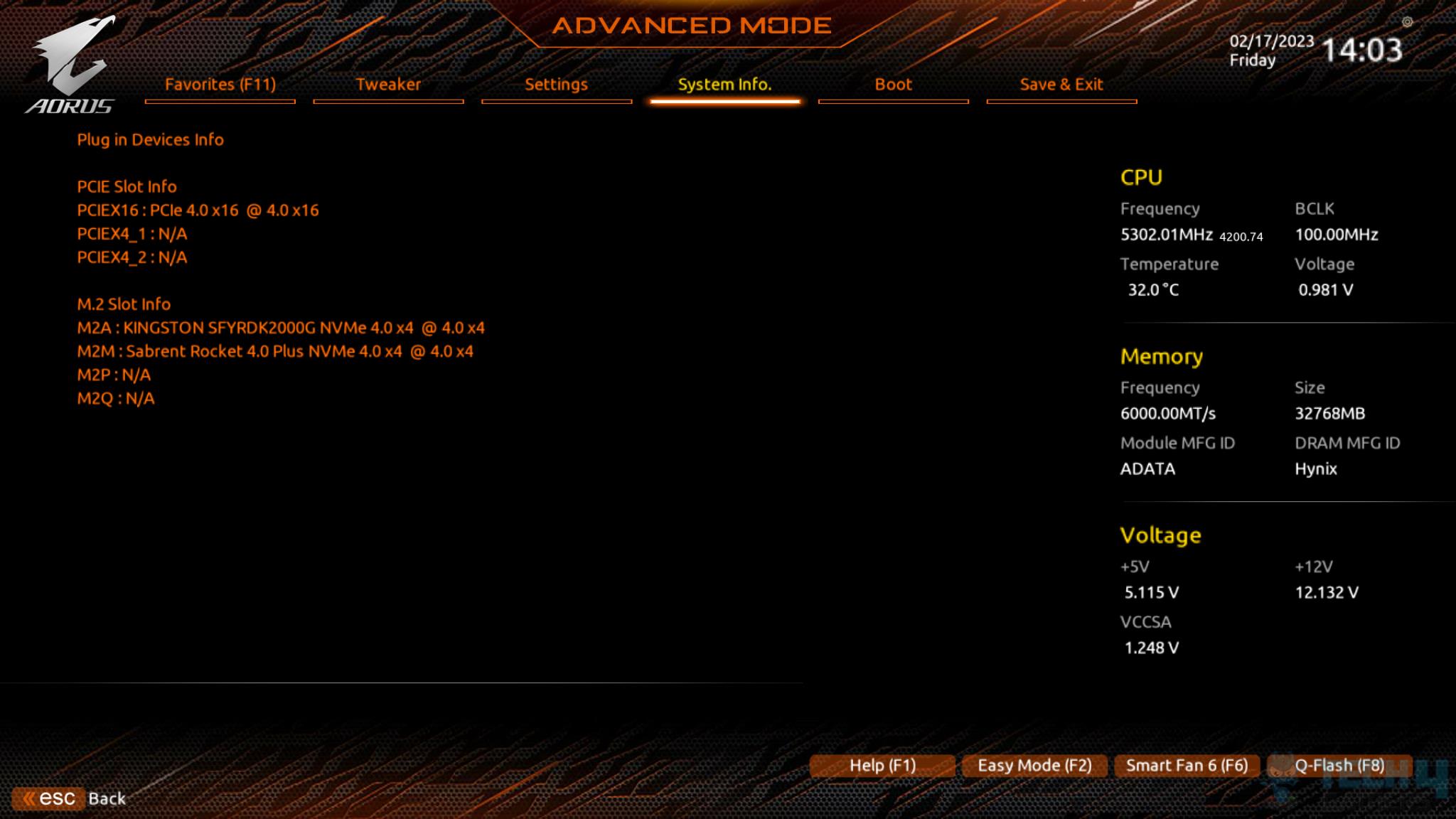
The drive was picked in BIOS.
CrystalDiskMark
Let’s see the Crystal Disk Mark results:
CDM Sequential Results
Let’s see the results:
AS SSD Benchmark
Next, we ran the AS SSD software to test the performance of the drive.
ATTO Disk Benchmark
Next, we ran the ATTO Disk Benchmark to test the drive’s performance.
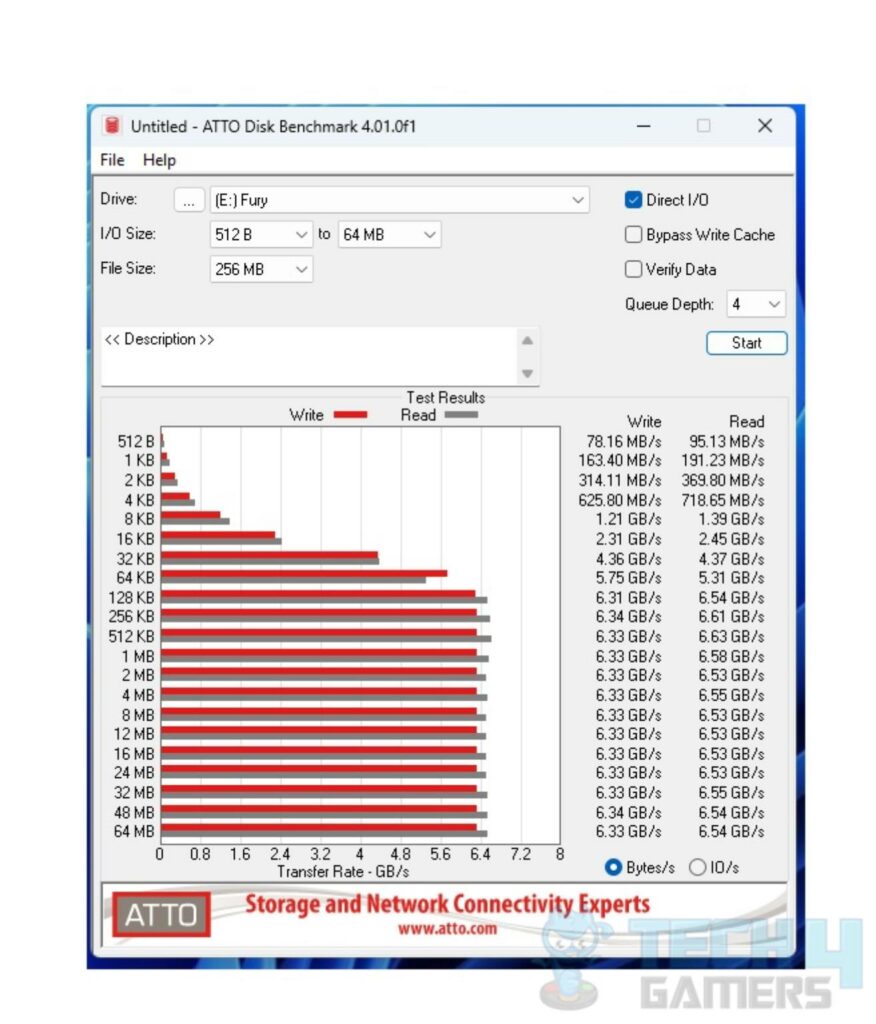
We have a maximum read (sequential) speed of 6.58 GB/s which is quite impressive. The writes remain above 6.34GB/s.
Anvil Storage Utilities Benchmark
Next, we ran the Anvil Storage Utilities benchmark to test the performance of the drive.
AJA System Test Score
This benchmark shows the SSD operating at the 5600 MB/s mark or so.

Blackmagicdesign Disk Speed Test
Black Magic Disk Bench shows a similar result.
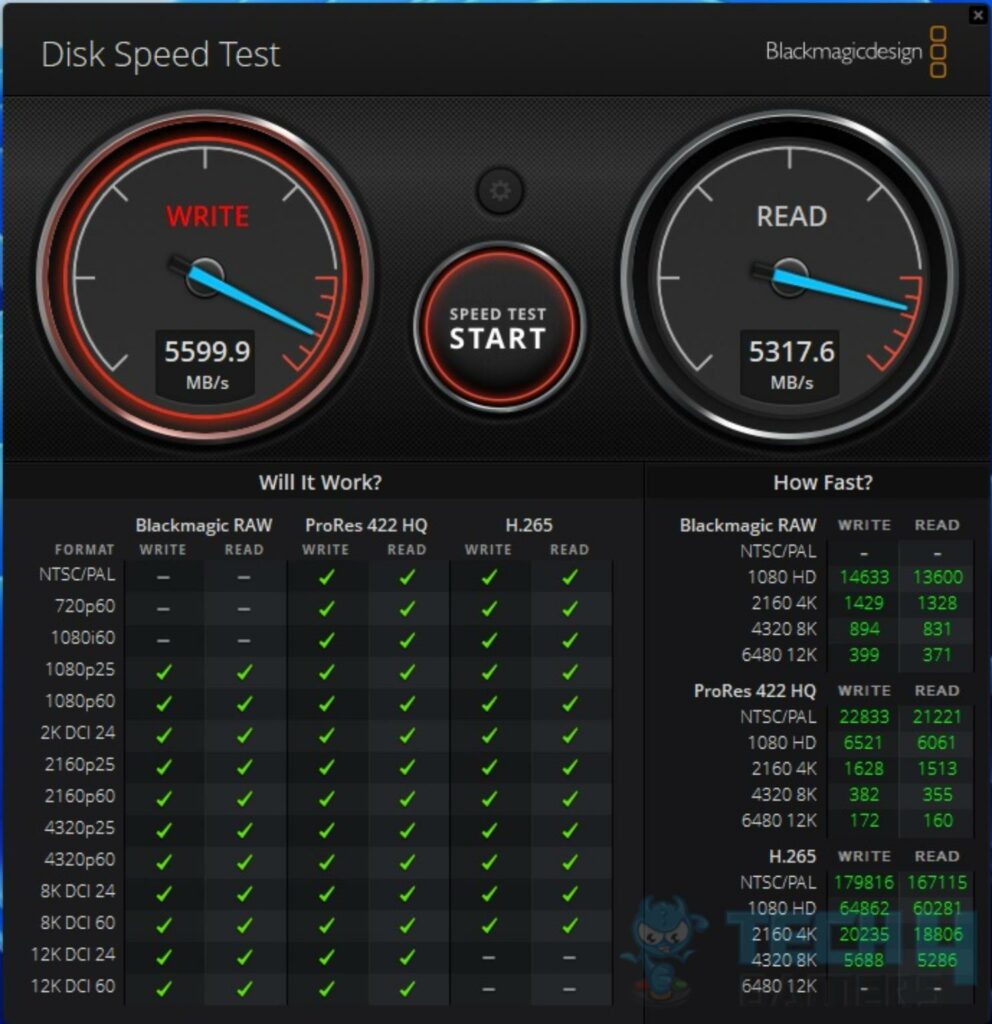
TxBENCH Results
Nice performance from TxBench.
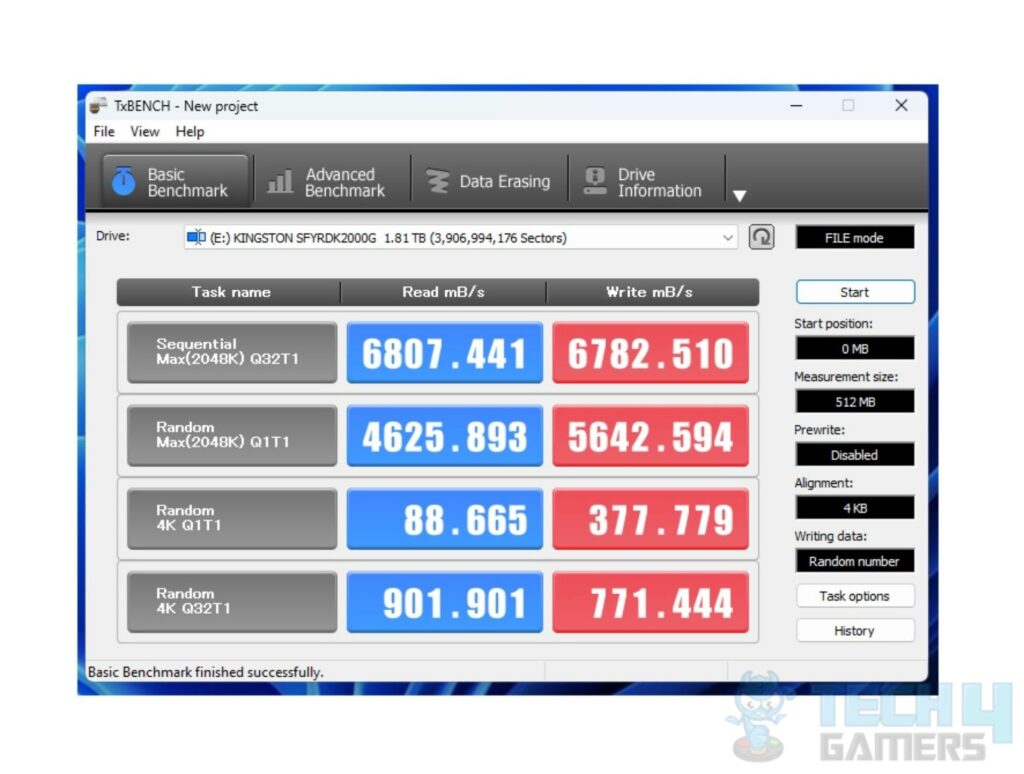
3DMark Storage Test
The 3DMark Storage test, a new benchmark, assesses gaming performance by measuring load times, gameplay recording, and other factors in three games. It yields an overall score, as well as specific results for bandwidth and access time.
PCMARK10 Storage Benchmarks
We have added two storage benchmarks from PCMARK10 software:
- Quick System Drive Benchmark
- Data Drive Benchmark
The Quick System Drive benchmark is a brief test for smaller system drives, while the Data Drive benchmark is designed for file storage drives, including NAS drives, USB sticks, memory cards, and external storage devices.
Real World Testing
After synthetic benchmark tests, we’re moving to real-world evaluation. We’ve set up a 110GB folder and a separate 97GB compressed file, using DiskBench to measure actual data transfer speeds.
Here are the results:
Gaming Load Time
Gamers are very particular about these high-speed drives. This is why we have used Final Fantasy XIV: Shadowbringers Benchmark using the Highest Preset to record the game load time on RTX 3060.
We already have some ideas from the 3DMARK Storage Benchmark. This test will show further insight.
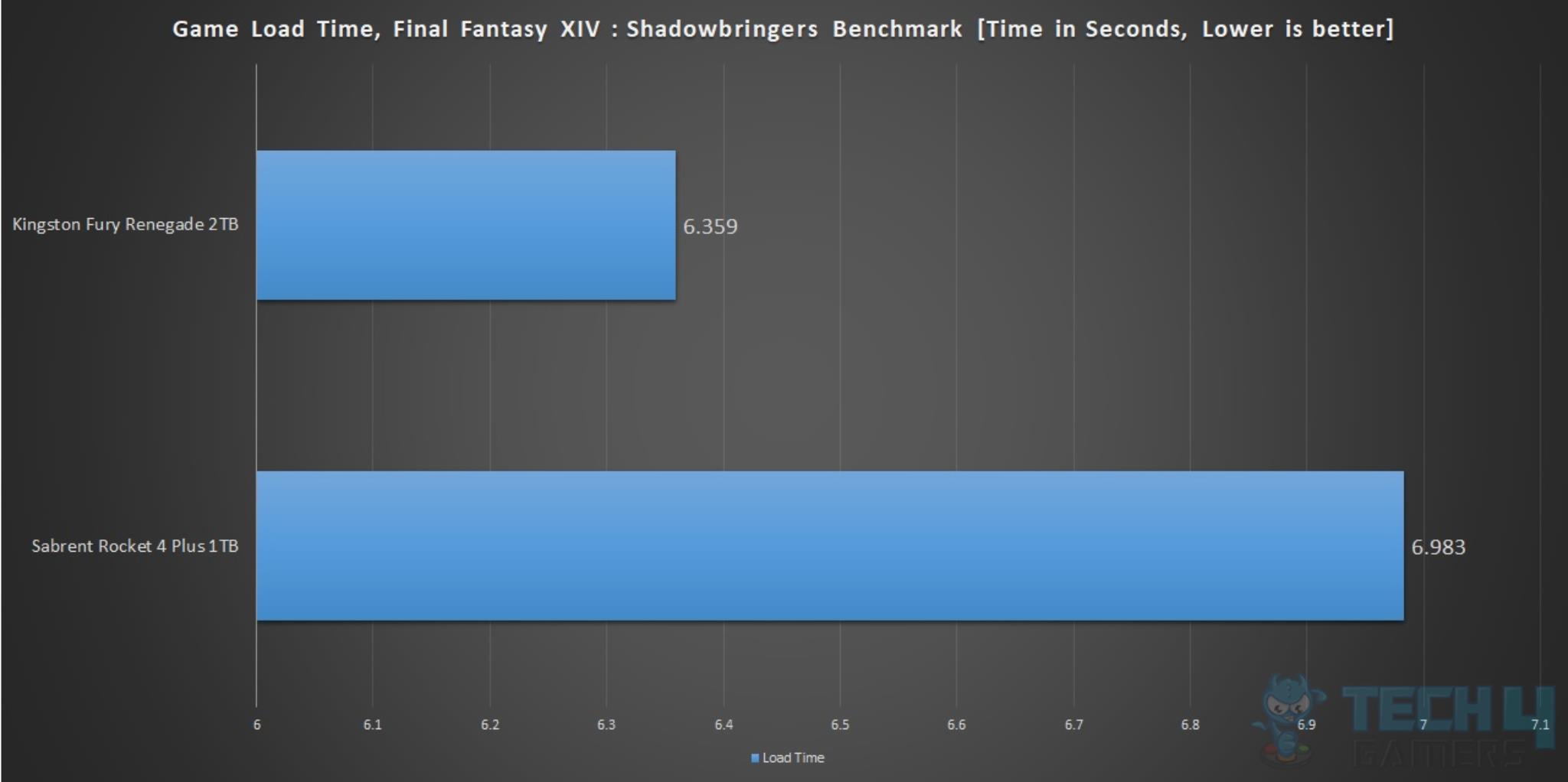
Both drives are very fast with almost similar load times.
Thermal Performance
We used a custom run of CrystalDiskMark to run for 18 minutes on sequential read and write speeds to stress the SSD for this test. We are showing absolute temperature along with ambient temperature values at the time of testing.
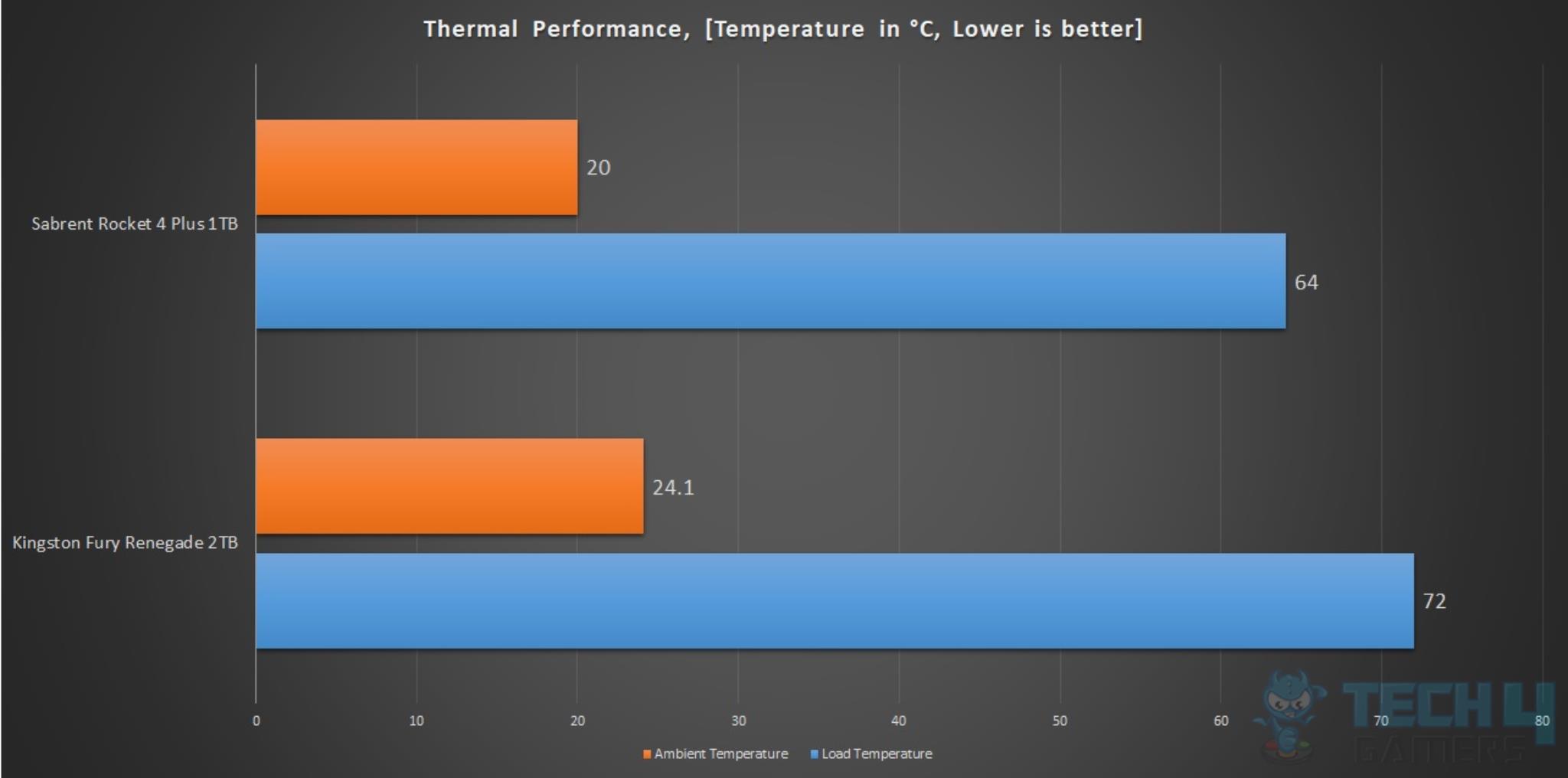
72°C is quite high under full load, surpassing Kingston Drive’s upper-temperature limit. The test involved a stock heatsink in a passive environment without a PC fan.
Adding active cooling is expected to reduce temperatures, revealing the heatsink’s limited cooling capability, in my view.
Should You Buy It?
After a comprehensive evaluation of the Kingston Fury Renegade 2TB NVMe SSD with Heatsink, here’s my recommendation:
Buy It If:
✅You Prioritize High-Speed Data Transfers: The Kingston Fury Renegade 2TB NVMe SSD offers impressive Gen 4 NVMe performance, making it a suitable choice for users who prioritize high-speed data transfers.
✅Storage for Gaming and Hardware Enthusiasts: With its sleek M.2 2280 form factor and capacities of up to 4TB, this SSD is ideal for gaming and hardware enthusiasts who require substantial storage space and performance.
✅You Value a Reliable SSD: The substantial 2.0 PBW (Petabytes Written) rating indicates durability and reliability, making it a good choice for users who want a dependable SSD for their storage needs.
Don’t Buy It If:
❌You’re on a Strict Budget: If budget constraints are a significant consideration for you, the Kingston Fury Renegade 2TB NVMe SSD may not be the most economical choice.
❌You Don’t Require High-Speed Performance: If your storage needs don’t demand top-tier performance or if you’re content with lower-speed alternatives, you might find more budget-friendly options that better suit your requirements.
Conclusion
After putting Kingston’s Fury Renegade NVMe SSD to the test, I’ve got the scoop for you. If you’re a PS5 user, this 2TB powerhouse might catch your eye with its compact size and cool heatsink – just be mindful, that removing it voids the warranty.
Packing Micron’s 3D TLC NAND Flash and Phison’s E18, it promises impressive speeds on paper: 7300MB/s sequential read, 7000MB/s sequential write, and 1,000,000 IOPS for 4K Random Read and Write. Running on NVMe 1.4 over PCIe Gen 4, it’s a performance beast, but slotting it into a Gen 3 M.2 port will tone it down a bit.
With a robust 2.0 PB TBW, 1,800,000 hours MTBF, and a solid 5-year warranty, it’s got the longevity game on lock. Yet, at USD 194.99, it’s playing in the higher-priced arena. In real-world action, it doesn’t quite hit the rated speeds but still performs admirably.
During a stress test, it hit 72°C, making us question the heatsink’s true prowess. Kingston sweetens the deal with SSD Manager and Acronis True Image HD. All in all, the Fury Renegade brings the performance but comes at a cost. Consider your options wisely!
Awards Received By Kingston Fury Renegade 2TB NVMe SSD
Here are the Tech4Gamers awards received by Kingston Fury Renegade 2TB NVMe SSD:
Recent Updates
- January 17, 2023: A few text changes to improve readability.
Thank you! Please share your positive feedback. 🔋
How could we improve this post? Please Help us. 😔
[Hardware Reviewer & Editor]
Meet Nauman Siddique, a highly experienced computer science graduate with more than 15 years of knowledge in technology. Nauman is an expert in the field known for his deep understanding of computer hardware.
As a tech tester, insightful reviewer, and skilled hardware editor, Nauman carefully breaks down important parts like motherboards, graphics cards, processors, PC cases, CPU coolers, and more.
- 15+ years of PC Building Experience
- 10+ years of first-hand knowledge of technology
- 7+ years of doing in-depth testing of PC Hardware
- A motivated individual with a keen interest in tech testing from multiple angles.
- I majored in Computer Science with a Masters in Marketing
- Previously worked at eXputer, EnosTech, and Appuals.
- Completed Course in Computer Systems Specialization From Illinois Tech


 Threads
Threads