A New Budget King!
Review Summary
The Intel Arc B580 is Intel’s reentry into the entry-level gaming graphics card market and a stellar one at that! Based on Intel’s new Xe2 architecture and a 5nm TSMC node, the card output showed great 1080p and 1440p gaming performance numbers in our benchmarks, even outperforming more expensive “budget” cards. Ray tracing is also on the table, but you may need to use upscaling to achieve a playable experience there. The card’s power efficiency is much better than what we observed in the first generation Alchemist GPUs, and the onboard cooling is excellent.
Hours Tested: 14
Overall
-
Performance - 8/10
8/10
-
Design - 9/10
9/10
-
Features - 8/10
8/10
-
Value - 9.5/10
9.5/10
Pros
- Excellent value
- Very capable for 1440P gaming
- Great thermal efficiency
- Beautiful design
Cons
- Beaten by Nvidia in power efficiency
- High idle power draw
Intel has reinstated its presence in the gaming GPU market with the launch of its Arc B580 graphics card to compete with AMD and Nvidia’s mid-range cards. The card is being marketed for 1440p gaming with a price tag of $249.
We’re going to test it against GPUs around its price range to see which one comes out on top, including both 1080p and 1440p gaming benchmarks. Let’s dive straight in!
Key Takeaways
- The Intel Arc B580 is the new budget 1440P gaming king, coming in at $249 while competing (and often outperforming) pricier cards at this resolution.
- You should get the Arc B580 if you want impressive 1440P gaming performance on a budget and impressive thermal efficiency.
- Skip the card if you want lower power consumption (especially at idle) and/or you want smooth 1440P gaming at high settings without upscaling.
Here are the specifications:
| Product | Intel ARC B580 | Nvidia GeForce RTX 4060 | AMD Radeon RX 7600 | Intel ARC A770 |
|---|---|---|---|---|
| GPU Die | BMG-G21 | AD107 | Navi 33 | DG2-512 |
| Manufacturing Process | 5nm | 5nm | 6nm | 6nm |
| Base Clock | 2670 MHz | 1830 MHz | 1720 MHz | 2100 MHz |
| Boost Clock | – | 2460 MHz | 2655 MHz | 2400 MHz |
| Memory | 12GB (GDDR6) | 8GB (GDDR6) | 8GB (GDDR6) | 16GB (GDDR6) |
| Bus Width | 192-bit | 128-bit | 128-bit | 256-bit |
| Shaders | 2560 | 3072 | 2048 | 4096 |
| TMUs | 160 | 96 | 128 | 256 |
| ROPs | 80 | 48 | 64 | 128 |
| Ray Tracing Cores | 20 | 24 | 32 | 32 |
| L1 Cache | 256KB (per EU) | 128KB (per SM) | 128KB per Array | – |
| L2 Cache | 18MB | 24MB | 2 MB | 16MB |
| TDP | 190W | 115W | 165W | 225W |
| MSRP | $249 | $299 | $269 | $329 |
The ARC B580 is priced higher than the Arc A580 of the previous generation, which launched at $179. Furthermore, the TDP has increased from 175W to 190W. Compared to Nvidia and AMD’s current crop of cards, it is the cheapest entry-level option.
Architecture
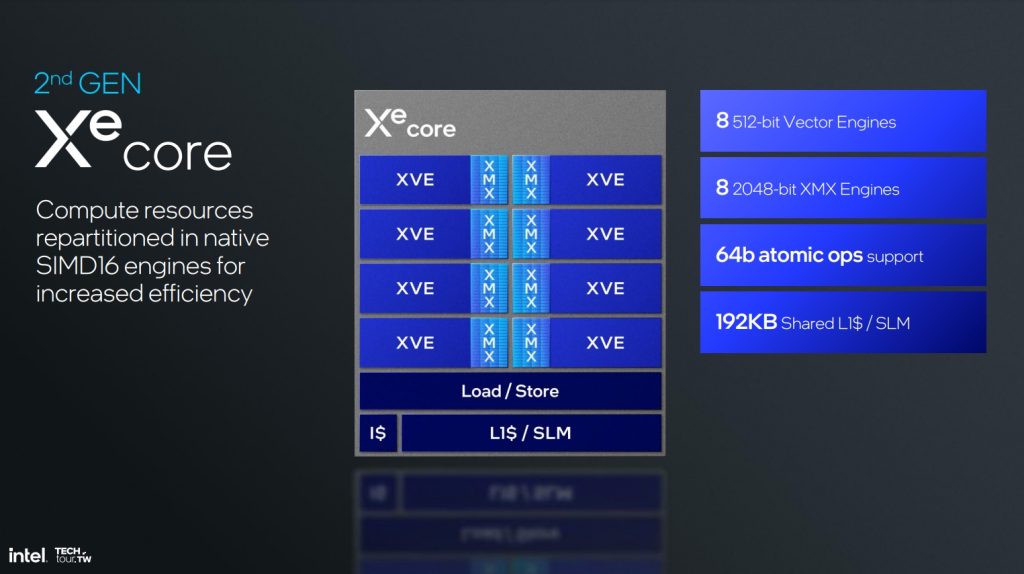
The GPU uses Intel’s second-generation Xe core architecture. We get an optimized render slice to reduce latency, remove stalls, and provide better HW/SW handshake capabilities. Each Xe core includes 8x vector engines, 8x matrix extension engines, 64-bit ops support, and 192KB of shared L1 cache.
The vector engine has been updated, moving to extended native SIMD16 support. It also has extended math and FP64 format and a 3-way co-issue. Also improved are the matrix extension engines, offering higher throughput with FP16 at 2048 ops/clock and INT8 at 4096 ops/clock.
Ray tracing capabilities have improved thanks to the larger ray tracing units, which include a new traversal pipeline (totalling 3x), 18x box intersections (from 12), and a new triangle intersection.
Intel did not provide benchmarks but rather claimed performance improvements in different tasks, such as a 4.1x increase in Mesh shader dispatch and 1.5x faster vertex processing. Ray triangle intersection and ray tracing are 1.6x and 2.1x faster, respectively.
Packaging and Unboxing
The ARC B850 comes in a blue box, quite similar to previous generations. On the front is the GPU name, while some features are highlighted on the backside.

Inside, the GPU sits in a black box.
The GPU is all black and has a dual-fan design. On the backside, its name is printed, and a cutout exposes the heatsink inside. This is something we’ve seen in a few Nvidia cards before. It looks great and helps with cooling!
The ARC B850 occupies two slots and has four output display ports. These include three DisplayPort 2.1 and an HDMI 2.1a. The middle DisplayPort 2.1 supports a higher bitrate than the other two. An 8-pin PCIe connector provides 12V power. Up to 225W is available to the card (150W from the connector and 75W from the PCIe slot).
Test Setup
Here’s a look at our test bench:
- CPU: AMD Ryzen 7 9800X3D
- CPU Cooler: DeepCool Mystique 360
- Motherboard: MSI MEG X870E GODLIKE
- Memory: 32 GB (2×16) XPG Lancer RGB DDR5 @ 6000
- Storage for OS: Western Digital SN850 Black 500GB NVMe SSD
- Storage for Software: Sabrent Rocket 4 Plus 2TB Gen4x4 NVMe SSD
- Storage for Games: Sabrent Rocket 4 Plus 4TB Gen4x4 NVMe SSD
- Power Supply: Fractal Design ION+ 2P 860W Platinum
- Operating System: Windows 11 Pro Build 22H2, Build 22621
- Drivers (For ARC B580): 101.6252 Press Driver
Gaming Benchmarks
Let’s start with 1080p performance.
1080p Gaming Benchmarks
Let’s start with the 1080p benchmarks. All the titles are tested at very high/ultra (or equivalent preset).
The Arc B580’s 1080P gaming performance is thoroughly impressive. It maintained at least a fairly playable FPS across all the test titles, outperforming all other cards on three occasions. Compared to other cards around its price range (that is, generally costlier than the B580), the card’s price to performance is great.
1440p Gaming Benchmarks
With 12 GB of VRAM, Intel is targeting the 1440P market with this card, so it’s only right we test the same titles at that resolution. Let’s put it to the test.
Like the 1080P testing, all titles are tested at very high/ultra presets.
The Arc B580 impresses even more at 1440P resolution, now beating all the other cards in five titles. In the remaining two titles, it’s beaten only marginally. Intel hit the nail on the head as the GPU, marketed for 1440P gaming, beats all the other GPUs in our list when we average the scores across all the games. Given, you might need to use upscaling and/or tune down the settings a bit, but that’s completely fair given its price tag.
Ray Tracing
As we discussed in the Architecture section, Intel has also worked on the ray tracing cores, so let’s see how that translates to real-world performance. Of course, considering the performance hit of ray tracing, we can’t expect a lot from a sub-$300 card, and we’ll add upscaling to the mix.
As a reminder, the card has 20 ray-tracing cores, compared to 32 Arc A770 and 28 Arc A750 (which cost $289 at launch).
While it’s unrealistic to expect playable performance in demanding titles like Alan Wake 2 and Black Myth: Wukong (especially at ultra preset), it’s clear that the card can, in fact, handle ray tracing in those slightly friendlier titles like Cyberpunk 2077. The card managed nearly 60 FPS on average when mixed in with AMD FSR at quality.
Thermals And Power
One area where the new generation seemingly hasn’t improved is power consumption. The Arc B580 is rated at 190W, which puts it only below the previous generation’s Arc A770 and A750 cards (both rated at 225W).
We noted its power consumption across our 1440P gaming tests and also tested the average idle power consumption. The idle power consumption is important to test as Intel’s Arc Alchemist GPUs were plagued with high consumption initially at launch. For this test, we left our system idle for 10 minutes with only the essential Windows programs running.
Meanwhile, for load testing, we are using Cyberpunk 2077, running it at 4K at ultra to push the card to its limit. We also noted the power consumption draw here.
Given the Arc B580’s 190W TDP rating, the power draw during 1440P gaming is decent, at 157.6 watts. Meanwhile, we noted 35W on average when we left our test system idle. This is still quite high. It looks like we will have to wait for newer drivers to see if Intel will address this issue. If not, you might have to resort to ASPM (Active-state power management).
The Arc B580 consumed 187.1 watts at max, while the maximum GPU core temperature was 67°C. This is pretty impressive for a dual-fan card consuming that much power; the cooling design is a success! The power efficiency has definitely improved, especially compared to last generation’s Arc A770. It consumed far less power than the Arc A770 and RX 7600 XT, but is still far behind Nvidia in terms of power efficiency.
Value: Is It Good Enough?
Considering the utter mess the entry-level gaming GPU market has been in the past few years, the Arc B580 comes as a breath of fresh air. We’re glad to see the competitive performance compared to similarly priced cards, including the Arc A770. With a price tag of $249, it’s cheaper than all the competing cards from our benchmarks, even though those cards launched around a year or longer ago.
For what you’re paying, you get excellent performance, and the card is capable of smooth 1440P gaming in most titles with a few tweaks. Compared to the RTX 4060 and the RX 7600 XT, the overall numbers in our tests are better. Power consumption, while not as good as Nvidia, has improved over the previous generation.
Overall, this is undeniably the best value we’ve seen for an entry-level card in a few years.
Should You Buy It?
Better question: why shouldn’t you buy it!?
Buy It If:
✅You’re looking for an entry-level GPU: As it stands, this is the best you can get in the entry-level GPU market unless you’re willing to go the “second-hand route.” It’s well capable of handling 1440P gaming, and plenty for 1080P.
✅More VRAM is important: Compared to other budget-oriented cards, the Arc B580 houses 12 GB of GDDR6 memory, plenty for 1440P gaming.
✅You want impressive thermal efficiency: Despite its fairly high power consumption, the GPU manages to keep its cool; it didn’t even touch 70°C under 4K gaming loads.
Don’t Buy It If:
❌You want less power consumption: Users who want the best power consumption numbers (under stress or at idle) should seek other options, such as the Nvidia GeForce RTX 4060.
Final Thoughts
The Intel Arc B580 is an excellent option for stepping into 1440P gaming without spending $300 or more. It improves on Intel’s previous-generation Alchemist GPUs with key architectural changes, including a move to TSMC’s 5nm manufacturing process. The GPU also sports a sleek black dual-fan design that looks quite nice; however, the power consumption is quite high. We tested 187.1 watts under 4K gaming load, which nearly aligns with its 190W rating.
We’re happy to see that the power consumption numbers are better than the last generation; the card outdoes competing cards from AMD in power efficiency. However, Nvidia still remains the king in this department. In any case, it was nice to see that the cooling system of the card is quite capable; it kept the GPU under 70°C even when the power consumption nearly touched 190 watts!
Talking more specifically of its gaming performance, the card showed excellent numbers in our 1080P and 1440P gaming tests. Compared to the Radeon RX 7600 (XT), Nvidia’s RTX 4060, and Intel’s Arc A770, the card is top-scored (in average FPS) in three titles. Even in the remaining titles, it was not far behind the top-scoring GPU(s). 1440P gaming performance is even better: the Arc B580 card beat all the other cards in our list when we averaged its FPS output across the seven tests. However, you may find yourself needing to tone down the settings or use upscaling to maintain over 60 FPS in most titles.
Ray-tracing performance has improved, as the GPU outperformed the Arc A770 despite having fewer ray-tracing cores. It will require you to mix ray-tracing with upscaling in most titles, but that’s acceptable given this is a budget-oriented card. In Cyberpunk 2077, the card managed nearly 60 FPS on average, with ray-tracing set to high and FSR set to Quality.
The budget gaming GPU market really needed something new—something better—and Intel has delivered just that. Now, the ball is in AMD’s court (and Nvidia’s, too?) as they prepare to launch their next-generation cards. We’re hoping that this card’s entry into the market prompts the two giants to shift their focus a bit more toward their budget cards.
Thank you! Please share your positive feedback. 🔋
How could we improve this post? Please Help us. 😔
[Hardware Reviewer & Editor]
Meet Nauman Siddique, a highly experienced computer science graduate with more than 15 years of knowledge in technology. Nauman is an expert in the field known for his deep understanding of computer hardware.
As a tech tester, insightful reviewer, and skilled hardware editor, Nauman carefully breaks down important parts like motherboards, graphics cards, processors, PC cases, CPU coolers, and more.
- 15+ years of PC Building Experience
- 10+ years of first-hand knowledge of technology
- 7+ years of doing in-depth testing of PC Hardware
- A motivated individual with a keen interest in tech testing from multiple angles.
- I majored in Computer Science with a Masters in Marketing
- Previously worked at eXputer, EnosTech, and Appuals.
- Completed Course in Computer Systems Specialization From Illinois Tech


 Threads
Threads


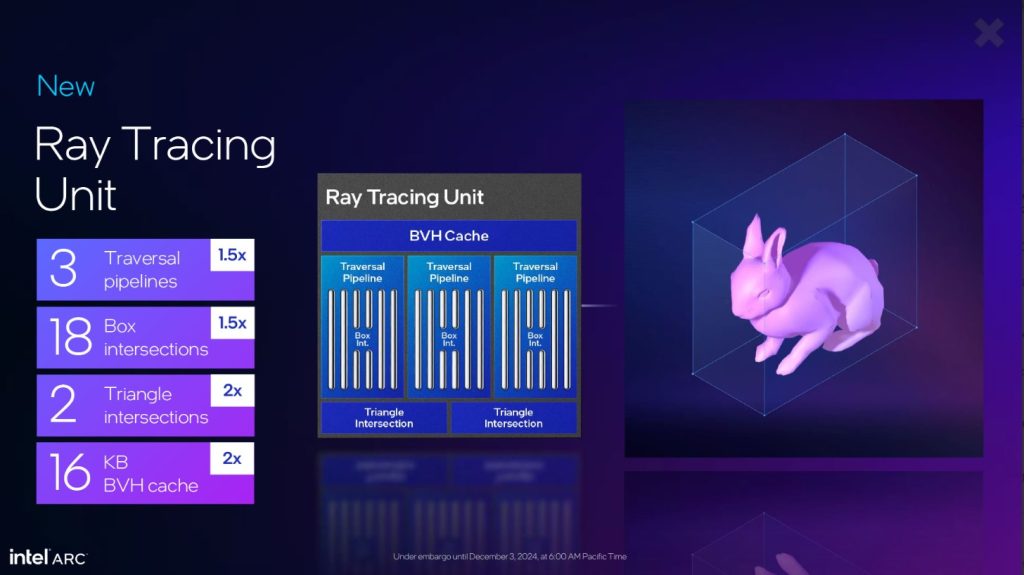
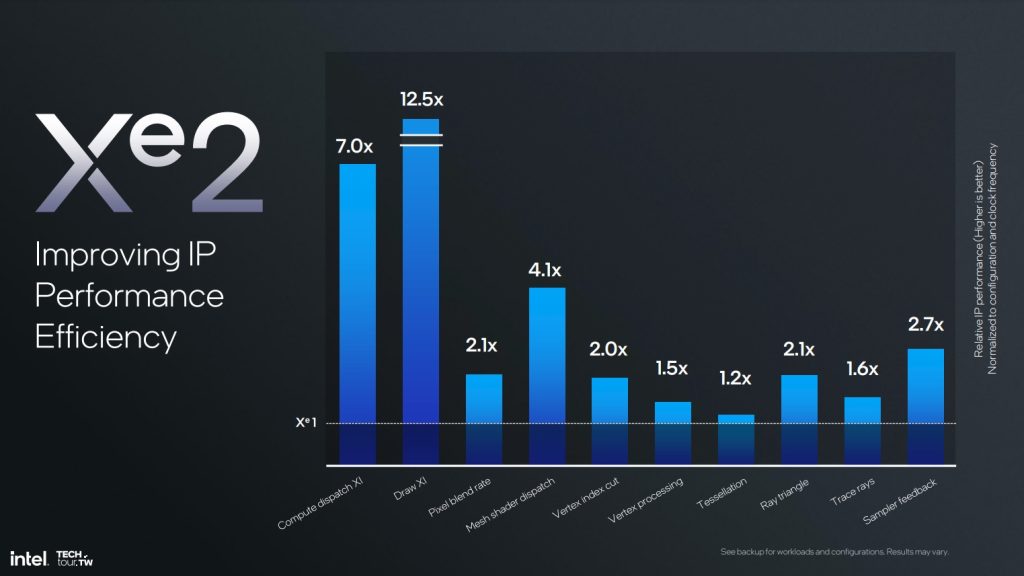

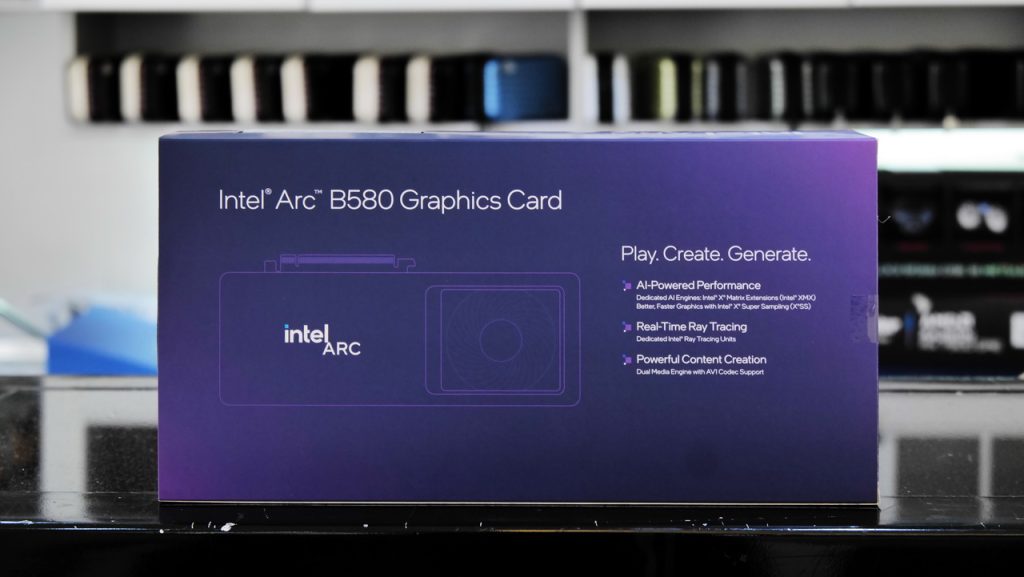




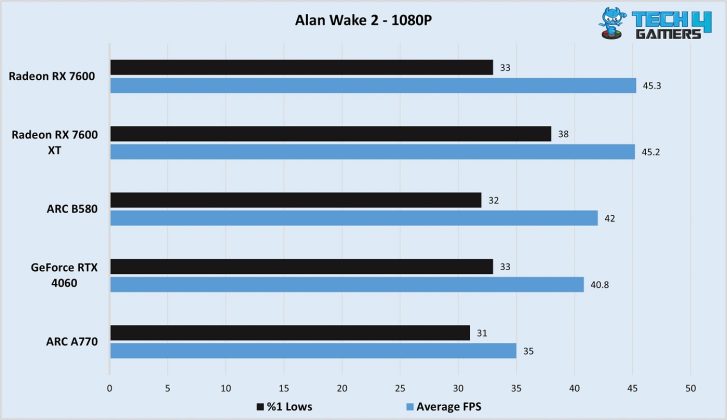
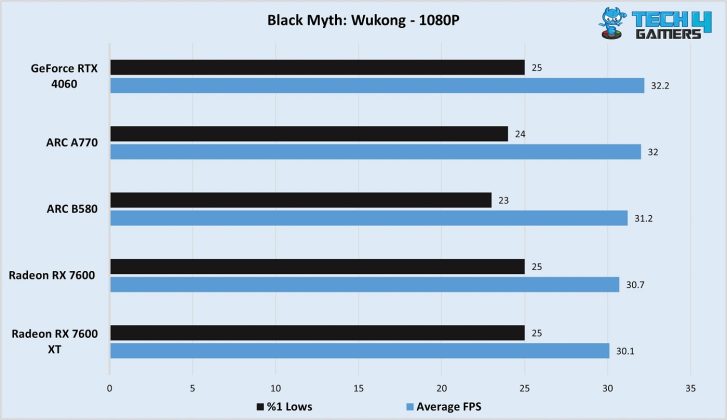
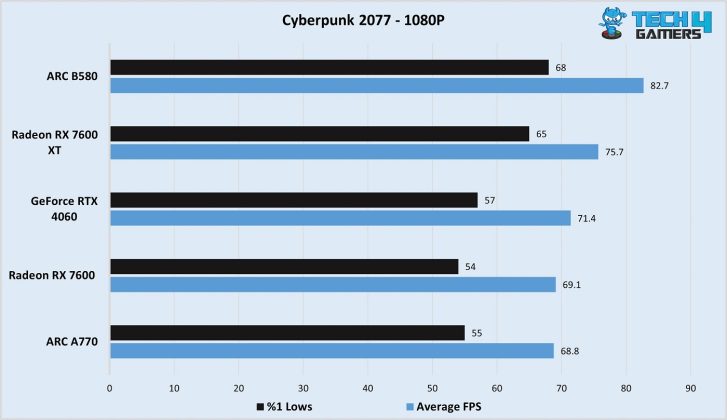
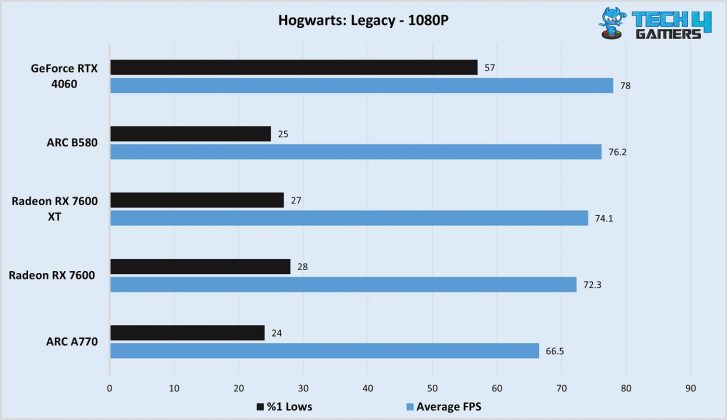
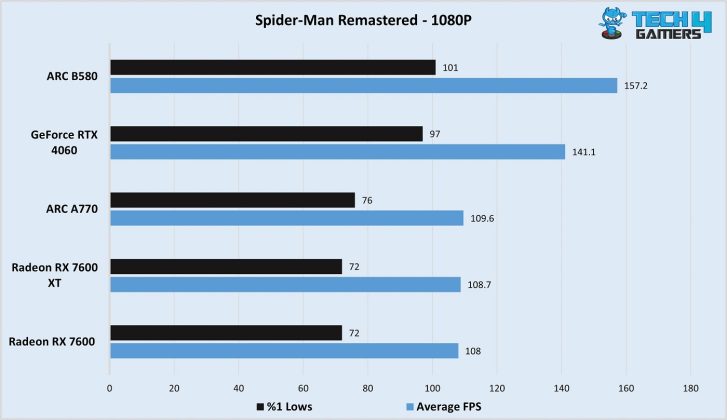
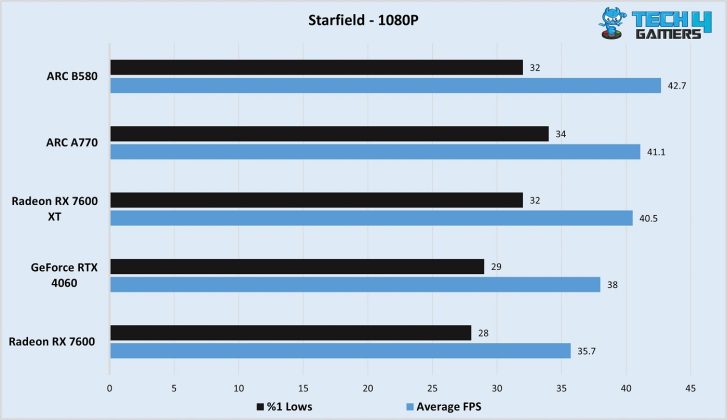
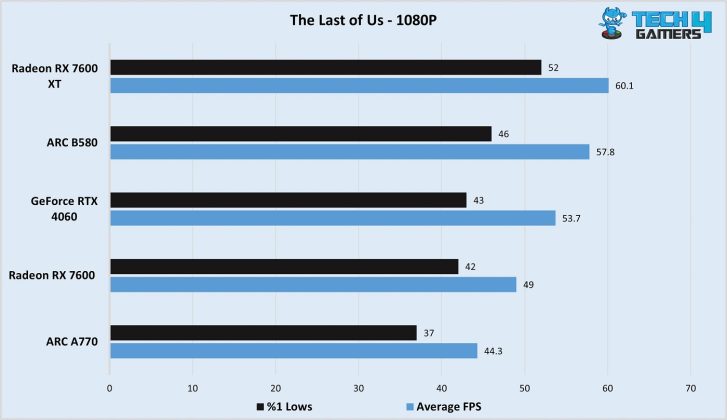
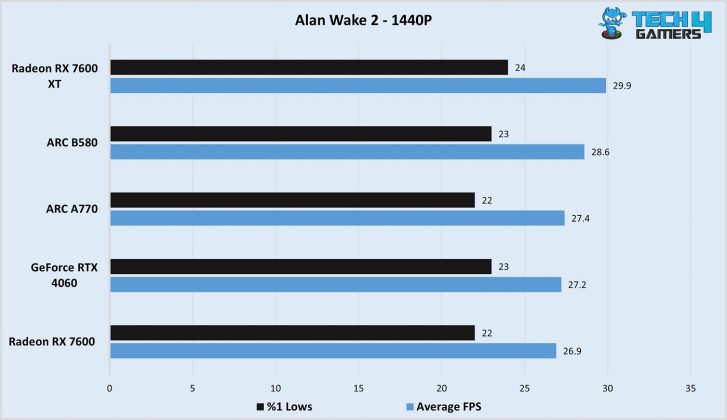
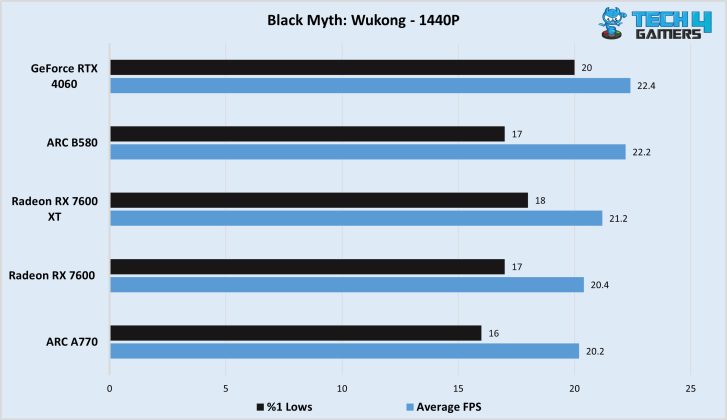
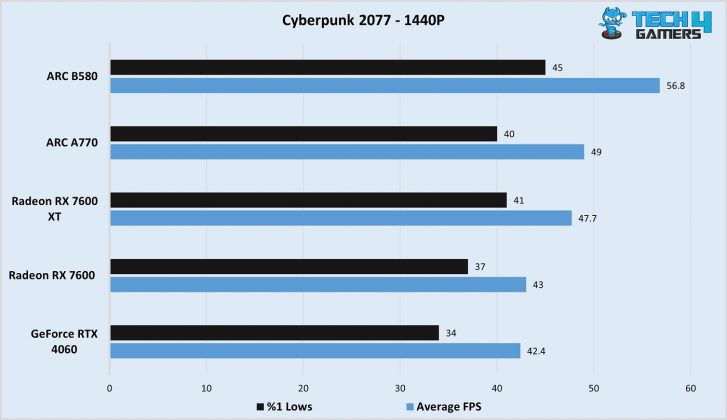
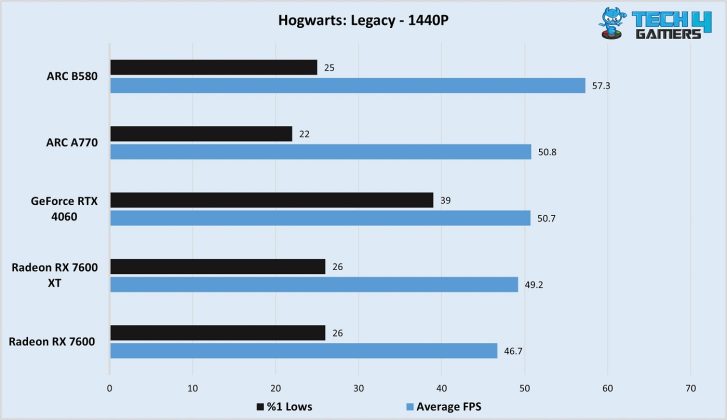
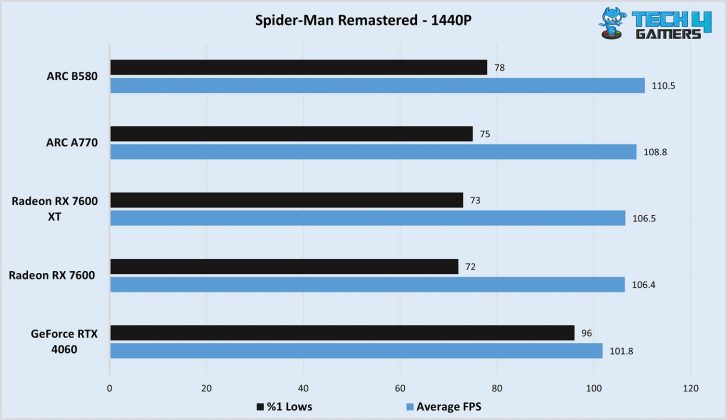
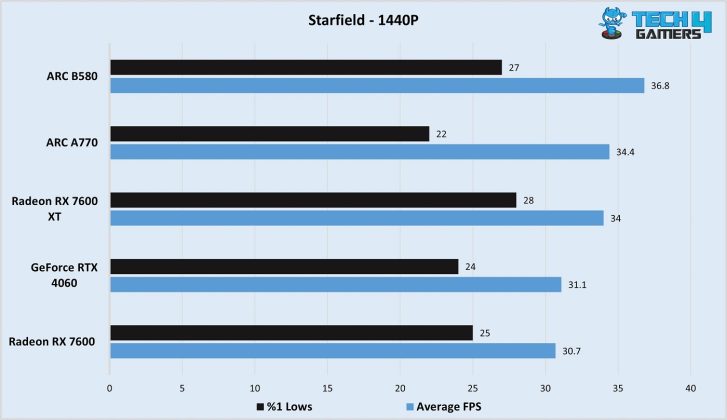
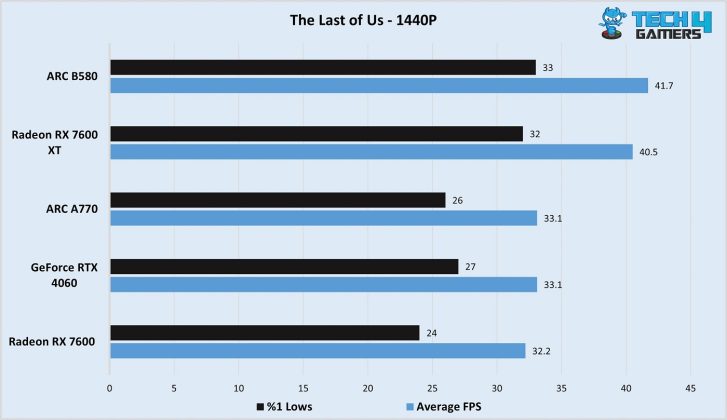
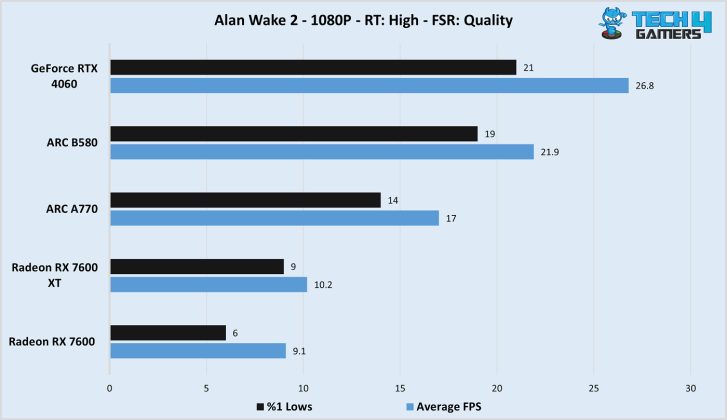
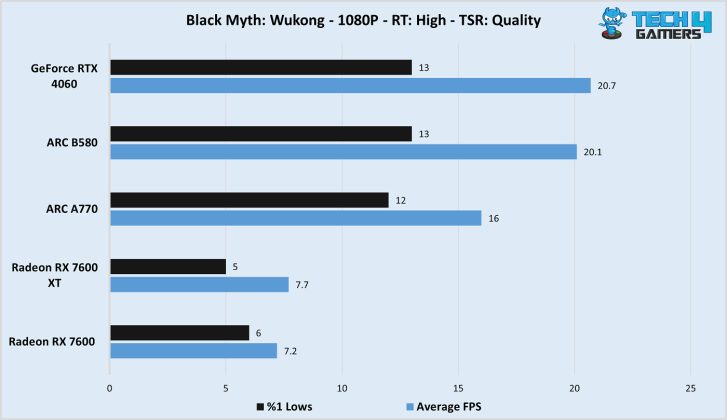
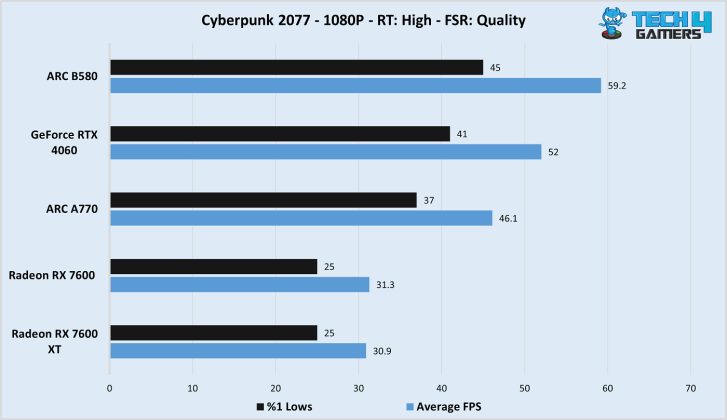
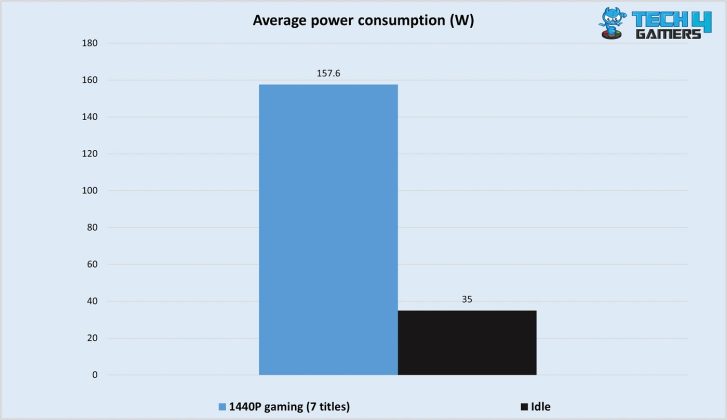
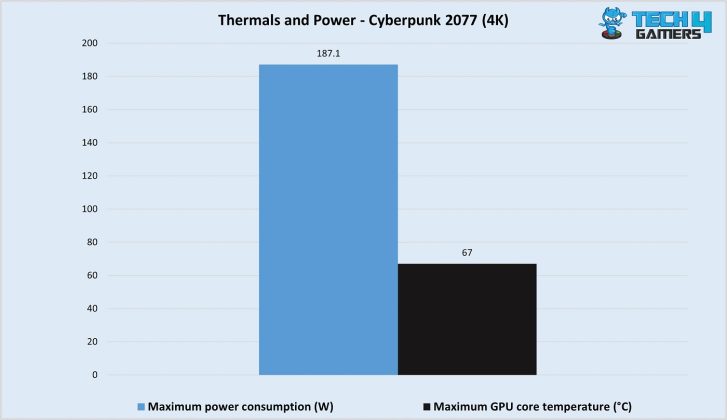

![5 BEST RTX 4060 Graphics Cards [With Benchmarks] Best RTX 4060 Graphics Cards](https://tech4gamers.com/wp-content/uploads/2023/07/Best-RTX-4060-Graphics-Cards-.jpg)


![6 BEST RTX 3080 Graphics Cards [Updated] Best RTX 3080 Graphics Cards](https://tech4gamers.com/wp-content/uploads/2022/07/Best-RTX-3080-1-218x150.jpg)
![BEST RTX 3060 Graphics Cards [Expert Picks] Best RTX 3060](https://tech4gamers.com/wp-content/uploads/2022/07/BEST-RTX-3060-218x150.jpg)