Should You Get It?
Review Summary
The DeepCool CK560 has made a solid point with this case given its ample features and unrestricted airflow. The overall build quality is quite good and our first impression of the CK560 WH is all positive. At this price, it is one heck of a potential case for any build and comes recommended by us.
Hours Tested: 18
Overall
-
Performance - 8/10
8/10
-
Features - 8/10
8/10
-
Design - 9/10
9/10
-
Value - 8.5/10
8.5/10
Pros
- Stylish look
- A non-tinted Glass panel with captive thumb screws
- 3x A-RGB fans and 1x non-RGB fan pre-installed
- Dust Filtration
- Adequate cooling provision
- GPU Support Bracket
- Tool-less storage mounting
- Bridgeless PCIe slots
Cons
- Dust filtration on the front is somewhat compromised
- Not a full white version
DeepCool introduces its PC case series with the CK560 White edition, specially sent to us for a review featuring a sleek white build. This mid-tower case boasts a GPU bracket, easy front panel handling, comprehensive dust filtration, and a setup of 3x 120mm A-RGB fans on the front with an additional 140mm non-RGB fan at the rear. Focused on airflow, it includes a tempered glass side panel for display. Join us as we unbox and explore this compact powerhouse.
Key Takeaways
- The DEEPCOOL CK560 White edition is a mid-tower PC case featuring a sleek white build, GPU bracket support, easy front panel handling, comprehensive dust filtration, and optimized airflow with 3x 120mm A-RGB fans on the front.
- You should get the DEEPCOOL CK560 White if you prioritize a stylish white build with efficient cooling, GPU bracket support, and convenient front panel handling.
- You should not get the DEEPCOOL CK560 White if you require extensive RGB lighting options, desire a fully white case (as it has black components), or need a case with specific features like SLI support.
- Why you can trust Tech4Gamers: We understand the importance of making informed decisions. That’s why our team spends significant time testing every product we review. Find out more about how we test.
Here’s the specifications table:
| Color | White (Also available in Black) |
| Materials | Steel, Plastic, 4mm Tempered Glass |
| Dimensions L x W x H (mm) | 456mm x 230mm x 471mm |
| Maximum CPU Cooler Height | 175mm |
| Maximum GPU Length | 380mm |
| Total Expansion Slots | 7 |
| Motherboard Size Support | ATX, Micro-ATX, Mini-ITX |
| Input / Output Panel | 2 x USB 3.0 Type A, 1 x USB C, 3.5mm audio combo jack |
| Power Supply Support | ATX, up to 160mm |
| Internal 3.5″ Mounts | Two 3.5″ |
| Internal 2.5″ Mounts | Two 2.5″ |
| Included Fans | 3 x 120mm DC ARGB fans front 1 x 140mm DC fan rear |
| Front Fan Positions | 3 x 120mm / 2 x 140mm |
| Top Fan Positions | 3 x 120mm / 2 x 140mm |
| Rear Fan Position | 1 x 120mm / 1 x 140mm |
| Radiator Support | Top: up to 240mm or 280mm Front: up to 280mm or 360mm Rear: 120mm or 140mm |
| Filters | Front, Bottom for PSU, Top covering all airflow cutouts |
| Warranty | Two Years |
Packaging And Unboxing
CK560 White is a mid-tower ATX PC case available in white and black colors. We are testing the white edition.
Accessories
The following are included in the box:
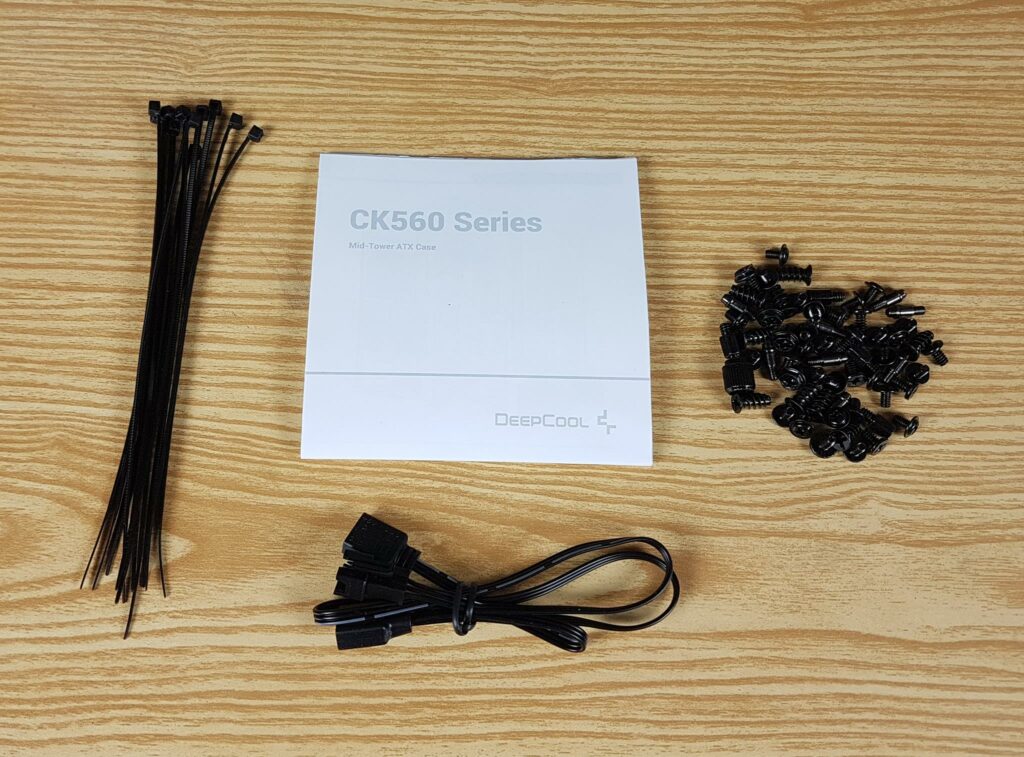
- Plentiful Zip Ties
- 1x container of the screws
- User Guide
- 1x Proprietary connector to standard 5V female A-RGB connectors cable
Closer Look
Here is what DEEPCOOL is saying about the chassis, “The DeepCool CK560 WH Mid-Tower Case offers a streamlined PC building experience with great compatibility and high-airflow performance thanks to four powerful pre-installed fans and ample ventilation throughout the white chassis.” It is made of steel, plastic, and tempered glass. The chassis has a net weight of 8 kg.
Front
I’m impressed with the front panel – it’s a total eye-catcher! DeepCool hit the mark with this sleek pattern that vibes perfectly with their AK series coolers. It’s not just for looks; the steel build and magnetic attachment make it a breeze for me to pull off and pop back on.
Taking off the front panel reveals a slick dust cover along the entire length. I like how easy it is to remove – just press the latch on top, and it comes right off!
Cutouts on both sides of the front panel caught my attention. The interesting twist – they’re tucked behind the front dust filter. However, this setup falls short of effective dust filtration.
Now, in the right picture, check out the front without the panels. DeepCool packs a punch with 3x 120mm A-RGB fans. Here’s the catch – they’re on the backside of the mounting rail. If they were on the front side, it could’ve provided more clearance at the back. Plus, the A-RGB LEDs sit right in the center.
Sides
The DEEPCOOL CK560 WH has a tempered glass panel on the side. The thickness of the panel seems to be 3mm so take care during handling. Unlike tinted panels, this one offers a clear view. It’s not hinged; instead, it sits on the bottom mount and secures with two top screws.
I’d have preferred a hinged design for easier handling. The panel sits perfectly flush with the case frame. The other side panel is made of steel. It is finished in white and has a solid build quality.
Rear

We have a standard layout on the rear. There is a cutout for the IO shield of the motherboard. On its right, there is a vented area for the 120mm and 140mm fan mount. One non-RGB 140mm fan is preinstalled. The 140mm fan’s height is not adjustable. However, the height of the 120mm fan is adjustable.
We have 7 PCIe slots in the horizontal layout. The slot covers are reusable. These slots are implemented recessed inside the case. There is no vertical slot. That area has a perforation for ventilation.
Bottom
There is an ATX PSU mount on the bottom.

The PSU area is vented and is covered by a non-magnetic dust filter. The black color feet give a sufficient lift to the chassis from the bottom for better ventilation. The feet have anti-slip and anti-vibration pads to avoid scratching the surface.
Top
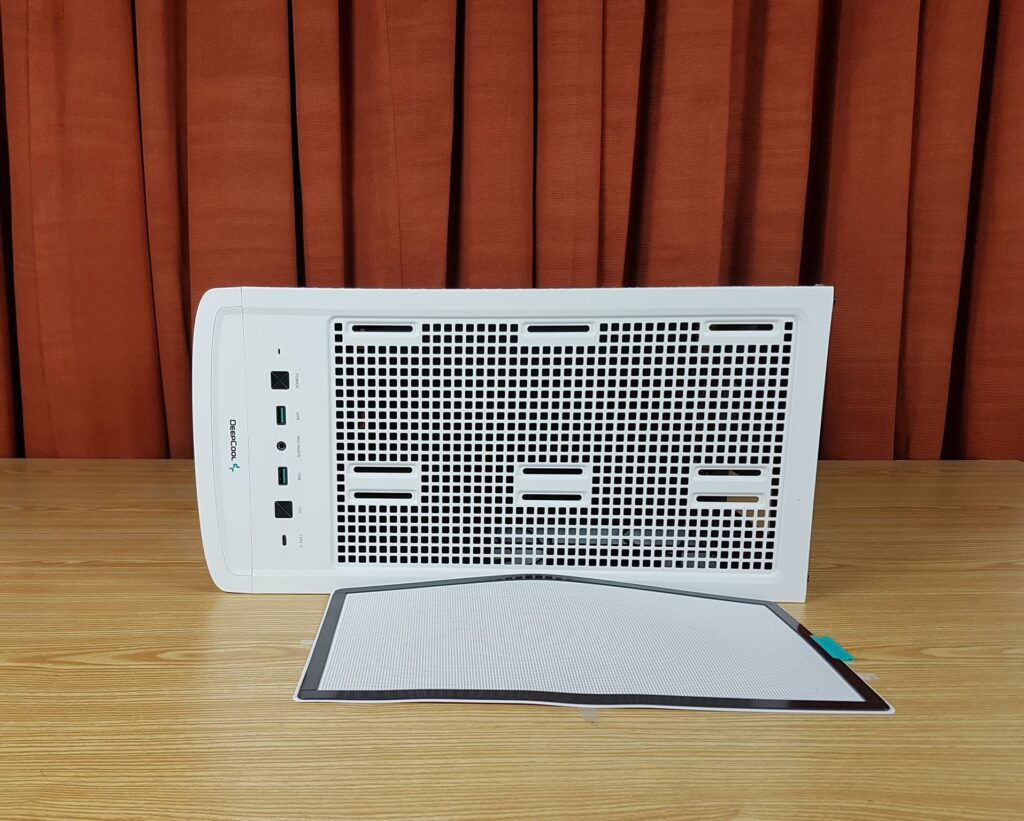
From the top, notice the rail mount system with perforations in the main vent area. The case boasts a nice width, creating a noticeable offset towards the motherboard tray. Check out the IO panel towards the front on the top side. Plus, spot the magnetic dust filter and sleek DeepCool branding in the mix.
The following connectivity options are on the I/O panel.
- Audio Jacks
- 2x USB 3.0 Ports
- 1x USB Type-C port
- Power Button
- LED Button
In my opinion, this should have been implemented the other way around by adding another button for Reset.
Interior
Let’s take a look at the interior of the chassis.
The case isn’t all white; it’s rocking a stylish black-and-white combo, as seen in the picture. I’d have preferred a completely white case for that pure look, but this mix lets the black-and-white contrast shine. The overall build quality impresses, much like the MatreXx 70 ADD 3F case from DeepCool.
Inside, it’s a compact yet roomy space for components. The non-vented PSU shroud means the PSU can be installed with the fan facing down, pulling in fresh air from below and exhausting hot air from the rear. Two convenient cutouts near the motherboard tray aid in passing cables for connectivity at the base.
The DeepCool CK560 WH has 7x PCIe slots. Each slot has a reusable and vented cover. There are no vertical slots in this case. The area right next to the 7x slots is vented for ventilation.
There is a 140mm fan on the rear. With 3x 120mm fans on the front and 1x 140mm fan on the rear, DeepCool is making a good point.
There are 3x 120mm fans pre-installed on the front. The mounting rail has a good build quality. The fans are installed on the backside of the mounting.
The gap on the front from the mounting rail to the PSU shroud is roughly 38mm or so including the pre-installed fans. That would mean push/pull in a 240mm radiator is possible but not above that.
DeepCool includes a GPU support bracket that’s adjustable in height and slides as needed. The arm has a pad to protect the graphics card’s shroud from scratches. Users can easily remove the bracket when not needed.
This case comes with 9 pre-installed standoffs and accommodates mini-ITX, micro-ATX, ATX, and E-ATX motherboards. Note that the E-ATX size will cover cutouts and sit close to the GPU support bracket, with a top displacement of 39mm.
For convenient CPU cooler installation, there’s a large cutout. Additionally, there’s a single large cutout on the top left for passing EPS and other cables. There’s ample space between the left and the second cutout on the top. On the right side of the motherboard tray, two large vertical cutouts are available. Behind the motherboard tray, you can install 2 SSDs.
Following Is the Support For The Cooling In This Case:
- Up to 3x 120mm or 2x 140mm fans on the front [3x 120mm A-RGB pre-installed]
- 1x 120/140mm fan on the rear (1x 140mm Pre-Installed)
- Up to 2x 120/140mm fans on the top
- Up to 360mm Radiator on the front
- Up to 280mm Radiator on the top
- Up to 140mm Radiator on the rea
Backside
Let’s take a look at the other side of the chassis.
In the left picture, see the backside with the panel off, exposing the dual-chamber design. I’ve neatly tucked cables into the frame using cable ties and stashed the accessories bag in the HDD cage. The motherboard tray sports rubber padding for SSDs, featuring a tool-less design with push pins.
Now, notice 2 thumb screws on the back of the motherboard tray securing the GPU support bracket. Loosen them to slide the bracket vertically, or remove them for a full bracket removal.
A removable and toolless HDD cage in the bottom chamber offers great flexibility. With two adjustable caddies, it supports up to 2x 3.5” and 2x 2.5” drives or any combination. Secured to the frame with a thumbscrew, this beats having screws from the underside.
In the right pic, the steel-made cage is removed, showcasing toolless plastic caddies for easy drive installation.
In the top picture, you see the PSU placement area with 4 raised surfaces and rubber pads. The PSU slides in from the side. Clearance details:
- 240mm in stock configuration
- 370mm without HDD cage
- PSU length limit: 160mm
The bottom picture shows the cleared bottom chamber without the HDD cage. Without the cage, you get ample space for PSU cable placement.
The left picture shows the pre-installed hub. The fans and their lighting elements are daisy-chained and connected to the hub. The hub is SATA powered.
We have the following cables coming out of the front IO panel:
- USB 3.0
- USB Type-C
- HD Audio
There are 2x 3-pin fan connectors and the SATA connector. 1x 3-pin is for the rear 140mm fan. There are Power and HDD LED system panel connectors. There is no reset connector as it is used for the hub.
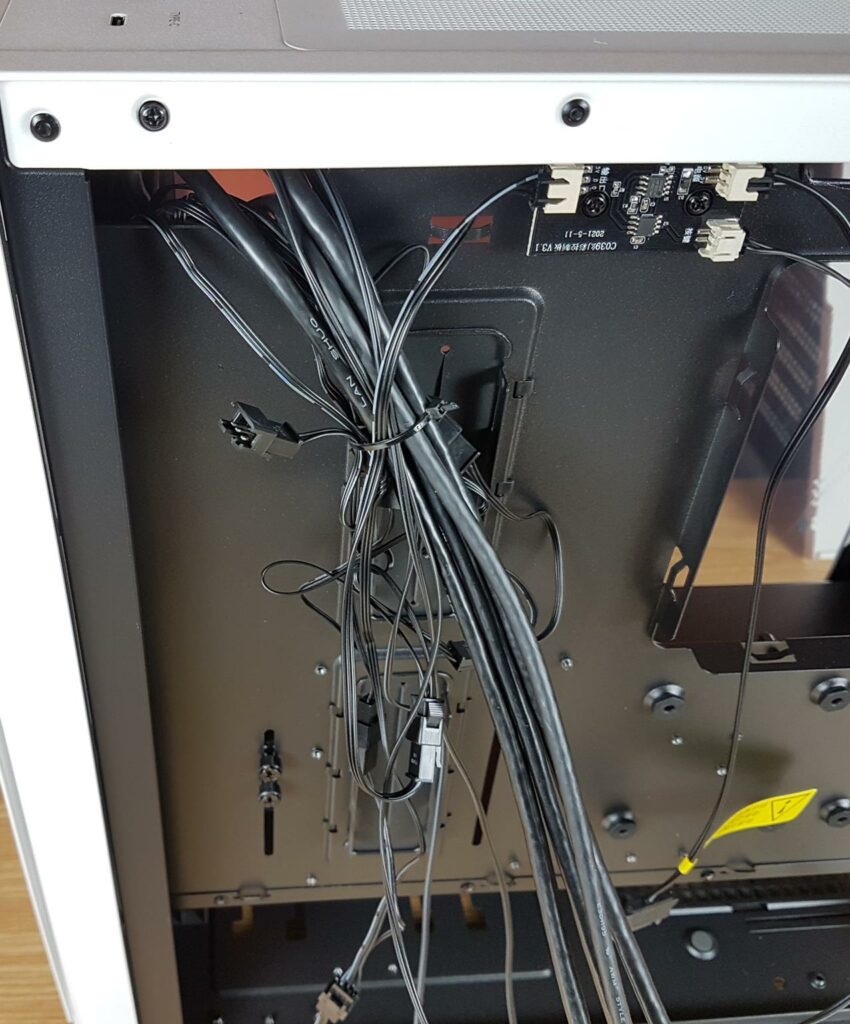
The above is a close-up view of the tucked cables. It can be seen that the fan cables are daisy-chained.
Test Build And Experience
We are taking a different approach to the test build. We have removed the pre-installed fans. This is done to install an AIO on the front and a bit of customization for this particular build. The motherboard was installed followed by the DeepCool LS720 WH on the front. The graphics card was installed in a vertical layout using a Fractal Design Vertical bracket. Then the PSU was installed.
The cable management is easy despite having no cable tie point on the far left side of the case.
Here are a few build pictures:
Testing
The following test build has been used for thermal testing:
- GIGABYTE Z690 AERO G
- Intel i7 12700k [4.7GHz all P-cores,1.160V]
- DeepCool LS720 WH
- GIGABYTE GeForce RTX 3060 VISION OC 12G
- Sabrent Rocket DDR5 32GB Kits
- Sabrent Rocket Q 500GB NVMe SSD
- DeepCool DQ-750-M-V2L-WH
We used the Noctua NT-H1 thermal paste. The AIDA64 Engineers edition was used to stress the CPU using FPU and the graphics card at the same time.
The following configurations have been tested and reported in the graph:
- Stock Configuration [Front Panel installed]
- Front Panel Removed
All the fans and the AIO pump were set to run at full speed.
Let’s take a look at the results.
| Stock Configuration | Ambient | Idle | Load |
| CPU | 34°C | 35.5°C | 72°C |
| GPU | 34°C | 49.3°C | 66°C/79°C (GPU/Hot Spot) |
| Front Panel Removed | |||
| CPU | 34°C | 35.4°C | 72°C |
| GPU | 34°C | 49.2°C | 66°C/78°C (GPU/Hot Spot) |
We have reported absolute temperature. The average of the CPU core’s temperature values was taken. We know the case should have been tested with the air cooler and the stock fans. Still, our testing is based on the AIO.
So, anyone who is up for using an AIO in this case would benefit and it has given us an idea of how the air-cooled build would be fair in this case. From our testing, it is apparent that this case is not airflow-restricted and the overall thermal performance is nice.
Should You Buy It?
After a thorough examination of the DEEPCOOL CK560 White edition PC case, here’s my recommendation:
Buy It If:
✅ Stylish White Build Enthusiast: If you’re passionate about creating a visually appealing and stylish white PC build, the CK560 White edition is an excellent choice with its sleek design, patterned front panel, and tempered glass side panel for display.
✅ Efficient Cooling Priority: For users who prioritize efficient cooling, the inclusion of 3x 120mm A-RGB fans on the front, a 140mm non-RGB fan on the rear, and a focus on optimized airflow make the CK560 White edition a suitable option.
✅ GPU Bracket Support Needed: If you have a graphics card that could benefit from additional support, the included GPU bracket in the case, with adjustable height and easy removal option, addresses this requirement.
Don’t Buy It If:
❌ Extensive RGB Customization Desired: If you’re looking for extensive RGB lighting options and customization, the CK560 White edition’s use of proprietary connectors for A-RGB may limit your ability to fully customize the lighting.
❌ Specific Features like SLI Support Needed: For users requiring specific features such as SLI support, it’s essential to consider other options that meet those specific requirements, as the CK560 White edition may not provide such features.
Conclusion
The DEEPCOOL CK560, a stylish mid-tower in black and white, caught my eye. At 456x230x471mm (LxWxH) and 8Kg, it boasts solid steel, plastic, and tempered glass build. Handling E-ATX motherboards, it offers ample space for cooling and storage solutions.
Showcasing your rig is a breeze with the tempered glass side, complemented by 3x 120mm A-RGB fans upfront and a 140mm non-RGB fan at the rear for optimal cooling. The magnetic front panel, GPU support bracket, and tool-less SSD installation are thoughtful touches.
For cooling, the CK560 is versatile, supporting various fan and radiator configurations. Storage options include 2x 2.5” and 2x 3.5” drives. The chassis accommodates a CPU cooler up to 175mm, a graphics card up to 380mm, and a 160mm PSU.
While dust filtration is robust with mesh and magnetic filters, there’s a hitch with front cutouts compromising the filter. PCIe slots follow a 7+0 config, and proprietary A-RGB connectors are used, though support cables with a standard 3-pin 5V A-RGB connector are included.
With a smooth SATA-powered hub, building inside the CK560 is a breeze, delivering a hassle-free experience and compatibility with AIO setups. Testing indicates no airflow restrictions, and vertical GPU installation is possible with the right bracket. A big shoutout to DEEPCOOL for the test unit!
Recent Updates
- January 23, 2024: A few text changes to improve readability.
Thank you! Please share your positive feedback. 🔋
How could we improve this post? Please Help us. 😔
Feedback By:
[Hardware Reviewer & Editor]
Meet Nauman Siddique, a highly experienced computer science graduate with more than 15 years of knowledge in technology. Nauman is an expert in the field known for his deep understanding of computer hardware.
As a tech tester, insightful reviewer, and skilled hardware editor, Nauman carefully breaks down important parts like motherboards, graphics cards, processors, PC cases, CPU coolers, and more.
- 15+ years of PC Building Experience
- 10+ years of first-hand knowledge of technology
- 7+ years of doing in-depth testing of PC Hardware
- A motivated individual with a keen interest in tech testing from multiple angles.
- I majored in Computer Science with a Masters in Marketing
- Previously worked at eXputer, EnosTech, and Appuals.
- Completed Course in Computer Systems Specialization From Illinois Tech


 Threads
Threads







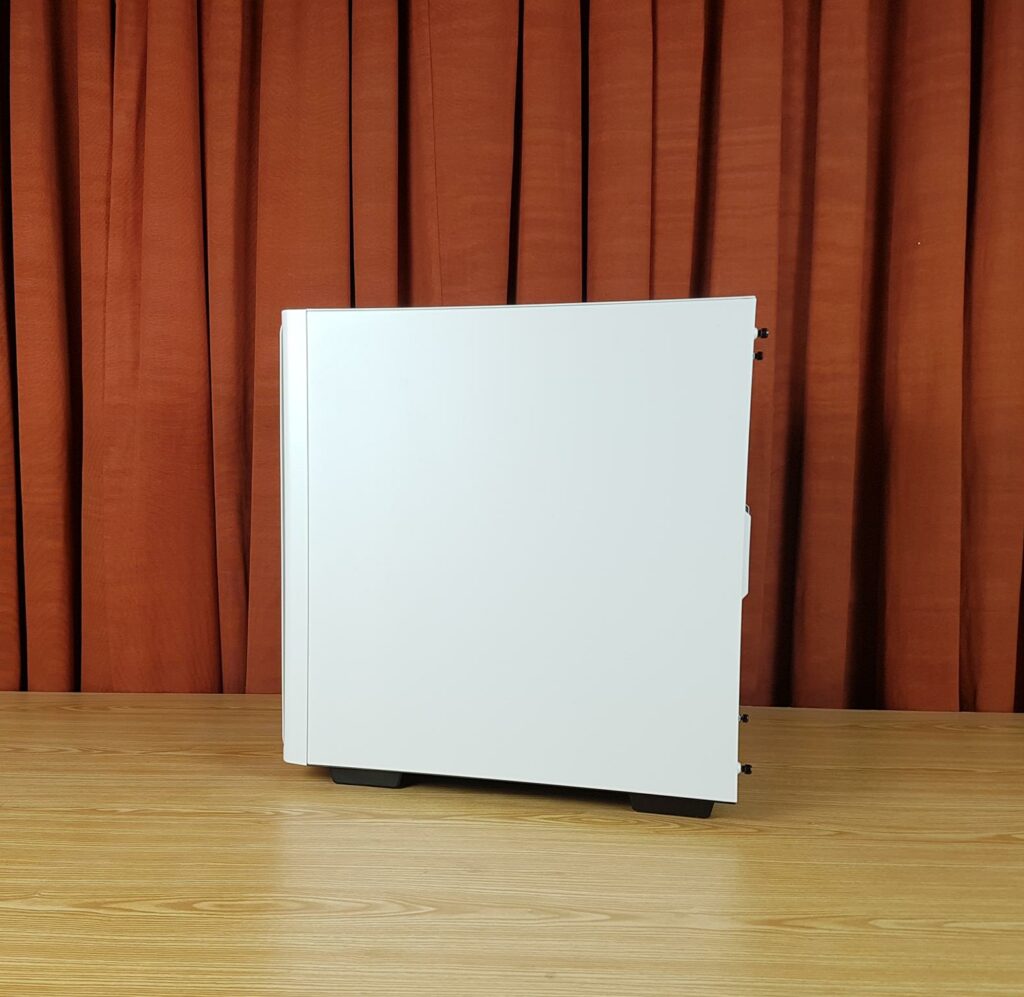








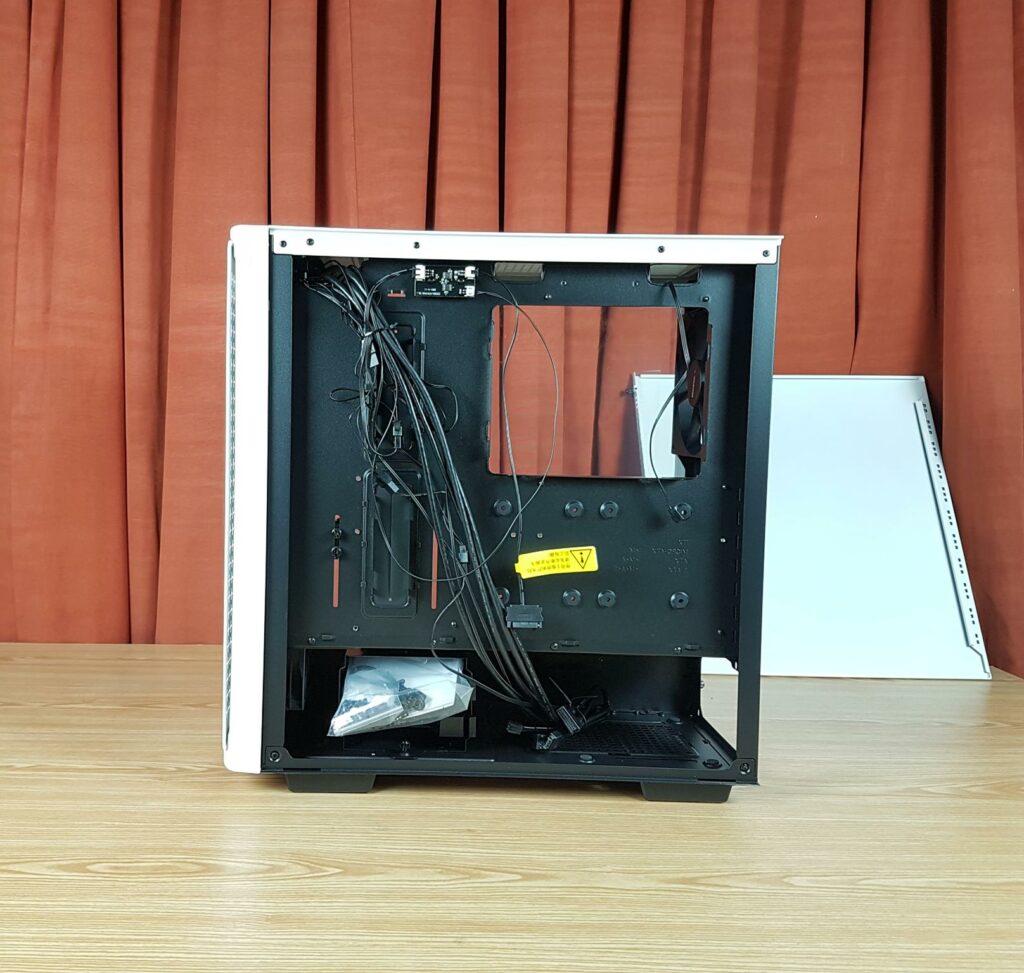







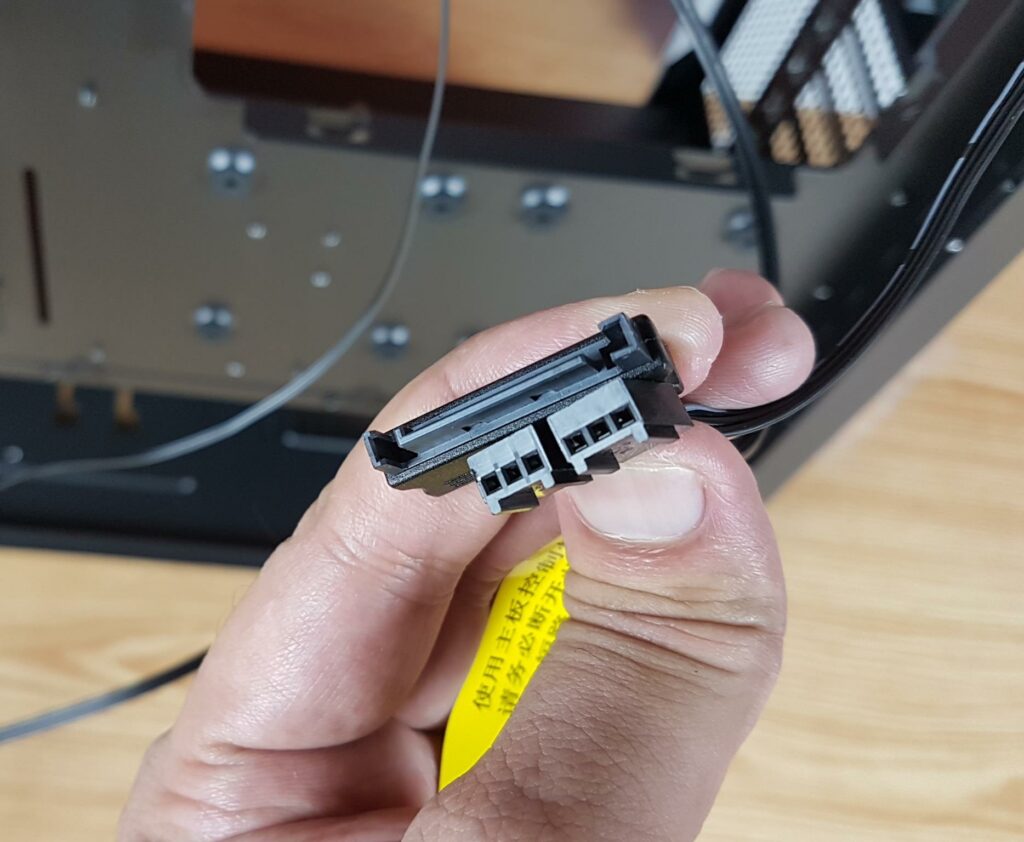
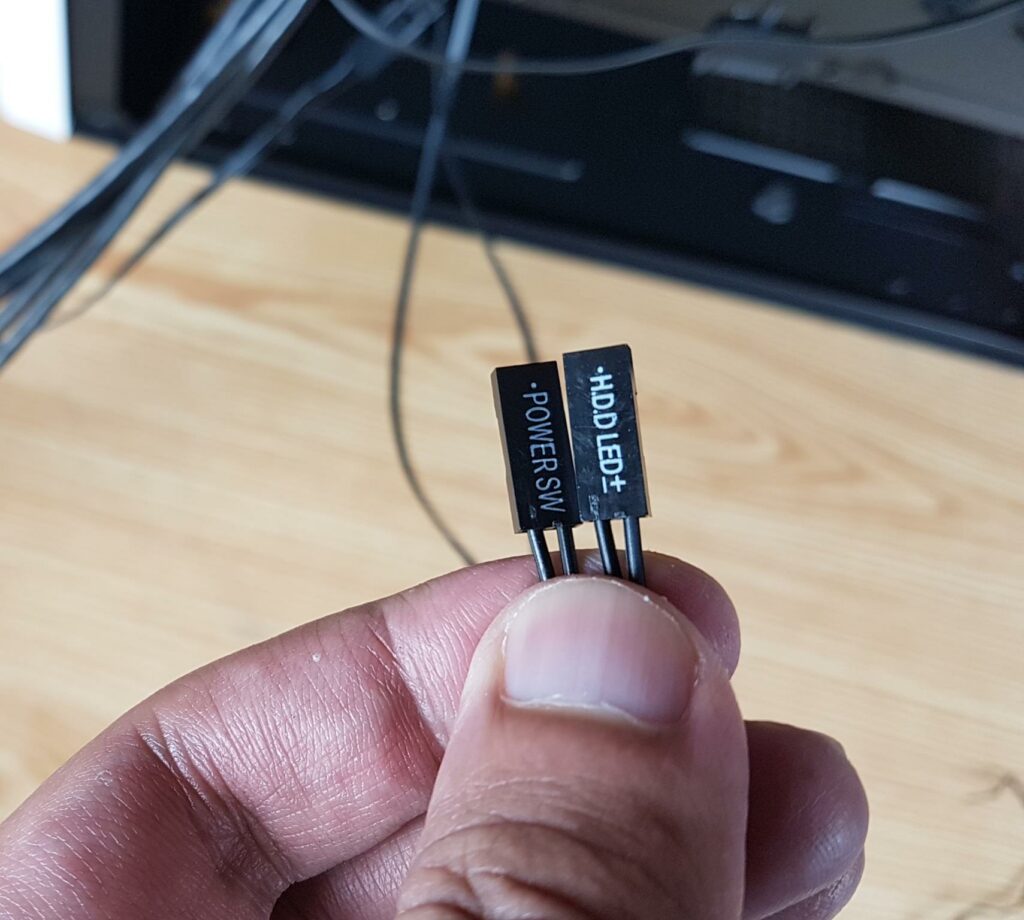



















![Xigmatek X7 PC Case Review [Unboxing + Build]](https://tech4gamers.com/wp-content/uploads/2022/02/Xigmatek-X7-20220127_1718090-Copy-218x150.jpg)