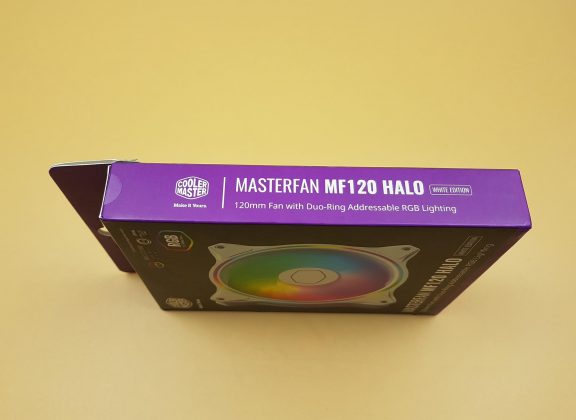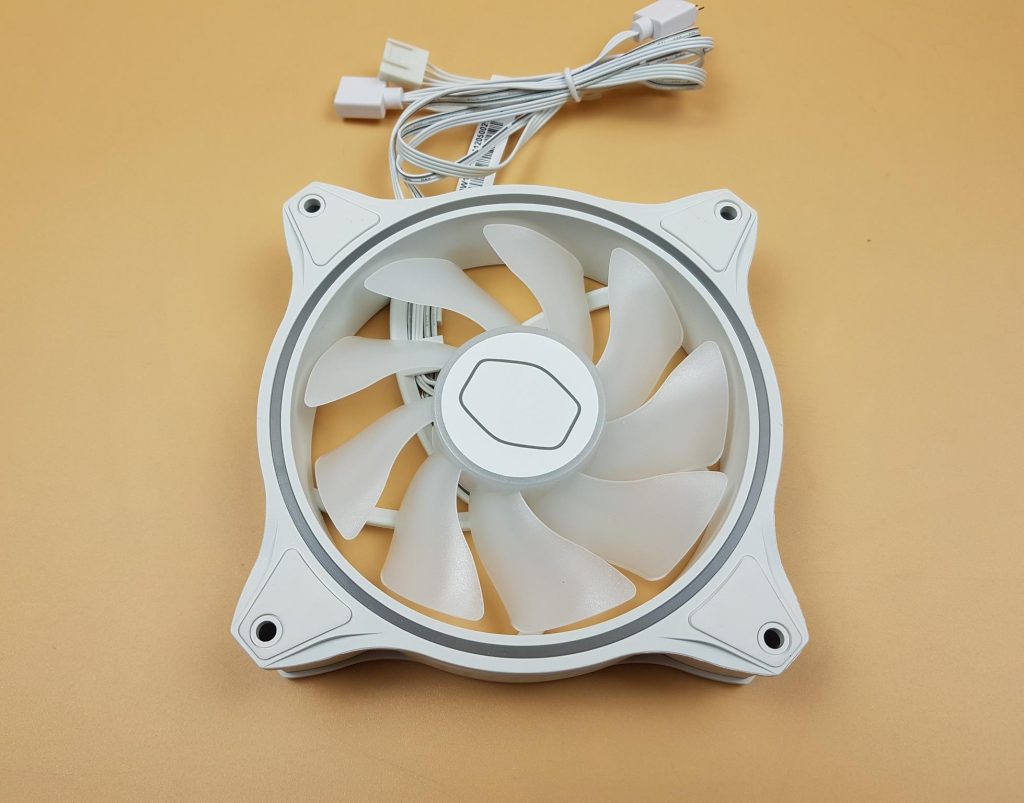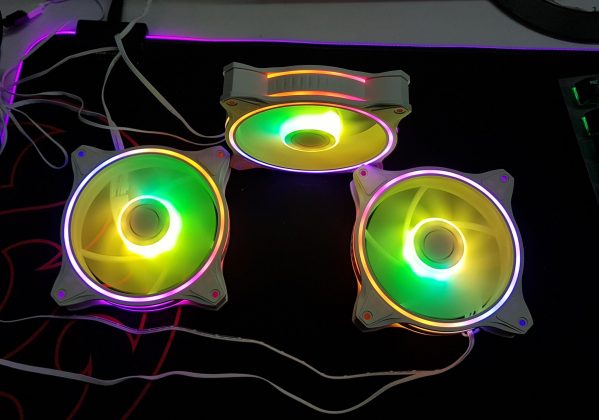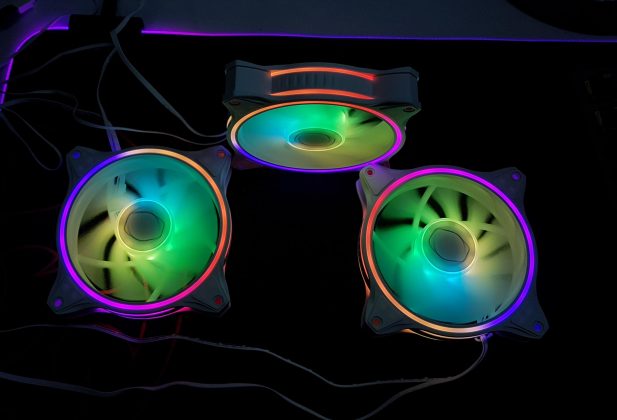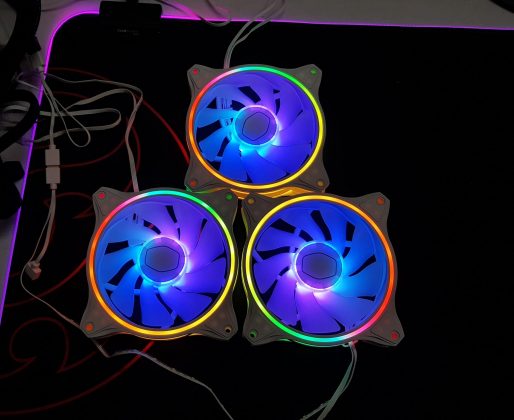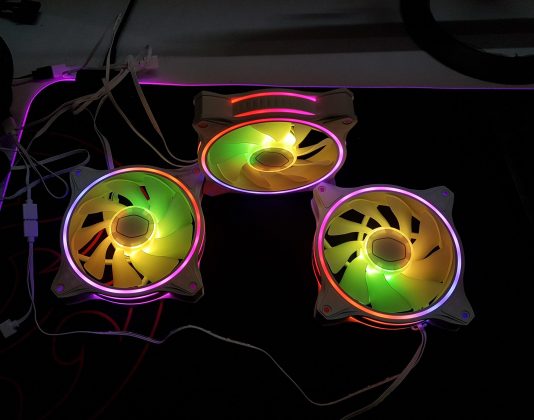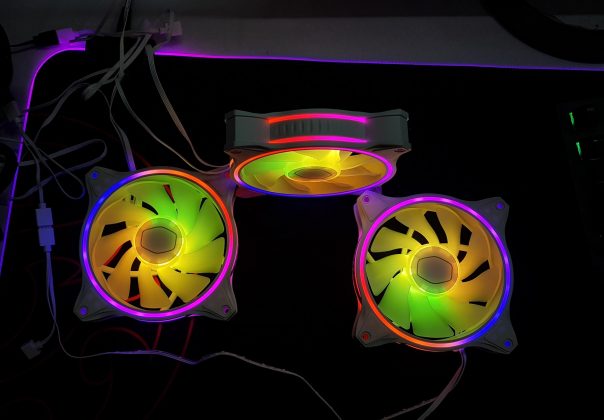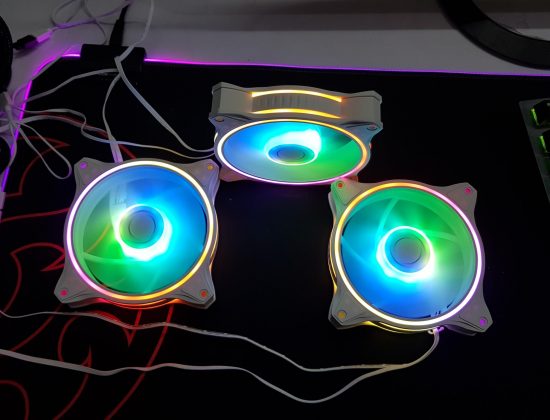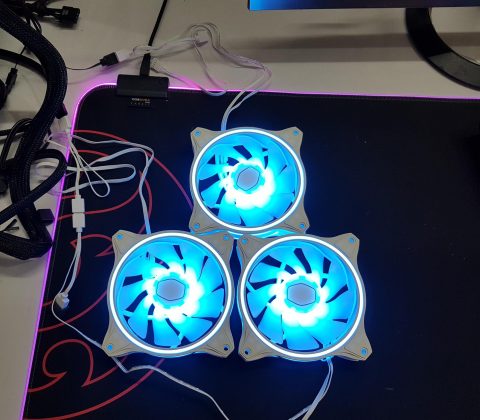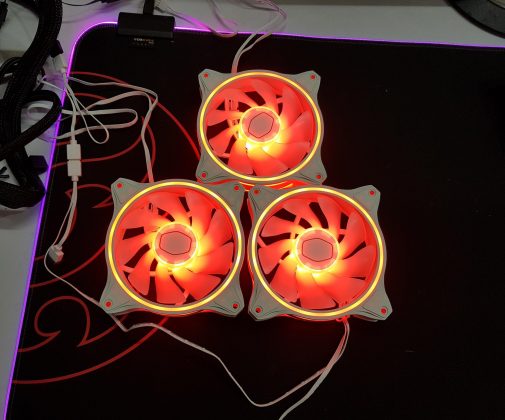Beautiful Looks!
Review Summary
The Cooler Master MF120 Halo White Edition impresses with mesmerizing dual-ring A-RGB lights, smart sensors, and high-performance cooling, making it a top choice for enthusiasts seeking a visually stunning solution. However, it may not suit minimalistic or budget-friendly preferences.
Hours Tested: 4
Overall
-
Design - 9/10
9/10
-
Performance - 8/10
8/10
-
Features - 8/10
8/10
-
Value - 8/10
8/10
Pros
- Aesthetics
- Performance
- Smart Sensors
- Unique Design
- Compatibility
Cons
- Noise
Cooler Master’s White edition of the MF210 Halo has landed on our desk, and I’m excited to share my thoughts. The standout feature is mesmerizing dual-ring A-RGB lights that, in my opinion, steal the show with their killer look. These fans are not just eye candy; Cooler Master markets them as the go-to solution for CPU air coolers and chassis intake fans. They’ve got a smart sensor for that. Let the review journey begin!
- Why you can trust Tech4Gamers: We understand the importance of making informed decisions. That’s why our team spends significant time testing every product we review. Find out more about how we test.
Key Takeaways
Our starting point will be the specifications.
| Product | Cooler Master MF120 Halo |
|---|---|
| Fan Profiles | Addressable Gen 2 RGB |
| Number of LEDs | 24pcs |
| Fan Speed | 650-1800 RPM ± 10% |
| Fan Airflow | 47.2 CFM ± 10% |
| Fan Air Pressure | 1.6 mmH2O ± 10% |
| Fan Noise Level | 6 – 30 dBA |
| Fan Dimensions (L x W x H) | 120 x 120 x 25 mm / 4.7 x 4.7 x 1 inch |
| Fan MTTF | 160,000 Hours |
| Fan Bearing Type | Rifle Bearing |
| Fan Power Connector | 4-Pin (PWM) |
| Fan Rated Voltage | 12 VDC |
| Fan Rated Current | 0.25A |
| Fan Safety Current | 0.37A |
| RGB Connector | 3-Pin |
| RGB Rated Voltage | 5 VDC |
| RGB Rated Current | 0.55A (0.8A Max) |
| Fan Power Consumption | 3.0W |
| Fan Weight | 180g / 0.4lbs |
| Fan Size | 120 |
| Fan – LED Lighting | ARGB |
Packaging and Unboxing
The MF120 Halo fans are shipped inside the cardboard box in Cooler Master Style packing.
Box Contents
We have the following accessories inside the box:
- 1x MF120 Halo White Edition 120mm fan
- 4x Self-Tapping Screws
- User Guide
- 1x Cable Cover

Design
Cooler Master introduces the MF120 Halo, a silent cooling solution with dual loop ARGB lighting, 9 frosted blades in a unique wave pattern, and smart fan sensors for the immediate motor stoppage on foreign object impact. The thick-framed, all-white design with concealed mounting corners and Cooler Master branded sticker ensures a sleek and vibrant addition to your CPU cooler and chassis intake fans.
The frame has a dual ring design with front and back A-RGB LEDs. The rear has a 5-arm assembly with latches to secure centre cables. Catchers on the frame border prevent cable falls. Cooler Master logo and power ratings on the top sticker. Fans are made in China using rifle bearings with 160,000 hours MTTF.
The fan comes with two white cables. A 4-pin PWM cable (450mm) powers the fan motor. The other is a 3-pin A-RGB cable (450+75mm) with matching white connectors.

ARGB Lighting
Earlier, we looked at the black or standard edition of these Halo fans, which also come in a 3-in-1 pack with the controller. At that time, I thought that the white edition of these fans would make for a killer look in the build, particularly for the white builds. Having looked at the white edition, I am sure that thinking was not wrong. We have some decent airflow and static pressure rating, making these fans more useful for the caser airflow than for the heat sink use. Here are a few pictures for your eyes pleasure:
Testing
The following test benches have been used:
- Asus Rampage V Edition 10
- Intel i7 6850k
- Cooler Master ML240L V2 ARGB
- Corsair Vengeance RED LED 16GB @ 2666MHz
- Colorful iGame GeForce GTX 1050Ti 4G
- Samsung 840 EVO 250GB SSD
- Cooler Master MWE 650W Gold PSU
- Open-air Test bench
The following software was used for testing and monitoring:
- Asus Real Bench v 2.56
- Real Temp GT v 3.70
Here is the settings table for testing:
| Voltage (V) | 1.210 |
| Clock (MHz) | 4000 |
| Turbo Boost | Disabled |
| C-States | Disabled |
| Speed Step | Disabled |
| Thermal Paste | Noctua NT-H1 |
| Test Run Time | 60 minutes |
| Idling Time | 15 minutes |
| Fan Speed | At various speeds as mentioned in the Graph |
| Pump Speed | Connected to the AIO Pump header to run at 100% speed |
I used Noctua NT-H1 thermal paste on the test bench for standardization. The graphs show delta temperatures. Testing on an open-air bench may differ from inside a chassis due to factors like mounting pressure, thermal paste, and ambient temperature. Variations can occur in stress test runs. I tested Cooler Master MF120 Halo fans on an ML240L V2 ARGB cooler with Sickleflow A-RGB fans. Thermal testing compared stock fans and MF120 Halo fans with new thermal paste.
The Sickleflow 120 ARGB fans have the following data:
| FANS | Sickleflow 120 ARGB | MF120 Halo |
| Rated Speed | 65 ~ 1800 RPM ±10% | 65 ~ 1800 RPM ±10% |
| Airflow | 62 CFM | 47.2 CFM ±10% |
| Static Pressure | 2.5 mmH₂O | 1.6 mmH₂O ±10% |
| Noise | 8 – 27 dBA | 32 dBA |
100% Duty Cycle
We have also added the result of testing the standard/black edition of the MF120 Halo fans. At full speed, there was an approximate difference of 2.5°C, which is understandable as the Sickleflow fans have better airflow and air pressure ratings.
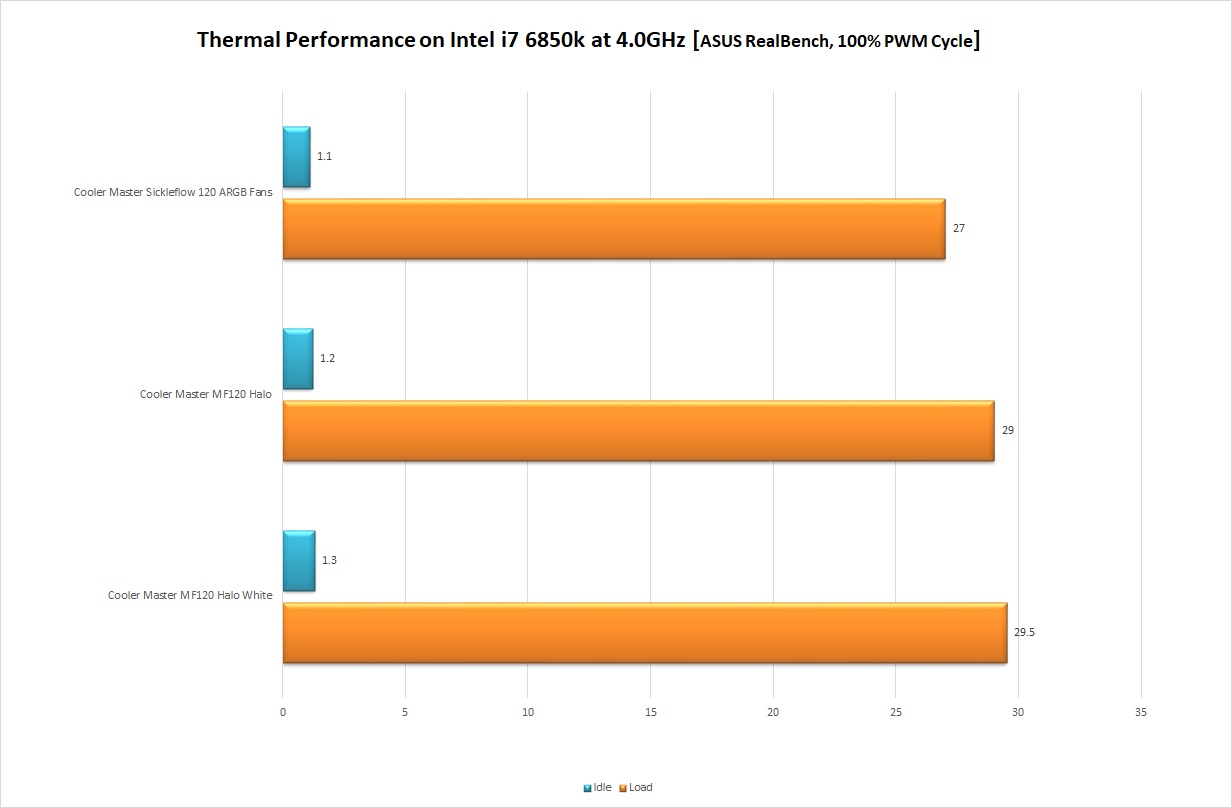
Auto PWM
There is not much of a difference here. On Auto PWM, the MF120 Halo fans were operating at the 900 RPM mark, which is almost half the rated speed.
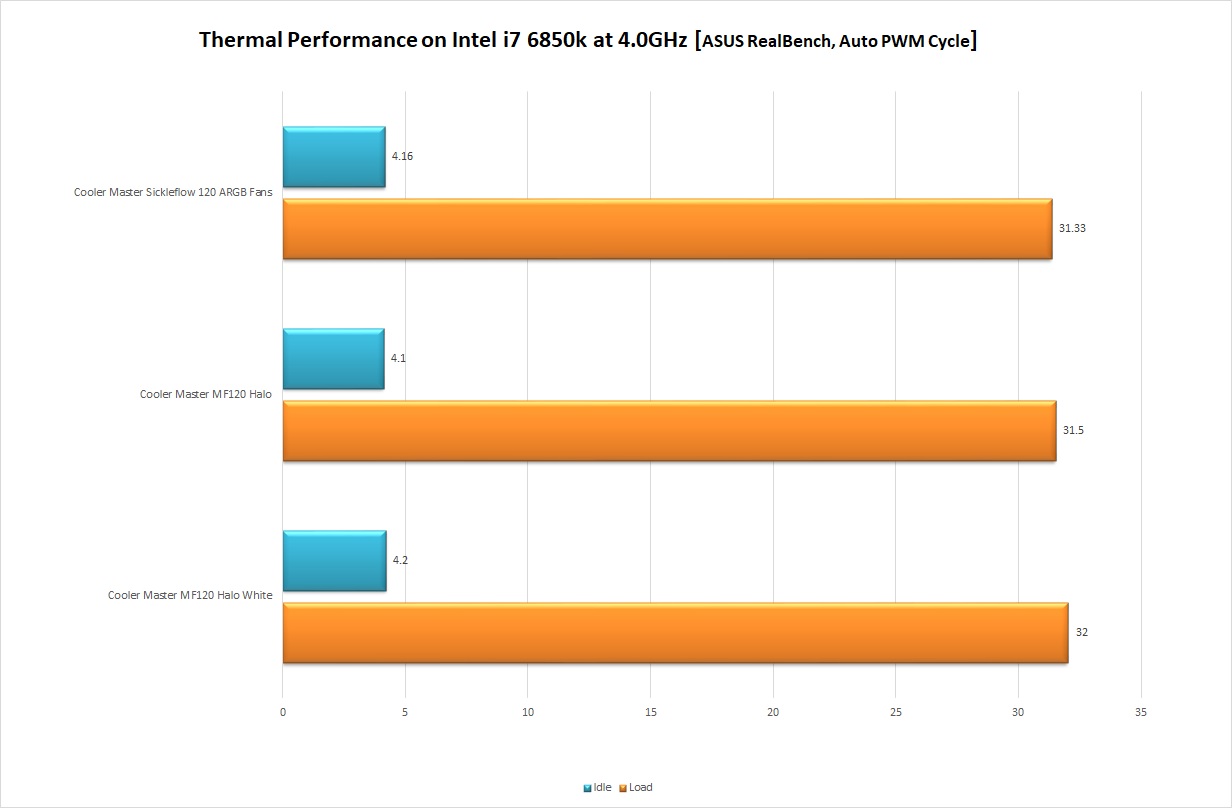
Here is a table showing the RPM range and corresponding airflow measurements of the Cooler Master MF120 Halo White:
| PWM (%age) | Speed (RPM) | Airflow (CFM) |
| 20 | 648 | 11.74 |
| 30 | 837 | 17.80 |
| 40 | 1005 | 23.21 |
| 50 | 1160 | 28.8 |
| 60 | 1290 | 33.80 |
| 70 | 1451 | 38.15 |
| 80 | 1563 | 41.18 |
| 90 | 1685 | 47.50 |
| 100 | 1801 | 50.00 |
Acoustics
The fans at 100% of their speed were doing approximately 50 dB(A) at an ambient of 33 dB.
Should You Buy It?
After a thorough examination of the MasterFan MF120 Halo White fans, here’s my recommendation:
Buy It If
✅ You Have Visually Stunning Preference: You are a PC enthusiast or builder looking for a visually stunning cooling solution with vibrant dual-loop A-RGB lighting, especially for white-themed builds.
✅ You Need Performance: You prioritize high-performance cooling with smart sensors and noise-reduction technologies for CPU air coolers and chassis intake fans.
✅ You Appreciate Unique Design: You appreciate the unique design features such as the dual-ring A-RGB lights, frosted blades, and concealed mounting corners.
Don’t Buy It If
❌ You Have Minimalistic or Budget-Friendly Goals: You seek a minimalistic or budget-friendly cooling solution, as the Cooler Master MF120 Halo White Edition emphasizes aesthetics and performance over simplicity and cost-effectiveness.
❌ You Need Basic Functionality: You are not interested in advanced features like smart fan sensors and A-RGB lighting, and you prefer a more basic and straightforward cooling solution.
❌ You Are Sensitive To Noise Level: You prefer fans with lower noise levels, as the MF120 Halo White Edition has a noise level ranging from 6 to 30 dBA.
Final Words
Cooler Master released new MasterFan MF120 Halo White fans in 1 and 3 packs. The fans feature dual-ring digital lighting and 9 frosted blades with a safety sensor. The white edition has cut-to-design anti-vibration pads and is AURA-compatible. The cables are white, with a 4-pin PWM power connector and dual A-RGB cable connectors. Compatible with ASUS AURA SYNC, MSI MYSTIC LIGHT SYNC, and ASRock POLYCHROME Sync. Standard 3-pin A-RGB connectors should work with any controller or motherboard with the standard header. MF120 Halo White fans use Rifle bearings, with a 160,000 hours MTTF, airflow rating of 47.2 CFM ±10%, air pressure rating of 1.6 mmH₂O ±10%, and sound rating of 6-30 dBA.
We are thankful to the Cooler Master for providing the Cooler Master MF120 Halo Review.
Recent Updates
- February 17, 2024: A few text changes to improve readability.Added image galleries.
Thank you! Please share your positive feedback. 🔋
How could we improve this post? Please Help us. 😔
[Hardware Reviewer & Editor]
Meet Nauman Siddique, a highly experienced computer science graduate with more than 15 years of knowledge in technology. Nauman is an expert in the field known for his deep understanding of computer hardware.
As a tech tester, insightful reviewer, and skilled hardware editor, Nauman carefully breaks down important parts like motherboards, graphics cards, processors, PC cases, CPU coolers, and more.
- 15+ years of PC Building Experience
- 10+ years of first-hand knowledge of technology
- 7+ years of doing in-depth testing of PC Hardware
- A motivated individual with a keen interest in tech testing from multiple angles.
- I majored in Computer Science with a Masters in Marketing
- Previously worked at eXputer, EnosTech, and Appuals.
- Completed Course in Computer Systems Specialization From Illinois Tech


 Threads
Threads