Solid Comeback!
Review Summary
The Arctic Freezer 50 is an efficient dual tower air cooler from ARCTIC, known for its solid performance and build quality, complemented by attractive RGB lighting. While it’s not suitable for small form factor PCs due to its size, it excels in cooling, maintaining impressive temperatures with its 120mm and 140mm fans. Overall, the cooler is ideal for those valuing performance and aesthetics.
Overall
-
Performance - 9/10
9/10
-
Value - 9/10
9/10
-
Design - 8/10
8/10
-
Features - 8/10
8/10
Pros
- Excellent Cooling
- Quality Build
- RGB Lighting
- Dual Fan Configuration
- 6-Year Warranty
Cons
- Large Size
- Noise Levels
If you know about the world-famous MX-4, then you already know about ARCTIC! They started in 2001 with the name Arctic Cooling and have evolved into a much more popular and reliable cooling solution provider now known as ARCTIC. ARCTIC is making a comeback in the dual tower configuration air coolers, and they are doing it in style. Meet Freezer 50 from ARCTIC!
Key Takeaways
- The Arctic Freezer 50 is for anyone who wants a solid-performing air cooler without compromising on build quality or RGB lighting.
- The Arctic Freezer 50 is not for users interested in building a small form factor PC due to its larger overall size.
- The Arctic Freezer 50 provides fantastic thermal performance, maintaining temperatures of 73°C on a Ryzen 7 3700X at an ambient of 19.3°C.
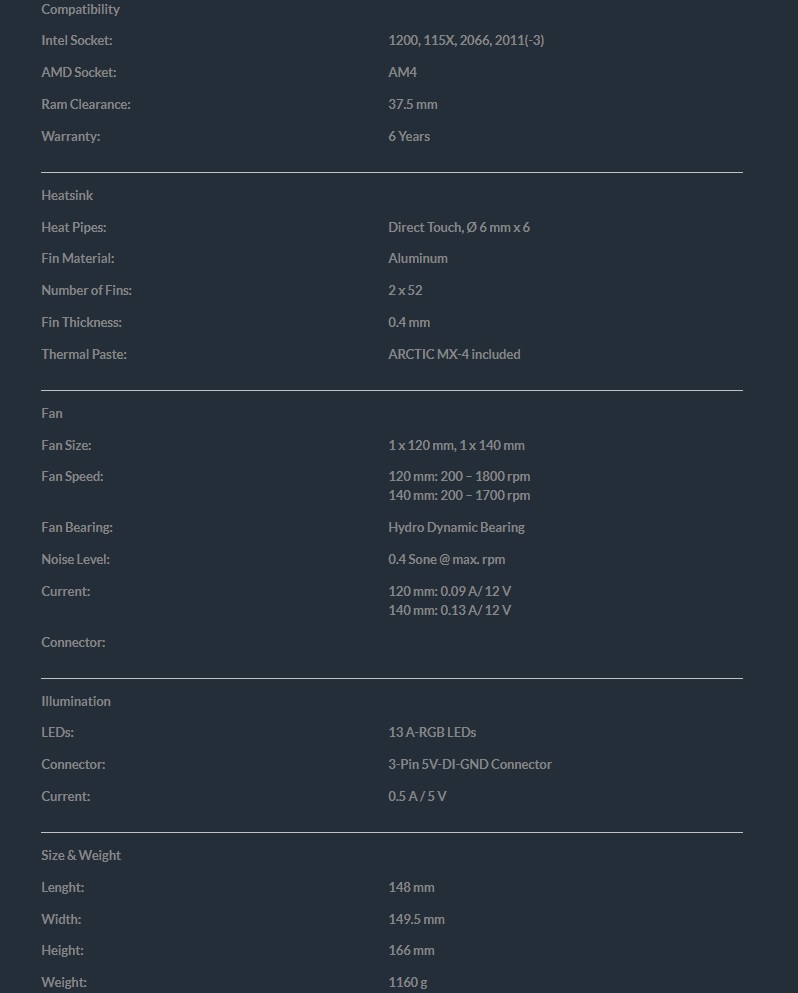
Packing and Unboxing
The cooler is shipped inside a cardboard box.
Arctic Freezer 50 Contents
Let’s take a look at what is bundled with the cooler.
Closer Look
It is time to take a look at the cooler.

Measuring 148x150x166mm (LxWxH), with a weight of 1160g including fans, the cooler features a black housing encompassing both the heatsink and fans. The sleek design not only enhances aesthetics but also ensures an overall height of 166mm.
The cooler boasts an aggressive yet elegant design with backlit ARCTIC branding at the top, flanked by backlit diffusers on either side. The user-facing side showcases a sleek aesthetic, concealing the aluminum heatsink and fans beneath a visually appealing exterior. Below the branding, carefully designed cutouts ensure ventilation.
The identical layout on both sides reveals the jointed assembly of aluminum fins, providing a glimpse of the high-quality construction. The central portion features another ARCTIC branding, contributing to a well-executed and thoughtfully planned overall design.
The cooler features a pre-installed 120mm P series high-performance fan on the front side, complemented by a stylish housing design. The rear showcases a curved layout of straight aluminum fins, providing full exposure for effective exhaust.

Taking a look at the bottom of the cooler, we find a protective sheet on the base. The base is nickel-coated with the cables coming out from the opening on the mid-section.
The removable central portion of the housing is easily detachable by pulling the bottom ends on both sides. The 140mm P series fan with 5 blades is fixed to the frame, featuring a black ring frame attached to the cooler’s housing. The back of the fan reveals a 4-arm assembly holding the motor and blades.

Connect the 140mm fan’s 4-pin PWM connector and socket to merge control with the 120mm fan. This allows a single control through the motherboard’s 4-pin PWM header. Note: Only the 140mm fan speed will be displayed due to different rated speeds. The cable length is approximately 210+82mm.
Additionally, sync and control the cooler’s lighting by connecting the 3-pin A-RGB cable to the motherboard’s A-RGB header using the motherboard’s software. The A-RGB cable has a length of approximately 348mm.
There are 13 A-RGB LEDs installed on the ARCTIC Freezer 50 Review cooler. Now that we have removed the central panel, let’s take a look at the top of the heatsink. We have 6 copper heat pipes terminating alternately on the top of both towers, with no color coating on the fin stack or heat pipes. V-shape notches on the front of both towers reduce airflow resistance and noise. Additionally, the backside of the front tower has a plain layout, contrasting with the backside of the rear tower.

ARCTIC Freezer 50 Review has 52 aluminum fins per tower making a total of 104 fins. The fins are joined from the sides.
The close-up of the rear tower front reveals numerous V-shaped notches. On the flip side, the back of the front tower displays a plain layout of fins.

Here is the close-up view of the front side. The 120mm fan is pre-installed and fixed to the frame. It has 5 black color blades and a ring frame.
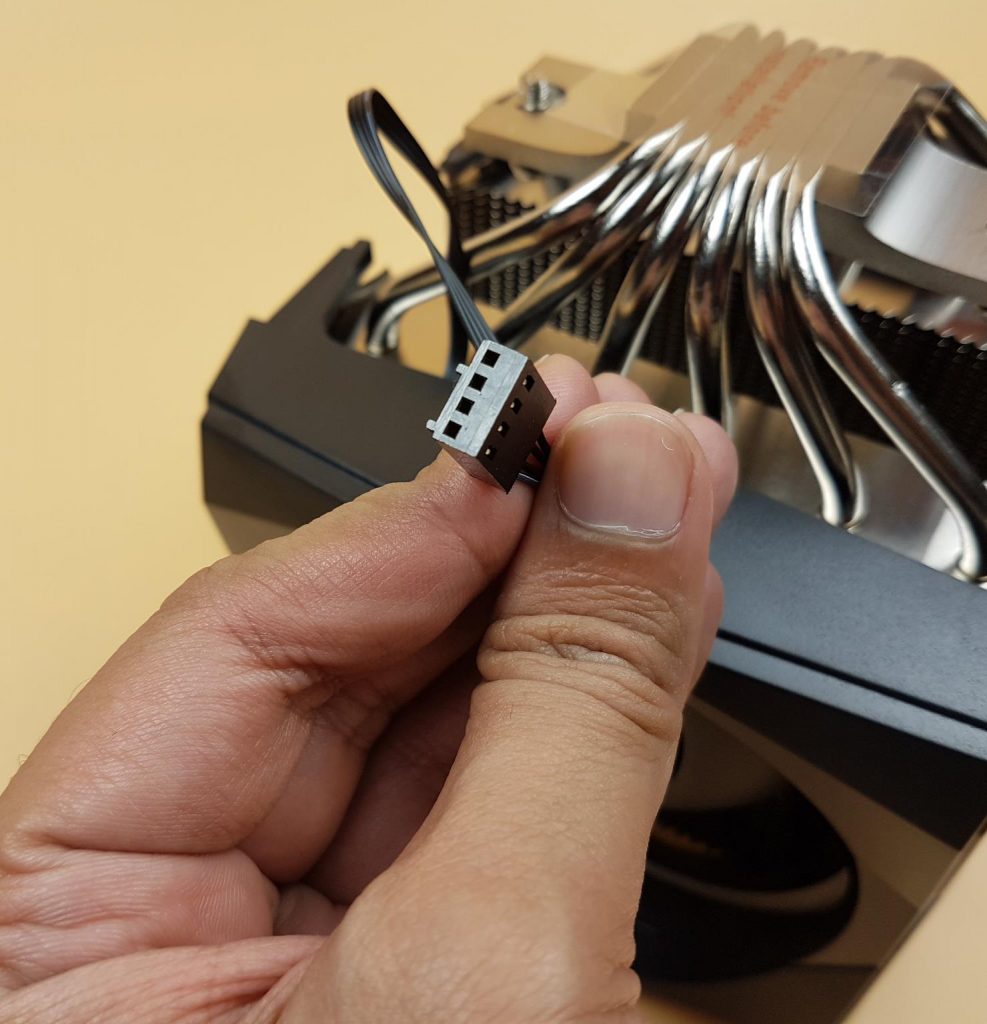
The 120mm fan has a 4-pin PWM connector cable having a length of 145mm approximately.
The image above displays the curved fin design at the rear of the cooler, with the entire area exposed to effective exhaust. Furthermore, it illustrates the displacement of the nickel-plated copper heat pipes inside the tower.
The ARCTIC Freezer 50 is equipped with 6 nickel-plated copper heat pipes, each boasting a 6mm thickness. Moreover, the mounting plate comes pre-installed on the base, featuring a spring-loaded screw on each side for added convenience.
The ARCTIC Freezer 50 utilizes continuous direct contact technology, incorporating nickel-plated heat pipes for direct CPU contact. The base, about 40x36mm, has a non-mirror finish. It employs two P-fans in a push-pull configuration. Combining a 120 mm and a 140 mm fan leads to an increase in airflow for improved cooling while keeping the noise level and the installation height down.
Here are the specifications of the Fan:
| 120mm | 140mm | |
| Speed | 200 ~ 1800 RPM | 200~1700 RPM |
| Noise Level | 0.4 Sone | 0.4 Sone |
| Current | 0.09A | 0.13A |
| Rated Voltage | 12VDC | 12VDC |
| Bearing | Fluid Dynamic Bearing | Fluid Dynamic Bearing |
| Connector | 4-pin PWM | 4-pin PWM + 4-pin socket |
Arctic Freezer Installation
The cooler is tested on the AMD AM4 socket using X570 AORUS PRO WIFI.
Here are the steps needed for the installation of this socket.
- Remove the stock retention brackets on the motherboard. Install 4x AMD standoffs on the mounting holes.
- Place the mounting brackets as shown in the picture.
- Use the thumb nuts and secure the brackets on the stock AMD backplate. Take off the center panel from the cooler. Peel off the protective cover from the base. Apply the thermal paste on the CPU.
- Place the cooler on the CPU by aligning the spring-loaded screws on the base plate with the threaded sockets on the brackets and start screwing.
- Put it back on the center panel. Make sure it sits fully and locks in at the tip of the sides.
- Daisy chain the 4-pin PWM connectors and connect them to a single fan header on the motherboard. You can also connect both fans individually.
- Connect the SATA cable of the PSU to the control box and connect the 3-pin A-RGB cable with the control box. Alternatively, you can connect the 3-pin A-RGB cable to the 5V header of the motherboard. The mounting bracket is sitting that close to the capacitors to my discomfort.
Arctic Cooling freezer Clearance
The height of the cooler is 166mm. Keep this in mind while planning your build with respect to the PC Chassis as the chassis should have support for CPU cooler’s height of a minimum of 167mm or so.
The cooler has a RAM clearance of only 31.7mm. Unfortunately, we can’t adjust the height of the fan to make the room as the fan itself is not an issue but the tip of the underside frame. This is a compromise one has to make for this ARCTIC Freezer 50 cooler. The RAM with an inset in the center can be installed with this cooler. I was able to install only one stick of ADATA XPG Spectrix D41. Fortunately, the cooler does not block the first PCIe slot.
Arctic Cooling Freezer A-RGB Lighting
The 13 A-RGB LEDs installed in the Freezer 50 are autonomously controllable. Freezer 50 is compatible with the common A-RGB standards of leading motherboard manufacturers or via an external controller. There are 15 lighting modes from the A-RGB controller. Here are some pictures:
Arctic Freezer CPU Cooler Testing Methodology
The Testbed configuration is:
- X570 AORUS PRO WIFI
- AMD Ryzen 7 3700X
- ADATA XPG Spectrix D41
- Colorful iGame GeForce GTX 1050Ti 4G [For Display]
- HyperX 120GB SSD
- Cooler Master MWE 650W Gold PSU
- Custom Open-air Test Bench
The following software were used for testing and monitoring.
- AIDA64 6.20 Extreme
Here is the settings table for testing:
| AMD | OC Voltage (V) | 1.350 |
| OC Clock (MHz) | 4200 | |
| Turbo Boost | Disabled | |
| Thermal Paste | Noctua NT-H1 | |
| Test Run Time | 60 minutes | |
| Idling Time | 15 minutes | |
| Fan Speed | Manually set to run at 100% PWM cycle. | |
We are using Noctua NT-H1 thermal paste for coolers testing. Using the same thermal paste for all coolers would ensure standardization. We are reporting absolute temperature in the graph. The testing is done on an open-air bench system. Once inside the chassis, the temperatures are expected to rise and would largely depend upon the optimal airflow inside the chassis.
Not every run of the stress test may yield the same result. This could well be due to many factors like mounting pressure, thermal paste application, varying ambient temperature, the temperature sensor of the die. Not to mention the silicon differences even among the same category of the chips. Hence, it is pertinent to mention the testing methodology along with the specifics.
Let’s take a look at the results.
100% PWM Cycle
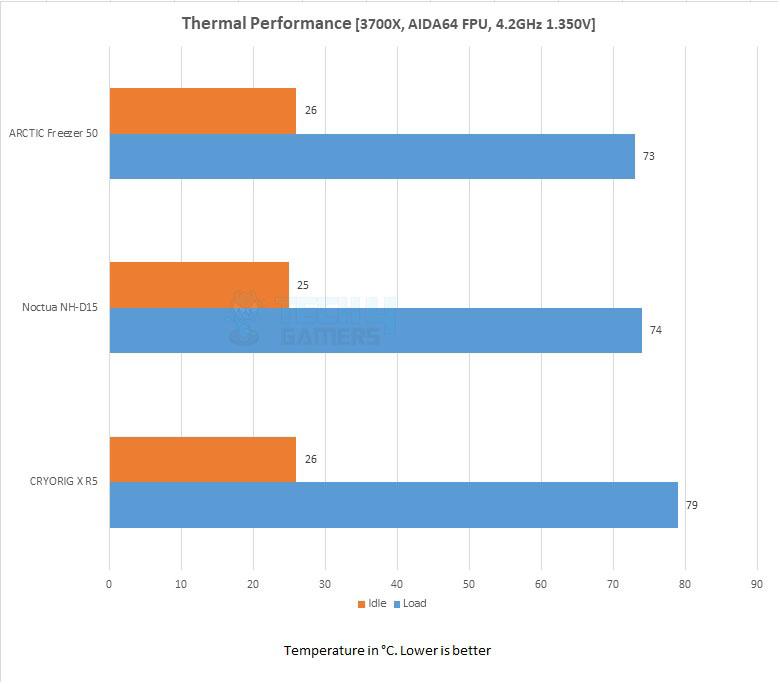
Boi o boi! We have a new winner here as the Freezer 50 manages to beat the NH-D15 by 1°C margin but at a bit an elevated noise level. The ambient temperature was in the range of 19.6°C to 19.9°C.
Acoustic
The sound meter was showing the noise level to be 48 dB(A) with an ambient sound level of 32 dB(A).
Should You Buy It?
After testing, I was able to list a few points that should consider before purchasing the cooler.
Buy It If:
You want a capable air cooler: In our tests, the Arctic Freezer 50 displayed remarkable cooling potential, going head-to-head with the Noctua NH-D15S.
You prefer RGB lighting: The Arctic Freezer 50 incorporates plenty of RGB lighting, making it a solid choice for anyone who prefers RGB.
Don’t Buy It If:
You prefer a smaller cooler: The presence of fans makes it a fairly large cooler, making it out of the question for anyone who wants to build a small form factor PC.
You want replaceable fans: Replacing them will require taking the entire cooler apart, which is certainly not ideal.
Conclusion
In conclusion, the ARCTIC Freezer 50 represents a strong comeback for ARCTIC in the realm of dual tower CPU air coolers. Combining a stylish design with 120mm and 140mm high-performance fans, this cooler stands out, albeit with some design and noise issues. Its ability to edge out competitors like the Noctua NH-D15, even by a slight margin, speaks volumes about its cooling efficiency.
The installation process is straightforward, aided by compatibility with all major motherboard brands and a reasonable price point of $85.99/€69.99 for the A-RGB controller edition and $74.99/€59.99 for the standard version. The 6-year warranty underscores ARCTIC’s confidence in their product. However, potential buyers should be aware of the limited RAM clearance.
Overall, the ARCTIC Freezer 50 is a commendable option for those prioritizing top-tier cooling performance, with the understanding that it comes with certain trade-offs in noise level and RAM compatibility.
Recent Updates
- November 14, 2023: Few text changes to improve readability.
Thank you! Please share your positive feedback. 🔋
How could we improve this post? Please Help us. 😔
[Hardware Reviewer & Editor]
Meet Nauman Siddique, a highly experienced computer science graduate with more than 15 years of knowledge in technology. Nauman is an expert in the field known for his deep understanding of computer hardware.
As a tech tester, insightful reviewer, and skilled hardware editor, Nauman carefully breaks down important parts like motherboards, graphics cards, processors, PC cases, CPU coolers, and more.
- 15+ years of PC Building Experience
- 10+ years of first-hand knowledge of technology
- 7+ years of doing in-depth testing of PC Hardware
- A motivated individual with a keen interest in tech testing from multiple angles.
- I majored in Computer Science with a Masters in Marketing
- Previously worked at eXputer, EnosTech, and Appuals.
- Completed Course in Computer Systems Specialization From Illinois Tech


 Threads
Threads



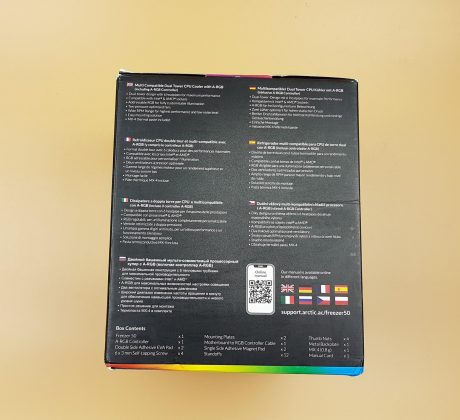









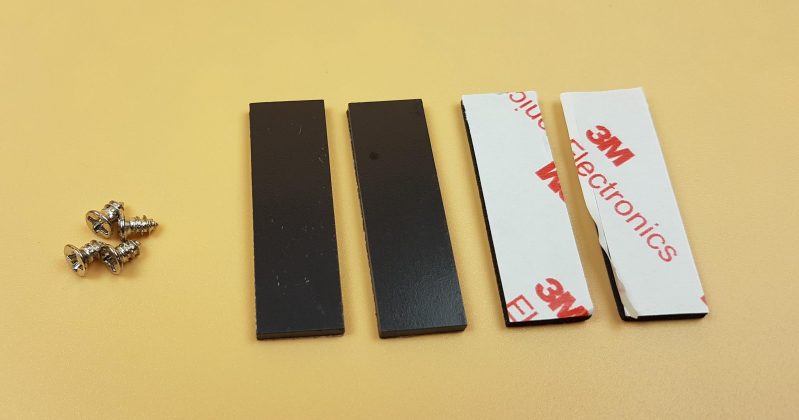









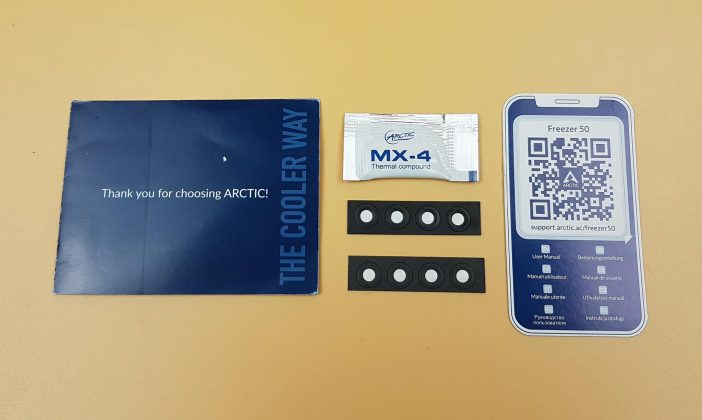


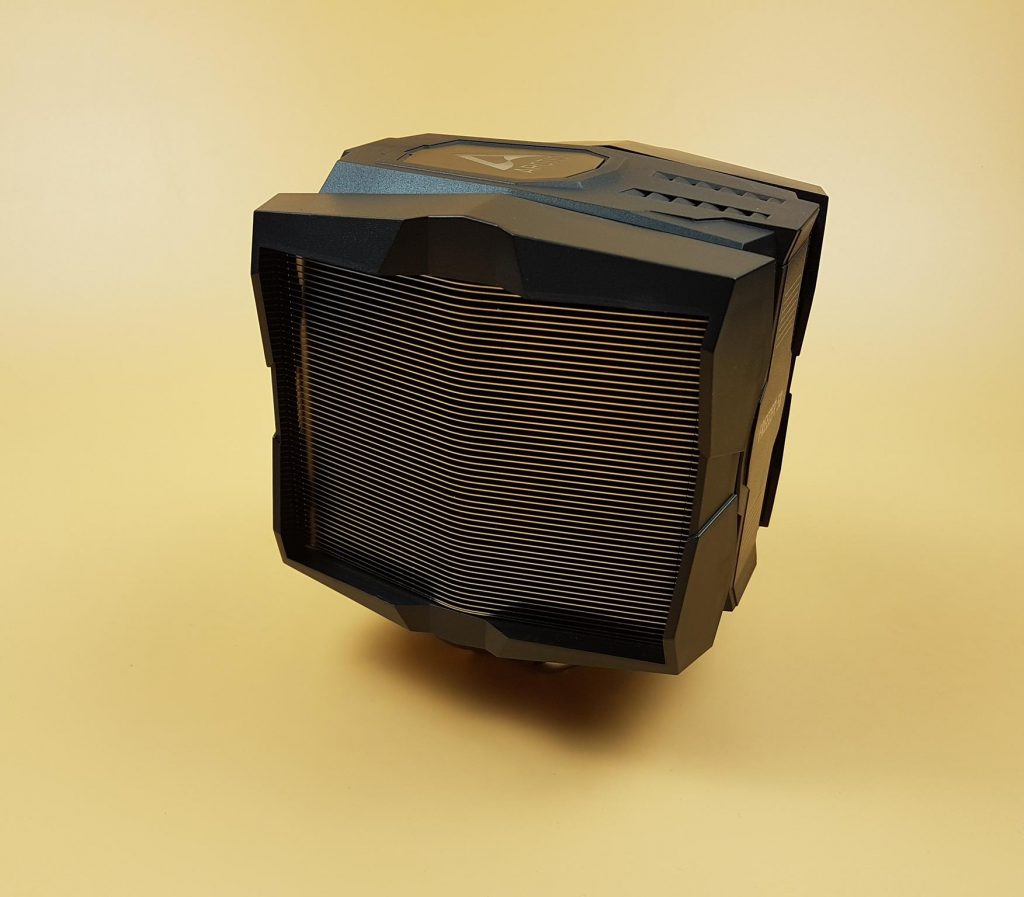



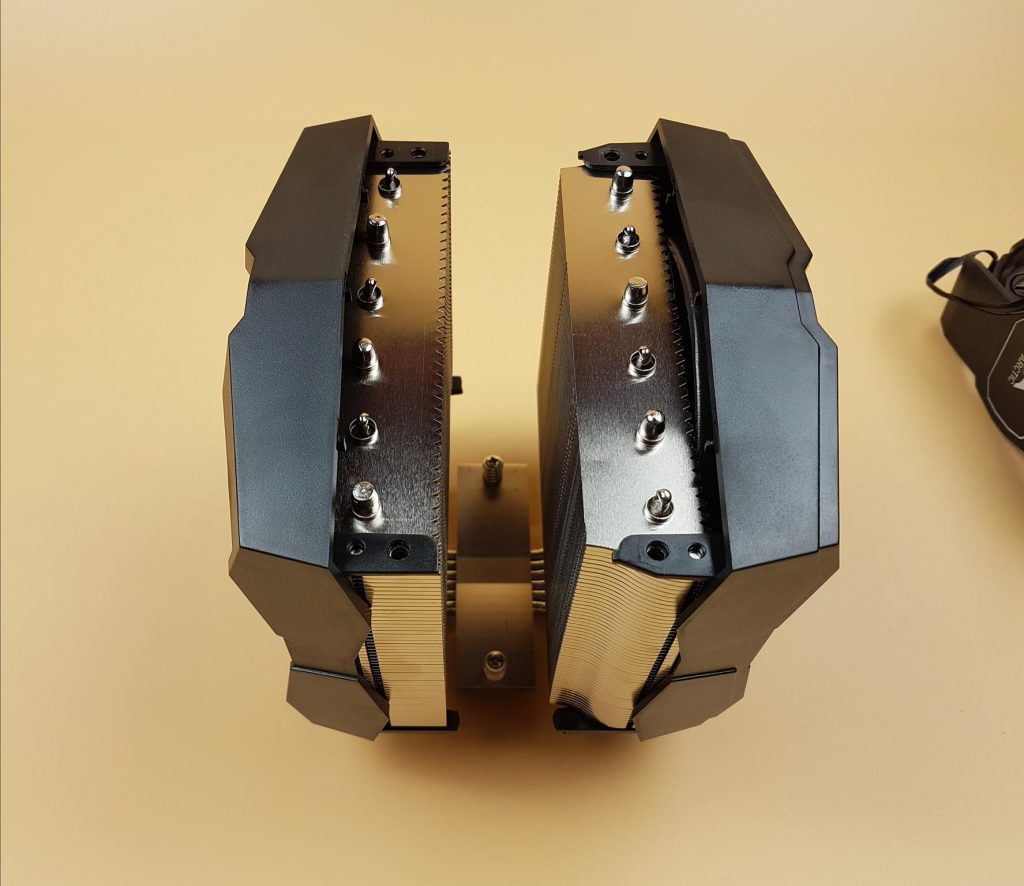

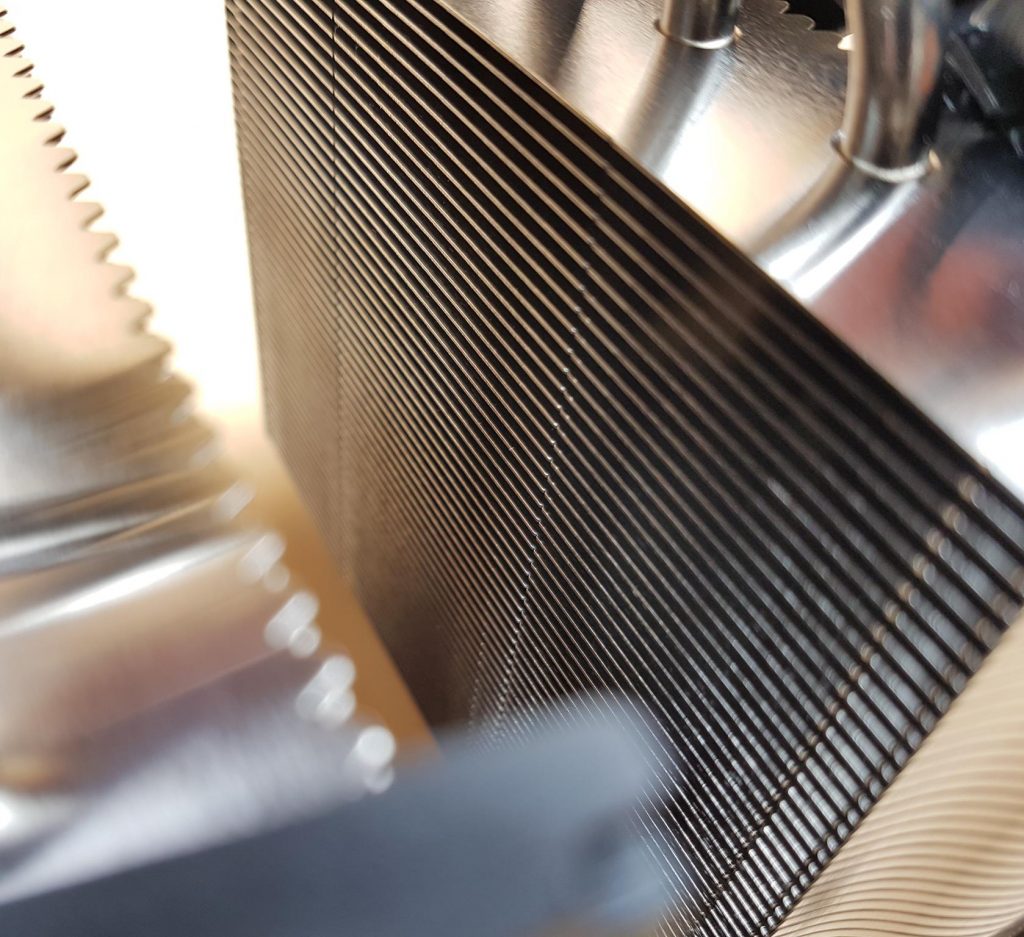



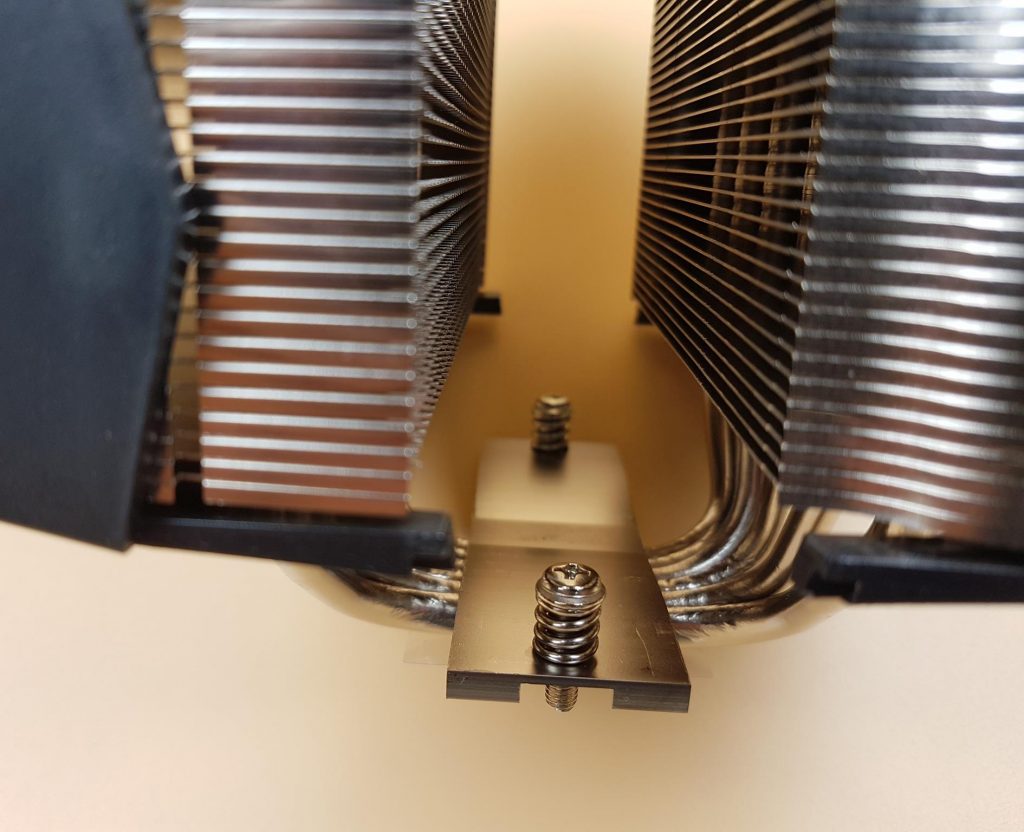

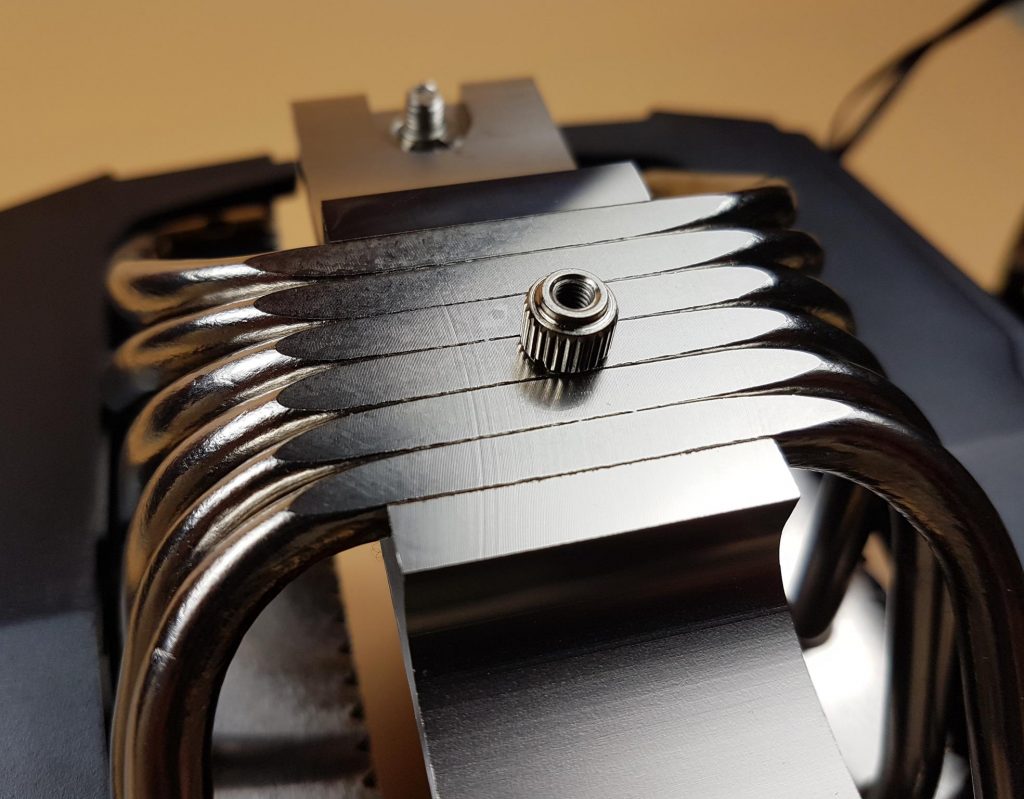








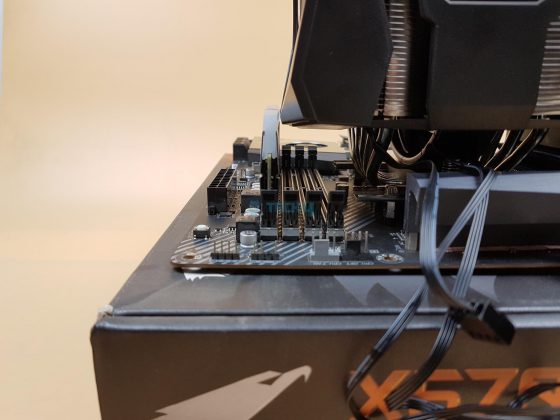
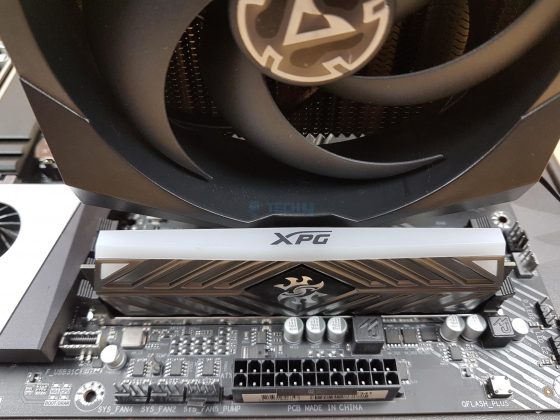










![Best CPU Coolers For Core i5-12600K [All Tested] Best CPU Cooler For I5-12600k](https://tech4gamers.com/wp-content/uploads/2021/12/best-cpu-cooler-for-i5-12600k-218x150.jpg)



