Since there are so many graphics card options out there, it is hard to select the best graphics cards for 1080p for novice and experienced builders alike. While 1080p is no longer the most demanding resolution to run, it can still present a challenge if you want to target modern games at high refresh rates. Moreover, it is crucial to consider the aspect of value when it comes to a budget-focused resolution like 1080p.
Here’s a quick look at the best graphics cards for 1080p, alongside a brief comparison of their specs:










Last Updated:
- July 27, 2024: We have changed the formatting to improve readability.
Best Graphics Cards for 1080p
Here is a selection of the best graphics cards for 1080p that you can buy right now:
- Best Overall NVIDIA: Zotac Gaming GeForce RTX 4060 Twin Edge OC
- Best Overall AMD: ASRock 7600 Phantom Gaming 8GB
- Best for 1080p 144Hz: ASUS Dual GeForce RTX 4060 Ti OC Edition
- Best for 1080p 240Hz: ASUS TUF Gaming RTX 4070 OC
- Best Value: MSI Gaming GeForce RTX 3060 12GB
ZOTAC Gaming GeForce RTX 4060 8GB Twin Edge OC
Best Overall NVIDIA Graphics Card for 1080p

Architecture: NVIDIA Ada Lovelace | CUDA Cores/SPs: 3072 | Base Clock: 1830 MHz | Boost Clock: 2475 MHz | Memory: 8GB GDDR6 | Bus Width: 128 bit | Recommended Power Supply: 500W | Power Connectors: 1 x 8-pin PCIe
Pros
- Great 1080p gaming performance
- Impressive RT capabilities
- DLSS 3.0 feature
- Decent encoding performance
Cons
- 8GB VRAM
In my opinion, Zotac’s approach to the design has remained simple. The RTX 4060 Twin Edge OC is a compact 2-slot card with a mix of black and white accents. The metal backplate boasts a distinct thick white outline that seamlessly extends to the top of the card. RGB is also present on the top side of the card. Despite the smaller footprint, Zotac Gaming RTX 4060 Twin Edge OC provides impressive cooling performance. The Ice Storm 2.0 cooling solution has been efficiently incorporated here, with the heat pipes and fans working in tandem to achieve a balanced noise-to-performance ratio.
With a boost speed of 2475 Mhz, 8GB of GDDR6 memory, and 3072 CUDA cores, the RTX 4060 can target 144 FPS in most games at 1080p even at higher graphical settings, On the other hand, ray tracing performance on 1080p is also reasonable; however, using DLSS 3.0 is recommended if you intend on utilizing ray tracing.
Buy It If:
✅You are targeting 1080p gaming at high settings: The RTX 4060 is a great choice for those users who want a stable gaming experience at 1080p high settings.
✅You want DLSS 3.0: The added boost of DLSS 3.0 is of great benefit to the RTX 4060, particularly in games that support Ray Tracing.
Don’t Buy It If:
❌You want better future-proofing: With 8GB of VRAM and limited upgrades over its predecessor, the RTX 4060 is not the GPU to get if you are looking to future-proof your system.
What Makes It The Best Overall NVIDIA Graphics Card For 1080p?
With the capability of high-refresh-rate 1080p gaming and useful features like DLSS 3.0, the Zotac Gaming GeForce RTX 4060 Twin Edge OC is the best overall NVIDIA graphics card for 1080p.
| Performance: 8/10 | Value: 8/10 |
| Features: 9/10 | Design: 8/10 |
ASRock RX 7600 Phantom Gaming
Best Overall AMD Graphics Card for 1080p

Architecture: RDNA 3 | CUDA Cores/SPs: 3584 | Base Clock: 2355 MHz | Boost Clock: 2755 MHz | Memory: 8GB GDDR6 | Bus Width: 128 bit | Recommended Power Supply: 550W | Power Connectors: 1x 8-pin PCIe
Pros
- Budget-friendly
- Reasonable performance
- Solid build quality
- Decent cooling capabilities
Cons
- Not future proof
- Mediocre RT Performance
With red stenciling on the back, aggressive red stripes on the front, and a plethora of RGB lighting, I found the ASRock RX 7600 Phantom Gaming 8GB’s design to be fairly distinctive. It also maintains solid build quality by using a 2oz Copper PCB, and a metal backplate. The ASRock RX 7600 Phantom Gaming 8GB makes use of ASUS’ phantom cooling system, which utilizes a triple-fan setup, where each axial fan has a striped design to ensure better airflow. In addition to that, you get V-shaped air vents on the heatsink along with three copper heat pipes that make direct contact with the GPU.
While the ASRock RX 78600 Phantom Gaming 8GB does come with a factory overclock, gains over the reference are minimal. In our testing, the card delivered respectable frame rates at 1080p, maintaining an average of 118 FPS without the use of any upscaling methods.
Our senior hardware tester, Nauman Siddique, was especially surprised by the performance the card offers for its price, saying:
“ASRock Radeon RX 7600 Phantom Gaming 8GC OC packs performance in its price range, despite being on the lower end of RDNA 3 architecture.”
Buy It If:
Take a look at the ASRock RX 7600 Phantom Gaming from our hand-on testing:
✅You want a budget-friendly 1080p card: The RX 7600 remains more than capable of playing games at 1080p while also coming in at a lower price than the competition.
✅You want an efficient GPU: Despite the adequate performance, the RX 7600 does not consume a lot of power.
Don’t Buy It If:
❌You want better ray tracing performance: Unfortunately, the AMD RX 7600 lags the competition when it comes to ray tracing performance.
What Makes It The Best Overall AMD Graphics Card For 1080p?
Its lower price combined with the top-notch cooling capabilities and excellent performance has allowed it to secure the spot as the Best Overall AMD Graphics Card For 1080p.
| Performance: 8/10 | Value: 8/10 |
| Features: 8/10 | Design: 9/10 |
ASUS Dual GeForce RTX 4060 Ti OC Edition
Best Graphics Card for 1080p 144Hz

Architecture: NVIDIA Ada Lovelace | CUDA Cores/SPs: 4352 | Base Clock: 2310 MHz | Boost Clock: 2565 MHz | Memory: 8GB GDDR6 | Bus Width: 128 bit | Recommended Power Supply: 650W | Power Connectors: 1x 8-pin PCIe
Pros
- Great for 1080p 144Hz gaming
- DLSS 3.0 upscaling technology
- Decent Ray Tracing capabilities
- Relatively Affordable
Cons
- No RGB lighting
The ASUS Dual GeForce RTX 4060 Ti OC comes with an understated black design, forgoing RGB for a much simpler aesthetic. ASUS has also added a white geometric pattern on both the front shroud and the backplate to enhance the card’s appearance. That said, the card only occupies a total of 2.5 slots. ASUS is using a dual-fan cooler with the RTX 4060 Ti OC, which uses Axial Tech Fans. Given the lower power consumption of the RTX 4060 Ti, the cooling solution proves to be more than adequate. In my experience, the two fans did not make a lot of noise either, which is always nice to see.
The ASUS Dual RTX 4060 Ti OC comes with a factory overclock, allowing the card to reach boost speeds up to 2595 MHz. While the upgrades over the reference variant aren’t monumental, the RTX 4060 Ti OC provides a fantastic experience at 1080p, packing enough performance to deliver a smooth 144fps experience.
Buy It If:

✅You want a high refresh rate experience at 1080p: The ASUS Dual RTX 4060 Ti OC packs enough performance to run games at 144fps without needing to turn down any of the settings.
Don’t Buy It If:
❌You prefer RGB lighting: RGB lighting has been completely skipped over with this variant of the RTX 4060 Ti.
What Makes It The Best Graphics Card For 1080p 144Hz?
The ASUS Dual GeForce RTX 4060 Ti OC makes for the best graphics card for 1080p 144Hz for its ability to run most modern games at 144FPS at 1080p while also remaining fairly affordable.
| Performance: 8/10 | Value: 8/10 |
| Features: 9/10 | Design: 7/10 |
ASUS TUF Gaming RTX 4070 OC
Best Graphics Card for 1080p 240Hz

Architecture: NVIDIA Ada Lovelace | CUDA Cores/SPs: 5888 | Base Clock: 1920 MHz | Boost Clock: 2580 MHz | Memory: 12GB GDDR6X | Bus Width: 192 bit | Recommended Power Supply: 650W | Power Connectors: 1x 8-pin PCIe
Pros
- Extraordinary 1080p gaming performance
- Great for 1080p video editing
- Lots of VRAM
- DLSS 3.0 frame-gen technology
Cons
- Relatively expensive
- High power draw
Visually, the TUF Gaming RTX 4070 sticks to the TUF branding, incorporating a grey color scheme that is complemented by sharp angular lines that span the entirety of the front shroud. I also noticed a single RGB strip on the top-right side of the card. When it comes to cooling, I would place the TUF Gaming RTX 4070 above the other variants thanks to the use of a vented exoskeleton, Axial tech fans designed for high airflow, as well as a total of six heat pipes. Topping all of that off is a massive three-slot heatsink which ensures effective heat dissipation.
During my testing, the RTX 4070 demonstrated very impressive rasterization performance at 1080p, directly competing with the last-gen RTX 3080 and AMD’s RX 6800XT. Moreover, the TUF Gaming RTX 4070 OC also separates itself from the crowd thanks to its superb 13-phase VRM design, giving you room for overclocking.
What We Liked

✅You want the best possible 1080p experience: The RTX 4070 delivers exceptional 1080p gaming performance and can target 240 Hz at 1080p in a majority of modern games.
✅You also want Ray Tracing: The RTX 4070 can also hold its own in ray-traced titles.
✅You want a future-proof card: The RTX 4070 packs 12 GB of GDDR6X memory, 5888 Cuda Cores, and enough graphical horsepower to last a reasonably long time.
Don’t Buy It If:
❌You have a limited budget: The RTX 4070 is quite expensive. Be prepared to dent your wallets.
❌You have a low-wattage PSU: The RTX 4070 draws a lot more power than the competition, which is not suitable for anyone working with a low-wattage PSU.
What Makes It The Best Graphics Card For 1080p 240Hz?
Thanks to the capability of targeting 240FPS in the majority of modern games at 1080p, having DLSS 3.0 and 12GB VRAM, the ASUS TUF Gaming RTX 4070 OC is the best graphics card for 1080p 240Hz.
| Performance: 9/10 | Value: 8/10 |
| Features: 9/10 | Design: 9/10 |
MSI Gaming GeForce RTX 3060 12GB
Best Value Graphics Card for 1080p

Architecture: NVIDIA Ampere | CUDA Cores/SPs: 3584 | Base Clock: 1320 MHz | Boost Clock: 1837 MHz | Memory: 12GB GDDR6 | Bus Width: 192 bit | Recommended Power Supply: 550W | Power Connectors: 1x 8-pin, 1 x 6-pin
Pros
- Quite affordable
- Excellent 1080p gaming performance
- 12GB VRAM
- DLSS 2.0
Cons
- May struggle with future games
The MSI Gaming RTX 3060 12GB is a 2.5-slot card, featuring a sleek black and gray finish. For RGB, the card comes adorned with multiple strips on the front shroud along with a separate RGB-lit logo on top. Build quality is also remarkable, including a metal backplate, and adequate thermal pads on the PCB. The MSI Gaming RTX 3060 12GB utilizes the Twin Frozr 8 cooler, which makes use of two 95mm Torx 4.0 fans. The blades are quite dense on this variant which increases the static pressure and improves airflow. Moreover, the heatsink array works in conjunction with 4 heat pipes to improve direct heat dissipation.
When it comes to raw rasterization performance alone, the RTX 3060 does not disappoint, allowing you to get a smooth experience even at high-quality presets. Moreover, you can also get a high refresh rate experience with competitive titles. The 12GB of VRAM is a bonus, ensuring solid performance in the long run.
Buy It If:
✅You want phenomenal price-to-performance: The MSI Gaming RTX 3060 12GB offers 12GB of GDDR6 VRAM, excellent cooling, and fantastic performance, all at a reasonable price.
✅You want a high refresh rate in competitive shooters: In competitive titles such as CS2 and Valorant, the RTX 3060 is more than capable of achieving higher frames.
Don’t Buy It If:
❌You want 40-series exclusive features: Anyone interested in taking advantage of features exclusive to the newer 40-series graphics cards might not be satisfied with the 3060 12GB.
What Makes It The Best Value Graphics Card For 1080p?
I have crowned the MSI Gaming RTX 3060 12GB as the best value graphics card for 1080p thanks to its ability to provide acceptable 1080p gaming performance in the majority of modern titles without breaking the bank.
| Performance: 7/10 | Value: 10/10 |
| Features: 8/10 | Design: 9/10 |
Benchmarks Of The Best GPU For 1080p Gaming
At Tech4Gamers, we go beyond mere claims and strive for excellence. Our team of dedicated hardware experts conducts meticulous and specialized tests on every product, ensuring that our opinions are grounded in objective testing data. In order to find the best graphics card for 1080p, we subjected our target GPUs to a series of rigorous tests specifically designed to assess their performance across various games at 1080p paired with the i7-13700K.
Important GPU Key Terms
Here are some key GPU terms that you should know when looking for a graphics card.
- Cores: The GPU itself is divided into thousands of smaller processors that handle individual tasks. They are called CUDA cores for NVIDIA GPUs and Stream Processors for AMD GPUs.
- Clock Speed: The number of data cycles completed by a GPU per second is known as clock speed. It varies between a base clock and a boost clock.
- VRAM: The onboard memory that feeds the GPU with data is known as VRAM or video memory.
- Bus Width: The memory bus width refers to the amount of data that can be transferred between the memory and GPU at one time.
- TGP: TGP or Total Graphical Power represents the power demands of the GPU inside the graphics card.
- PCIe: PCI Express is the interface that the graphics card uses to communicate with the computer.
- Overclocking: Running the graphics card faster than its factory spec is known as overclocking.
How We Picked These 1080p Graphics Cards
Even though 1080p is no longer the “trendy” resolution, it is still the main resolution for the overwhelming majority of PC gamers. Of course, we had to look at various important factors before choosing the best graphics cards for 1080p.
- Performance: It can still be a challenge to max out modern games at this resolution, especially if you plan on gaming at high refresh rates. Establishing a database of the performance offered by GPUs was a crucial step in selecting the candidates for our ranking.
- Price And Value: Better performance comes at a price, and finding the sweet spot of price-to-performance is crucial when selecting the best GPU. Some cards excel at 1080p gaming, achieving high refresh rates, while others struggle to maintain 60 FPS even in simpler titles.
- Feature Set: Nowadays, graphics cards are becoming “smart” as they are being equipped with machine learning and AI-related features such as Deep Learning Super Sampling (DLSS), and AMD FidelityFX Super Resolution (AMD FSR). These features are certainly worth considering before finalizing your decision.
FAQs
Yes, you can use a 1080p graphics card with a 4K TV. However, you may experience some performance issues if you try to play games at native 4K with a 1080p graphics card
No, integrated graphics cards cannot handle gaming at 1080p in most scenarios. While you may be able to run the game at 1080p on an iGPU, the performance will most likely be unsatisfactory. Integrated GPUs are better suited for 720p or lower resolutions.
720p resolution translates to just over 900,000 pixels, while 1080p is nearly 2 million pixels. Roughly interpreted, you will need more than twice the GPU power to run 1080p as compared to 720p to get the same performance levels.
If you’re aiming for a higher resolution, you can check out the following graphics cards:
Recent Updates
- February 20, 2024: Few text changes to improve readability. Also added benchmarks. Also replaced XFX Speedster MERC308 RX 6650 XT Black Gaming with ASUS Dual RTX 4060 Ti OC Edition, ASUS Dual OC RTX 3060 Ti with ZOTAC Gaming RTX 4060 8GB Twin Edge OC, MSI VENTUS 2X OC RTX 3050 with MSI Gaming RTX 3060 12GB, and ASRock Phantom Gaming D RX 6600 XT 8GB with ASRock RX 7600 Phantom Gaming 8GB.
Thank you! Please share your positive feedback. 🔋
How could we improve this post? Please Help us. 😔
[Reviews Specialist]
Usman Saleem brings 8+ years of comprehensive PC hardware expertise to the table. His journey in the tech world has involved in-depth tech analysis and insightful PC hardware reviews, perfecting over 6+ years of dedicated work. Usman’s commitment to staying authentic and relevant in the field is underscored by many professional certifications, including a recent one in Google IT Support Specialization.
8+ years of specialized PC hardware coverage
6+ years of in-depth PC hardware analysis and reviews
Lead PC hardware expert across multiple tech journalism platforms
Certified in Google IT Support Specialization
Get In Touch: usman@tech4gamers.com


 Threads
Threads



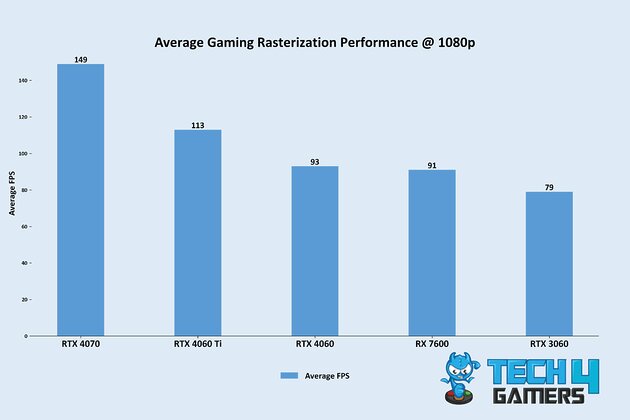
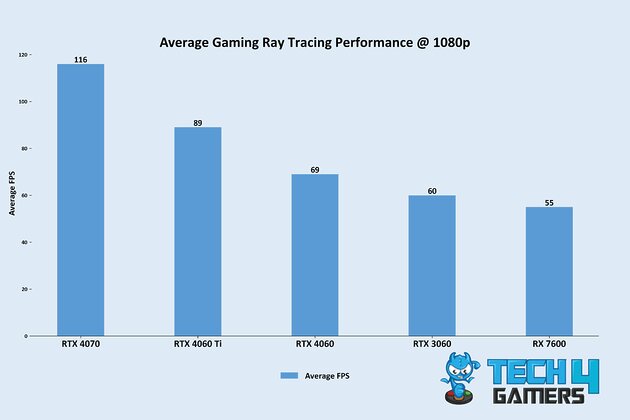

![Best Graphics Card Under $300 [Best Performance] Best GPU $300](https://tech4gamers.com/wp-content/uploads/2023/08/Best-GPU-300-218x150.jpg)


![The BEST RX 6900 XT Graphics Cards [Performance & Budget] BEST RX 6900 XT](https://tech4gamers.com/wp-content/uploads/2022/08/BEST-RX-6900-XT--218x150.jpg)