Excellent Budget Choice!
Review Summary
The ASUS ROG Strix GeForce GTX 1070 Ti is an excellent choice for budget-conscious gamers, offering solid performance in 1080p gaming with its 8GB GDDR5 VRAM and 1683MHz boost clock. Its 2.5-slot design ensures effective cooling and quiet operation, though it lacks support for newer technologies like DLSS and Ray Tracing. Ideal for those not seeking future-proof features but excellent current performance at a reasonable price.
Hours Tested: 18-20
Overall
-
Performance - 8/10
8/10
-
Design - 9/10
9/10
-
Features - 7/10
7/10
-
Value - 8/10
8/10
Pros
- 1080p Gaming Performance
- Efficient Cooling
- Quiet Operation
- Aesthetic Design
- Dust Resistance
- Competitive Pricing
Cons
- No DLSS or Ray Tracing Support
- Not Future-Proof
- Bulky Design
When it comes to Asus, the first associated name that comes to mind is ROG or Republic of Gamers. ROG brand was introduced in 2006 and it focuses on mainstream gamers/enthusiasts with products ranging from motherboards to Peripherals. Today, I will be writing about another beauty, the GeForce GTX 1070 Ti Review. This graphics card has a 2.5-slot design for optimal cooling effectiveness and it does that with the silent operations.
- Why you can trust Tech4Gamers: Our reviews are based on dedicated hands-on testing by our team of experienced hardware experts. Find out more about how we test.
Key Takeaways
- The ASUS ROG GTX 1070 Ti is perfect for anyone looking for a budget-friendly card in the mid-range segment.
- The ASUS ROG GTX 1070 Ti is not for those who want to benefit from modern technologies such as DLSS and Ray Tracing.
- The ASUS ROG GTX 1070 Ti features 8GB OF GDDR5 VRAM, a boost clock speed of 1683MHz as well as a stunning design.
Detailed specifications of the ROG Strix GeForce GTX 1070 Ti.
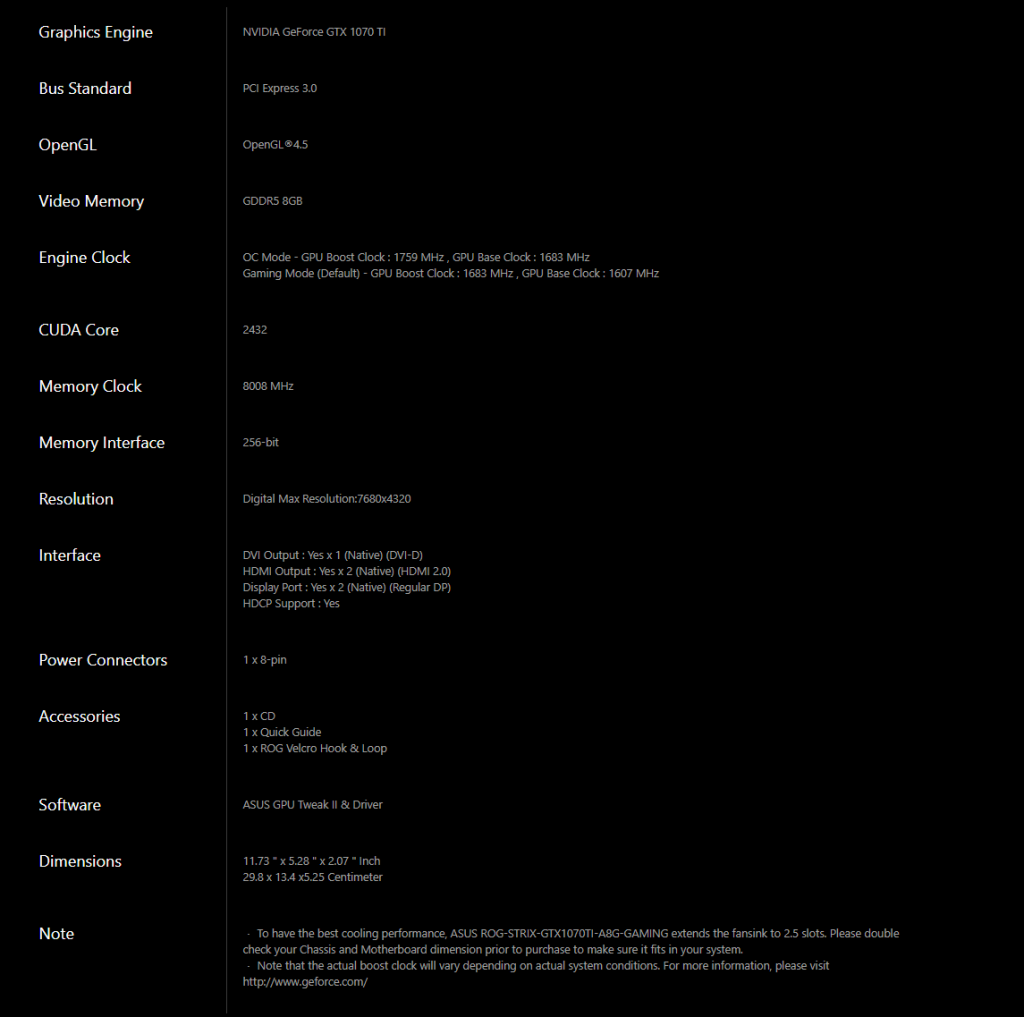
Packaging and Unboxing
Here is the complete unboxing experience of the ASUS ROG 1070 Ti.
Accessories
Accessories include the installation guide, the Installation CD, and Velcro Strips.
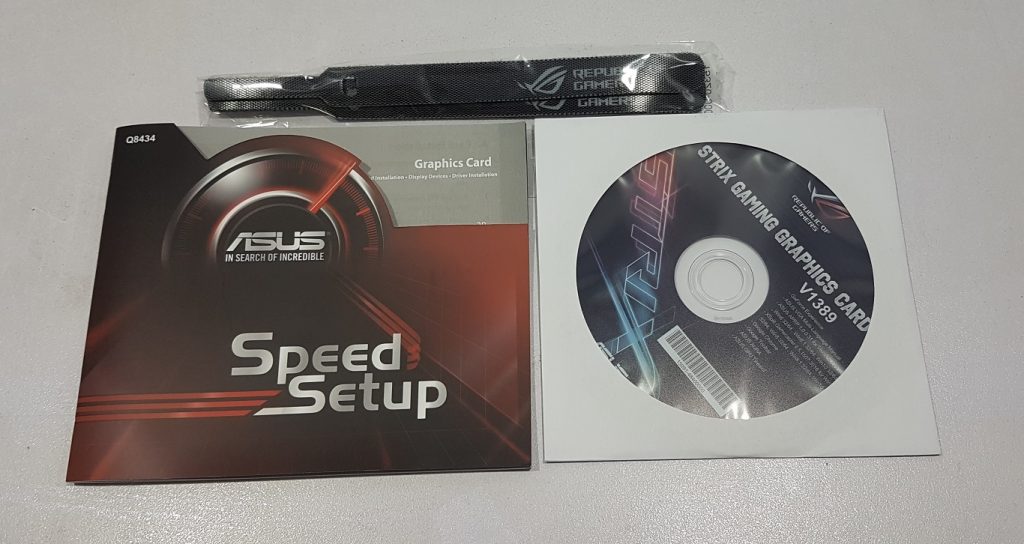
Closer Look
The GeForce GTX 1070 Ti boasts a visually appealing 2.5-slot design inherited from the Pascal generation. Its sleek shroud design, shared with its predecessors, aligns seamlessly with Asus ROG series motherboards, particularly enhancing the aesthetics when paired with the Asus ROG Rampage V Edition 10 on my test bench.

The GeForce GTX 1070 Ti features a uniquely stylish plastic cooler shroud, distinguishing itself from other brands. The top and bottom cutouts are adorned with LEDs controllable through ASUS’ AURA Graphics Card software. The central fan showcases the ASUS brand name, while the other two display the ROG Eye logo on their hubs. ASUS has skillfully maintained the iconic Strix aesthetic with curves, edges, and grooves, delivering a visually stunning design.
Let’s take a look on the top side of the graphics card. The shroud does not fully cover the fin stack for optimal heat dissipation. The “Republic of Gamers” brand name and logo, with LEDs underneath, are on the top left, lighting up during operation.
The card requires one 8-pin power connector to power it up. The connector has an LED beneath to indicate action. Static white color would mean the normal power. Blinking would indicate a power-related issue. Moving on to the top front side of the graphics card, I noticed that the shroud end is not fully covering the heat sink. 5 heat pipes are terminating at this side.
Two PWM fan headers, part of ASUS FanConnect II, support hybrid-controlled connections for PWM and DC system fans, optimizing overall system cooling. The connected fans respond to the higher temperature between the GPU and CPU. On the left side, one fan power connector and an RGB LED power connector are visible.

This end of the shroud has extended over the PCB and the heat sink which adds to the looks of the card from the front side and gives the impression of one complete design.

The back of the graphics card features a metal back plate with signature Strix pattern lines, and a prominent white-background ROG Eye with RGB LED lighting, enhancing the card’s aesthetics. An 8-pin power connector is visible, alongside potential overclocking tweaking points next to the power connectors.
Two SLI fingers are visible and that section is not being covered by the back plate. VRM section is exposed as well for effective heat dissipation. ASUS and STRIX are printed on the top side of the back plate.
The rear side features an IO panel with two HDMI ports, two Display Ports, and a DVI-D port, allowing simultaneous connection of VR devices and displays for seamless switching. This design promotes better cable management. The bottom side reveals two fin stacks on the cooler with thermal pads at potential contact points between the PCB and cooler.
The black PCB houses a 6+1 power phase configuration using Super Alloy Power II components, enhancing efficiency, reducing power loss, and maintaining sustained thermal levels.
All ASUS graphics cards are now produced using Auto-Extreme Technology; an industry-exclusive, 100% automated production process that incorporates premium materials to set a new standard of quality. Auto-Extreme Technology ensures consistent graphics card quality as well as improved performance and longevity. This new manufacturing process is also environmentally friendly, eliminating harsh chemicals and reducing power consumption by 50%.
Test Bench
Following test bench setup was used to test the performance of the graphics card:
- Intel i7 6850k
- Asus Rampage V Edition 10
- Ballistix Elite 4x8GB @ 3000MHz
- Noctua NH-U12S
- Corsair AX1200i
- Samsung 840 EVO 250GB SSD for OS
- Samsung 840 EVO 1TB SSD for Steam Games
- WD Black 6TB for Origin and Uplay games
The CPU is overclocked to the 4.0GHz to avoid any bottlenecking.
Microsoft Windows 10 x64 version 1702 was used. Nvidia graphics driver version 388.13 were used. FPS were monitored using MSI After Burner 4.40. Game settings were set from within the games not from the GeForce Experience. All the reported framerates are average.
Previously, Unigine Heaven and Valley were a part of our testing, but they have been dropped and only superposition will be featured from onwards.
Let’s take a look on performance graphs.
Gaming Benchmarks
Acoustics
Here is the acoustic performance of the ASUS ROG GeForce RTX 1070 Ti.
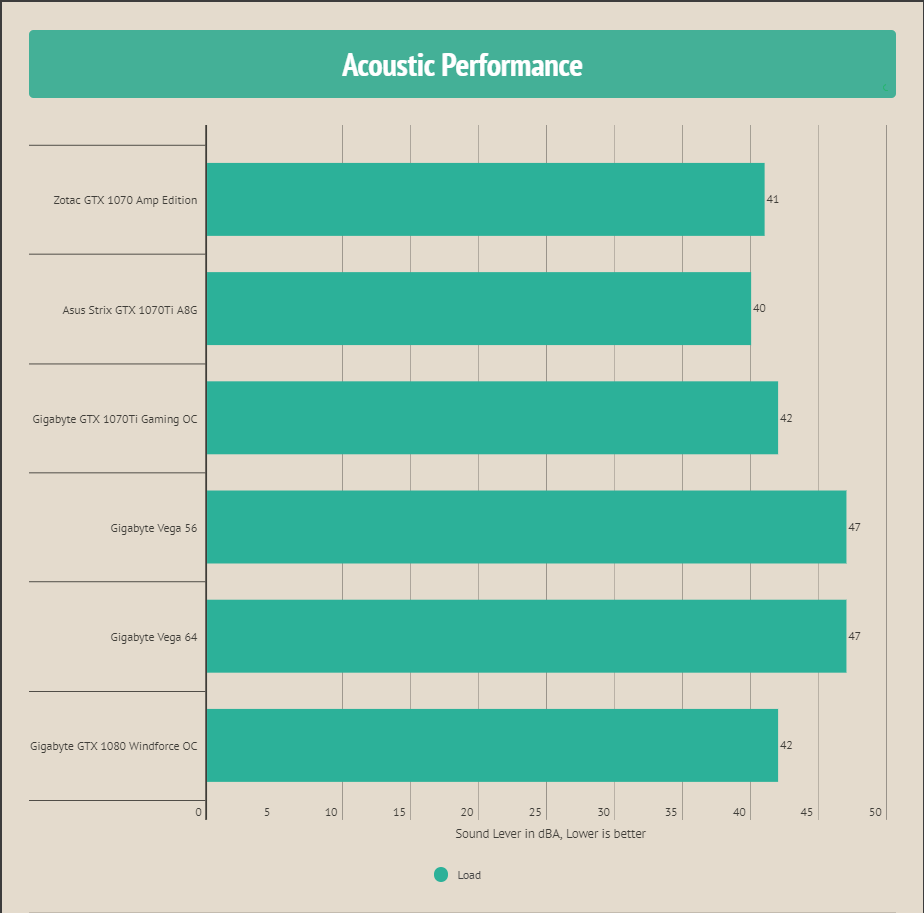
Fans were left on the default fan curve. Foneso Digital Sound Level Meter version A0 was used to test the sound level. 40dB is an excellent figure while under furmark test.
Thermals
Room temp was 22.3°C at the time of the testing.
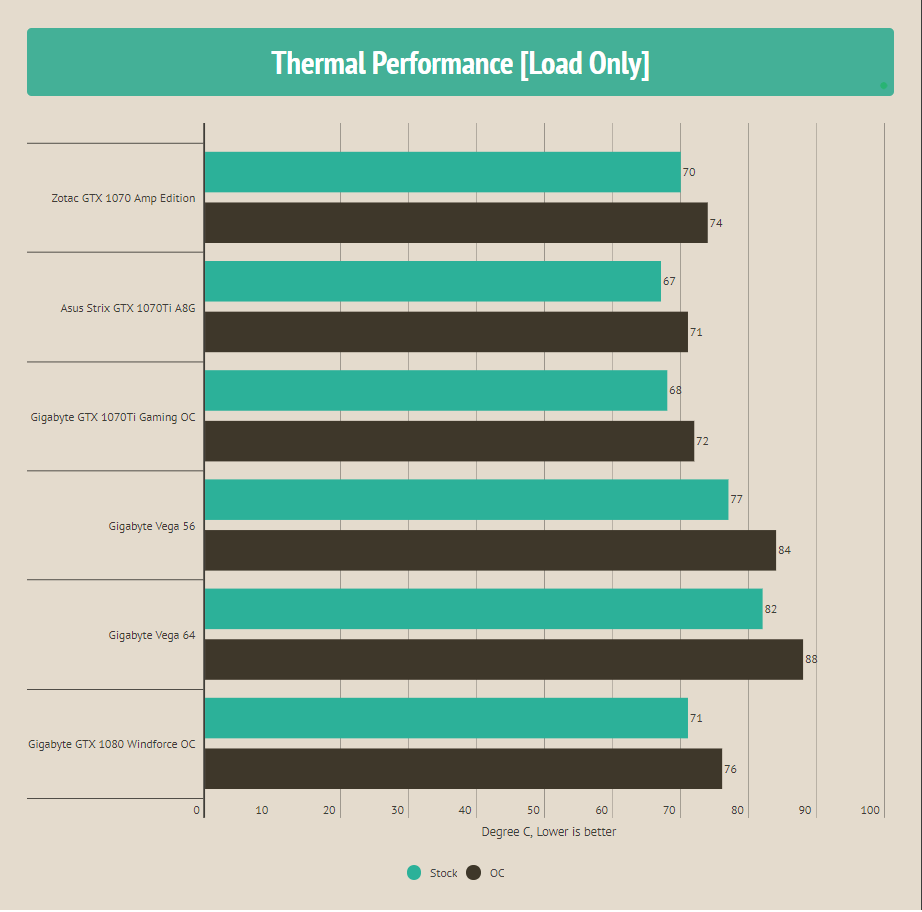
The card was tested on the open-air bench setup. 67°C was hit under load on the stock clocks.
Power Consumption
The Corsair AX1200i is a digital PSU with monitoring enabled on the power consumption. Corsair Link was used to check the power consumption under stock clocks and overclocked clocks. Furmark and AIDA64 were run at the same time to check the combined power consumption of the system. This represents the worst-case scenario when it comes to the power consumption.
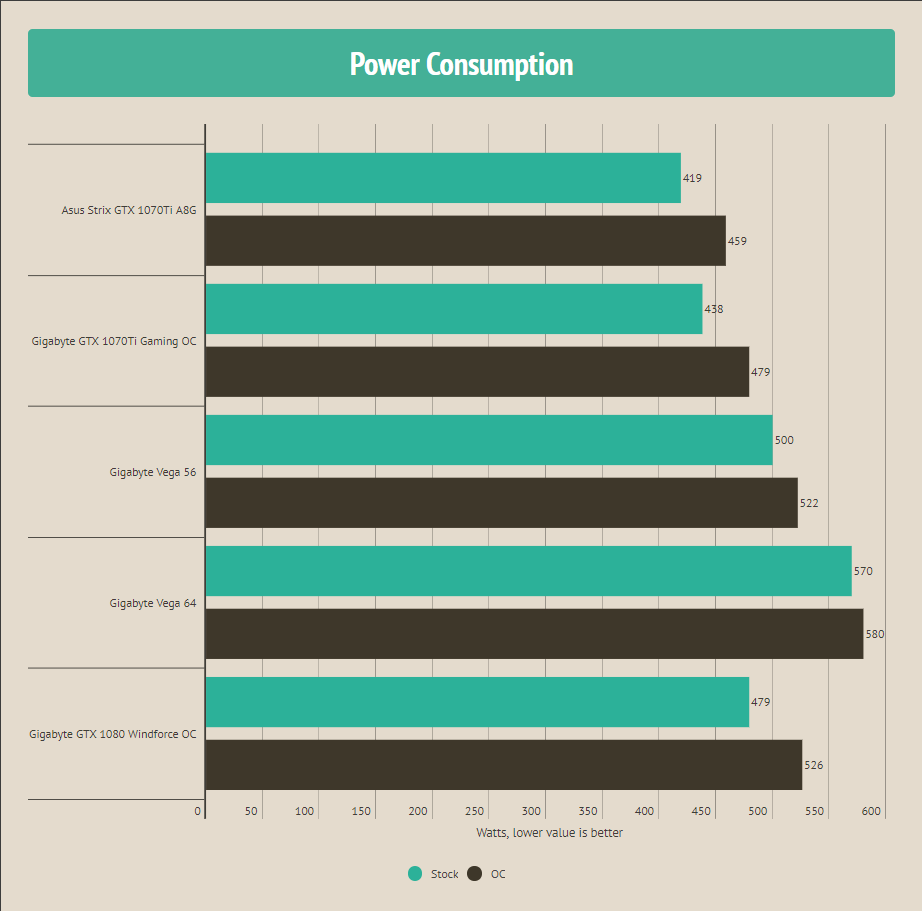
Aura Sync
Featuring Aura RGB Lighting on both the shroud and the back plate, ROG Strix graphics cards are capable of displaying millions of colors and six different effects for a personalized gaming system. ROG Strix graphics cards also feature ASUS Aura Sync, RGB LED synchronization technology that enables complete gaming system personalization when the graphics card is paired with an Aura-enabled gaming motherboard. There are 6 modes which user can configure and select for the color effect.
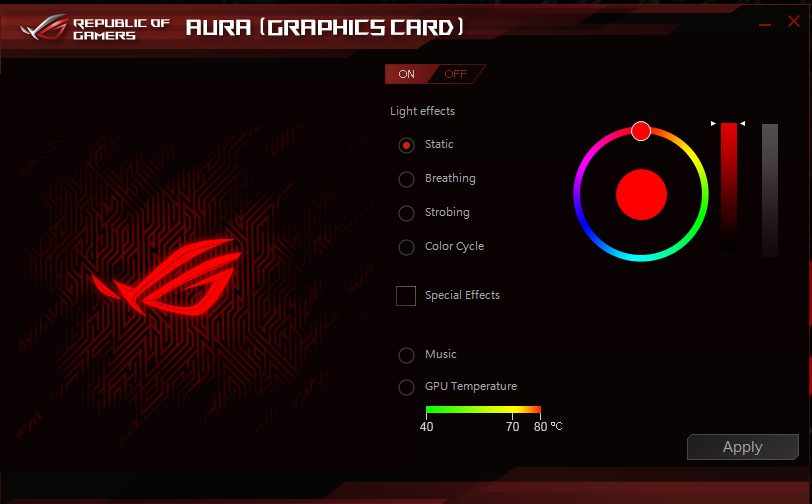
Software
Asus has designed comprehensive software to control and monitor their graphics cards. This software is known as GPU-Tweak-II. It has a typical red and black color theme which represents ROG’s traditional colors. However, in recent times, ROG has taken a deviation from the Red/Black combo and is setting yet another tradition when it comes to colors on the brand.
GTX 1070 Ti has boosted to 1974MHz at just 40dB sound on the fans with 67C temps clearly indicating what Asus has achieved here. The red color span within the triangle would vary with each profile showing how the card would manage all three with respective profiles.
System Services would allow to stop the not needed services to boost the performance. System memory defragmentation would help restore the wasted memory space and would boost the application handling. In crux, this software has everything, user would have dreamt of to monitor and control their graphics cards. Plus, the interface is easy to understand and once, you have launched it, it will get you going.
Should You Buy It?
After testing, I evaluated who the ASUS ROG Strix GeForce GTX 1070 Ti is designed for.
Buy It If:
✅You want a budget-friendly card for 1080p gaming: Despite its age, the GeForce GTX 1070 Ti still holds up well at 1080p.
Don’t Buy It If:
❌You want to game at higher resolutions: The GeForce GTX 1070 Ti lacks the performance to handle games at higher resolutions.
❌You want a future-proof card: With a lack of support for advanced technologies such as DLSS and Ray Tracing, the GeForce GTX 1070 Ti is not future-proof.
Conclusion
GeForce GTX 1070 Ti is the second GTX 1070 Ti on my bench and has packed quite a punch to deliver a good gaming experience. It is a 2.5-slot design with exceptional cooling performance. It has three, 90mm fans that have IP5X certification which means they are more dust resistant which would improve their reliability and a longer lifespan.
As far as the price is concerned, it remains fairly in line with the prices of modern entry-level graphics cards; however, it lacks support for newer technologies. I did not encounter any issues while gaming with this graphics card. It chewed and digested everything that I threw at it. 4K is still a demanding resolution to game at particularly on maxed-out settings and I did not see this card to be an exception to that. But, with fewer settings adjustments one can get very good performance on 4K.
I will leave the value up to the users to decide as I have spoken my mind above on that aspect. Strictly taking into consideration the competition between the GTX 1070, GTX 1070Ti and the Vega 56 the Asus ROG Strix GTX 1070 Ti A8G has smashed the competition and has won our Performance Award.
I am thankful to ASUS for allowing me to review their ASUS GeForce GTX 1070Ti Strix A8G graphics card.
Recent Updates
- December 21, 2023: Few text changes to improve readability. Also added image galleries.
Thank you! Please share your positive feedback. 🔋
How could we improve this post? Please Help us. 😔
[Hardware Reviewer & Editor]
Meet Nauman Siddique, a highly experienced computer science graduate with more than 15 years of knowledge in technology. Nauman is an expert in the field known for his deep understanding of computer hardware.
As a tech tester, insightful reviewer, and skilled hardware editor, Nauman carefully breaks down important parts like motherboards, graphics cards, processors, PC cases, CPU coolers, and more.
- 15+ years of PC Building Experience
- 10+ years of first-hand knowledge of technology
- 7+ years of doing in-depth testing of PC Hardware
- A motivated individual with a keen interest in tech testing from multiple angles.
- I majored in Computer Science with a Masters in Marketing
- Previously worked at eXputer, EnosTech, and Appuals.
- Completed Course in Computer Systems Specialization From Illinois Tech


 Threads
Threads


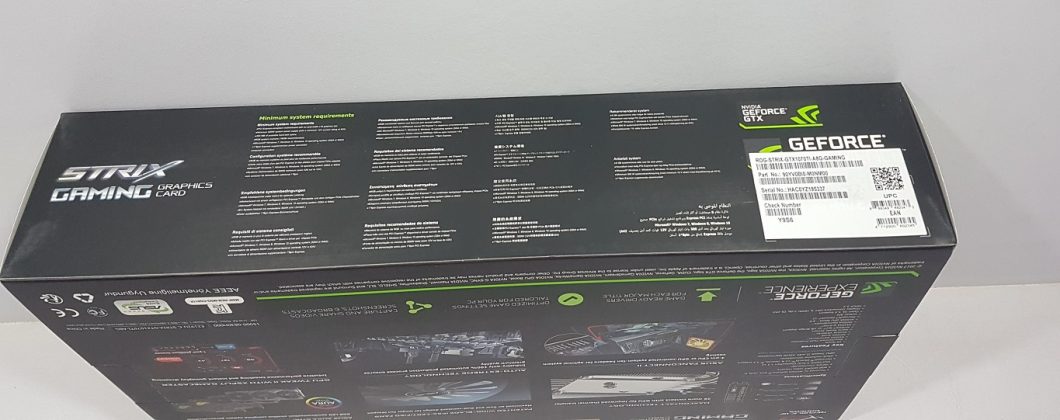


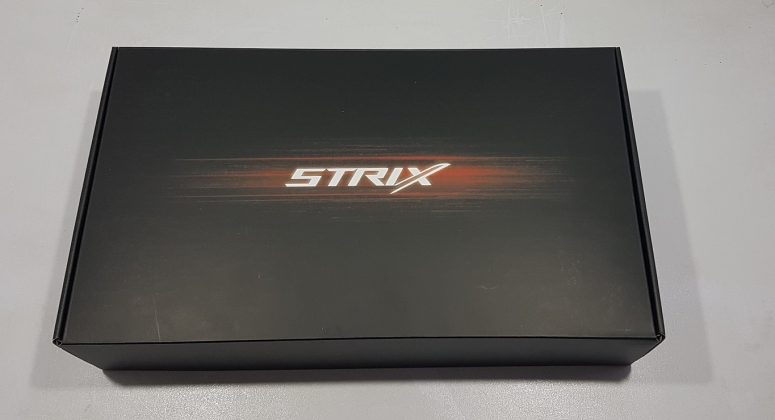


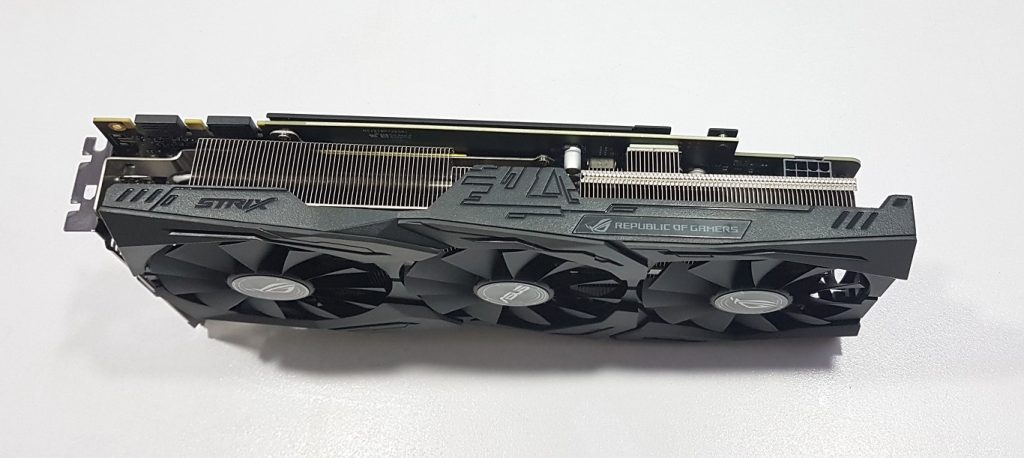
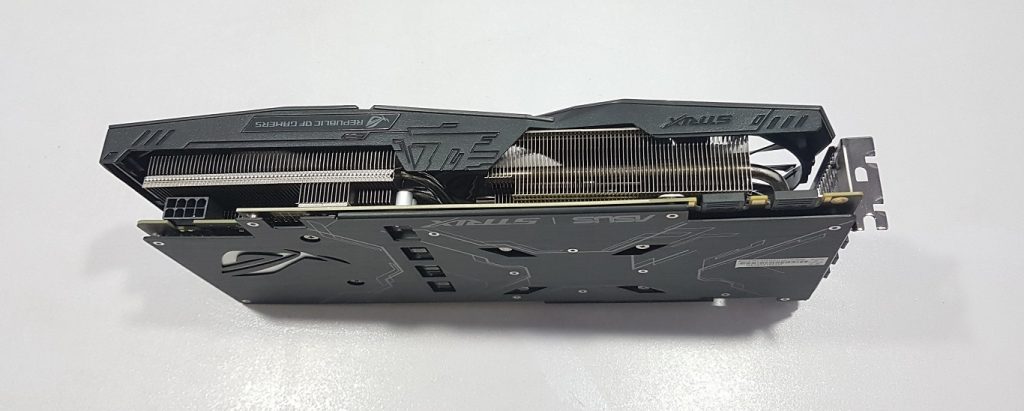
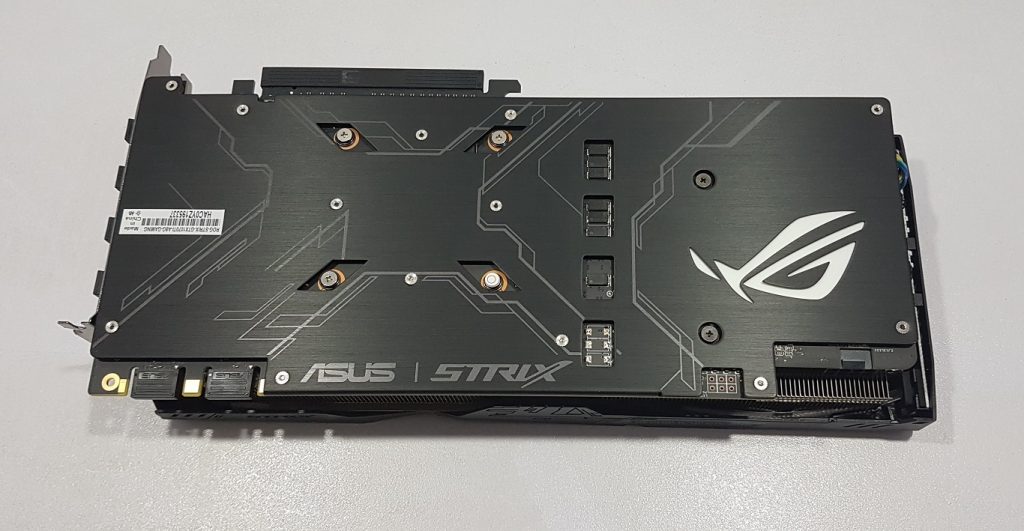

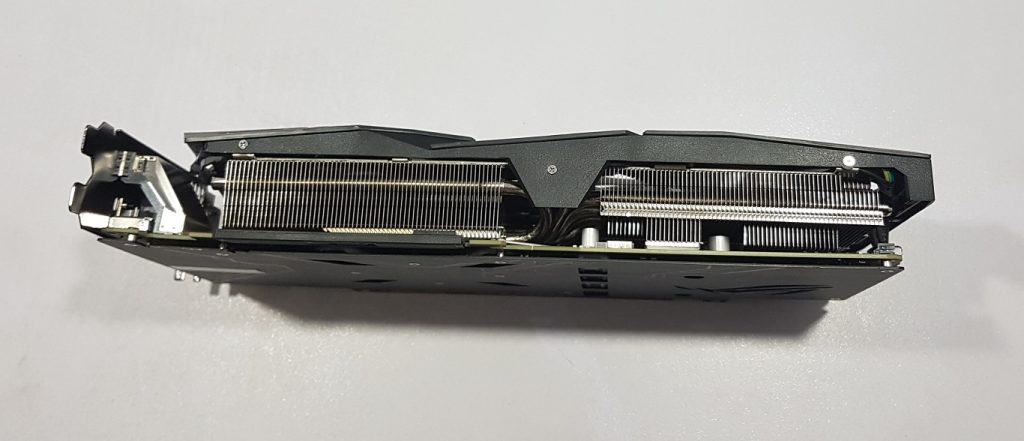

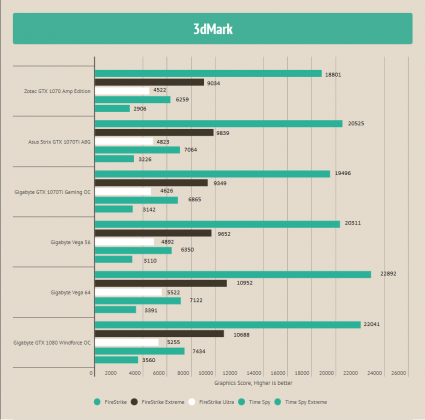
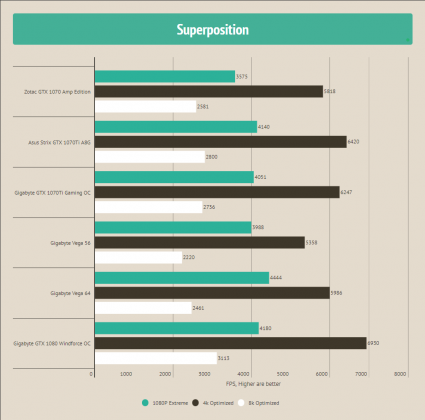

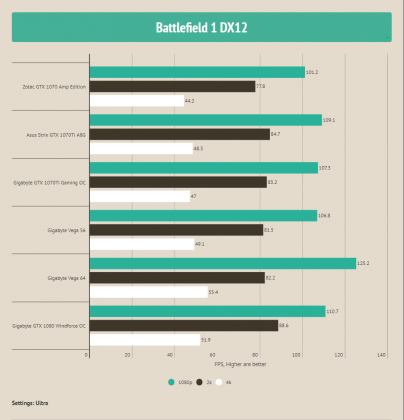
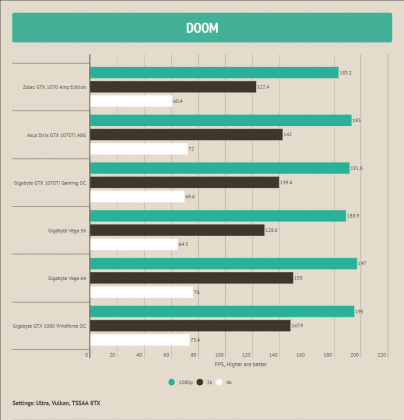








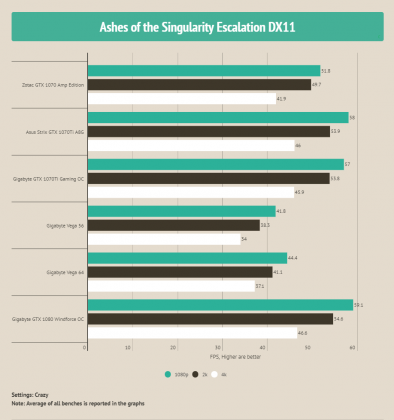
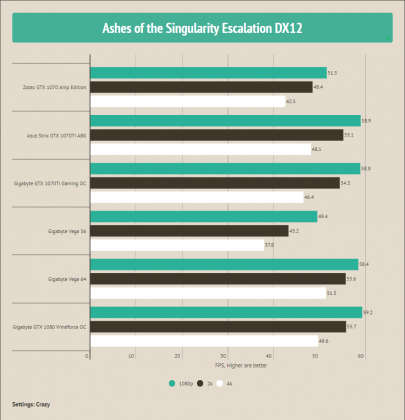
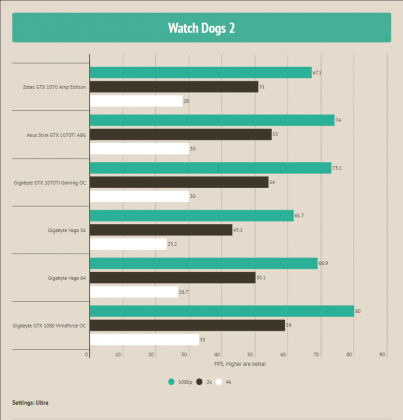
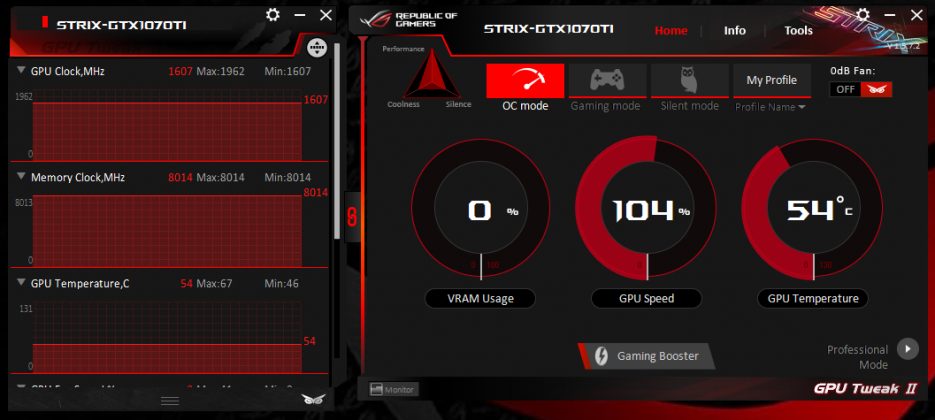
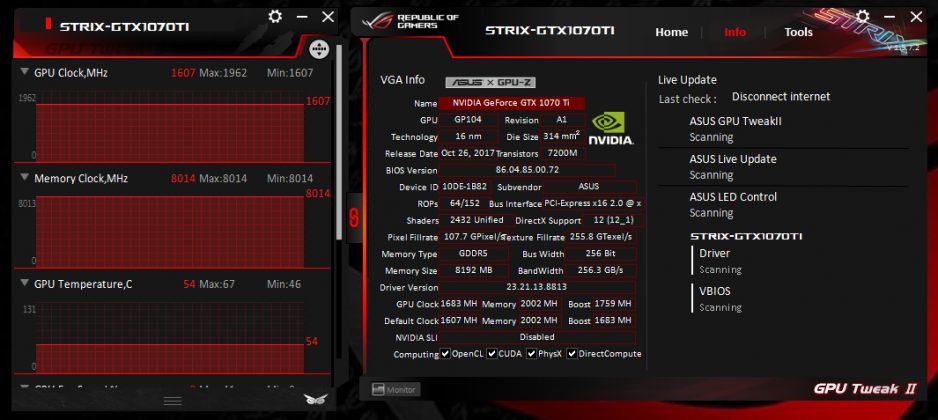
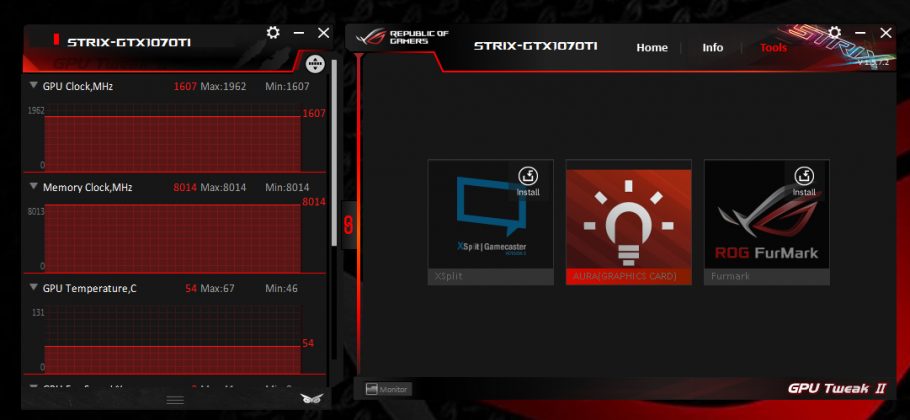
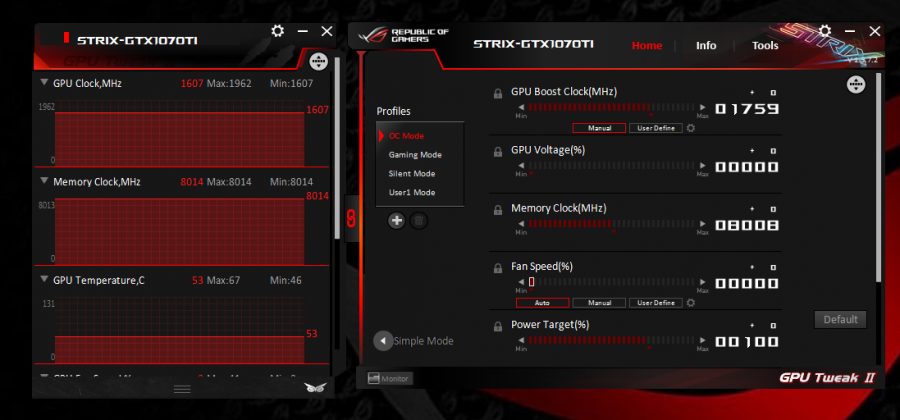
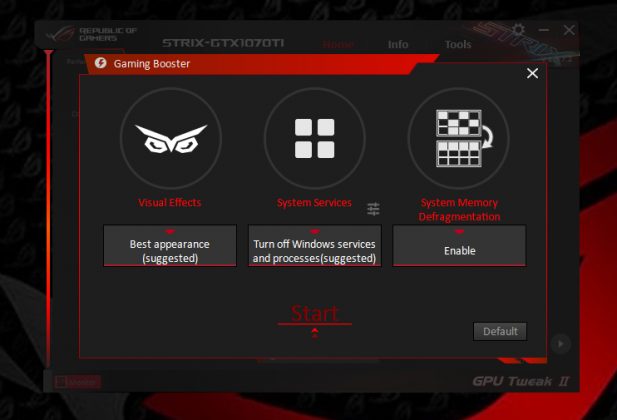
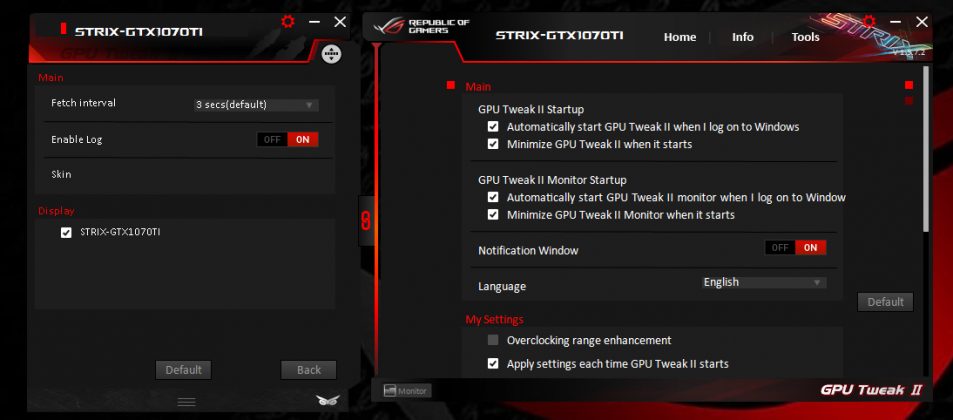
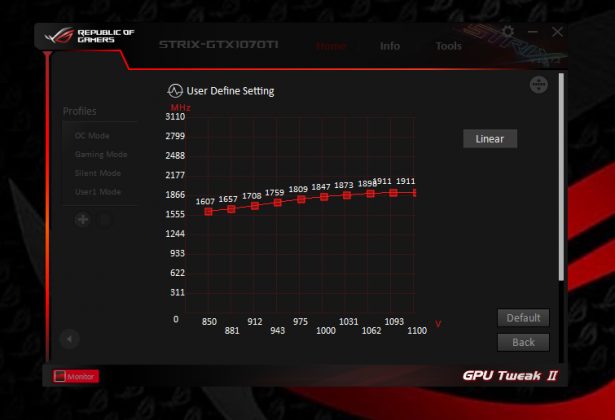

![Best RX 7900 XT Graphics Cards [Top Rated] Best Radeon RX 7900 XT Graphics Cards](https://tech4gamers.com/wp-content/uploads/2023/03/Best-Radeon-RX-7900-XT-Graphics-Cards-218x150.jpg)



