High-End Excellence!
Review Summary
The ASRock Z890 Nova WiFi is just another ASRock board that impressed us with its value. At $349, it’s got a power 20+1+2+1+1 power phase design (110A VCore for SPS) with excellent VRM cooling on top. It powers the best I/O you can get right now, including Thunderbolt 4, WiFi 7, and Bluetooth 5.4. You can run memory as fast as DDR5-9600 MT/s, and many handy ASRock-special features (like Memory OC shield) are available. Topping everything off, the board looks good and has two RGB zones, making it a good choice for moving to Intel’s latest platform.
Hours Tested: 11
Overall
-
Performance - 8/10
8/10
-
Design - 9/10
9/10
-
Features - 9/10
9/10
-
Value - 9/10
9/10
Pros
- Excellent 20+1+2+1+1 power phase design (incl. 110A SPS for VCore)
- Futuristic design with 2 RGB zones
- DDR5 support up to 9600+ MT/s (OC)
- Up to 9x M.2 ports (incl. 1x Gen 5)
- Dual Thunderbolt 4
- WiFi 7 and Bluetooth 5.4
- Fair price
Cons
- None
Intel Arrow Lake is here, and with it, we get new 800-series motherboards. We have a new socket, and it comes with a wealth of improvements to the platform, including more PCIe lanes and overclocking improvements. With that, the motherboard also has some areas for improvement over the Z790 Nova WiFi, including better VRMs than the last generation. We’ll cover everything as we go, so let’s dive in!
Key Takeaways
- The ASRock Z890 Nova WiFi is a $349 motherboard that covers everything, from good looks, high-end VRMs, top-notch memory support, and the best I/O you can get.
- You should get this board if you want high-performance, good-looking RGB, DDR5 support up to 9600 MT/s, and/or need a handful of M.2 storage slots.
- Don’t get it if you want a more streamlined design, don’t need the latest I/O, and don’t have excessive storage needs.
As always, we’re starting with the motherboard specs:
| CPU Support | Intel 15th Generation Arrow Lake |
| Memory Support | Up to DDR5 9600+ MT/s (OC) |
| PCIe Slots | 1x PCIe 5.0 x16, 1x PCIe 4.0 x4 |
| M.2 Slots | 1x PCIe 5.0 (x4), (up to) 9x PCIe 4.0 (x4) |
| SATA Ports | 4x 6Gbps |
| Audio | Realtek® ALC4082 Codec |
| Network | 1x Realtek® 8126-CG 5G LAN, 1x 2.5G LAN (Killer E1000G), WiFi 7 |
| USB Ports | 21 ports, including 2x Thunderbolt 4 40Gbps |
| Size | 30.5 cm x 24.4 cm, ATX Form Factor |
| MSRP | $349.99 USD |
Packaging and Unboxing
The packaging comes shipped in a purple-themed cardboard box.
We get the motherboard’s picture, a large “Phantom Gaming” logo, and key features being highlighted upfront. The rear displays more features, including the VRMs, and the specifications. We also have various certification marks and compliance symbols.
Let’s have a look at what’s inside:

- 4x SATA Data Cables
- 1x M.2 Expansion Card
- 1x ASRock WiFi 2.4/5/6 GHz Antenna
- 1x ARGB Splitter Cable
- 3x Thermistor Cables
- 1x Screw for M.2 Socket
- 1x Standoff for M.2 Socket
It’s nice to see ASRock include thermistor cables, as we’ve seen in previous ASRock offerings. What’s more, you also get an ARGB splitter cable. The included expansion card gives us 4x of the Gen 4 M.2 slots, which are meant to be installed on the second PCIe slot (PCIe 4.0 x16).
Design
The motherboard uses server-grade low-loss PCB, with 8 layers using 2oz thickened copper.

The Z890 Nova WiFi has a predominantly black design with purple and blue hints on the I/O panel cover. We also have some rainbow-like colors on the extended M.2 heatsink, which combines with the PCH heatsink in the form of stripes. Toward the PCH side (lower right), there’s an arc-like pattern with curved, overlapping lines–and this area has a brownish coating.
For RGB, we get an integrated strip under the large M.2 + PCH heatsink. The shield-like border on the I/O cover also lights up! This RGB, as well as any other RGB devices you may install, can be controlled and synced through ASRock’s Polychrome Sync. Overall, it is a stand-out design, but I feel like ASRock has experimented with too many design elements.
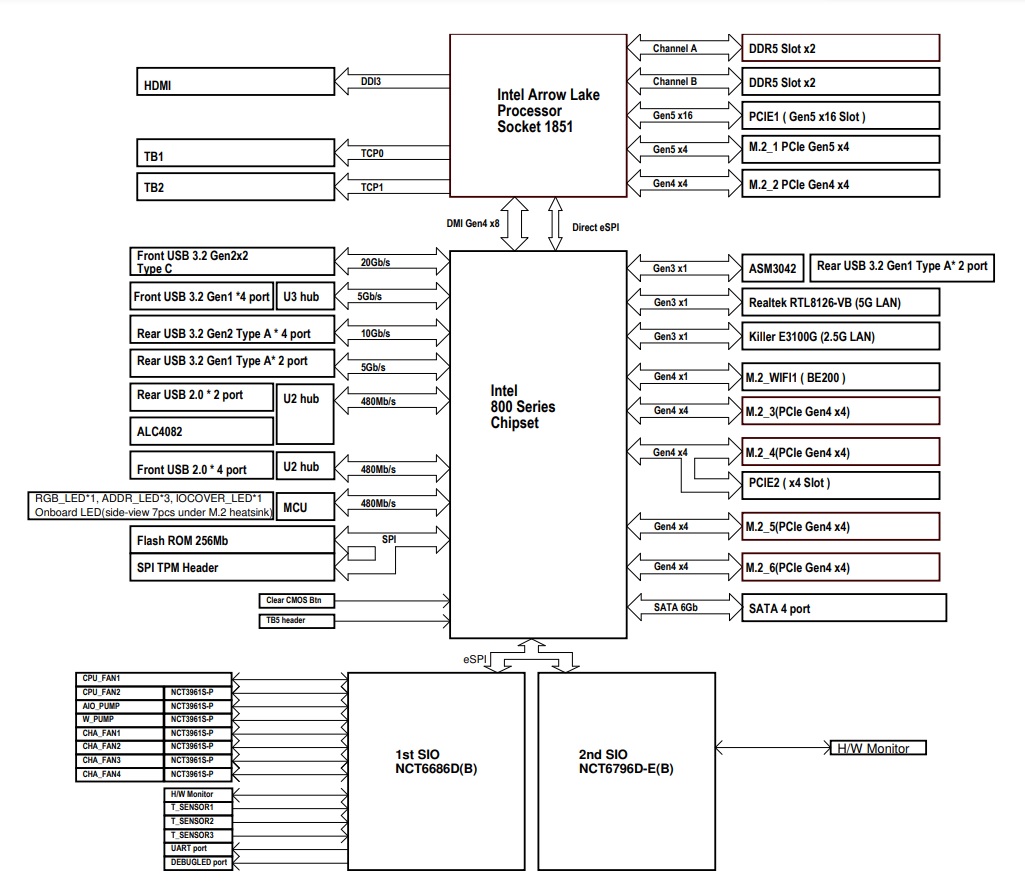
Looking at the block diagram, the CPU/socket powers DDR5 memory, the primary PCIe x16 slot, the Gen 5 M.2 slot, as well as a Gen 4 M.2 slot. The Thunderbolt 4 connections and HDMI port (for iGPU) also come from the CPU. We have the same DMI Gen x8 link connecting the CPU to the chipset.
The chipset provides all the USB, LAN, WiFi, audio, SATA ports, and the remaining PCIe and M.2 slots. Audio is also powered by the chipset. We have two Super I/O controllers. The Nuvoton NCT6686D(B) provides fan and pump control (through dedicated NCT3961S-P chips), while also powering the sensors and the debug LED port. Meanwhile, the Nuvoton NCT6796D-E(B) is used solely for hardware monitoring.
CPU Socket And Power Delivery

We can see that ASRock has opted for the ILM retention mechanism instead of the traditional one. In case you don’t know, the older mechanism appeared to cause issues with LGA 1700 CPUs, with uneven pressure damaging the CPU heat spreaders in some cases. This new mechanism is Intel’s response to that, but they have left it optional to the manufacturer whether or not they want to use this mechanism
As for VRMs, the board boasts a 20+1+2+1+1 power phase design design, with the VCore and SOC stages being 110A SPS.
These appear to be using Renesas’ RAA2208758 MOSFETs, while the PWM controller is RAA229130. A total of 2640A is available to the CPU VCore. This will be enough for any Arrow Lake chip, even if you want to overclock.
The capacitors are ASRock’s upgraded capacitors providing up to 1000µF and can list up to 20,000 hours. Meanwhile, the inductors include LR15 and R33.

Power to the CPU from the PSU comes through these dual 8-pin EPS connectors. These are ASRock’s Hi-Density, which ASRock claims can withstand more current than standard connectors. This should aid in overclocking.
We can see that the VRM heatsinks each have four layers of fins to dissipate heat. The two are connected by a heat pipe and can’t be separated. Of course, we also have MOSFET and choke thermal pads.
The I/O panel cover has quite a futuristic-looking design, with a section in the middle highlighting the PG logo around the purple-blue accents. Two grooves run across both the heatsinks to add a stylish touch.
DIMM Slots
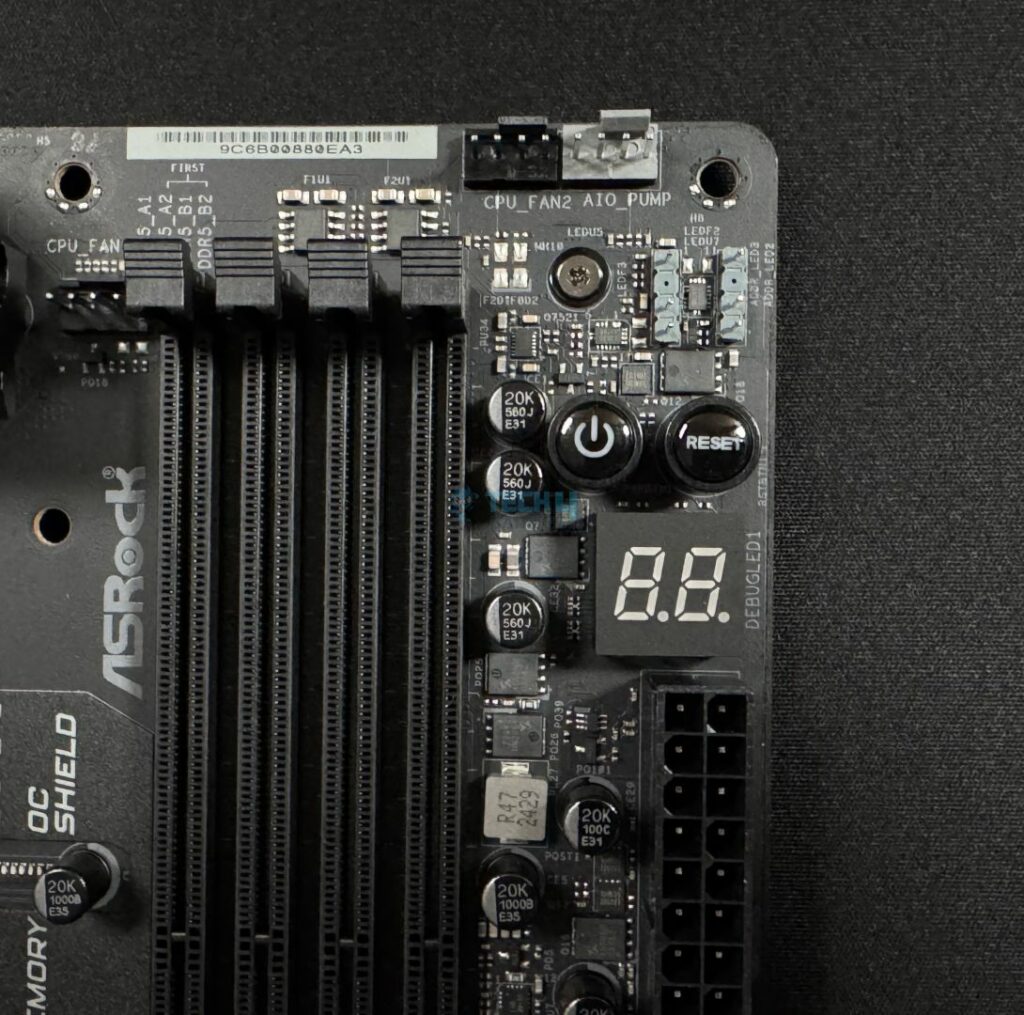
Memory support on the board is up to 256 GB, with each slot capable of handling up to 64 GB. The board supports speeds of up to 9600 MT/s through Intel XMP 3.0. Here are the maximum speeds supported in different configurations:
- 1DPC 1R = 9600+ MHz (OC)
- 1DPC 2R = 6800+ MHz (OC)
- 2DPC 1R = 6800+ MHz (OC)
- 2DPC 2R = 5800+ MHz (OC)
According to ASRock, their Memory OC shield feature should enable better memory overclocking performance. It supposedly does that by reducing electromagnetic interference around the DIMMs, which enhances signal integrity.
The board also supports CUDIMM memory, which, through its internal clock driver, is able to achieve much faster speeds than UDIMM modules that are in use today. We also saw CUDIMM support on MSI’s MPG X870E Carbon WiFi and MAG X870 Tomahawk, but those only supported it with the clock driver disabled.
Storage
The board has 4x 6Gbps ports for SATA storage. I’m not sure if I should call this a highlight because it’s quite overkill, but the board has room for up to 9x NVMe drives. This is after installing the M.2 expansion card, and I say 5x because using the PCIE2 slot to install the expansion card will disable the M2_4 slot. Talking speeds, one slot is PCIe Gen 5, while the remaining are Gen 4.
Slot 1 (Gen 5) supports type 2280 SSDs, while slots 2, 4, 6, and 8 support Type 2260/2280 SSDs. Slot 3 can run any one of the 2230/2242/2260/2280 type drives. RAID 0, 1, 5, and 10 modes are supported for both SATA drives and NVMe ones.
Support for Intel Volume Management Device is enabled to potentially improve SSD performance by directly linking it to the CPU.

All the Gen 4 slots share the same heatsink, which has thermal pads attached to them to efficiently transfer heat. The Gen 5 slot has an additional pad on the base to transfer the higher heat output of these drives. All slots are using the common latch mechanism for installing/removing the SSDs. Also, the Gen 5 slot heatsink features a toolless removal mechanism–removed by pushing the shiny button-like tool to the left.
PCIe Slots

There are 2x expansion slots on the board, a PCIe 5.0 x16 slot, and a PCIe 4 x16 that runs in x4 mode. The primary slot is surface-mounted for better signal integrity. It is also steel-reinforced, improving durability to handle even the heaviest cards like the RTX 4090.
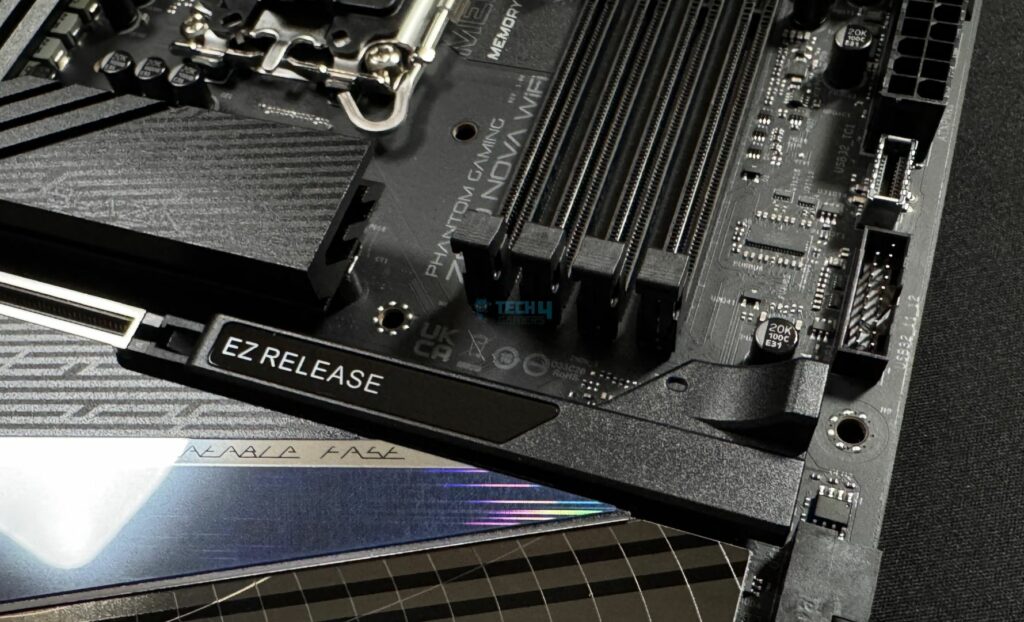
Furthermore, the primary slot features an EZ-Release mechanism, which requires you to slide the lock toward the right to remove the card. I must say this is not the best implementation, as you need to hold the lock to install and remove the card. Not only that, the lock will lie right under the card and it will be hard to reach for it once you have everything installed. I didn’t struggle as much as I used a liquid cooler and an open-air bench, though.
USB Connectivity
There are 21 ports on the board:
- 2x Thunderbolt 4 Type-C (Rear)
- 1x USB 3.2 Gen2x2 Type-C (Front)
- 4x USB 3.2 Gen2 Type-A (Rear)
- 8x USB 3.2 Gen1 (4 Rear, 4 Front)
- 6x USB 2.0 (2 Rear, 4 Front)
So, we get 2x Thunderbolt 4 (essentially USB4) ports and a 20Gbps port in the package. The only controller ASRock has listed is ASMedia ASM3042, which provides 2x of the rear Type-A 5Gbps ports. All the USB ports are protected against electrostatic discharge (ESD).
We’ll look at the rear USB ports in the upcoming section.
Network and Connectivity

WiFi 7 and Bluetooth 5.4 support are not native to the Z890 chipset, but the module included with the board WiFi 7 supports both. Both require Windows 11 build version 24H2 to function.
For wired connectivity, the board has dual LAN ports (2.5G and 5G). ASRock claims that the 5G RJ-45 port features an “exclusive patented design” with improved EMI resistance. That, in turn, should ensure a more stable connection.
You can use the Killer Control Center utility to potentially free CPU and memory resources to improve gaming performance. It also features a “prioritization engine” to direct traffic to your game and less to other applications for the best connection.
Audio Solution
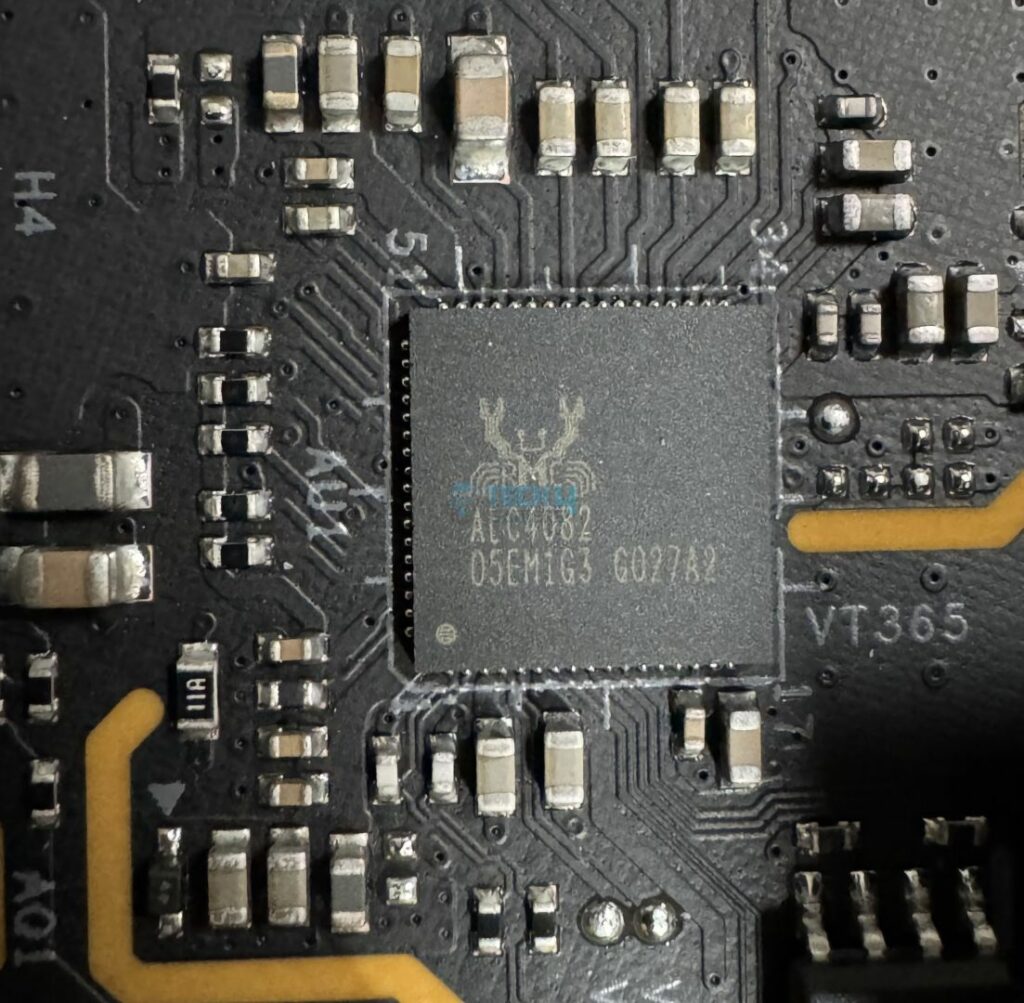
The board uses Realtek’s ALC4080 as the dedicated audio solution. This is a mid-range chip we’ve seen in many boards, and should be enough for most setups. ASRock tries to enhance the experience by supporting Nahimic audio drivers. These drivers offer features like noise suppression and voice stabilization for a better experience with your headset.
Internal Connectors
Here’s the list of internal connectors:
- 3x Thermistor Cable Headers
- 1x SPI TPM Header
- 1x Power LED and Speaker Header
- 1x RGB LED Header
- 3x Addressable LED Headers
- 2x CPU Fan Connector
- 4x Chassis Fan Connectors
- 1x AIO Pump Fan Connector
- 1x Water Pump Fan Connector
- 1x 24-pin ATX Power Connector
- 2x 8-pin 12V Power Connectors
- 1x Front Panel Audio Connector (15μ Gold Audio Connector)
- 2x USB 2.0 Headers (Support 4x USB 2.0 ports)
- 2x USB 3.2 Gen1 Headers (Support 4x USB 3.2 Gen1 ports)
- 1x Front Panel Type C USB 3.2 Gen2x2 Header (20 Gb/s)
- 1x Dr. Debug with LED
- 1x Power Button with LED
- 1x Reset Button with LED
The RGB LED header, CPU fan (2), Chassis fan (1), AIO pump, and the W_Pump connectors all provide up to 36W. On the other hand, the addressable LED headers support up to 15W, and the CPU fan (1) supports 12W of output. Not only the EPS connector that we looked at earlier, but the 24-pin ATX connector is also “Hi-Density.”
The dedicated power and reset buttons are nice to have, especially if your chassis’ dedicated buttons go faulty. Of course, we also get debug LEDs and the Dr. Debug LED panel for troubleshooting.
Rear I/O
Here’s all that you get on the rear I/O.
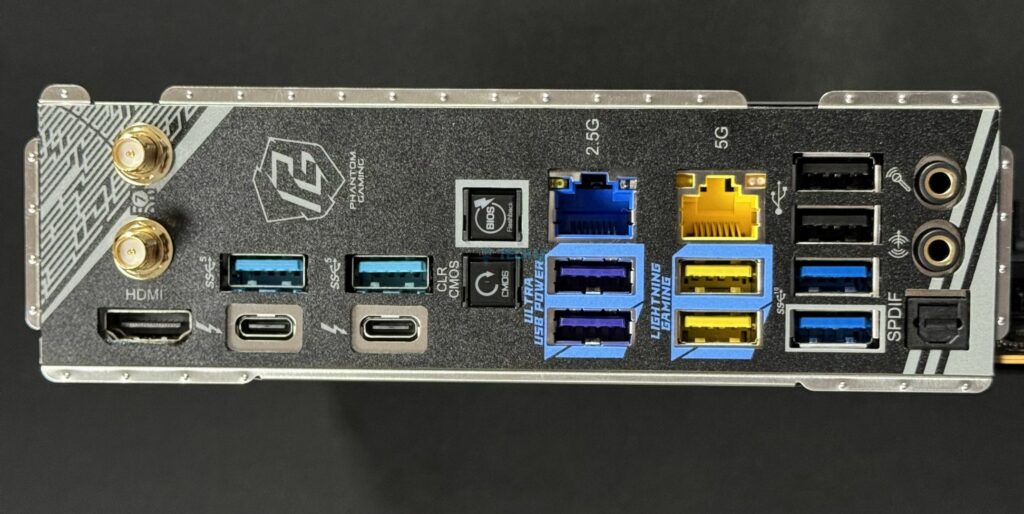
- 2x Antenna Ports
- 1x HDMI Port
- 1x Optical SPDIF Out Port
- 2x Thunderbolt™ 4 Type-C Ports
- 4x USB 3.2 Gen2 Type-A Ports (10 Gb/s)
- 4x USB 3.2 Gen1 Ports (5 Gb/s)
- 2x USB 2.0 Ports
- 2x RJ-45 LAN Ports
- 1x Clear CMOS Button
- 1x BIOS Flashback Button
- 1x Line Out Jack
- 1x Microphone Input Jack
All the 5Gbps ports support 15W charging. We get dedicated buttons for BIOS flashback (to update your BIOS without using a CPU or RAM) and clearing CMOS (to reset BIOS settings).
The USB Type-A ports in indigo are “Ultra USB Power” ports that provide 5V from a dedicated rail outside the SPU for charging your devices. This load is separate from that coming through the PSU’s 5V line, meaning less load and less noise.
Those in yellow are the “Lightning Gaming Ports,” each having a different USB controller behind them. This means that your mouse’s traffic will be separated from the keyboard’s to keep latency at a minimum.
The I/O panel has a nice look, and we have the Phantom Gaming branding here too. ASRock highlights the high flexibility of the shield, and I did find it to be less sturdy; good to see.
Here’s the board with everything except the chipset heatsink/cover removed. The WiFi 7 controller’s connection runs through the board under the I/O cover.

Under the chipset, we find the NCT-6686D chip, which serves as the main SIO controller on the board, as I mentioned earlier.
On the back side, we have a large plate covering most of the board. On the right is the retention plate for the I/O panel. Removing the backplate, we can see thermal pads for the VRMs and the chipset.
Test System
Here’s a look at our test bench and configuration.
- CPU: Intel Core Ultra 9 285K (Extreme Profile)
- Power Supply: Corsair HX1200i Platinum
- Storage: Sabrent Rocket 4 Plus G 2TB
- Memory: Corsair Dominator Titanium 2x16GB 32GB DDR5-7200 CL34
- Graphics Card: GeForce RTX 4090 Gaming OC
- Cooling: DeepCool Mystique 360
- OS: Windows 11 Pro 23H2 64-bit
- BIOS Version: 2.08
Let’s get into the benchmarks.
Synthetic Benchmarks
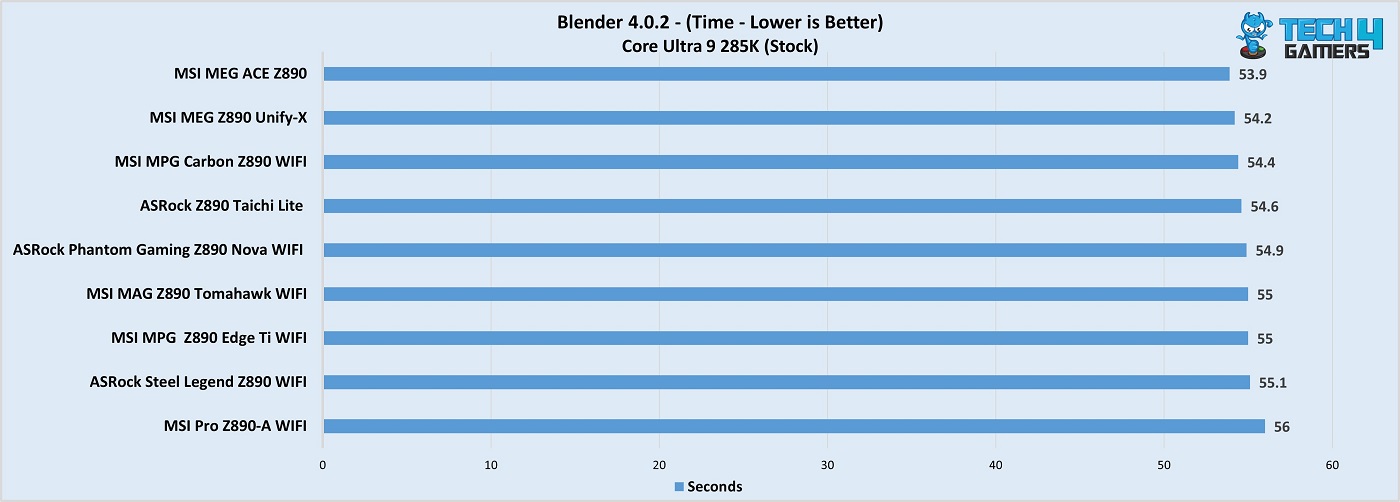
There’s a maximum 2.1-second difference between the boards in our list. The PG Z890 Nova WiFi scored 54.9 seconds.
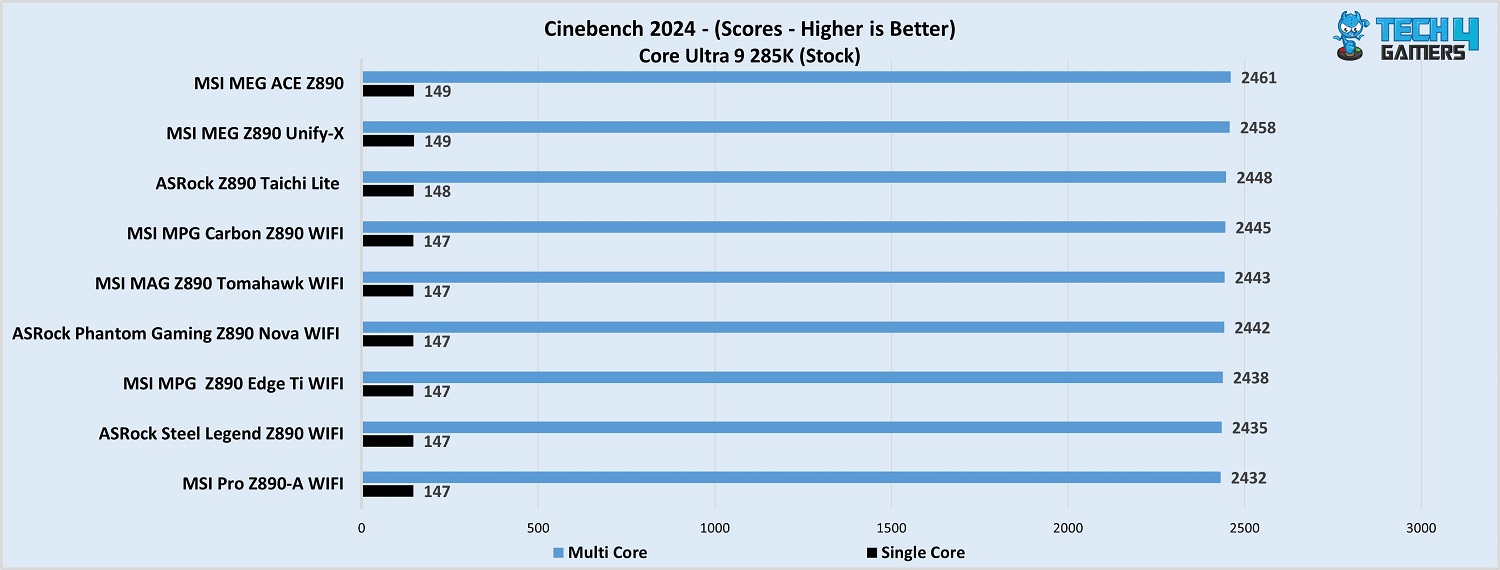
Practically no difference is seen between the boards in Cinebench 2024.
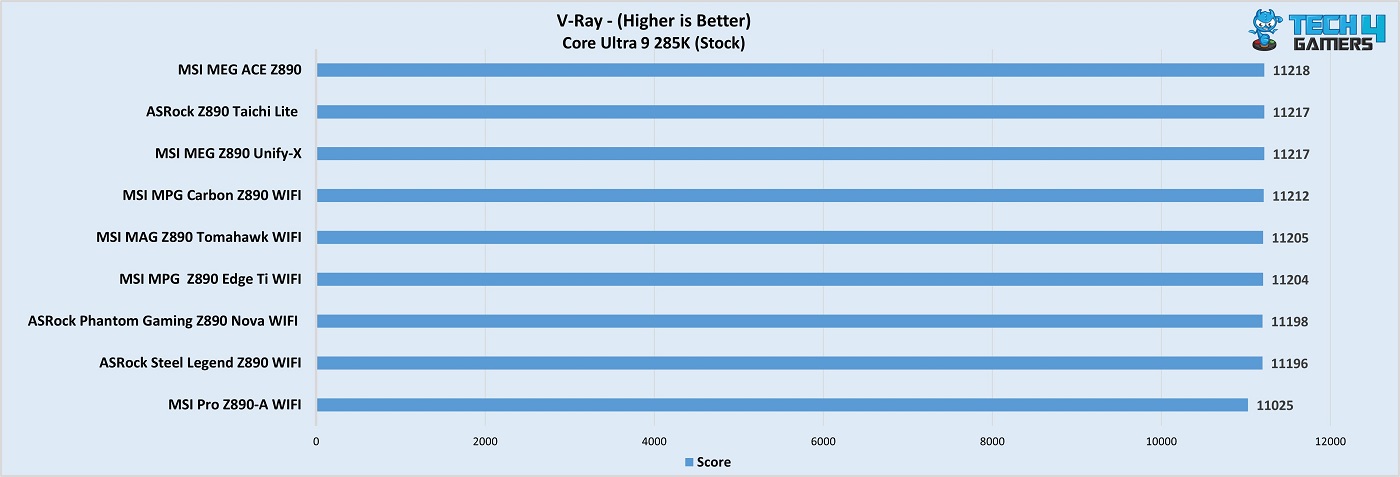
Except for the MSI Pro Z890-A WiFi, all motherboards are within close margins; the Z890 Nova WiFi scores 11198 points.
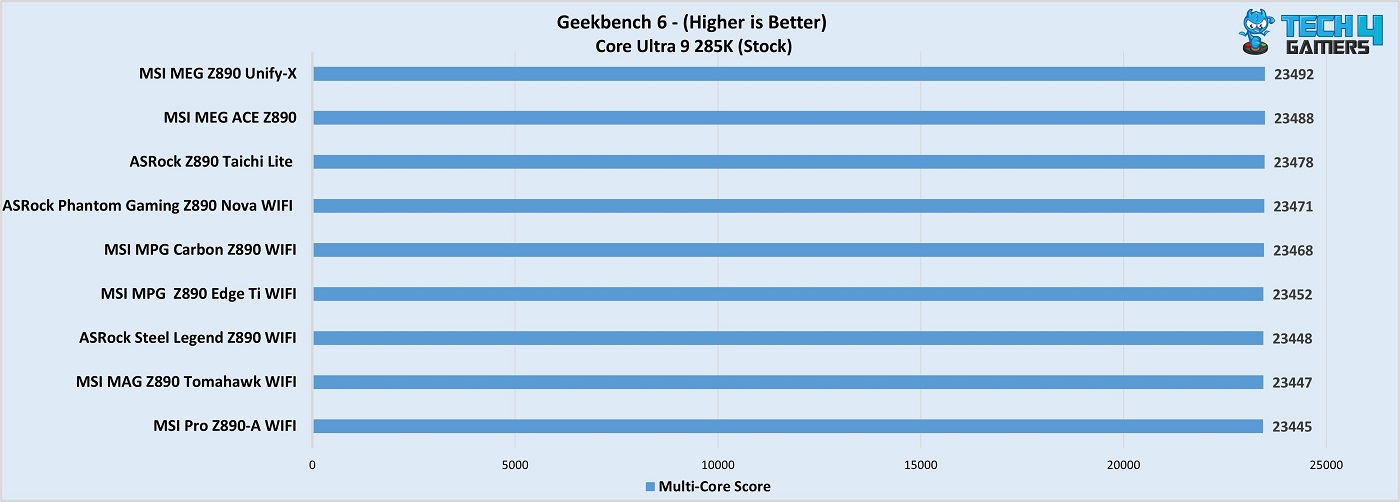
The motherboard in question scores 23471 points in Geekbench 6 (multi-threaded).
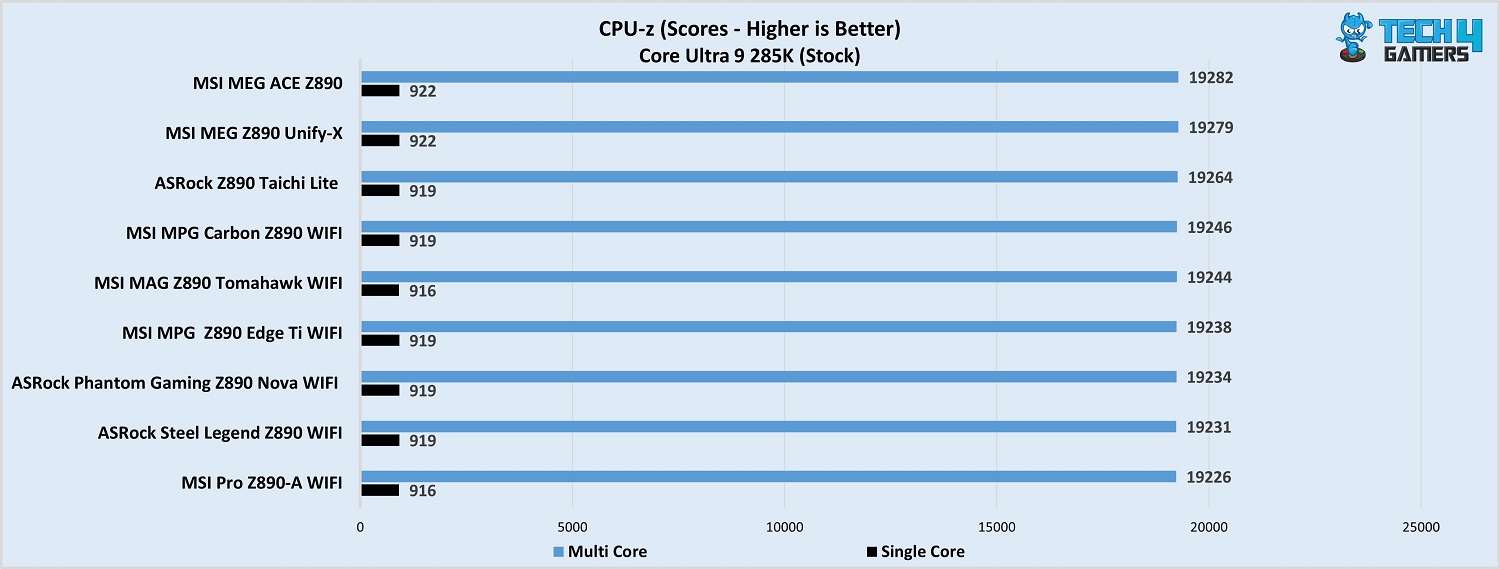
The performance of all the Z890 boards in our list is very similar. All of them performed up to the mark.
Gaming Benchmarks
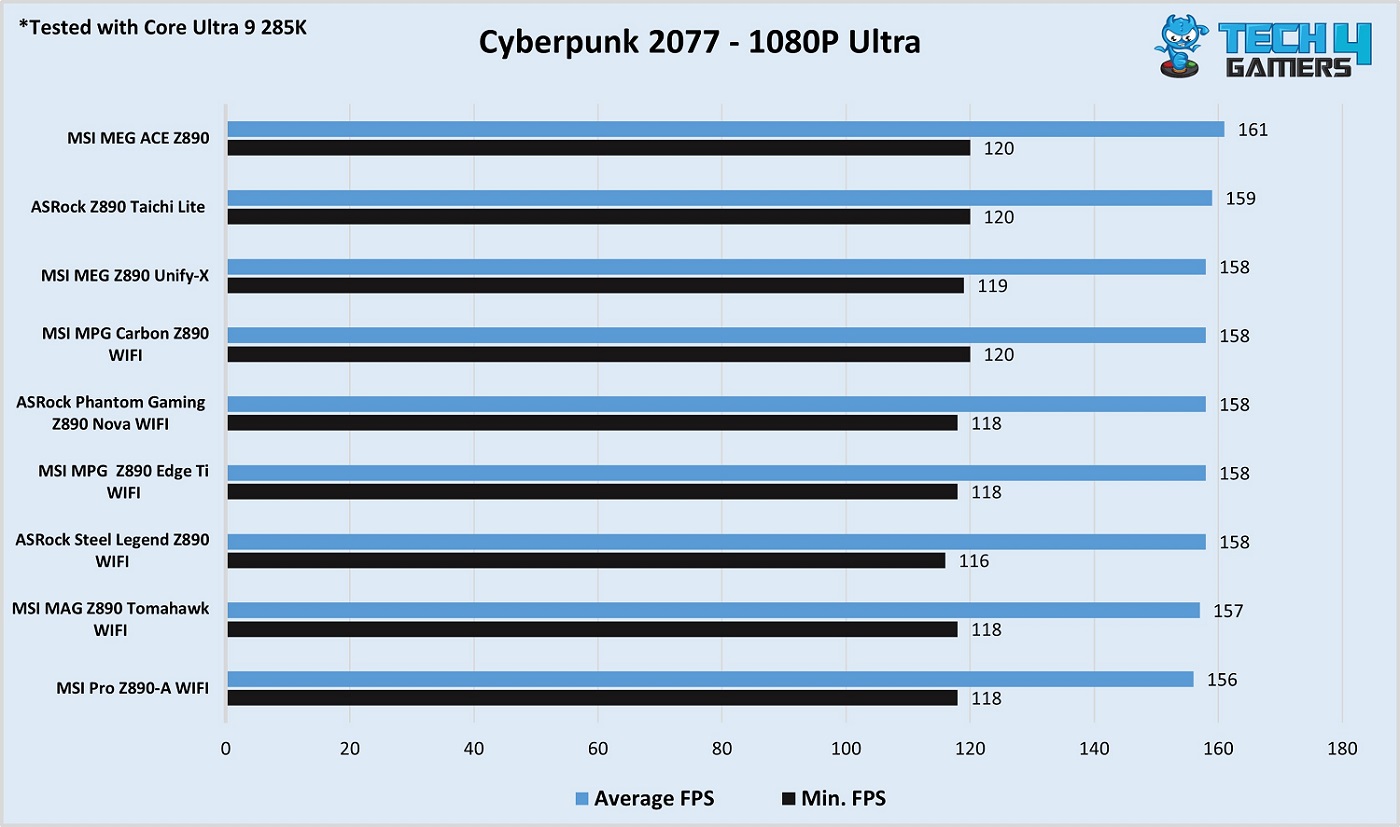
In Cyberpunk 2077, our ASRock Phantom Gaming Z890 Nova WiFi stands in the centre, scoring an average of 158 FPS and a minimum of 118.
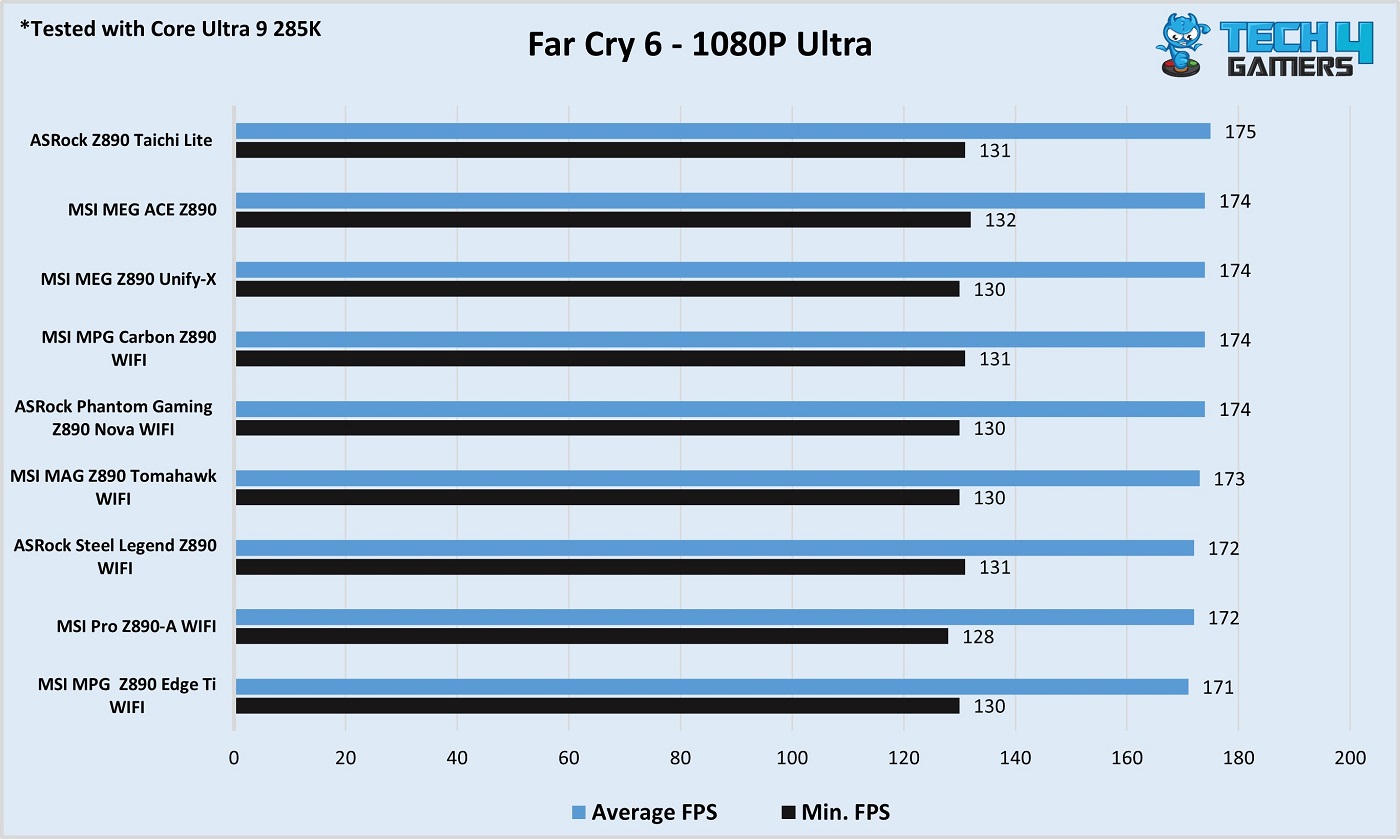
Here, our ASRock Z890 Nova WiFi scores 174 FPS on average and dropped to 130 minimum.
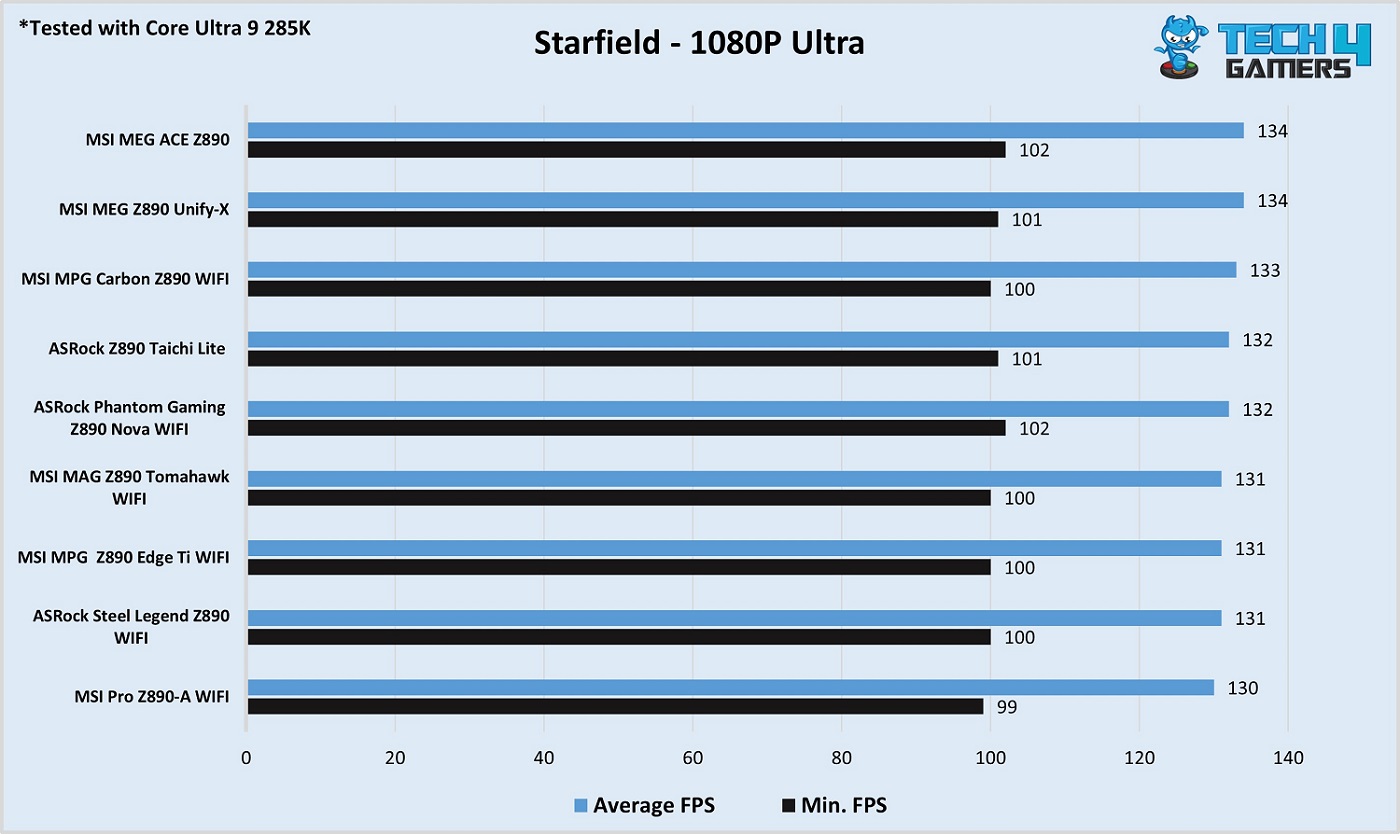
The motherboard sits in the center yet again, scoring 132 FPS on average; its minimum FPS output is the same as the other best motherboard.
Overall, the gaming performance is also just as expected.
Power Consumption And VRM Temperatures
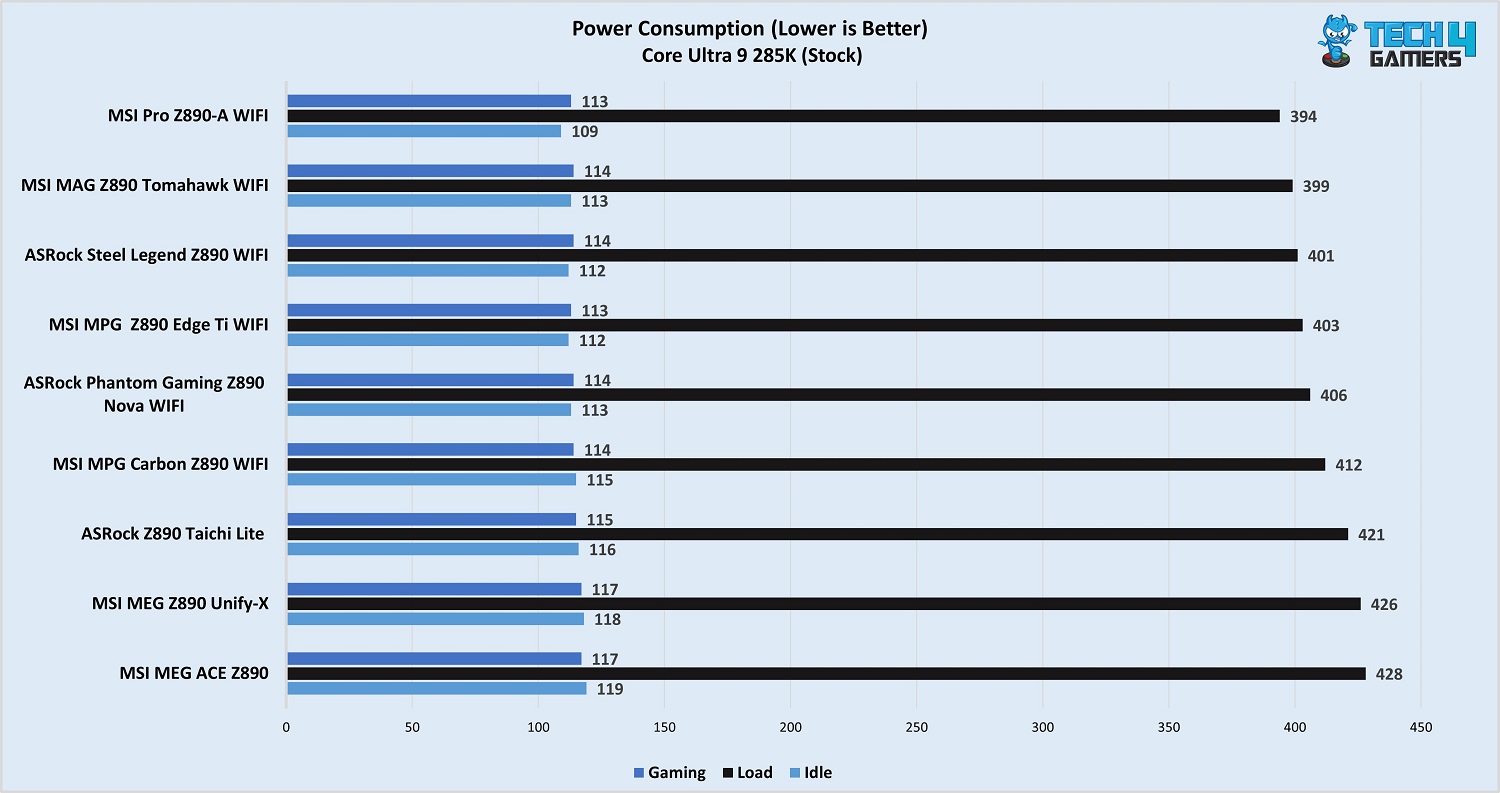
Our ASRock Z890 Nova WiFi configuration consumed up to 406W under full loads, 114W in gaming, and 113W at idle.
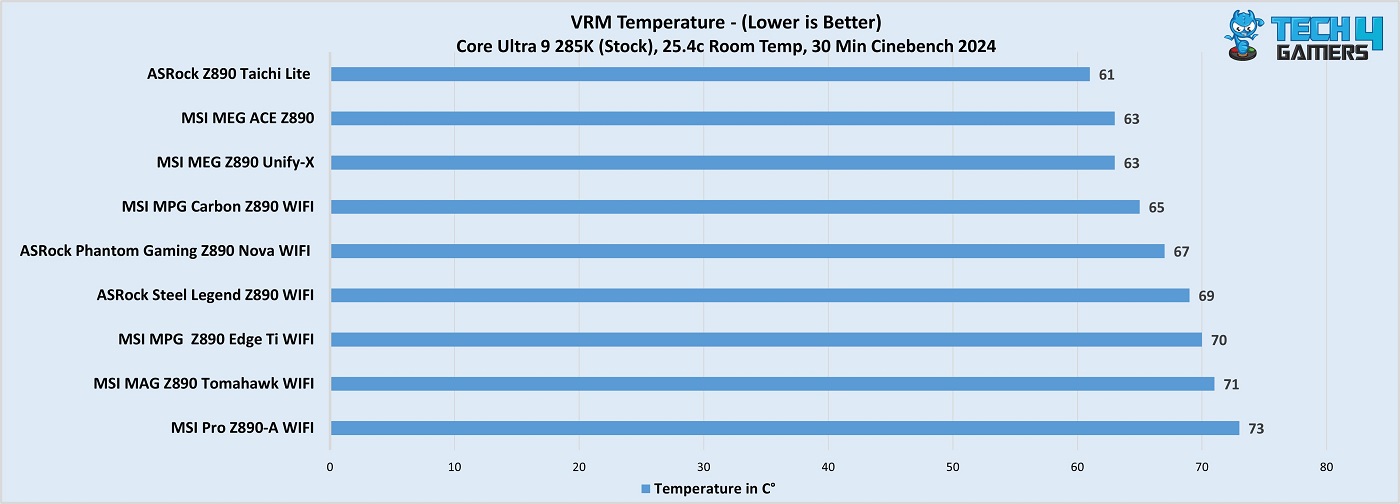
The motherboard’s VRM heatsinks do a fairly decent job, keeping the setup under 68°C under the Cinebench 2024 30-min run.
Should You Buy It?
Let’s summarize.
Buy It If:
You want the best I/O out there: With dual Thunderbolt 4 ports, DDR5 support up to 9600 MT/s, WiFi 7, and Bluetooth 5.4, you get the latest and greatest connectivity.
You’re looking to overclock: Its 20+2+1 VRM setup with 110A SPS for the VCore will allow you to overclock even the Intel Core Ultra 285K to its limits.
You have plenty of storage to install: If you have a lot of data for which you need to use multiple drives, not many boards will beat this board’s 9x M.2 slots and 4x SATA ports offering.
You want RGB in your board: The ASRock Z890 Nova WiFi has a beautiful RGB implementation with two dedicated zones.
Don’t Buy It If:
You don’t need all the power: You can settle for a cheaper motherboard if you think you don’t need its premium features, like the powerful VRMs and the excessive storage options.
My Thoughts
The ASRock Z890 Nova WiFi is the first motherboard I’ve reviewed from Intel’s new platform, and it has been a great one to kick things off. There’s not much the board misses out on in terms of performance, features, cooling, or even aesthetics. My feeling was that the heatsink designs could have been a little more plain, but that’s just me. The board has two nicely-lit RGB zones.
For VRMs, the board offers an incredibly robust 20+2+1 phase solution with 110A SPS for VCore. The total current is available for the CPU is 2640A, plenty to fulfill your overclocking desires on any Arrow Lake chip. The VRM cooling was sufficient to deal with this powerful setup under load testing.
The board supports super-fast memory speeds of up to DDR5-9600+ (OC) and offers the best I/O capabilities available today. This includes Thunderbolt 4 (dual-ports), WiFi 7, and Bluetooth 5.4. It has dual LAN ports (2.5G and 5G) for wired networking, and the 5G port uses a patented design to minimize EMI for the best possible connection. The audio solution used is (ALC4082).
There are up to 9(!) M.2 ports on the board, with the included M.2 card adding 4x at the cost of the second PCIe slot being occupied. One of these is Gen 5 x4, while the remaining are all Gen 4. The Gen 5 port features a toolless removal and installation mechanism, making it a breeze to work with. Both the M.2 heatsinks do well enough to cool the drives.
We get 2x PCIe slots, one Gen 5 x16 and the other Gen 4 x4. The Gen 5 port features an EZ release mechanism, which adds a bit of convenience, but I would have liked to see a mechanism similar to MSI’s EZ PCIe release. This primary slot is also steel-reinforced and surface-mounted.
The board has 21 USB ports, including 2x Thunderbolt 4 (which also works as USB4), 1x 20Gbps Type-C, and 4x 10Gbps Type-A. ASRock’s Lightning Gaming Ports and Ultra USB Power should improve your gaming and device charging experience.
The board comes with 4x SATA data cables, as many as the number of SATA ports. It also includes 3x thermistor cables (placed wherever you want to measure temperature on your board) and an ARGB splitter cable. For convenience, we have a debug LED panel, dedicated power and restart buttons, and a clear CMOS button on the board.
The ASRock Z890 Nova WiFi is covered by a 3-year warranty. We’re thankful to ASRock for sending us this model for review.
Thank you! Please share your positive feedback. 🔋
How could we improve this post? Please Help us. 😔
[Reviews Specialist]
Usman Saleem brings 8+ years of comprehensive PC hardware expertise to the table. His journey in the tech world has involved in-depth tech analysis and insightful PC hardware reviews, perfecting over 6+ years of dedicated work. Usman’s commitment to staying authentic and relevant in the field is underscored by many professional certifications, including a recent one in Google IT Support Specialization.
8+ years of specialized PC hardware coverage
6+ years of in-depth PC hardware analysis and reviews
Lead PC hardware expert across multiple tech journalism platforms
Certified in Google IT Support Specialization
Get In Touch: usman@tech4gamers.com


 Threads
Threads

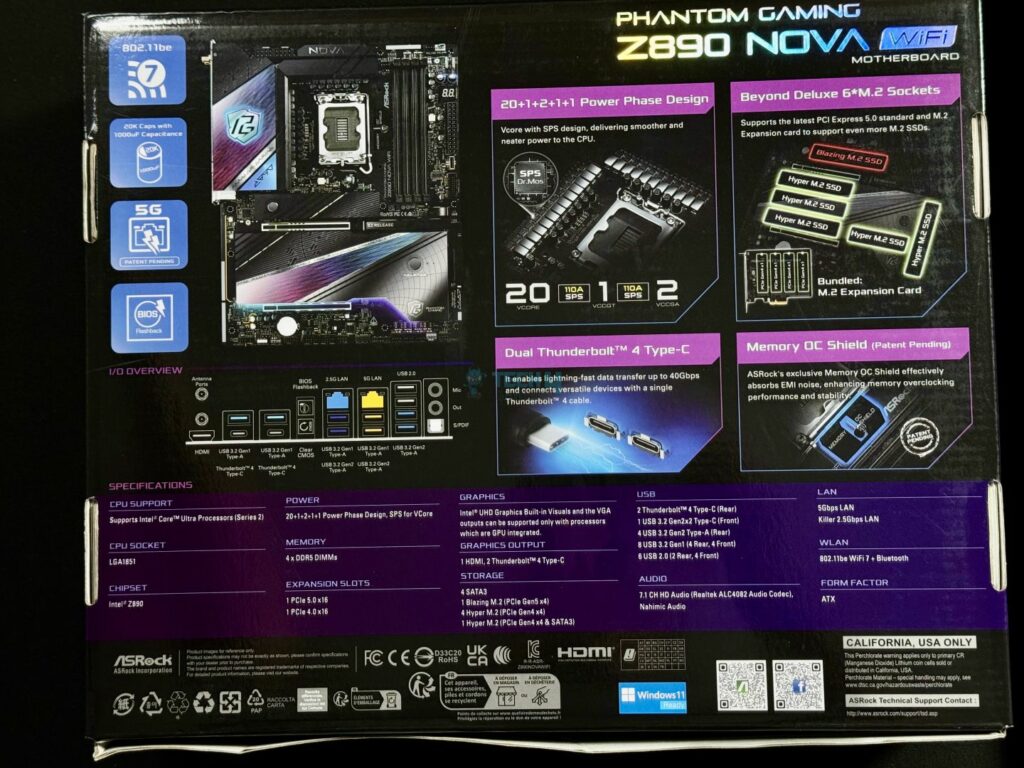
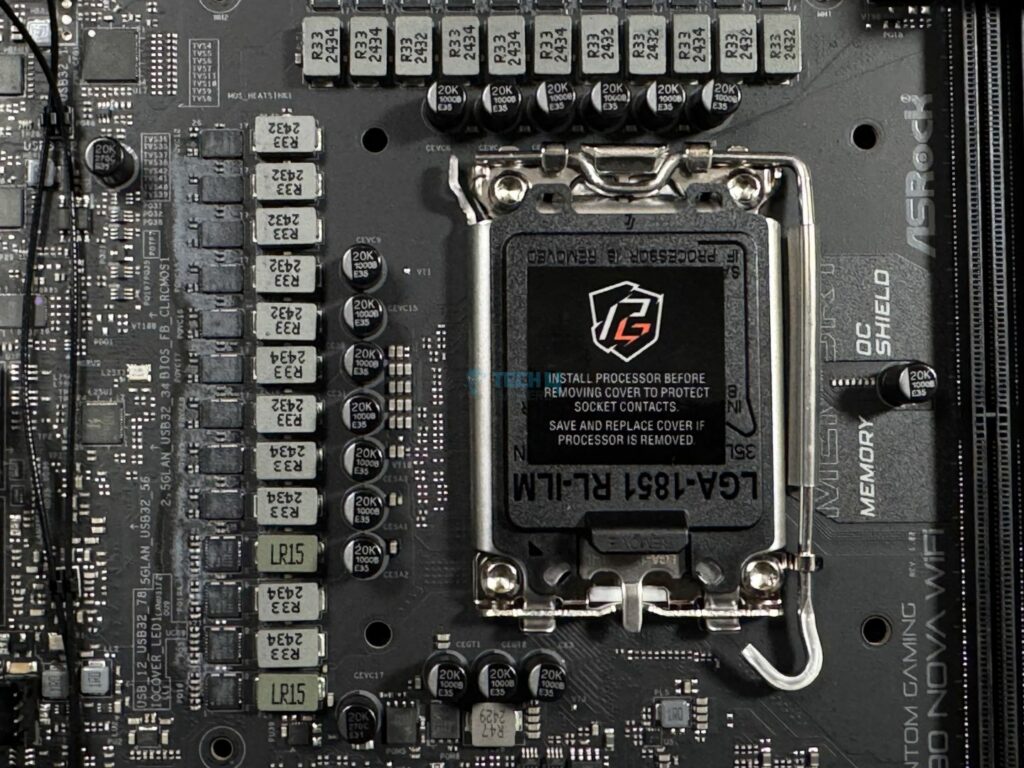
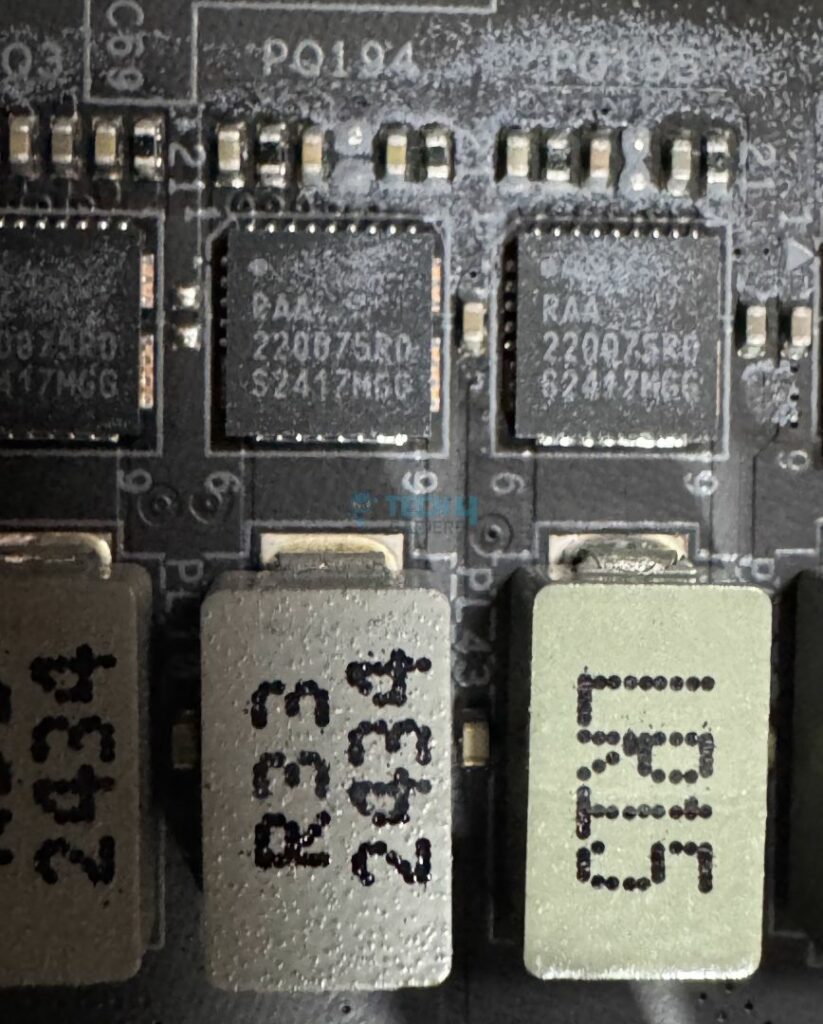




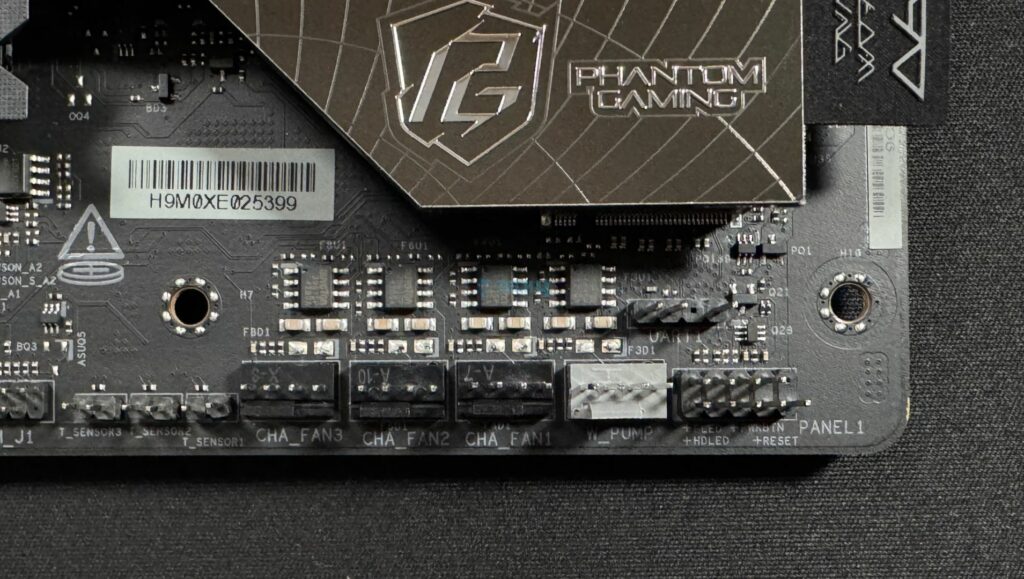
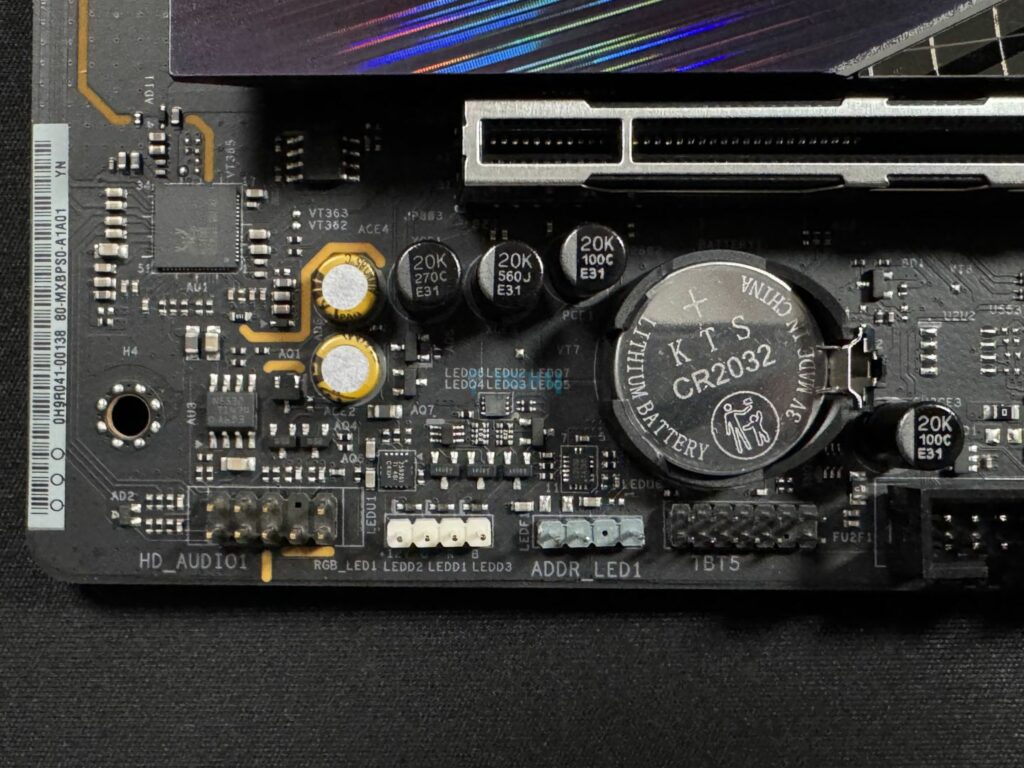

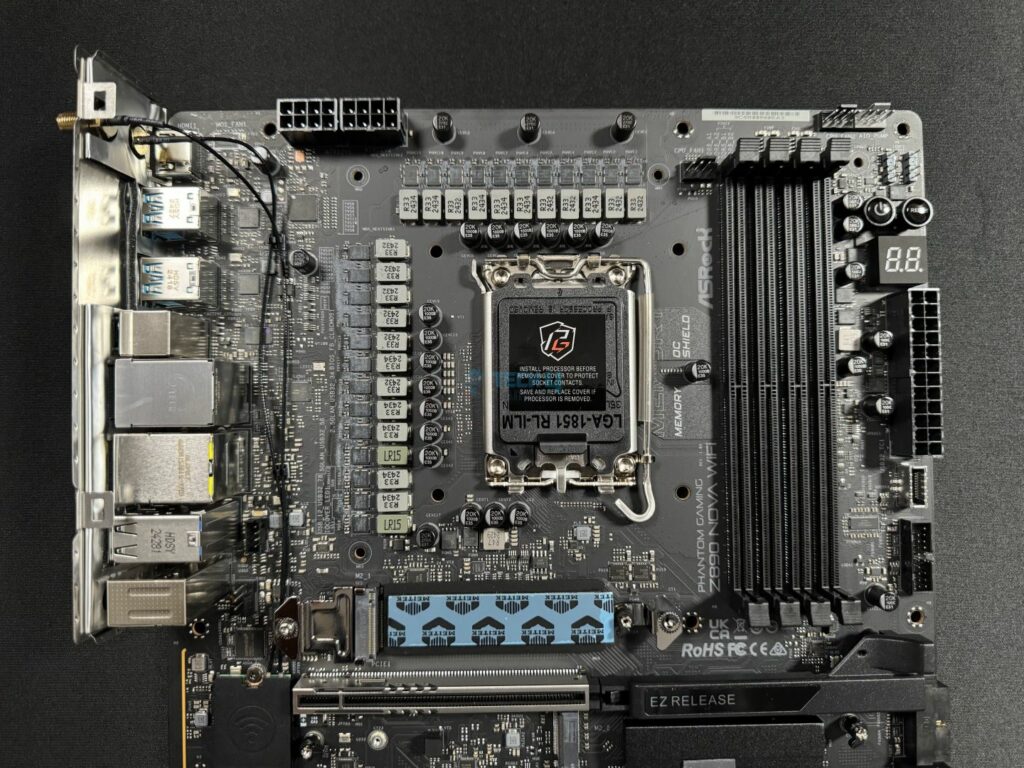
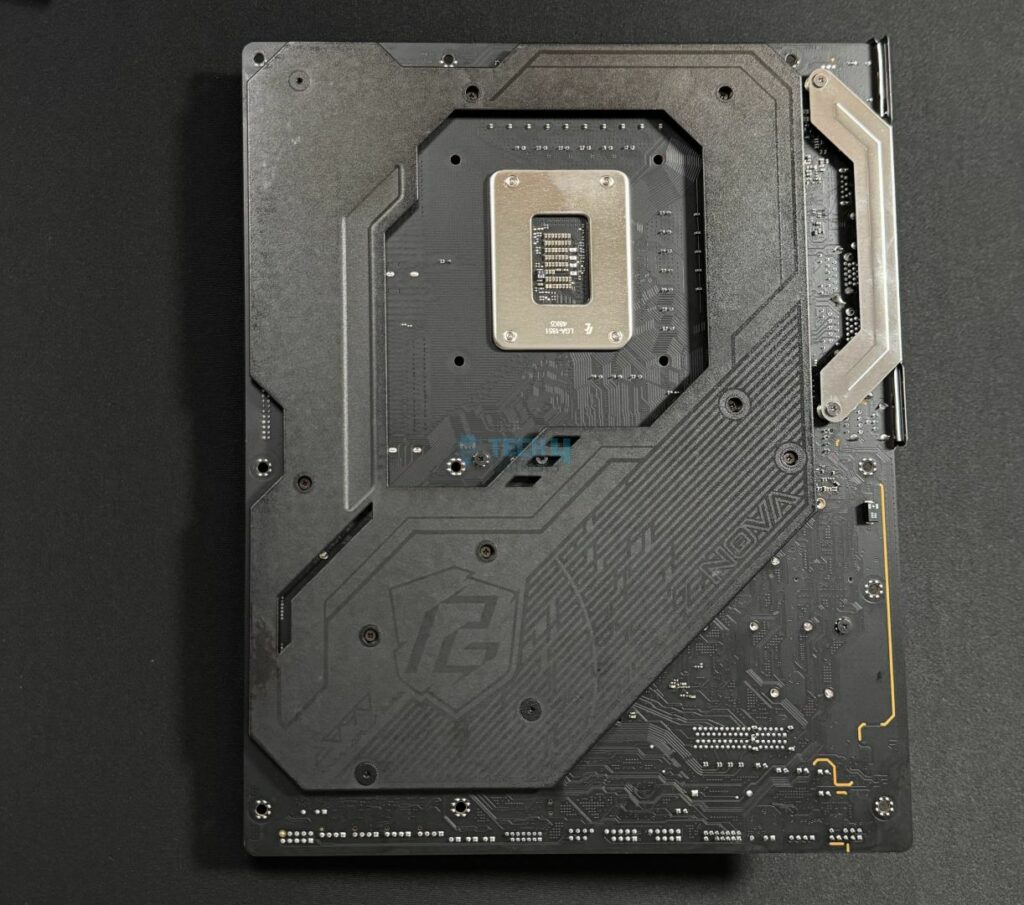


![6 Best B650E Motherboards [Top Options] Best B650E Motherboards](https://tech4gamers.com/wp-content/uploads/2022/10/Best-B650E-Motherboards-218x150.jpg)


