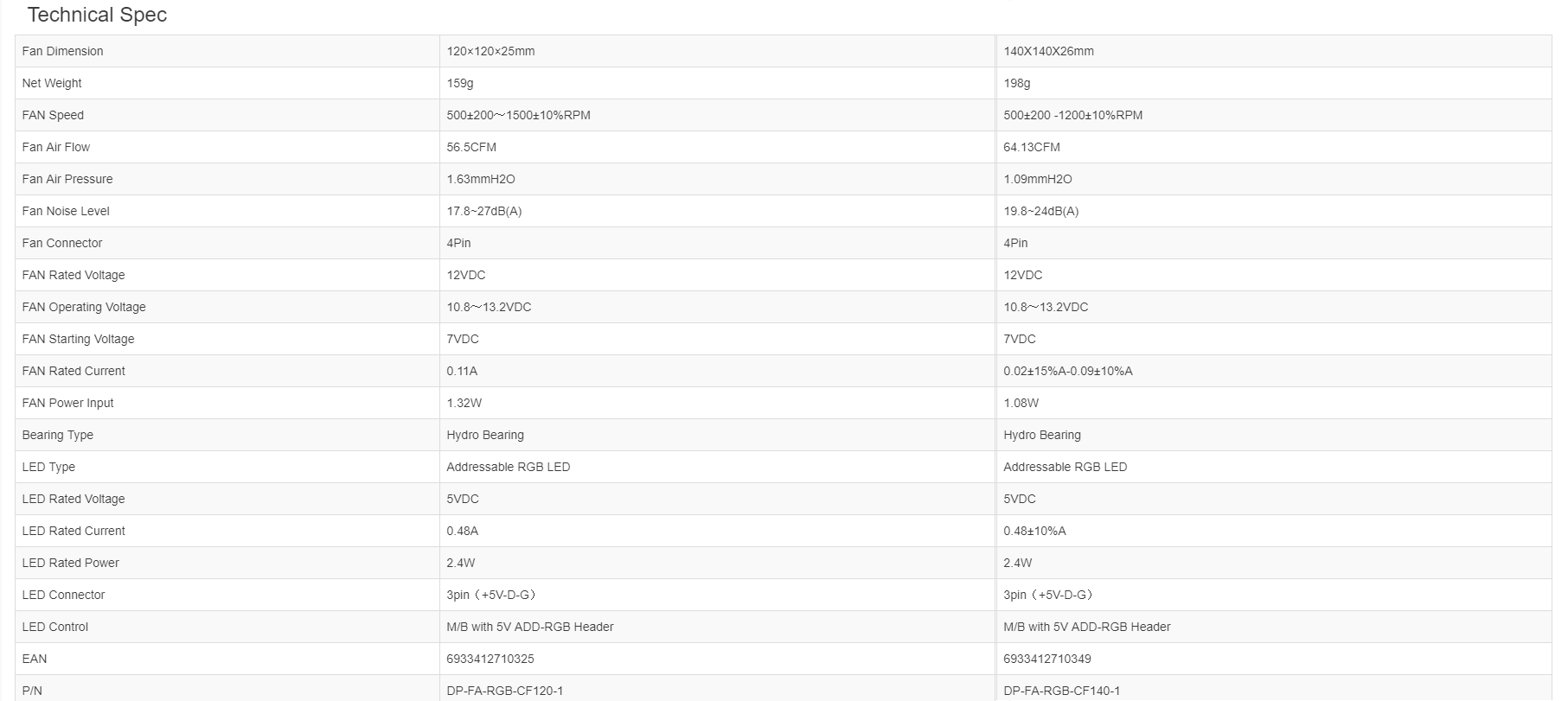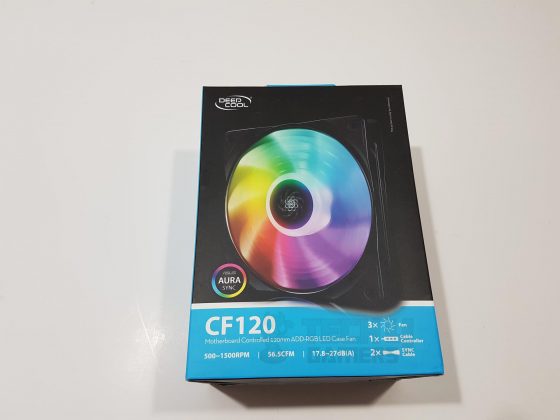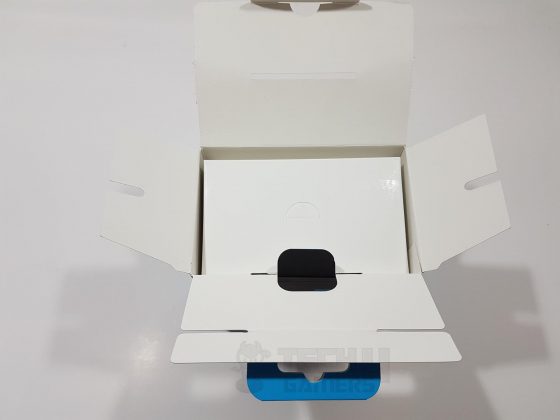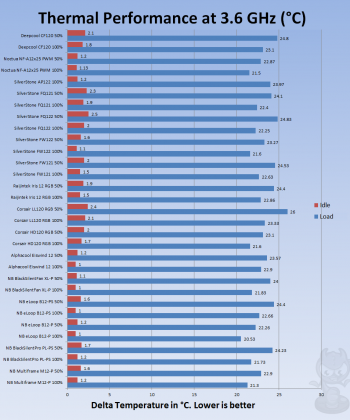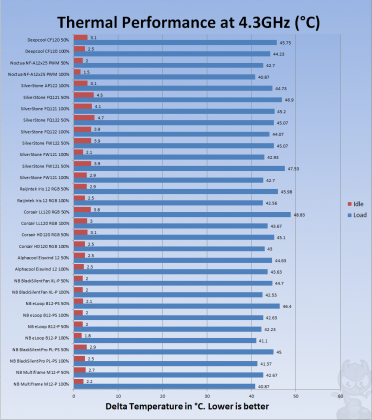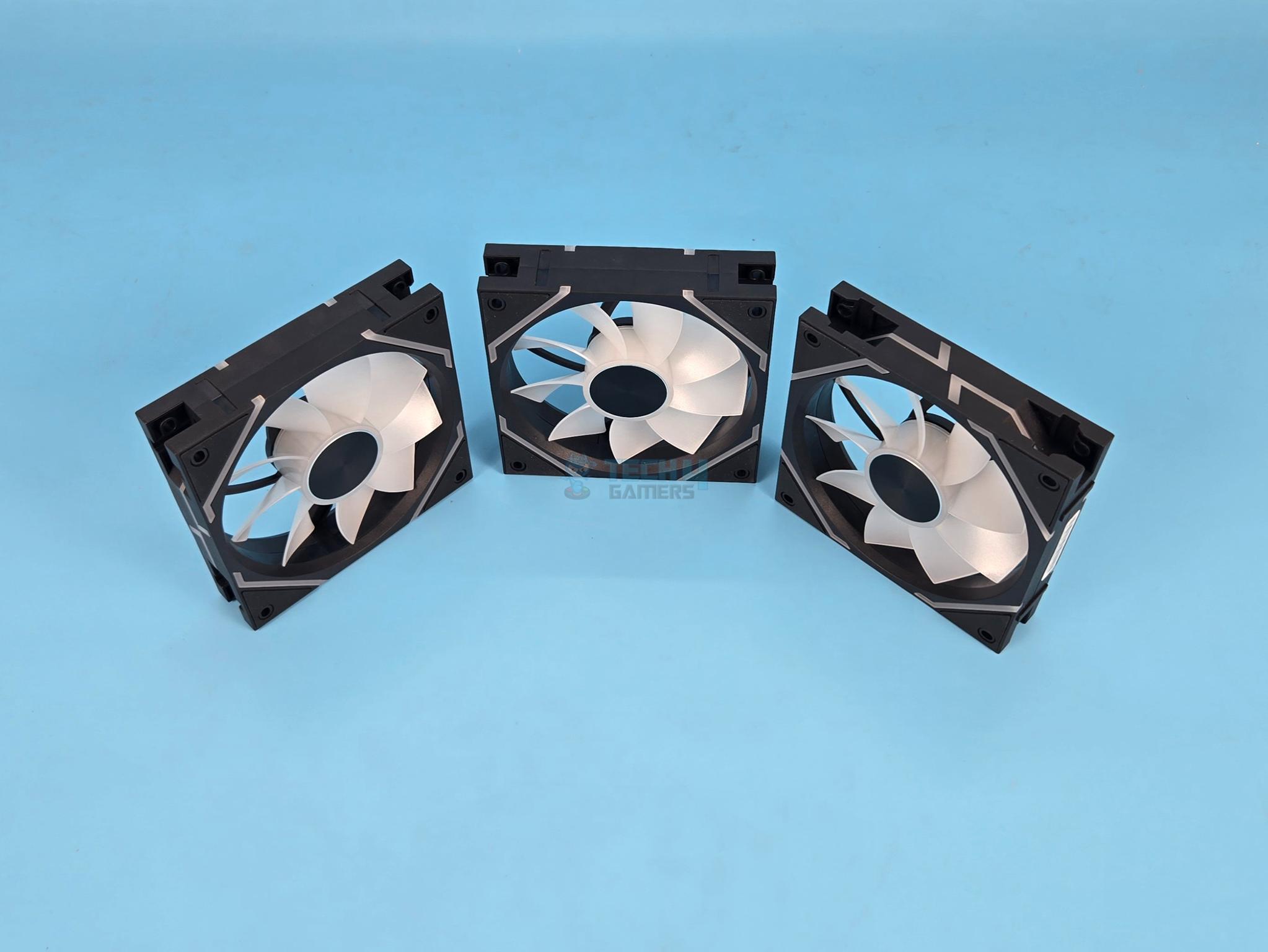Stunning RGB!
Review Summary
Deepcool’s CF series, showcased at Computex 2018, brings addressable RGB fans in 120mm and 140mm sizes with striking lighting effects and 12 controllable LEDs. Tested for thermal performance and compatibility with modern motherboards, these fans cater to RGB enthusiasts, offering customizable lighting modes. However, careful installation is crucial to avoid LED damage from incorrect connections.
Hours Tested: 2-4
Overall
-
Performance - 8/10
8/10
-
Design - 9/10
9/10
-
Features - 8/10
8/10
-
Value - 7/10
7/10
Pros
- Vibrant RGB lighting with individually controllable LEDs.
- Strong performance.
- Versatile compatibility.
- Comprehensive bundle.
- Thoughtful design elements enhancing airflow.
- PWM fan hub for unified speed control.
- Silent operation.
- Addressable RGB effects.
- Responsive customer service from Deepcool.
Cons
- Limited availability of fan sizes.
- The RGB controller’s physical buttons might be less intuitive.
- The LED connectors require careful attention.
- Not beginner-friendly.
Deepcool recently unveiled their CF series, introducing addressable RGB fans showcased at Computex. These fans, available in 120mm and 140mm sizes, come in single and multi-fan packs. Marketed for both PC chassis and CPU cooling, we received the Deepcool CF 120 and CF 140 for review.
Each fan hub boasts 12 individually controllable RGB LEDs, promising vibrant lighting effects. These addressable RGB LEDs sport a +5V three-pin connector, arriving with a controller and motherboard sync cables. Notably, the multi-fan packs include a PWM fan hub, a feature absent in the single-fan packs
Key Takeaways
- The Deepcool CF Series offers stunning RGB fans in 120mm and 140mm sizes, featuring 12 individually controllable LEDs and robust thermal performance.
- The Deepcool CF Series is ideal for RGB Enthusiasts since it offers vibrant lighting effects, various motherboard compatibility options, and matches reference fans at full speed in thermal tests.
- The Deepcool CF Series may not be suitable for noise-intolerant users. While nearly silent, users highly sensitive to noise disturbances might seek even quieter options despite its impressive quietness.
- Why you can trust Tech4Gamers: Our reviews are based on dedicated hands-on testing by our team of experienced hardware experts. Find out more about how we test.
I’ll put the specifications here:
Packaging and Unboxing
The fans come inside a cardboard box with a blue/black color combination.
Accessories
Following are included in the box:
- 12x M3 Black Screws [For 3-in-1 CF120]
- 8x M3 black Screws [For 2-in-1 CF140]
- 1x 4-port PWM Fan Hub
- An RGB Controller
- 1x RGB Extension Cable A
- 1x RGB Extension Cable B
- 1x RGB Extension Header
- 1x Cable Tie
- 1x Adhesive

Closer Look
Introduced during Computex 2018, Deepcool’s CF series presents addressable RGB LED fans in 120mm and 140mm sizes. Currently, they offer four packs: single-fan packs for both sizes, a 3-in-1 for CF120, and a 2-in-1 for CF140. These versatile fans serve well as PC case fans or CPU coolers.
We will be testing the 120mm fans for thermal performance. Unfortunately, we don’t have any 280mm AIO at the moment for the 140mm fans testing hence the thermal performance of the CF140 is not possible at this time on our test bench.
Let’s take a look at the design of these fans.
Since both (120mm and 140mm) fans have the same design, we will be discussing CF120 here. We’ll mention any distinction as we go along.
The fan’s front side displays nine translucent blades, each hosting four channels on the impellers and eight cutouts on the bottom side of the five blade sections. This intricately designed layout appears to enhance airflow. The fan sports a square overall design, yet the frontal view suggests a central circular frame, where the assembly and four mounting corners converge.
The frame’s unified design includes black anti-vibration pads on each corner, featuring an inward slope that promotes smoother airflow and drag reduction. The chrome black finish accentuates this. On the back, the corners retain anti-vibration pads, while 16 tips on the slope seem designed to enhance focused airflow. Its 4-arm assembly secures the impellers and motor, with one arm managing the hub cables efficiently.

Looking at the top side of the fan, we can see a mid-plate in the frame that has an angular side on each of the corners.
As for the specs, the CF120 has a dimension of 120x120x25mm. Its speed is rated at 500±200 ~ 1500±10% RPM. Airflow is rated at 56.5CFM. Its static pressure is rated at 1.63mmH₂O. Noise level is rated at 17.6 ~ 27 dB(A). Its rated voltage is 12VDC. Starting voltage is 7VDC. Operating voltage range is 10.8~13.2VDC. Rated current is 0.11A with an input power of 1.32W.
The CF140 has dimension of 140x140x26mm. Its speed is rated at 500±200 ~ 1200±10% RPM. Airflow is rated at 64.13CFM. Its static pressure is rated at 1.09mmH₂O. Noise level is rated at 19.8 ~ 24 dB(A). Its rated voltage is 12VDC. Starting voltage is 7VDC. Operating voltage range is 10.8~13.2VDC. Rated current is 0.02±15% ~ 0.09±10%A with an input power of 1.08W. The fans are featuring Hydro Bearings.
RGB Features
Each fan includes two flat cables: a 3-pin RGB LED cable and a 4-pin PWM cable. The hub features Deepcool branding and arrows indicating airflow direction. Impressively, there are 12 controllable RGB LEDs per fan, offering vibrant lighting effects. Deepcool provides an RGB Controller powered by SATA and an A-RGB Extension cable, enabling control of up to 6 A-RGB devices. The controller, with 36 modes, boasts easy navigation through + and – buttons.
Connecting to modern motherboards for compatibility with various brands like Asus AURA Sync and MSI Mystic Lighting is effortless. Deepcool utilizes WS2812B ADD-RGB LEDs with specific pin formats to avoid damaging connections. Bundled 3-in-1 and 2-in-1 packs include a 4-pin PWM fan hub, considering user needs, while the separate hub, priced at $9.99, offers simple installation with a provided 3M double-sided tape.
The triangular hub regulates up to four fans, maintaining consistent speeds. It comes with a 410mm cable length and an additional 391mm PWM extension cable for added convenience. This comprehensive solution ensures easy installation and uniform fan speeds.
RGB Lighting
We made a demo video on the RGB lighting effects on these fans when we reviewed the Castle 240 RGB CPU Cooler. The same effects are on the CF140. Though the video is not doing any justice on how good, immersive, and vivid these lighting effects are but still, this will give an insight of it.
I’ve also compiled some eye candy snaps for your viewing pleasure.
Test Setup
In our testing on the Alphacool Eisbaer 360, we assessed the Deepcool CF120 against various other fans: Alphacool’s Eiswind 12, Corsair’s HD120 and LL120 RGB, Raijintek Iris 12 RGB, SilverStone, Noctua, and Noiseblocker fans.
The Eiswind 12 fans run at 12V DC, boasting a 4-Pin PWM design. Their speed ranges from 55 to 1700 RPM with a ±10% variance, offering an airflow of 63.85 CFM and a static pressure of 1.66mmH₂O. These fans produce a sound rating of 29 dBA each.
Highlighting the Eiswind 12 fans as the stock choice for the Alphacool Eisbaer 360 provides a useful reference point for our comparisons.
Airflow Testing
We test the airflow of the fan without any resistant to the flow i.e there is no radiator or mesh between the fan using the PerfectPrime WD9819 Anenometer. The rated airflow value for CF120 is 56.5CFM and 64.13CFM for the CF140. In our testing, the airflow value comes to the 60 CFM for CF120 and 68CFM for the CF140 fans. Approximately all the fans were in the same range.
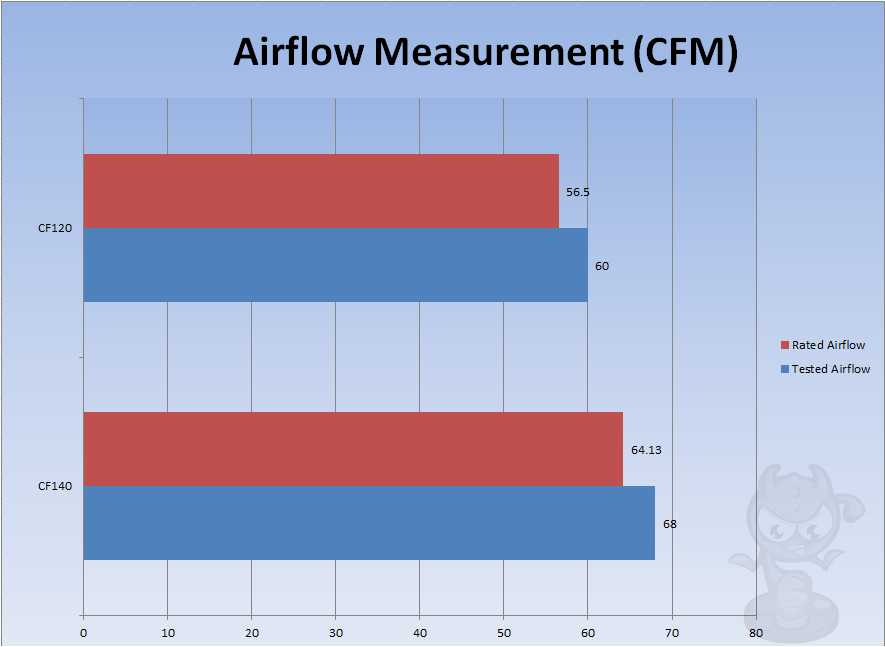
PWM Range
Next up, is the PWM range of the fan and the corresponding air flow values. The graphs are showing the range of the speeds on these fans and the airflow measure on each speed in that range. Maximum speed observed on the CF120 was 1530 RPM and 1230RPM for the CF140 which is validated one. The minimum speed observed was 750 for CF120 and 600 for CF140 which is within the error margin. Below 5V, the fans stopped spinning.
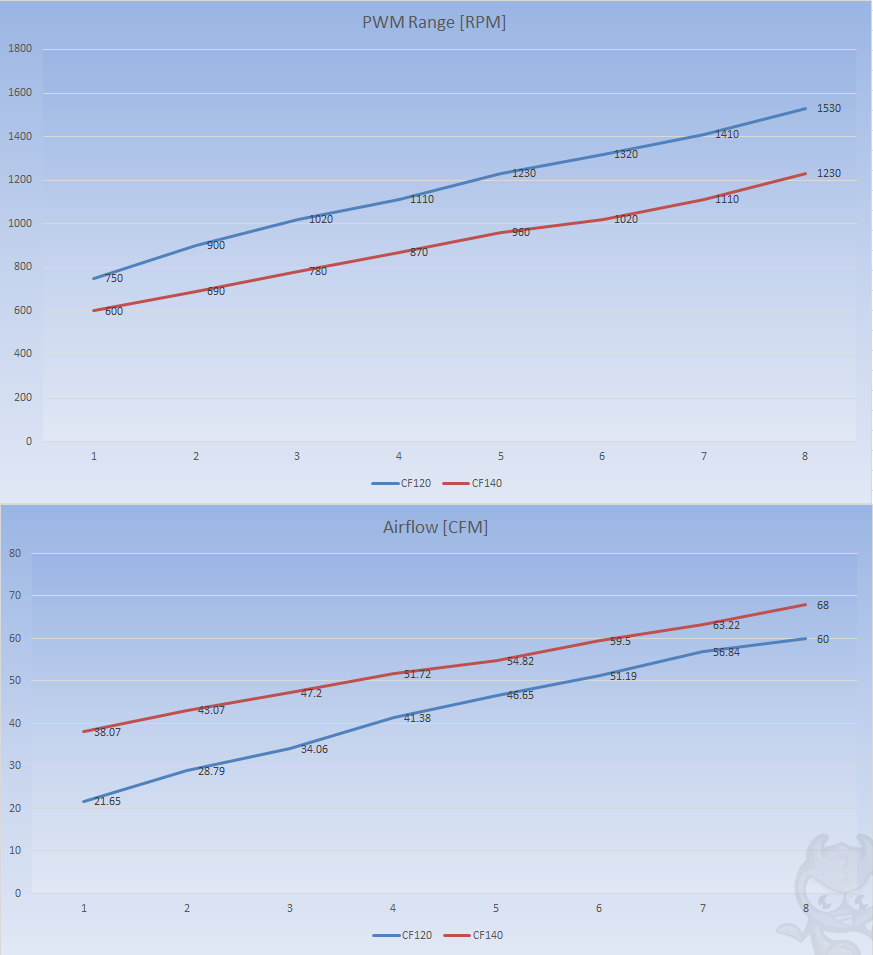
Thermal Testing
Thermal performance of the fan was tested on this test bench:
- Intel i7 6850k
- Asus Rampage V Edition 10
- Ballistic Elite 4x4GB @ 3000MHz
- Alphacool Eisbaer 360
- Samsung 840 EVO 250GB
- Corsair AX 1200i
The testing was performed on the Microsoft Windows 10 x64 Professional edition build version 1709. Noctua NT-H1 thermal paste was used. The fans were put on 50% and 100% of their speed. Pump of the CLC was put on 100% of the speed. Asus RealBench v1.44 was used to stress test the CPU. RealTemp was used to monitor the temperatures.
First, the stress test was run on the stock clocks of 3.6GHz. at 1.16V VCore. XMP was loaded all the times. Reported temps are delta ones which are calculated by subtracting the average of each core’s maximum temps from the ambient temp. The benefit of using delta temps is that it covers the variation in the temperatures under uncontrolled environment.
Next, the Chip is overclocked to 4.3GHz at 1.350V VCore. XMP is loaded as well. Stress test is run again using the same methodology as described above and delta temps are noted.
Here are the results.
Acoustics
So, it’s summertime here, and with outdoor sounds influencing our environment, using a sound meter might not accurately measure the fan’s acoustic performance. However, based on our extensive experience testing these fans, we confidently affirm they’re nearly silent. Even with five fans running at higher speeds in the PC, the experience remained pleasingly quiet.
Should You Buy It?
From my testing, who do I think these suit the best?
Buy It If:
✅ You seek customizable RGB lighting: The Deepcool CF series offers 36 modes for stunning RGB effects, ideal for those passionate about personalized lighting setups.
✅ You want versatile compatibility: If you aim for seamless integration with various motherboard RGB systems like Asus AURA Sync or MSI Mystic Lighting, the CF series ensures broad compatibility.
Don’t Buy It If:
❌ You prioritize simple plug-and-play setups: For those seeking straightforward, beginner-friendly RGB configurations without much tinkering or setup complexities, the CF series might be overwhelming.
❌ You need specific fan configurations or sizes: Given the limited availability of certain pack configurations, if you have very specific fan size requirements, the options might not fully align with your needs.
Conclusion
Deepcool showcased the CF series RGB fans during Computex 2018, offering both 120mm and 140mm sizes. We reviewed the CF120 3-in-1 pack and CF140 2-in-1 pack alongside the Castle 240 RGB CPU Cooler, which uses an enhanced version of CF120 fans.
Both fans feature individually controllable RGB LEDs, offering 36 modes, and perform well in thermal tests, matching the reference fans at full speed. The provided RGB controller allows seamless customization, cycling through modes and adjusting brightness.
With thoughtful additions like dual A-RGB extension cables for motherboard compatibility and their performance in testing, Deepcool’s CF series proves to be a commendable choice for RGB enthusiasts. We’re grateful to Deepcool for the opportunity to review these addressable RGB fans.
Up Next: DeepCool MF120S 3-Fans Pack Review
Recent Updates
- December 26, 2023: Few text changes to improve readability.
Thank you! Please share your positive feedback. 🔋
How could we improve this post? Please Help us. 😔
[Hardware Reviewer & Editor]
Meet Nauman Siddique, a highly experienced computer science graduate with more than 15 years of knowledge in technology. Nauman is an expert in the field known for his deep understanding of computer hardware.
As a tech tester, insightful reviewer, and skilled hardware editor, Nauman carefully breaks down important parts like motherboards, graphics cards, processors, PC cases, CPU coolers, and more.
- 15+ years of PC Building Experience
- 10+ years of first-hand knowledge of technology
- 7+ years of doing in-depth testing of PC Hardware
- A motivated individual with a keen interest in tech testing from multiple angles.
- I majored in Computer Science with a Masters in Marketing
- Previously worked at eXputer, EnosTech, and Appuals.
- Completed Course in Computer Systems Specialization From Illinois Tech


 Threads
Threads