A Visual Treat!
Review Summary
The Colorful iGame Z790D5 Loong V20 is a visually striking motherboard with its all-white design, ideal for those prioritizing aesthetics. It boasts high-end features like the latest PCIe Gen 5 slot for graphics cards and plenty of USB bandwidth with dual USB 3.2 Gen2x2 ports, one even offering 30W PD fast charging. However, it fumbles in a few areas. Most notably, the absence of a Gen 5 M.2 slot is a surprising omission for this price range. Additionally, some confusing labeling and design choices, like the tool-less M.2 slot latch incompatibility and single-sided thermal pads, create unnecessary hurdles. Overall, it delivers good performance with solid VRM cooling, and I recommend it to those who can look past the downsides.
Hours Tested: 19
Overall
-
Design - 9/10
9/10
-
Features - 8/10
8/10
-
Performance - 9/10
9/10
-
Value - 7.5/10
7.5/10
Pros
- Pure White PCB
- Renesas 18+1+1 Power Stages
- Renesas PWM Controller
- Good VRM Cooling
- 2x USB 3.2 Gen2x2 Ports with 30W PD
- Clear CMOS Button and Flash BIOS Button
- Debug LED
- ARGB Extension Cable on the socket
- JBIOS Port
Cons
- Pricey
- No Gen 5 M.2 Port
- Two PCIe Gen4 x4 Slots
- No Tool-Less M.2 Cover
I am back with yet another Z790 series motherboard review. This time, it is the Colorful iGame Z790D5 Loong V20. It is a special and limited edition motherboard on the even Chinese Dragon, considered an auspicious zodiac sign in China.
Technically, it is still D5 at its core. This is an ATX-size motherboard with a peculiar feature of all-white from head to toe. White PCBs are not easy to do; kudos to Colorful for coming out with a full white PCB design.
Key Takeaways
- The Colorful iGame Z790D5 Loong V20 stuns with its white design and top-tier features like PCIe Gen 5 but skips a Gen 5 M.2 slot and has some design oddities.
- You should buy the Colorful iGame Z790D5 Loong V20 if you want a white motherboard that offers Gen 5 connectivity and top-notch VRM cooling.
- You should not buy the Colorful iGame Z790D5 Loong V20 if you’re on a budget or want a Gen 5 M.2 port.
The salient features include:
- A CVN series motherboard in white with customization.
- Features frost-cooling armor for power delivery
- Features 18+1+1 Phase reinforced power supply design
- It has 4 PCIe 4.0 x4 M.2 SSD slots
- It has two USB 3.2 Gen2x2 Type-C and Type-E ports on the rear and front
- Front Type-C (basically Type-E) supports PD3.0 @ 30W without a dedicated power connector
- It has support for the iGame Center light efficiency control software
- One-click BIOS upgrade on the rear IO
- Features six protection technologies
The key specifications are:
| CPU Support | Intel 14th, 13th & 12th Gen |
| Memory Support | 4xDIMM Slots for DDR5 up to 7800MHz+ (OC) |
| PCIe Slots |
|
| M.2 Ports | 4x M.2 Gen4 Ports, 1x M.2 Gen5 port (2x from socket, 3x from chipset) |
| SATA Ports | 6x |
| Audio | RealTek ALC1220 |
| Network | LAN ports and wireless connectivity using WiFi/BT |
| USB Ports | Total 14x USB Ports (Front and Rear), including two USB 3.2 Gen2x2 Rear and Front Ports with 30W PD |
| Size | 244mmx305, ATX Form Factor |
Packaging And Unboxing

The motherboard comes inside a cardboard board that is white on the outside. There are two containers inside. One has the motherboard, and the other has accessories compartments. This motherboard comes with a plethora of accessories, which include:
- 1x ATX-sized Motherboard
- 4x SATA 6Gbps Cables
- 1x User Manual
- 4× SATA 6Gb/s data cable
- 1× 5V ARGB extension cable
- 1× 12V RGB extension cable
- 1× 5V ARGB Adapter cable
- 1× Wi-Fi 6E high gain antenna
- 1× iGame LOGO Laser sticker
- 1× Screw toolbox
- 1× USB Drive
Colorful has included a gray screwdriver kit with this motherboard. It would come in handy when handling the M.2 covers in case you don’t have a screwdriver. The antennae have a magnetic base and are white.
Design Overview
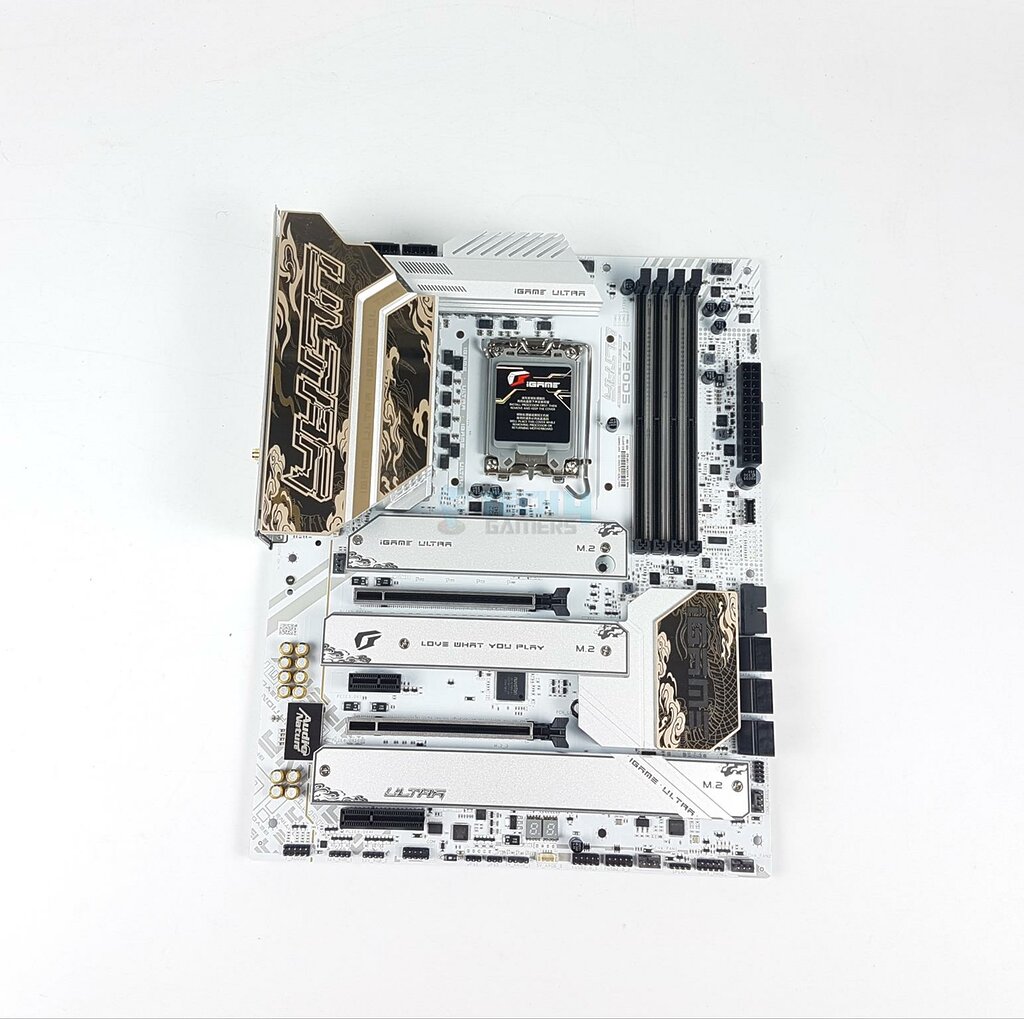
The Colorful iGame Z790D5 Loong V20 uses an Intel LGA1700 socket that supports Intel’s 12th/13th/14th generation CPUs. It has 4x DIMM slots. I could not find information regarding the PCB layers and material used. The onboard display from the socket includes Display Port DP 1.2 and HDMI 2.0, capable of 4K@60Hz. In addition, this socket provides 20x PCIe lanes.
There is no block diagram available that tells us which slot/port is wired to the socket and chipset. The top M.2 port and two full-length PCIe Gen 4 slots are wired to the socket, which is strange. I will cover it shortly.
The top PCIe port is Gen5, operating at x16 link speed. All the M.2 ports are PCIe Gen 4. I was expecting a Gen 5 M.2 port in this price tag. The rest of the connectivity comes from the Z790 chipset, including 3x Gen4x4 M.2 slots, WiFi 6E solution, NUC, SATA, and Audio solution.
Let’s start with the power delivery circuit of this motherboard.
Power Delivery To Socket
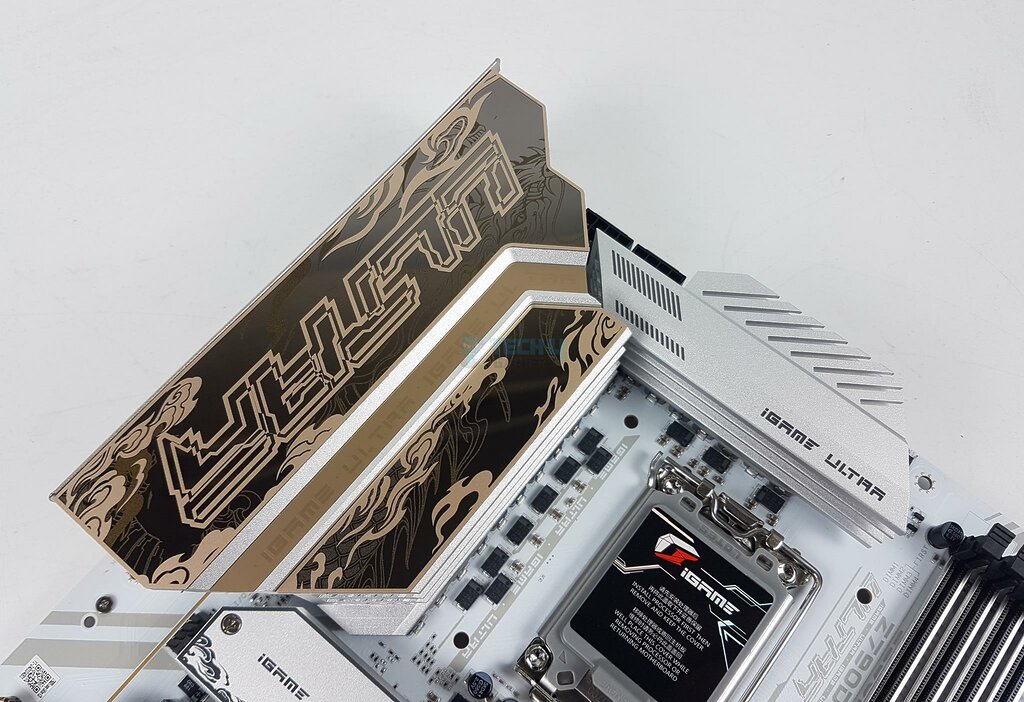
This motherboard uses a stylish gold color heatsink cover over the power delivery section of the motherboard. The thermal pads are gray, and there is no data regarding their thermal conductivity. There is a dragon symbol on the main cover with an ULTRA accent. The top cover is silver with iGame ULTRA text.
This is a special edition motherboard that is white from head to toe. This is the one we have been looking for!

The two-part heatsink covers are inter-connected using a heat pipe, which is a nickel plate. I think it is a 6mm thick heat pipe.
The silver cover on the left is for the VRM. They are beefy and use thermal pads with heat pipes to ensure efficient heat transfer from the VRMs.
This motherboard uses an LGA1700 socket, making it fully compatible with the last two generations along with the new refresh. The silver and gold heatsink covers sync quite well with the overall theme of the motherboard.
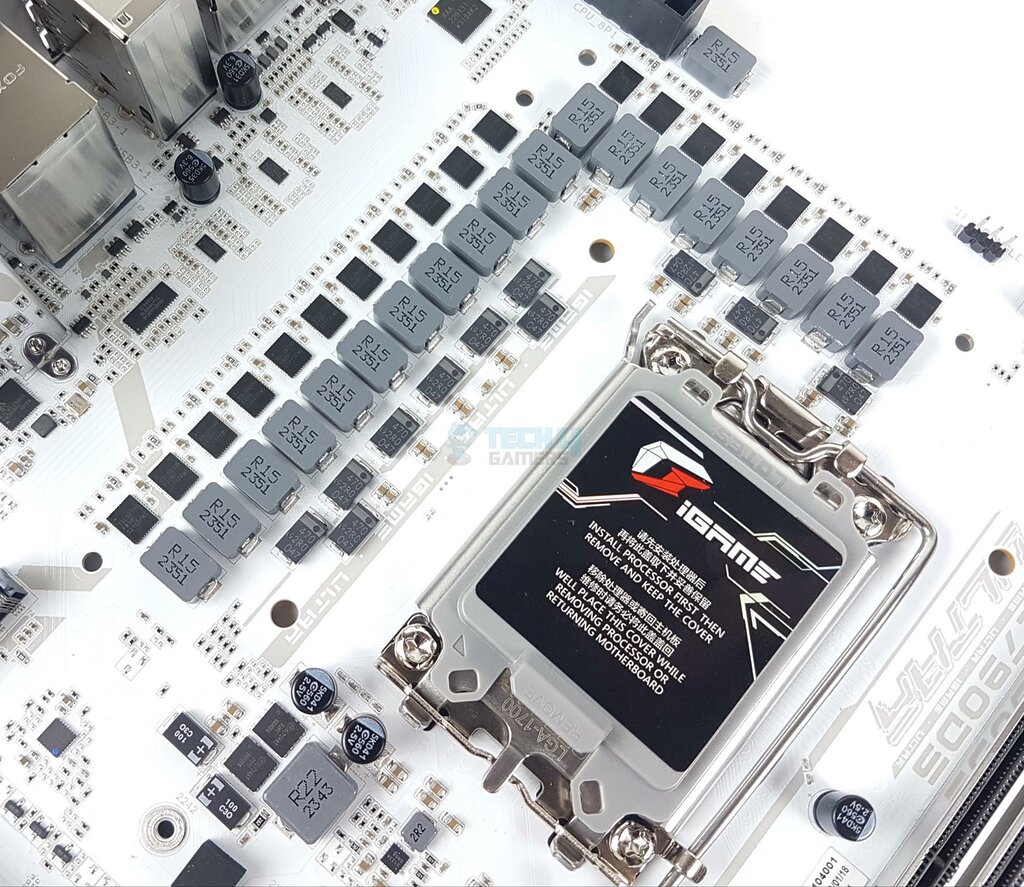
This motherboard uses 18+1+1 power delivery phases using Renesas RAA 229131 PWM controller to drive these power stages. The power phases are from Renesas Smart Power Stage (SPS) ISL99390. My guess is they are 90A rated though no such data is provided by the Colorful.
1x power phase is for the VCore, and 1x power phase is for the GT or Aux.
It is mentioned that this motherboard has 6 protection levels, though no more details are provided.
DIMM Slots
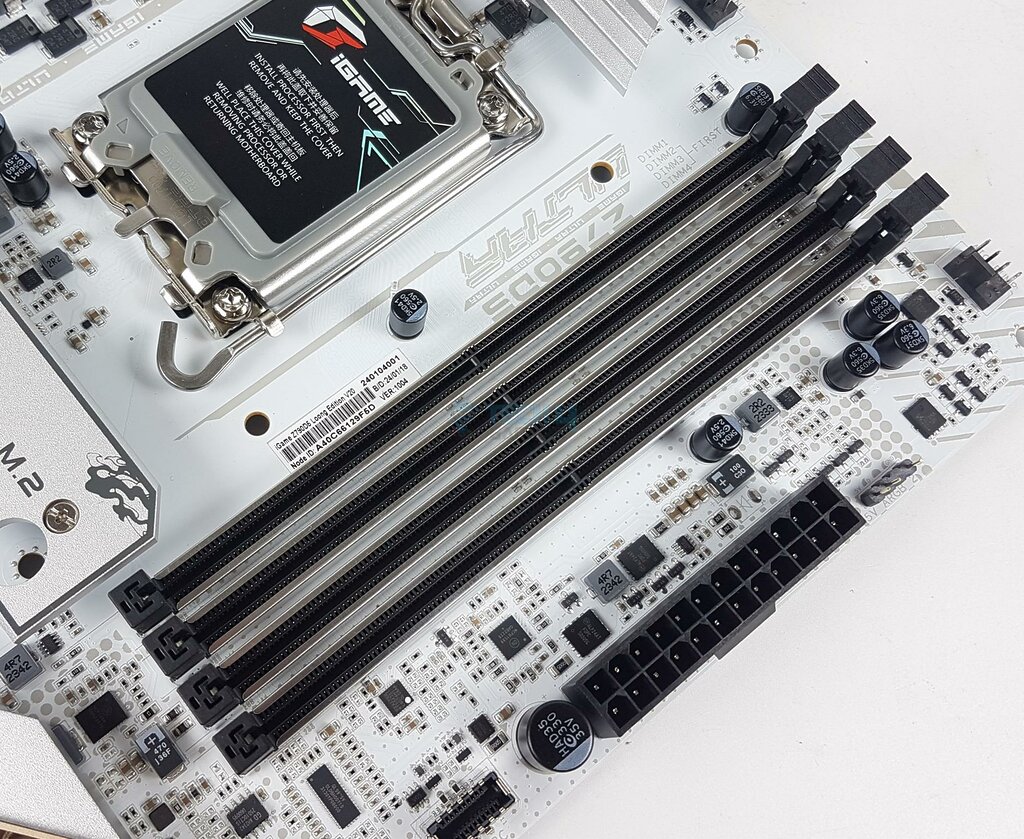
Colorful has used 4x DDR5 UDIMM slots. These slots are steel-reinforced, though I am not sure if Colorful has used SMT welding on these slots or not. A total of 192GB capacity is supported, along with support for binary and non-binary memory kits.
The maximum supported DDR5 frequency is 7800+(OC) MHz. These slots support Intel XMP 3.0 with dual-channel and dual-controller modes. The supported memory is non-ECC and unbuffered.
Storage Options
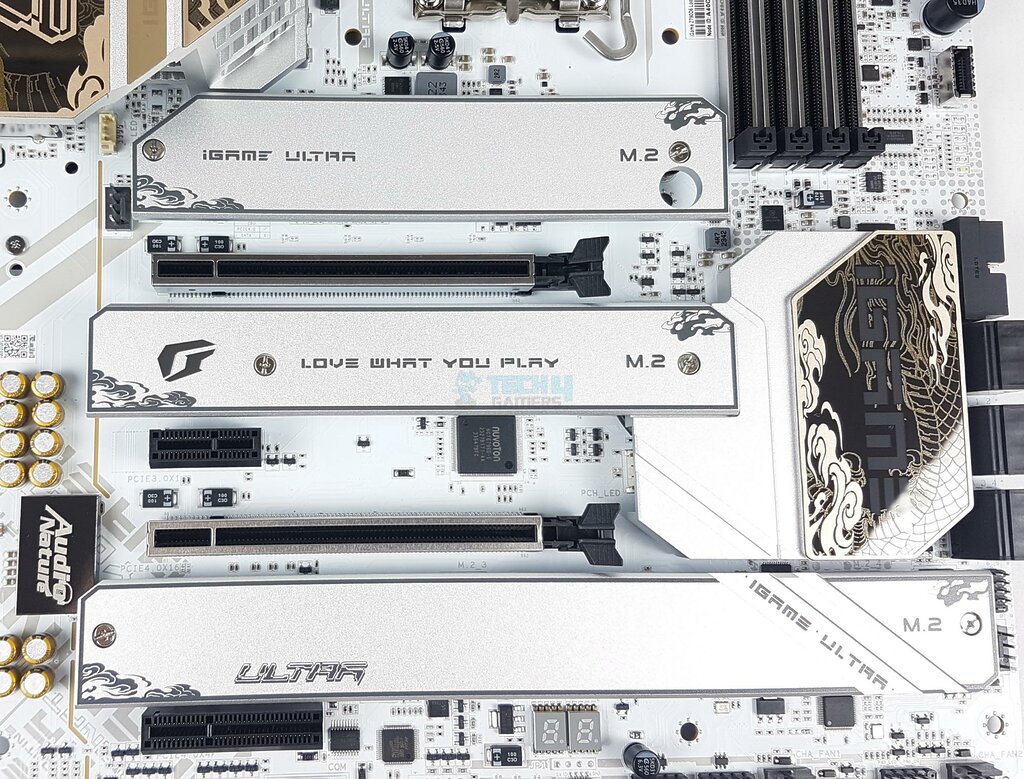
This motherboard has 4x M.2 slots, and 6x SATA ports. Each M.2 slot or port has an aluminum cover for heat transfer, which is finished in silver. None of these covers are toolless, which is what I was expecting with this price tag.
iGame ULTRA and Love What You Play are printed over these covers. All these covers use Philips screws. The last M.2 heatsink covers two M.2 ports. The top slot is wired to the CPU socket and supports 22110/2280/2260/2242 form factors.
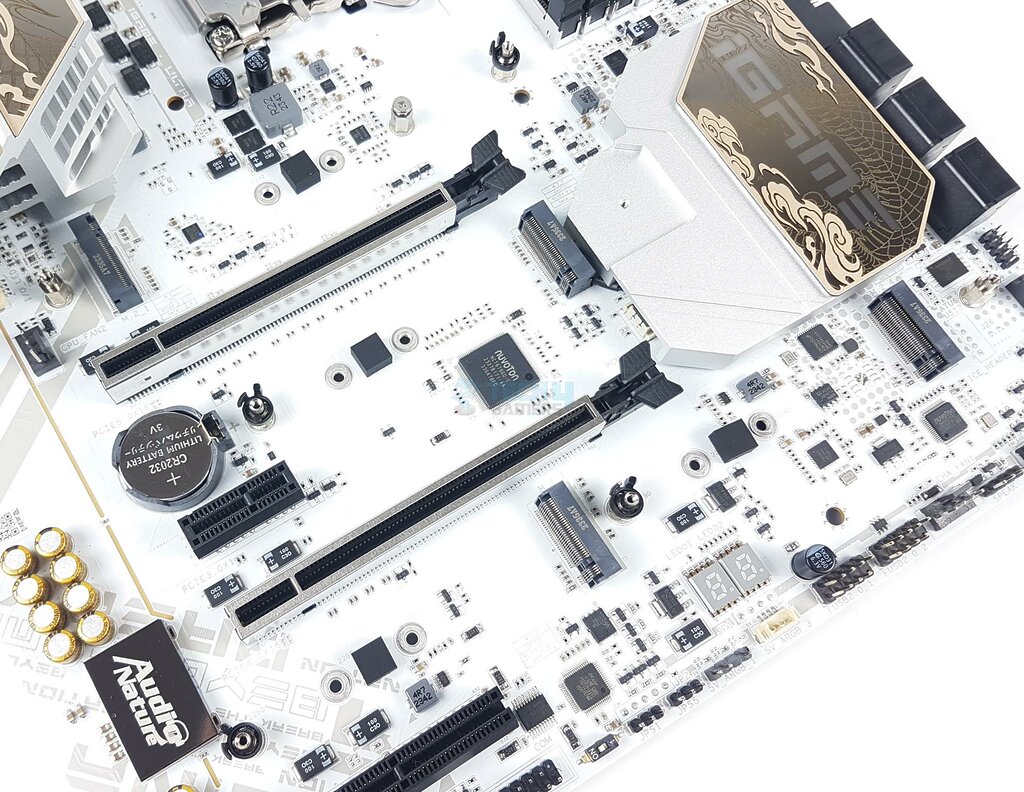
You can see latch or Q-Latch. However, you name it on these ports, but my gripe comes from the top port. The regular M.2 NVMe drive of size 2280 needs to be installed using a screw on the first port. The latch mounting is for the 22110 size, which is not even supported on this motherboard. I am not sure what they were thinking!
You can see that there are no bottom-placed thermal pads on these ports. This is a poor design, given that the high-density drives are dual-sided.
These ports support M.2 drives of sizes 2280/2260/2242. The last port supports the M.2 SATA drive as well.
There are thermal pads over the heatsink covers. Their thermal conductivity rating is unknown. Speaking of SATA ports, this motherboard has a total of 6x ports. There is no data about their connectivity with the chipset and the dedicated controller. There is an ASM1061 controller which makes me think some SATA ports are driven by this controller.
Also, there is no data telling us which port will be disabled using a certain configuration of PCIe and M.2 slots/ports. I wish Colorful had done a better job in the user manual and online web page of this product.
PCIe Connectivity
This motherboard has a total of 4x PCIe slots. The printing over the board can easily confuse the user. There are two full-length, steel-reinforced PCIe slots on this motherboard. The first slot is labeled PCIe 5 x16, and I get it is a Gen5 PCIe slot wired to the CPU socket.
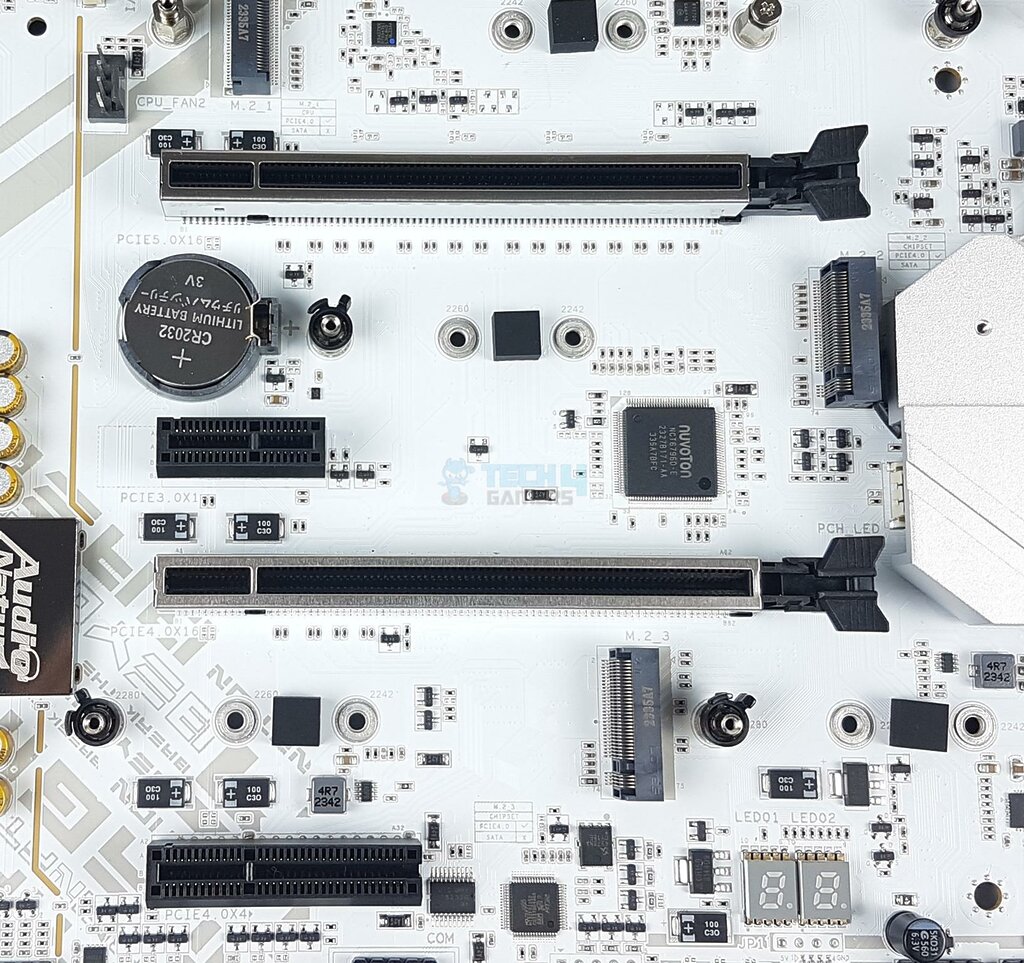
The second slot is PCIe 3 x1, which, in my opinion, is not needed since the last slot is PCIe 4 x4. Now, coming to the confusion part, the third slot is labeled PCIe 4 x16, which makes me believe that this slot is Gen 4 and fully wired.
However, this is not the case. This slot is actively Gen 4 x4 rated and wired to the CPU socket. I installed a PCIe Gen 4×4 rated M.2 NVMe adapter on this slot along with a graphics card in the Gen5 x16 slot, and the CPU behaved oddly strange as it could not distribute the PCIe lanes among two M.2 NVMe drives, and the graphics card (4+8+4 as per my understanding).
The two PCIe slots are steel reinforced and have a good solder with the PCB. I think there are no anchor points, though. I hope Colorful would have used SMT welding!
USB Connectivity
This motherboard is packed with USB ports on the front, rear, and mid-board.
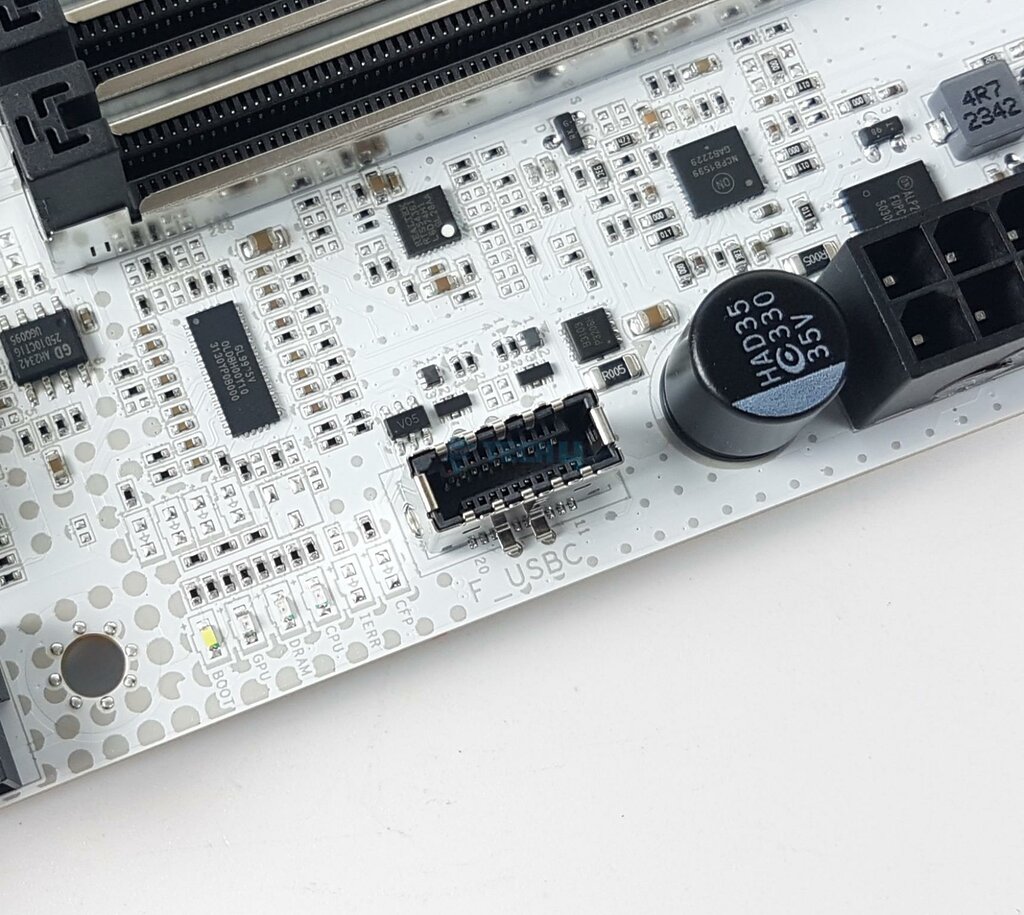
It has:
- 1×USB 3.2 Gen 2×2 Type-C interface [Rear]
- 3×USB 3.2 Gen 2 Type-A interfaces [Rear]
- 2×USB 3.2 Gen 1 Type-A interfaces [Rear]
- 4×USB 2.0 interfaces [Rear]
- 2×USB 2.0 pins can expand 4 USB 2.0 Type-A interfaces [Front]
- 1×USB 3.2 Gen 1 pin can expand 2 USB 3.2 Gen 1 Type-A interfaces [Front]
- 1×USB 3.2 Gen 1 Type-C slot can expand 1 USB 3.2 Gen 1 Type-C interface (support PD3.0 @30W)
Getting two USB 3.2 Gen2x2 (20Gbps) ports is good. At least they did USB ports well. The front USB port (Type-E) is 30W PD. Colorful has used quite a few USB hubs across the board, including GL3523, GL3590, and GL9905V.
Networking Solution
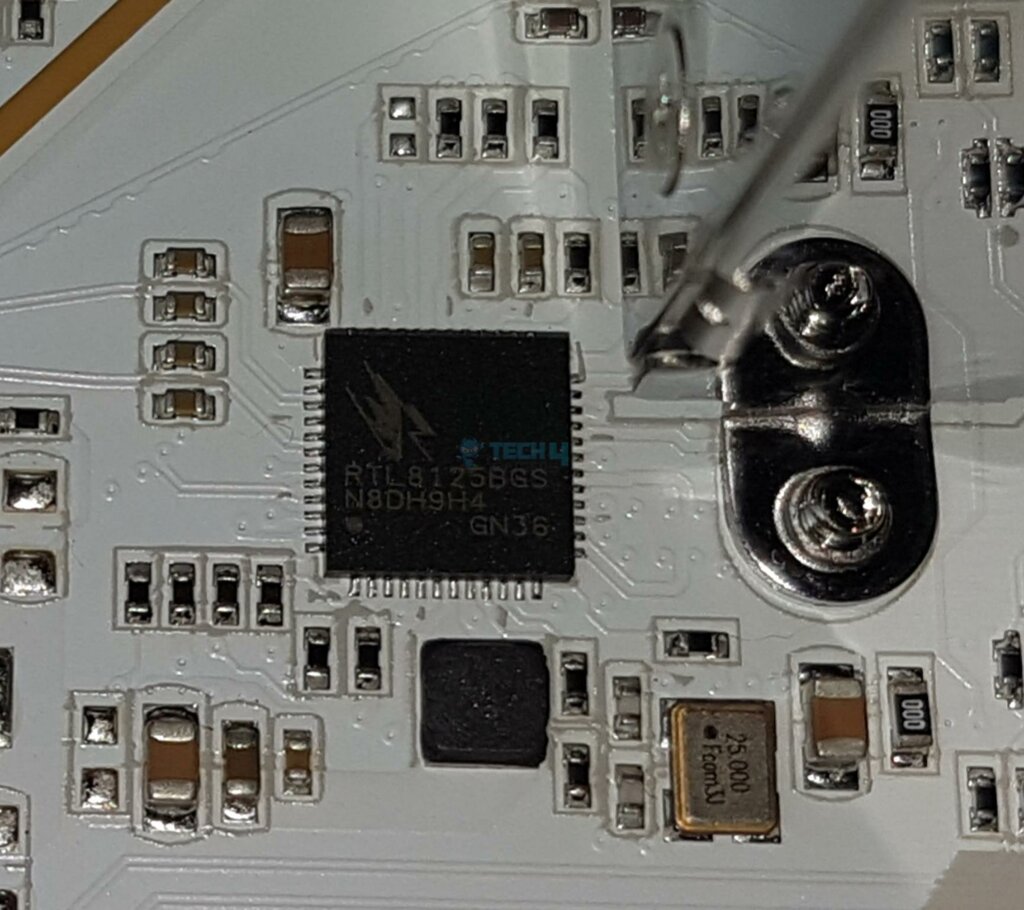
The Colorful iGame Z790D5 Loong V20 motherboard uses a RealTek RTL8125BGHS chip to provide networking support on a single 2.5Gb LAN port on the rear panel.
This motherboard also supports WiFi 6E using AX211/AX210, a dedicated WiFi module that comes pre-installed and a dedicated antenna in the box. This Antenna is magnetic and finished in white.
This motherboard also supports Bluetooth 5.3.
There is no WiFi 7 protocol, which makes me think that this motherboard was either primarily released or intended for 12th/13th-gen Intel CPUs since the motherboards released with the 14th-gen SKUs come with WiFi 7.
Audio Solution
Colorful has provided a basic audio solution on this motherboard using RealTek ALC1220 codec. The left and right channels are on separate PCB layers. Colorful has used high-performance Chemi-Con capacitors. This solution is wired to the Z790 socket. This is a 7.1-channel audio solution.
I am showing the Z790 chipset after removing its heatsink cover. Let’s take a look at the connectors.
Internal Connectors
There are:
- 2x EPS Connectors
- 1x 24-pin ATX Connector
- 2x USB 2.0 pins can expand 4 USB 2.0 Type-A interfaces
- 1x USB 3.2 Gen 1 pin can expand 2 USB 3.2 Gen 1 Type-A interfaces
- 1x USB 3.2 Gen 1 Type-C slot can expand 1 USB 3.2 Gen 1 Type-C interface (support PD3.0 @30W)
- 6x SATA Connectors
- 2x CPU fan headers
- 3x System fan headers
- 1x Water cooling pump header
- 2x 5V 3-pin ARGB header
- 1x 5V ARGB expansion socket
- 2x 12V 4-pin RGB header
- 1x Front audio header
- 1x Front panel header
- 1x Speaker header
- 1x COM port header
- 1x BIOS burner header
I could not get the controller used for the fans’ headers. Colorful did not mention the power rating of these headers either.
There are 4x LEDs to troubleshoot the system in case anything goes haywire. These LEDs correspond to the CPU, RAM, VGA, and Boot. There is also a debug LED on the motherboard.
Rear IO Panel

There are:
- 1×USB 3.2 Gen 2×2 Type-C interface
- 3×USB 3.2 Gen 2 Type-A interfaces
- 2×USB 3.2 Gen 1 Type-A interfaces
- 4×USB 2.0 interfaces
- 1×DP 1.2 interface, supporting a maximum resolution of 4K 60Hz
- 1×HDMI 2.0 interface, supporting up to 4K 60Hz resolution
- 1×2.5G network interface
- 5×Audio interfaces
- 1×S/PDIF audio interface
- 2×Wi-Fi 6E antenna interfaces
- 1×BIOS update button
- 1×CMOS clearing key

The board comes with a digital ARGB extension or expansion cable and a dedicated header at the bottom of the motherboard.
There is no full-size backplate on the back of this motherboard. There are two white cover colors on the top and at the base, with the Dragon symbol and ULTRA text. These are not aluminum so they don’t exchange the heat. In the second picture, I am showing the main view of the motherboard after stripping the covers and heatsinks.
Colorful uses Winband 25Q256JVEQ 128M-bit Serial Flash Memory. This is your BIOS chip. The main IO controller is nuvoTon NCT6796D-E. Colorful has used many controllers and hubs over this motherboard, including nuvoTon M482S10AE, GD AH2342, ASM 1061, GH158, HOLTEK HT32F52352. They have used 4373NA MOSFETs as well.
BIOS Walkthrough
Colorful has taken a different approach to the UEFI BIOS settings layout. The labels, including OC, Advanced, Tool, Boot, and Exit, are printed over the top. These are broader categories under which you will find related settings. Some settings may seem to be grayed out, but they are not. Just use the arrow keys on the keyboard or the mouse pointer to select them, and they will be active. Colorful needs to pay attention to this.
OC has the CPU and RAM-related settings. The frequency or Clocks are provided separately for the CPU only. I appreciate how Colorful has isolated the key voltages for the RAM and listed them together under the Advanced Memory settings. The powers are unlocked by default with every brand.
The advanced settings monitoring, On-Board devices, Chipset, and Password settings. EZ Mode is the default mode of the BIOS interface. Pressing F11 will load the advanced interface. The print screen is done using the F8 key, not the F12 key. Colorful has provided EZ OC settings, which are one-click overclocking for your CPU.
The BIOS interface is similar to what I saw on the Z790 Carbon Max. BIOS starts in the EZ mode. Press F7 to switch to Advanced mode. XMP is just a one-click thanks to user friendly interface. CPU, RAM, and Voltage settings are grouped under the OC menu. System-related configuration options are grouped in the Settings menu. Boot and Exit options are also under the Settings menu.
Test Build

I have used the following configuration to test the motherboard:
- Colorful iGame Z790D5 Loong V20
- MSI GeForce RTX 3090 Gaming X Trio 24G
- Intel Core i7 13700K [Stock, Auto]
- Valkyrie SYN360 White AIO
- Asgard ROG Strix RGB 32GB 7200MHz CAS34 DDR5 kit
- Sabrent Rocket 4 Plus 1TB Gen4x4 NVMe SSD [For OS]
- Sabrent Rocket NANO V2 4TB USB 3.2 Gen2x2 Type-C Drive
- Sabrent Rocket 4 Plus 4TB Gen4x4 NVMe SSD [For Games]
- CORSAIR AX1200i Platinum PSU
- Praxis Wetbench
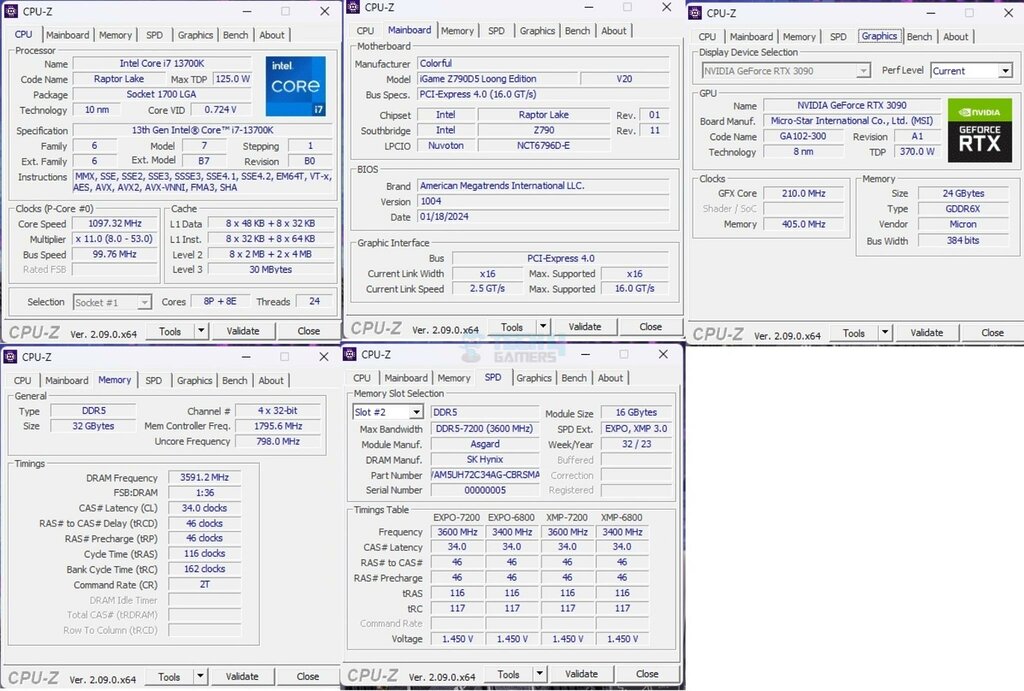
The above is a picture showing a run of CPU-Z. I have used a Balanced Power Profile in the Windows Environment. That is why you are seeing a 1097MHz clock speed for the CPU using 125W. You can also see that the graphics card is operating at the x16 link. The RAM was operating at its tested speed of 7200MT/s after loading the XMP.
We have divided the overall tests into four major categories. These are:
- CPU and Memory Tests
- Storage Tests
- CrystalDiskMark
- PCMARK10 Data Drive Benchmark
- Gaming Tests
- 3DMARK Speed Way
- 3DMARK Time Spy Extreme
- 3DMARK Fire Strike Ultra
- Red Dead Redemption 2
- Cyberpunk 2077
- Control
- Assassin’s Creed Valhalla
- Far Cry 6
- Forza Horizon 5
- Overall System Tests
- PCMARK10
- Performance Test
Test Result
The testing was done on stock settings with XMP loaded. This motherboard has powers unlocked by default.
CPU And Memory Benchmarks
It is time to take a look at the test results, starting with CPU and memory benchmarks.
In Cinebench R23.2, the CPU scored 30611 points in CPU Multi Core load and 2046 points in a Single Core Load. This is the expected performance from i7 13700k. The DDR5 kit has performed well at its tested speed of 7200MHz. The single core score of 2892 from Gekbench 6 is quite well. The performance in the 7-Zip benchmark is remarkable as well, with a compression result of 162.477 GIPS and 167.213 GIPS score in Decompression.
Storage Test
I have used:
- Gen4x4 NVMe Drive
- USB 3.2 Gen2x2 Type-C Drive [Rated for 1600MB/s]
Both drives passed their sequential speeds in the CrystalDiskMark. The performance of the PCMARK10 Data Drive Benchmark is quite good. The Gen4x4 NVMe drive scored 5283, and the USB drive scored 556 score.
Overall System Test
The overall score of 9163 is quite good from the PCMARK10 test bench. The setup scored 12249 score in Performance Testing coming in 97% overall rating.
Gaming Test
We have a good all-round performance in the gaming benchmarks. This shows that this motherboard can handle the gaming load easily.
Core Clock Behavior
I have used the Balanced Power profile in Windows Environment. To record the idle temperatures, the system was put on idle for 10 minutes. The idle clocks were 798MHz on the P-Cores, whereas these were 2593MHz on the E-Cores, more or less.
The P-Cores boosted to 5.386GHz (5.4GHz) under 1T load using R23.2, whereas these cores boosted to 5.287GHz (5.3GHz) under all cores load. These figures confirm Intel’s clock ratings for Core i7 13700K.
The bus clock was 99.8MHz, which is why you are seeing numbers like 5.386GHz and 5.287GHz.
Thermals And Power
Colorful has done a good job with the power delivery section of this motherboard.
| Load Type | ASRock Z790 Taichi Lite (14700KF) | MSI MEG Z790 ACE MAX (14700KF) | Colorful iGame Z790D5 Loong V20 (13700K) |
| System Power Draw – Idle System | 211W | 111W | 88W |
| System Power Draw – R23.2 CPU Multi | 562W | 444W | 388W |
| System Power Draw – 1080P Gaming | 656W | 593W | 572W |
The CPU Package power draw was 255W on all cores load using Cinebench R23.2. The Graphics card under full stress test load was doing 376W.
Testing was done at an ambient temperature of 25ᵒC. The CPU was idling at 35ᵒC, and the graphics card was idling at 47ᵒC. Under load, the CPU was doing 91ᵒC, whereas the GPU was doing 81ᵒC.
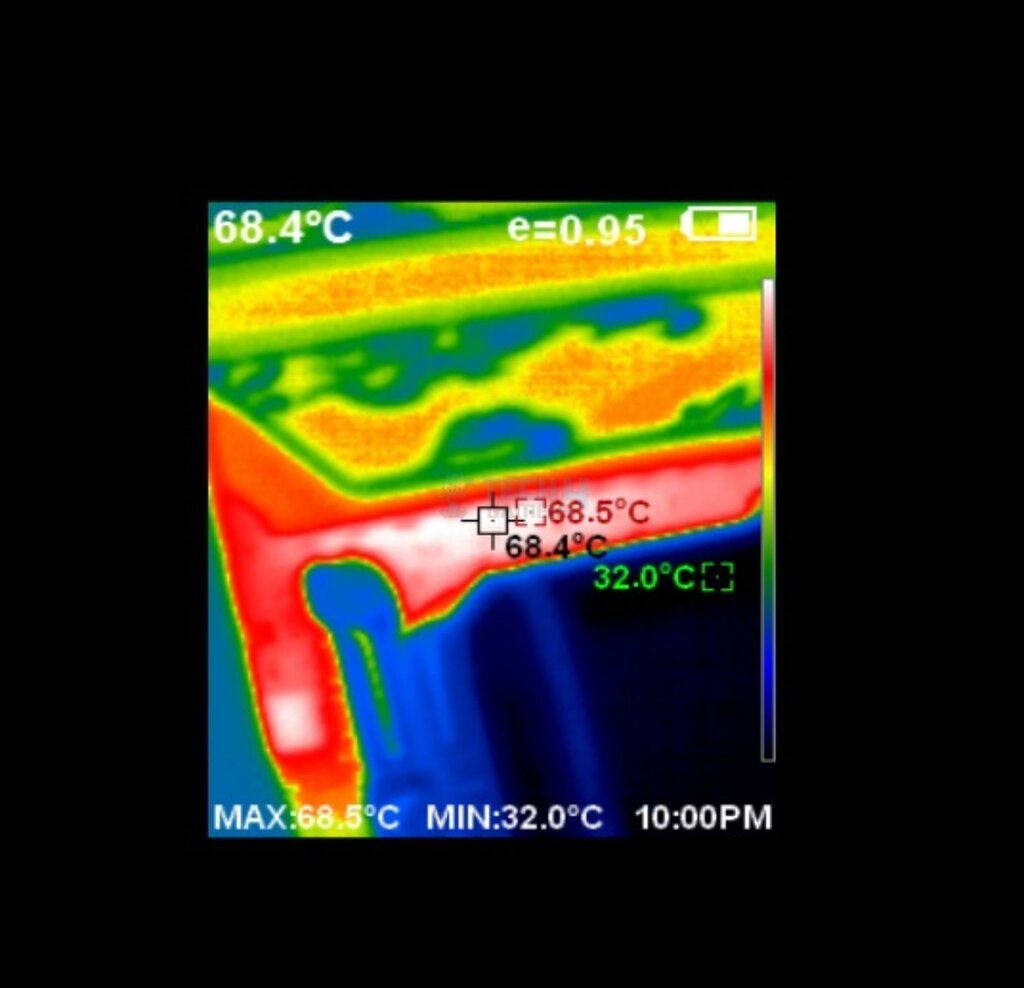
The VRM/MOSFET was doing 68.5ᵒC at the same ambient. This is a satisfactory performance.
Should You Buy It?
Buy It If
✅You are looking for a pure white motherboard: There are many white color options from many brands on the market, but none carry a pure white colored motherboard except Colorful. Get this board for your white-themed build.
✅Gen5 Connectivity is your requirement: Colorful iGame Z790D5 Loong V20 offers a PCIe Gen 5 x16 slot. If you are in the market for Gen 5 connectivity, this motherboard is among the competitors.
✅You need USB 3.2 Gen2x2 Connections: This motherboard comes with two USB 3.2 Gen2x2 ports offering 20Gbps bandwidth. One port is on the rear IO panel, which is seldom used on many high-end motherboards. The front port also provides a 30W PD function.
✅You want beefy cooling for the power delivery section: Colorful has used a beefy heatsink cover over the VRM/MOSFETs to provide efficient performance. The two aluminum-made covers are multi-layered and use a 6mm copper pipe along with thermal pads to keep the VMR temperatures tame.
Don’t Buy It If
❌You need a Gen 5 M.2 port: This motherboard does not have a Gen 5 M.2 port. Skip this motherboard if you are looking for this function.
❌You are a budget user: This motherboard will cost USD 320. This is an upper mid-range price segment. Skip this board if your wallet does not allow this expense.
Final Words
I have taken a look at the iGame Z790D5 Loong V20 from Colorful. This motherboard offers a good basket of features, though I think Colorful could have done a better job in a few departments. This motherboard packs 18+1+1 power phases powered by a Renesas RAA 229131 PWM controller. Colorful has used a beefy cooling solution over these power phases and controllers.
Colorful has mentioned 6 protection features without giving any detail about them. This is a multi-layered PCB, which I guess is 6-layered, but I’m not sure. This is an ATX-size motherboard that comes with ARGB and RGB headers, along with many supported cables and extensions. There is also an integrated ARGB LED strip on the backside of the motherboard.
It seems like Colorful has gone all out for the lighting effects, which they could have spent well on for the main performance features. There is also a switch to turn off/on the lighting effects. I could have saved this cost and provided a Gen5 M.2 port or at least tool-less M.2 cover or double thermal pads on each M.2 port or a minimum of 5x M.2 ports.
Continuing above, there are two full-length (x16) PCIe slots with confusing labels on the PCB. The top one is PCIe Gen5 wired to the CPU Socket. The other is also wired to the socket but is actually a PCIe Gen4 x4 slot. This makes the total count of these slots two, and then there is a Gen 3 x1 rated slot as well. In my opinion, this is not an optimized solution. I would have skipped the second full-length slot in favor of the Gen5 M.2 port.
This motherboard has 4x PCIe Gen4 x4 M.2 ports. The top one is wired to the CPU Socket, and its latch is provided at the 22110 position. Why? When there is no Gen5 port, then I would use the latch at 2280. Anyhow, these ports have aluminum covers, which are not tool-less. At least the top one should have been tool-less as is the practice around.
This board has 6x SATA ports. Colorful has employed ASM1061, which tells me that that controller controls some of these ports. Which ones? I am not sure. Which of these ports will be disabled if an adapter card is used on a PCIe Gen4x4 slot wired to the chipset? I don’t know. There is no block diagram to understand the internal connectivity.
This motherboard comes at USD 320, which is where it competes against the ASRock Z790 NOVA and MSI MAG Z790 Carbon WiFi Plus. This is a tough competition. That is why I have been saying that Colorful could have provided a well-balanced feature set to compete in the market. This motherboard has a good all-round performance and good VRM temperatures under load. With a 3-year warranty, this board can handle any task at hand and would cater to many market segments. Having a completely white PCB is a major win for this motherboard.
Thank you! Please share your positive feedback. 🔋
How could we improve this post? Please Help us. 😔
[Editor-in-Chief]
Sajjad Hussain is the Founder and Editor-in-Chief of Tech4Gamers.com. Apart from the Tech and Gaming scene, Sajjad is a Seasonal banker who has delivered multi-million dollar projects as an IT Project Manager and works as a freelancer to provide professional services to corporate giants and emerging startups in the IT space.
Majored in Computer Science
13+ years of Experience as a PC Hardware Reviewer.
8+ years of Experience as an IT Project Manager in the Corporate Sector.
Certified in Google IT Support Specialization.
Admin of PPG, the largest local Community of gamers with 130k+ members.
Sajjad is a passionate and knowledgeable individual with many skills and experience in the tech industry and the gaming community. He is committed to providing honest, in-depth product reviews and analysis and building and maintaining a strong gaming community.


 Threads
Threads

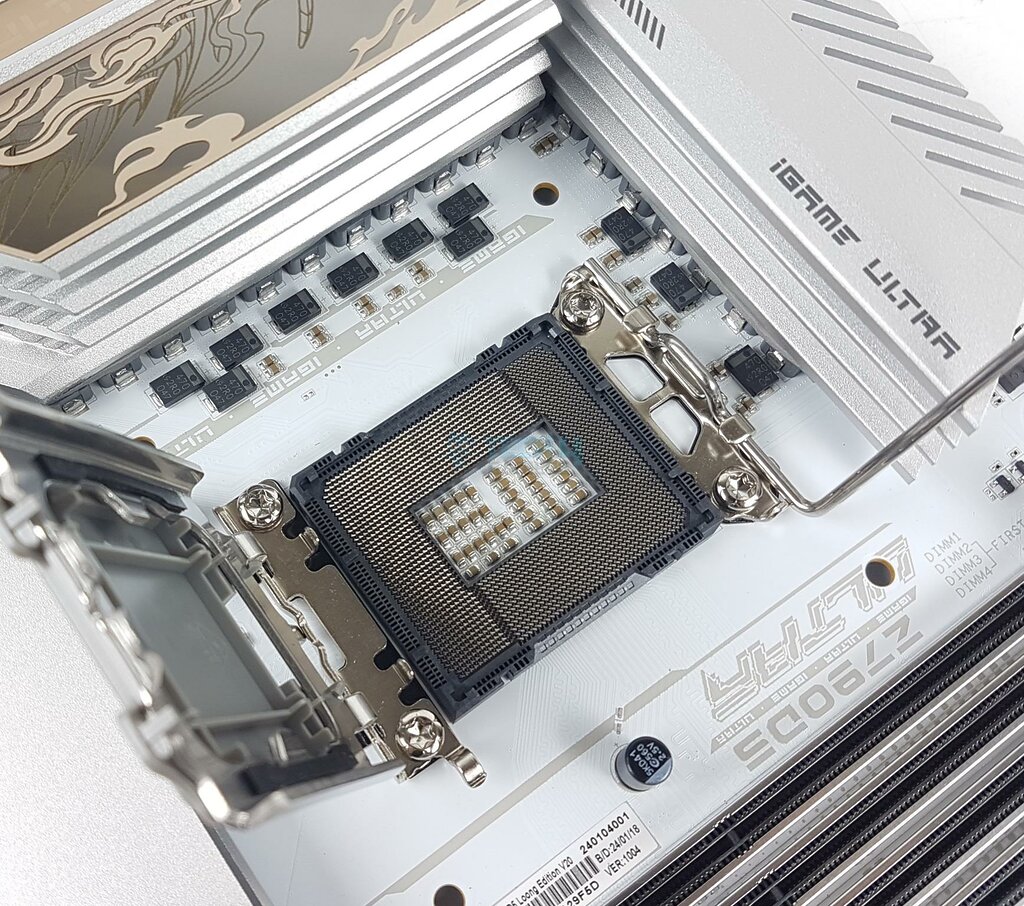


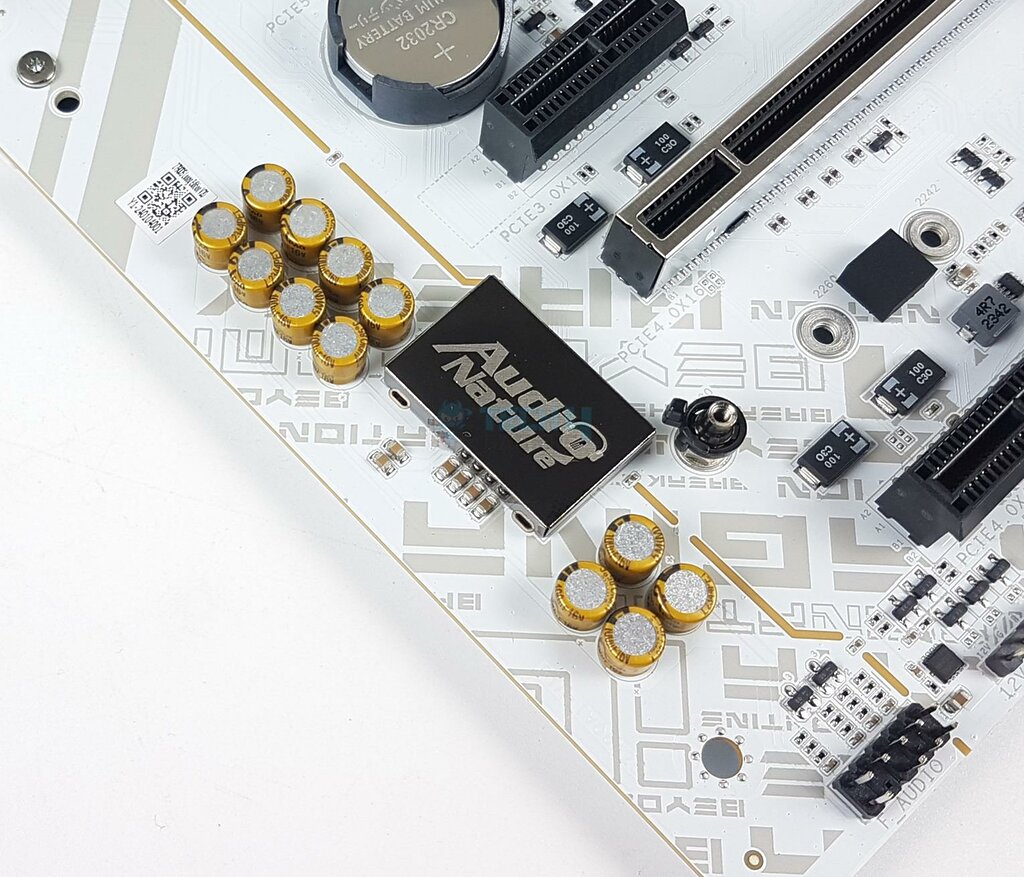
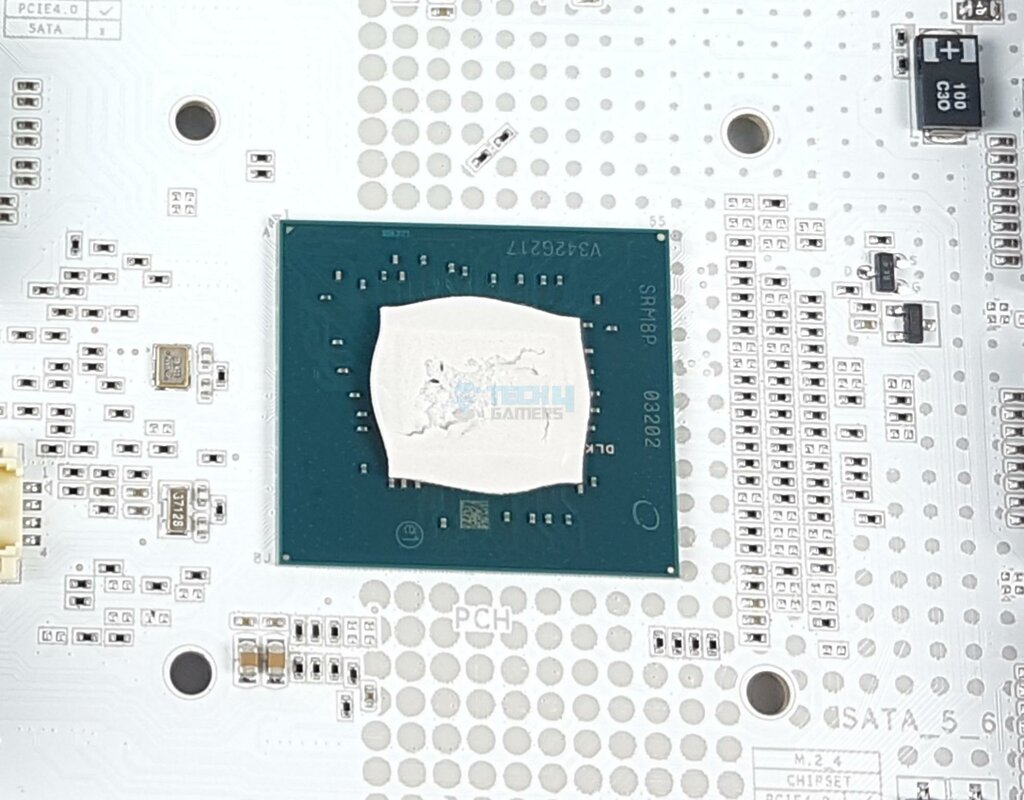
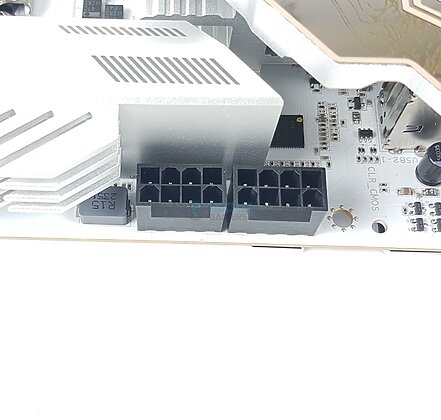

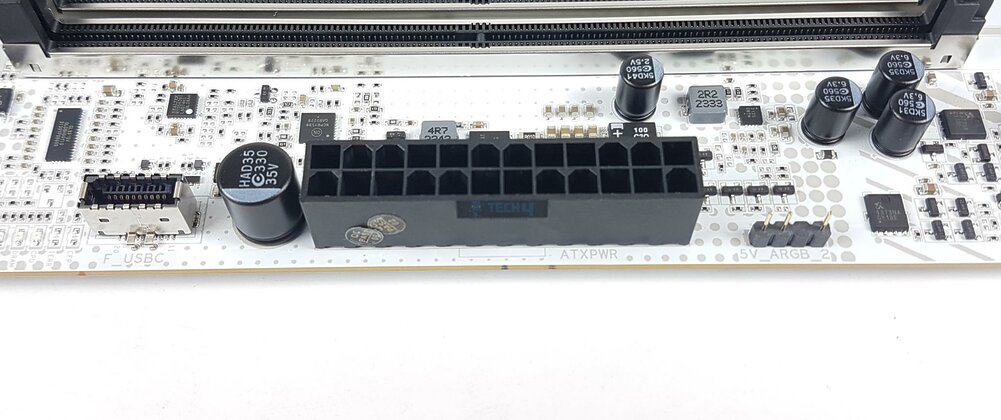

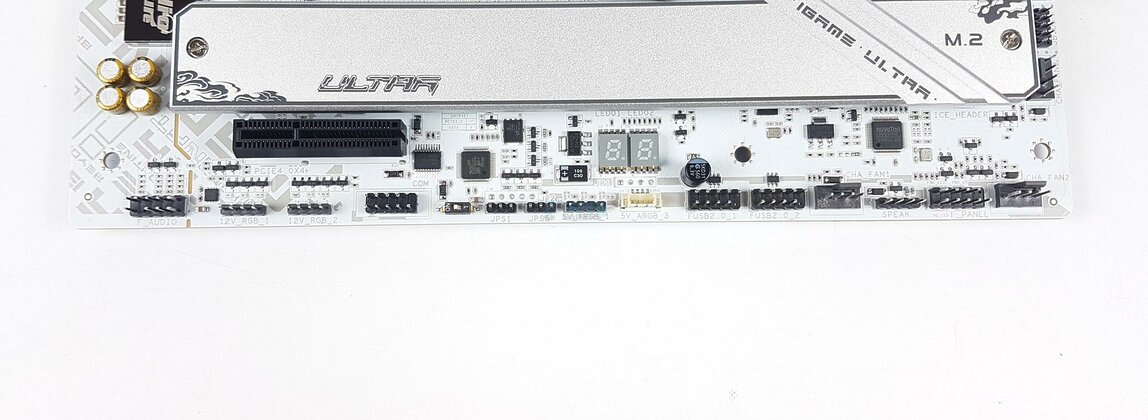
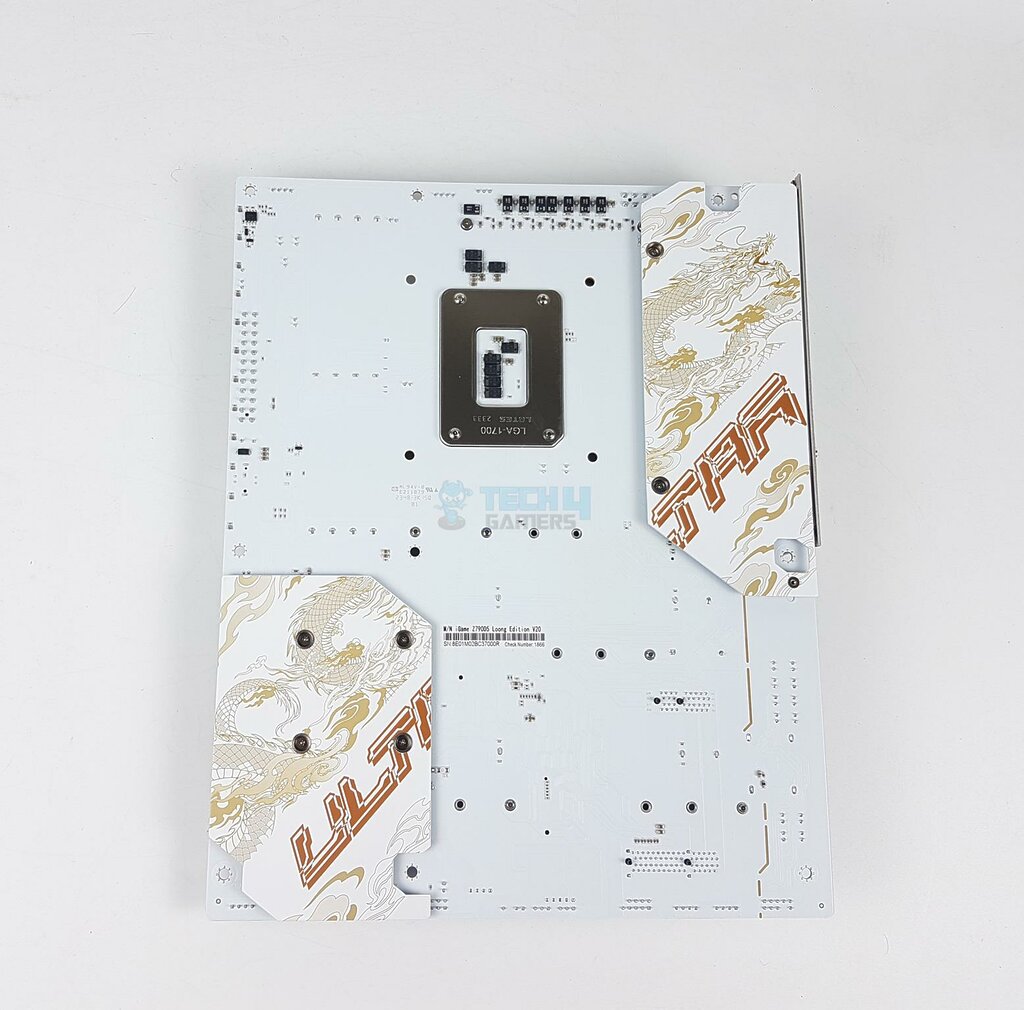
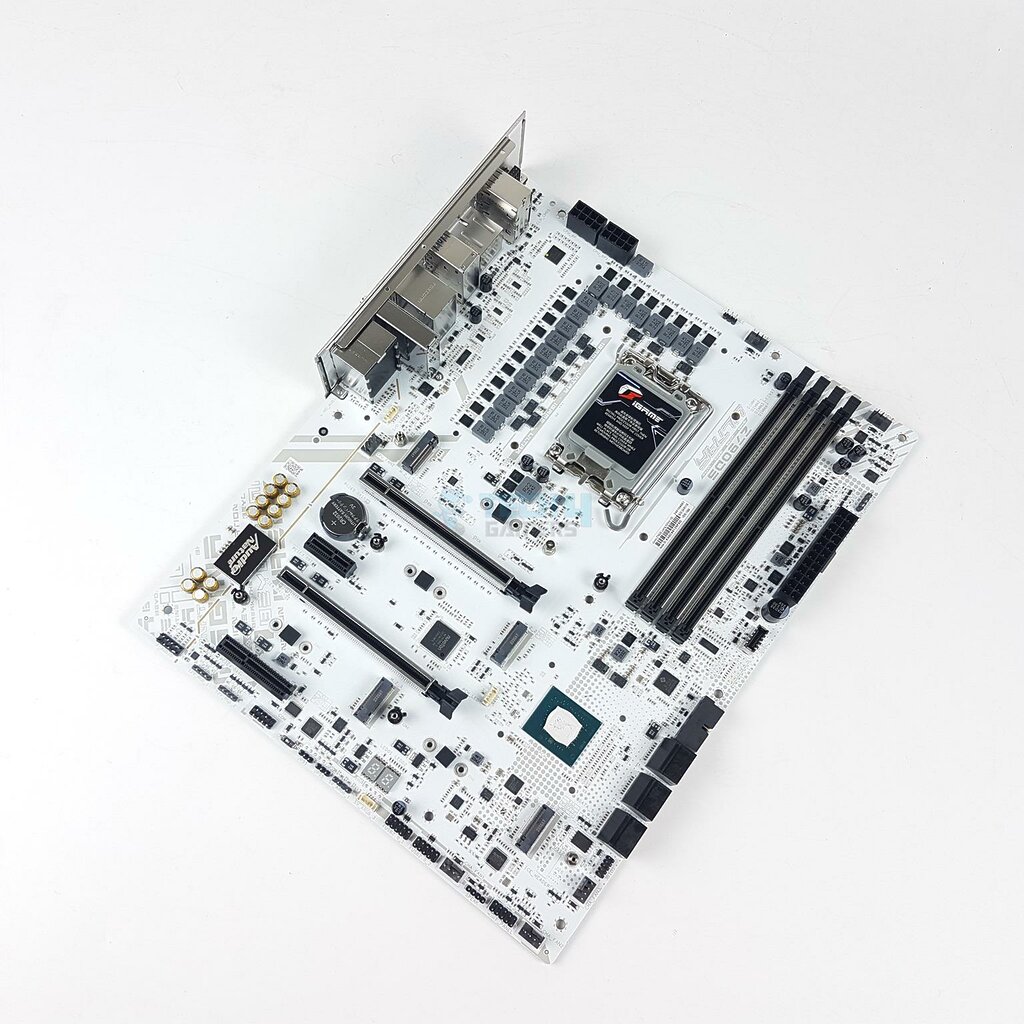
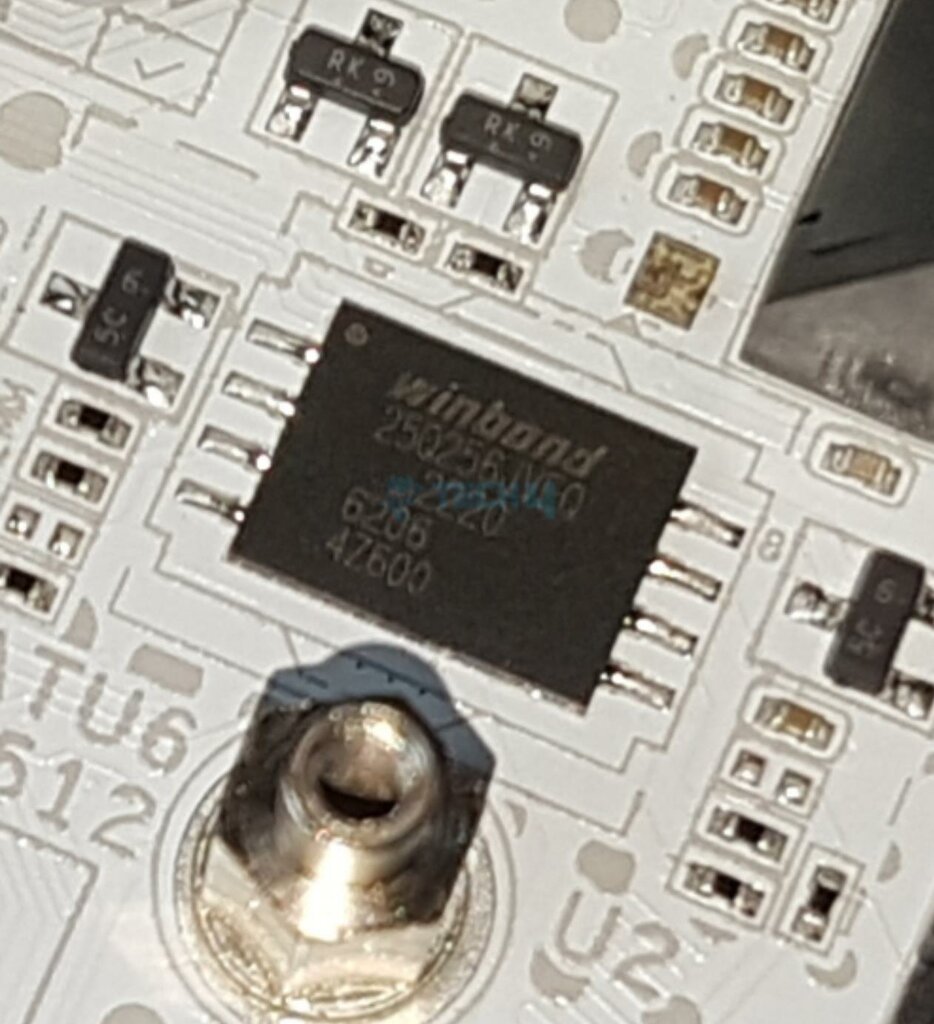
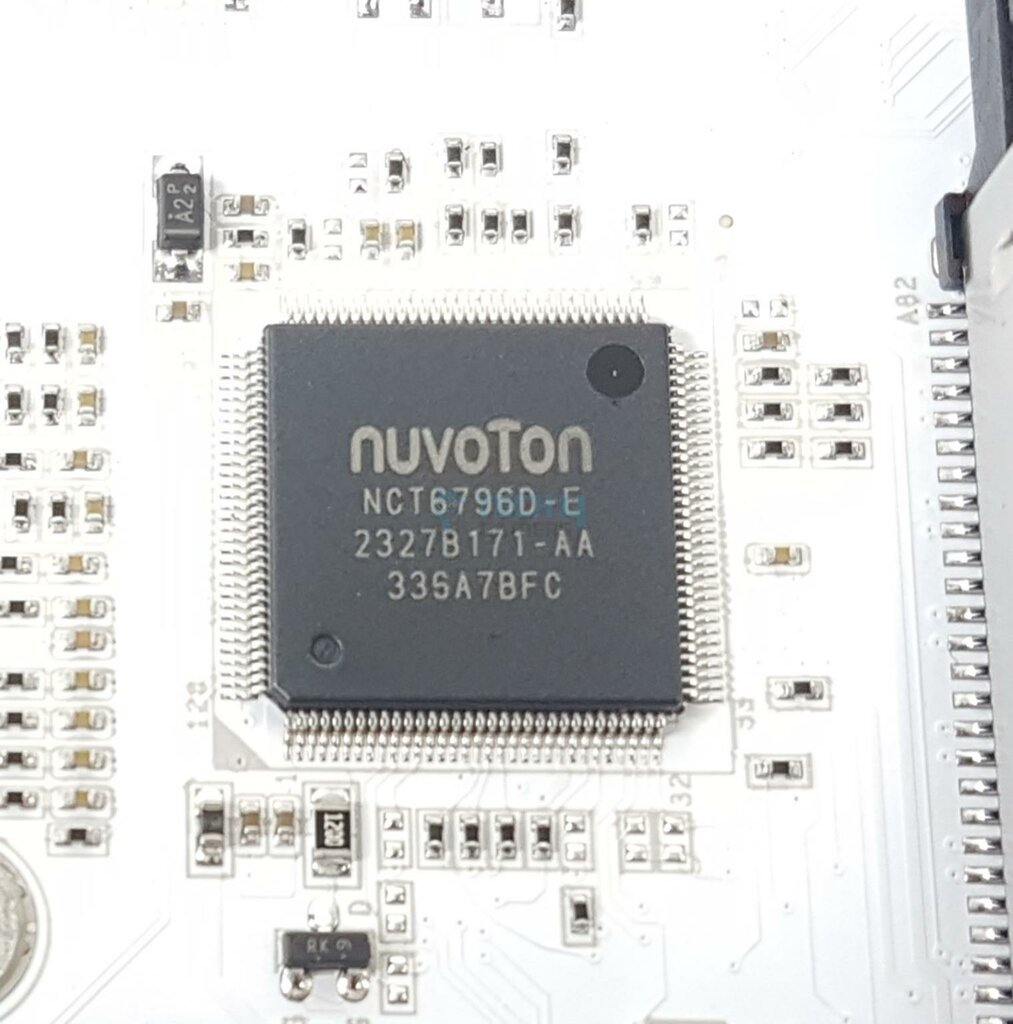
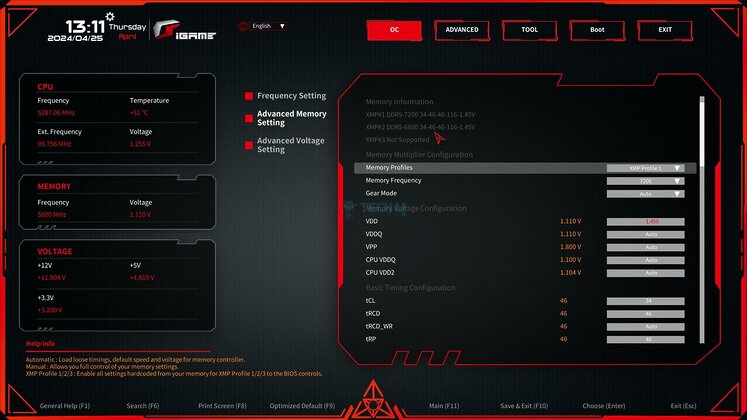
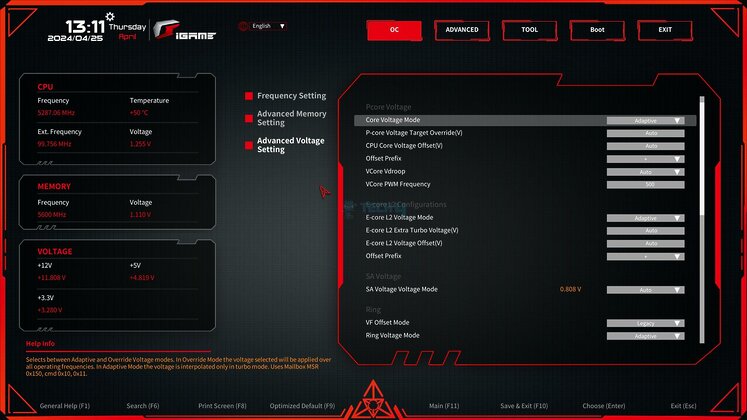
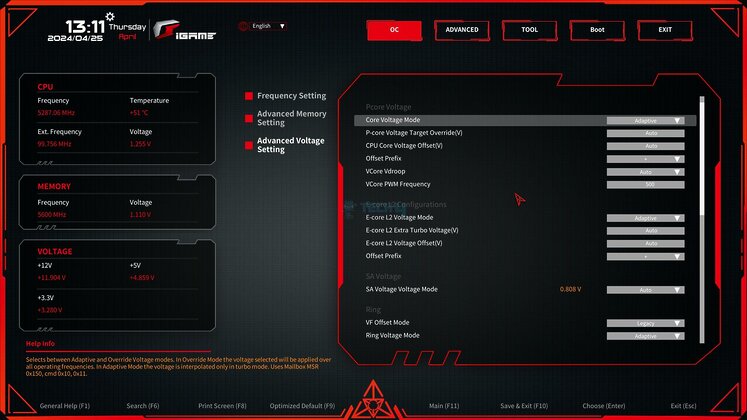
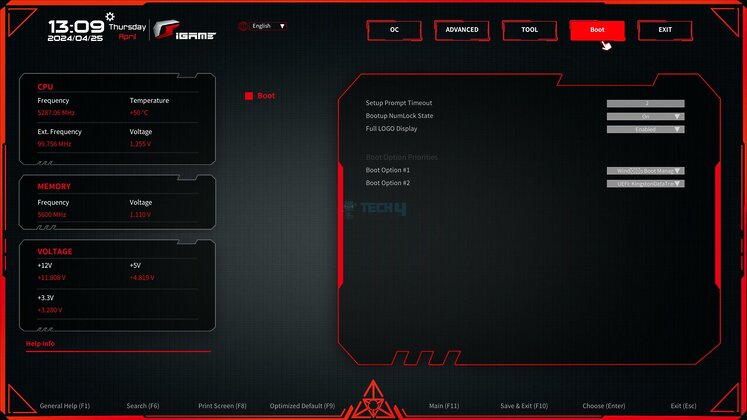
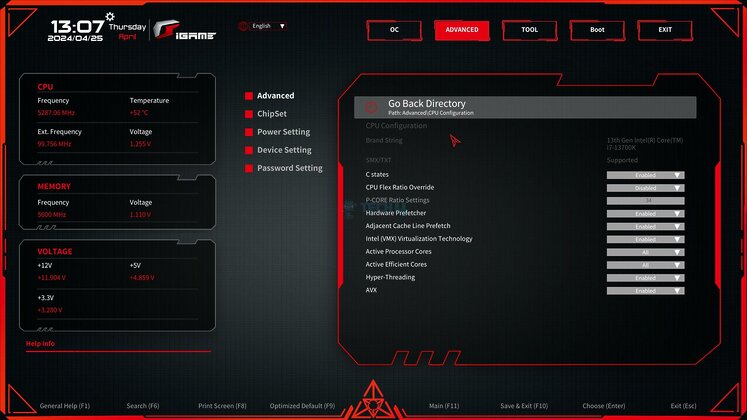
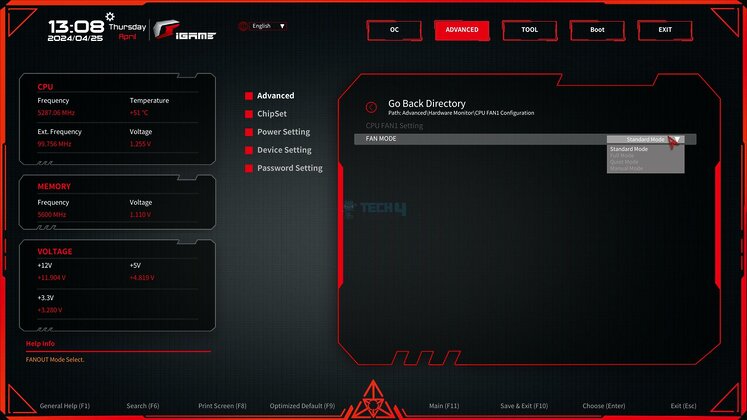
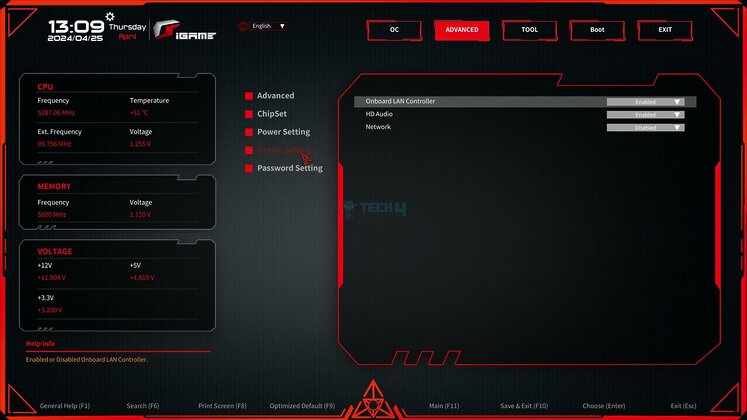
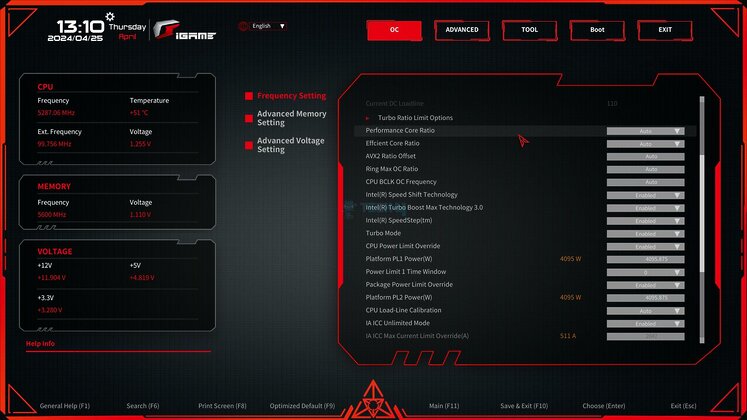
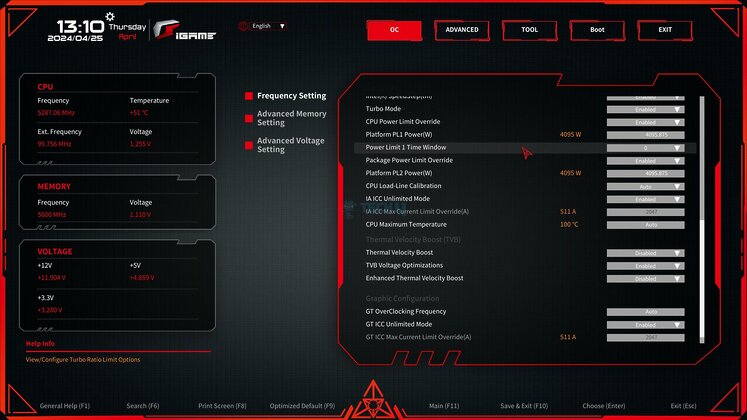
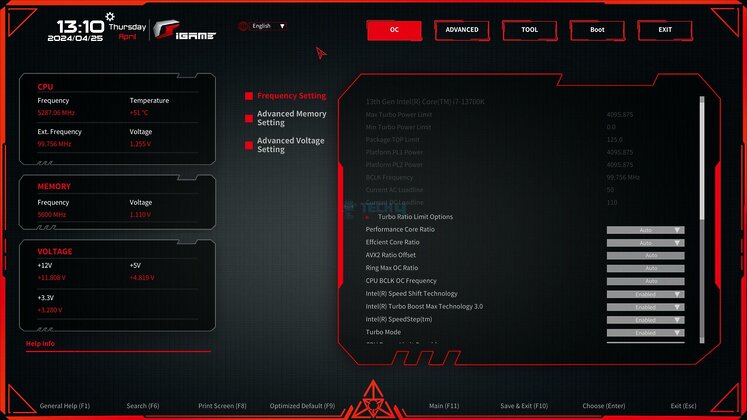
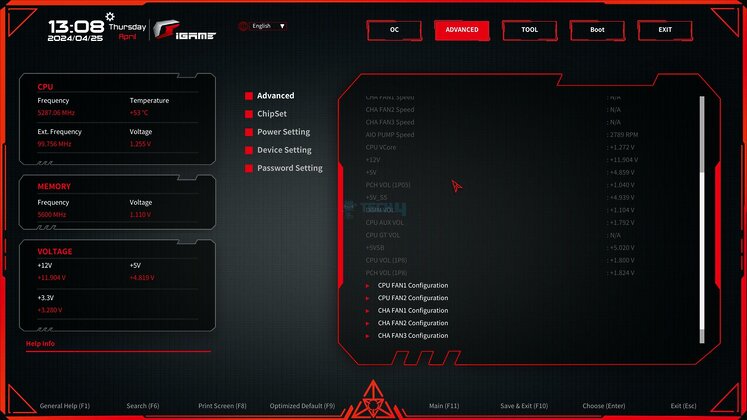
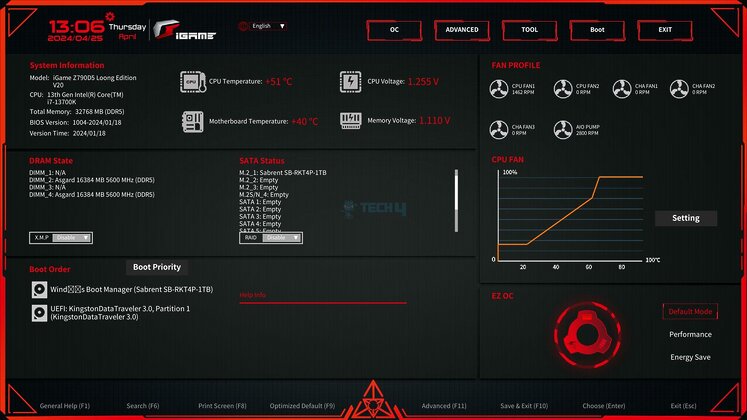
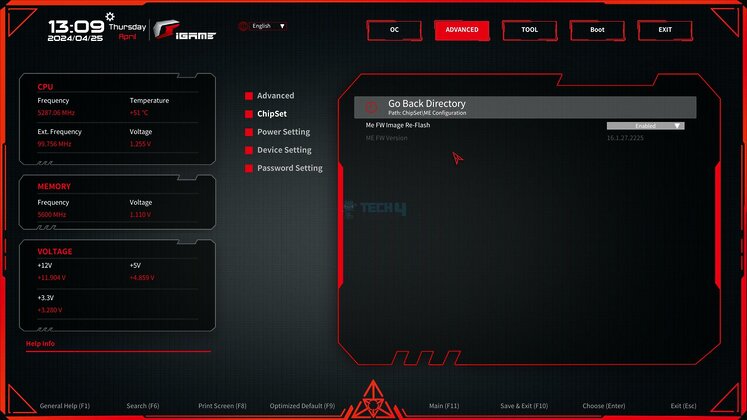
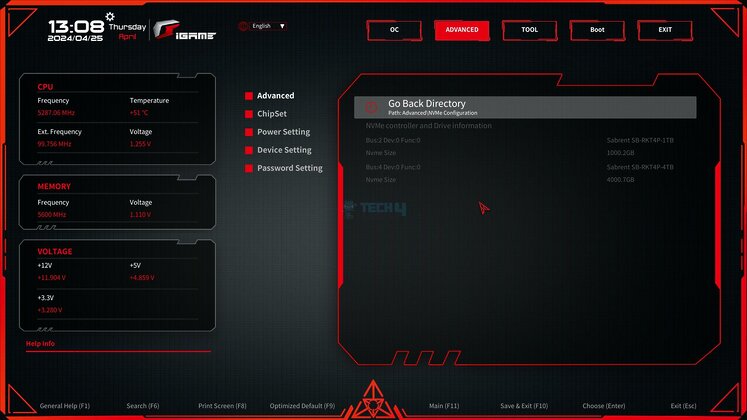
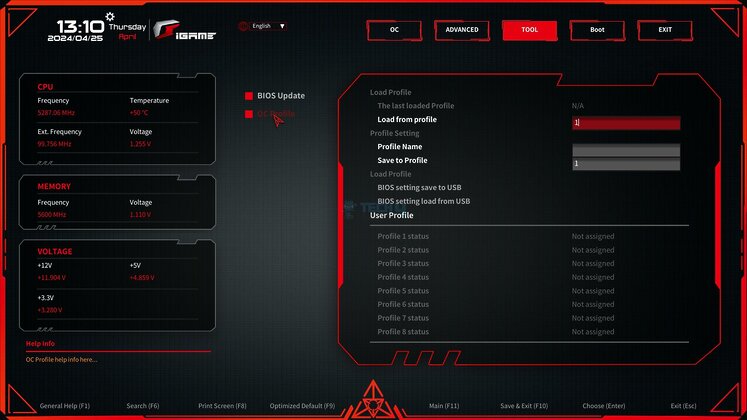
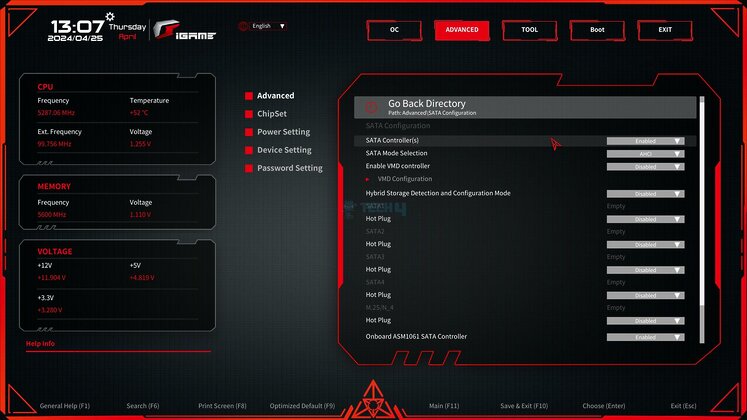
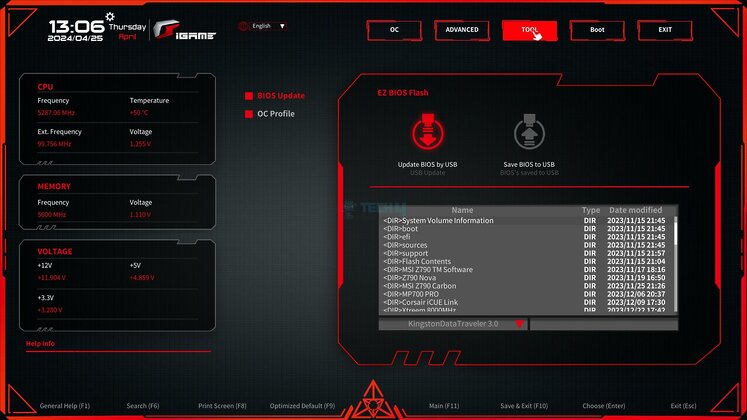
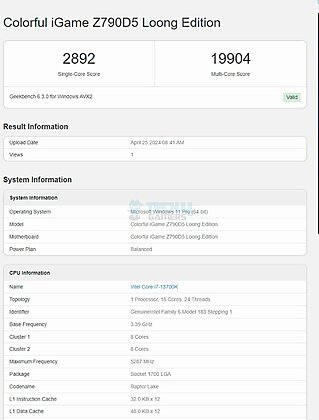
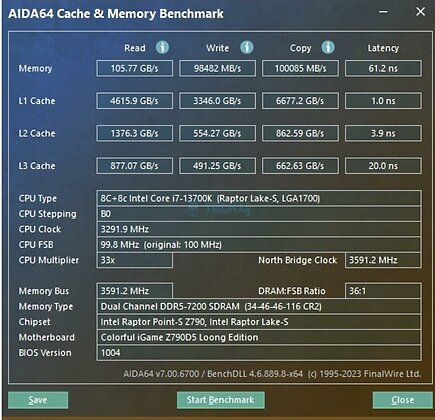
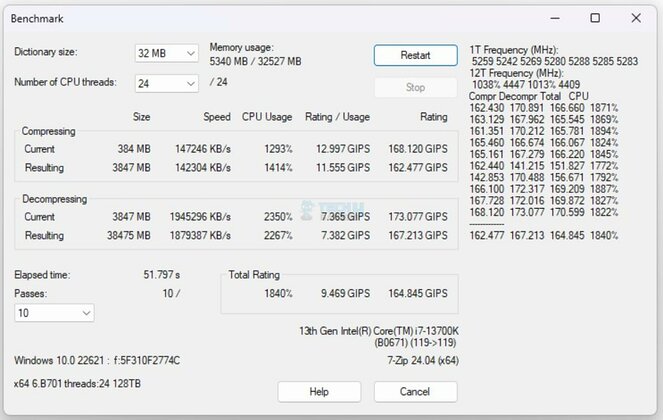
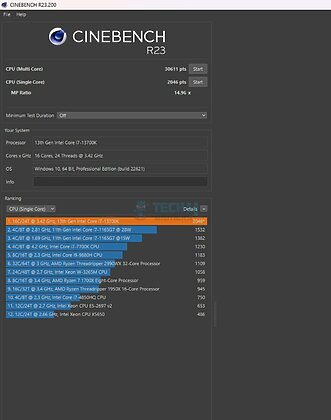
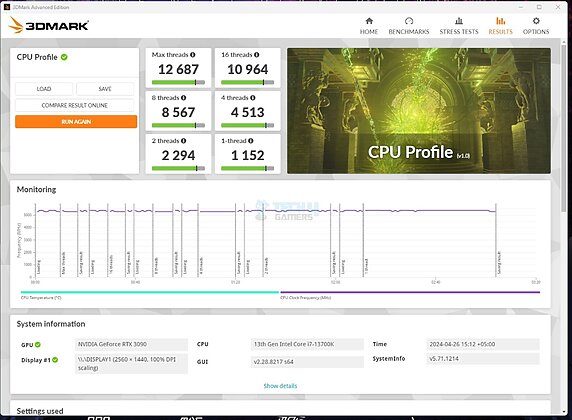
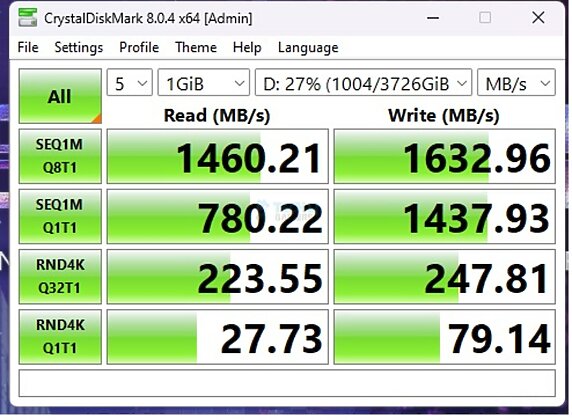
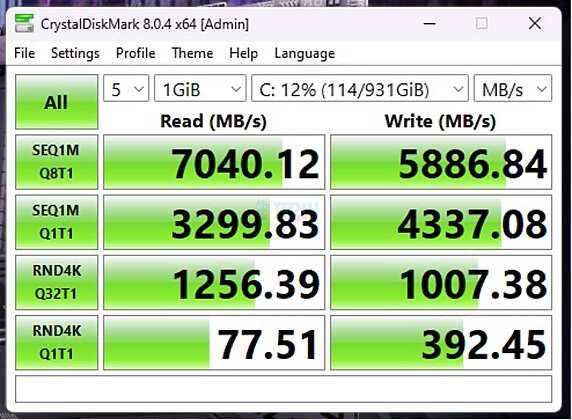
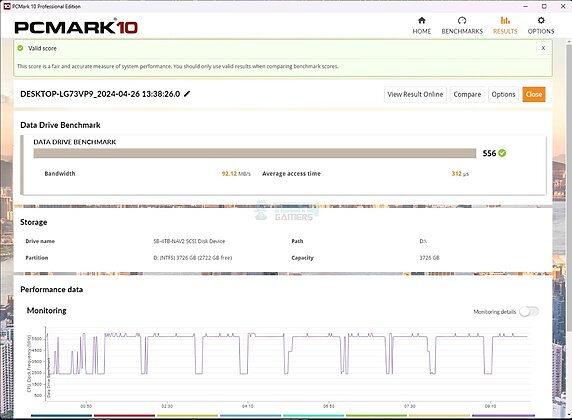
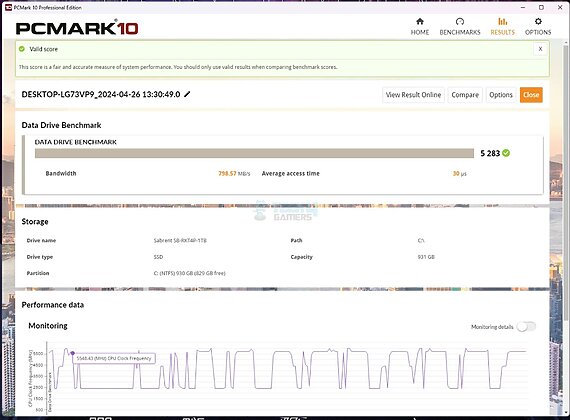

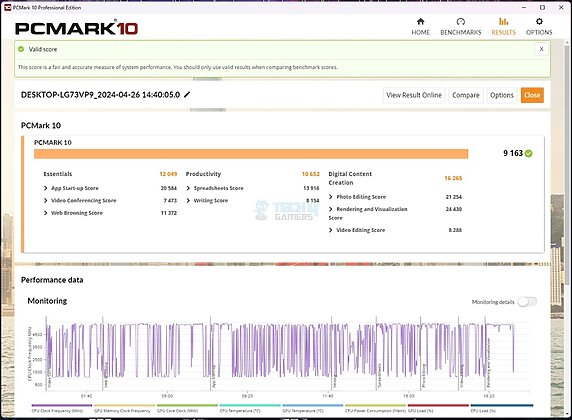
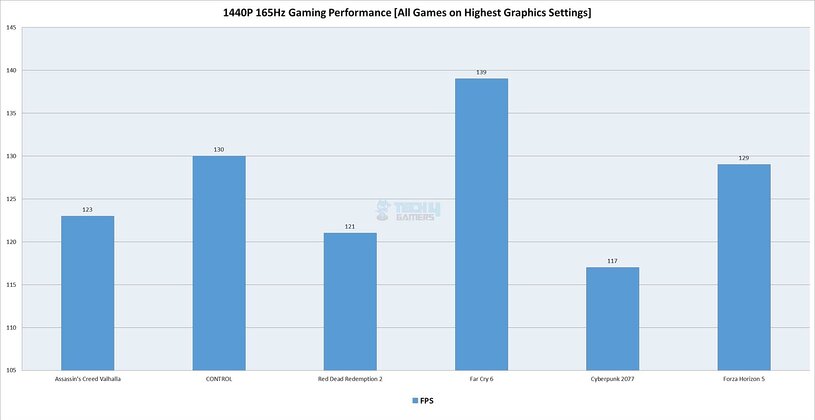
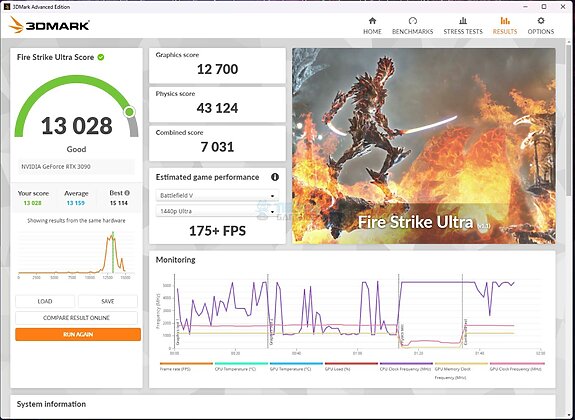
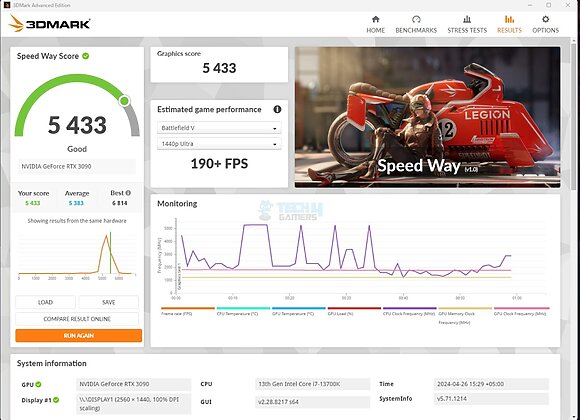
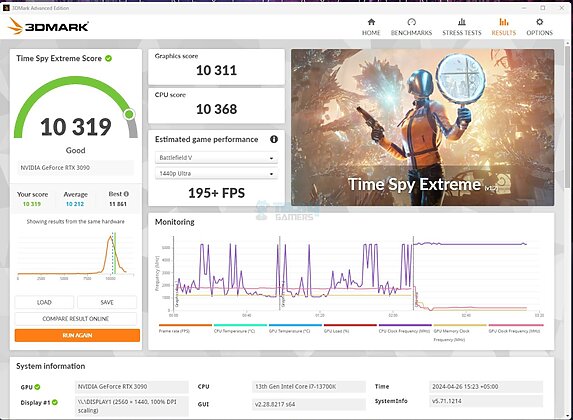
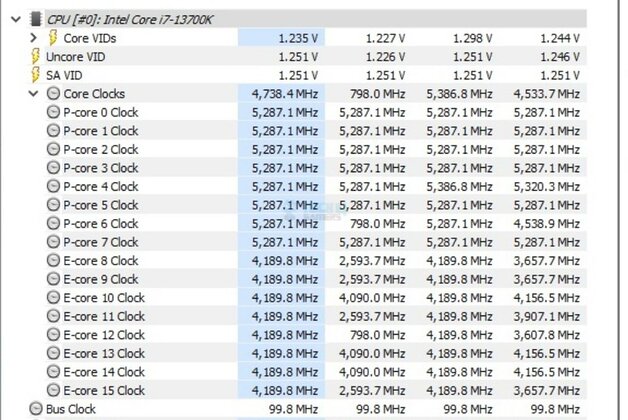
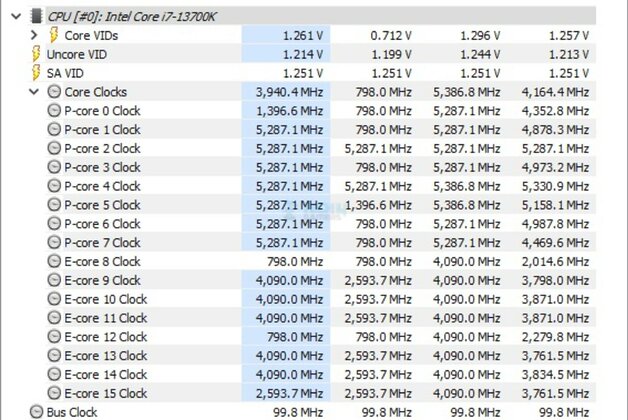
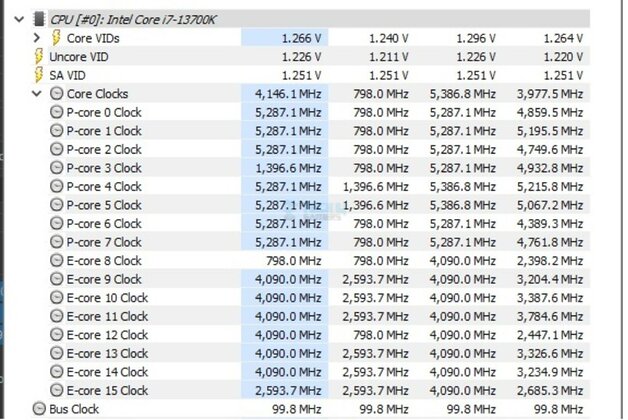
![The Best Motherboards For Ryzen 5 9600X In 2025 [With Benchmarks] Best Motherboards For Ryzen 5 9600X](https://tech4gamers.com/wp-content/uploads/2024/07/Best-Motherboards-For-Ryzen-5-9600X-218x150.jpg)



