Solid DDR4 Kit!
Review Summary
The XPG Spectrix D50 DDR4 3600MHz White RAM offers a sleek design, RGB aesthetics, and solid out-of-the-box performance, making it ideal for those seeking a reliable and visually appealing solution for a white-themed PC build. While lacking extensive overclocking capabilities, its stable performance at 3600MHz with CL16 makes it a practical choice for users prioritizing a balance between aesthetics and performance.
Hours Tested: 8-9
Overall
-
Value - 7/10
7/10
-
Performance - 8/10
8/10
-
Quality - 9/10
9/10
-
Features - 7/10
7/10
Pros
- Sleek Design
- Out-of-the-Box Performance
- Great Compatibility
- Build Quality
Cons
- Limited Overclocking Headroom
Gaming peripherals include gaming mouse, keyboards, and headsets. XPG is committed to bringing excellence in their products with reliability, durability, and performance in focus. Their designs have won several IF Design and GOOD Design awards. Usman of Tech4Gamers also recommended XPG Lancher, which is similar to Spectrix and received the Best DDR5 Ram for i9-12900k award. In this article, we shall be taking a look at XPG Spectrix D50. These kits are available in two colors; Tungsten Gray and White. The kit we are testing is the White edition.
Key Takeaways
- The XPG Spectrix D50 is for anyone interested in getting a capable DDR4 RAM module that also makes for a perfect fit inside an all-white PC build.
- The XPG Spectrix D50 is not for those looking for a better overclocking experience.
- The XPG Spectrix D50 delivers an excellent out-of-the-box experience with its rated frequency of 3600 MHz, without skimping out on its build quality, and looks.
- Why you can trust Tech4Gamers: Our reviews are based on dedicated hands-on testing by our team of experienced hardware experts. Find out more about how we test.
Here are the detailed specifications:

Packaging and Unboxing
Here is the complete unboxing of the XPG Spectrix D50.
Closer Look
Let’s take a closer look at the kit followed by the test results with overclocking.
The front side showcases a white 1.95mm metal heat spreader running the module’s length. A small triangular cutout reveals a diffuser with RGB LEDs, adding a touch of aesthetics to the design. I like the minimalistic design of the RGB exposure on the sides of these kits. The elegant crisscross geometric design on the heat spreader aligns with my personal taste. At a height of only 40mm, this kit has a sleek advantage.
The XPG Spectrix D50 is available in the following capacities, latencies, and speeds.
| Transfer Speeds | Capacity | Latency | Voltage Range |
|---|---|---|---|
| DDR4-3200 | 8GB | CAS16 | 1.35V |
| DDR4-3600 | 16GB | CAS18 | 1.40V |
| DDR4-4133 | 32GB | CAS19 | 1.45V |
| DDR4-4800 | 1.50V | ||
| DDR4-5000 | 1.60V |
Our kit has two modules with the capacity of each being 8GB. The XMP has two profiles stored in it:
- Profile 1 has 3600MHz speed with timing of 18-20-20-42 at 1.35V
- Profile 2 has 3200MHz speed with timing of 16-18-18-36 at 1.35V
For optimal performance, load Profile 1 if your motherboard supports it. This non-ECC, Unbuffered DIMM features a 288-pin layout (DDR4), tested for reliability and compatibility on both Intel and AMD platforms, and is XMP 2.0 ready. Although the timings at 3600MHz are loose, I manually tuned them to a more favorable 16-19-19-36 with 1.42V. While 3600MHz with CL16 would have been ideal, the manual adjustment provides a sweet spot.
The white color is only enhanced by RGB lighting, delivering a striking appearance. XPG branding on the front’s lower right side adds a finishing touch. Kudos to XPG for a solid build with lightweight modules, creating an impressive overall package. The heat spreader is not fully covering the PCB which is understandable as a certain portion of the PCB has to be put in the lockers/latches of the DIMM slots on the motherboard.

The unobstructed RGB LED diffuser runs seamlessly along the entire module, complemented by the centrally placed XPG branding. The heat spreader gracefully extends slightly over the sides of the diffuser, creating a harmonious and well-synced design. However, note that the 8mm width of each module, compared to the typical 7mm on other kits, might pose a constraint for AIO blocks with tube ends near the DIMM slots. Keep this in mind to avoid compatibility issues.
The backside of the module is identical to the front side except that there is a sticker on the right side with the part number, timing, speed, and voltage of the kit printed on it. Removing the sticker would void the warranty. The serial number is also printed on the sticker. The XPG branding is on the lower left side.

The kit features a black 8-layered A2-type PCB. Notably, ICs are visible on both sides, suggesting a uniform PCB across different capacities. Our single-sided modules display four memory chips on each side. A thin thermal pad spans the entire length of the heat spreader on both the populated and non-populated sides. Following the standard DDR4 design, there’s no chip in the middle of the PCB.
XPG D50 Compatibility
Measuring 40×133.35x8mm (HxLxW), the module’s total height is 40mm, inclusive of the 288-pin connector. Consider this when choosing a CPU cooler to avoid obstructing RGB features. Additionally, the 8mm width may pose compatibility issues with AIO coolers, especially those with tube ends facing DIMM slots, as most RAM modules typically have an overall thickness of around 7mm. Ensure compatibility for an unobstructed setup.
This kit is compatible with:
- ASUS AURA SYNC
- GIGABYTE RGB FUSION 2.0
- MSI MYSTIC LIGHT SYNC
- ASRock POLYCHROME SYNC
As can be seen, the lighting on the XPG Spectrix D50 Review is fully compatible with almost all of the RGB enabled solutions from various manufacturers. I have tested the kit on MSI MAG Z490 TOMAHAWK. Kit was detected by the MYSTIC LIGHT SYNC application and controlling the RGB lighting was an easier task.
Here are some pictures of the RGB lighting:
Out kit uses Hynix D-Die. The package is a standard monolithic 78-ball FBGA. Die Density is 8 Gb D-Die (17 nm) with composition of 1024M x8 (64Mb x8 x16 banks). This kit is XMP 2.0 certified with 18-20-20-42-62 at 1.35V. This kit has two XMP profiles stored on it. The second profile (XPM Extreme) is rated at 1600MHz using 16-18-18-36-54 timing at 1.35V. The part number of the Hynix chips is H5AN8G8NDJR-VKC. Without XMP this kit would operate at 2666MHz using 19-19-19 at 1.20V.
Testing
I have used this kit on a new Intel test bench based on the 10th generation Core i7 10700k. Here is the configuration:
- Intel i7 10700k
- MSI MAG Z490 TOMAHAWK
- XPG Levante 240
- Addlink 256GB NVMe SSD
- CORSAIR AX1200i PSU
- Open-Air Test Bench
During testing, which involved AIDA64 Extreme, Performance Test, and SiSoftware Sandra suite, I utilized both XMP profiles. Throughout the tests, the CPU remained at stock settings, including voltage and core clocks, and I manually overclocked the kit. For comparison, I included the T-Force Night Hawk RGB DDR4 kit at 3200MHz, tested on the same bench, featuring Hynix C-die.
The XMP was loaded, and I set the primary timings manually in the UEFI/BIOS for consistent adjustments during frequency changes. In my initial attempts, I focused on increasing the frequency within the rated timings until stability was compromised. I had to raise the VCCIO and VCCSA voltages to 1.25V and 1.35V, respectively. The DRAM voltage reached 1.42V for 3800MHz and 1.50V for 3900MHz.
Interestingly, the overclocking headroom on the Intel platform proved slightly limited. Subsequently, I loaded XMP Profile 1 and started gradually reducing the timings. I successfully achieved a stable sweet spot at 3600MHz with CL16 at 1.40V. Furthermore, I pushed the kit to 3900MHz with timings set at 18-20-20-42 and a 1.50V DRAM voltage.

The above is a CPU-Z screenshots show the RAM at various frequencies. The maximum I was able to hit was 3900MHz at 1.50V DRAM voltage.
Should You Buy It
Buy It If:
✅You want a solid out-of-the-box experience: Its rated frequency of 3600 MHz combined with the CL18 timing latency allows it to perform well right out of the box.
✅You are building a white-themed PC: Anyone opting for a white-themed PC build will definitely be appeased by the RAM’s visual appeal.
Don’t Buy It If:
❌You want an overclockable module: While we achieved a 300 MHz increase in frequency, the XPG Spectrix D50 is not made for anyone who wants a better overclocking experience.
Conclusion
In my opinion, the kit is visually fantastic, both for its compatibility as well as for the clean white design. For performance tests, We have employed the kit on our newly established test bench featuring the Intel i7 10700k and MSI MAG Z490 TOMAHAWK. I am happy to report that the XPG Spectrix D50 achieved solid results throughout the testing period.
This kit has little headroom for overclocking as we have observed during testing on the Intel platform. I was able to push the kit to a mere 3900MHz over the rated 3600MHz frequency but using the same timing, which is not a huge boost when it comes to overclocking RAM. For that DRAM voltage was set to 1.50V. The VCCIO and VCCSAS were set to 1.25V and 1.350V respectively. The timings were tuned to achieve CL16 on the 3600MHz with stability using a 1.40V DRAM. This is a sweet spot.
16GB kit with 3600MHz at a reasonable price is definitely a Pro for this kit though this is mainly due to the lose timing on Hynix D-die. 3600MHz CL16 is a sweet spot in my opinion. I was able to achieve CL16 on 3600MHz on this kit though this kit does not have that high headroom for the overclocking.
We are thankful to the XPG for the opportunity to review the Spectrix D50 DDR4 3600MHz white kit.
Recent Updates
- December 2, 2023: Few text changes to improve readability. Also added galleries.
Thank you! Please share your positive feedback. 🔋
How could we improve this post? Please Help us. 😔
[CPU Coolers & RAM Expert]
Hayyan Serwer is a tech enthusiast, with a love for PC building and article writing. Hayyan specializes in writing about CPU coolers and RAM kits. Hayyan has been familiar with the tech industry for over half a decade now, and has now stepped into providing quality reviews for the latest and greatest tech.
Get In Touch: hayyan@tech4gamers.com










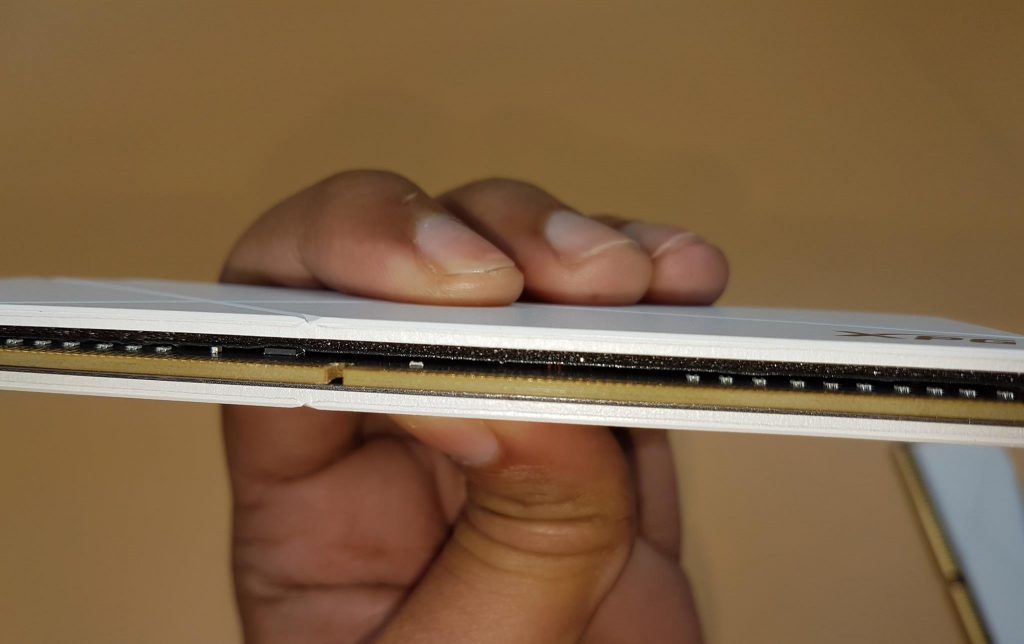









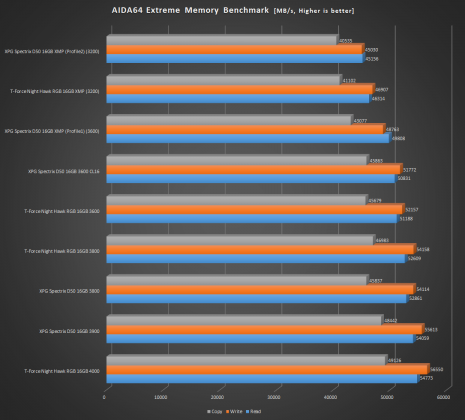
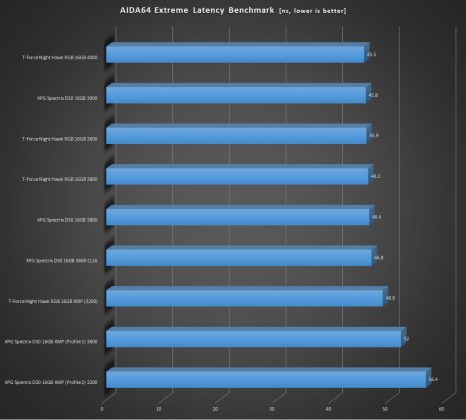
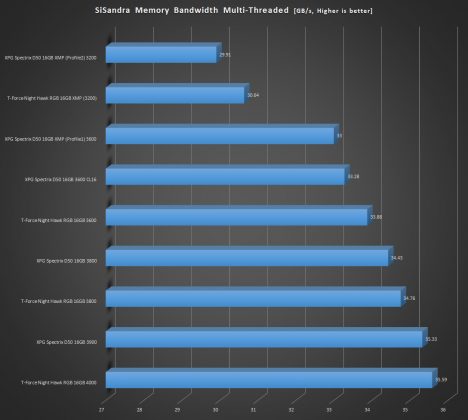
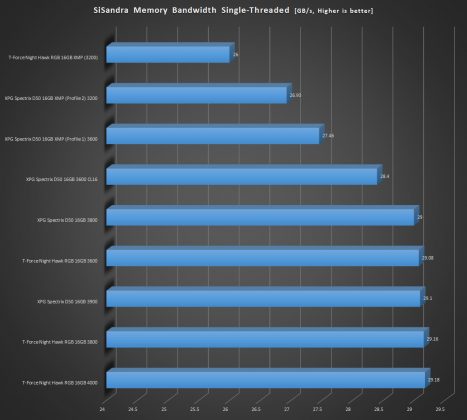
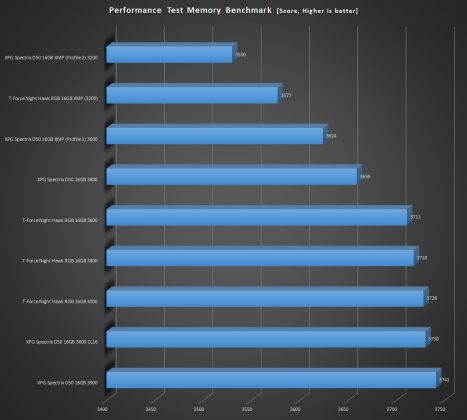


![Best RAM For i9-12900K [Hands-On Tested] Best RAM For i9 12900K](https://tech4gamers.com/wp-content/uploads/2021/11/The-Best-RAM-For-i9-12900K-218x150.jpg)

![The Best RAM For Ryzen 7 9800X3D In 2026 [Benchmarks Included] Best RAM For Ryzen 7 9800X3D](https://tech4gamers.com/wp-content/uploads/2024/11/Best-RAM-For-Ryzen-7-9800X3D-218x150.jpg)