Despite their being better offerings, most consumers stick to the best middle-of-the-pack solution, making the middle two processors in AMD’s and Intel’s lineups their most successful. This comparison will deal with the higher end of this range with the Ryzen 7 7700X vs Core i7-12700K to crown a victor between the two processors.
Key Takeaways
- If you go over the two chipsets on paper, the Ryzen 7 7700X has a higher clock speeds, lower power consumption, and a bigger L3 cache size. On the other hand, the i7-12700K has more physical cores.
- In the 10 games we analyzed, the R7 7700X performed about 6.2% better than the i7-12700K in terms of sheer gaming performance. On top of that, the AMD chip also consumed about 17% less power. However, it ran about 10.5% hotter than the Intel Core i7-12700K.
- Currently, you can get an R7 7700X for $310 and an i7-12700K for about $260.
Ryzen 7 7700X Vs Core i7-12700K
Comparison Table
| Specification | AMD Ryzen 7 7700X | Intel i7-12700K |
|---|---|---|
| Socket | AM5 | LGA-1700 |
| Cores | 8 | 12 |
| Threads | 16 | 20 |
| Base Frequency | 4.5 GHz | 3.6 GHz |
| Turbo Boost Frequency | 5.4 GHz | 5 GHz |
| Bus Frequency | 100 MHz | 100 MHz |
| Multiplier | 45x | 36x |
| L1 Cache (per core) | 64K | 80K |
| L2 Cache (shared) | 1MB (per core) | 12MB (shared) |
| L3 Cache (shared) | 40MB | 25MB (shared) |
| TDP | 105W | 125W |
| Max. Temperature | 95°C | 100°C |
| Fabrication Process | 5nm | 10nm |
| Memory Types | DDR5 | DDR4 and DDR5 |
| Memory Transfer Rates | 5200 MT/s | DDR5-4800MT/s, DDR4-3200MT/s |
| Number of Memory Channels | 2 (dual channel) | 2 (dual-channel) |
| Max Memory Size | 128GB | 128GB |
| Maximum Number of PCI Express Lanes | 24 | 20 |
| Integrated Graphics | AMD Radeon™ Graphics | Intel® UHD Graphics 770 |
| GPU Boost Clock | 2200 MHz | 1500 MHz |
Architectural Differences
- TDP: The AMD Ryzen 7 7700X has a TDP of 105W, while the Intel i7-12700K has a slightly higher TDP of 125W. This indicates that the Intel CPU may consume more power under load.
- Clock Speeds: The Ryzen 7 7700X boasts a higher base frequency of 4.5GHz and a turbo boost frequency of 5.4GHz. In contrast, the Intel i7-12700K has a lower base frequency of 3.6GHz but a higher turbo boost frequency of 5GHz. The Ryzen CPU has a higher base clock, while the Intel CPU has a higher turbo boost clock.
- Supported RAM: The AMD Ryzen 7 7700X supports DDR5 memory with memory transfer rates of up to 5200 MT/s. In contrast, the Intel i7-12700K supports both DDR4 and DDR5 memory, with DDR5 supporting memory transfer rates of up to 4800 MT/s and DDR4 supporting rates of up to 3200 MT/s. The Ryzen CPU provides faster DDR5 support, while the Intel CPU offers compatibility with both DDR4 and DDR5.
- L3 Cache: The Ryzen 7 7700X features a larger L3 cache of 40MB, whereas the Intel i7-12700K has a smaller shared L3 cache of 25MB. A larger L3 cache can improve performance in tasks that benefit from faster access to cache memory.
- Core Counts: The Ryzen 7 7700X has 8 cores and 16 threads, while the Intel i7-12700K boasts 12 cores and 20 threads. The Intel CPU offers a higher core count, which can be advantageous for multi-threaded workloads and multitasking scenarios.
Gaming Performance
To put the performance of both processors into perspective, we have made a test bench specifically to eliminate thermal issues and GPU bottlenecks from these systems, making your CPU the only limiting factor. The specifications of these rigs are written below:
- OS – Windows 11
- CPU Cooler – Cooler Master MasterLiquid Lite ML240L RGB
- SSD – XPG Gammix S70 Blade 2TB NVMe
- Power Supply – ENERMAX REVOLUTION D.F. X 1050W
- GPU – GIGABYTE RTX 3070 VISION OC
Cyberpunk 2077
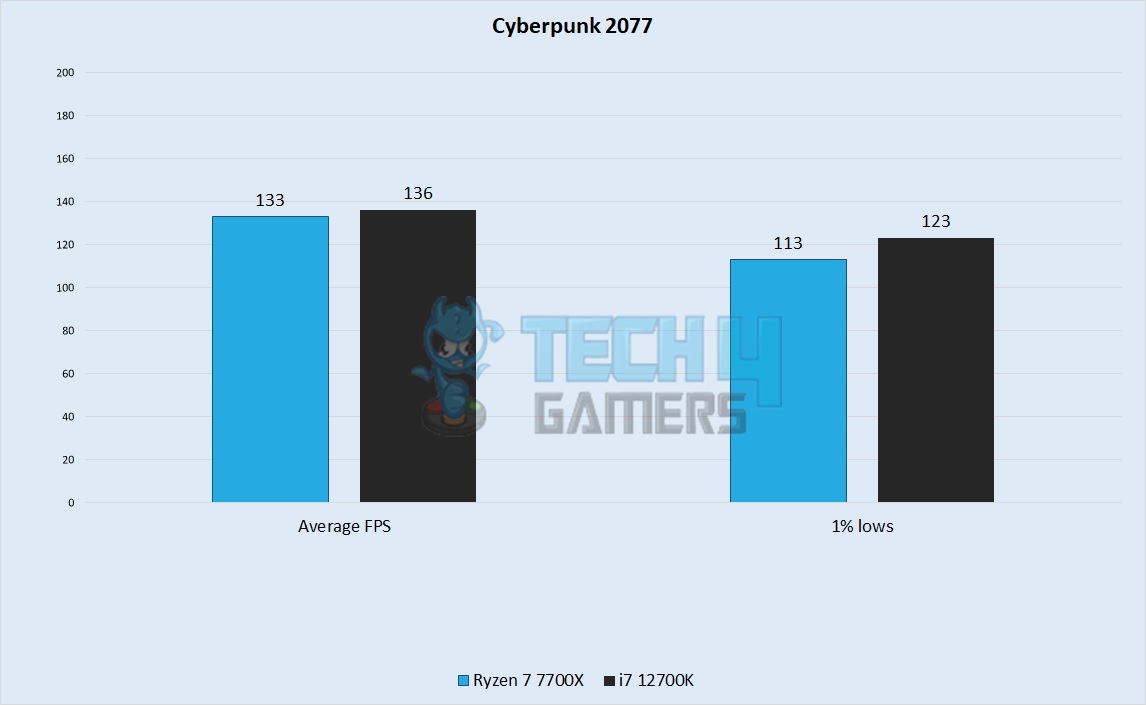
- The average framerates were very similar between our two processors in Cyberpunk 2077. The i7 had an average framerate of 136 FPS in our test, whereas the Ryzen 7 had an average framerate of around 133 FPS.
- There was a significant difference between the 1% lows in our test of Cyberpunk between these two processors. The i7 had a minimum framerate of 123 FPS, whereas the Ryzen 7 had a minimum of around 113 FPS.
Death Stranding
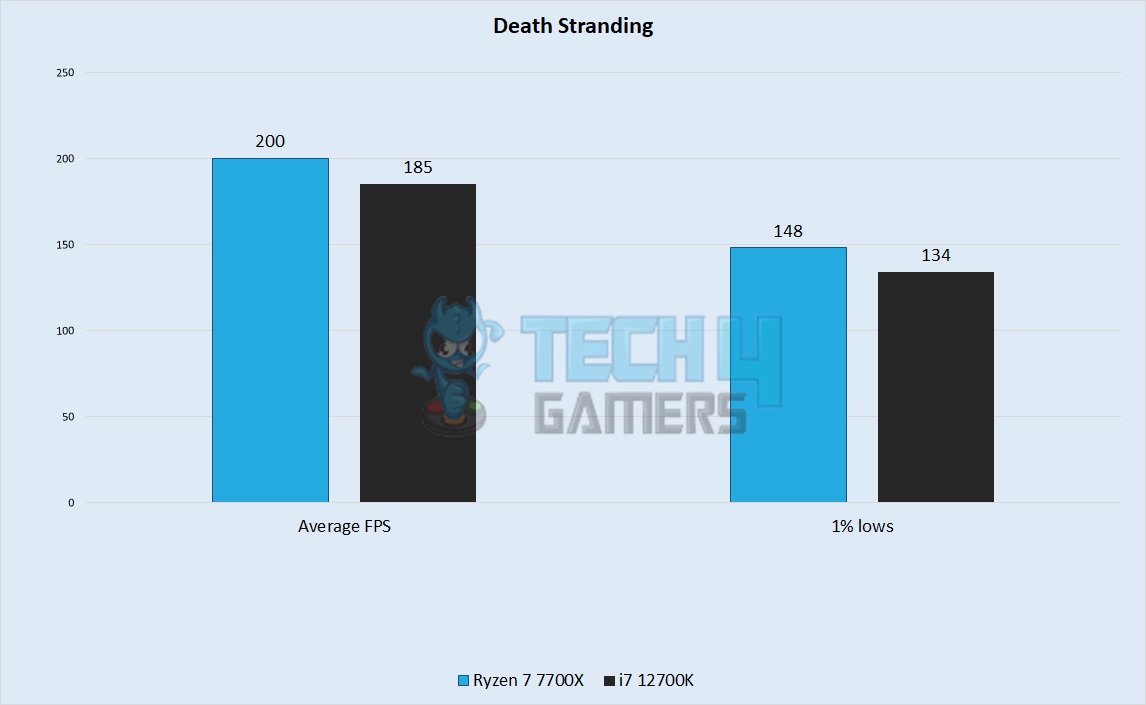
- The lead switched to the AMD processor in our test of Death Stranding. The i7 had an average framerate of 185 FPS, whereas the Ryzen 7 had an average framerate close to 200 FPS.
- The 1% lows were also higher on the Ryzen. The i7 gave a minimum framerate of 134 FPS in our testing, whereas the Ryzen 7 had minimums of 148 FPS.
Hitman 3
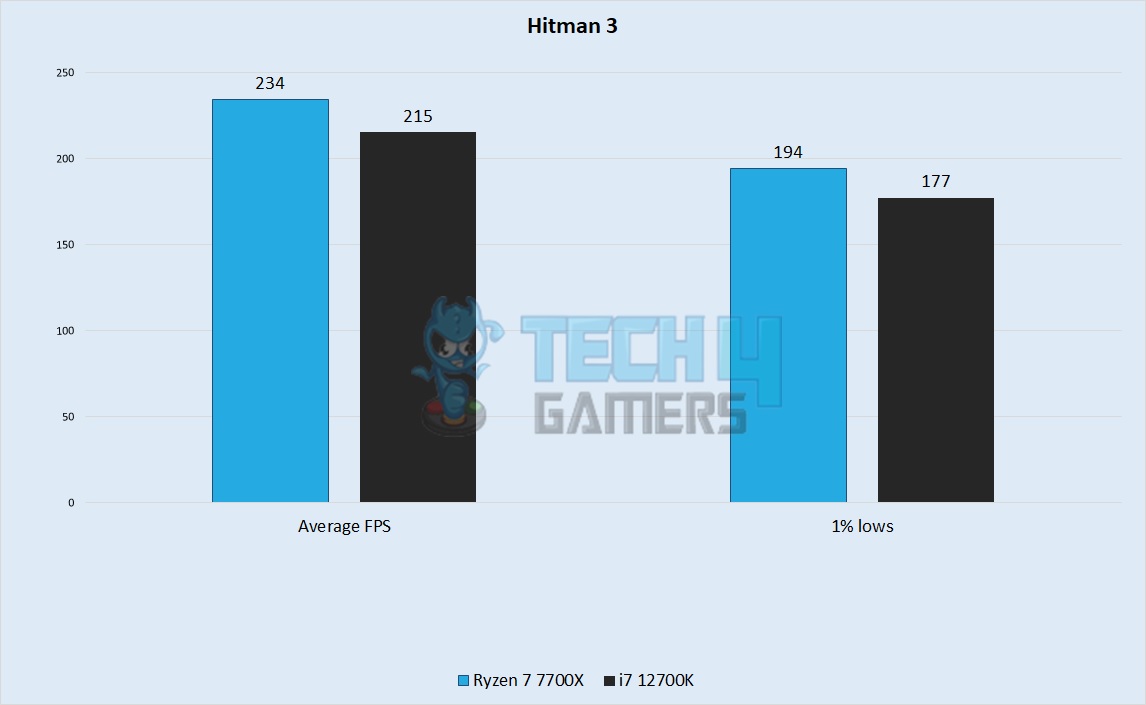
- The Ryzen had a higher average framerate in our test of Hitman 3 as well, averaging 234 FPS, whereas the i7 12700K averaged around 215 FPS.
- The 1% lows reflected the performance gap we saw with the average framerates with both processors. The i7 had lows of around 177 FPS, whereas the Ryzen 7 gave a minimum of around 194 FPS.
Microsoft Flight Simulator
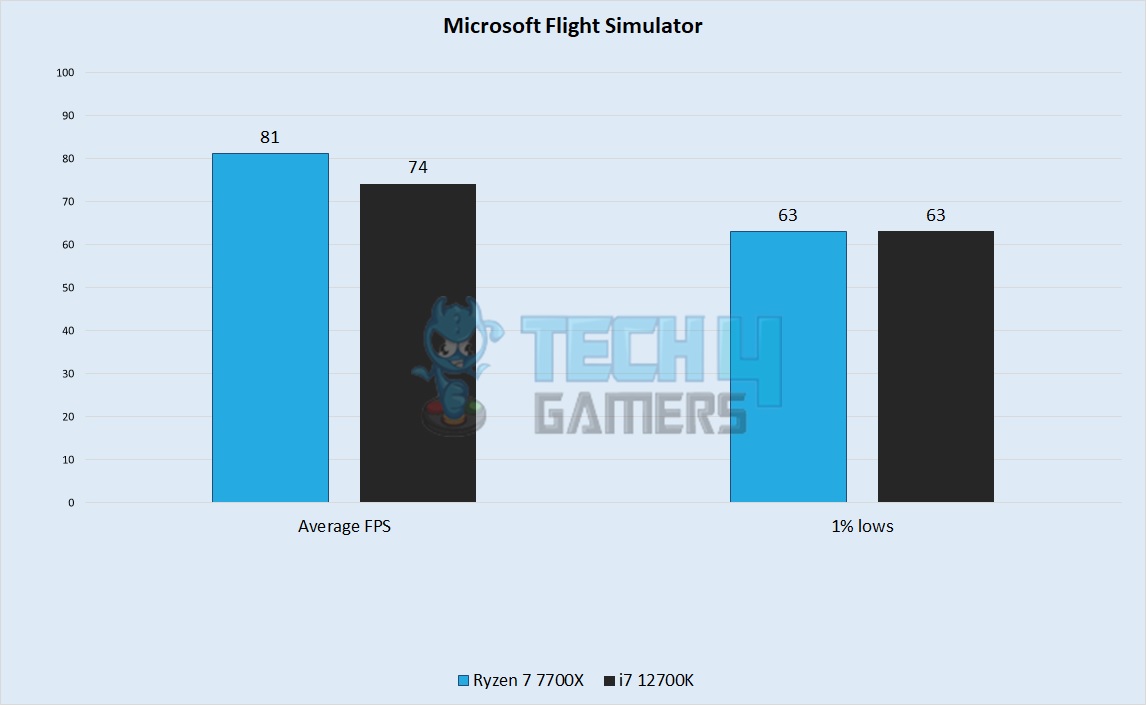
- AMD continued its lead with another win in our testing of MS Flight Sim 2020, with an average framerate of 81 FPS, whereas the i7 averaged around 74 FPS.
- Both processors hit the same number for their 1% lows, 63 FPS.
Player Unknown’s Battlegrounds
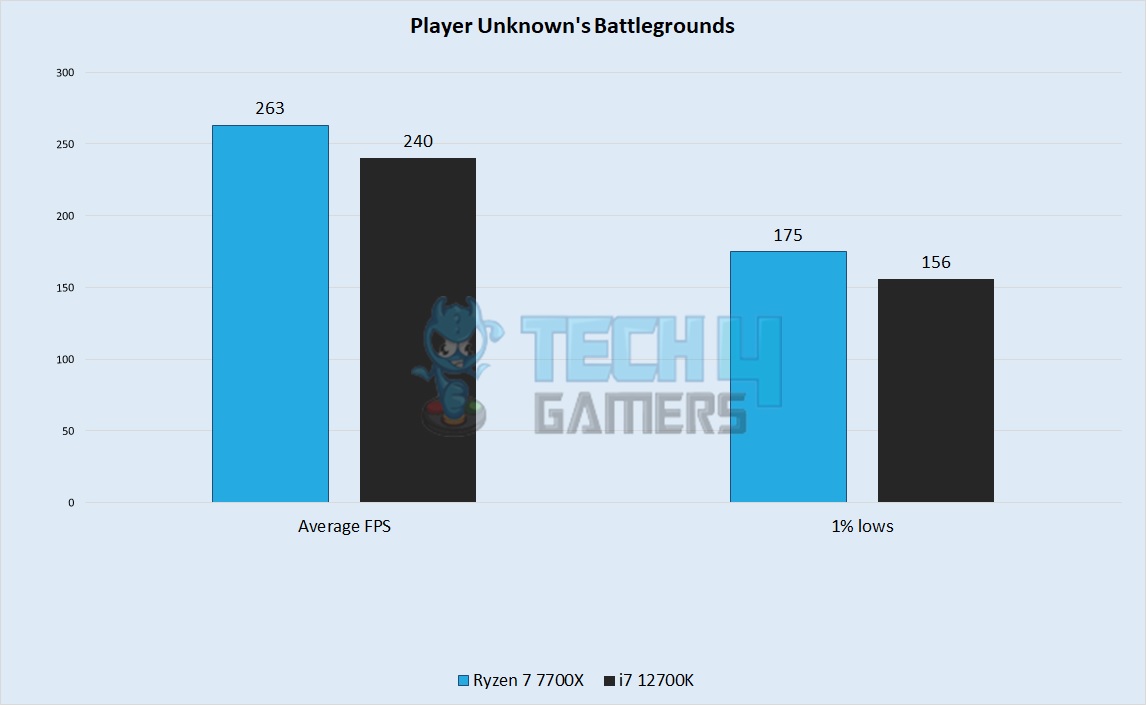
- Our tests continued to show the Ryzen to dominate over the i7 with an average framerate of 263 FPS vs the Intel chip’s 240 FPS in PUBG.
- The lows echoed this with minimums of 156 FPS on the i7 and 175 FPS on the Ryzen.
Red Dead Redemption 2
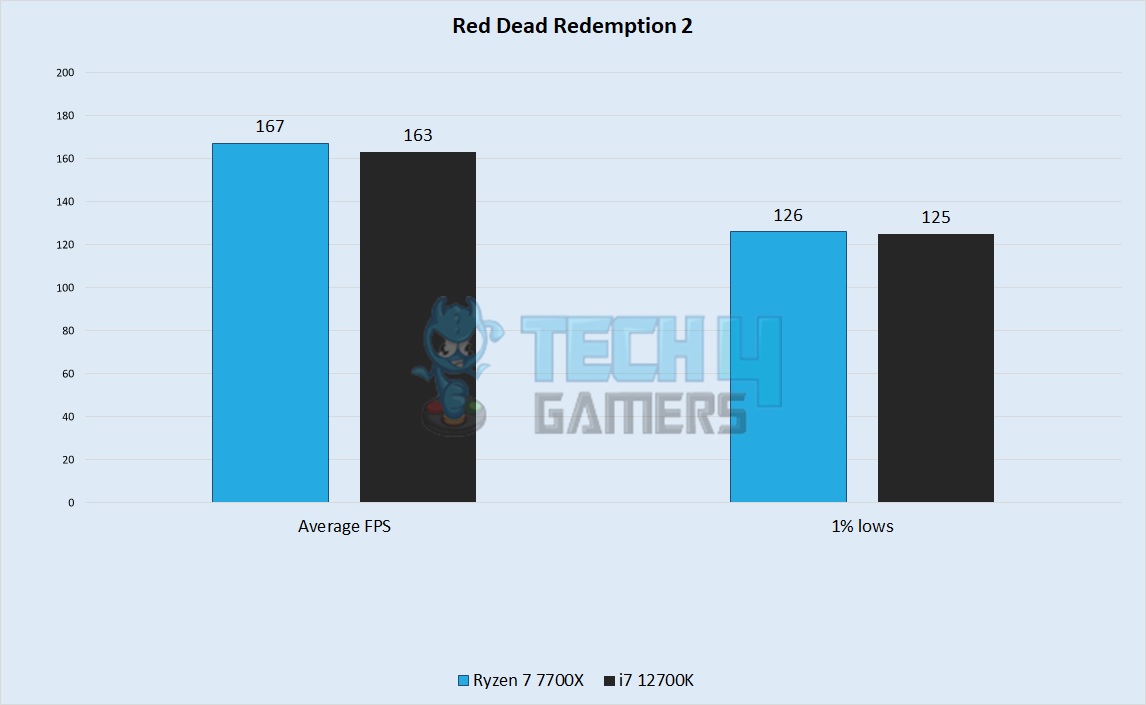
- The lead of the Ryzen diminished in RDR 2, because of its nature being a more GPU demanding title. The Ryzen pulled ahead with an average framerate of around 167 FPS, whereas the i7 had an average framerate of 163 FPS.
- 1% lows were also very similar in our test of RDR2, with the Ryzen around 126 FPS, while the i7 was ever so slightly behind with a framerate of 125 FPS.
Marvel’s Spider-Man
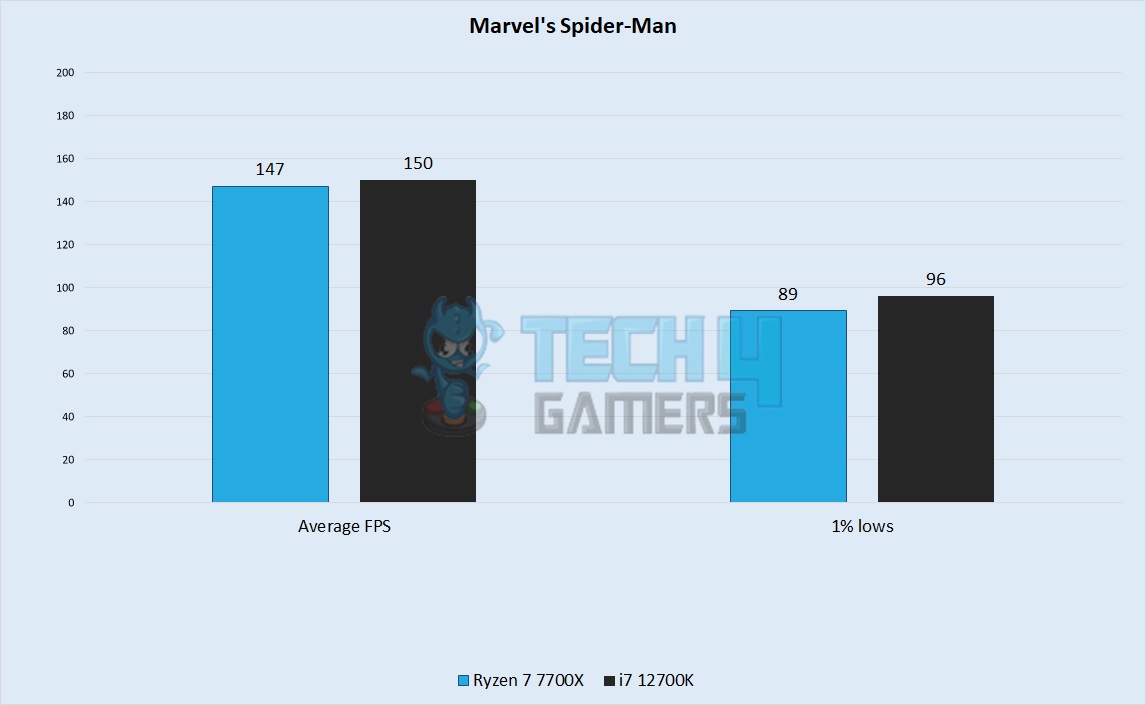
- The streak of the Ryzen was broken in Marvel’s Spider-Man, with the i7 averaging around 150 FPS, while the Ryzen 7 had an average framerate of around 147 FPS.
- The 1% lows were significantly better on the i7 in our testing of this game, being around 96 FPS instead of the 89 FPS minimums of the Ryzen.
Forza Horizon 5
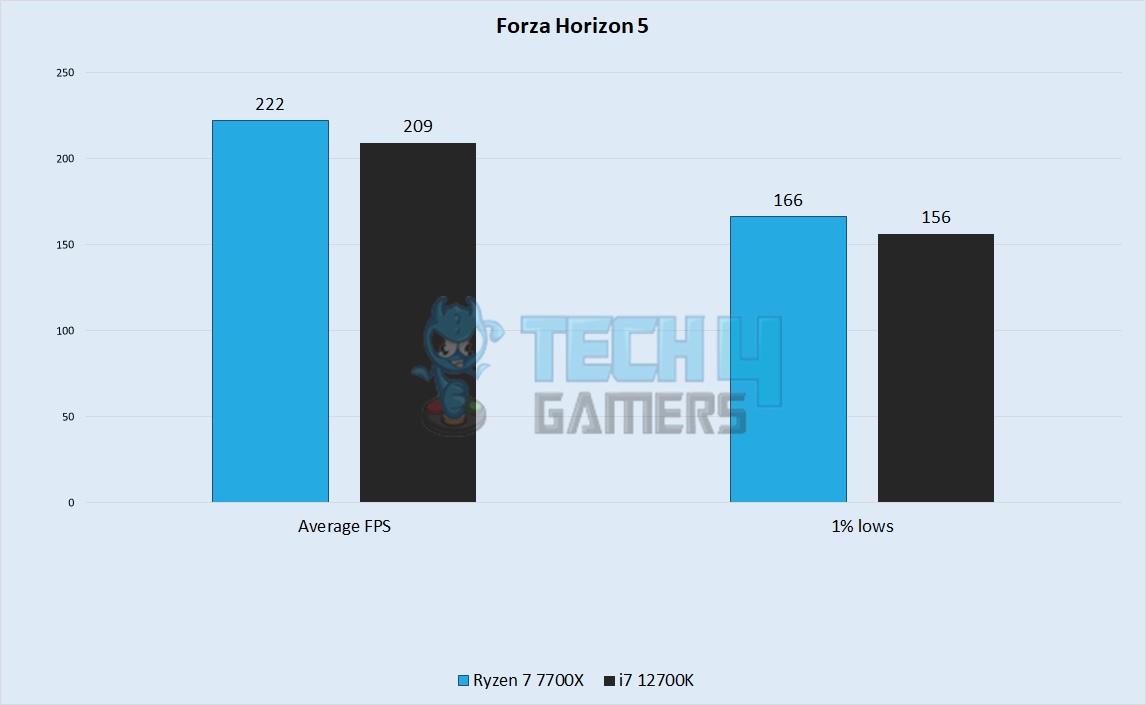
- Our test of Forza Horizon 5 returned the Ryzen to its advantage, with it averaging 222 FPS against the 209 FPS of the i7 12700K.
- Our tests proved the 1% lows to be a bit better on the Ryzen as well, with the chip giving us minimums of 166 FPS against the 156 FPS of the Intel processor.
Overall Gaming Performance
Framerate
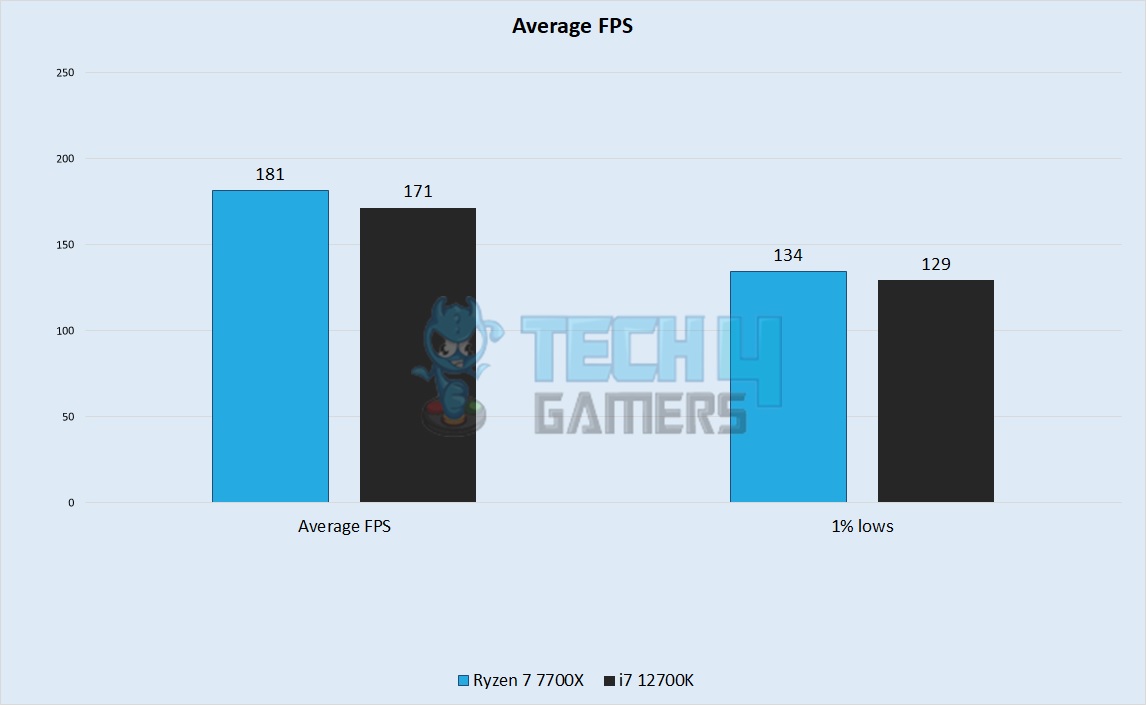
- The Ryzen 7 7700X proved to be the better performer of the bunch by getting an almost 6% higher average framerate across the games tested in this comparison. The average framerate of the i7 12700K was around 171 FPS in our tests, whereas the Ryzen 7 7700X got an average framerate of around 181 FPS.
- 1% lows were also slightly worse on the Intel CPU, with minimums of around 129 FPS on average, whereas the Ryzen 7 7700X had minimums of around 134 FPS.
Temperature
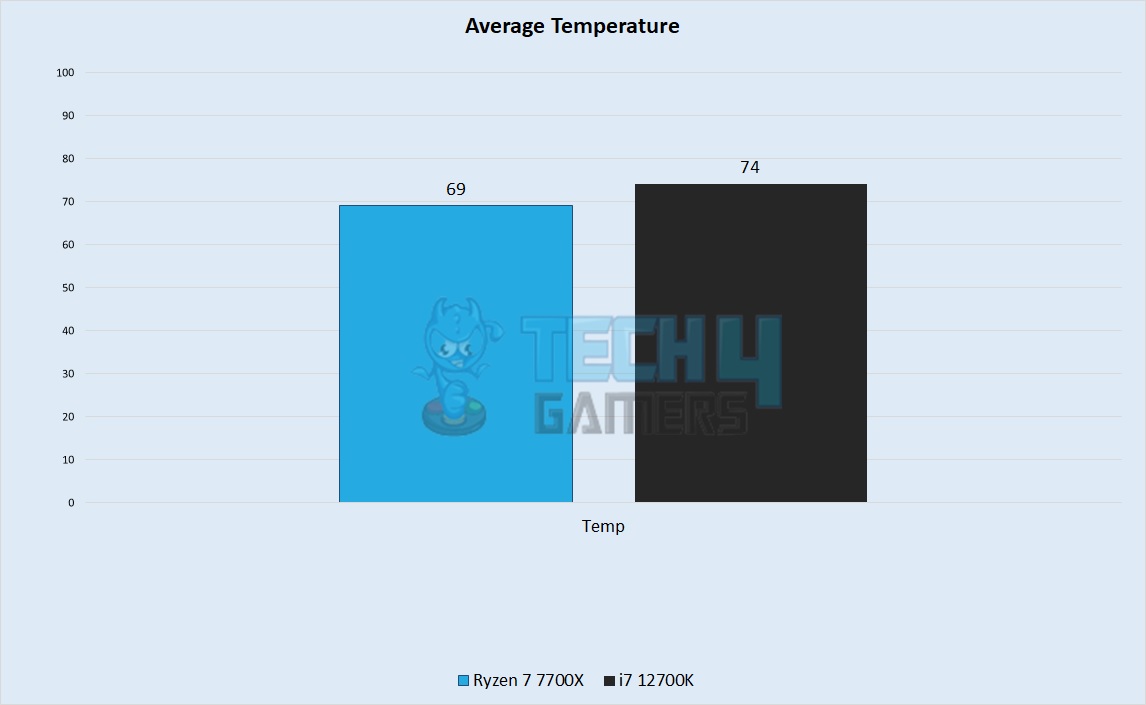
- Temperatures had quite a difference in our testing of these processors. Our testing showed the i7 to run around 5ºC hotter on average.
- Please keep in mind that the temperature of your processors is dependent on a multitude of factors, so the numbers you experience with these processors might vary from our reports.
Power
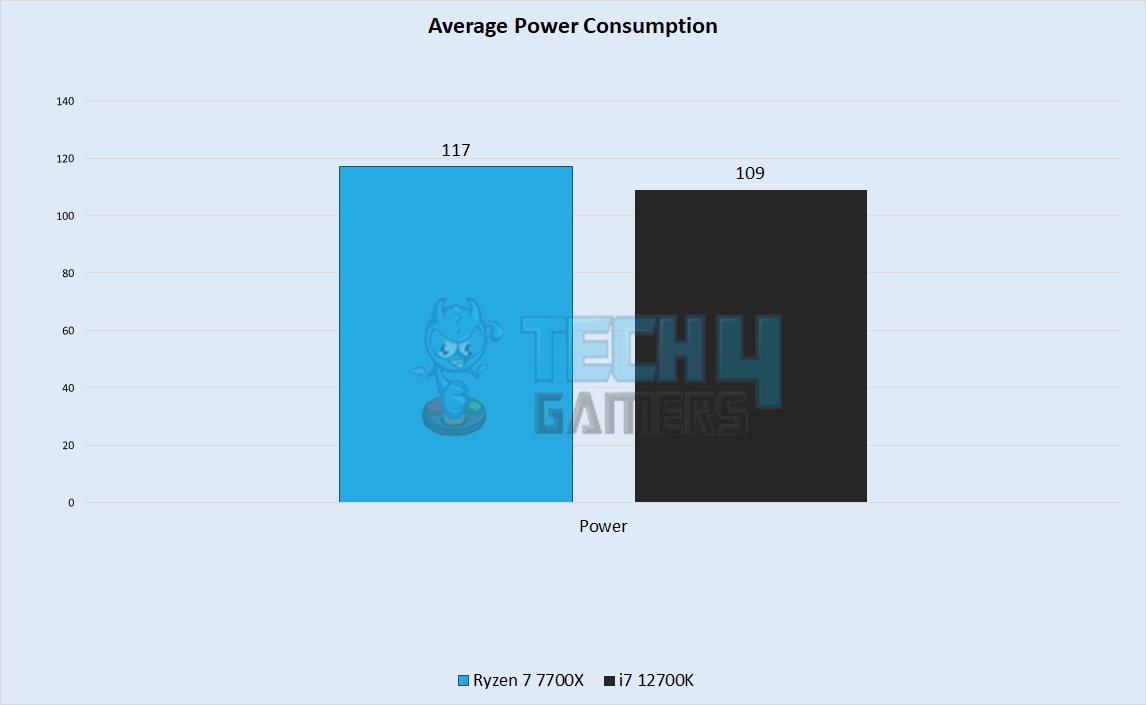
- Power consumption was different between the two processors in our tests, though not drastically.
- On average, the i7 consumed around 109 watts of power, while the Ryzen 7 had an average power consumption of 117 watts.
Pricing And Availability
- The going price of a Ryzen 7 7700X is around $310 on the new market, whereas the i7 12700K can be had for around $260.
- Both processors are some of the most popular processors from either company, so you can find them in the wild pretty easily all around the world.
Ryzen 7 7700X Vs. i7-12700K: What We Recommend
In this guide, we have put the Ryzen 7 7700X and the Core i7-12700K against each other across all categories. From their basic specifications to their architectural differences and gaming performance, we have covered every section that can make or break a processor.
- The Ryzen 7 7700X might seem like a good deal, but the platform cost of this processor is quite high, considering that it requires an all-new AM5motherboard and relatively more expensive DDR5RAM, while the DDR4 RAM and LGA 1700 socket motherboards are quite inexpensive for the i7 12700K.
- If you are deciding between the two, the Ryzen 7 7700X is the better option for gaming, purely from a performance perspective.
- The i7 12700K brings an interesting opportunity to the table in the form of a cheaper start and an upgrade path to any Intel 13th or even 14th-gen CPU. This means the i7 12700K would be a great starter processor for a computer that’ll last you a few years.
Pros And Cons
| GPU | Pros | Cons |
| Ryzen 7 7700X |
|
|
| Core i7 12700K |
|
|
Thank you! Please share your positive feedback. 🔋
How could we improve this post? Please Help us. 😔
[Comparisons Expert]
Abdemanaf is a skilled creative writer who has been honing his craft since 2011. While initially working in different fields, he found a passion for technology and has been exploring the tech world since early 2015. Over the years, he has developed an in-depth knowledge of the latest tech trends and product offerings by various companies.
Abdemanaf’s writing reflects his analytical mindset and ability to think critically. He has a knack for breaking down complex technical information into easily digestible pieces, making his articles engaging and accessible to readers from all backgrounds. In February 2022, he joined Tech4Gamers as a blog and product comparison writer, where he has been able to hone his skills further.
As a writer, Abdemanaf is dedicated to staying up-to-date with the latest technological advancements and trends, enabling him to provide readers with the most relevant and accurate information. He is always eager to learn more and is constantly seeking new challenges to improve his skills.
Get In Touch: manaf@tech4gamers.com


 Threads
Threads



