Not for casual users!
Review Summary
The MSI MEG Z890 UNIFY-X is a $599 flagship motherboard from MSI which is aimed at overclocking enthusiasts and high-end PC gamers. The motherboard manages to please both with its solid 20+2+1+1 phase power delivery system and sleek aesthetics that blend nicely with the focus on sheer performance and on providing functionality coupled with ample option of storage, blazing fast WiFi-7, BT 5.4, and connectivity ports at the rear and on the front.
Hours Tested: 10
Overall
-
Performance - 9.5/10
9.5/10
-
Design - 9/10
9/10
-
Features - 9/10
9/10
-
Value - 9/10
9/10
Pros
- Powerful 20+2+1+1 phase VRM config with 110A SPS
- Supports up to 12000 MT/s RAM frequency
- 6x NVMe slots (2x Gen5, 4x Gen4) + 6x SATA 6G ports
- EZ DIY mechanism for PCIe, M.2 shield, M.2 slots
- 5G Ethernet port, WiFi-7, and Bluetooth 5.4
- Big heatsink with heatpipes & 9W/mK thermal padding
- 2x Thunderbolt 4 & 19x USB ports with 60W PD charging
- DEBUG LED with Clear CMOS, Flash BIOS
- Smart button
Cons
- Two DIMM slots
- No 10G LAN port
After reviewing the midrange MSI motherboard lineup, it’s time to move on to the flagship series, which also includes the MSI MEG Z890 UNIFY-X. As the name suggests, the motherboard is from MSI’s MEG series motherboards are directed toward enthusiast-grade gamers and overclockers. The motherboard is priced at $599. But what exactly does this motherboard offer to set it apart from the rest? Let’s get started to find out.
Key Takeaways
- The MSI MEG Z890 UNIFY-X is an overclocking-focused motherboard. As it features a powerful VRM solution and an ample amount of connectivity options, it becomes a hard pass for OC enthusiasts and high-end PC gamers.
- You should get this board if you’re an extreme memory overclocking because the Z890 UNIFY-X can easily be termed as a high memory overclocking board.
- Avoid the board if your situation asks for more than two DIMM slots or a 10G LAN port is one of your priorities.
Take a quick look at the board’s specs here:
| CPU Support | Intel Arrow Lake Core Ultra Processors (Series 2) |
|---|---|
| Memory Support | Up to DDR5 9600+ MT/s (OC) |
| PCIe Slots | 1x PCIe 5.0 x16, 1x PCIe 5.0 x8, 1x PCIe 4.0 x4 |
| M.2 Slots | 2x PCIe 5.0 x4, 4x PCIe 4.0 x4 |
| SATA Ports | 6x 6Gb/s |
| Audio | Realtek® ALC4080 Codec |
| Network & Connectivity | 1x Intel Killer E5000B 5G LAN, WiFi 7, Bluetooth 5.4 |
| USB Ports | 21 Ports, including 2x Thunderbolt4 (Rear) |
| Size | 243.84 mm x 304.8 mm, ATX |
| MSRP | $599 USD |
The Big Change: LGA1851 Socket
Following the old practices, Intel has introduced a new socket for its Intel Core Ultra series of processors. From a distance, it looks quite identical to the LGA1700. However, this time around, while there’s an increase in number of the pins, the ILM has also seen a major change to mitigate the uneven pressure problem that came with the LGA1700 socket.
The new reduced-load ILM evenly distributes the pressure across the CPU and prevents the shape deformation issue, as well as allowing the CPU to have proper contact with the cooler’s baseplate.
Packaging & Unboxing
On the front of the box, there isn’t much going on, it has the image of the motherboard itself. Other than that, we can see the branding and key features such as the “Ready for Ai PC”, Intel Killer 5G LAN, WiFi-7, and Thunderbolt support mentioned. It also has a warning on the bottom left for the included CMOS battery.
While on the back of the box, we can see a lot more detailed information regarding the features and specifications of the motherboard. Such as the robust 20+2+1+1 VRM solution, EZ DIY mechanism, and plethora of connectivity options. Here you can also notice a QR code to access the manual directly on your phone.

- Tuning Controller
- EZ WiFi Antenna
- USB Drive
- Cable Stickers
- 4x SATA Cables
- EZ Front Panel Cable
- 1 to 2 RGB Extension
- ARGB Extension Cable
- 2x Thermistor Cables
- EZ M.2 Clip II Remover
- 4x EZ M.2 Clips II
- M.2 Screw and Standoff Set
- Quick Installation Guide
- EU Regulatory Notice
- Shout Out Flyer
That’s a handsome amount of accessories that come with the motherboard. Pretty much all of them are quite useful, and some are unique as well. Like the EZ Front Panel cable, which makes routing on the front more convenient. Furthermore, the included USB drive contains all the necessary drivers to get started. Not to mention the included Tuning Controller, which is the highlight here, as almost no other motherboard comes with such an accessory.
Design
The motherboard features a sleek design with a brushed finish and black and gray accents all over. The whole design choice looks great, it has “UNIFY-X” branding printed on the single M.2 heat spreader. The heatsink plate for the rest of the M.2 drives features a brushed finish in such a way that it imitates the MSI MEG’s triangle, which is also printed right in the middle with the phrase “MSI Enthusiast Gaming” right under it. The back side of the motherboard is also entirely covered with an aluminum heatsink.
Lastly, the I/O cover has the usual MSI’s signature dragon logo with RGB-enabled sides, which are customizable via the MSI Mystic Light software. Besides the fancy stuff, the motherboard is built with a server-grade 8-layered PCB having 2oz thickened copper for maximum durability.
Like the MSI motherboards, this one also comes with Transient Voltage Suppressors that ensure over-current protection as well as help it against the sudden spikes that could prove harmful without TVS.
CPU Socket And Power Delivery
The motherboard features the new and improved yet identical LGA1851 socket and ILM mechanism — now called the RL-ILM (Reduced Load Integrated Lever Mechanism) as already covered above. This new RL-ILM ensures even pressure across the CPU.
Moreover, the Z890 UNIFY-X boasts a quite powerful 20+2+1+1 VRM configuration, with 110A SPS for the 20x VCore phases. Similarly, 2x is reserved for SA, 1x for GT, and 1x for VNNAON power. The cherry on top, this board also features Trans-Inductor Voltage Regulators (TLVR) for greater power delivery response and increased efficiency.
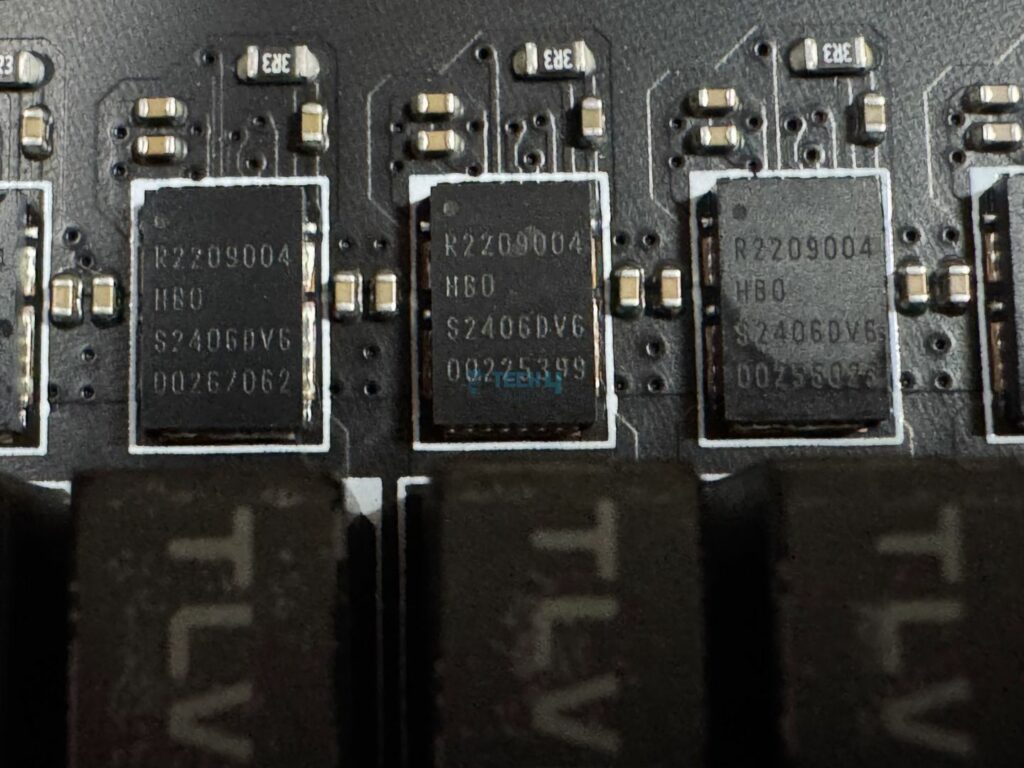
The attached picture exposes the 110A stages by the R2209004 HBD driver that are present in this Z890 UNIFY-X motherboard. Along with this, the BCLK generator is also there to allow BCLK overclocking.
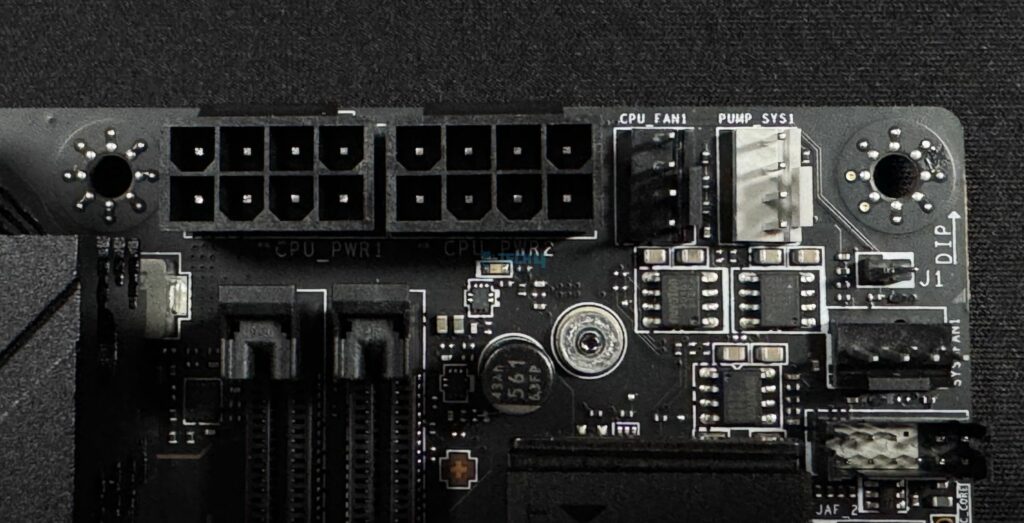
With the CPUs reaching new heights in terms of power consumption, motherboards also need to have ample sources to supply such an amount of power. The same is the case with Intel Core Ultra series processors, as they can take up to 250W of power. So, these dual 8-pin CPU power connectors come in handy as they can supply a whopping 300W of stable power at once.
Moving over to its VRM cooling solution, we can see that the motherboard uses two extra large-sized aluminum heatsink blocks with two heat pipes for enhanced VRM cooling. Plus, design-wise, it’s the same fins-stacked design. Also, between the VRMs and heatsink, 9W/mK thermal pads are installed for better heat transfer.
DIMM Slots

Now onto the memory side of things, so here’s the story is a little different. Even though it’s an ATX motherboard, it still only features two DIMM slots instead of four. However, those of you familiar with MSI’s UNIFY motherboards know that it’s the standard. Leaving that aside, both of the slots on the motherboard are single-side latched only.
As for the memory capacity, since it has only two DIMM slots, it can accommodate up to 128 GB DDR5 RAM instead of the standard 256 GB. One thing to note here is that we at least get a much faster memory speed support of 9600 MHz (OC) compared to the MSI Z890 ACE which is priced the same as this one.
To reach such speed out of the box, the board offers Intel X.M.P 3.0 memory profiles for easy overclocking. Plus, hardware overclocker Kovan Yang got the Kingston Fury Renegade to reach north of 12,000 MT/s speeds with this motherboard. So, it can really handle its memory. Since it’s a high memory overclocking motherboard, you can even get it to achieve 12000 MHz. Nevertheless, these are supported speeds via the X.M.P profile:
- 1DPC 1R = 9600+ MHz
- 1DPC 2R = 7200+ MHz
Moreover, the motherboard uses the latest DIMM standard, called CUDIMMs. This new standard takes the clock cycle reintegration into its own hands with the help of the available clock driver, leaving the CPU with one less task to handle and opening doors to achieving faster frequencies and signal quality.
Tuning Controller

This is a UNIFY-X exclusive accessory that other motherboards don’t come with. This tuning controller allows the user to easily adjust the BCLK overclock settings without going into the BIOS each time he wants to change settings. The available ‘OC Fail Save’ and ‘Reset’ buttons help the computer boot directly into safe mode when needed due to unstable overclock settings applied.
Storage Options
When it comes to storage options, the Z890 UNIFY-X provides an ample amount by allowing up to 6x M.2 drives and 6x SATA 6G drives via the available ports. The M.2_4 slot supports Gen5 22110, 2280, and 2260 SSDs, while the M.2_6 slot only supports 2280 and 2260 SSDs at Gen5 speed. The rest of the four slots, M.2_1, M.2_2, M.2_3, and M.2_5, support Gen4 SSDs in 2280 and 2260 cuts.
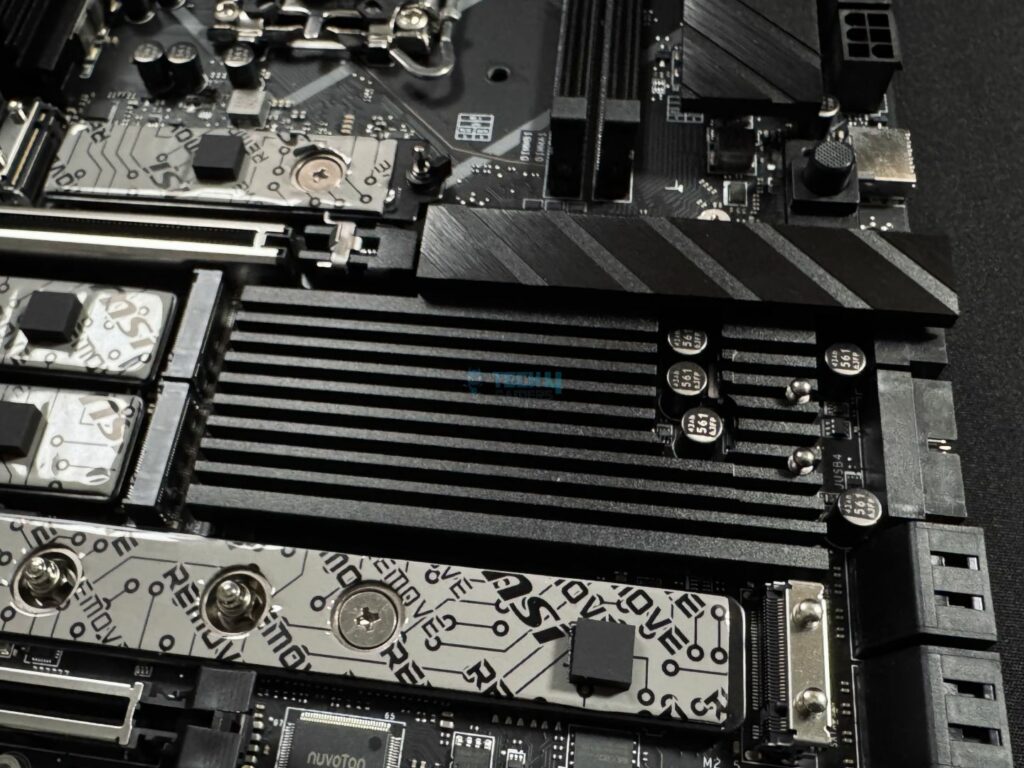
All the M.2 slots have double-sided MSI Frozr shielding and thermal pads to keep them nice and cool, particularly the Gen5 drives, which tend to produce a lot of heat. Additionally, all the M.2 drive slots and heatsinks are equipped with an EZ DIY release and install mechanism for effortless installation. Not just that, but MSI has also replaced the Platform Controller Hub’s cooling solution from a fan with a much bigger heatsink for far better noiseless cooling.
PCIe Slots
The MSI Z890 UNIFY-X boasts a total of three PCIe x16 slots, two of which are PCIe Gen5 enabled. However, only the primary PCIe x16 slot runs at x16 speed, the 2nd slot is limited to x8 speed. Meanwhile, the 3rd slot is a PCIe Gen4 x4 slot.
The primary slot also features MSI’s Steel Armor II, which claims to have 21% better weight endurance than its previous iteration. Speaking of improvements, the primary slot also incorporates the EZ PCIe release mechanism, meaning you just have to press the button to unlock the inserted card.
USB Connectivity
To be honest, the connectivity offering is quite impressive here as we get almost all kinds of ports ranging from Thunderbolt 4 Type-C to USB 3.2 Gen2x2. In total, we get to utilize 21 USB ports, here’s the list of the types of USB ports that are present on the motherboard:
- 2x Thunderbolt4 ports (Rear)
- 4x USB 5Gb/s Type-A ports (Front)
- 8x USB 10Gb/s Type-A ports (Rear)
- 4x USB 2.0 ports (Front)
- 1x USB 20 Gb/s Type-C port (Front)
- 2x USB 10Gb/s Type-C ports (Rear)
The Thunderbolt4 ports can be used as display output with a max resolution of 8K at a 60Hz refresh rate. Moreover, each of these Thunderbolt4 ports can daisy-chain 3x Thunderbolt4 devices or up to 5x Thunderbolt3 devices.
As for the charging power, they can provide up to 15W of power. The rear USB ports also support PD fast charging of 60W, however, to get such numbers, the PD_PWR1 connector has to be plugged into the PSU.
Network And Connectivity

In terms of wireless and wired network connectivity options, we are given both here. The board features only 1x Intel Killer E5000B 5G LAN port and misses out on a secondary 2.5G LAN or a primary 10G LAN port, which is a little disappointing, to say the least. Nevertheless, it is equipped with an Intel Killer BE1750x wireless module that enables the motherboard to offer Wi-Fi 7 and Bluetooth 5.4.
Audio Solution
The audio solution on this motherboard provides 7.1-channel USB high-performance audio as we can see the board using the Realtek ALC4080 Codec, which is hidden beneath the Audio Boost 5 cover. It also features de-pop protection, high-quality audio capacitors, and a dedicated headphone amplifier as well as separate layers for both the right and left audio channels for better-isolated audio signals.
Internal Connectors & Components
Here’s what the motherboard offers when it comes to the internal connectors:
- 1x Thunderbolt 5 card connector
- 2x EPS Power Connector
- 1x 24-pin Power Connector
- 1x front Type-C Quick Charge Connector
- 1x CPU Fan
- 2x Combo Fan
- 4x System Fan
- 1x EZ Conn-header
- 2x Front Panel
- 1x Chassis Intrusion
- 1x Water Flow connector
- 1x Slow Mode Booting Jumper
- 1x Front Audio
- 2x Thermal Sensor connectors
- 1x Tuning Controller connector
- 3x Addressable V2 RGB LED connector
- 1x RGB LED connector
- 1x TPM pin header
- V-check point
- 4x USB 2.0 ports
- 4x USB 5Gb/s Type-A ports
- 1x USB 20Gb/s Type-C port
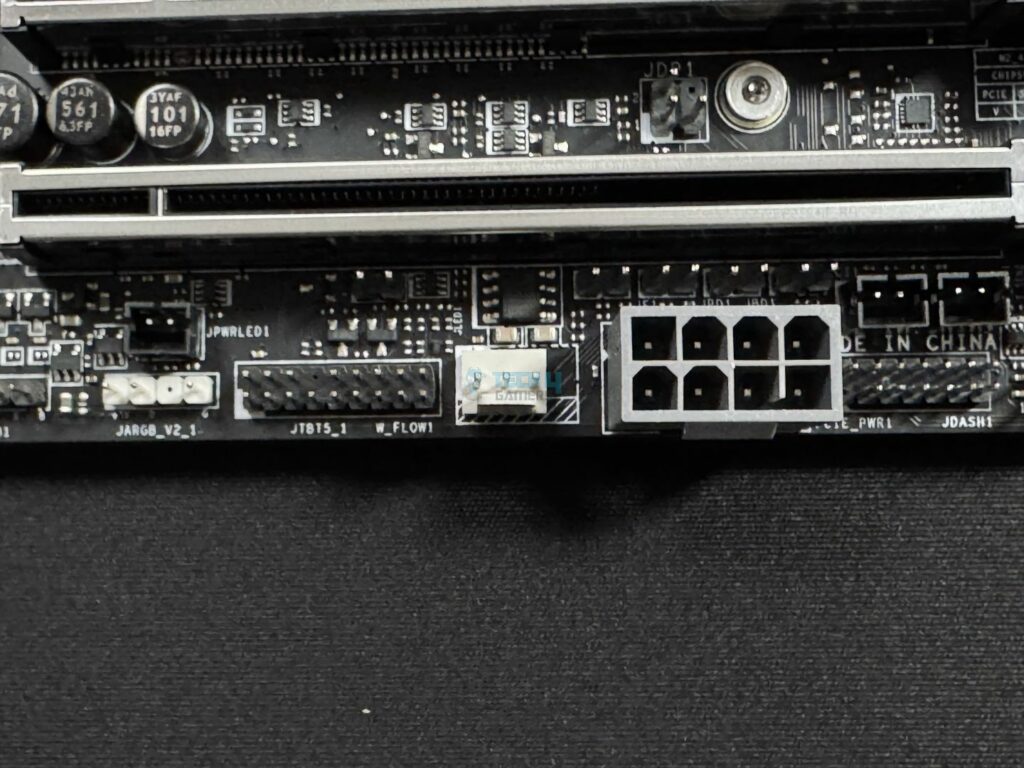
This 3rd 8-pin power connector on the motherboard is for rare instances where your motherboard is failing to provide enough power to the components with the already present standard dual 8-pin and 24-pin power connectors. It can insert an additional 252W of 12V power into the motherboard to meet the demands of attached beefy components.
Here you can see all the connector ports for ARGB lights, fans, Thunderbolt5 card, front panel USB, front panel audio, and thermal sensor. Whereas the EZ Conn-header is residing near the DEBUG LED.
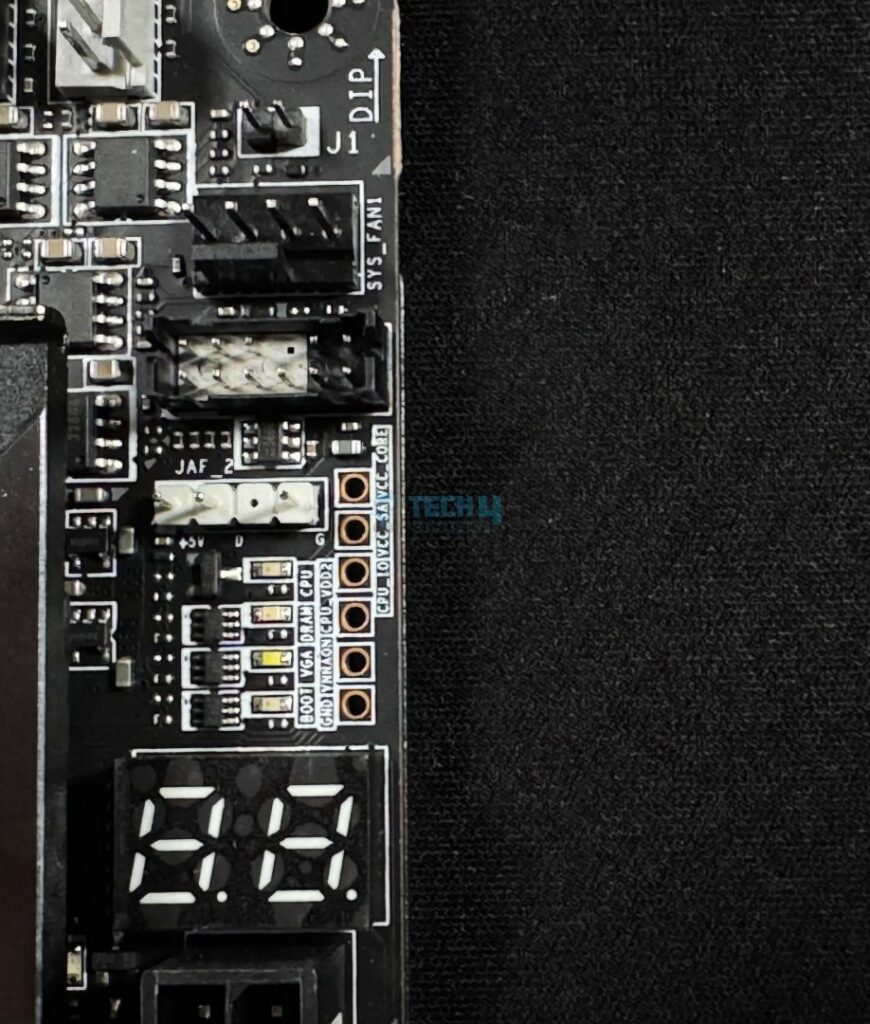
Although the board doesn’t feature an onboard power or reset button, it does come with an EZ Debug LED, EZ Digi-Debug LED, and EZ Memory Detection LED. All these combined make the troubleshooting process a lot easier and swift.
Rear I/O Panel

- 8x USB 10Gb/s Type-A
- 2x USB 10Gb/s Type-C
- 2x Thunderbolt4 Type-C
- 1x 5G LAN
- 2x Audio connectors
- 2x PS/2 ports
- 1x Optical S/PDIF Out
- WiFi/Bluetooth Antenna connectors
- Clear CMOS Button
- Flash BIOS Button
- Smart Button
For some reason, we yet again see the return of the obsolete PS/2 ports on such a modern flagship motherboard. Aside from this, we can see that MSI has added a MEG logo on the side of the I/O panel and has labeled all the ports with their respective speeds, this is a thoughtful welcomed attention to detail.

Here you can examine the motherboard and all its components more accurately as we have removed all the fancy and necessary cooling heatsinks from it.
Test Setup
This is what components we’re using in our test bench:
- CPU: Intel Core Ultra 9 285K
- Cooling: DeepCool Mystique 360
- Memory: Corsair Dominator Titanium 2x16GB 32GB DDR5-7200 CL34
- Graphics Card: GeForce RTX 4090 Gaming OC
- Power Supply: Corsair HX1200i Platinum
- Storage: Sabrent Rocket 4 Plus G 2TB
- OS: Windows 11 Pro 23H2 64-bit
- BIOS Version: 7E20v1A1
Synthetic Benchmarks
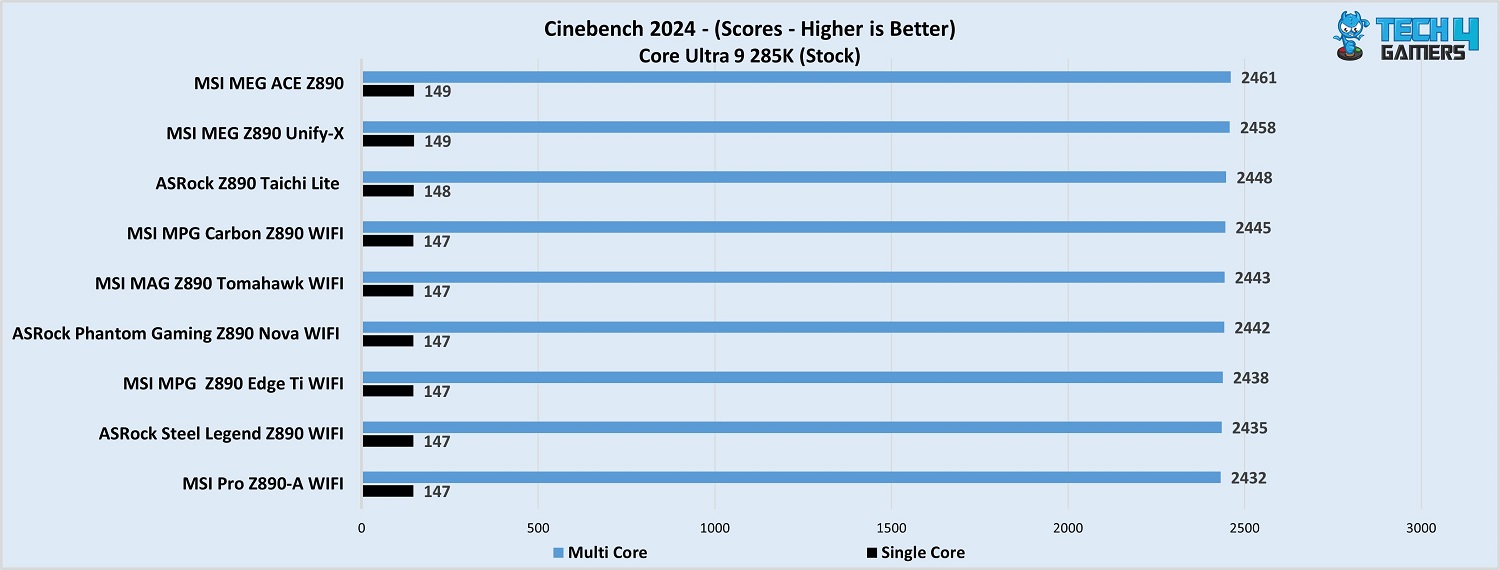
The Z890 UNIFY-X achieved 2458 and 149 in multi-threaded and single-threaded tests of Cinebench 2024.
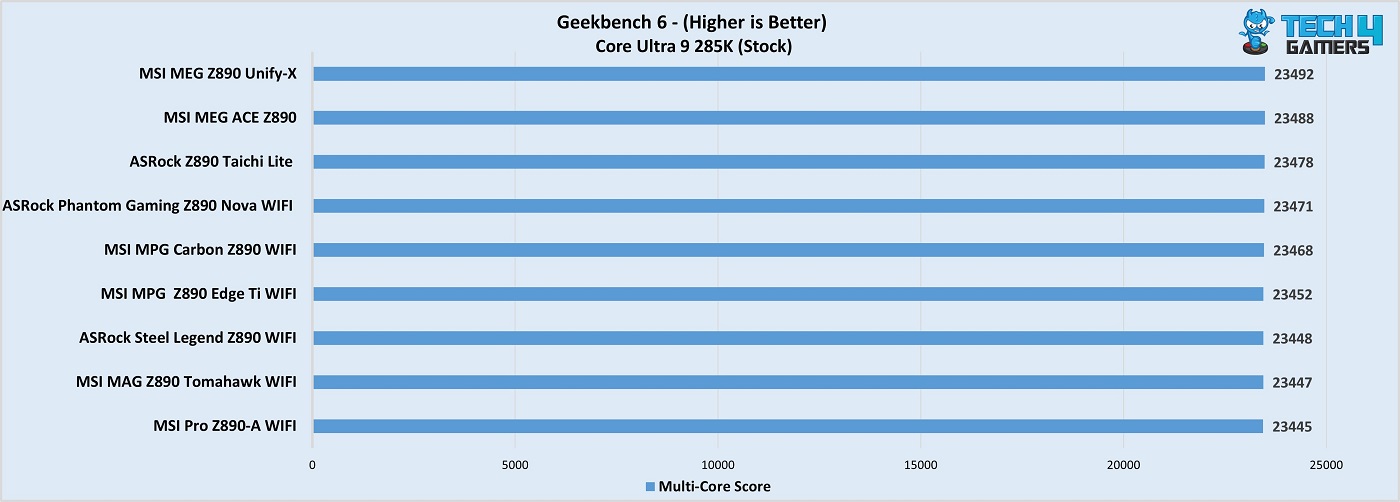
The motherboard in review topped the chart in the multi-threaded test of Geekbench 6 with 23492 points.
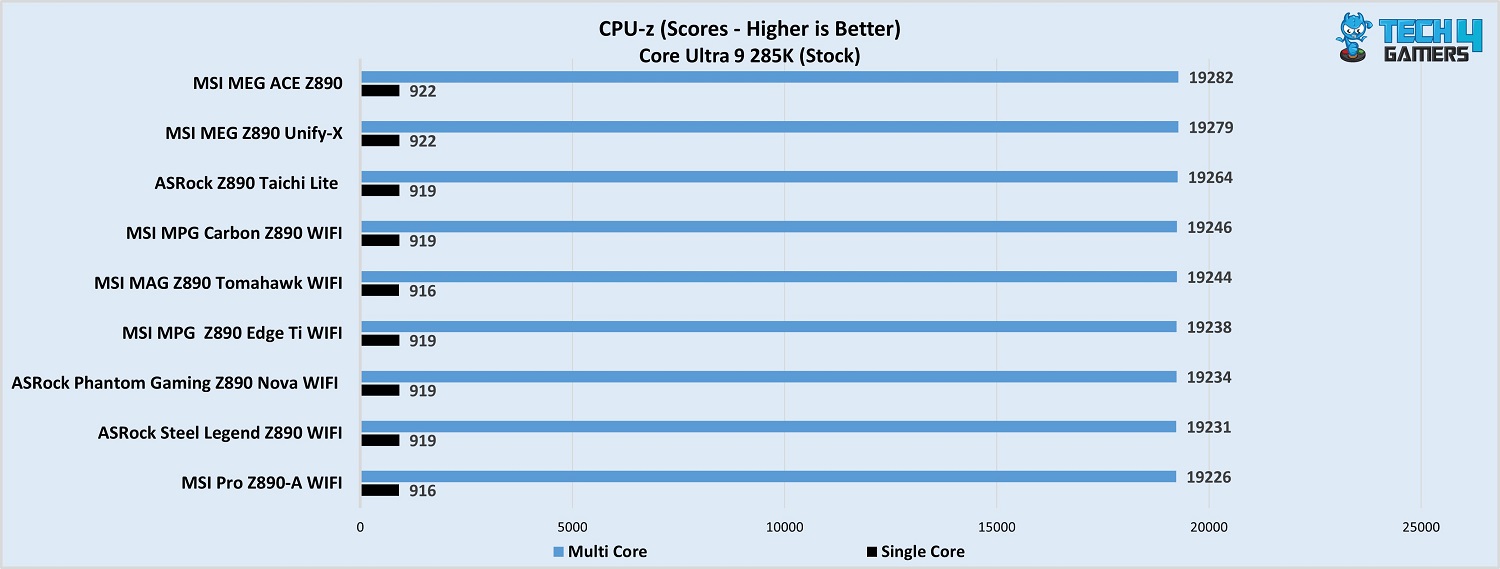
In this MT and ST test of CPU-Z, the motherboard was able to secure 2nd position by securing 19279 and 922 points respectively.
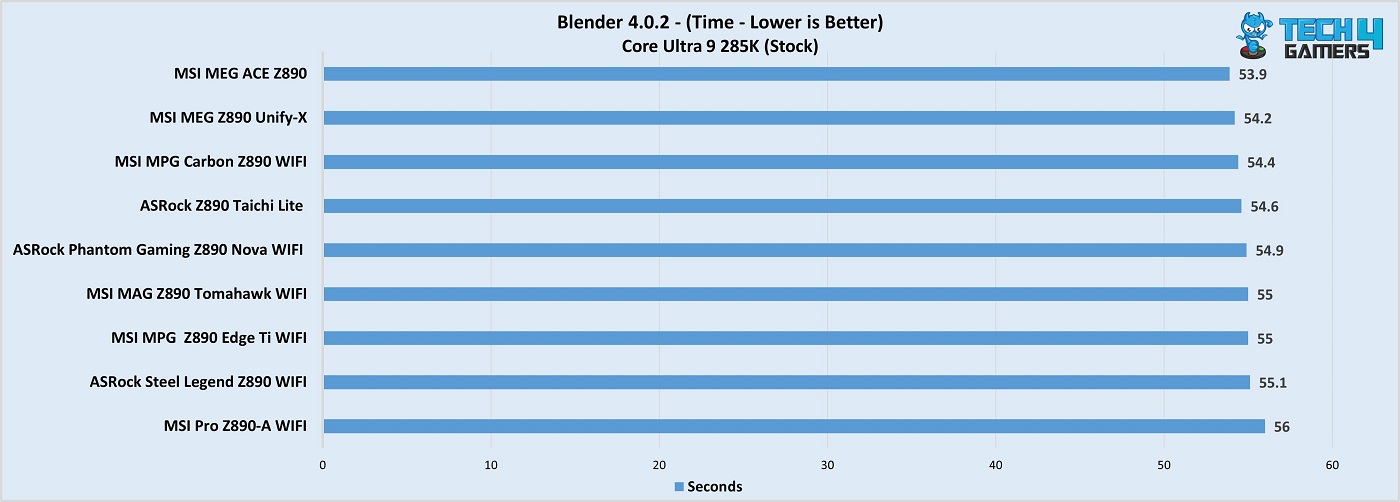
The Z890 UNIFY-X managed to complete the Blender run in 54.2, just 0.3 seconds more than the Z890 ACE.
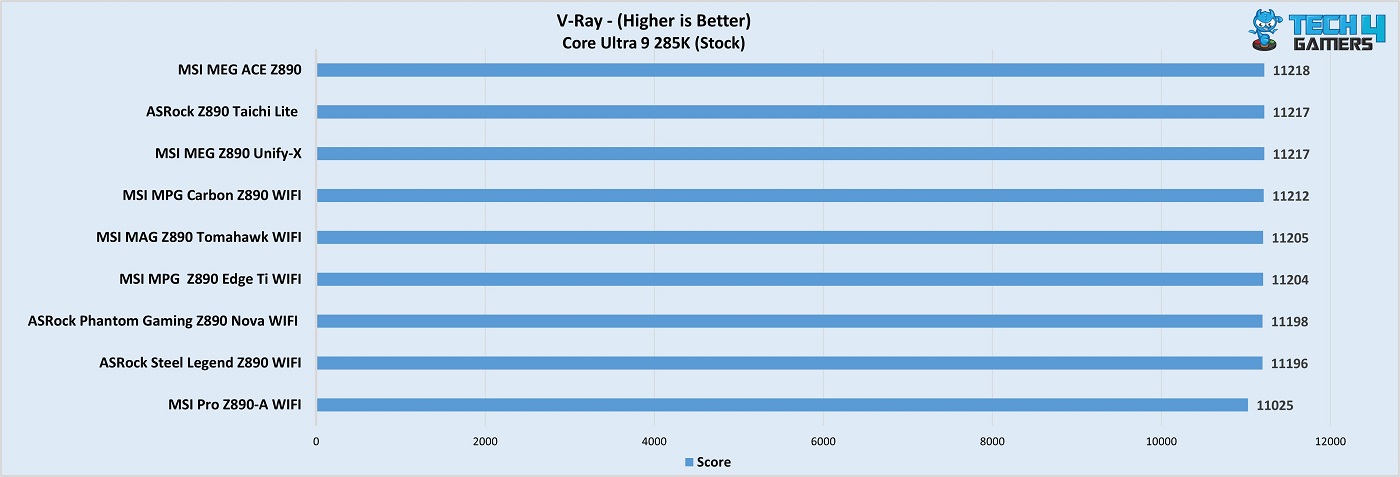
In the V-Ray benchmark, the UNIFY-X motherboard came in 3rd place with 11217 on its side. The motherboard is performing as it should; impressive.
Gaming Benchmarks
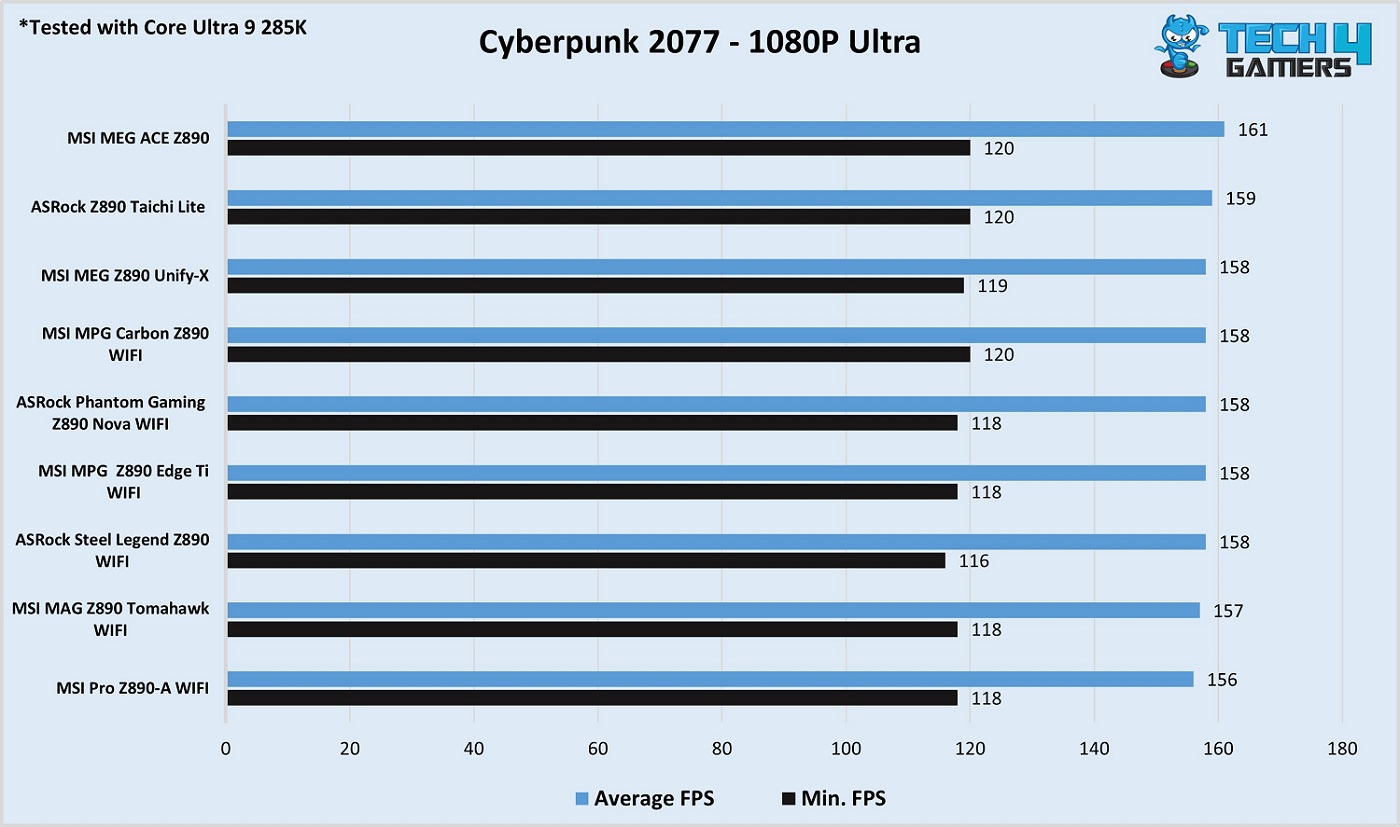
The Z890 UNIFY-X reached as high as 158 FPS with the lowest count being 119 FPS during Cyberpunk 2077 benchmark.
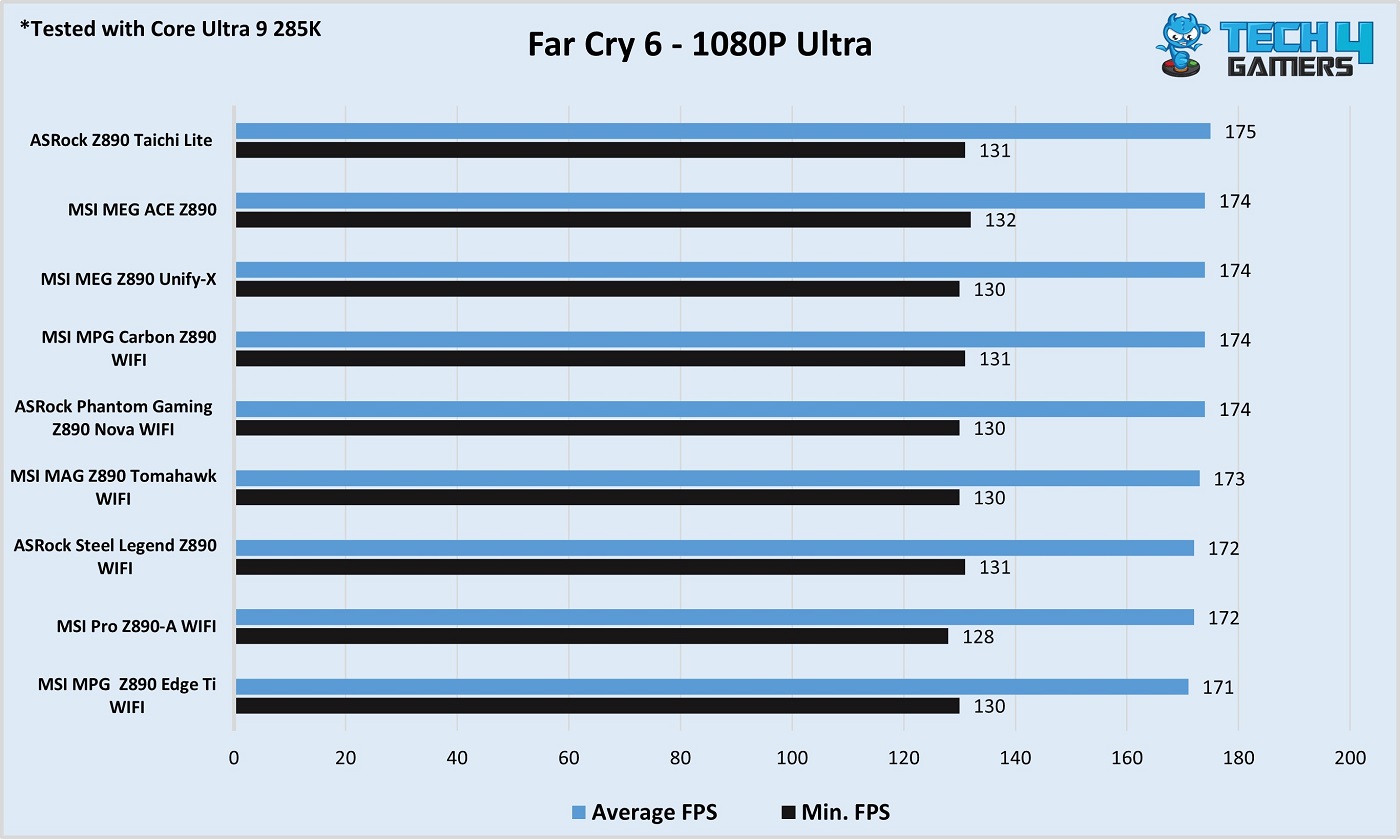
Here the Z890 UNIFY-X again maintained its 3rd place by producing 174 highest FPS and 130 FPS as its lowest in Far Cry 6.
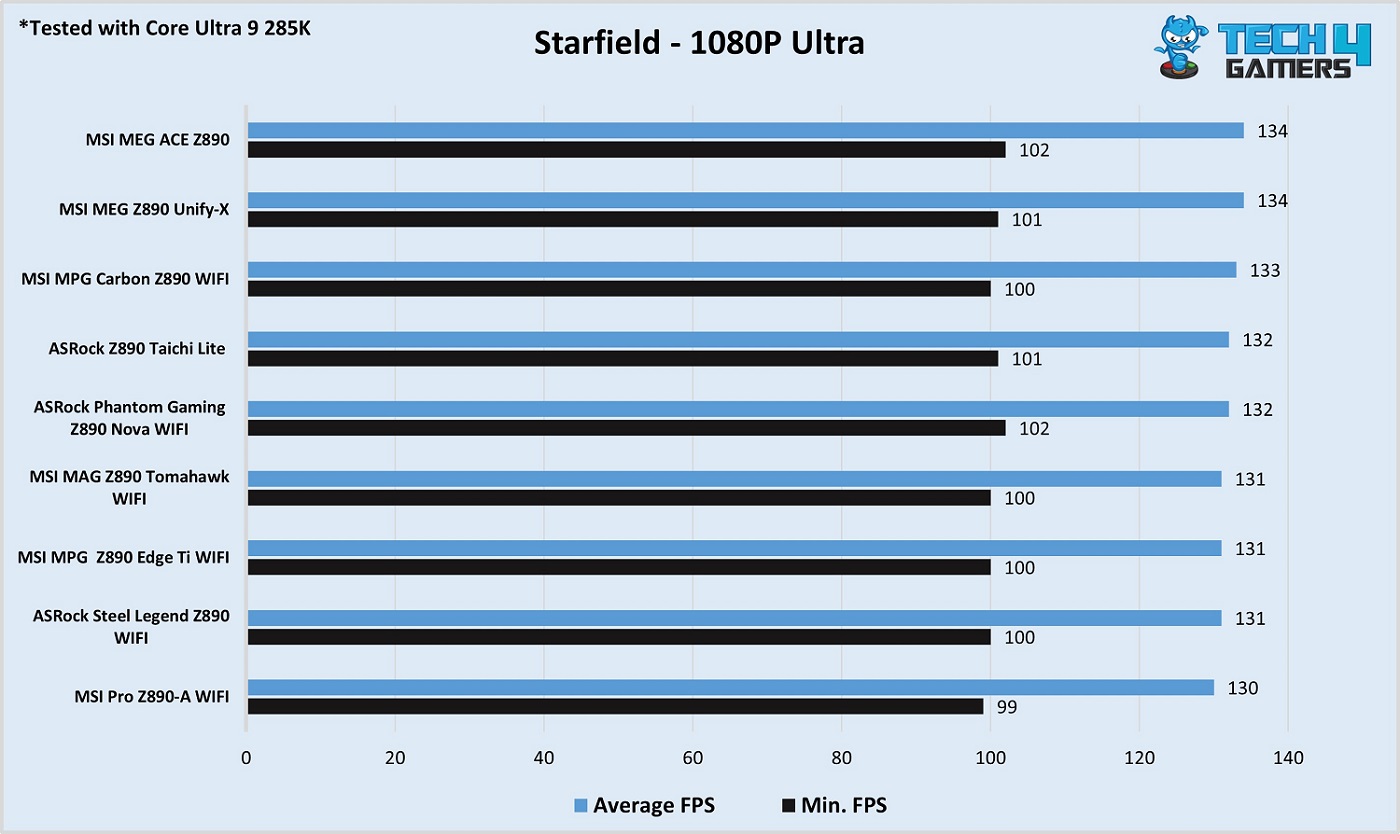
In our last game, which is Starfield, the motherboard came 2nd by having the same highest FPS count of 134 FPS and only falling behind by 1 FPS in the lowest FPS count.
Nevertheless, the Z890 UNIFY-X managed to provide a satisfactory gaming experience with no major difference in performance against the competing motherboards.
Power Consumption & VRM Temperatures
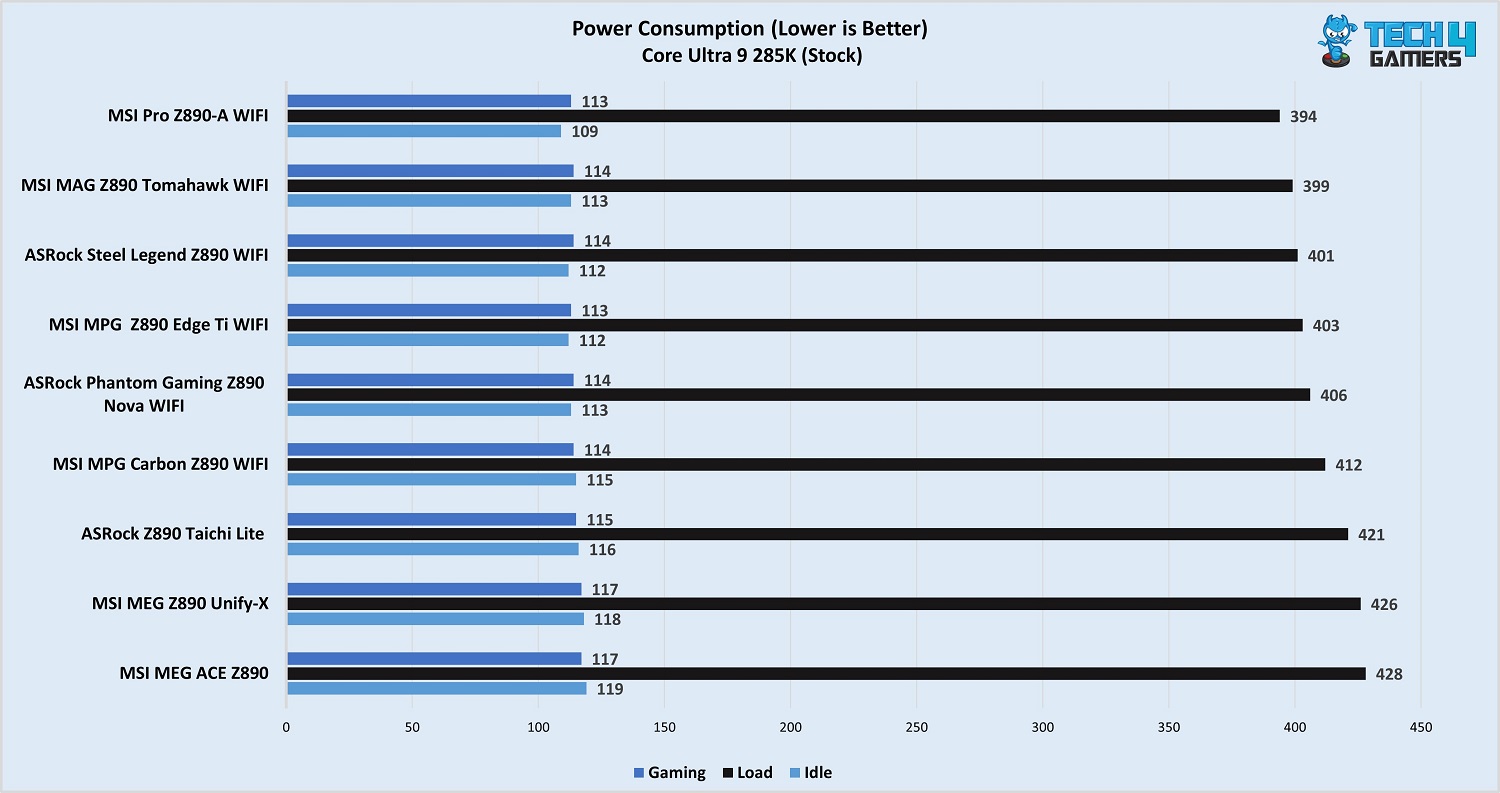
As far as the power consumption goes, the numbers aren’t too hateful, in fact, they are quite decent for such a powerful motherboard. With 100% load, the board maxed out at 426W. It consumed 117W during gaming and 118W when idle, which is a little strange for sure.
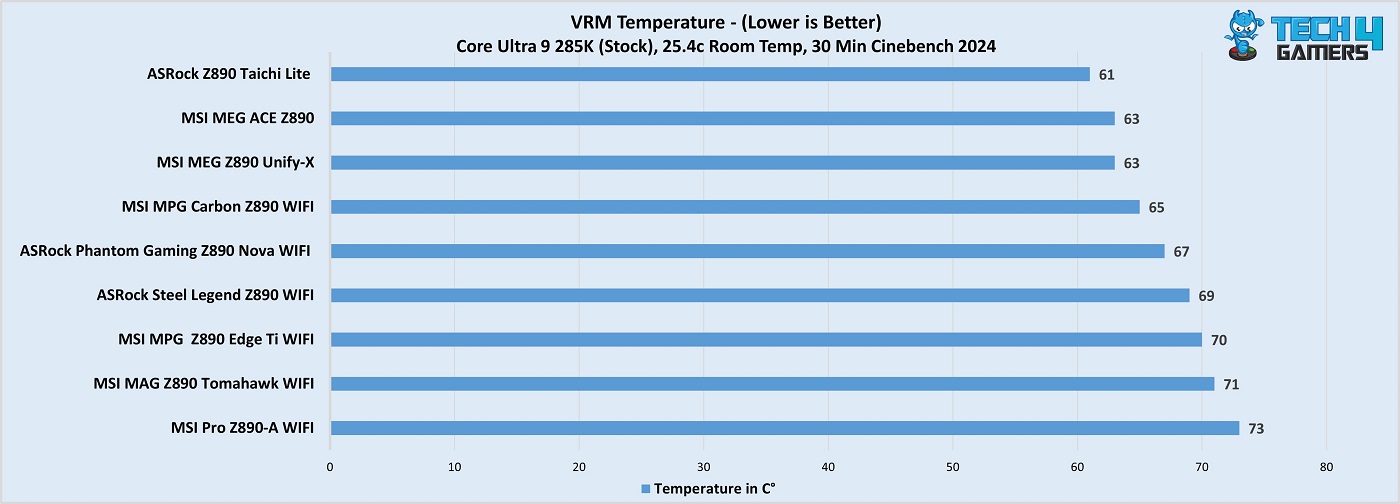
The VRM temps on this motherboard didn’t go over 63°C after the 30-minute multi-threaded test run of Cinebench 2024.
Should You Buy It?
Buy It If:
✅You want top-of-the-line performance: If you’re after one of the best stock and overclocked experiences, then this motherboard is for you as it features a robust VRM solution.
✅You want to use high-speed RAM: The motherboard tops all the charts when it comes to memory overclocking, with speeds reaching up to 12000 MHz in our testing. If that’s your thing, pick this board up.
Don’t Buy It If:
❌You want four DIMM slots: while the motherboard is full of exciting features and is quite powerful, it still lacks two DIMM slots, so if your use case requires more than two DIMM slots, then better look for a different board.
My Thoughts
Coming to the end of our review, all I can think of is how greatly it performs in pretty much everything we have tested it through. Not to mention the crazy memory overclocking support besides the CPU overclocking, where it can allow the right memory to go as high as 12000 MT/s which is well above the stated 9600 MT/s speed. Also, it doesn’t fall behind when it comes to offering convenience and features, the Z890 UNIFY-X is a beautiful blend of performance, practicality, and visually appealing looks.
Coming in at $599 MSRP, the board does raise expectations for the consumers, but fortunately enough, it checks all of them with a solid 20+2+1+1 VRM solution, a plethora of high-speed connectivity ports, sturdy build quality, along with fast M.2 and PCIe x16 slots for the graphics card. This board is a great fit for those seeking an extreme level of overclocking especially on the memory side.
Thank you! Please share your positive feedback. 🔋
How could we improve this post? Please Help us. 😔
[Reviews Specialist]
Usman Saleem brings 8+ years of comprehensive PC hardware expertise to the table. His journey in the tech world has involved in-depth tech analysis and insightful PC hardware reviews, perfecting over 6+ years of dedicated work. Usman’s commitment to staying authentic and relevant in the field is underscored by many professional certifications, including a recent one in Google IT Support Specialization.
8+ years of specialized PC hardware coverage
6+ years of in-depth PC hardware analysis and reviews
Lead PC hardware expert across multiple tech journalism platforms
Certified in Google IT Support Specialization
Get In Touch: usman@tech4gamers.com


 Threads
Threads
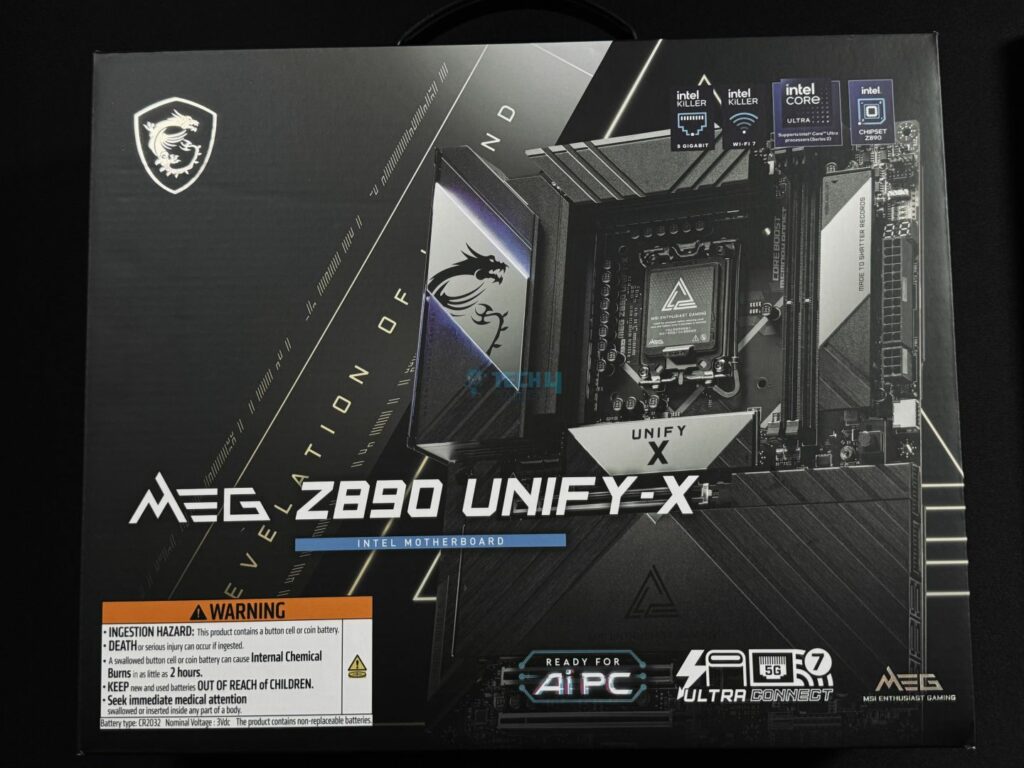

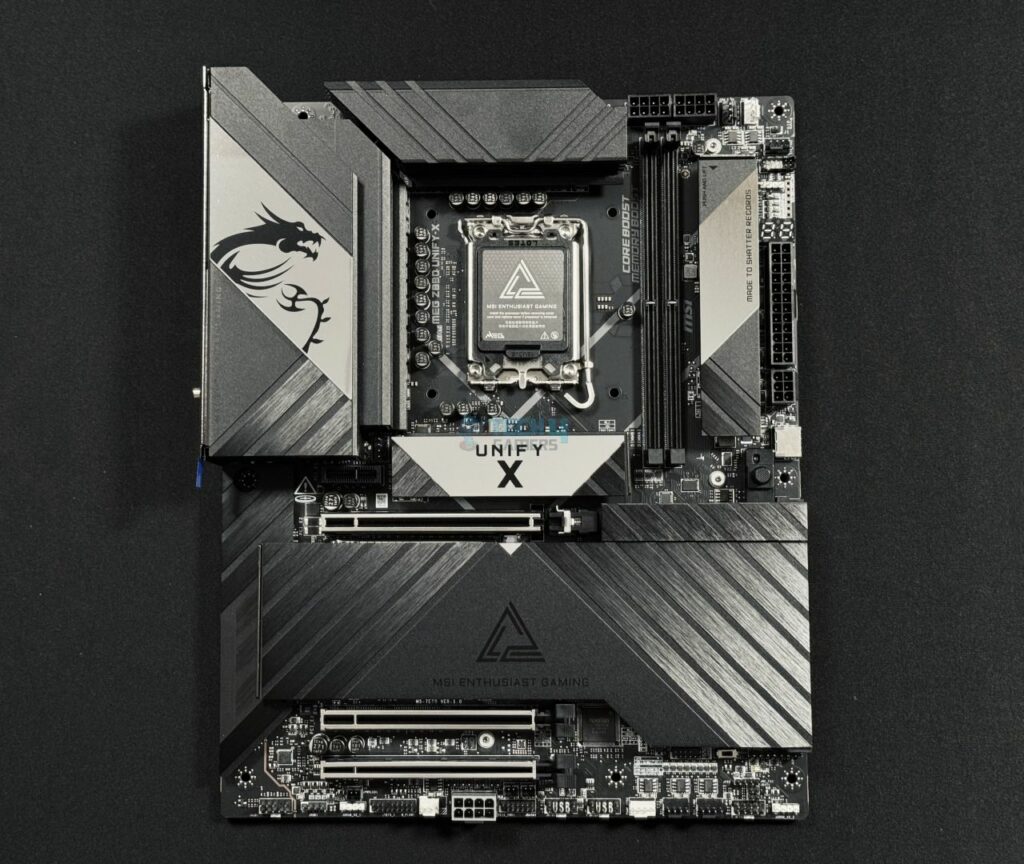


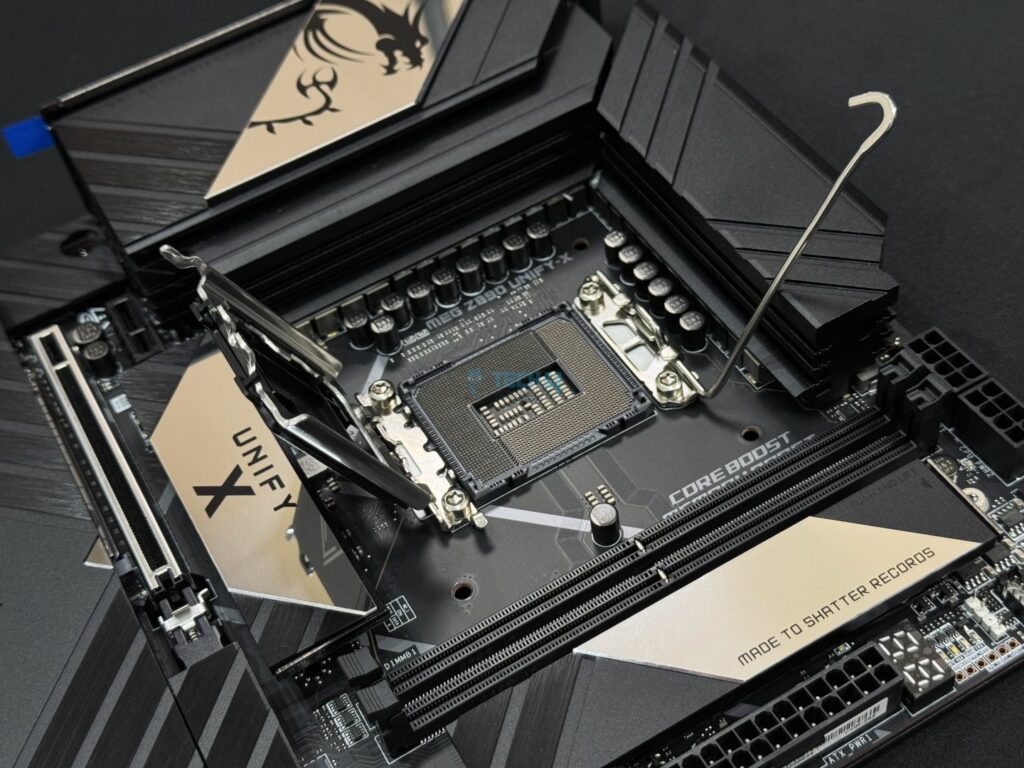
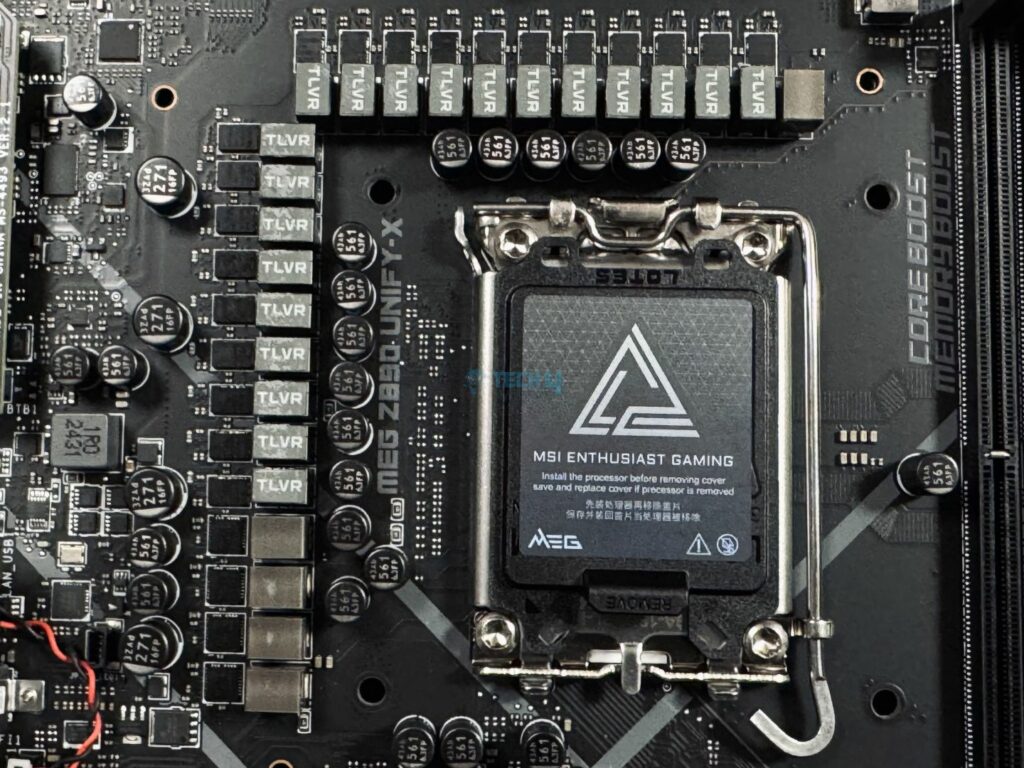
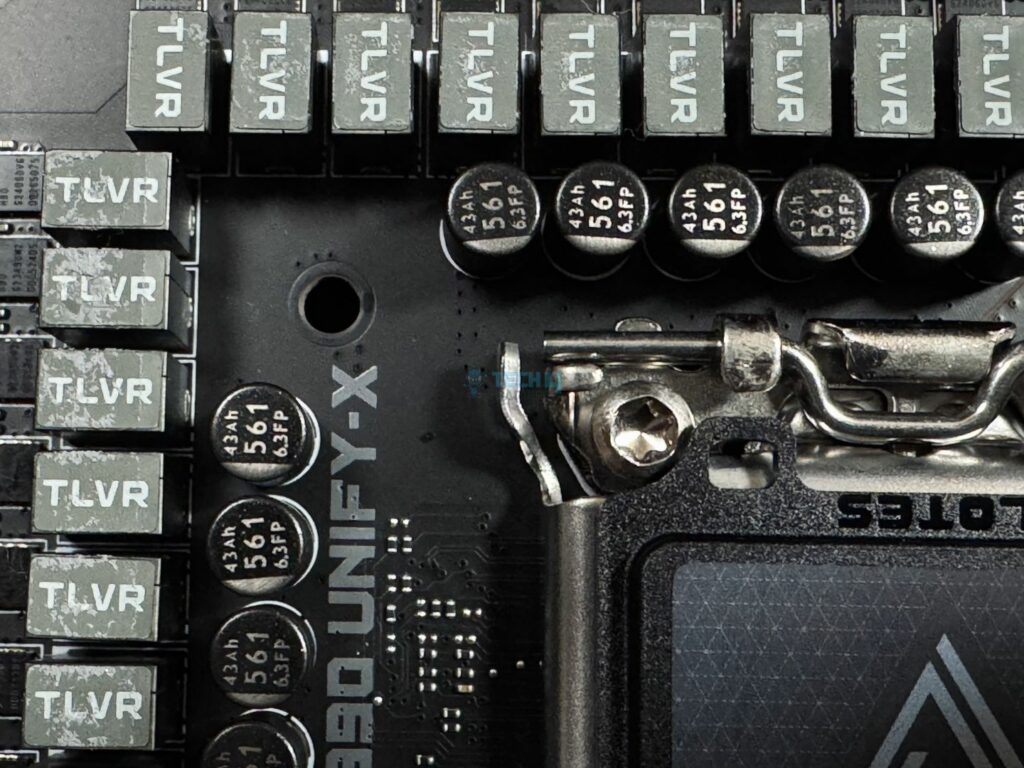


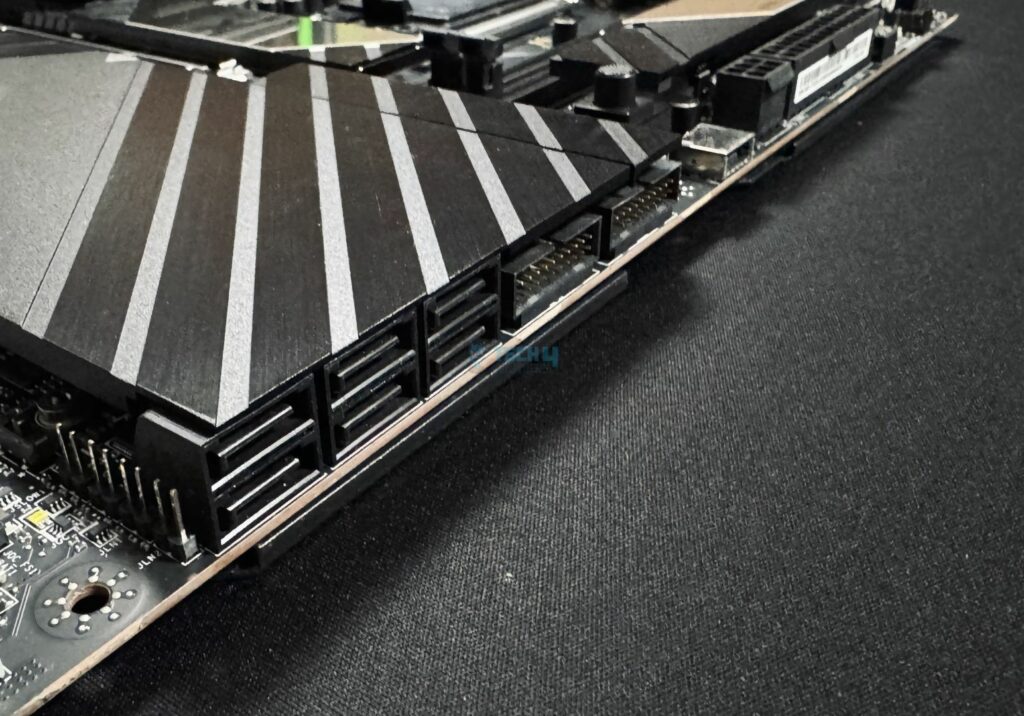
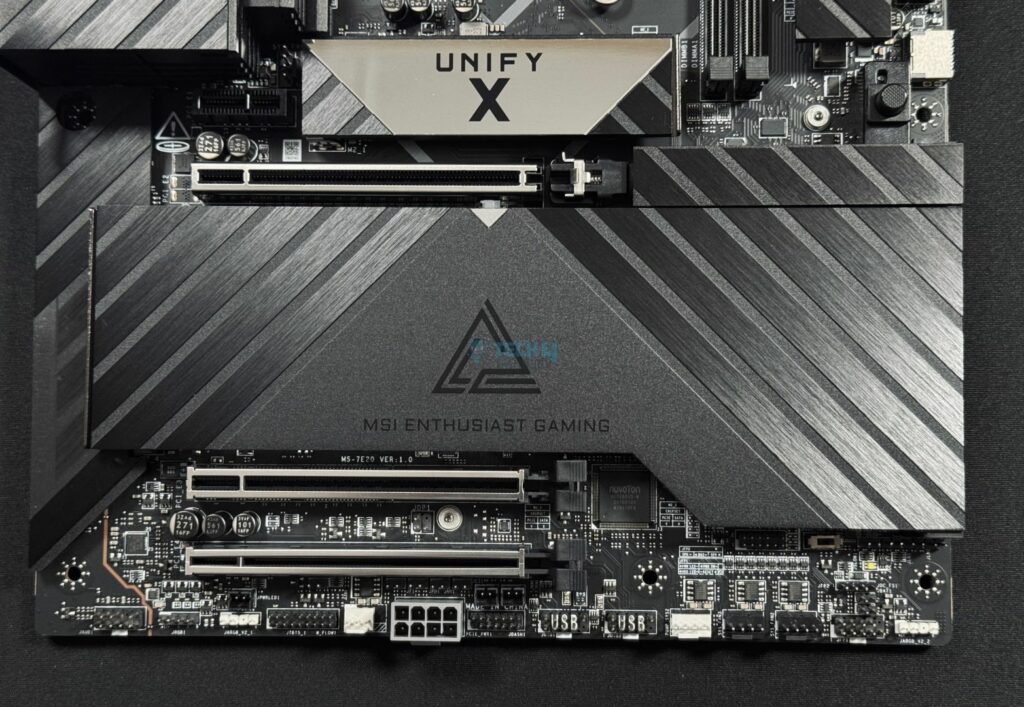
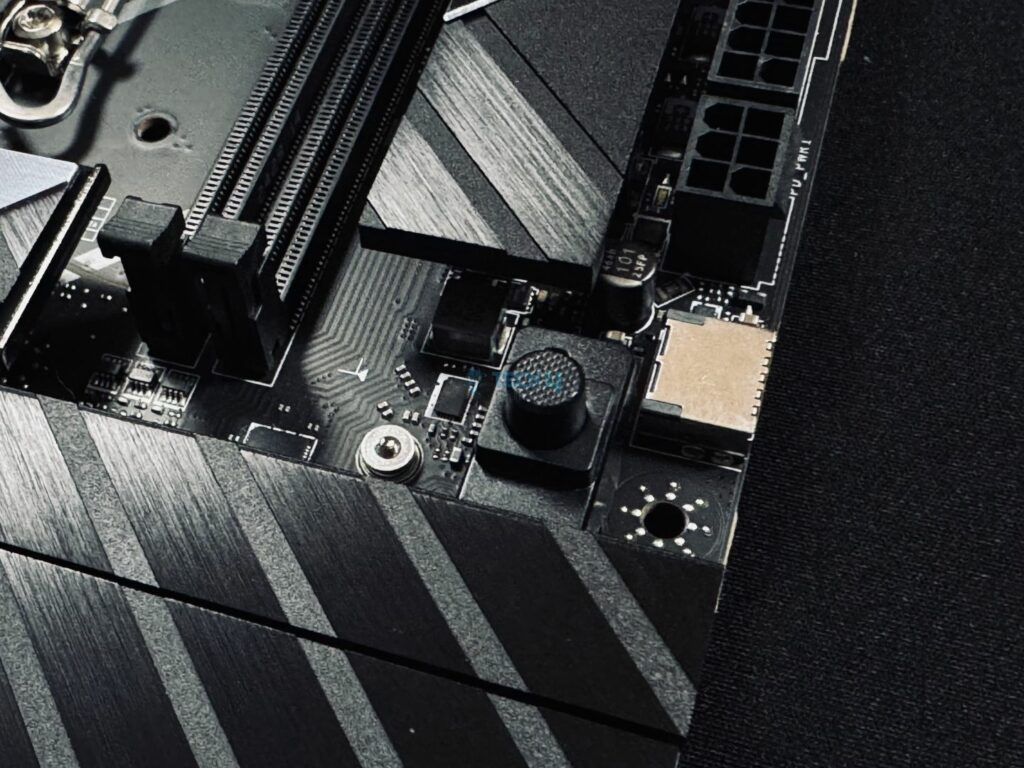
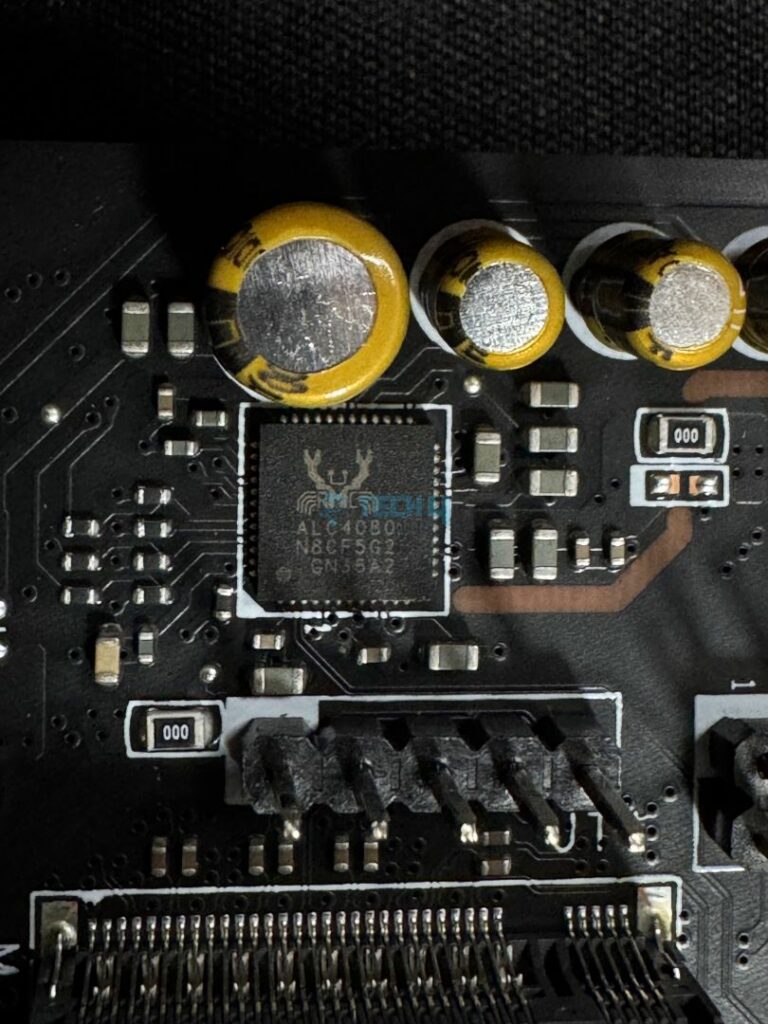

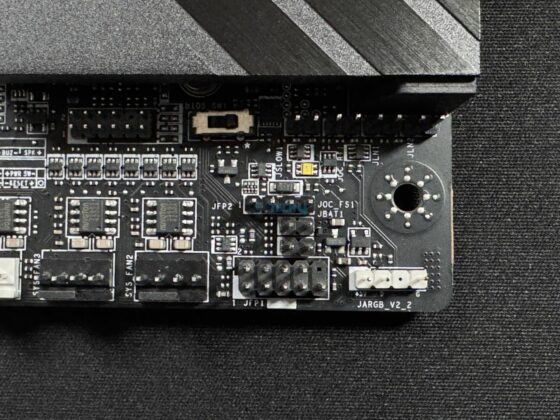
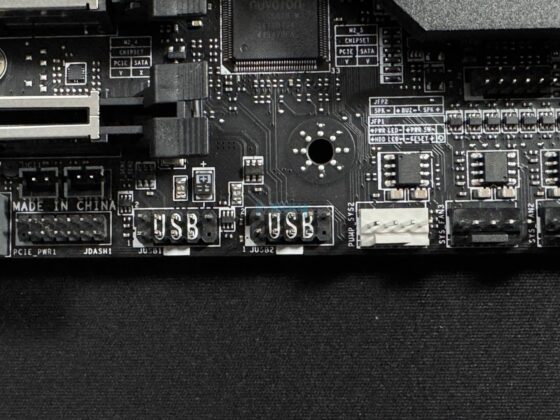

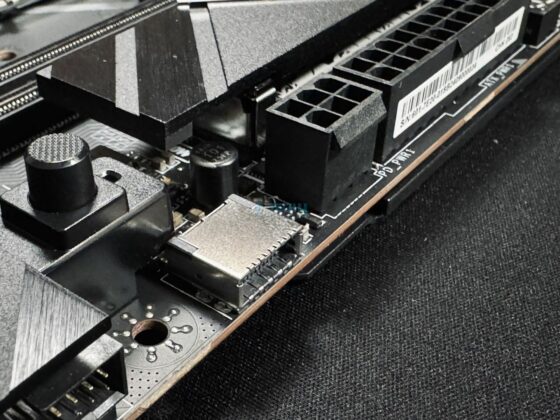
![6 BEST Motherboards For Ryzen 7 3700X [Updated] BEST Motherboards For Ryzen 7 3700x](https://tech4gamers.com/wp-content/uploads/2021/12/best-motherboards-for-ryzen-7-3700x-218x150.jpg)
![Best Motherboards For Ryzen 9 7950X3D [Hands-On Tested] Best Motherboard For Ryzen 9 7950X3D](https://tech4gamers.com/wp-content/uploads/2023/02/Best-Motherboard-For-Ryzen-9-7950X3D-218x150.jpg)


