You’ll need a VR headset and a high-end PC with an Intel Core i5 Processor, 8GB of RAM, and a powerful GPU to watch VR videos on your PC. VR headsets rely on a computer’s graphics card to generate images. While a basic computer may work briefly, extended VR use requires a robust PC, especially for graphically demanding games.
Key Takeaways
- Have the best VR-watching experience using essential accessories like the headset, VR gloves, and a camera.
- Be careful while picking the VR equipment, and check whether your PC supports it.
- The minimum PC specifications for viewing VR content include Windows 10 or above, a dual-core processor with hyper-threading, 8 GB or more RAM, and a Graphics Card at least as powerful as the GTX 970 or AMD RX 480.
VR Equipment
VR headsets enable users to experience virtual worlds convincingly and engross themselves in them. Meanwhile, VR gloves let you interact with virtual objects more realistically. However, compared to other types of VR technology, they may not be as affordable or as comfortable to use.
VR cameras capture real-world objects or environments and then convert them into a format that can be viewed in VR headsets. Although, they require special software to view the resulting footage.
PC/Desktop VR players
SKY Box VR Video Player
SKY Box is free to use and supports 4k and other kinds of videos, whether 360/180/3D. It also works with the rift.
Kolor Eyes
The special thing about this is that it lets users socialize and play games or watch videos. We can see movies online with friends by linking them to the software.
Magix
It’s free to use, allowing you to record videos or games without additional hardware. This feature is particularly useful for recording gameplay, and you can easily upload the recorded content to YouTube.
Virtual Reality Apps For VR Headsets
To watch VR videos on your PC, download and install a VR app compatible with your headset, available on major platforms like Oculus Rift, HTC Vive, and PlayStation VR. Standalone apps like Jaunt VR and VR Cinema are also some known options. However, confirm compatibility with your specific headset before downloading. Once installed and connected, open the app to start watching VR videos.
How To Watch VR Videos On PC Without A Headset
To watch VR videos on my PC without a headset, I resorted to apps like YouTube VR, VRV, or VLC Media Player for 360-degree videos. You can also explore websites like Veer VR and Vrideo, with Vrideo allowing direct streaming from your phone or computer to your browser, eliminating the need for downloads.
Types Of VR Videos
There are three main types of VR videos:
- Panoramic VR videos are shot with a special camera that captures the entire scene around the camera. You can enjoy these videos using a VR headset or a regular computer screen.
- Stereoscopic VR videos are shot with two cameras, each capturing a different perspective of the scene. Watch these videos using a VR headset or a computer screen.
- 360-degree VR videos are shot with multiple cameras placed around the scene. A VR headset is the only equipment we can use to see 360-degree videos.
How To Get The Best VR Experience
Here are a few tips I have for you so you can make the most out of your VR experience:
- Ensure a proper headset fit for optimal image quality and comfort. This ensures you get the best visual experience without any discomfort.
- Utilize hand tracking if supported by your headset to enhance interaction with virtual objects, creating a more immersive overall experience.
- Use high-quality audio headphones to enjoy sound effects and music better.
- Adjust the settings on your headset to get the ideal combination of performance and picture quality.
Some VR videos can be watched without the headset, like the way Facebook offers, via taps and swipes to view the different angles. Contrastingly, the VR experience with the headset and relevant accessories was truly phenomenal, creating a much more immersive environment.
Common Questions Answered
Minimum required specs for the most popular VR headsets OS: Windows 10 or higher and SteamOS, Processor: Dual Core with Hyper-Threading, 8GB of RAM or more, and Nvidia GeForce GTX 970 / AMD RX 480 equivalent or higher graphics cards would be better.
No, you can not watch every type of video in VR. How the video is recorded will determine this.
The way each eye captures a particular piece of information is different. Our eyes send the captured image to the brain for processing, and the brain merges them into one picture.
Similar Guides:
- How To Switch To HDMI On PC In Windows 11?
- How To Use Two Controllers On PC? [All Windows + Methods]
- Explained: How To Use Two Headphones On PC?
Thank you! Please share your positive feedback. 🔋
How could we improve this post? Please Help us. 😔
[How To’s & Guides Editor]
Haddi has been in the Gaming and tech Space for over 10 Years Now; he has worked on notable websites like eXputer, Gamepur, Gear Siege, Gearnuke, and plenty more. He is an expert at Games & PC Hardware; you can expect him to solve any problem. People often joke, that if there is any problem anyone can solve, Haddi can solve it faster. Currently, Haddi writes and manages a Team of Experts at Tech4Gamers.
Contact: Haddi@tech4gamers.com


 Threads
Threads
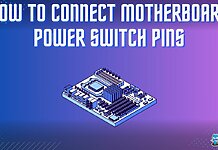
![How To Recalibrate Xbox One Contoller [Quick Guide] Recalibrating Xbox One Controller](https://tech4gamers.com/wp-content/uploads/2024/01/how-to-recalibrate-xbox-one-controller-218x150.jpg)
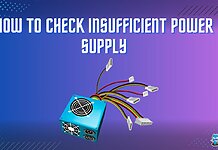
![How To Change The Color Of Corsair RAM? [Detailed Guide] HOW TO CHANGE CORSAIR RAM COLOR](https://tech4gamers.com/wp-content/uploads/2023/02/HOW-TO-CHANGE-CORSAIR-RAM-COLOR-218x150.jpg)