The critical factors affecting video editing performance are the CPU and GPU. Rendering speeds primarily depend on these components, with a sufficient amount of RAM also playing a crucial role. Insufficient RAM can lead to issues like stuttering or messed up pixels; therefore, find out how much RAM you need for video editing. Additionally, you can overclock your RAM to boost its performance and minimally increase FPS for more efficient editing.
- 8GB is the bare minimum amount of RAM needed for video editing.
- 16GB RAM is the best for editing 1080P 8-bit videos but can support up to 4K 8-bit footage if you limit background tasks.
- 32GB RAM is suitable for 4K 8-bit or 8K 8-bit video editing, even with some background tasks running.
- 64GB RAM is enough for 4K 10-bit or more, with even the heaviest video effects and multiple tasks running in the background.
Benchmark Rating
Rated: 8/10
Rated: 9/10
Rated: 9.3/10
Rated: 9.5/10
8GB Of RAM
8GB of RAM is considered the absolute minimum for video editing, but certain software may not function optimally with this amount[1]. While software that does work with 8GB RAM allows for editing 720p videos, higher resolutions may pose challenges. Editing videos beyond 720p might be limited or less efficient with only 8GB of RAM.
I noticed that running any other software than the video editing software hindered the performance. Since OS processes automatically consume 1-2GB of RAM on startup, there’s not much left for video editing.
16GB Of RAM
Most software developers recommend a minimum of 16GB of RAM for video editing. With 16GB of RAM, you can smoothly edit 1080p 8-bit footage and even handle editing up to 4K 8-bit footage[2].
However, avoid running background tasks for videos larger than 1080p. Editing 4K footage might pose challenges if extensive effects are applied, potentially affecting performance.
32GB Of RAM
Having 32GB of RAM is ideal for video editing, especially if you are working with 4K 8-bit footage or lower. This amount of RAM is generally recommended for those working with high-quality video footage[3].
With 32GB, I could run background tasks and multitask with various processes while editing videos, as long as you are not dealing with footage higher than 4K (8-bit).
64GB Of RAM
For professional video editors who consistently work with high-resolution videos and numerous effects, I recommend getting 64GB RAM. It allows for the smooth rendering of 4K or even 8K videos with multiple effects at a 10-bit colour depth.
Additionally, with 64GB of RAM, I comfortably ran multiple RAM-heavy background tasks concurrently.
Overall Performance
Now, let’s dive into the benchmarks of these RAM sizes—8GB, 16GB, 32GB, and 64GB—and see how they affect performance. We’ll check out some benchmarks on Puget Photoshop and use a simple chart to show you the overall performance of each RAM size. This way, you’ll clearly understand how different RAM capacities impact your performance.
Gaming Rig
Here’s a look into our testing bench:
- OS: Windows 11
- GPU: RTX 4090
- SSD: XPG GAMMIX S70 BLADE 2TB NVMe
- CPU Cooler: Arctic Liquid Freezer II 420 – AIO Water Cooler
- PSU: ENERMAX REVOLUTION D.F. X 1050W
These performance benchmarks provide a quick snapshot of how different RAM sizes perform, measured by a score where higher values are better. The scores indicate that as RAM capacity increases from 8GB to 64GB, there’s a noticeable improvement in overall performance.
Factors Affecting RAM Usage In Video Editing
The RAM requirements for video editing differ between software applications and are influenced by the video quality [4]. Generally, higher-quality videos demand more RAM for optimal performance during editing.
Software
The recommended RAM varies for popular video editing software. For example, Adobe Premiere Pro recommends a minimum of 8GB of RAM and 16GB for HD footage. In comparison, Sony Vegas Pro recommends 16GB for 1080p video editing and 32GB for 4K footage.
Therefore, I suggest establishing 16GB as the baseline minimum and 32GB as the ideal amount for effective video editing using these software applications.
Video Resolution
Video resolution is a crucial determinant of RAM requirements in video editing[5]. The rule is straightforward: the higher the resolution of the video being edited, the more RAM is needed. For example, 720p video consumes the least memory, while 1080p video requires more, and this pattern continues as the resolution increases.
Color Depth Or Bit Depth
Color depth is another critical factor in video editing, indicating how many colors can be stored in an image or video. 8-bit video can store 256 shades of red, green, and blue each, resulting in 16.7 million colors. Meanwhile, 10-bit video can store 1024 shades of these three colors, totaling 1.07 billion colors[6].
As 10-bit footage is significantly more intensive in preview and rendering, it places higher demands on the hardware during video editing.
Video Effects
HDR, transition effects, distortions, color grading, and other effects will impact memory usage, albeit on a relatively small scale. While these effects play a role in memory utilization, the primary concerns should always be the video resolution and color depth, as these factors significantly impact memory requirements during video editing.
Other Things to Remember
Here are a few other things relevant to this topic that you should keep in mind:
- Ensure that your motherboard supports the amount of RAM you want to install and is compatible with the RAM’s speed and type.
- The amount of memory does not impact rendering speeds as long as you have enough of it. The same applies to RAM frequency; even the slowest DDR4 memory (2133 MHz) has enough transfer speeds to preview and render your videos.
Final Thoughts
In my experience, choosing a powerful RAM, high-quality CPU, and GPU leads to a smooth video editing experience. While several factors may affect the RAM’s role in video editing, the 64GB RAM outdid all others regarding the quality and visuals of the video footage during my testing.
Related Helpful Resources By Tech4Gamers:
- How To Fix Graphics Card Fans Not Spinning
- Best CPU For Video Editing In 2024 [Intel & AMD]
- AMD vs Intel For Video Editing: Which One’s Better?
- RAM Frequency: Everything You Need To Know
- Ram Buying Guide: Factors To Consider [2024]
References:
- How Much Memory Do You Need for Video Editing. Retrieved from https://www.kingston.com/en/blog/pc-performance/how-much-memory-needed-for-video-editing
- MATTHEW MISTER (JUL 20, 2022). HOW TO KNOW IF YOU HAVE ENOUGH RAM FOR VIDEO EDITING. Retrieved from https://www.promax.com/blog/how-to-know-if-you-have-enough-ram-for-video-editing
- How much RAM do you need for your computer memory?. Retrieved from https://www.crucial.com/articles/about-memory/how-much-ram-does-my-computer-need
- Luis Maymi Lopez How much RAM do you need for video editing. Retrieved from https://www.videomaker.com/how-much-ram-do-you-need/
- Video Editing: Why lots of RAM is Important. Retrieved from https://www.videoproductiontips.com/video-editing-why-lots-of-ram-is-important/
- What is Color Depth and What Can it Be Used For. Retrieved from https://caseguard.com/articles/what-is-color-depth/
Thank you! Please share your positive feedback. 🔋
How could we improve this post? Please Help us. 😔
[Wiki Editor]
Ali Rashid Khan is an avid gamer, hardware enthusiast, photographer, and devoted litterateur with a period of experience spanning more than 14 years. Sporting a specialization with regards to the latest tech in flagship phones, gaming laptops, and top-of-the-line PCs, Ali is known for consistently presenting the most detailed objective perspective on all types of gaming products, ranging from the Best Motherboards, CPU Coolers, RAM kits, GPUs, and PSUs amongst numerous other peripherals. When he’s not busy writing, you’ll find Ali meddling with mechanical keyboards, indulging in vehicular racing, or professionally competing worldwide with fellow mind-sport athletes in Scrabble. Currently speaking, Ali’s about to complete his Bachelor’s in Business Administration from Bahria University Karachi Campus.
Get In Touch: alirashid@tech4gamers.com



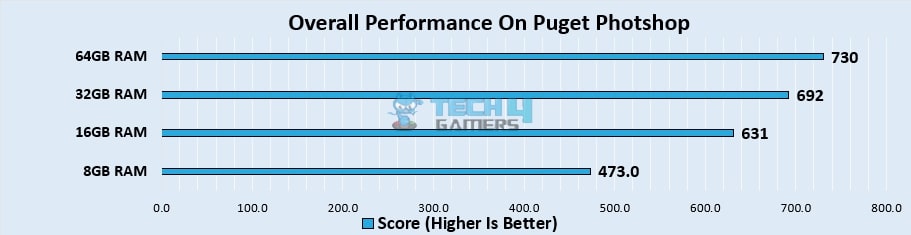
![Liquid Cooling [What, Why, How To Install]](https://tech4gamers.com/wp-content/uploads/2023/09/Cougar-Liquid-Cooler-1-218x150.jpg)
![What Is VRM? [Definition, Types & Importance] What is VRM](https://tech4gamers.com/wp-content/uploads/2023/04/What-is-VRM-218x150.jpg)
![Can You Use A Monitor Without PC? [SOLVED] Can You Use A Monitor Without PC?](https://tech4gamers.com/wp-content/uploads/2022/09/Can-You-Use-A-Monitor-Without-PC-218x150.jpg)
![Intel XMP [What, Why, & How] XMP Profile](https://tech4gamers.com/wp-content/uploads/2024/03/XMP-Profile-218x150.jpg)
