AMD For Video Editing
Rated: 8/10
Intel For Video Editing
Rated: 9/10
Pros And Cons
| Processors | Pros | Cons |
|---|---|---|
| AMD | ✅ Generally better value ✅ More L3 cache | ❌ Worse performance |
| Intel | ✅ Better performance ✅Quick sync technology | ❌Generally worse value |
- AMD uses the L3 cache on its processors to its advantage to get the best video editing performance out of its chips.
- Intel employs many cores and threads in its chips, allowing for demanding work to be handled by multiple processing streams.
- AMD offers lower prices on its CPUs than Intel, except for the highest performance tier.
- The Intel processors we tested performed better than their Ryzen counterparts, while the AMD chips showed better value.
AMD and Intel are often compared for gaming benchmarks, but processor choice is equally crucial for content creators. Our discussion today will revolve around Intel vs AMD video editing performance.
Advantages
Both processors possess unique characteristics that help them out in video editing. For AMD, their trump card is their abundant L3 cache on both their X3D and regular processors, which allows fast data transfers so your computer doesn’t have to wait around for slower RAM speeds.

Though Intel has stuck to the industry standard regarding L3 cache, its best trait is the abundance of cores. All modern mainstream Intel processors have a combination of E-cores and P-cores that share the workload in demanding tasks like video editing.
AMD Vs Intel Video Editing – Video Editing Benchmarks
We’re comparing processor manufacturers based on their video editing performance, focusing on benchmarks in Adobe Premiere Pro. Benchmarks are divided into three categories based on budget: Top-tier, mid-tier, and low-tier.
Disclaimer: A plethora of factors play into the video editing performance of your machine, including your GPU and RAM. Bear this in mind while evaluating the following sections.
Throughout the testing, we will use the same rigs for both our Intel and AMD processors, the specs of which are listed below:
Testing Rig
- GPU: NVIDIA GeForce RTX 4090
- Motherboard AMD: Gigabyte Aorus X670 E Master
- Motherboard Intel: MSI Z690 Unify
- RAM: G.Skill Trident Z5 RGB 32GB (2×16) DDR5 6000MHz CL38
- SSD: XPG GAMMIX S70 BLADE 2TB NVMe
- Power Supply: ENERMAX Revolution DFX ATX 3.0
Comparison Table
Additionally, here is a breif rundown of the specs of each processor used in our comparison:
| CPU | AMD Ryzen 9 7950X | Intel Core i9 13900K | AMD Ryzen 7 7700X | Intel Core i7 13700K | AMD Ryzen 5 7600X | Intel Core i5 13600K |
|---|---|---|---|---|---|---|
| Cores | 16 | 24 | 8 | 16 | 6 | 14 |
| Threads | 32 | 32 | 16 | 24 | 12 | 20 |
| TDP | 170 W | 125 W | 105 W | 125 W | 105 W | 125 W |
| Base Clock | 4.5 GHz | 3 GHz | 4.5 GHz | 3.4 GHz | 4.7 GHz | 3.5 GHz |
| Boost Clock | 5.7 GHz | 5.8 GHz | 5.4 GHz | 5.4 GHz | 5.3 GHz | 5.1 GHz |
| Process Size | 5 nm | 10 nm | 6 nm | 10 nm | 5 nm | 10 nm |
| Memory | DDR5 | DDR4 DDR5 | DDR5 | DDR4 DDR5 | DDR5 | DDR4 DDR5 |
| PCIe | Gen 5 | Gen 5 | Gen 5 | Gen 5 | Gen 5 | Gen 5 |
| L3 Cache | 64 MB | 36 MB | 32 MB | 30 MB | 32 MB | 24 MB |
| Integrated Graphics | Yes | Yes | Yes | Yes | Yes | Yes |
Top Tier Processors Benchmarks
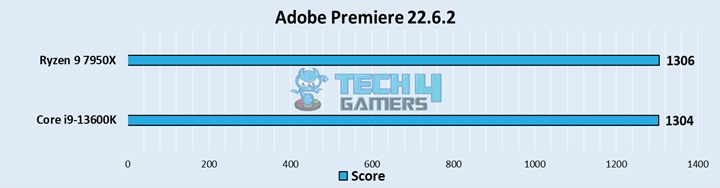
- The score on both processors is quite similar, with AMD Ryzen 9 7950X offering a score of 1306 vs Intel Core i9 13900K offering a score of 1304, which means there is no better or inferior between the two processors in this test.
Mid-tier Processors Benchmarks
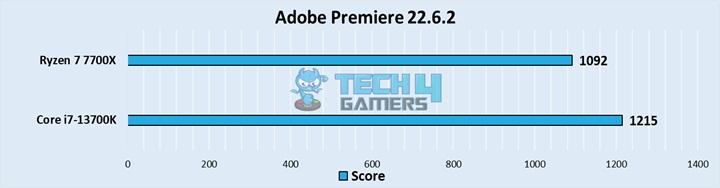
- In this benchmark, the Intel Core i7 13700K scored 1215, while the AMD Ryzen 7 7700X scored 1092, indicating an approximate 11% performance improvement with the Intel Core i7 13700K due to its additional cores and threads.
Low-tier Processors Benchmarks
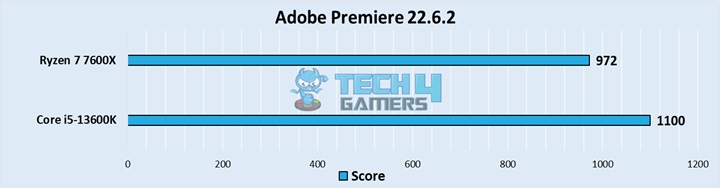
- Intel again came out on top in video editing performance tested with the Puget Systems Benchmark. The Intel Core i5 13600K scored 1100 points compared to the AMD Ryzen 5 7600X’s 972 points, marking Intel’s 13% performance advantage.
Price And Value
| CPU | Launch MSRP | Current Price |
|---|---|---|
| Core i9 13900K | 💲589 | 💲499 |
| Ryzen 9 7950X | 💲699 | 💲549 |
| Core i7 13700K | 💲409 | 💲362 |
| Ryzen 7 7700X | 💲399 | 💲287 |
| Core i5 13600K | 💲319 | 💲285 |
| Ryzen 7 7600X | 💲299 | 💲212 |
Despite Intel’s better pricing at the high end, AMD dominates in both low-end and mid-range performance. AMD’s 7950X was priced 10% higher than Intel’s 13900K, while the mid-range and low-end brackets saw AMD’s prices winning by 26% and 34%, respectively.
Intel Vs AMD Video Editing – Which One’s For You
Intel: The Intel CPUs consistently beat their AMD counterparts in our breif testing of these chips. Sure, they might come at a higher price (except for the high-end), but they also offer more robust performance.
AMD: In all but the highest of tiers, the AMD processors beat our Intel chips in the value they provide. So, if you want to stretch your money as far as possible, we recommend using AMD chips.
To conclude, Intel gives superior performance to the Ryzen chips for their respective tiers, though they offer worse value.
Intel’s genius move offers its users a dedicated core whose only work is decoding and encoding videos. Despite other processors having better specs, this specific feature on Intel processors can give them a run for their money. Yes, when it comes to video editing performance, more cores do matter, and that’s why the dedicated hardware core from Intel plays such a big role in its improved video editing performance. It may differ from software to software. Most programs rely more on processors but may use GPU for certain tasks. Threadripper is designed for workstations and comes with a hefty price tag. For video editing, consider AMD Ryzen 7 and 9 or Intel Core i7 and i9 processors with integrated graphics.FAQs
Also Read:
- Ryzen 7 3800X Vs Ryzen 5 5600X: Worth Upgrading?
- i7-13700K Vs Ryzen 9 7900X: Which Is Better?
- Intel i7-12700K Vs i5-13600K: Which Is Better?
Thank you! Please share your positive feedback. 🔋
How could we improve this post? Please Help us. 😔
[Comparisons Specialist]
I’m a passionate computer hardware expert specializing in CPUs and GPUs. With a lifelong curiosity for hardware and extensive hands-on experience, I provide valuable insights, practical advice, and in-depth analysis on these components. Engaging with the hardware community, I exchange knowledge and stay at the forefront of technological advancements.
Get In Touch: uzair@tech4gamers.com


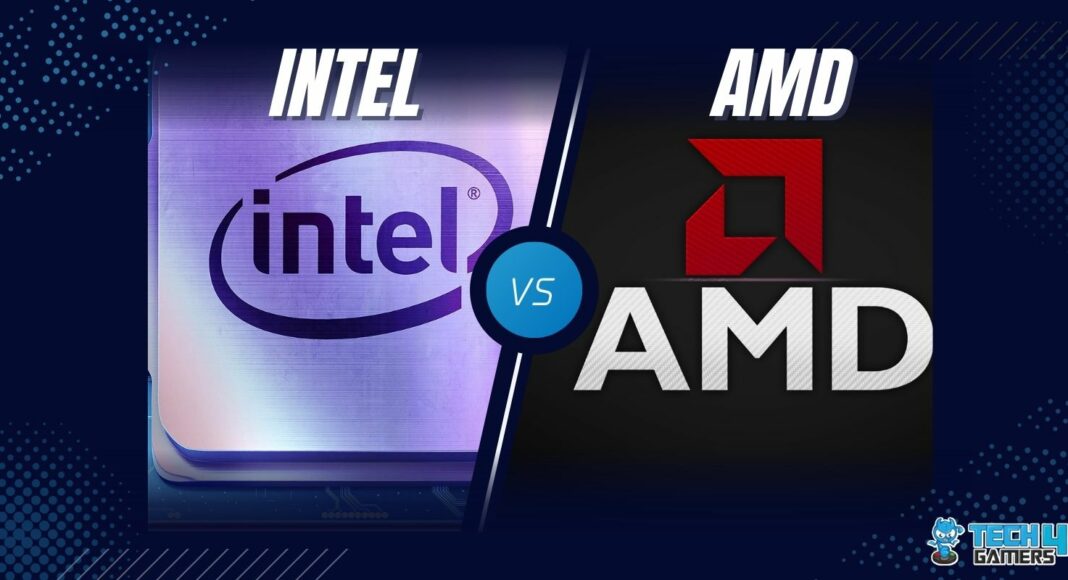




![GTX 1660 Ti Vs RTX 3050 [We Tested Both]](https://tech4gamers.com/wp-content/uploads/2023/06/GPU-Comparison-Template-NEW-1-1-218x150.jpg)

Feedback By: