Open-air PC cases have really grown in popularity over the last few years as gamers are now looking for new ways to make their builds and setups stand out from the crowd. Using an open-air PC case is a fantastic way to elevate the aesthetics of your build while improving functionality with superior airflow and better water-cooling capabilities. With more and more innovation in this space, modern open-air PC cases are a great way to make your setup unique to your personal taste and preference. If you want to sport one of these cases for your setup, this is the guide for you as I tested various offerings, ranging from budget to high-end, to pick my top 5 open air cases.
Here’s a quick look at our selected open-air PC cases and a brief comparison of their specs:










Best Open Air PC Case
Here are my recommendations for the best open-air PC cases that you can buy right now:
- Best Looking Open Air Case: Antec Torque
- Best Open Air Case For Under $100: Thermaltake AH T200
- Best Open Air Mid Size Case: Thermaltake Core P3 Pro
- Best Open Air Test Bench: PrimoChill’s Praxis Wetbench
- Best Open Air PC Case For Watercooling: Thermaltake Core P90
Antec Torque
Best Looking Open Air Case

Type: Mid-Tower | Colors: Black, White | Motherboard Support: Mini-ITX, Micro-ATX, ATX, E-ATX (Up to 12″x11″) | Dimensions (WxHxD): 621 x 285 x 644 mm | GPU Clearance: 450 mm | CPU Cooler Clearance: 215 mm | PSU Clearance: ATX | Expansion Slots: 7 | Included Fans: None | RGB: No
Pros
- Extraordinary design
- Fairly low footprint
- Great airflow and thermals
- Excellent clearance
Cons
- Expensive
- No pre-installed fans at such a high price point
- Only supports two storage drives
- No integrated RGB
Aesthetics & Build Quality: The Antec Torque showcases a trapezoid-like design, and other than the glass panels, is made entirely out of super-solid aluminum alloy. This means excellent build quality in my review. Meanwhile, the chassis looked incredible after I set up a test build with it, but I would have liked some integrated RGB.
Cooling Performance: Firstly, its open-air design is excellent for airflow, thanks to which it showed great thermals in my testing. The chassis supports up to 6x 120mm fans, or 2x 360mm radiators simultaneously. At this price point, pre-installed fans would have been nice, but alas.
Features: Its top features are extensive clearance and motherboard form factor compatibility. It offers little in terms of storage, though, with provisions of only a 2.5″ + 3.5″ drive. For I/O, there are 2x USB 3.0 and a USB 3.1 Type-C, which was good to see. Lastly, cable management turned out to be a bit of a struggle.
Buy It If:

✅ You want an appealing design: The Antec Torque has a visually striking trapezoid design consisting of 14 aluminum panels joined together.
✅ Compactness is important: Among other chassis in this class, the Antec Torque doesn’t require a lot of surface area to be placed on.
Don’t Buy It If:
❌ You want included fans: With that premium price tag, it just doesn’t fit for the chassis to not have fans included with the package.
❌ You have a limited budget: Although the Torque holds a unique position in the case market, it can certainly deplete your savings.
What Makes It The Best-Looking Open-Air Case?
Featuring an extraordinary exterior design, superb airflow, an RGB logo, and premium build quality, the Antec Torque is my choice for the best-looking open-air case.
| Airflow: 9/10 | Value: 7/10 |
| Features: 8/10 | Design: 9/10 |
Thermaltake AH T200
Best Open Air Case For Under $100

Type: Mini Tower | Colors: Black, White, Pink | Motherboard Support: Mini-ITX, Micro-ATX | Dimensions (WxHxD): 282 x 444.2 x 551.5 mm | GPU Clearance: 320 mm | CPU Cooler Clearance: 150 mm | PSU Clearance: 180 mm | Expansion Slots: 5 | Included Fans: None | RGB: No
Pros
- Unique helicopter design
- Various color choices
- Great for compact builds
- Relatively affordable
Cons
- Limited motherboard compatibility
- No included fans
Aesthetics & Build Quality: With its unique “helicopter” design, the AH T200 stands out immediately, and I like its white variant a lot. The case lacks any built-in RGB lighting, but some RGB fans can fix that straight away. The dual-tempered glass side panels look great, and, like the case’s solid frame, show excellent build quality.
Cooling Performance: With its open-air design, the chassis allows plenty of air to flow through the cabin without much restriction. Thermaltake does not provide a pre-installed fan in the case, so you should opt to fill at least one of the four 120mm/140mm fan slots. Thermal performance in my testing was satisfactory with two case fans.
Features: Its design embodies Thermaltake’s daring approach, fitting snugly into the mini-tower case category with support for micro ATX and mini ITX motherboards. Furthermore, it maximizes GPU and CPU cooler compatibility and is available in various color themes.
Buy It If:

✅ You want an affordable open-air case: At just under $100 at the time of writing, the Thermaltake AH T200 delivers superb value for money.
✅ You want a compact open-air case: If you’re looking for a small form factor case with a unique design, the Thermaltake AH T200 is the way to go.
Don’t Buy It If:
❌ You want a bigger case: The AH T200 is a micro-ATX case, so it has limited compatibility with standard motherboards, PSUs, GPUs, and CPU coolers.
What Makes It The Best Open-Air Case For Under $100?
Thanks to its unparalleled aesthetics, impressive acoustics, and exceptional value for money, the Thermaltake AH T200 is the best open-air case under $100.
| Airflow: 8/10 | Value: 9/10 |
| Features: 8/10 | Design: 9/10 |
Thermaltake Core P3 Pro
Best Open Air Mid Size Case

Type: Mid Tower | Colors: Black, White, Red, Titanium | Motherboard Support: Mini-ITX, Micro-ATX, ATX, E-ATX | Dimensions (WxHxD): 268 x 535 x 500 mm | GPU Clearance: 450 mm | CPU Cooler Clearance: 180 mm | PSU Clearance: 200 mm | Expansion Slots: 8 | Included Fans: None | RGB: No
Pros
- Exceptional aesthetics
- Superb build quality
- Ideal for water-cooling
- Excellent airflow
Cons
- Quite pricey
- Dust prone
Aesthetics & Build Quality: After fully configuring the Thermaltake Core P3 Pro with RGB components and custom water-cooling, it looked absolutely phenomenal from all angles in my review. Moreover, it showed outstanding build quality with its rigid steel chassis and 4mm thick tempered glass panel on the front.
Cooling Performance: Owing to its open-air design, the Core P3 does an excellent job dissipating heat, and so kept every component running ice cool in my testing. It supports radiators up to 420mm, with up to 6x 120/140mm fans, allowing you to maximize the cooling potential of its open-air style.
Features: The P3 Pro can support motherboards up to the E-ATX standard, and GPUs up to 450 mm in length. Its high-quality cable grommets meant I had the chassis looking neat in no time. There’s multiple slots for vertical GPU mounting. Plus, it has a dismantlable design and can be used in a wall-mounted configuration, too.
Buy It If:
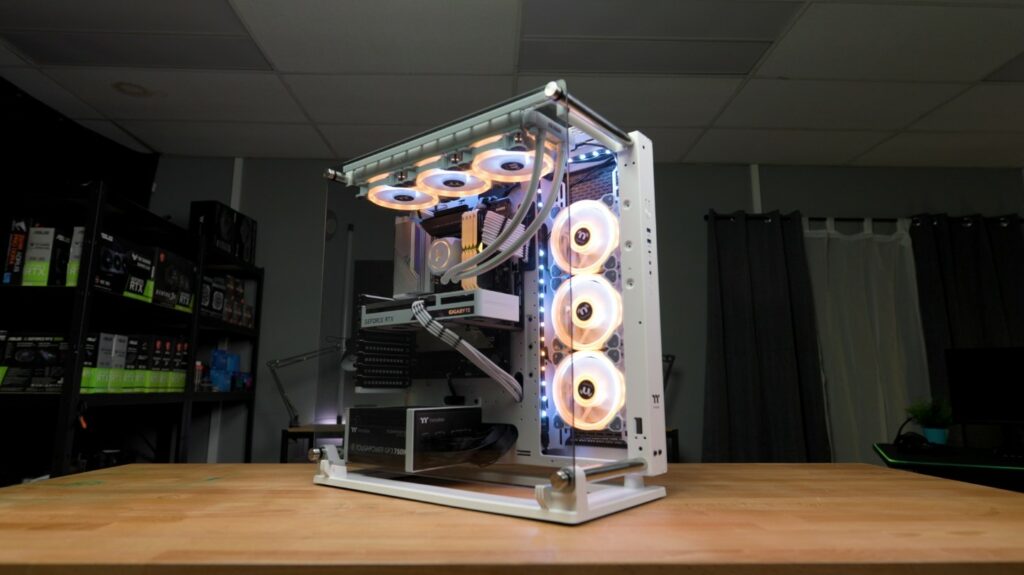
✅ You want exceptional airflow: With a unique open-air design that is unrestricted on three sides, the Core P3 Pro is one of the finest performers in terms of airflow.
Don’t Buy It If:
❌ Your budget is limited: The Thermaltake Core P3 Pro may leave a dent in your wallet, even though its value proposition is quite positive.
What Makes It The Best Open-Air Mid-Size Case?
The Thermaltake Core P3 Pro is the best open-air mid-size case thanks to its innovative design, superb airflow, premium build quality, and unique features like the ability to be mounted on a wall.
| Airflow: 10/10 | Value: 8/10 |
| Features: 9/10 | Design: 9/10 |
PrimoChill’s Praxis Wetbench
Best Open Air Test Bench

Type: Test Bench | Colors: Black, White, Orange, Red, Yellow, 8 Others | Motherboard Support: Mini-ITX, Micro-ATX, ATX, E-ATX | Dimensions (WxHxD): 483 x 440 x 461.8 mm | GPU Clearance: Open | CPU Cooler Clearance: Open | PSU Clearance: 300 mm | Expansion Slots: 6 | Included Fans: None | RGB: No
Pros
- Versatile use cases
- Various color options
- Wide compatibility
- No airflow restrictions
Cons
- Expensive
- Plain design
Aesthetics & Build Quality: Test bench-style aren’t known for their aesthetics, but, you do get a lot of color customization with the Praxis WetBench which I appreciate. In my review, I could tell that the craftsmanship and metalwork are absolutely top-notch, which really gives this case an air of supremacy.
Cooling Performance: Since the PrimoChill Praxis Wetbench uses an open-air style with no restrictions to airflow, it delivers superb cooling performance as I’ve used it in a variety of test builds. It is also quite well-equipped for water cooling, as it has mounting points for a pump, reservoir, and radiators up to 360mm in length.
Features: The Praxis Wetbench is compatible with all popular motherboard form factors, so its perfect for testing motherboards. There’s also unrestricted compatibility with GPUs and CPU air coolers and an upper limit of 300mm for the PSU. It incorporates a modular system with interchangeable parts, and I was impressed by its endless customizability potential.
For test builds, the PrimoChill Praxis Wetbench is my top choice, and deservedly so thanks to its excellent design. The various color themes available is really nice to see as it shows that PrimoChill has not disregarded the importance of aesthetics, even in a test bench chassis.
– Awais Khan
Buy It If:
Here’s what the chassis looked like on our test bench:

✅ You want a good build quality test bench: The PrimoChill’s Praxis Wetbench has a solid build quality, so if you need that in your wetbench, then you should go for it.
Don’t Buy It If:
❌ You don’t want to spend too much: Although completely worth it, the Praxis Wetbench has a bit steep pricing, which can turn away budget users.
What Makes It The Best Open-Air Test Bench?
With its incredible versatility, wide compatibility range, and exceptional build quality, the PrimoChill Praxis Wetbench is the best open-air test bench that you can buy.
| Airflow: 10/10 | Value: 7/10 |
| Features: 9/10 | Design: 7/10 |
Thermaltake Core P90
Best Open Air PC Case For Watercooling

Type: Mid Tower | Colors: Black | Motherboard Support: Mini-ITX, Micro-ATX, ATX | Dimensions (WxHxD): 470 x 470 x 615 mm | GPU Clearance: 320 mm | CPU Cooler Clearance: 180 mm | PSU Clearance: 220 mm | Expansion Slots: 8 | Included Fans: None | RGB: No
Pros
- Dual-chamber design
- Exceptional build quality
- Impressive thermals and airflow
- Great for custom water cooling
Cons
- High price
- Very large footprint
Aesthetics & Build Quality: The chassis looked incredible in my review, especially after I installed a custom water cooling loop. Its angled tempered glass panels allows you to glance at your build in all its glory. Moreover, thanks to its its high-quality materials, including the 5mm tempered glass, the build quality is excellent.
Cooling Performance: The Core P90 is an extraordinary case for custom water cooling, with radiator support up to 480mm. Moreover, you can also add 4x 120mm fans or 3x 140mm fans if you choose to go with regular case fans instead of a radiator. It showed airflow, and hence cooling, in my dedicated testing.
Features: Firstly, we get a dual-chamber layout with this case, with support for ATX, mATX, and mini-ITX motherboards. It can function as a wall-mounted open-air configuration, or a traditional tower or desktop setup. I was happy to see the inclusion of the TT Gaming PCIe 3.0 Riser Cable, allowing a horizontal or vertical GPU mount.
The Thermaltake Core P90 is easily one of the most stunning chassis out there, and its dual-chamber design further helps with that by accommodating effortless cable management.
– Awais Khan
Buy It If:

✅ You want the ideal water cooling case: With an unorthodox open-air design, a unique dual-chamber layout, and wide support for custom water cooling components, you can’t go wrong with the Thermaltake Core P90.
Don’t Buy It If:
❌ You prefer a more compact case: Although the Core P90 fits in the mid-tower category, its unique layout means that it takes up a relatively large footprint.
What Makes It The Best Open Air PC Case For Watercooling?
Featuring a dual-chamber design, spacious interior, exceptional airflow, and wide compatibility for water cooling components, the Thermaltake Core P90 is the best open-air PC case for watercooling.
| Airflow: 9/10 | Value: 7/10 |
| Features: 10/10 | Design: 9/10 |
Important PC Case Key Terms
Here are a few key terms that you should remember when buying a new PC case:
- ATX: A widely used form factor for PC cases and motherboards, providing standardized dimensions and layouts for components.
- Clearance: The amount of space available within a PC case for installing components, such as CPU coolers, graphics cards, and power supplies, without interference.
- Tempered Glass: A strong and durable material used in PC case side panels to showcase internal components while providing protection and a modern look.
- Cable Management: The practice of arranging and hiding cables inside a PC case to improve airflow, aesthetics, and overall organization.
- Tool-less Design: A feature that enables users to install components in a PC case without the need for additional tools, streamlining the building process.
- Modular Design: A PC case design that allows for flexible customization and reconfiguration of internal components and drive bays based on user needs.
- Noise Dampening: Materials and design features incorporated into PC cases to reduce the noise generated by internal components and fans, resulting in quieter operation.
- Mid Tower Case: A PC case size that offers a balance between space and portability, providing ample room for components and cooling solutions while being more compact compared to full tower cases.
- Full Tower Case: A larger PC case size that offers maximum space for components, cooling solutions, and storage options, making it ideal for high-end builds and systems with multiple GPUs or extensive liquid cooling setups.
How We Picked The Best Open-Air PC Case
There are several factors that one should consider when selecting an open-air PC case. Here are a few of the important ones.
- Compatibility: Ensure that the case supports your motherboard form factor, such as ATX, Micro-ATX, or Mini-ITX. Check if it can accommodate the length of your graphics card and the height of your CPU cooler. Additionally, consider the space for power supply units and storage drives, ensuring they fit without obstructing airflow or other components.
- Airflow and Noise: Open-air cases excel in providing exceptional airflow due to their unobstructed design. Prioritize cases with well-placed ventilation points and options for fan installation. Evaluate the included or recommended fan setup for optimal cooling. Open-air designs tend to be a bit louder, but can also be extremely quiet thanks to their exceptional airflow.
- Features: Look for features that enhance both convenience and customization. Effective cable management options help maintain a tidy interior while removable dust filters prevent dust buildup. Seek out tool-less installation mechanisms for ease of building and upgrading. Modular layouts offer flexibility in placing components and many open-air chassis offer wall-mounting features.
- Design and Aesthetics: The design of an open-air case can be a personal preference, ranging from minimalist to avant-garde styles. Consider the case’s size relative to your available space, and select a design that complements your overall setup. Remember that aesthetics, while important, should not compromise practicality or airflow.
- Value for Money: Balancing features, quality, and price is crucial for a satisfying purchase. Consider the long-term benefits of investing in a case that offers robust build quality, superior cooling, and advanced features. Spending a bit more upfront can lead to a more efficient and enjoyable PC-building experience.
Community Poll
FAQs
You should buy an open-air case if you like their innovative design, or want to build a custom water cooling rig. Moreover, you should also prefer an open-air case for its superior airflow. Many of these cases can also be mounted on the wall.
Yes, open-air cases are considered quite safe. Their tempered glass panels are often thicker than regular closed cases, and they often have excellent overall build quality. As long as you protect these cases from direct impact, they are safe to use.
Recent Updates
- March 20, 2024: Few text and grammar changes to improve readability. Due to unavailability, I replaced the Cougar Conquer 2 with the Antec Torque.
Thank you! Please share your positive feedback. 🔋
How could we improve this post? Please Help us. 😔
[Hardware Reviewer]
Awais Khan is a Tech Geek, conscientious, reliable, and hardworking individual who pays attention to detail with excellent time management skills. Alongside that, he is an expert in PC Hardware; dealing with Benchmarks, Analysis, and testing before sharing information with readers. Whenever free, Awais occasionally shares Gaming Videos on his YouTube Channel.
Get In Touch: awais@tech4gamers.com


 Threads
Threads



