AMD has delivered another punch to Intel, launching its flagship batch of Ryzen 9000 series. While these CPUs don’t have vertically stacked 3D cache, there’s still plenty of cache under the hood, along with other architectural changes and the same impressive power efficiency. This guide focuses on the Ryzen 9 9900X, which we have also reviewed. So, if you’re looking to purchase it, here are the best motherboards to pair it with.
Here is a comparison table for our top selections.








Last Updated:
- April 4, 2025: We have updated our recommendations with 800-series motherboards for Ryzen 9 9900X based on our latest testing.
Best Motherboards For Ryzen 9 9900X
Alright then, here are my picks, all selected after thorough testing and comparison.
- Best Overall: MSI MAG X870E Tomahawk WiFi
- Best Value: MSI MAG B850 Tomahawk Max WiFi
- Best For Overclocking: ASRock X870E Taichi Lite
- Best White: ASRock X870 Steel Legend WiFi
MSI MAG X870E Tomahawk WiFi
Best Overall Motherboard For Ryzen 9 9900X
Chipset: AMD X870E | Memory: DDR5-8400 (OC) | VRM: 14+2+1 | Video Outputs: 1x HDMI 2.1 port, 2x Type-C DisplayPort | RGB Lighting: No | Network: 1x Realtek 8126 5G LAN, WiFi 7, Bluetooth 5.4 | Storage: 4x M.2, 4x SATA | USB Ports: 12x Rear, 9x Front
Pros
- Effective 14+2+1 phase VRM design
- Appealing design
- Decently cooled VRM
- AI features
- Performs very well
- Two PCIe Gen5 M.2 slots
- USB4
Cons
- Not built for overclocking
Read Our MSI MAG X870E Tomahawk WiFi Motherboard Review
Let’s start with something suitable for pretty much every situation. For such a scenario, I would recommend you get the MSI MAG X870E Tomahawk WiFi for your Ryzen 9 9900X CPU. I liked how this motherboard focuses more on the performance side than aesthetics. Though it still comes with a pretty neat design to look at, minus the RGB integration. When I put the motherboard to the test, it managed pretty decent numbers—2304 points to be exact—in Cinebench 2024. Also, as far as the VRM temps go, they were pretty solid too (57 °C) in our stress test run.
What makes this motherboard more worthy is the inclusion of MSI’s AI features, such as the MSI AI LAN manager, which lowers the ping automatically. I personally like such quirks, as they help in separating the components and give them an edge over the other. Similarly, I also liked the plethora of I/O this board offers, including a USB4 port for swift data transfers. Moreover, you can also use all four M.2 slots at their full potential because of the extra PCIe lanes, unlike the X870’s iteration. Lastly, I would say that the integrated EZ Debug & Digit Debug LEDs are a welcome feature to make troubleshooting a breeze.
Here you can read about how we concluded the review of this motherboard:
The MSI MAG X870E Tomahawk WiFi is an impressive addition to MSI’s X870E arsenal. It prioritizes performance over looks, with a minimalistic design but solid numbers across all our tests. Its VRM setup (14+2+1 DRPS with 80A SPS for VCore) should handle any AM5 CPU (but don’t expect serious overclocking). Additionally, the I/O (5G LAN, WiFi 7, dual Gen 5 M.2, and more) and EZ-DIY features make this an overall solid option for $299.
What Makes It The Best Overall Motherboard For Ryzen 9 9900X?
The MSI MAG X870E Tomahawk WiFi is a great example of an impressive all-rounder motherboard. It offers excellent performance and a good amount of I/O options, including the latest USB4, two PCIe Gen5, and two Gen4 M.2 slots. More so, it also comes with AI features to deal with the terrible ping automatically. Considering all of this, you can easily call it the best overall motherboard for Ryzen 9 9900X.
| Performance: 8.5/10 | Value: 9/10 |
| Features: 9/10 | Design: 9/10 |
MSI MAG B850 Tomahawk Max WiFi
Best Value Motherboard For Ryzen 9 9900X
Chipset: AMD B850 | Memory: DDR5-8400 (OC) | VRM: 14+2+1 | Video Outputs: 1x HDMI 2.1 port | RGB Lighting: No | Network: 1x Realtek 8126VB 5G LAN, AMD WiFi 7, Bluetooth 5.4 | Storage: 4x M.2, 4x SATA | USB Ports: 10x Rear, 9x Front
Pros
- Powerful power delivery system
- VRM thermal solution is effective
- Price is good
- 5G LAN, WiFi7 & BT 5.4
- Supports up to 8400 MT/s RAM speed
- Integration of EZ DIY mechanism
Cons
- A USB4 port would’ve been nice
Read Our MSI MAG B850 Tomahawk Max WiFi Motherboard Review
Now, at the second number, let me suggest the best value motherboard, the MSI MAG B850 Tomahawk Max WiFi. Many reasons advocate for the motherboard’s best value characteristics, one of which is its solid performance, thanks to the 14+2+1 phase VRM design. This enables the motherboard to hit new highs, coupled with the support for up to 8400+ MT/s memory speed. According to our testing, the motherboard secured 2303 points, which leaves it in third place among all the B850 boards. Do note, this is the result of the Cinebench 2024 benchmark.
Just like the performance, we liked the thermal solution for the power delivery on this board as well. Simply because it’s brilliant, too, and we couldn’t get it past 58 °C after stressing the VRMs for 30 minutes straight. What makes this board a great value are its the rest of its offerings, such as the EZ DIY mechanism for easy building. Similarly, we liked the fact that it doesn’t sacrifice any core features or number of connectivity options. It still comes with four M.2 slots, two of which are PCIe Gen5. All these account for a really great value in our eyes, especially for a processor such as the Ryzen 9 9900X.
We put the board to the test; we liked it, and this is how we summarize the review:
The MSI MAG B850 Tomahawk Max WiFi is an excellent mid-ranger and a great option for stepping onto the latest platform with your Ryzen 9000 CPU. It has a decent 14+2+1 DRPS design with 14x 80A SPS for the CPU, enough for even the AM5 big dogs. 5G LAN, WiFi 7, dual Gen 5 M.2 slots, PCIe 5.0 x16, and EZ-DIY are the highlights on the board. The lack of RGB and dual-sided thermal pads for the Gen 5 M.2 slot are disappointments.
What Makes It The Best Value Motherboard For Ryzen 9 9900X?
The MSI MAG B850 Tomahawk Max WiFi brings a lot of useful stuff to justify its price. For instance, it has a decent build quality with its 8-layer server-grade PCB. On top of that, the available VRMs let it deliver a likable performance result. Additionally, the plenty of USB and storage ports alongside the good aesthetics make it the best value motherboard for Ryzen 9 9900X.
| Performance: 8/10 | Value: 9.5/10 |
| Features: 8.5/10 | Design: 9/10 |
ASRock X870E Taichi Lite
Best Overclocking Motherboard For Ryzen 9 9900X
Chipset: AMD X870E | Memory: DDR5-8200 (OC) | VRM: 24+2+1 | Video Outputs: 1x HDMI 2.1 port, 2x USB4 ports | Form Factor: E-ATX | Network: 1x Realtek 5G LAN, WiFi 7, Bluetooth 5.4 | Storage: 4x M.2, 6x SATA | USB Ports: 12x Rear, 9x Front
Pros
- High-end 24+2+1 phase VRM design
- Competitively priced
- Comes with two PCIe Gen5 x16 slots
- Has three thermistor cables
- Excellent performance
- Fantastic OC potential
- One-of-a-kind design
Cons
- Limited to one PCIe Gen5 M.2 slot
Read Our ASRock X870E Taichi Lite Motherboard Review
For those who are adamant about finding a motherboard that is both great in terms of pricing as well as overclocking, I would suggest picking an ASRock X870E Taichi Lite, primarily because of its core specifications. I like that this board costs around $399, and manages to offer a quite sturdy 24+2+1 phase VRM design with 20K long-lasting black capacitors. This enabled the motherboard to deliver remarkable performance with 2308 points in Cinebench 2024 during my dedicated review. Mind you, it placed second right behind the X870E GODLIKE, which is a very expensive motherboard.
I was also impressed by the cooling capability of its thermal solution, which kept the VRM temps right under 54°C. Besides the performance stuff, the motherboard comes with a very appealing design with a black and gray color combination. I like how ASRock always nails the design section, even in the budget to mid-range segments, with their incomparable artworks. While everything looks perfect until now, the only downside I see is the inclusion of only one Gen5 M.2 slot, as the rest of the three are Gen4. Nevertheless, you do get 6x SATA ports and a big enough I/O section that includes 2x USB4 ports. Similarly, I liked the fact that this board features not one but three thermistor cables. So you can keep an external check on your components while overclocking.
This is what my team and I were left to say about the motherboard after review:
The ASRock X870E Taichi Lite is a $399 powerhouse with a VRM setup (24+2+1, 110A SPS for VCore and SoC) that can compete with enthusiast-class boards. That’s not its only attraction; the board has a fascinating design, multiple handy features, and excellent connectivity options, with USB4 and WiFi 7 being the icing on the cake. Circling back to the price, this is a great option among X870E boards.
What Makes It The Best Overclocking Motherboard For Ryzen 9 9900X?
With such a powerful 24+2+1 phase power delivery system and an equally premium build quality. The motherboard on top of those offers plenty of connectivity options as well as two PCIe Gen5 x16 slots. What’s more, the board comes packed with a pretty solid audio codec. All these are enough to consider it as the best overclocking motherboard for Ryzen 9 9900X.
| Performance: 9.5/10 | Value: 9/10 |
| Features: 9/10 | Design: 10/10 |
ASRock X870 Steel Legend WiFi
Best White Motherboard For Ryzen 9 9900X
Chipset: AMD X870 | Memory: DDR5-8000 (OC) | VRM: 14+2+1 | Video Outputs: 1x HDMI 2.1 port, 2x USB4 Ports, 1x DisplayPort 1.4 | RGB Lighting: Yes | Network: 1x Realtek 2.5G LAN, WiFi 7, Bluetooth 5.4 | Storage: 3x M.2, 4x SATA | USB Ports: 11x Rear, 9x Front
Pros
- The power delivery is good enough
- Not too expensive at $259
- Has two USB4 ports
- Stunning white aesthetics
- RGB enhances overall appearance
Cons
- Short of Debug LEDs
Read Our ASRock X870 Steel Legend WiFi Motherboard Review
In the end, let’s also take a look at the motherboard is one of the best-looking ones, primarily because of its white aesthetics. The ASRock X870 Steel Legend WiFi isn’t just all about looks, as it also offers good performance. Like the X870E Tomahawk, this one also features a 14+2+1 phase VRM design that also served it in achieving 2303 points in Cinebench 2024. I was thoroughly impressed by the results during my dedicated review of this motherboard. Moreover, on the VRM temperature side, while 64°C isn’t the lowest number on our list, it falls within the safe temp limits.
As far as PCIe slots go, the board has three PCIe x4 slots, and one of them is PCIe Gen5 while the other two are Gen4. Impressively enough, there are two USB4 ports, which you don’t see much in this $200-$260 budget. The motherboard is equipped with WiFi7 on the wireless side but features a 2.5G LAN on the wired one. This is a little underwhelming, though nothing too big of a deal.
The board gets the job done pretty well, and this is what we say about it:
The ASRock X870 Steel Legend looks great, is priced fairly, and has enough connectivity for most users. It features a 14+2+1 VRM setup (80A SPS for VCore + SOC), which means you can comfortably run even the most demanding Ryzen CPUs on it. It also provides some convenient features like the toolless M.2 heatsink removal and anti-drop screws. Most of all, though, it’s a great board for getting onto the latest platform without breaking the bank.
What Makes It The Best White Motherboard For Ryzen 9 9900X?
The ASRock X870 Steel Legend WiFi makes sure that you get the best white aesthetics and serviceable performance while being relatively cheap. Moreover, the subtle touch of RGB on the bottom side further enhances its visual appeal, and the plethora of connectivity ports keeps it pretty useful. With a mix of all those features and looks, this is the best white motherboard for Ryzen 9 9900X.
| Performance: 8/10 | Value: 9/10 |
| Features: 8.5/10 | Design: 9.5/10 |
Motherboard Choices That Just Missed The List
The four motherboards we narrowed down to were after much testing, but that doesn’t mean there weren’t other strong contenders. Here are a couple of boards that only just missed out:
- Gigabyte B650 Aorus Elite AX Ice: An excellent option for white builds, but we were let down by the Audio codec, which is advertised as “HiFi audio,” but isn’t adequate for high-end HiFi headphones, as tested by us.
- Asus TUF Gaming X670E-PLUS WiFi: This motherboard was a solid performer, but we weren’t quite satisfied with the VRM temperatures while testing it with the Ryzen 9 9900X.
Key Terms To Look For When Buying A Motherboard
Buying a motherboard can be a bit confusing, especially if you are not aware of what all the different terms mean – here are some quick definitions to get you up to speed:
- VRM: A Voltage Regulatory Module (or VRM) converts power for the CPU to make sure it gets the right amount.
- Chipset: It acts as the motherboard’s traffic controller, managing data between components.
- Socket: It is where the CPU sits and connects to the motherboard.
- DIMM Slot: It holds the RAM sticks, giving your system memory.
- PCIe Slot: This is where you plug in graphics cards and other expansion cards.
- Heatsink: A heatsink helps keep your VRMs, SSDs, and other components cool by dissipating heat.
- Form Factor: The size and shape of the motherboard, mostly Mini-ITX, MicroATX, ATX, and e-ATX.
How We Tested These Motherboards
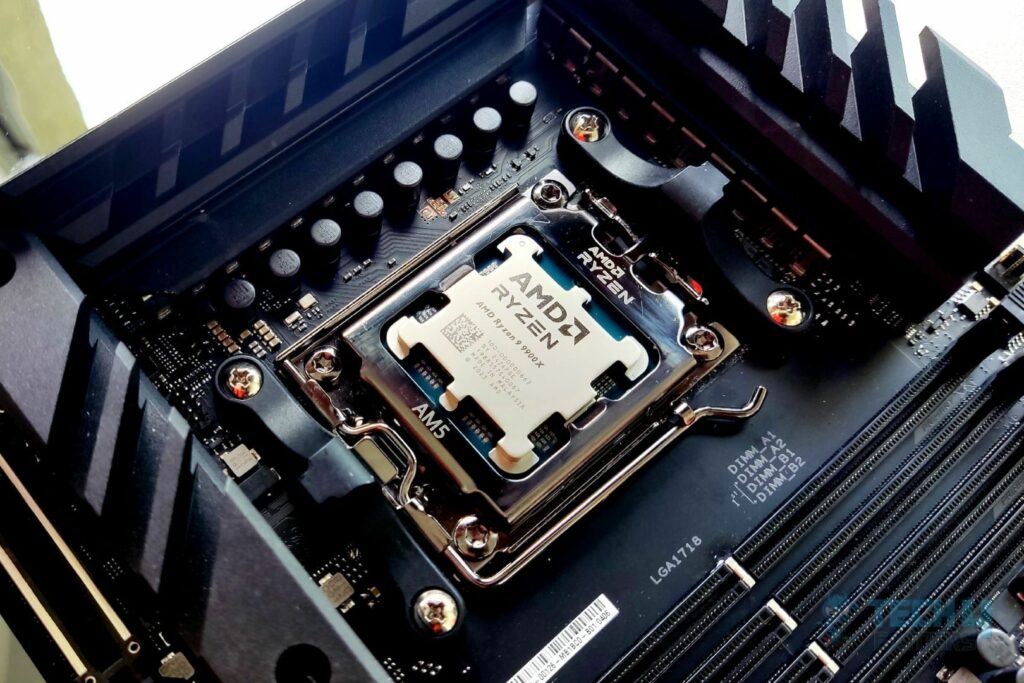
My team and I have been hard at work to test a huge number of different motherboards for the Ryzen 9000 series processors. Throughout our testing, we focused the most on these aspects:
- Chipset: The 9900X is a high-end CPU. As such, it is only fair to get a high-end chipset motherboard that offers great connectivity and performance for it. That’s why most of our picks use the X670e boards.
- VRM Design: Of course, we did not compromise on the VRM structure at all. I made sure that every board I recommended offered excellent power design to deliver rock-solid power.
- Features: I also scrutinized based on several other features like connectivity, storage, audio, networking, debug LEDs, and more.
- Value: We can never ignore the price tag. That’s why my motherboard picks offer the right balance between a great set of features, top-tier performance, and relatively good pricing.
FAQs
The Ryzen 9900X supports AMD’s 600- and 800-series chipset of motherboards.
Yes, the Ryzen 9 9900X is a great choice over the 7950X as it performs phenomenally across the board.
No, AMD has completely shifted to DDR5 RAM from the Ryzen 7000 series. That’s why you can only use DDR5 RAM on a Ryzen 9 9900X build.
Thank you! Please share your positive feedback. 🔋
How could we improve this post? Please Help us. 😔
[Reviews Specialist]
Usman Saleem brings 8+ years of comprehensive PC hardware expertise to the table. His journey in the tech world has involved in-depth tech analysis and insightful PC hardware reviews, perfecting over 6+ years of dedicated work. Usman’s commitment to staying authentic and relevant in the field is underscored by many professional certifications, including a recent one in Google IT Support Specialization.
8+ years of specialized PC hardware coverage
6+ years of in-depth PC hardware analysis and reviews
Lead PC hardware expert across multiple tech journalism platforms
Certified in Google IT Support Specialization
Get In Touch: usman@tech4gamers.com


 Threads
Threads












![Best Motherboard For Ryzen 9 3900x [Expert Picks] Best Motherboard For Ryzen 9 3900x](https://tech4gamers.com/wp-content/uploads/2021/12/Best-Motherboard-For-Ryzen-9-3900x-1-218x150.jpg)


