Lightweight And Precise!
Summary
The Corsair M75 Air Wireless mouse is a dream for competitive gamers, blending a lightweight design with the ultra-precise Marksman 26K Optical Sensor for fast, accurate gameplay, especially in FPS games. It offers versatile 2.4GHz and Bluetooth connectivity, long battery life for marathon sessions, and a comfortable shape for all grip styles. While customization is limited, its exceptional precision and ease of use make it a prime pick for gamers focused on performance and reliability.
Hours Tested: 2 weeks
Overall
-
Performance - 9/10
9/10
-
Design - 9/10
9/10
-
Build Quality - 8.5/10
8.5/10
-
Value - 9/10
9/10
-
Software - 8/10
8/10
Pros
- Lightweight
- Symmetrical shape
- Smooth gliding experience
- High-performance sensor
- Versatile connectivity
Cons
- Lack of a dedicated DPI changer button
- Limited onboard memory
- Connectivity switch button
You are at a perfect place if you are looking for a gaming companion with whom you can play fast-paced competitive games. Corsair M75 Air Wireless offers most of the attributes competitive players desire. A comfortable grip and a high-resolution ceiling or DPI make it a little more worthwhile. Following in the footsteps of Razer’s Viper V2 Pro and Logitech’s Pro X Superlight, Corsair’s M75 Air ignores RGB lighting entirely for a lighter design that doesn’t compromise on maneuverability.
The Corsair M75 Air Wireless is a symmetrical, tapered, lightweight gaming mouse that uses its design as much as its internal hardware to provide remarkable performance in FPS games. The feet of the M75 Air have been made of pure PTFE, and the mouse weighs just 60 g. A 26,000 CPI Marksman sensor from Corsair and optical switches for the primary buttons from TTC are used to guarantee the lowest click latency possible, free from accidental double-clicking caused by prolonged usage.
Additionally, it has a 45-hour battery life for 2.4 GHz wireless connectivity and a 100-hour battery life for Bluetooth connection. Last but not least, Corsair iCUE has all the standard personalization options. It is one of the Corsair’s newest and lightest mice. Therefore, I will closely examine the product’s design, comfort, performance, and other aspects to determine whether it’s worth the price.
Key Takeaways
- The Corsair M75 Air Wireless mouse provides a balance of performance, comfort, and versatility that meets casual and competitive players’ needs.
- What I liked about the Corsair M75 Air Wireless is its lightweight design (60g), which makes it easy to maneuver and reduces fatigue during extended gaming sessions.
- What I didn’t like about the Corsair M75 Air Wireless is its lack of a dedicated DPI changer button, which may inconvenience users who frequently adjust DPI settings during gameplay.
- The Corsair M75 Air Wireless is a perfect fit for players who engage in fast-paced competitive gaming. They will appreciate the M75 Air’s lightweight design, precise tracking, and low click latency.
Here are the specifications:
| Connectivity | Wireless |
| Mouse Compatibility | PC or Mac® with a USB 2.0 Type-A port | Windows® 10, Windows® 11| macOS® 10.15 or later | Internet connection for iCUE software download |
| Mouse Warranty | 2 Year |
| Sensor Type | Optical |
| Game Type | FPS;MOBA;Battle Royale |
| On-board memory Profiles | 1 |
| Battery Life | 2.4GHz SLIPSTREAM: Up to 34hrs | Bluetooth®: Up to 100hrs |
| Grip Type | Any |
| Hand Size | Large |
| Game Genre | FPS;MOBA;Battle Royale |
| Sensor | MARKSMAN 26K |
| DPI | 26,000 |
| Weight | 0.06 |
Box Contents
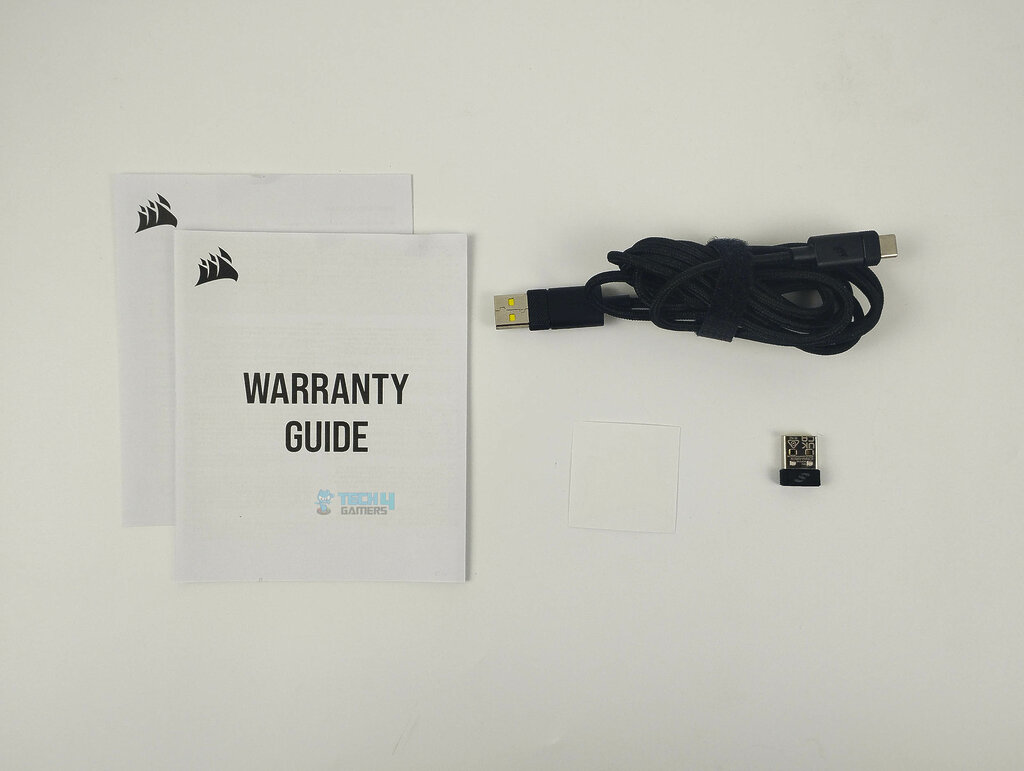
- M75 Air Gaming Mouse
- USB charging and data cable
- USB wireless transceiver
- Corsair sticker
- Safety leaflet
- Warranty card
Design

The M75 Air features a straightforward, widely recognized design and measures 1.6 x 2.6 x 5 inches (HxWxD). Its front is narrower, and its top is higher than other FPS mice’s. All it does is provide a level of ease to my performance that I was unaware I needed. Compared to other high-end gaming mice, like the Corsair Scimitar Elite Wireless, it’s quite simple.
Instead of a flashy design with many programmable buttons, professional esports mice such as this one emphasize movement flexibility. The Corsair M75 Air Wireless is distinguished by its glossy black accents across the body, side buttons, and matte black plastic build. In addition, the palm rest area has a glossy black Corsair logo, and the left side of the mouse displays the M75 AIR branding in gray.
Despite the lack of RGB lighting, a tiny status LED is located under the left and right-click buttons. To make them more comfortable to use, certain high-end gaming mice have grip tape applied to them. Even though it doesn’t, the M75 Air’s right-hand-only design makes it easy to use with a palm grip.
During my usage, I had no problems with the mouse’s grip. Generally speaking, grip tape is an optional accessory that Corsair offers for sale if you prefer it. The grip tape is available for purchase alone or in a package with the mouse; currently, both options cost around $149.99.
Scroll Wheel
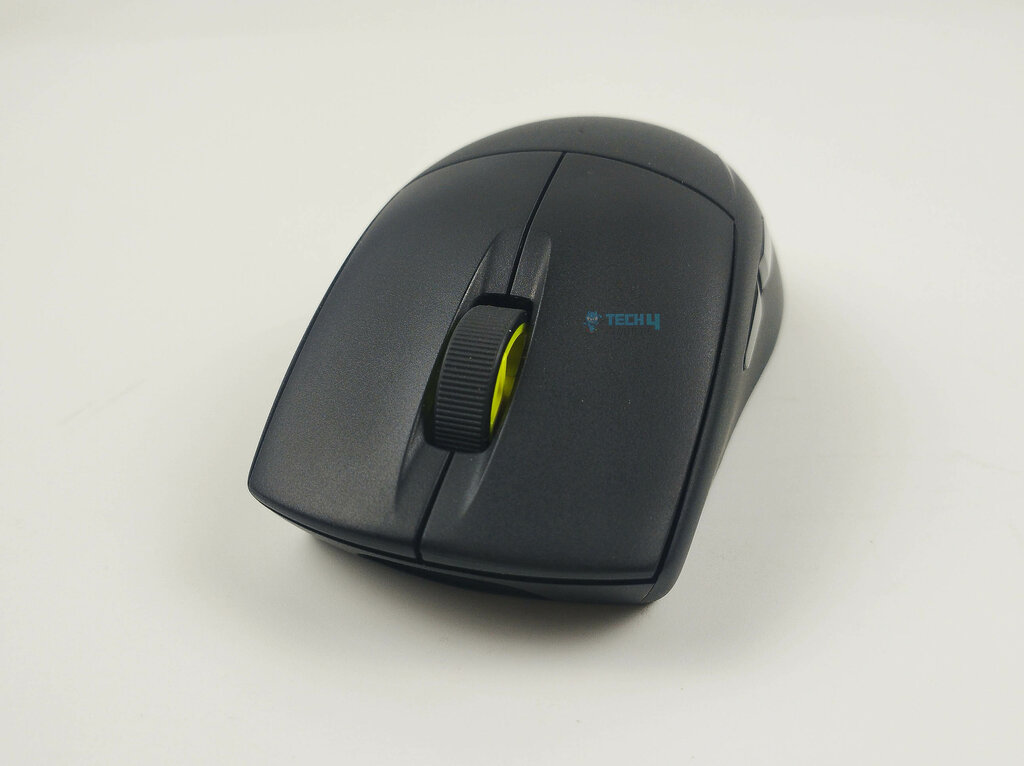
The bright yellow scroll wheel is a striking contrast to the otherwise monochromatic body. The scroll wheel features a rubberized surface and tiny grooves for better grip. Notably, step increases are smooth and obvious, and scrolling is precise. You can hear a noise when you scroll fast, but other than that, it’s really silent.
Comfort

The M75 Air Wireless’s body is textured plastic, making it feel firm and move slightly more per my hand motions, which is an additional plus. To give an illustration, the M75 Air Wireless is distinguished with an excessive amount of symmetry. When it comes to build quality, the Corsair M75 is top-notch.
There’s no apparent flex in the whole thing, yet pressing down on the mouse’s underside with enough force will activate the rear button. Both of these flaws aren’t evident during typical usage. However, shaking the mouse does make it make a rattling sound. This mouse is very lightweight due to its absence of unnecessary features.
These days, ultra-light mice seem to be everywhere. On the other hand, it strikes a nice balance at precisely 60 grams. Its portability and lightweight make precise and rapid movement a breeze. Furthermore, it’s not too heavy, so it moves quickly without giving your hand an empty sensation.
Grip Styles
Medium to large-sized hands will find the Corsair M75 Air’s symmetrical form to be the most comfortable. The form narrows somewhat at the rear and widens at the front, with a central hump in the middle. The primary clicks do not curve outwards but rather fit snugly within the chassis’s lines. As a result, my fingers are intertwined together. Having said that, the primary clicks are enormous.
Because my fingers are lengthy, I find the M75 Air Wireless perfectly fits my big hands. Those with tiny hands may have difficulty reaching the side buttons, but overall, the form is adaptable and works with any grip. Its high-arched backfills the palm, making tiny motions a bit simpler to pull off and exceptionally comfortable with a palm and claw grip.
Underside

The M75 Air Wireless moved across my mouse pad with ease, and I must say, it was remarkable. This mouse’s underside is a living billboard for speed, with all the strategically positioned PTFE feet set up in a horseshoe arrangement. Again, this contributed to the M75 Air Wireless’s already remarkable level of control and accuracy by making micro-adjustments and fast flicks effortless.
I cannot think of a mouse that achieves pinpoint accuracy in aiming quite like this one. The feet of this mouse make a rather scratchy sound, but they slide over desktops and mousepads with ease. Nevertheless, gliding performance is unaffected by this. You may also get replacement feet from other parties or the same manufacturer. For instance, Corsair offers glass mouse feet that are also compatible with this mouse.
Buttons

It has a straightforward five-button layout that is easy for the right hand. There are two main, two side buttons and a single click within the mouse wheel. Simply said, it’s a minimalist setup that provides no unnecessary distractions when playing. The buttons on the side are tiny and flat, so they’re not simple to accidentally press.
However, there are moments when they come out as too subdued. Unfortunately, no DPI adjustable button is on top of the M75 Air Wireless. The noise of the mice buttons is quite low. So, you won’t likely wake anybody up with the click of the left or right button, the scroll wheel, or the clicking of the side buttons.
Although they’re remarkably silent for an FPS mouse, the Corsair Quickstrike buttons were among the quickest I’ve ever used. It was nevertheless a lot of fun to fire them off quickly, even if it lacked the excitement of using clicker mice, which are noisier. Notably, a hundred million clicks is also their longevity estimate.
Connectivity
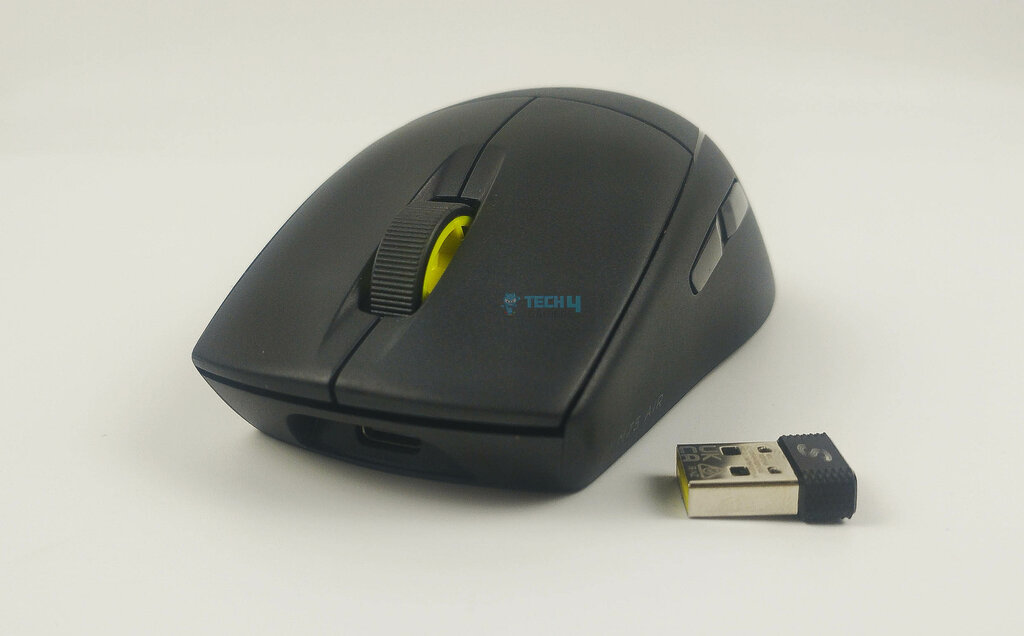
The M75 Air Wireless is compatible with wired, wireless, and Bluetooth connections; it comes with a small USB-C dongle and a USB-A to USB-C cable. I found the M75 Air Wireless to be extremely responsive, with a latency of less than 1 millisecond, when used with 2.4GHz Slipstream wireless connectivity on my gaming PC. Thanks to the dongle’s convenient bottom storage compartment.
I never have to worry about where to store it while I’m not using it for gaming. Furthermore, you’ll find a power/connection button on the bottom of the mouse. However, I do have a single gripe about the connection process. To illustrate, switching between wireless and Bluetooth modes requires pressing the same button on the bottom, which may sometimes be confusing. Unfortunately, Corsair chose the former rather than a three-slot switch, which would have solved this issue simply.
Battery Life
The positive side is that the battery life of the mouse is outstanding. You won’t have to worry about plugging the M75 Air Wireless in until a few long sessions of satisfying gameplay, thanks to its 34-hour battery life in wireless mode and 100-hour battery life in Bluetooth mode, claimed by Corsair, As per my actual usage, I was able to reach these numbers without any problem closely. Moreover, an additional function is the ability to connect to two devices at once and toggle between them with the button located at the bottom of the mouse.
Software
The M75 Air may be missing a few bells and whistles, but you can always tweak the ones that are there using Corsair’s iCUE software. A number of options are available for customization, including CPI, polling rate, button response optimization, surface calibration, angle snapping, sleep mode, and lift-off distance. You can get the hang of it quite quickly. However, not all settings are user-friendly.
For instance, button assignment and macro programming are two examples. All things considered, most users should have no trouble customizing it. Notably, the two side buttons, right-click and scroll-click, are all programmable on this mouse. The lack of RGB lighting on the mouse meant I could only use it to tweak performance parameters like DPI and polling rate.
The app includes a device settings section that combines information such as your polling rate and status into a single window for your convenience. As a result, this eliminates the need to go through several submenus. Since the mouse’s onboard memory could only hold a single profile, I frequently used iCue’s profile creation feature because I like to have specific profiles for different games.
Another great thing about the M75 Air Wireless is that you can adjust its settings to make it work better on whatever surface you put it on. This might give you a little noticeable advantage while playing games. Having said that, due to the stripped-down nature of the M75 Air, you can’t do much more with iCUE.
Performance
With its lightning-fast response time and exceptional click latency performance, this mouse is perfect for gamers of all genres. The polling rate options for the Corsair M75 are 125 Hz, 250 Hz, 500 Hz, 1000 Hz, and 2000 Hz. I used this mouse with the Button Response Optimization feature turned off and a polling rate of 2000 Hz.
To clarify, button response optimization is a feature in the software that, when enabled, adds a delay after a button hit in order to minimize slam clicks. It turned out that the M75 Air was pleasant to use, even for lengthy gaming sessions. The curved shape of the mouse makes it easy for me to work with my preferred grip, which is a palm-style grip, during my testing in Aimlabs, which is an aim trainer.
After a few runs, the M75 Air Wireless allowed me to come close to my primary mouse’s average. Even though I don’t consider myself a professional player, I had no issue maneuvering the Air. I’ve previously brought out the M75 Air Wireless’s extreme symmetry, but the practical advantage of it was that it marginally improved my kill-death ratio by allowing me to attack tiny distant targets in wide-open areas with more accuracy than normal in Fortnite.
lightweight design meets unmatched performance
Sensor
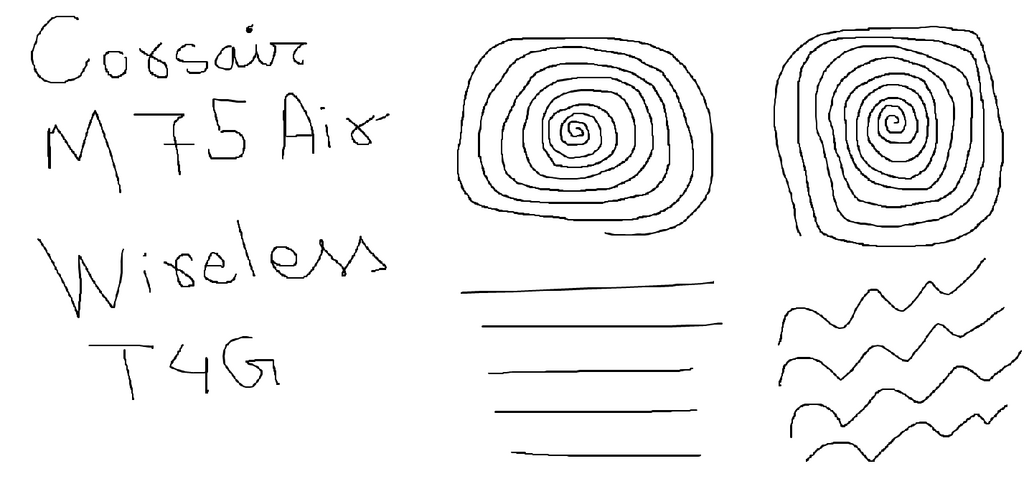
It didn’t take long for the M75 Air Wireless’s Marksman 26K Optical Sensor to win me over with its very fast and accurate responses. Most competitive players should be more than satisfied with that, even if it’s not the greatest I have seen. It can detect movements at 650 IPS and a maximum acceleration of 50G.
In general, the sensor latency performance of this mouse is top-notch. Consequently, this mouse is perfect for casual and competitive play since it responds fast to your movements without any noticeable delay. Underneath the left and right-click buttons, you’ll see an LED that shows your current CPI level.
The sensor’s performance in e-sports titles like Valorant and Counter-Strike 2 seemed pixel-flawless, allowing me to aim precisely continually. It was my lifeline when it came to intense gunfights in FPS and battle royales. In short, its 26K Marksman Optical sensor, which can provide up to 2,000Hz, is a major contributor to its lightning-fast performance.
Should You Buy the M75 Air Wireless or Not?
Buy It If
✅You Want Precision Gaming: The Corsair M75 Air Wireless is designed for gamers to prioritize precision and responsiveness in their gameplay. With its high-resolution Marksman 26K Optical Sensor and low click latency, this mouse offers the accuracy needed for competitive gaming scenarios.
✅You Prefer A Comfortable Design: Featuring a symmetrical shape and lightweight construction, the M75 Air Wireless offers comfort and flexibility for various grip styles and hand sizes. Its ergonomic design ensures extended gaming sessions remain comfortable and fatigue-free.
Don’t Buy It If
❌You Have Customization Needs: If you’re looking for extensive customization options such as RGB lighting effects and programmable buttons, the M75 Air Wireless may not fully meet your expectations. While it offers some customization through Corsair iCUE software, it’s more focused on performance than flashy features.
❌You Like Dedicated DPI Controls: Gamers who frequently adjust DPI settings on the fly during gameplay may find the absence of a dedicated DPI changer button inconvenient. Consider whether you can adapt to software-based DPI adjustments before deciding.
Final Verdict
Other gaming mice have many features, such as additional configurable buttons, but the Corsair M75 Air, which weighs nearly nothing, understandably lacks these functions. In your quest for esports fame, the M75 Air might be a good investment if you know that the games you want to dominate need extraordinary mobility.
I have had much lighter mice previously, but even the most feather-light versions tend to be unsatisfactory regarding how they feel in the palm of your hand. In comparison, the Air is sturdy, has a nice, simple appearance, and easily slides over a mousepad. Despite being $100, the Corsair M75 Air Wireless is less expensive than other FPS mice, putting it in an intriguing pricing category.
Everything seems excellent when you consider the value you get for the money. You receive a gaming mouse with a top-tier 26,000 DPI Optical sensor and an ergonomic, symmetrical design that fosters precision. Additionally, it boasts a 2,000Hz / 0.5ms polling rate, making it a significant upgrade from the common 1,000Hz polling rate I sometimes see in the FPS gaming mouse.
Also, at 60 grams, the M75 Air Wireless isn’t just light, but it is ultra-light. If you’re willing to give up the DPI changer button, this mouse is ideal for gaming. If you’re starting to feel like your current gaming mouse cannot handle it anymore, you may want to upgrade your gaming companion for better speed and accuracy.
Coming Next: Corsair K55 Core Review
Thank you! Please share your positive feedback. 🔋
How could we improve this post? Please Help us. 😔
[Hardware Reviewer & Editor]
After many years of exploiting various pieces of hardware, Abdul Hannan now serves as an editor at Tech4Gamers. He’s been in the PC hardware reviewing industry for almost a decade, and his staff of passionate geeks and reviewers is second to none.
Abdul Hannan is constantly seeking new methods, you will always see him running into New Computer Courses to improve the performance of his computer components since he is an ardent overclocker. He is well-known for providing the most extensive and unbiased analysis of the newest and greatest hardware for PC gaming, including everything from GPUs to PSUs.


 Threads
Threads







