RAM plays a crucial role in performance as it serves as temporary storage for data that the CPU needs to access quickly. One key factor that directly affects RAM performance is its frequency. In this guide, we will explore the RAM frequency and relevant topics in detail.
Key Takeaways
- RAM frequency is the speed at which data moves between RAM and the CPU, measured in MHz, with a direct impact on the overall performance.
- RAM frequency and CAS latency have an inverse relationship; typically, higher RAM frequencies correlate with higher CAS latencies, and vice versa.
- Using RAM modules with different frequencies on the same computer system may lead to stability or compatibility issues.
What is RAM Frequency?
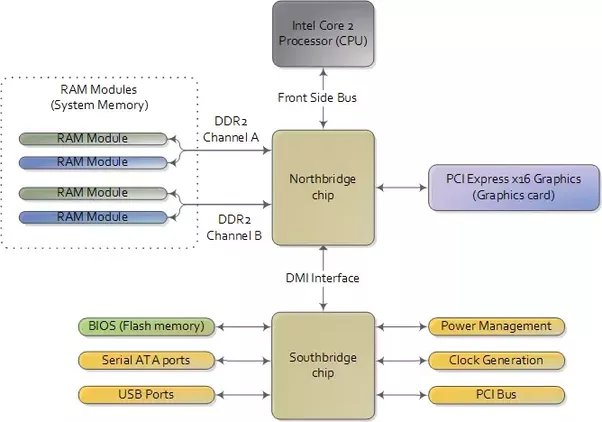
The speed at which data is transferred between the RAM and CPU is called RAM frequency or RAM clock speed. Typically measured in Megahertz (MHz), a higher RAM frequency indicates that the RAM can communicate data with the CPU faster.[1]
When the CPU needs to access data from RAM, it sends requests through memory cycles. The RAM frequency determines the number of memory cycles to which the RAM can respond per second. You can easily find the RAM frequency denoted by a numerical value followed by “MHz” on your RAM stick.
How Does RAM Frequency Affect Performance?
RAM frequency directly impacts a computer system’s performance, especially in memory-intensive tasks such as gaming and video editing. Higher RAM frequencies generally result in faster data transfer speeds, greatly enhancing system performance. Additionally, increased RAM frequency can lead to reduced loading times and improved system responsiveness, especially in tasks requiring quick processing and large data access.[2]
However, it’s important to note that the actual impact of RAM frequency on performance can vary depending on the system’s specific hardware and software configuration. In some cases, the performance improvement from higher RAM frequency may be marginal, especially in tasks not heavily reliant on memory bandwidth.
RAM Frequency Vs. CAS Latency
Higher RAM frequencies result in faster data transfer rates, improving system performance. Whereas CAS latency refers to the CPU’s data retrieval delay from memory.[3] Lower CAS latency indicates less delay in data retrieval, resulting in faster performance.
It’s important to note that RAM frequency and CAS latency are inversely related, meaning that higher RAM frequencies often come with higher CAS latencies and vice versa. This is because as the RAM frequency increases, the time available for the RAM to respond to requests decreases, resulting in higher latencies.
What is a Good RAM Frequency?
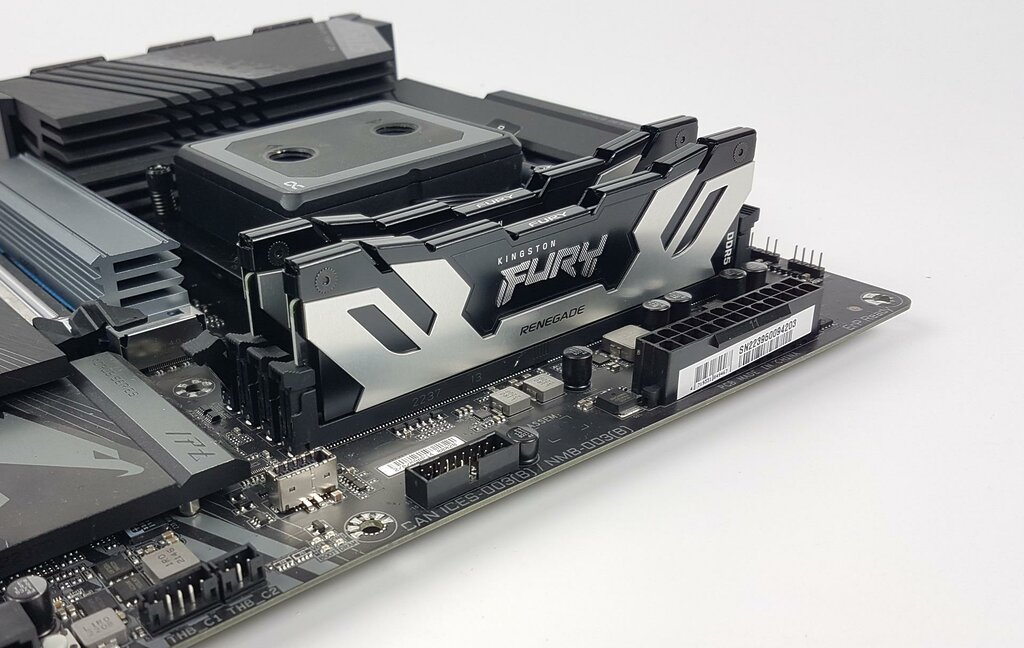
The ideal RAM frequency for a computer system depends on various factors, including the RAM type, memory needs, budget, and compatibility with the CPU and motherboard. A higher RAM frequency can perform better, especially in memory-intensive tasks.
In DDR4 RAM modules, the ideal RAM frequency bracket is 3200-3600 MHz. The lower latencies of DDR4 RAM modules make them very powerful when coupled with frequencies this high. This combination makes DDR4 RAM an ideal choice for systems that require high-speed data transfer and memory-intensive tasks.
When it comes to optimal speed for DDR5 RAM, a frequency of around 5200 MHz is recommended for modern CPUs, with 6000MHz being the sweet spot for gaming. Significantly higher clock speeds are DDR5 RAMs’ most significant advantages over their DDR4 counterparts.[4]
Lastly, It’s important to note that the CPU and motherboard’s capabilities determine the maximum supported RAM frequency. Therefore, checking the specifications of your CPU and motherboard before choosing a RAM frequency is crucial.
Can I Use RAM Modules with Different Frequencies on My PC?
Using RAM modules with different frequencies on the same computer system is generally not recommended due to potential compatibility issues. In such cases, the RAM will typically run at the speed of the slowest module, resulting in reduced system performance.
When multiple RAM modules with different frequencies are installed, the system may attempt to adjust the frequencies to match, which can lead to stability issues or system crashes. It is advisable to use RAM modules with the same frequency to ensure optimal performance and stability.
Helpful Resources By Tech4Gamers:
- Can You Mix RAM Brands?
- How To Buy RAM
- How Much RAM Do You Need For Video Editing?
- Does Overclocking RAM Increase FPS?
References:
- GeeksforGeeks. Different Types of RAM (Random Access Memory). Retrieved from https://www.geeksforgeeks.org/different-types-ram-random-access-memory/
- Ubuntu Forums. Does Faster RAM Improve Gamings? Retrieved from https://ubuntuforums.org/showthread.php?t=1913597
- eTutorials.org. CAS Latency. Retrieved from https://etutorials.org/Misc/pc+hardware/Chapter+5.+Memory/5.3+CAS+Latency/
- WRF & MPAS-A Support Forum. Is RAM bus speed still a bottleneck? Retrieved from https://forum.mmm.ucar.edu/threads/is-ram-bus-speed-still-a-bottleneck.11872/
Thank you! Please share your positive feedback. 🔋
How could we improve this post? Please Help us. 😔
[Wiki Editor]
Ali Rashid Khan is an avid gamer, hardware enthusiast, photographer, and devoted litterateur with a period of experience spanning more than 14 years. Sporting a specialization with regards to the latest tech in flagship phones, gaming laptops, and top-of-the-line PCs, Ali is known for consistently presenting the most detailed objective perspective on all types of gaming products, ranging from the Best Motherboards, CPU Coolers, RAM kits, GPUs, and PSUs amongst numerous other peripherals. When he’s not busy writing, you’ll find Ali meddling with mechanical keyboards, indulging in vehicular racing, or professionally competing worldwide with fellow mind-sport athletes in Scrabble. Currently speaking, Ali’s about to complete his Bachelor’s in Business Administration from Bahria University Karachi Campus.
Get In Touch: alirashid@tech4gamers.com


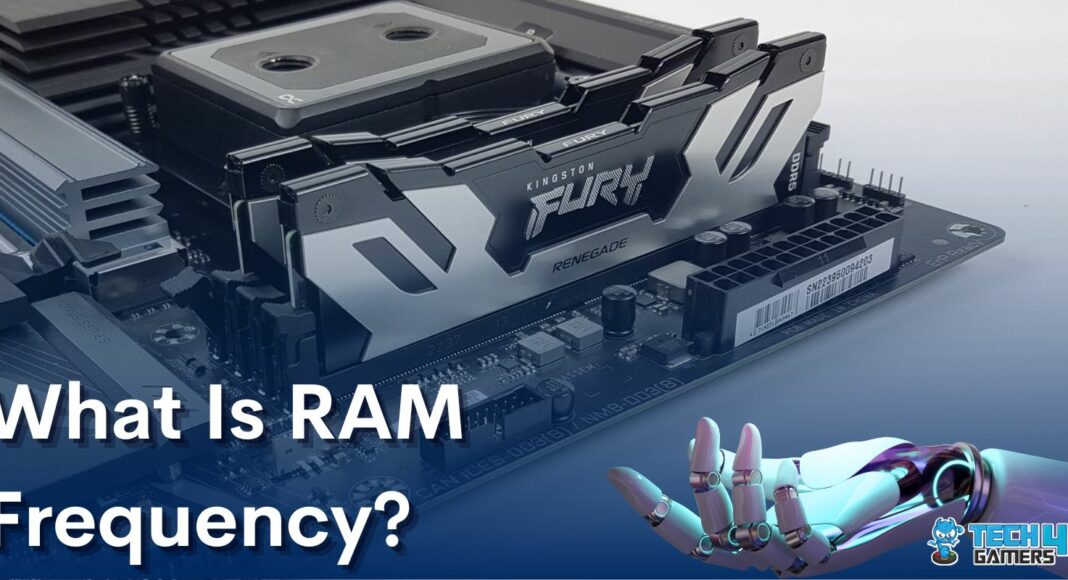
![Why Is My Computer So Slow All Of A Sudden? [Answered] Why Is My Computer So Slow All Of A Sudden](https://tech4gamers.com/wp-content/uploads/2023/04/Error-Fixes-5-218x150.jpg)



