280mm AIO
Rated: 8/10
240mm AIO
Rated: 9/10
Pros And Cons
| Platforms | Pros | Cons |
|---|---|---|
| 240mm AIO | ✅ Cheaper ✅ Relatively Quieter | ❌ Smaller Radiator |
| 280mm AIO | ✅ Higher Static Pressure ✅ Better cooling. | ❌ Expensive |
- Both AIOs come with two fans in the radiator.
- 240mm consists of two 120mm fans whereas the 280 mm consists of two 140 mm fans.
- The 280mm is slightly better in terms of cooling whereas the 240mm runs quieter.
- Price-to-performance ratio heavily benefits the 240mm so that’s what we recommend.
Comparison Table
| Model | Deepcool Castle 280EX | Deepcool Castle 240EX |
|---|---|---|
| Cooler Size | 280mm | 240mm |
| Net Weight | 1600 g | 1421 g |
| Radiator Dimensions | 322×138×27 mm | 282×120×27 mm |
| Tube length | 380 mm | 380 mm |
| Pump Dimensions | 86 ×75×71 mm | 86×75×71 mm |
| Pump Speed | 2550 RPM±10% | 2550 RPM±10% |
| Pump Noise | 17.8 dB(A) | 17.8 dB(A) |
| Pump Connector | 3-pin | 3-pin |
| Pump Rated Voltage | 12 VDC | 12 VDC |
| Pump Rated Current | 0.2 A | 0.2 A |
| Pump Power Consumption | 2.4 W | 2.4 W |
| Fan Dimensions | 140×140×25 mm | 120×120×25 mm |
| Fan Speed | 400~1600 RPM±10% | 500~1800 RPM±10% |
| Fan Airflow | 97.03 CFM | 69.34 CFM |
| Fan Air Pressure | 2.00 mmAq | 2.33 mmAq |
| Fan Noise | ≤39.8 dB(A) | ≤32 dB(A) |
| Fan Rated Voltage | 12 VDC | 12 VDC |
| Fan Rated Current | 0.3 A | 0.15 A |
| Fan Power Consumption | 3.6 W | 1.8 W |
| LED Type | Addressable RGB LED | Addressable RGB LED |
| LED Connector | 3-pin(+5V-D-G) | 3-pin(+5V-D-G) |
| LED Rated Voltage | 5 VDC | 5 VDC |
| LED Power Consumption | 2.25 W(PUMP) | 2.25 W(PUMP) |
Architectural Differences
- Cooling Efficiency: Since a 280mm AIO boasts a bigger radiator and fan size than a 240mm AIO, it will boast better cooling efficiency as well.
- Fan Size: 280mm AIOs typically have two 140mm fans, while 240mm AIOs are featured with two smaller 120mm fans. Since the 280mm AIOs can often accommodate larger 140mm fans, they potentially offer better airflow.
- Fan Configuration: Both 240mm and 280mm AIOs come with the same exact fan configuration. The configuration includes a dual fan setup in the radiator. Both AIOs only differ in fan size.
- Radiator Thickness and FPI: When talking about radiators, note that an AIO cooler having a thicker radiator is more efficient than a thinner one. Consequently, a 240mm AIO cooler might actually outperform a 280mm AIO cooler if its radiator is thicker in size.
- Radiator Dimensions: Exact radiator dimensions would depend on the brand and model of the AIO you buy. However, the 280mm AIOs generally have larger radiator dimensions compared to 240mm AIOs. Since they need to accommodate bigger fans.
- Noise Levels: Bigger fans and radiators mean a higher noise level, therefore we can expect the 280mm AIO to be noisier than the small 240mm AIO.
The argument of 240mm vs 280mm AIO is a common dilemma between overclockers. Therefore, today, we will be differentiating between 240mm AIO vs 280mm AIO, so we can eliminate that dilemma. Our article will compare Benchmarks, Temperatures, Noise, Overclocking, and better choices given the circumstances.
280mm vs 240mm AIO – Benchmarks
Test Bench
- OS: Windows 11
- CPU: Core i9-10980XE
- Motherboard: Asus X299 Edition
- Memory: Corsair Vengeance RGB Pro 3200 MHz
- Graphics Card: Asus Strix RTX 2080 Ti OC
- Power Supply: DeepCool PX1000P 80
- Casing: Meshify S2
Testing Conditions
We will carry out our tests at constant fan speeds at different wattage loads of 120w, 165w, and 260w. Our motherboard allows us to set wattage levels on the CPU and the total CPU wattage does not extend beyond that. These different loads represent stock, overclocked, and very high-wattage CPUs.
The pump speed will be kept at a constant 50%. The ambient noise is 34.2 dBA.
The CPU fan speed is adjusted according to the CPU temperatures, in the following order:
- 40°C to 60°C = 20% to 55% Fan Speed
- 60°C to 80°C = 55% to 100% Fan Speed
- Greater than 80°C = 100% Fan Speed
Our stress test is AIDA64, and the results are derived after 30 straight minutes of stress testing.
Temperatures
We see that at 120w Load, all three coolers remain at identical temperatures after 30 minutes of Load. But once we crank the loads to 165 and 260w, the temperature difference becomes more significant. When the Load is increased to 260w, the temperatures jump to 97°C for the 120mm AIO, so it’s obviously too hot to handle for the 120mm AIO.
There are only a few degrees of temperature difference between the 240mm and 280mm coolers at 165w and 260w loads. The 280mm variant remains 2 degrees cooler at 165w and 3 degrees cooler at 260w. Increased fan speeds beyond a particular limit seem to give us diminishing returns, as there’s not much reduction in temperatures.
Noise
In our noise normalized tests, we see that at 50% pump speed and fan speed at constant, the 240mm and 280mm differ. In the 165w load test, the 280mm variant cools better at the same noise levels as the 240mm variant. At 52°C, the 280mm is louder because the 140mm fans are louder at the same RPM as the 120mm fans.
When talking about the 260w load test, the 280mm variant, again, coolers better at the same noise levels. The 280mm then delivers more noise as it beats the 240mm by 3 degrees.
Temperature-to-Noise Ratio at 165W Load
Again, we will be discussing only 165w and 260w load tests, since the 120w tests gave similar results. So at 165 watts of Load, the 280mm variant cools better at the same noise levels. You can see the orange line representing the 280mm extends to 50 decibels. This is because the 140mm fans are louder at max RPM than 120mm ones.
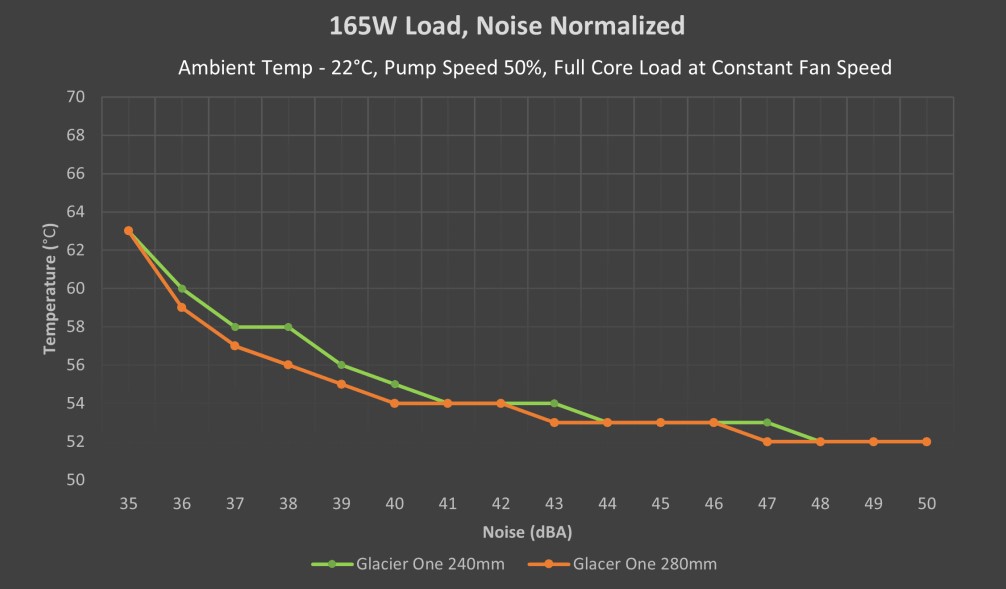
Temperature-to-Noise Ratio at 260W Load
We see the same results at 260 watts of Load. The 280mm variant coolers more effectively at the same decibels. The 280mm variant runs louder while keeping our CPU 2 degrees Celsius cooler, compared to the 240mm model.
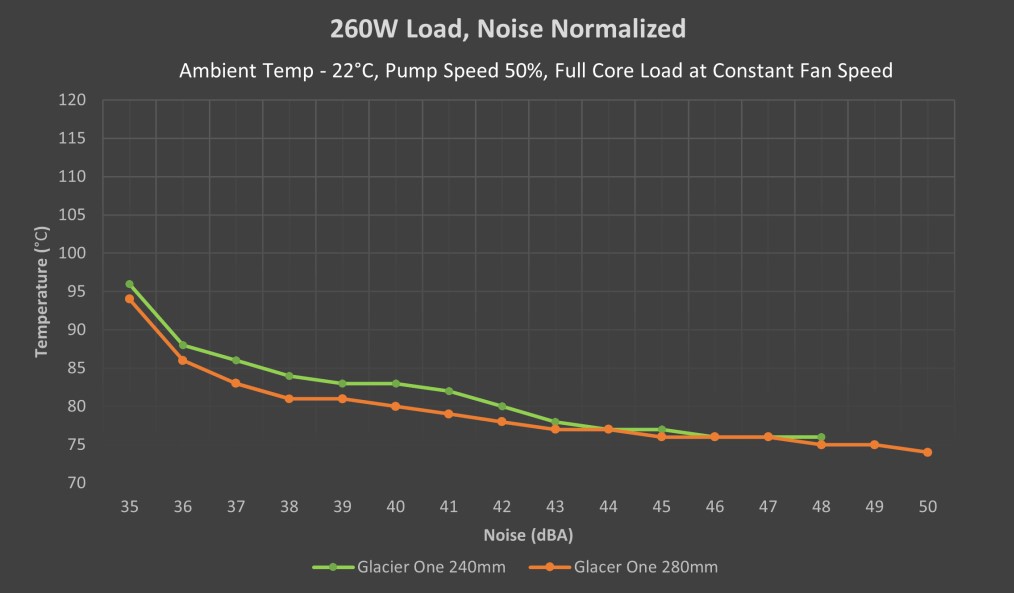
Verdict: 240mm vs 280mm AIOs
240mm AIO: In our assessment, the performance difference between both fans was negligible. The 240mm AIOs are the sweet spot for mid-to-high range builds and will give you an overclocking room as well. Not to mention, they run quietly and cost less as well.
280mm AIO: On the other hand, the 280mm AIO provides slightly better cooling temperature levels but louder noise levels than the 220mm AIO, which can be of nuisance. It is also more expensive compared to the 240mm AIO.
We compared 240mm vs 280mm AIOs of the same series, with all possible variables removed. It concludes that 240mm and 280mm AIO differ too little in performance. Based on this, you should go with a 240mm. If, however, you somehow find a 280mm AIO that’s cheaper than a 240mm one, then by all means you should go with the 280mm.
No, since both the radiators use different fan sizes, they can’t fit on one another. A 240mm radiator uses 2x 120mm fans. On the other hand, a 280mm radiator consists of 2x 140mm fans. If you compare 240mm and 280mm radiators of the same model (the rest of the dimensions being the same, having the same block and pump), then a 280mm radiator will indeed be better. This is simply because a 280mm radiator has a larger surface to dissipate more heat per second. The exact length between the two radiator sizes vary from model to model. Typically a 240mm radiator will be taller than a 280mm one. For example, the Phanteks’ Glacier One 240mm has a 273mm tall radiator, while the 280mm counterpart is 313mm tall. We saw that at high loads, the 240mm and 280mm AIOs differed only by a few degrees in temperature. The performance difference is far too minor when we consider the price difference. You’ll be paying at least $30-$40 dollars extra for a 280mm vs a 240mm, for a minimal cooling difference. If your 240mm AIO is inadequate for your needs, consider an upgrade to a 360mm AIO for a real, noticeable difference in performance. When talking about all-in-one liquid coolers, there are a few brands that you can’t go wrong with. We’ve discussed a few of the brands in the “budget” section. Typically, you can trust brands like NZXT, Corsair, Cooler Master, Phanteks or Arctic. These 5 brands are ruling the liquid cooler market at present.Frequently Asked Questions
Thank you! Please share your positive feedback. 🔋
How could we improve this post? Please Help us. 😔
[Comparisons Expert]
Abdemanaf is a skilled creative writer who has been honing his craft since 2011. While initially working in different fields, he found a passion for technology and has been exploring the tech world since early 2015. Over the years, he has developed an in-depth knowledge of the latest tech trends and product offerings by various companies.
Abdemanaf’s writing reflects his analytical mindset and ability to think critically. He has a knack for breaking down complex technical information into easily digestible pieces, making his articles engaging and accessible to readers from all backgrounds. In February 2022, he joined Tech4Gamers as a blog and product comparison writer, where he has been able to hone his skills further.
As a writer, Abdemanaf is dedicated to staying up-to-date with the latest technological advancements and trends, enabling him to provide readers with the most relevant and accurate information. He is always eager to learn more and is constantly seeking new challenges to improve his skills.
Get In Touch: manaf@tech4gamers.com






![Ryzen 7 7700X Vs. Ryzen 5 7600X [8 Games Tested] Ryzen 7 7700X Vs Ryzen 5 7600X](https://tech4gamers.com/wp-content/uploads/2022/10/Ryzen-7-7700X-Vs-Ryzen-5-7600X-218x150.jpg)
