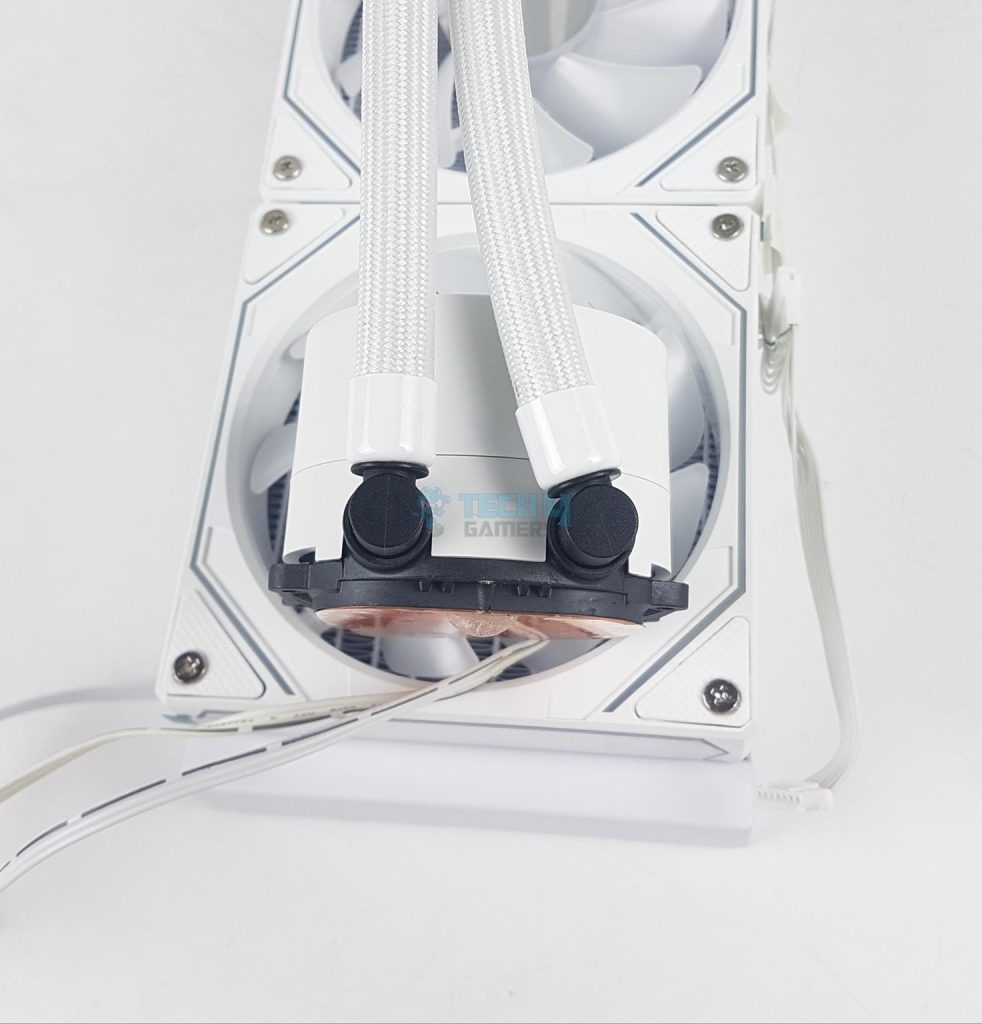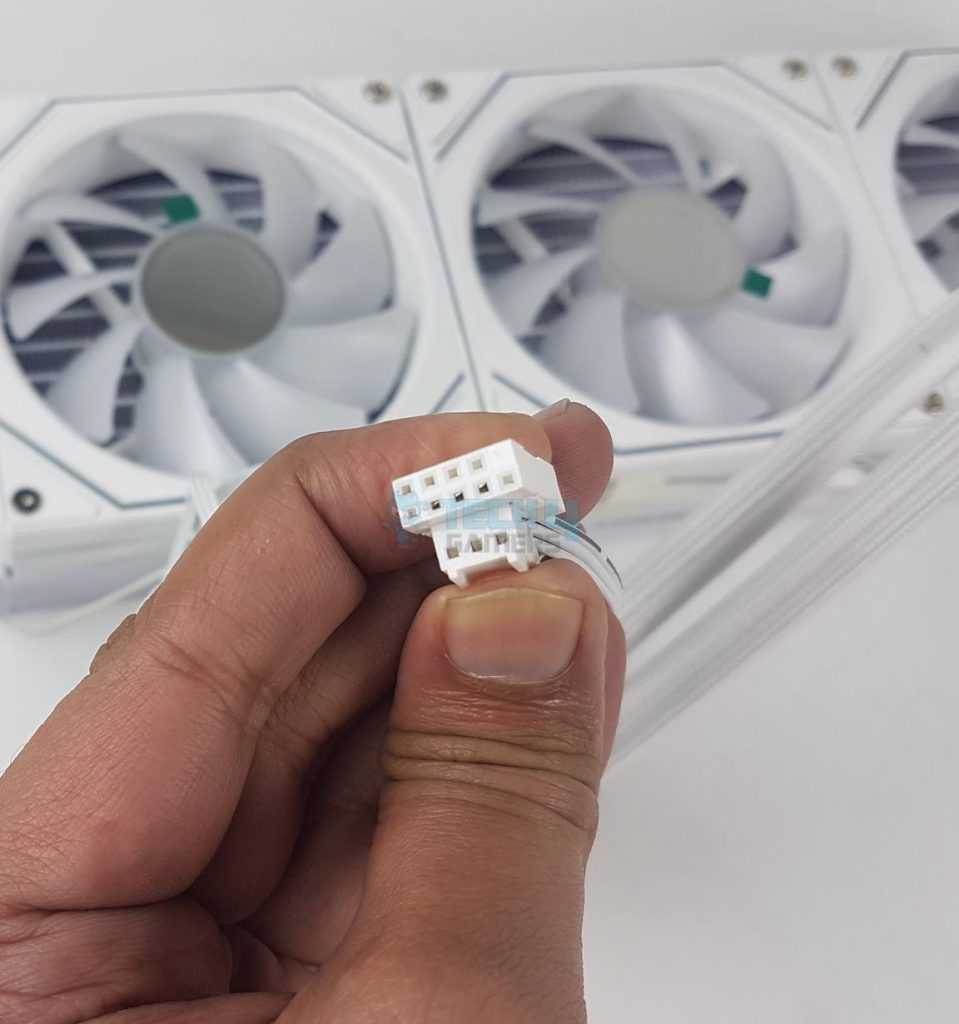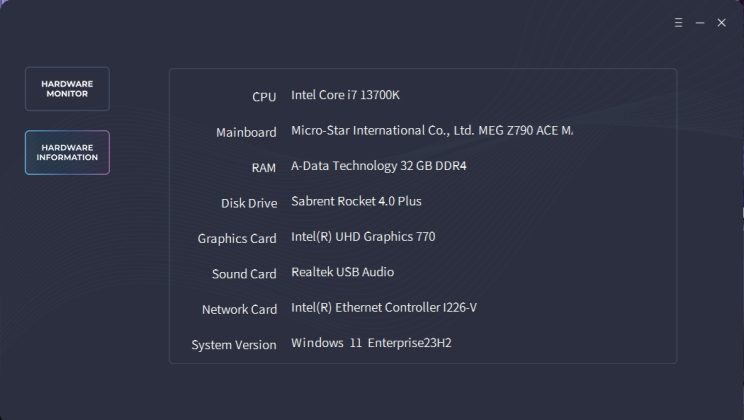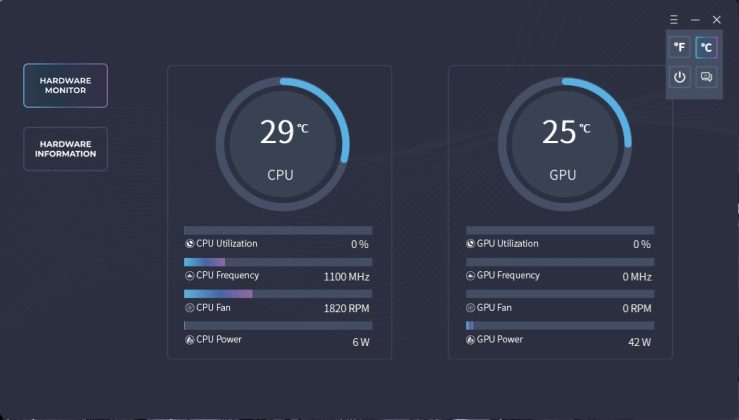Cool Looks, Cool Performance
Review Summary
The Gamemax Iceburg 360 Digital is a sleek liquid cooler available in black or white, featuring a stylish digital display that shows CPU temperature, load, and fan speed. Compatible with Intel LGA1700/1851 and AMD AM5 sockets, it delivers solid cooling performance for modern CPUs while adding a unique aesthetic touch with its infinity mirror fans and customizable lighting. While the proprietary fan connectors and a slightly cumbersome installation process may deter some users, its impressive looks and decent performance make it a good option for those who value style in their builds.
Hours Tested: 6
Overall
-
Performance - 8.5/10
8.5/10
-
Design - 9/10
9/10
-
Value - 8.5/10
8.5/10
-
Quality - 8.5/10
8.5/10
Pros
- Thermal Performance
- A-RGB Lighting
- Infinity Mirror Design
- Digital Display
- Compatible with Intel LGA1700/1851 sockets
- Compatible with AMD AM4/AM5 sockets
- Price
- Noise
Cons
- Tilted Display
- Universal Mounting Hardware
- Different color tones on fans
- Slow polling rate on display
I am taking a look at a new cooler from Gamemax named Iceburg 360 Digital. This cooler is available in white and black. It uses high-performance pump to enhance heat dissipation and improve efficiency. I am taking a look at the white version. The fans on this cooler have infinity mirror design on 3 sides of the frame which look appealing in person though they remind us of Lian Li. This cooler is compatible with Intel LGA 775/115x/1200/1700/1851 and AMD AM2/AM2+/AM3/AM3+/FM1/FM2/FM2+/AM4/AM5 sockets.
Key Takeaways
- The Gamemax Iceburg 360 Digital is a visually stunning liquid cooler with a digital display, offering adequate performance and compatibility with Intel LGA1700/1851 and AMD AM5 sockets
- You should buy the Gamemax Iceburg 360 Digital if you want a solid all-rounder 360mm AIO that delivers both good performance and beautiful looks.
- You should not buy the Gamemax Iceburg 360 Digital if your motherboard lacks a USB 2.0 header, as the cooler needs it for its digital display to function.
Some of the salient specifications include:
| Radiator Size | 385x120x52mm |
| Radiator Material | Aluminum |
| Pump Speed | 2400 ± 10% RPM |
| Pump Power | 4.20W (Max) |
| Fan Dimension | 120x120x25mm |
| Fan Speed | 800 – 1800 (± 10%) RPM |
| Fan Noise | 36.9 dBA Max |
| Fan Air Flow | 58.8 ±10% CFM |
| Fan Air Pressure | 1.82 ±10% mmH₂O |
| Fans Life | 30,000 hours |
What Makes The GameMax Iceburg 360 Digital Different?
The Iceburg 360 Digital white not only looks that good but also performs quite well in its space. The augmentation of digital display is excellent and Gamemax has done it in quite effective manner. This cooler is sitting in a price bracket where the competition is tough. Having these augmentations provide better overall value.
Packing And Unboxing

The cooler is shipped inside a cardboard packing box having a black and green theme. This theme gives it an impression of Nvidia’s graphics card packing box. There is an inner container in which the contents are tucked nicely and securely in each compartment. The following are provided:
- 1x 360mm Liquid Cooler
- 3x 120mm Fans pre-installed
- 1x Intel Back plate
- 2x Intel Mounting Brackets
- 2x AMD Mounting Brackets
- 4x Screws for Mounting Brackets
- 4x AMD Spring-loaded Screws
- 4x Intel LGA20xx Spring-Loaded Screws
- 4x Intel Other Sockets Spring-Loaded Screws
- 12x Radiator Screws
- 1x User Manual
- 1x Syringe of Thermal Paste
Closer Look
It is time to take a closer look at the components starting with the radiator itself.
Radiator
The fans come pre-installed over the radiator. This trend is picking up quite good and it is a wise move in my opinion.
Each fan has a cut-to-size power cable using proprietary connector. This allows easy daisy-chaining and cable management. There is a single extension cable that provides standard connectors.
Gamemax uses 7-pin proprietary connector on the fans. The extension cable has standard 4-pin PWM connector and A-RGB connectors.
The radiator is made of aluminum material. The complete assembly is in white. The radiator measures 385x120x52mm which is almost a standard size in this product category. 52mm is including the fans. It has 20 FPI count and there are 12x channels for the coolant flow. There is a standard 105mm gap between any two opposite end mounting holes.
You can see barb fittings with clamps on the tube connections. There is a Gamemax branding on the side frame of the main housing. The fans present a pleasant profile on the side with infinity mirror plates. The rubber tubes have mesh sleeve over them and they run to 400mm in length.
Pump Housing

The pump housing has a dimension of 66x45mm round. It is made of ABS material. The top of this block has an integrated display screen with basic display. This unit reports:
- CPU Temperature
- CPU Load
- Fan Speed
- Warning

The above picture shows what the digital display on the block looks like. Although it is basic, Gamemax has done a good presentation.
Looking at the backside of the block, there are two 90ᵒ connections between tube and fittings. You can slide the tubes as required. Two flat cables are coming out of the housing.
One cable has a 3-pin connector to power the pump. The pump uses ceramic bearings and has a speed of 2400 ±10% RPM. It consumes 4.20W at 12VDC and 0.25A max. The noise level is rated at 26.9 dB(A). The life expectancy is 40,000 hours. If unit runs continuously day and night, this would translate into 4.56 years.
The second cable has a 9-pin USB 2.0 header which is needed for the software control.

The unit has a copper base. It has a protective cover which needs to be peeled off before installation. The base is large enough to cover the IHS of latest CPUs.
Fans
The cooler comes with three pre-installed 120mm white A-RGB fans. Each fan has 9x frosted blades. The center has infinity mirror design. The A-RGB LEDs seem to be housed in the center as well. There are anti-vibration pads on the corners to reduce noise from vibration.
There is a four arms assembly on the back with each arm having a slope design to direct the airflow. One arm has a wider body to catch the wires from center hub going towards the frame. The mode of these fans is FN12A-S8I. Each fan is rated at 12VDC with 0.15A.
The three sides of the fan have infinity mirror design whereas the side from where the cable is coming out has a simple layout.
The above picture presents the infinity mirror side of three fans on the radiator.
These fans use 7-pin proprietary connectors. Although it will work within the Gamemax ecosystem but having non-standard connections would mean, you can’t use the unit if any of the fan develops a fault.
These fans are rated for up to 1800 ±10% RPM generating airflow of 58.8 ±10% CFM at a static pressure rating of 1.82 ±10% mmH₂O. These are average figures. Their life expectancy is 30,000 hours. This equates to 3.42 years if unit is used continuously day and night.
Installation
The cooler is tested on Intel LGA1700 socket. Here are the steps:
- Place the backplate over the backside of the motherboard and paste it.
- Install mounting brackets on the block using screws.
- Apply thermal paste on CPU.
- Peel off the protective cover from the base of the block.
- Place the block over the CPU by aligning the holes on the arms of mounting brackets with the holes in the backplate.
- Secure the block using the LGA1700 spring-loaded screws.
- Install radiator.
- Connect cables and you are good to go.
Clearance
This unit has an overall dimension of 385x120x52mm with installed fans. Make sure your PC Case has a support for 360mm size cooler.
Software
A-RGB Lighting
This cooler uses standard A-RGB connectors making it compatible with RGB sync technology of motherboard manufacturers. The cooler is tested on MSI Z790 ACE MAX and it was responding well to the changes in MSY Mystic Light sync app.
Testing
I have used below-mentioned configuration: –
- Intel Core i7-13700k [Stock, Auto]
- MSI Z790 ACE MAX
- XPG Lancer RGB 32GB @ 7200MHz, CAS 34
- GIGABYTE GeForce RTX 3060 VISION Graphics Card for Display
- Sabrent Rocket 4 Plus 2TB NVMe SSD
- Fractal Design ION+2 860W Platinum PSU
- Thermaltake Core P6 TG Snow Edition in an open frame layout
Here is the settings table for testing:
| Clock (MHz) | Auto |
| Voltage (V) | Auto |
| Power Profile | Intel Default |
| Thermal Paste | Noctua NT-H1 |
| Thermal Paste Application | Center Line |
| Test Run Time | 30 minutes |
| Idling Time | 10 minutes |
| All Fans Speed | 100% PWM Duty Cycle |
| Pump Speed | |
| Stress Software | CINEBENCH R23.2 |
| Monitoring Software | HWINFO64 |
Result
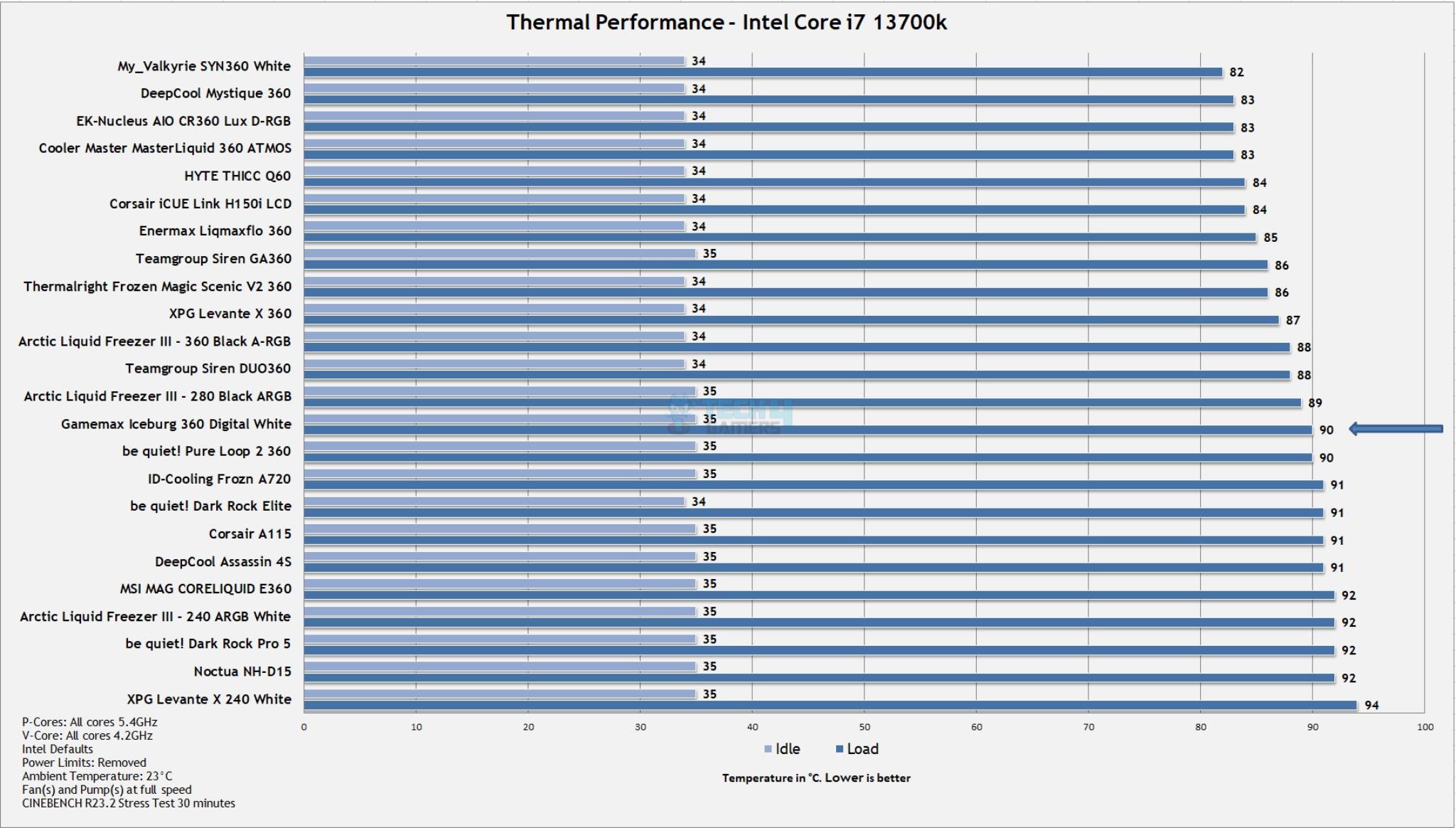
The Gamemax Iceburg 360 Digital White has a decent performance over our thirsty Intel Core i7 13700k. The fans are not that loud at full speed.
Should You Buy It?
Buy It If
✅You are looking for a balanced liquid cooler: Gamemax Iceburg 360 Digital White not only looks brilliant but it has a decent performance on latest platforms.
✅You want infinity mirror all around: The fans feature infinity mirror design on three sides and the center presenting a cool outlook with vibrant colors.
✅You like a digital display: This cooler has a display LCD on the block that reports the temperature of the CPU along with its load and fan speed.
Don’t Buy It If
❌You don’t have a spare USB 2.0 header: This cooler needs one USB 2.0 header on your motherboard. If you don’t have any spare, then sip this cooler or use it without digital display.
Conclusion
Gamemax Iceburg 360 Digital White uses sixth generation of pump (Not sure about OEM) for better heat dissipation. This cooler is available in white and black. The salient feature is digital display. Though it is still basic like displaying CPU load, temperature and the fan speed but Gamemax has designed it to look even better.
This cooler is compatible with Intel LGA 775/115x/1200/1700/1851 and AMD AM2/AM2+/AM3/AM3+/FM1/FM2/FM2+/AM4/AM5 sockets. The unit has a dimension of 385x120x52mm with fans. The radiator is made of aluminum material and has 20 FPI with1 2 channels.
Three 120x25mm fans come pre-installed. They have infinity mirror design on three sides and on the center. They are rated for 1800±10% RPM speed with airflow rating of 58.8±10% CFM. The air pressure rating is 1.82±10% mmH₂O. The maximum noise level is 36.9 dB(A). These fans use proprietary connections. The fans are daisy-chained using small length cables. There is a single extension adapter cable with standard connectors on one end. These fans have a yellow white color tone which does not sync with the white color tone on the radiator.
You would need software from Gamemax website for digital display customization. I have experienced slow polling rate and a tilted display. The block is installed as per the installation video and yet the display is tilted. Similarly, you are locked in terms of orientation. The tube side of the block needs to be at 3ᵒo clock to provide upright display. You can’t rotate the lid. Software does not allow any more customization except changing the temperature unit and tuning on and off the overlay and display.
If there is anything that I would want to change in this cooler, it is the mounting hardware. Gamemax needs to simplify the mounting. I personally don’t like to paste anything on the motherboard. The requirement of pasting the backplate needs to be re-evaluated. I have tested this cooler on Intel LGA1700 socket. It requires 11 items to install the block over CPU in 4 steps. This cooler has a nice performance on our 13700k.
Thank you! Please share your positive feedback. 🔋
How could we improve this post? Please Help us. 😔
[Hardware Reviewer & Editor]
Meet Nauman Siddique, a highly experienced computer science graduate with more than 15 years of knowledge in technology. Nauman is an expert in the field known for his deep understanding of computer hardware.
As a tech tester, insightful reviewer, and skilled hardware editor, Nauman carefully breaks down important parts like motherboards, graphics cards, processors, PC cases, CPU coolers, and more.
- 15+ years of PC Building Experience
- 10+ years of first-hand knowledge of technology
- 7+ years of doing in-depth testing of PC Hardware
- A motivated individual with a keen interest in tech testing from multiple angles.
- I majored in Computer Science with a Masters in Marketing
- Previously worked at eXputer, EnosTech, and Appuals.
- Completed Course in Computer Systems Specialization From Illinois Tech


 Threads
Threads