Performance And Aesthetics!
Review Summary
Thermaltake Pure 14 ARGB Sync Radiator Fan TT Premium Edition impresses with its vibrant RGB lighting, compression blades, and hydraulic bearings. Catering to enthusiasts and budget-conscious users, it offers a cost-effective solution for those seeking customizable 140mm fans.
Hours Tested: 5
Overall
-
Features - 9/10
9/10
-
Performance - 8/10
8/10
-
Design - 8/10
8/10
-
Value - 9/10
9/10
Pros
- Customizable RGB Lighting
- Compression Blades
- Hydraulic Bearings
- Cost-Effective
Cons
- Requires 5V RGB-Capable Motherboard
Thermaltake doesn’t lag in the race for RGB LED fans, catering to both enthusiasts and budget-conscious users. The Pure 14 ARGB Sync Radiator Fan TT Premium Edition, part of the Pure 12/14 series, stands out with its addressable RGB LED lighting and solid performance. In this review, we dive into the features of these 140mm fans, including compression blades, hydraulic bearing, and a vibrant 16.8 million colours LED ring with 9 addressable LEDs. Let’s see how these fans perform in action!
Key Takeaways
- Thermaltake Pure 14 ARGB is a 140mm fan with vibrant RGB lighting, compression blades, and hydraulic bearings.
- It is ideal for enthusiasts and budget-conscious users who want cost-effective 140mm fans with customizable RGB lighting.
- It is less suitable for those without 5V RGB-capable motherboards or a specific interest in advanced RGB effects. Thermal performance on 140mm radiators remains untested.
- Why you can trust Tech4Gamers: Our reviews are based on dedicated hands-on testing by our team of experienced hardware experts. Find out more about how we test.
Here are the specifications of Thermaltake Pure 14 ARGB.
| Thermaltake Pure 14 ARGB | Specifications |
|---|---|
| P/N | CL-F080-PL14SW-A |
| FAN DIMENSION | 140 x 140 x 25 mm |
| INTERFACE | Fan 2510-4P, LED 5V RGB Header |
| FAN STARTED VOLTAGE | 9.0 V |
| FAN RATED VOLTAGE | 12 V & 5V |
| RATED CURRENT | Fan 0.22 A, LED 0.32 A (one fan) |
| POWER INPUT | 12V – 7.92 W, 5V – 4.8 W (Fan*3) |
| FAN SPEED | 600 ~ 1400 R.P.M |
| MAX. AIR PRESSURE | 1.62 mm-H2O |
| MAX AIR FLOW | 70.32 CFM |
| NOISE LEVEL | 30.4 dB-A |
| BEARING TYPE | Hydraulic Bearing |
| LIFE EXPECTATION | 40,000 hrs, 25℃ |
| WEIGHT | 193.1 g (one Fan) |
| Dimension (mm) | 140x140x25 |
| Rated Speed (RPM) | 500 ~ 1400 |
| Max Air Flow (mmH₂O) | 1.62 |
| Max Sound Level (dBA) | 30.4 |
| Rated Current for Fan (A) | 0.22 |
| Rated Current for LED (A) | 0.32 |
| Rated Power of a fan (W) at 12VDC | 2.64 |
| Rated Power of LEDs (W) at 5VDC | 1.6 |
| Combined Power of 3x Fans (W) | 7.92W |
| Combined Power of 3x Fans’ LED (W) | 4.8W |
| Fan Started Voltage | 9V |
| MTTF | 40,000 hrs at 25°C |
| Weight of a fan | 193.1g |
Packaging and Unboxing
The fans are shipped inside the paperboard packing of Thermaltake TT Premium styling.
Box Contents
The following accessories are included in the box:
- 3x Thermaltake Pure 14 ARGB Sync Fans
- 1x ARGB Controller
- 1x 3-way PWM splitter Cable
- 1x Cable marked ‘E’ for motherboard sync
- 1x Cable Marked ‘F’ for motherboard sync
- 12x Long Screws
- 12x Short Screws
- 1x User Manual
- 1x Warranty Brochure

Design
Thermaltake Pure 14 ARGB Sync Radiator Fan TT Premium Edition has awesome 140mm fans with vibrant RGB lighting, good airflow, and decent static pressure. It has compression blades, a hydraulic bearing, and a 16.8 million-color LED ring. Easily switch RGB effects using the included controller or sync with Asus, Gigabyte, MSI, and ASRock motherboards.
This fan has 9 blades, an LED ring with 16.8M colours, a max airflow design, a rigid plastic frame, an ARGB Ring on green PCB, and anti-vibration rubber pads for hassle-free and 80% coverage. Pure performance in a sleek package!
This frame has two arrows to show you which way the blades spin. The back has a 4-arm assembly with a clip for cables to pass through. The power cables and LED cables run along this arm. A black sticker in the centre with the TT Premium logo states the fan’s power rating and compliance with regulations.
Thermaltake’s Pure 14 ARGB Radiator Fan has two cables from the motor. One, a 4-pin PWM cable controls fan speed. The other is an ARGB LED cable with a 3-pin female and a 3-pin male connector. Each fan has two connectors for daisy-chaining in a series. Connect them to either the ARGB controller or the motherboard’s lighting header. The PWM cable length is 960mm, and the LED cable length is 95+894mm.

Check out the Thermaltake Pure 14 ARGB with advanced hydraulic bearings. It reduces noise, boosts thermal efficiency, and extends the fan’s lifespan. The package includes two labelled cables for easy connection to motherboard lighting. Use the E-labeled cable for ASUS, MSI, and ASRock onboard lighting. Ensure your motherboard has 5V ARGB headers to avoid damaging the fans. The cable is around 898mm long.
The F-labeled cable, approximately 898mm long, is the motherboard signal bridge for Gigabyte’s RGB Fusion lighting (4-pin, 5V, ARGB). The Thermaltake Pure 14 ARGB controller, featuring a TT premium logo, empowers users to manage lighting modes, colour modes, and speed for dynamic modes. It allows seamless control of LED modes, colours, and speeds on motherboards lacking a 5V addressable RGB header, offering options like flow, ripple, pulse, blink, wave, full light, RGB spectrum, and off.
The Controller powers ARGB LEDs in up to 10 Thermaltake Pure 14 ARGB Sync Radiator Fans. It connects to the PSU via a SATA connector (5V) and features a 444mm cable. Fans are daisy-chained to the controller through a 3-pin connector, while fan power is managed independently via a 4-pin PWM cable (440mm). Thermaltake includes a 3-way splitter cable for controlling three Pure 14 ARGB Sync Radiator Fans with a single source, such as a motherboard’s fan header or a fan controller (not included). Each cable is around 120mm long.
RGB Lighting
Following are 7x LED modes on the Thermaltake Pure 14 ARGB.
- Wave
- Full Light
- RGB Spectrum
- Off
- Flow
- Ripple
- Pulse
- Blink
The ARGB Controller offers various modes. In Full Light, Pulse, or Blink, the Color Mode order is Red, Yellow, Green, Teal, Blue, White, Purple, and Rainbow. In Ripple mode, it’s Red, Yellow, Green, Teal, Blue, White, and Purple. RGB Spectrum locks the desired colour on button press, while Wave and Flow modes don’t allow LED colour adjustment.
The Speed Button on the controller has 4 pre-defined modes, which are:
- Slow
- Normal
- Fast
- Extreme
Below are the links to the videos from the Thermaltake website showcasing the lighting effect on Thermaltake Pure 14 ARGB Sync Radiator Fan TT Premium Edition.
Testing
Unable to test Thermaltake Pure 14 ARGB Sync Radiator Fans due to lack of 140mm AIO or radiator. Only measured airflow and checked speed range using PerfectPrime WD9819 Anemometer. Regulated speed via UEFI on Asus Rampage V Edition 10 with Intel i7 6850k.
Airflow
The graph displays the fan PWM range. Starting at 14%, the speed was 610 RPM, airflow was 37 CFM. At 20%, the speed increased to 637 RPM, with an airflow of 42 CFM. Subsequent measurements at 10% intervals. The PWM range is satisfactory. At 100%, the speed reached 1510 RPM, confirming the rated speed. Airflow at 100% was 76 CFM, validating rated airflow.
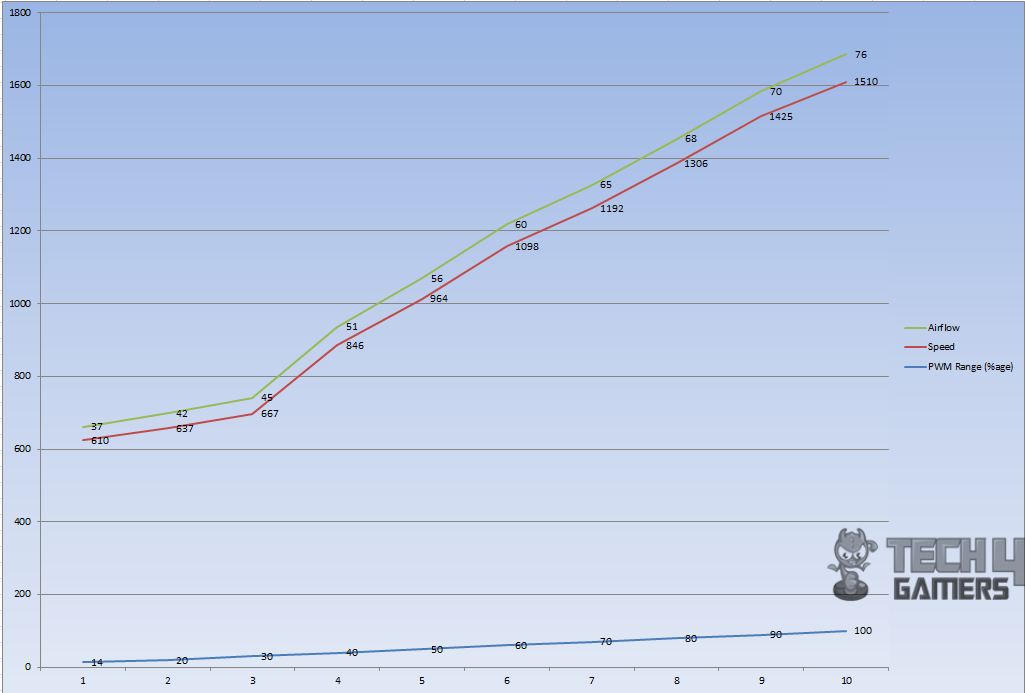
Noise
I lack a suitable environment to measure fan noise precisely, so I rely on personal judgment and hands-on experience. The Thermaltake Pure 14 ARGB Sync Radiator Fans TT Premium Edition provided a pleasant experience even at full speed.
Should You Buy It?
Upon careful review and analysis of the Thermaltake Pure 14 ARGB, my assessment says that:
Buy It If
✅ You are a budget-conscious user: If you are an enthusiast or a budget-conscious user looking for cost-effective 140mm fans with vibrant RGB lighting.
✅ You have a 5V RGB-capable motherboard: If you have a 5V RGB-capable motherboard or a specific interest in advanced RGB effects.
✅ You value advanced features: If you want fans with features like compression blades, hydraulic bearings, and a vibrant 16.8 million colours LED ring.
Don’t Buy It If
❌ You don’t need specific features: If you are not interested in specific features such as compression blades, hydraulic bearings, and customizable RGB lighting.
❌ You plan to use fans on a radiator: If you want fans to use 140mm radiators, the thermal performance remains untested in this review.
❌ You lack a 5V RGB-capable motherboard: If you do not have a 5V RGB-capable motherboard or do not prioritize advanced RGB effects.
Final Words
Thermaltake’s Pure 14 ARGB fans offer stunning lighting effects and solid specs. With features like compression blades, hydraulic bearings, and 16.8 million-color LEDs, they sync with RGB-capable motherboards. The 140x140x25mm fans operate at 500-1400 RPM, 1.62 mmH₂O static pressure, 70.32 CFM airflow, and 30.4 dBA noise level. They use hydraulic bearings with a 40,000-hour life expectancy. Each fan has 9 semi-frosted blades and an ARGB LED ring. Cable management can be challenging. The fans support ASUS, MSI, Gigabyte, and AsRock RGB solutions.
A dedicated ARGB controller is included for motherboards without ARGB headers, supporting up to 90 ARGB LEDs.The airflow rating of the fans and the rated speed have been validated, but the very question of how good these fans are remains to be answered. I will try to get a 140mm size to measure the thermal performance.
We thank Thermaltake for allowing us to Thermaltake Pure 14 ARGB Review.
Recent Updates
- February 07, 2024: A few text changes to improve readability. Added image galleries.
Thank you! Please share your positive feedback. 🔋
How could we improve this post? Please Help us. 😔
[Hardware Reviewer & Editor]
Meet Nauman Siddique, a highly experienced computer science graduate with more than 15 years of knowledge in technology. Nauman is an expert in the field known for his deep understanding of computer hardware.
As a tech tester, insightful reviewer, and skilled hardware editor, Nauman carefully breaks down important parts like motherboards, graphics cards, processors, PC cases, CPU coolers, and more.
- 15+ years of PC Building Experience
- 10+ years of first-hand knowledge of technology
- 7+ years of doing in-depth testing of PC Hardware
- A motivated individual with a keen interest in tech testing from multiple angles.
- I majored in Computer Science with a Masters in Marketing
- Previously worked at eXputer, EnosTech, and Appuals.
- Completed Course in Computer Systems Specialization From Illinois Tech


 Threads
Threads






















