Good DDR4 Option?
Review Summary
The TEAMGROUP T-Force Nighthawk RGB 16GB RAM kit offers a perfect blend of aesthetics and performance for DDR4 users. It features striking RGB lighting, good overclocking potential, and solid speeds, making it ideal for gaming and RGB-themed setups. However, its high-profile design may not be suitable for compact or low-profile builds. Despite potential compatibility issues with some CPU and AIO coolers due to its size, it stands out for its style and functionality, especially when overclocked.
Overall
-
Performance - 9/10
9/10
-
Design - 9/10
9/10
-
Features - 8/10
8/10
-
Value - 8/10
8/10
Pros
- Aesthetic Appeal
- Overclocking Potential
- High Performance
- RGB Compatibility
- Quality Build
Cons
- Compatibility Issues
- Price
TEAMGROUP is focused on producing memory modules (RAM), memory cards for mobile accessories, USB flash drives, SSDs, peripheral series, and industrial applications. Keeping up with the trend, TEAMGROUP launched their ever-famous brand T-Force by integrating their gaming memory modules and this has kicked them off that good. Today, I’ll be taking a look at the T Force Nighthawk RGB 16GB, which is available in Gold, Black, and White.
- Why you can trust Tech4Gamers: Our reviews are based on dedicated hands-on testing by our team of experienced hardware experts. Find out more about how we test.
Key Takeaways
- T Force RGB RAM is ideal for those searching for a high-speed DDR4 kit that does not skimp out on its visual appearance.
- T Force RGB RAM is not for anyone who wants a low-profile RAM for a small form factor build.
- T Force RGB RAM offers a visually stunning display of RGB, reasonable speeds, as well as plenty of overclocking headroom.
Let’s go over the specifications first.

Packaging and Unboxing
Here is the complete unboxing experience.
T-force Night Hawk RGB Closer Look
The T-Force Night Hawk RGB is available in a multiple of 8GB modules. Our kit comprises two 8GB modules featuring CL16-18-18-38 timings and PC4-25600 (3200MHz) bandwidth at 1.35V. These 288-pin DDR4 modules boast a non-ECC, Unbuffered DIMM design and are tested for reliability and compatibility on both Intel and AMD platforms.
Let’s take a closer look at the kit.

Before proceeding further, I would like to clarify one thing: the Legend edition and RGB edition come in Gold, white, and Black color heat spreaders with ARGB lighting on top. There is a single-color LED edition as well in the black color variant with Red, White, and Blue LEDs. The kit we have is NIGHT HAWK RGB in black color heat spreader.
XMP 2.0 readiness is guaranteed. The sleek black heat spreader on the front side extends outward, following the exclusive Hawkeyes concept with a battle totem design, leaving the PCB exposed at the sides and bottom. Though, in my personal opinion, the first look at these would remind one of the Batman logo! Whichever it is, it looks that fine in person though this design is making this particular RAM a high-profile design.
The heat spreaders are securely attached to the PCB with removable screws using an Allen key. The top part features a distinctive design with an orange borderline below the diffuser lining, created through an extrusion process with CNC machining for a symmetric hawk wings style. T Force kits exhibit a robust build, emphasizing the quality of the heat spreaders’ casting and application.
White “RGB” is printed at an angle on the left side, followed by a white T-Force logo in the center, and “NIGHTHAWK” in white on the right side. This design contributes to an appealing and cohesive look for the module. I appreciate the overall layout and flow of the design. RGB logo is actually confirming that we have the RGB version of the NIGHTHAWK DDR4 kit.

The backside of the module is identical to the front side except that there is a sticker on the lower right side with the part number, timing, speed, and voltage of the kit printed on it. Removing the sticker would void the warranty. The serial number is also printed on the sticker.
The RGB LED diffuser runs the full length of the module, contrasted by heat spreader cutouts, resulting in a sleek and unobstructed design. With two slits per half side for RGB illumination, totaling four slots per side, the overall aesthetic of the module is significantly enhanced.

Featuring a black multi-layered PCB, our kit reveals ICs on both sides, suggesting a uniform PCB across all capacities. With single-sided modules, four memory chips are present on each side. A thin thermal pad spans the entire length of the heat spreader on both populated and non-populated sides. The absence of a chip in the middle adheres to the standard DDR4 design layout.
T-Force Ram Clearance
The module dimensions are 53x147x9mm (HxLxW), with a total height of 53mm, including the 288-pin connector. Consider this when selecting a CPU cooler to ensure the RGB-enabled modules remain visible and unobstructed. Similarly, a 9mm width may obstruct the block of the AIO cooler with the tube side facing the DIMM slots. This is so as the majority of the RAM modules have an overall 7mm or so thickness.

T Force RGB Ram is following the JEDEC Association’s latest RC 2.0 circuit configuration. T-Force is mentioning these kits to be using an ultra-low voltage of 1.2~1.4V with 40% energy saving. I believe this is in comparison with the DDR3 protocol as DDR4 kits are operating between 1.2V to 1.5V with a typical of 1.35V on the majority of the kits.
The transmitting signal of PCB on these kits is up by 35%. There is almost no interference between power and signal as the distance between the power layer on the PCB is increased as compared to the signal layer on the PCB. This would help in overclocking with sustained performance.
RGB Lighting
Speaking of the RGB Illumination, the NIGHTHAWK RGB series DDR4 kits are compatible with:
- ASUS AURA SYNC
- GIGABYTE RGB FUSION 2.0
- MSI MYSTIC LIGHT SYNC
- ASRock POLYCHROME SYNC
- BIOSTAR ADVANCED VIVID LED DJ
- TT RGB PLUS
- RAZER CHROMA
As can be seen, the luminous lighting on the NIGHTHAWK RGB is fully compatible with almost all of the RGB-enabled solutions from various manufacturers. I have tested the kit on GIGABYTE Z490 AORUS PRO AX and MSI MAG Z490 TOMAHAWK.
Kits were read by the RGB FUSION 2 and MYSTIC LIGHT SYNC applications and controlling the RGB lighting was an easier task. This would also allow for color coordination for the themed builds and using the motherboard’s light control application would reduce the need for using multiple RGB lighting control software.

It is important to take a look at the top of the modules since this is the side that will be evidently more visible to the user/gamer than the sides. There is a translucent diffuser on the top which runs across the entire length of the PCB. But it is covered in the middle as the mid-section has a recess to compliment the layout. The diffuser is thicker in the middle as compared to the thin design on the ends.
It seems like TEAMGROUP has focused more on the sides for RGB illumination than on the top but again that was the design element requirement. There are 10 RGB LEDs under the diffuser. The lighting is fluid, vivid, and most importantly, it is done in an even manner as I did not observe any spillover. It is also bright enough not to be disturbed by the surrounding lights.
The T-Force Night Hawk RGB 16GB kit utilizes Hynix C-Die with a monolithic 78-ball FBGA package. The die density is 8 Gb C-Die (18 nm), featuring 1024M x8 (64Mb x8 x16 banks). XMP 2.0 certified, it operates at 3200MHz with timings of 16-18-18-38-56 at 1.35V. The SPD transfer rate is 2400MHz, and the Hynix chips are identified by the part number H5AN8G8NCJR-UHC. Notably, these kits lack a thermal sensor found in kits with Samsung B-Die.
T-Force RGB 16 GB Ram Testing
I have used a T-Force 16GB kit on a new Intel test bench based on the 10th generation Core i7 10700k. Here is the configuration:
- Intel i7 10700k
- MSI MAG Z490 TOMAHAWK
- EK-AIO 240 D-RGB Cooler
- Nvidia GeForce GTX 1080 FE
- Addlink 256GB NVMe SSD
- CORSAIR AX1200i PSU
- Custom Open-Air Test Bench
We are thankful to our sponsors for this test bench; Intel and MSI. The kit has been tested using AIDA64 Extreme, Performance Test, and SiSoftware Sandra suite. XMP was loaded for the tests. The CPU was on Stock, Auto settings including the voltage and core clocks. The kit was overclocked manually. The XMP loaded the manufacturer’s rated DRAM timings and Voltages.
Since T-Force is the first kit on our new test bench, there is no comparison at the moment in the graphs. It will be done in the coming time with more kits. I loaded the XMP and then set the primary timings manually in the UEFI/BIOS. This was done to lock the timings so that BIOS wouldn’t change the timing by manually overclocking the frequency of the kit.
In my initial attempt, I boosted the frequency to 3600MHz with the same 16-18-18-38 timings at 1.40V DRAM voltage, enhancing CAS latency at higher speeds. Pushing further to 4000MHz required VCCIO and VCCSA voltages at 1.35V and 1.40V. For stability, I adjusted timings to 17-19-19-40 above 3600MHz and 18-20-20-45 for 4000MHz, recognizing that further timing relaxation might be necessary for optimal stability.

The above is a CPU-Z screenshot showing the RAM at various frequencies. The maximum I was able to hit was 4000MHz at 1.40V DRAM voltage which is quite a boost.
Should You Buy It?
Buy It If:
✅You want a capable DDR4 kit: Its rated frequency of 3200 MHz makes it a reasonably fast kit that is perfect for anyone who owns a DDR4-compatible board.
✅You prefer RGB lighting: The implementation of RGB on the T Force Night Hawk RGB 16GB is one of the best in the business.
✅You want overclocking headroom: In our experience, there is a decent amount of overclocking headroom on the T Force Night Hawk RGB 16GB.
Don’t Buy It If:
❌You want better RAM clearance: With its height of 53mm, compatibility with air CPU coolers can be an issue.
Conclusion
We were sent the T Force Nighthawk RGB Ram for Review. We have employed the kit on our newly established test bench featuring the Intel i7 10700k and MSI MAG Z490. Design-wise, the kit boasts a futuristic Hawkeyes aesthetic with a battle totem design enhanced by vibrant RGB illumination. The black heat spreader, adorned with white and orange accents, creates a bold and cool appearance, seamlessly complementing the overall layout and design.
The hawk eyes more seem to me like a Batman logo but that is my personal opinion. The heat spreader is die-cast from aluminum material using the extrusion process and computed aided CNC machining work to produce the impeccable product. The quality of the kit is evident! The dimension of a module is 147x53x9mm (LxHxW). The 53mm height of the kit may impact compatibility with CPU air coolers, potentially obstructing the view of the modules.
Additionally, the 9mm width could pose challenges for AIO coolers with tubes near DIMM slots, a concern mitigated by using a 2-module configuration. When it comes to performance, I was able to push the T-Force Night Hawk RGB 16GB to 4000MHz frequency at CL18 using 1.40V for the DRAM. The VCCIO and VCCSA needed tinkering as well to achieve this overclocking with a significant performance boost.
In my opinion, the T-Force Night Hawk RGB 16GB 3200 MHz black kit is positioned fairly in the current market, considering it also includes a lifetime warranty from TEAMGROUP. Gratitude to test bench sponsors Intel and MSI.
Recent Updates
- November 3, 2023: Few text changes to improve readability. No products were changed.
Thank you! Please share your positive feedback. 🔋
How could we improve this post? Please Help us. 😔
[Editor-in-Chief]
Sajjad Hussain is the Founder and Editor-in-Chief of Tech4Gamers.com. Apart from the Tech and Gaming scene, Sajjad is a Seasonal banker who has delivered multi-million dollar projects as an IT Project Manager and works as a freelancer to provide professional services to corporate giants and emerging startups in the IT space.
Majored in Computer Science
13+ years of Experience as a PC Hardware Reviewer.
8+ years of Experience as an IT Project Manager in the Corporate Sector.
Certified in Google IT Support Specialization.
Admin of PPG, the largest local Community of gamers with 130k+ members.
Sajjad is a passionate and knowledgeable individual with many skills and experience in the tech industry and the gaming community. He is committed to providing honest, in-depth product reviews and analysis and building and maintaining a strong gaming community.


 Threads
Threads









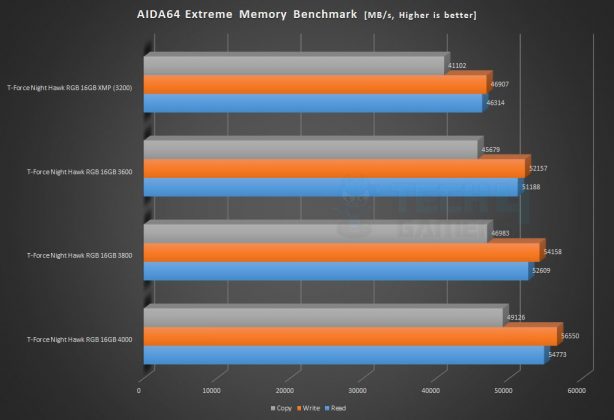
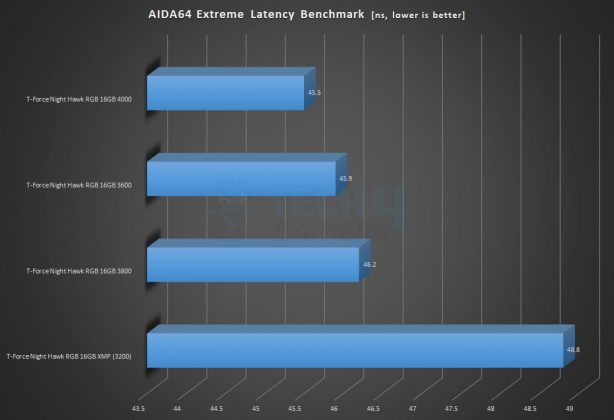
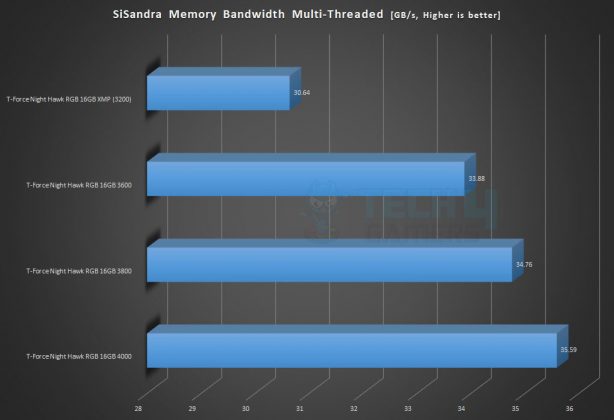
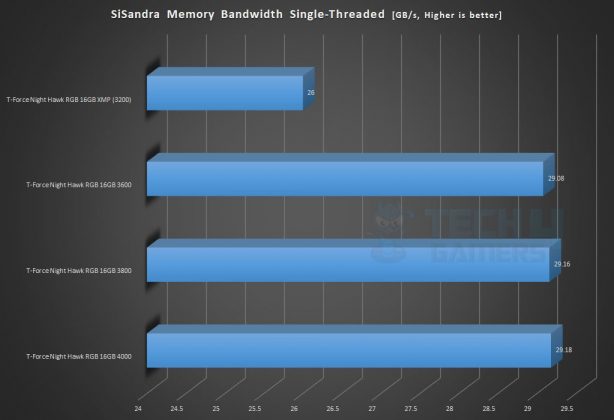
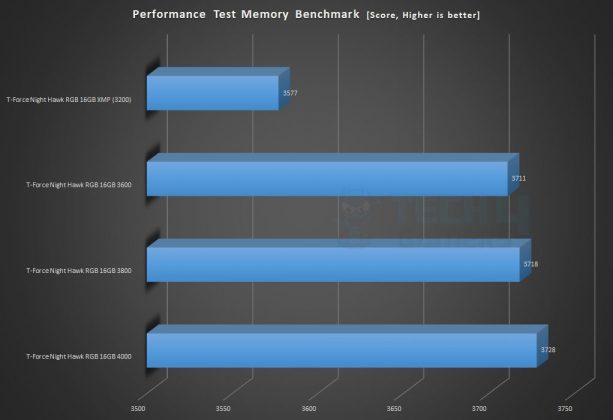

![These Are Our BEST RAM For Ryzen 7 7700X [We Tested All] Best Ram For Ryzen 7 7700x](https://tech4gamers.com/wp-content/uploads/2023/01/best-ram-for-ryzen-7-7700x-218x150.jpg)
![The Best RAM For Ryzen 9 9950X3D And 9900X3D [After Testing 20+] best ram for ryzen 9 9950x3d and 9900x3d](https://tech4gamers.com/wp-content/uploads/2025/03/best-ram-for-ryzen-9-9950x3d-and-9900x3d.jpg)
![Best RAM For i5-13600K [Tried & Tested] Best RAM For i5-13600K](https://tech4gamers.com/wp-content/uploads/2022/11/Best-RAM-For-i5-13600K-218x150.jpg)
