AMD Ryzen 7 9800X3D Rated: 9.3/10 Intel Core i7-14700K Rated: 9.1/10
Pros And Cons
| CPU | Pros | Cons |
|---|---|---|
| Core i7 14700K | ✅ Higher E-core count than before ✅ Improved cache | ❌ High power consumption |
| Ryzen 7 9800X3D | ✅ Excellent for gaming ✅ Enhanced energy efficiency | ❌ Relatively expensive |
Comparison Table
| Feature | Core i7-14700K | AMD Ryzen 7 9800X3D |
|---|---|---|
| No. of Cores | Total: 20 P-Cores: 8 E-Cores: 12 | Total: 8 |
| No. of Threads | 28 | 16 |
| Base Clock | 3.4 GHz | 4.7GHz |
| Boost Clock | Max Turbo: Up to 5.6GHz | Max Turbo: Up to 5.2GHz |
| Integrated Graphics | UHD Graphics 770 | AMD Radeon Graphics |
| Best Motherboard | Best Motherboards For i7-14700K | Best Motherboard For Ryzen 7 9800X3D |
| Best RAM | Best RAM For i7-14700K | Best RAM For Ryzen 7 9800X3D |
| Best Cooler | Best CPU Cooler For i7-14700K | Best CPU Cooler For Ryzen 7 9800X3D |
| Processor Review | AMD Ryzen 7 9800X3D |
Architectural Differences
- Core Count: The Ryzen 7 9800X3D features 8 cores and 16 threads, while the Core i7-14700K boasts a total of 20 cores (8 performance cores and 12 efficiency cores) and 28 threads.
- Clock Speed: Ryzen 7 9800X3D runs at 4.7 GHz base and boosts to 5.2 GHz, while Core i7-14700K starts at 3.4 GHz but boosts higher to 5.6 GHz, favoring burst performance.
- Cache: The Ryzen 7 9800X3D is equipped with AMD’s 3D V-Cache technology, providing a total of 104MB cache (8MB L2 and 96MB L3). The Core i7-14700K offers 33MB of L3 cache.
- Process Node: Ryzen is built on a 5nm process from TSMC, while Intel uses its own 10nm (Intel 7) process. Ryzen feels a bit more modern in this regard.
- TDP: Ryzen has a 120W TDP, while the Core i7 is slightly higher at 125W. That said, the Core i7 tends to draw more power under load, especially during heavy multitasking or overclocking.
Intel and AMD have been going against each other for ages now with one taking the lead each time. But with the recent release of the X3D chips, AMD has become the talk of the town again so now we will be testing the Ryzen 7 9800X3D Vs Core i7 14700K to see how well they stand up against each other.
Gaming Benchmarks – 2160p
Starting off, I will test the chips on their gaming performance to conduct the test I will be running six different games at 4K resolution and max settings to see how well they can keep up with each other through these demanding requirements. Here is the testing rig for this test.
Test Bench
- OS – Windows 11
- CPU Cooler – Enermax LiqMaxFlo 360mm
- Graphics Card – GIGABYTE RTX 4090 Gaming OC 24G
- SSD – XPG Gammix S50 Lite
- Power Supply – be quiet! Dark Power Pro 13 1300W
- Mobo (AMD) – ASRock X870E Taichi Lite
God of War
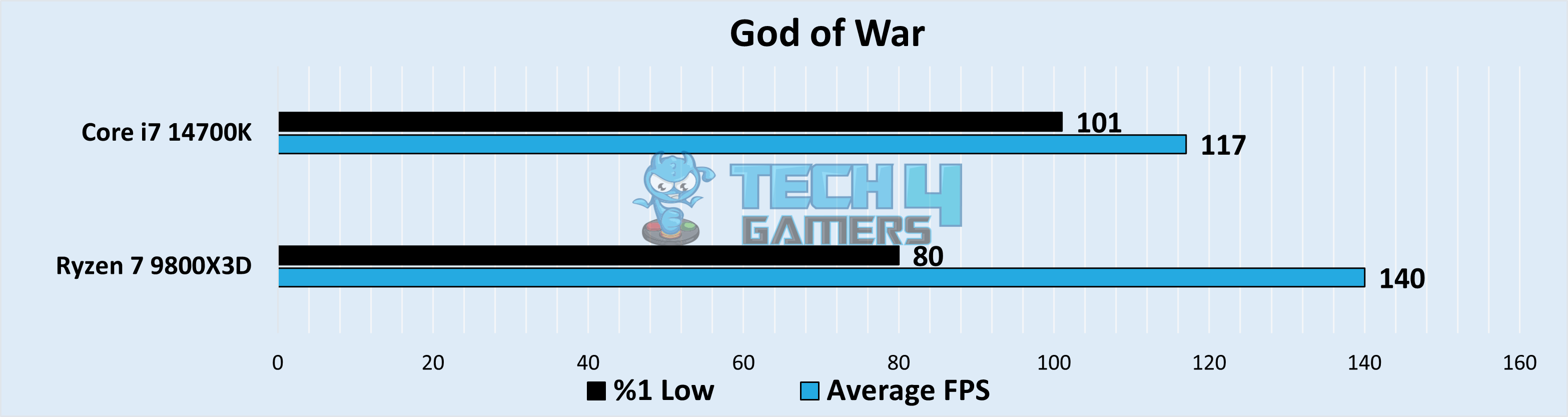
- In God of War, the Ryzen 7 9800X3D averaged 140 FPS, offering a 17.8% boost over the Core i7 14700k’s 117 FPS. The extra frames made the combat and exploration feel incredibly smooth.
- However, the Core i7 surprised me with better 1% lows at 101 FPS, a 23.2% improvement over Ryzen’s 80 FPS. This meant fewer noticeable dips during fast-paced battles on the Core i7.
Cyberpunk 2077
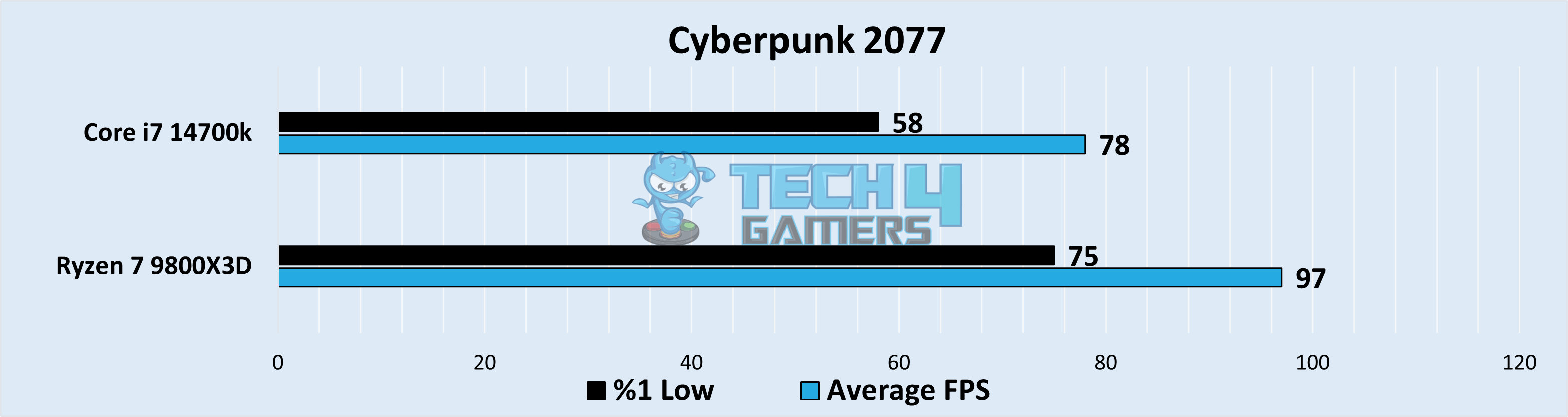
- Cyberpunk 2077 felt more alive on Ryzen, with 97 FPS on average, compared to 78 FPS on Core i7. That’s a solid 21.7% improvement, and it was very noticeable in busy areas of Night City.
- Where Ryzen really shined was in 1% lows, delivering 75 FPS versus 58 FPS on the Core i7, a difference of 25.5%. Frame dips on Ryzen were barely noticeable even during chaotic firefights.
Assassin’s Creed Valhalla
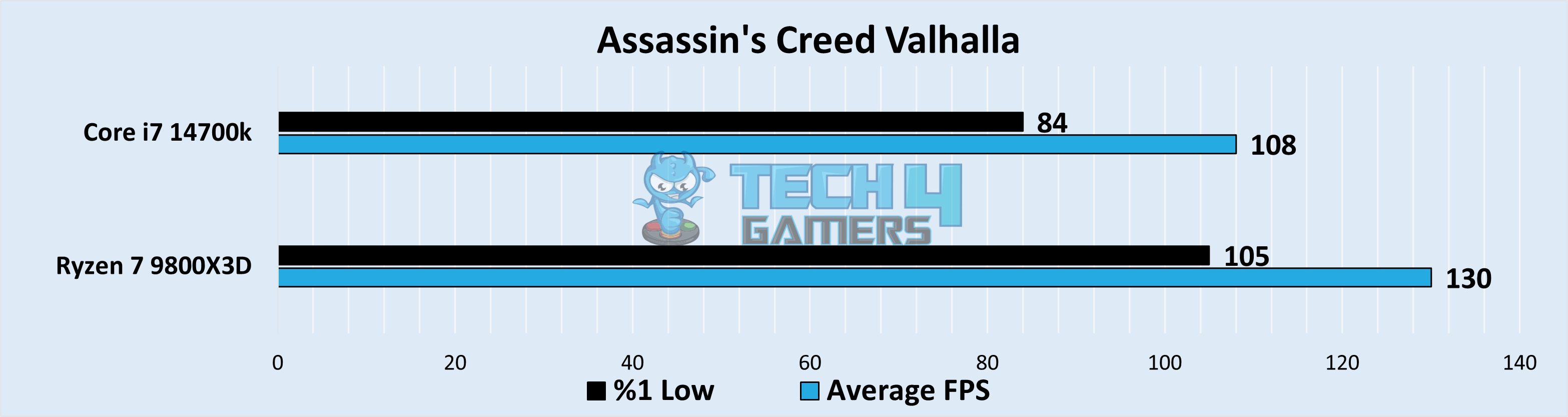
- Exploring the vast world of Assassin’s Creed Valhalla, Ryzen gave me an average of 130 FPS, which was 18.6% higher than Core i7’s 108 FPS. It was a smooth experience for the most part.
- During combat and heavy action, Ryzen handled frame stability better, with 1% lows of 105 FPS. That’s 22.2% ahead of the Core i7, which only managed 84 FPS.
Watch Dogs Legion
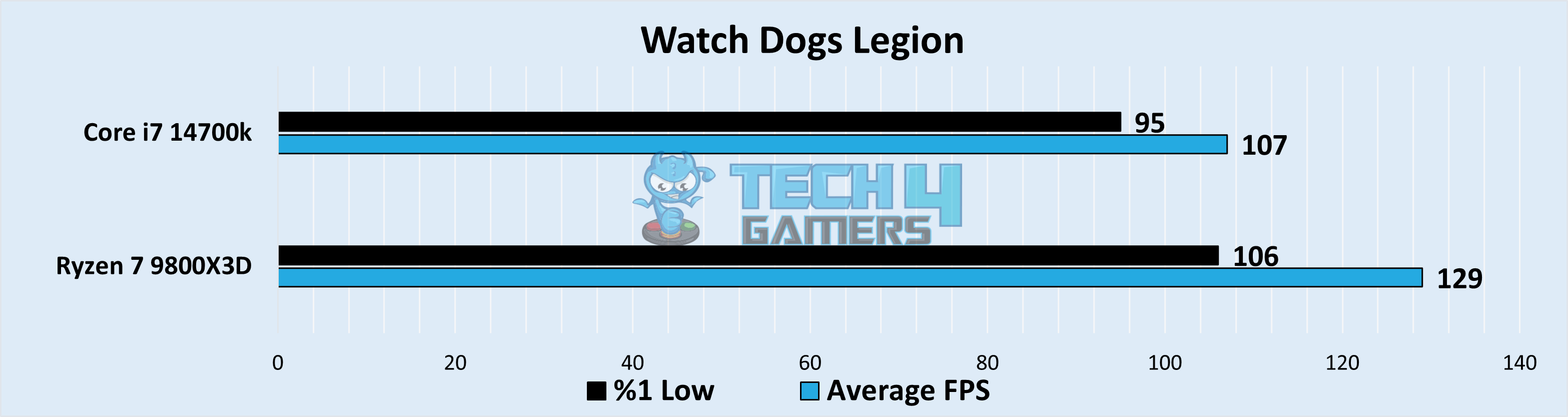
- Watch Dogs Legion ran smoother overall on Ryzen, averaging 129 FPS compared to 107 FPS on Core i7. That’s a 180.6% uplift, and it made city exploration and high-speed driving feel much better.
- For the 1% lows, Ryzen edged out Core i7 by a smaller margin of 10.9%, hitting 106 FPS versus 95 FPS. The difference wasn’t huge, but it was noticeable in some intense moments.
Red Dead Redemption 2
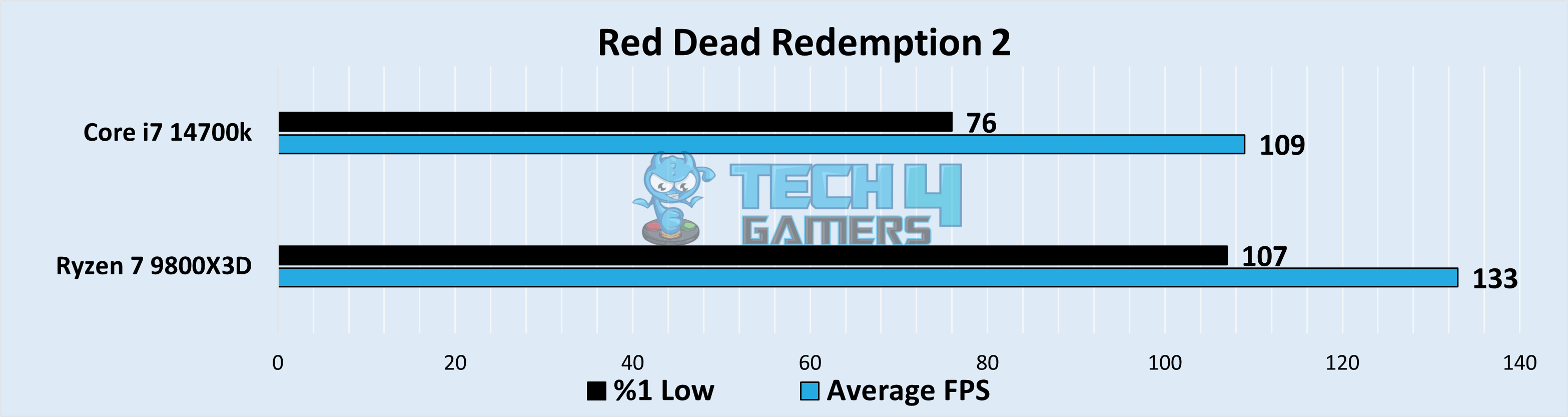
- Red Dead Redemption 2 looked amazing on Ryzen, with an average of 133 FPS compared to Core i7’s 109 FPS, a 19.8% improvement. The higher frame rate added to the cinematic feel of the game.
- What really stood out was the 1% lows. Ryzen delivered 107 FPS here, while Core i7 lagged behind at just 76 FPS, a massive 33.8% difference. This meant zero stutters on Ryzen even in busy towns.
Horizon Zero Dawn
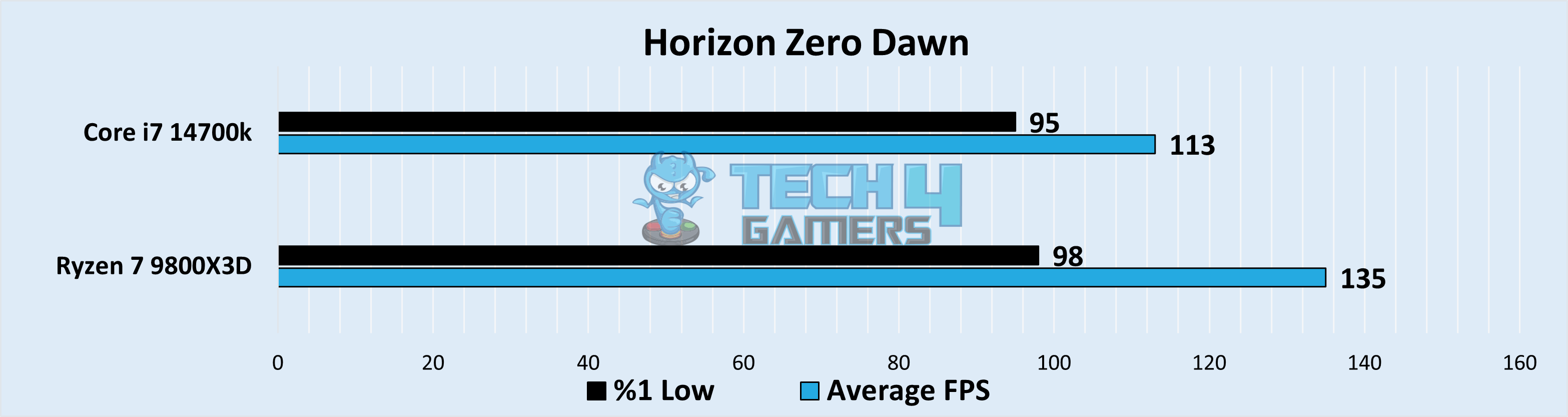
- Ryzen gave me 135 FPS on average in Horizon Zero Dawn, which was 17.7% better than the 113 FPS on Core i7. traveling Aloy’s vibrant world felt incredibly smooth with Ryzen.
- On 1% lows, there wasn’t much difference. Ryzen hit 98 FPS, just 3.1% higher than Core i7’s 95 FPS. Both handled frame dips well, so gameplay felt steady on either processor.
Productivity Benchmarks
Since we have gotten enough results in the gaming division, let’s now move to productivity benchmarks where I will test both their single and multi-core performance in a few different software to crown a winner.
Cinebench R24
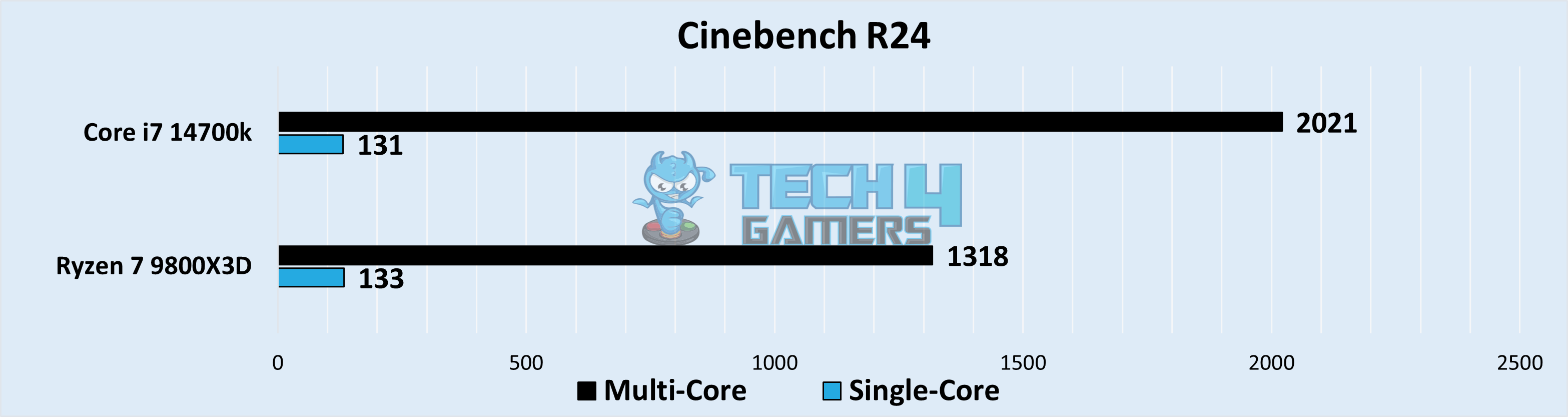
- In the single-core test, Ryzen scored 133, just a slight 1.5% better than the Core i7, which scored 131. Both CPUs perform nearly identically here.
- In the multi-core test, Core i7 really pulled ahead, scoring 2021 compared to Ryzen’s 1318. That’s a 42.1% difference, making the Core i7 significantly better for multi-threaded tasks.
Geekbench 6
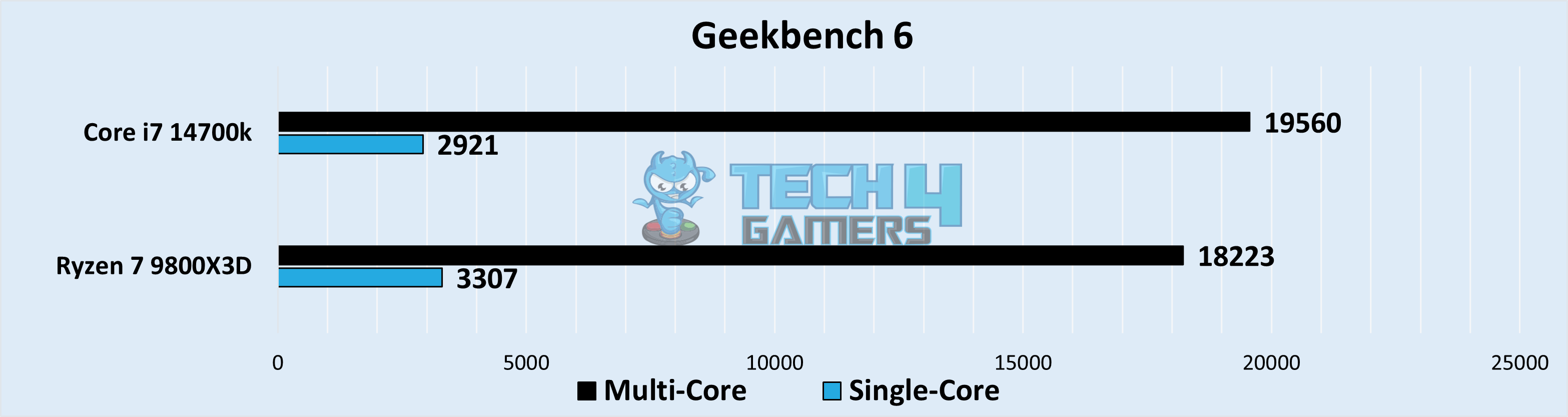
- Geekbench’s single-core test showed Ryzen scoring 3307, which was 12.3% higher than Core i7’s 2921. Ryzen felt slightly snappier in single-threaded applications.
- For multi-core, the Core i7 scored 19560, just 7% better than Ryzen’s 18223. Both are excellent here, but the Core i7 has a slight edge for demanding workloads.
iGPU – FP32 Performance
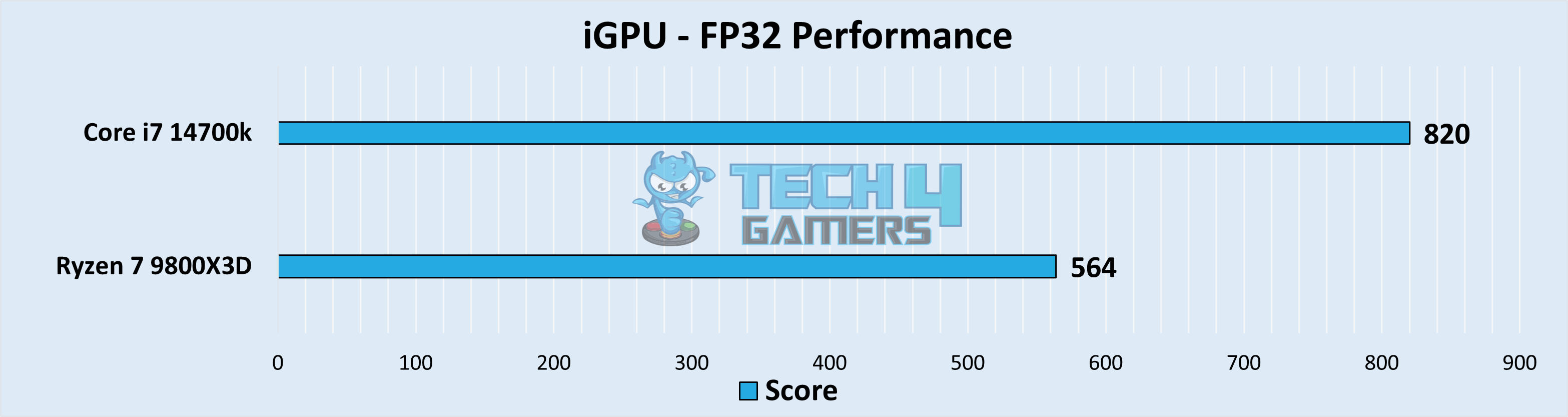
- In terms of integrated GPU performance, Core i7 dominated with a score of 820, a 36.9% improvement over Ryzen’s 564. If you rely on the iGPU for tasks, the Core i7 is far superior.
Overall Performance
Average Framerate
While testing the average FPS on both chips, I always found the 9800X3D in a clear lead in all games, thanks to its big reserves of 3D V-Cache. Moreover, the lead was quite significant as well since I found the 14700K to be trailing behind 18.9% on average.
1% Lows
The 1% lows also showcased a similar scenario as the 9800X3D took the stage with an 11.4% lead on average against its competitor. But strangely enough, the 14700K performed well in God of War where the dips were handled way better on the Intel processor.
Productivity
In terms of productivity, both chips were a little tied up with the 9800X3D performing better in single-core tasks, while the 14700K maintained a lead in multicore performance. But based on the sheer difference, I am inclined to favor the Intel chip to perform better in this regard.
Thermal Efficiency
| Game | Core i7-14700K (°C) | Ryzen 7 9800X3D (°C) |
|---|---|---|
| God of War | 73 | 81 |
| Cyberpunk 2077 | 79 | 91 |
| Assassin's Creed Valhalla | 73 | 80 |
| Watch Dogs Legion | 70 | 80 |
| Red Dead Redemption 2 | 72 | 84 |
| Horizon Zero Dawn | 77 | 87 |
| Average Thermal Statistics | 74🌡️ | 83.8🌡️ |
| Winner: Intel Core i7-14700K | ||
I also kept their temperature management in check while running them through different games and after curating my results I found the 14700K to be running 12.4% cooler on average compared to the 9800X3D which could be due to its high performance.
Price
| CPU | Core i7-14700K | Ryzen 7 9800X3D | Price Difference |
|---|---|---|---|
| Launch MSRP | 💲409 | 💲479 | 15.7% |
| Current Price | 💲347 | 💲479 | 31.9% |
Reseraching the market for the pricing, the 14700K won it quite easily as it is currently being sold at a 34.9% cheaper price than the 9800X3D which is a significant number that can make a lot of people change their decision.
What We Recommend
AMD Core i7-14700K: If you are currently on a limited budget and are just looking for a processor to boost your productivity then the 14700K is your best bet as it’s not only cheaper but also provides great multi-core performance.
AMD Ryzen 7 9800X3D: The X3D chips always deliver what they are famous for, gaming performance. The 9800X3D also complies with this notion and creates a huge gap against any chip that it is compared against.
Overall, if you don’t have any budget constraints and are willing to spend a little more on your processor then the 9800X3D is the best choice. But if that’s not the case, the 14700K is also a formidable processor that can get most things done without breaking a sweat.
The Ryzen 7 9800X3D uses AMD’s Zen 5 architecture with 3D V-Cache for gaming, while the Core i7-14700K has Intel’s hybrid core design for better multitasking. The Core i7-14700K tends to draw more power under heavy loads due to its higher core count, though both have similar base TDPs. Ryzen supports DDR5 only, while the Core i7 offers flexibility with both DDR4 and DDR5. Ryzen needs an AM5 socket motherboard, while the Core i7 fits LGA 1700 boards. Yes, both are unlocked for overclocking. Just ensure you have good cooling, as overclocking can generate a lot of heat. FAQs
More From Ryzen 7 9800X3D More From Core i7-14700K
Thank you! Please share your positive feedback. 🔋
How could we improve this post? Please Help us. 😔
[Comparisons Expert]
Shehryar Khan, a seasoned PC hardware expert, brings over three years of extensive experience and a deep passion for the world of technology. With a love for building PCs and a genuine enthusiasm for exploring the latest advancements in components, his expertise shines through his work and dedication towards this field. Currently, Shehryar is rocking a custom loop setup for his built.
Get In Touch: shehryar@tech4gamers.com


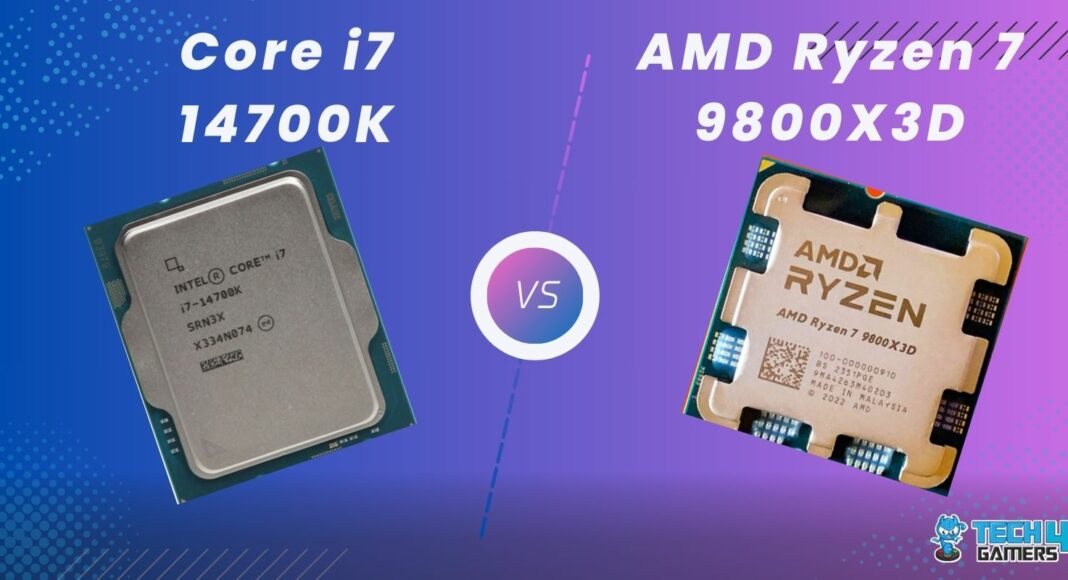


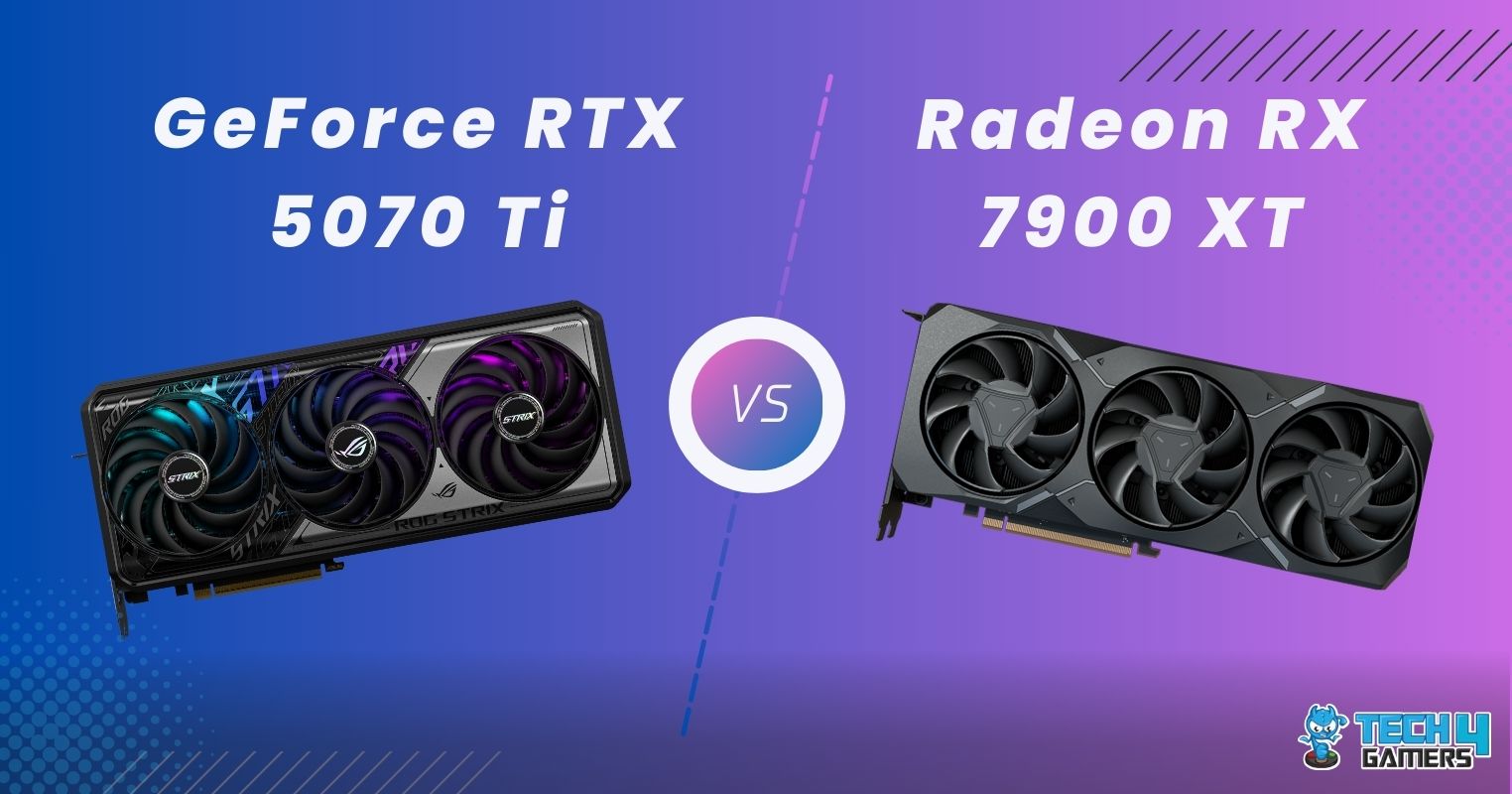

![Intel 12th Gen vs 11th Gen: We Test Both [Benchmarks]](https://tech4gamers.com/wp-content/uploads/2023/03/12th-gen-11th-gen-218x150.jpg)