Same Features For Less?
Review Summary
The Logitech G305 is an excellent FPS gaming mouse. It provides a low click latency and a comfortable form that fits most hand sizes and grip styles. It has six customizable buttons and good sensor performance. Although, It is not suitable for bigger hands because of its small size. Also, it is heavy compared to many gaming mice on the marketplace, and there are no weight optimization alternatives other than customized modifications. The Logitech G305 Lightspeed is ideal for gaming and everyday use, and it is portable. Nevertheless, it needs an AA battery, while similarly priced competitors are rechargeable.
Hours Tested: 3
Overall
-
Sensor - 9/10
9/10
-
Build Quality - 9/10
9/10
-
Value - 10/10
10/10
-
Performance - 9/10
9/10
-
Wireless Connectivity - 8/10
8/10
Pros
- Solid Build Quality
- Low Click Latency
- Affordable
- Remarkable Hero Sensor
- Excellent Wireless Connectivity
- Adorable Design With Many Color Options
Cons
- A bit Heavy
- Not Rechargeable
- Small in Size
- No Bluetooth Connectivity
Having one of the best peripherals in the market as a gamer is preferable. That way, you can only blame yourself for poor gameplay. Jokes aside, Logitech has a solid reputation for creating high-quality, durable, and innovative computer peripherals, and Logitech G305 is no exception. Notably, Logitech offers a diverse spectrum of gaming mouse models. Each intended to fulfill the specific demands of various sorts of gamers, spanning from the merely adequate to the genuinely spectacular.
The Logitech G305 falls squarely in the center of the pack. It’s not ambitious enough to go into unexplored territory, but it’s more than enough for PC gaming and productivity’s day-to-day challenges and triumphs. If you’re acquainted with the Logitech G203 mouse, you may feel deja vu when you see the G305. Logitech launched the G305 Lightspeed mouse as a wireless alternative to the G203. Both mouses are aimed toward a comparable demographic target audience and have a similar footprint.
As usual, I’ve compiled all of my thoughts in one place so you can get a general overview of what I think about the build quality, performance, and overall value that Logitech provides with this model. Based on my previous experience with the Logitech G203 wired mouse’s stellar performance, I expect similar results with the G305. So, without further ado, Let’s dive into the Logitech G305 review.
Related: GLORIOUS Model D Minus Mouse Review
Key Takeaways
- The Logitech G305 Lightspeed wireless gaming mouse is built for serious performance with cutting-edge technology at an affordable price.
- You should get the Logitech G305 if you want an outstanding sensor to achieve new heights in your gameplay, reliable wireless connectivity for long gaming sessions without disruptions, and accompanying software that offers many customizations.
- You should not buy the Logitech G305 Wireless mouse if you are a seasoned Esports player, or you want long lasting rechargable batteries.
The Logitech G305 wireless gaming mouse has the following specifications. In addition, several specific features will require Logitech’s G Hub software installation and configuration.
| Dimensions | 116.6 x 62.15 x 38.2mm (HxWxD) |
| Weight | 3.49 oz (99 g) |
| Wireless Report Rate | 1000 Hz (1ms) |
| Wireless Technology | Lightspeed Wireless |
| PTFE Feet | 250-km range |
| Battery Life | 250 hours |
| Buttons | Mechanical Button Tensioning System |
| Sensor | HERO Sensor |
| Resolution | 200 – 12,000 DPI |
| Sensor Features | Zero smoothing/acceleration/filtering |
| Max. acceleration | 1.41 oz (40 g) |
| Max. speed | 400 IPS |
| Warranty | 2-Year Limited Hardware Warranty |
As the name indicates, Logitech’s lightspeed technology is the basis for a special wireless connection. It’s been quite nice with previous models from the manufacturer, so I’m hopeful for the same here. The Hero sensor is among the best you’ll find anywhere, so seeing it on a mouse at this price bracket is incredible.
On the contrary, the weight of the G305 is a little bit much on the heavier side. Moreover, when compared to the Logitech G Pro X Superlight. It weighs 99 grams, at least 36 grams more than the popular lightweight counterpart from the same manufacturer.
What’s In the Box
Design
I was pleasantly surprised by the Logitech G305 Lightspeed Wireless gaming mouse. Its affordability caught my attention, and the minimalist design with a touch of elegance appealed to me. The wireless functionality stood out, and its lightweight build contributed to a stellar gaming experience.

Although it doesn’t have RGB lighting, the textured scroll wheel and responsive thumb buttons made up for it. The ambidextrous design and color options provided flexibility, and the absence of flashy gamer aesthetics made it simple and functional. Despite minor drawbacks, like the lack of lighting, the G305 impressed me with its overall quality at a budget-friendly price.
My experience with the Logitech G305 Lightspeed was a bit mixed. Despite the wireless convenience, the 99g weight felt slightly heavy. The smaller size, especially in height, posed challenges for my larger hands and preference for palm grips. It took me a few weeks to adjust to the ambidextrous design, which seemed more tailored to fingertip and claw grips.

With its durable and sleek matte finish, the chassis felt comfortable to use, resisting fingerprints. However, the mouse appeared quite dazzling in certain lighting conditions. The tactile and responsive scroll wheel was a highlight, but the overall flat and low design might not be everyone’s ergonomic cup of tea. It’s a versatile, generalist mouse, but its design may not suit everyone’s preferences.
A Good Read: CORSAIR HS60 Pro Surround Gaming Headset
The Logitech gaming mouse boasts excellent build quality, feeling sturdy without squeaks or wobbles. Despite its small size, it’s well-suited for right- and left-handed users with an ambidextrous “egg” shape. However, the side buttons are not swappable, limiting ambidextrous functionality.
The four PTFE feet glide smoothly on various mousepads, and the 99-gram weight enhances maneuverability. While the optical sensor struggles on glass, its performance is commendable for intense gaming and detail-oriented tasks.
The Logitech G305 Lightspeed, equipped with Logitech’s Hero sensor offering up to 12,000 DPI sensitivity, impressed me with its precision in various FPS games. The sensor’s top speed of over 400 IPS and resistance to accelerations up to 40G contributed to a responsive and accurate performance.
The DPI toggle button facilitated quick adjustments during gameplay, and the mouse’s weight positioning and PTFE feet allowed smooth gliding. The mechanical switches on the primary buttons provided a satisfying response, while the side buttons could use less resistance. Its 10 million clicks durability makes it suitable for click-intensive games like DOTA 2.
The included Logitech receiver extender cable ensured a lag-free wireless experience, and its low latency made it indistinguishable from a wired mouse in professional gaming. During performance tests in Aimlabs, the G305 Lightspeed surpassed expectations, achieving an 80k score, well above the average of 60k with other mice.
Here is an audio sample for all of the mouse buttons.
To evaluate the performance of the Logitech G305. I tried Aimlabs, which many professional gamers use before their professional matches to warm up their hands. Unexpectedly, I crossed the 80k score with this mouse, which is well above the average score of 60k with other tested mice. Here is the recording.
Ultra-Long Battery Life
In my experience with the Logitech G305 Lightspeed, the non-rechargeable design with a standard AA battery was surprising. The 250 hours of gameplay it offers is impressive, but I wished for a rechargeable option for convenience. However, I understand this choice contributes to the mouse’s affordability and keeps its weight down.

Swapping the included alkaline battery for a lithium one seemed like a good compromise, offering a longer lifespan and reduced weight. The “endurance mode” was handy for extending battery life, lasting up to nine months during regular usage. Despite the slightly outdated battery approach, it suited my on-the-go needs, eliminating the hassle of constant connections.
The trade-offs in weight and battery type were worth it for the overall affordability and performance of the G305 Lightspeed.

Furthermore, in my experience with the Logitech G305 Lightspeed Wireless Gaming Mouse, I found it a remarkable device, inheriting the low-latency excellence of the G900 Chaos Spectrum. The Lightspeed wireless technology delivered on its promise of a 1-millisecond response time, ensuring responsiveness even when I was 10 feet away.
Although it lacked Bluetooth connectivity and Powerplay technology, these were minor drawbacks compared to the exceptional real-world performance it provided. It proved a solid choice, fitting well into gaming and non-gaming scenarios, especially considering its mid-priced range.
Similar: RAZER Huntsman Tournament Edition Gaming Keyboard Review
Logitech G Hub Compatibility
Like other Logitech peripherals, every device can be controlled and customized using the company’s Logitech Gaming Software. However, you can use your G305 Lightspeed without downloading the accompanying software. It is just a simple plug-and-play. Nevertheless, you’ll have to download Logitech’s G Hub software to configure the G305 Lightspeed’s six customizable buttons and the dedicated button for DPI settings.
Related: HYPERX Cloud 2 Wireless Review
Hero Sensor

My personal experience with the Logitech G305 Lightspeed has been nothing short of impressive. The flawless HERO sensor delivers smooth speed and accuracy that stands out. The mouse glides effortlessly, especially on hard surfaces, thanks to Logitech’s exceptional wireless Lightspeed connection technology.
I found it to be comparable to a wired gaming mouse, eliminating any frustrations of lag during intense gaming sessions. While the technical specs might not be everyone’s focus, the G305 shines in tracking speed and acceleration, providing a responsive and distraction-free gaming experience. In games like Valorant, its performance was not only on par but, in my opinion, even better than other wired gaming mice I’ve used.
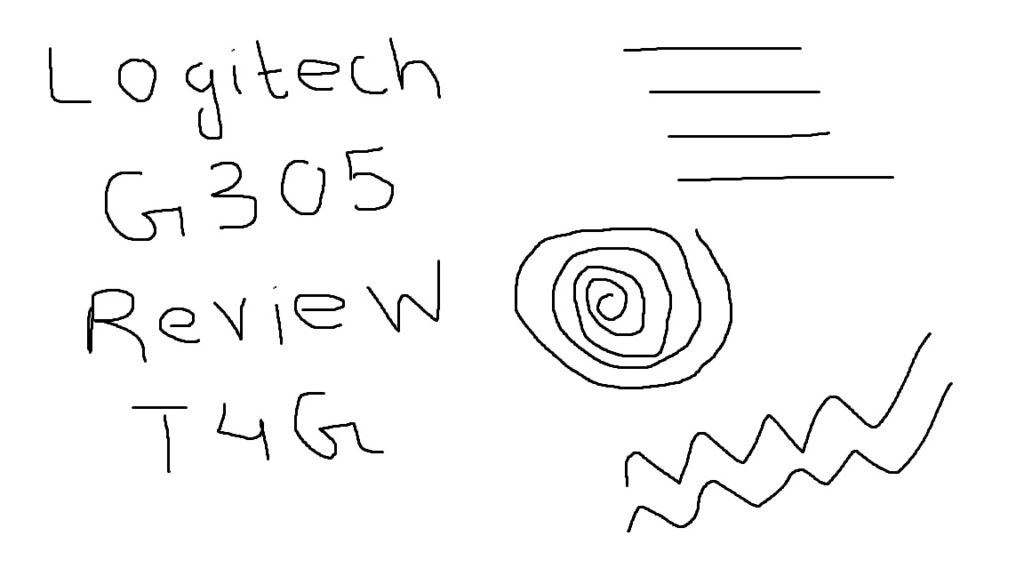
Should You Buy It or Not?
Moving towards the end, one question that I will answer is who should have this mouse on their wishlist and who shouldn’t look to buy it:
Buy It If:
✅ You want an economical product: The Logitech G305 Lightspeed Wireless is a great option for those looking for a low-cost wireless gaming mouse without sacrificing performance. It offers no delays or skipped clicks, making it a competent and affordable choice.
✅ You crave Vibrant Aesthetics: If you desire bright colors in your gaming setup, especially with three distinct color options, including the K/DA special edition, the G305 is a suitable choice. It even allows you to explore the Logitech Color Collection for a more vibrant gaming experience.
✅ You are beginning your wireless journey: This mouse is a must-have for those just starting with wireless gaming. It stands out not only for its affordability but also for its competent performance and excellent features, making it an ideal entry-level wireless gaming mouse.
Don’t Buy It If
❌ You are an Esports enthusiast: If you’re an esports player seeking a faster mouse, the G305 may fall short of your expectations. While it’s more than adequate for most games, its DPI of up to 12,000 and polling rate of 1,000Hz might not meet the requirements of competitive gaming.
❌ You prefer Rechargeable Batteries: For those who prefer the convenience of rechargeable batteries, the G305 might be disappointing as it runs on AA batteries. This could require you to keep a supply of AA batteries on hand, adding to the overall cost over time.
❌ You have specific Performance demands: Individuals with specific performance demands, especially those requiring advanced features, might find the G305 lacking. While it excels in its price range, users with more specialized needs might need to explore higher-end options.
Final Verdict
Having spent time with the Logitech G305 Lightspeed gaming mouse, it’s become a personal favorite for its light and swift performance and an attractive price tag of $59.99. The affordability doesn’t compromise the quality you’d expect from Logitech, a brand I trust. While it may not be the absolute top-tier gaming mouse, it certainly holds its ground with a solid build, a pleasing coating, and a handy detachable front cover that aligns with Logitech’s quality standards.
Regarding considerations, grip preferences, and the mouse’s weight are worth noting, but I found a simple solution by opting for a lithium battery. The Logitech sensor stands out, delivering superb reaction times and exceptional precision in my gaming sessions. Admittedly, the downsides include the inconvenience of non-rechargeable AA batteries, the absence of Bluetooth connectivity, and some limitations in control options.
Nevertheless, for those contemplating a wireless mouse, the G305 Lightspeed makes a compelling choice, offering minimal latency and a substantial DPI range at a reasonable price.
Coming Next:
Awards Received By Tech4Gamers
The Logitech G305 Wireless mouse has received the following Tech4Gamers awards:
- Best Budget Gaming Mouse For Fortnite
- Best Budget Mouse For Butterfly Clicking
- Best Budget White Gaming Mouse
- Best Budget Mouse For League Of Legends
- Best Budget Mouse for CS:GO
- Best Fingertip Grip Mouse For Small Hands
- Best Budget Claw Grip Mouse
- Best Budget Mouse For WoW
- Best Budget Friendly Mouse For Small Hands
Recent Updates
- January 10, 2024: A few text changes to improve readability. Also added image galleries.
Thank you! Please share your positive feedback. 🔋
How could we improve this post? Please Help us. 😔
[Hardware Reviewer & Editor]
After many years of exploiting various pieces of hardware, Abdul Hannan now serves as an editor at Tech4Gamers. He’s been in the PC hardware reviewing industry for almost a decade, and his staff of passionate geeks and reviewers is second to none.
Abdul Hannan is constantly seeking new methods, you will always see him running into New Computer Courses to improve the performance of his computer components since he is an ardent overclocker. He is well-known for providing the most extensive and unbiased analysis of the newest and greatest hardware for PC gaming, including everything from GPUs to PSUs.


 Threads
Threads





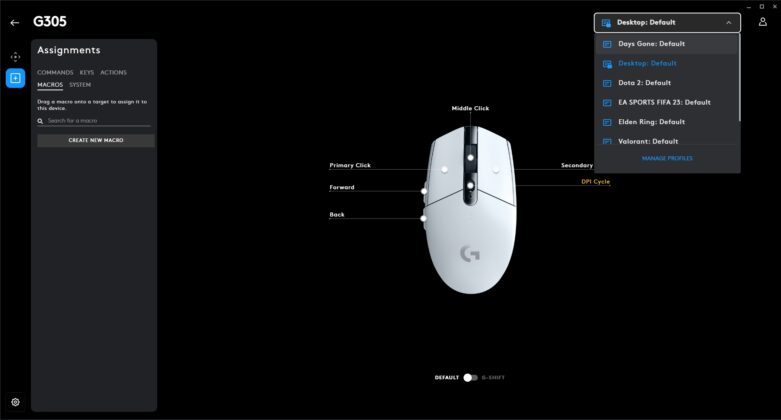
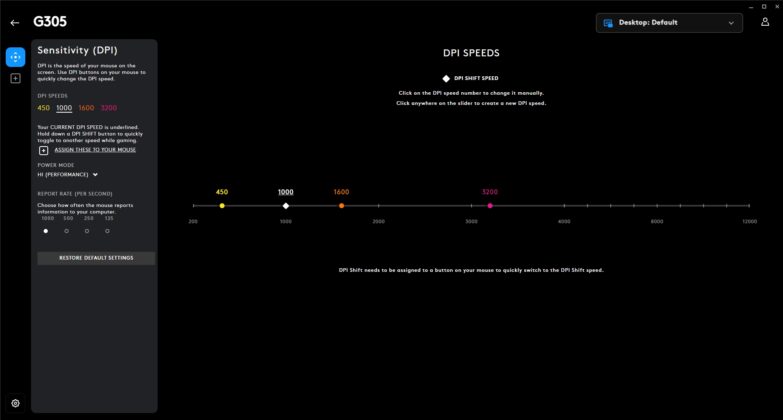
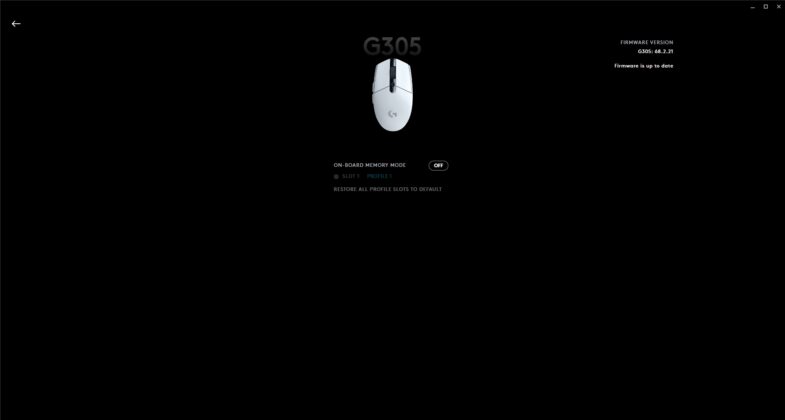
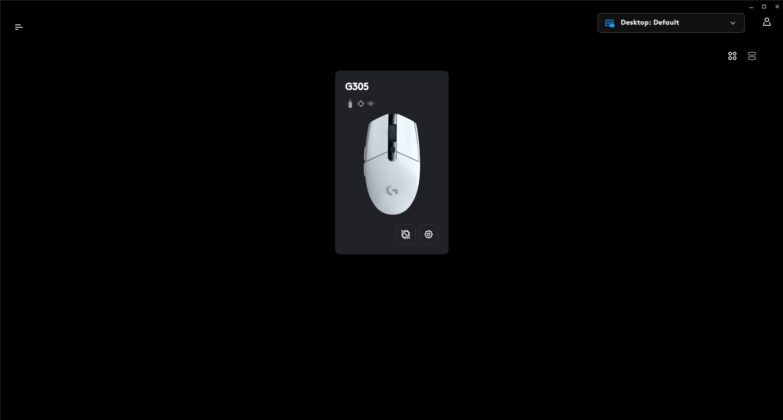
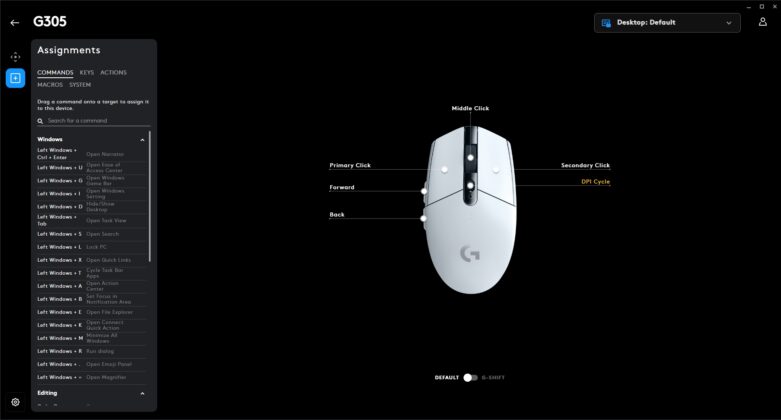


![BEST MMO Gaming Mouse [Our Expert Picks] best mmo gaming mouse](https://tech4gamers.com/wp-content/uploads/2023/08/best-mmo-gaming-mouse-218x150.jpg)

