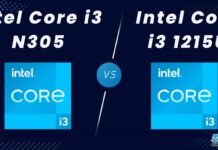Apple has been subject to high praise recently for putting high-performing and highly efficient processors into their MacBooks. However, the question still stands of how they compare to desktop processors. Of course, they can’t stand up to the highest end like the Core i9 13900K or the Ryzen 9 7950X, but how do they stand up to the next step down? In the Core i7 13700K vs Apple M2 Pro comparison, we will measure these two processors against each other to see how they stack up against one another.
Key Takeaways
- The i7 13700K is anywhere from 20% to twice as fast as the M2 Pro processor, depending on the workload.
- Apple’s M2 processor has a fraction of the TDP of what the i7 13700K has.
- You can find the M2 Pro processor in select Mac Minis and MacBook Pros, whereas the i7 13700K can be configured with a variety of PC hardware.
Core i7 13700K Vs Apple M2 Pro
Comparison Table
| Technical Specs | Core i7 13700K | Apple M2 Pro |
| Release Date | September 27, 2022 | May 5, 2023 |
| Code Name | Raptor Lake | Apple M2 |
| P-Cores | 8 | 12 |
| E-Cores | 8 | – |
| Threads | 24 | 12 |
| Base Frequency | 3.4GHz | 2.8GHz |
| Turbo Frequency | 5.4GHz | 3.5GHz |
| Cache | 30MB (L3) | 36MB (L2) |
| Fabrication Process | 10nm | 5nm |
| Memory | DDR5-5600MHz DDR4-3200MHz |
LPDDR5-6400MHz |
| TDP | 253W | 45W |
| Best CPU Cooler | Best CPU Coolers for Core i7 13700K | – |
| Best Motherboard | Best Motherboards for Core i7 13700K | – |
| Best Memory | Best Memory for Core i7 13700K | – |
Architectural Differences
- Core Count: The i7 13700K utilizes 8 performance cores and 8 efficiency cores, with the latter not having hyperthreading. This brings the total up to 24 threads. On the flip side, the M2 Pro has 12 cores without hyperthreading, bringing the count to 12 threads.
- Clock Speeds: The 13700K has a base clock speed of 3.4GHz, and it can boost to up to 5.4GHz. The M2 Pro, on the other hand, has a base frequency of 2.8GHz, which can reach a boost of up to 3.5GHz.
- TDP: The M2 Pro, being vastly more efficient, has a TDP of only 45 watts, whereas the 13700K has a TDP of 253 watts at its highest, making it draw over five times the power of the M2 Pro.
- Fabrication Process: The M2 Pro and all the other Apple Silicon chips use the 5nm manufacturing process, whereas Intel is stuck at a less modern and more power in-efficient 10nm manufacturing process.
- RAM: Intel allows users to upgrade their RAM to up to 128GHz of DDR4 or DDR5 memory, whereas the M2 Pro can only support up to 32GB of LPDDR5 memory.
- Other Differences: You can use the i7 13700K processor in a modular PC, while the M2 Pro chip comes in tightly integrated computers that do not have user-upgradeable parts.
Benchmarks
Now that we’ve weighed out the difference between these two processors, this part of the Core i7 13700K vs Apple M2 Pro comparison will look at the benchmark performance of both these processors. Both processors were configured with machines that allowed them to show their true potential without bottlenecking.
Cinebnech R23
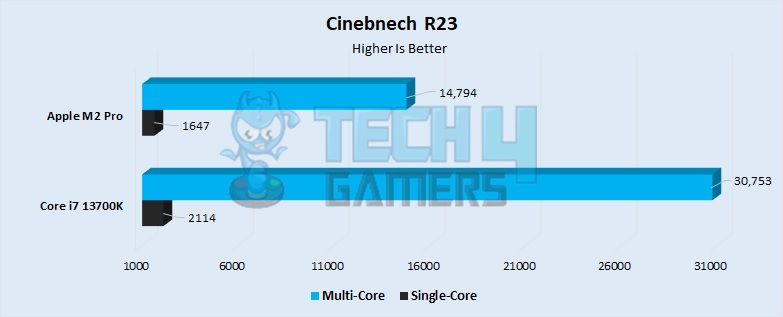
- We saw the biggest disparity between these two processors in Cinebench R23 due to the benchmark being more suited to Intel processors, leading the i7 to get over twice the multi-core score of the M2 Pro.
- The i7 13700K had a multi-core performance of 30753 points, whereas the M2 pro had a performance of 14794 points.
- The single-core score was also better on the i7, though not by the margin we saw in the multi-core performance. The i7 was 28% faster than the M2 Pro.
- Apple’s M2 Pro had a single-core score of 1647 points, whereas the i7 13700K scored 2114 points.
Similar Read: Core i9 13980HX Vs Apple M2 Max
Blender
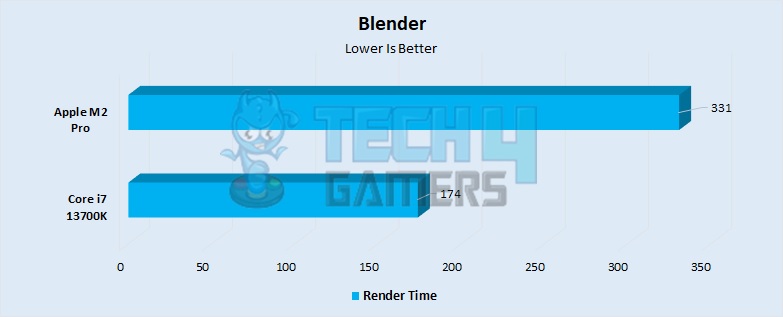
- The Classroom CPU render in Blender finished much quicker on the i7, ending the render 90% faster than the M2 Pro Mac.
- Intel’s processor finished the render in only 174 seconds, whereas the M2 Pro finished the same render taking twice the time at 331 seconds.
Also Read: Apple M2 Pro Vs Apple M2
Geekbench 5.4
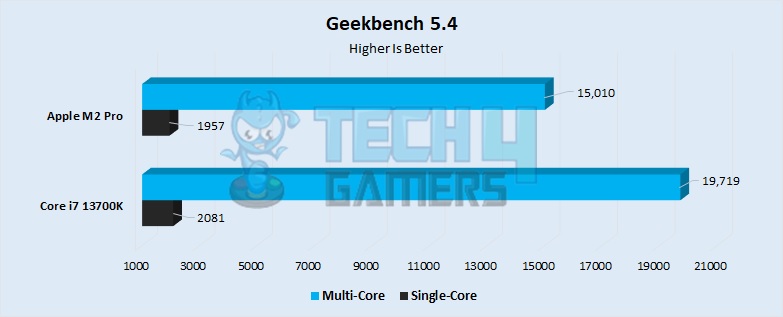
- Geekbench 5.4 closed the gap between these two processors quite significantly, with the i7 having a small 7% lead over the M2 Pro in terms of single-core performance.
- The M2 Pro processor had a performance of 1957 points, whereas the i7 13700K had a performance of 2081 points.
- The multi-core score had a significantly larger difference between the two processors, with the i7 leading by a margin of 31%.
- Multi-core performance for the M2 Pro SoC reached 15010 points, whereas the i7 13700K had a multi-core performance score of 19719 points.
Similar Comparison: i7-13700K vs Ryzen 9 7900X
FP32
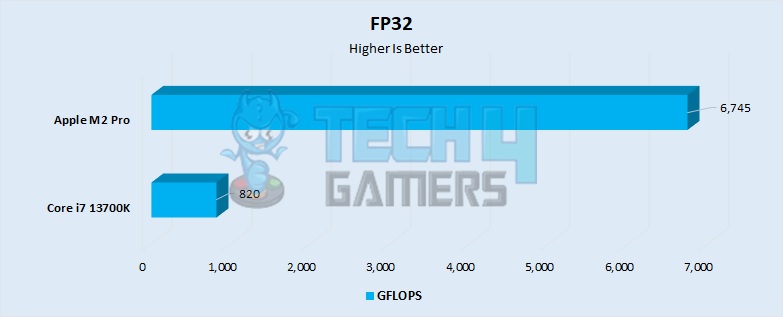
- The iGPU on the M2 Pro is significantly more powerful than the one on the i7, having over 8 times the performance of graphics offered in the i7.
- In FP32, the M2 Pro had a performance of 6745 GFLOPS, whereas the i7 13700K had a performance of 820 GFLOPS.
Also Read: Apple M2 Pro Vs Apple M1 Pro: [Specifications & Differences]
WebXPRT 3
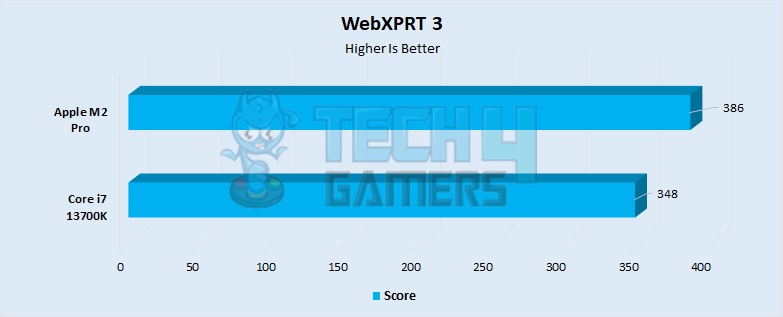
- Rounding out this comparison with web performance, the M2 Pro had an 11% lead over the i7, marking its first victory.
- The 13700K had a performance of 348 points in this test, whereas the M2 Pro had a higher score of 386 points.
Similar Comparison: Intel i7-13700k Vs Ryzen 7 7700X
Apple M2 Pro Vs Core i7 13700K: Which One Should You Go For?
Now that we know the real-world performance of both these processors, this part of the Core i7 13700K vs Apple M2 pro comparison will guide you on which processor or processor-equipped machine you should get for the maximum value for your workload.
- The i7 13700K performed anywhere from 20% to 2 times the performance of the M2 Pro, depending on the task.
- The M2 Pro machines (Macbook Pro and Mac Mini) are particularly small, making them a better choice for a compact and powerful computer.
- The i7 13700K offers the option to switch up the supporting hardware of the chip, allowing you to put in more RAM, increase the storage, put in a better graphics card, and so on. With the M2 Pro, you get what you’re stuck with.
- The M2 Pro powered machines are very power efficient, usually sucking back less power on the whole than what a 13700K would individually consume, making it the better choice if you’re looking for a power-efficient system.
- If you want to game on the side whilst also getting work done, the Apple Silicon chips are not a good option, as Macs do not support optimized APIs to make your games run better.
- If you configure a PC with a high-end graphics card and good supporting hardware with the 13700K, you would be in the ballpark of what an entry-level M2 Pro machines cost.
Pros And Cons
| CPU | Pros | Cons |
|---|---|---|
| Core i7 13700K |
|
|
| Apple M2 Pro |
|
|
Thank you! Please share your positive feedback. 🔋
How could we improve this post? Please Help us. 😔
Feedback By:
[Comparisons Specialist]
I’m a passionate computer hardware expert specializing in CPUs and GPUs. With a lifelong curiosity for hardware and extensive hands-on experience, I provide valuable insights, practical advice, and in-depth analysis on these components. Engaging with the hardware community, I exchange knowledge and stay at the forefront of technological advancements.
Get In Touch: uzair@tech4gamers.com


 Threads
Threads