- The Core i3 represents the budget/entry-level segment CPU of Intel’s hierarchical lineup.
- Alder Lake, Meteor Lake, and Meteor Lake Refresh Core i3s are ideal for 1080p gaming on a budget.
- These recent generations of Core i3s can be found easily at steeply discounted prices or as part of bundle offers.
Intel’s processors, namely the Core i5, Core i7, and Core i9 CPUs, are regularly lauded all over the world for their consistently stellar performance, regardless of whether you play all the latest titles or pursue productivity-based workloads.
That being said, the entry-level processor in every generation of Intel’s lineup, namely the Core i3, is sometimes overlooked, especially in the American and European regions.
Why, you ask? Well, that’s because they typically carry a lower price tag, with lower clock speeds and lesser amounts of cache to match.
Nonetheless, that doesn’t mean the average Core i3 processor can’t hold its own when it comes to carrying out your routine tasks in an adequate manner.
Let’s dive into more details and decide whether you even need more firepower than a Core i3 from Intel’s 14th Generation ‘Raptor Lake Refresh’ Series can offer.
Intel Core i3: How Does It Size Up Today?
To begin with, the latest iteration of the most performant Core i3 would be the 14th Generation ‘Raptor Lake Refresh’ Core i3-14100, which boasts Base and Turbo Clock Frequencies of 3.5 GHz and 4.7 GHz along with a minimum and maximum TDP (Thermal Design Process) of 60W and 110W, respectively speaking.
Moving on, the latest Core i3 CPUs are based on a 4-core/8-thread design, with all four cores being Performance ‘P’ Cores.
That’s not all. Ever since the launch of the 12th Generation ‘Alder Lake’ Processors, Core i3 CPUs have also supported DDR5 RAM, provided you purchase the complementary motherboard to pair it with.
For reference, the Core i3-14100, complete with the UHD 730 iGPU, launched for an MSRP of $150 in January of this year, but you can now find it for less than $115 if you hunt for the i3-14100F variant, which has the exact same specs as the i3-14100 sans the iGPU, which you’ll probably supersede anyways with a discrete GPU.
Keeping all that in mind, where does the Core i3 stack up in today’s market?
Affordability, Practicality, And Availability
As highlighted above, the 14th Generation Core i3 is available for somewhere between $110 to $140 depending upon which variant you buy, but either way, it’s a deal you shouldn’t miss out on.
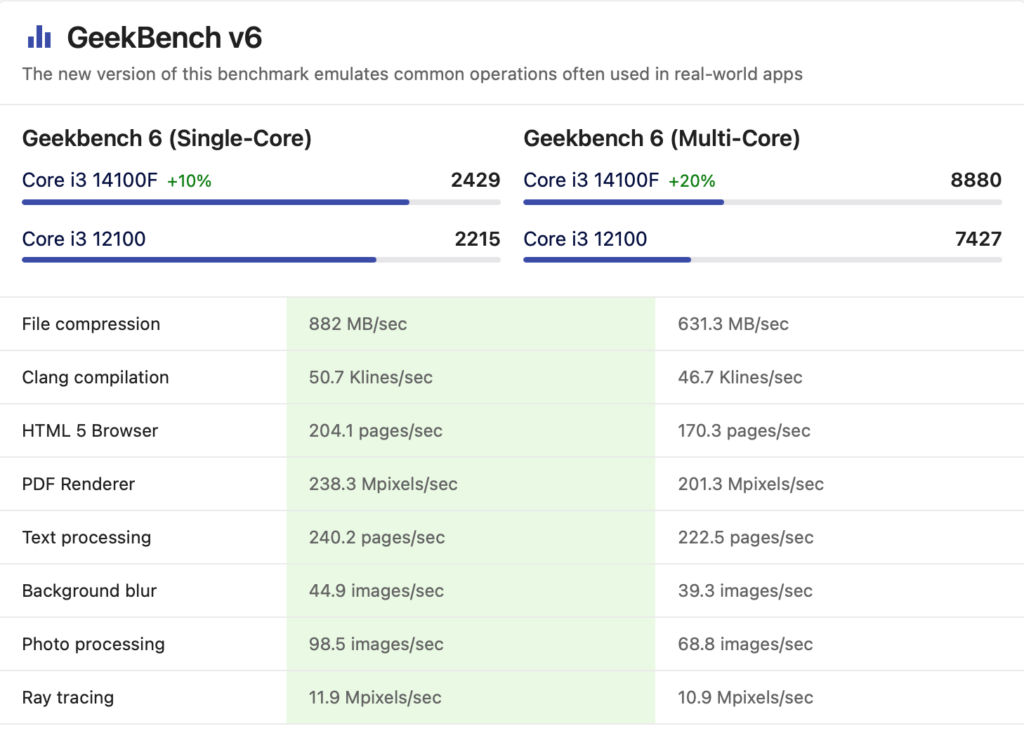
However, you don’t necessarily need to buy the latest and greatest Core i3 processor. You’d be served well with the 13th Generation ‘Raptor Lake’ or even the 12th Generation ‘Alder Lake’ Core i3 CPUs, especially since they’re all built upon the same socket, i.e., LGA 1700, and they all support DDR5 RAM as well.
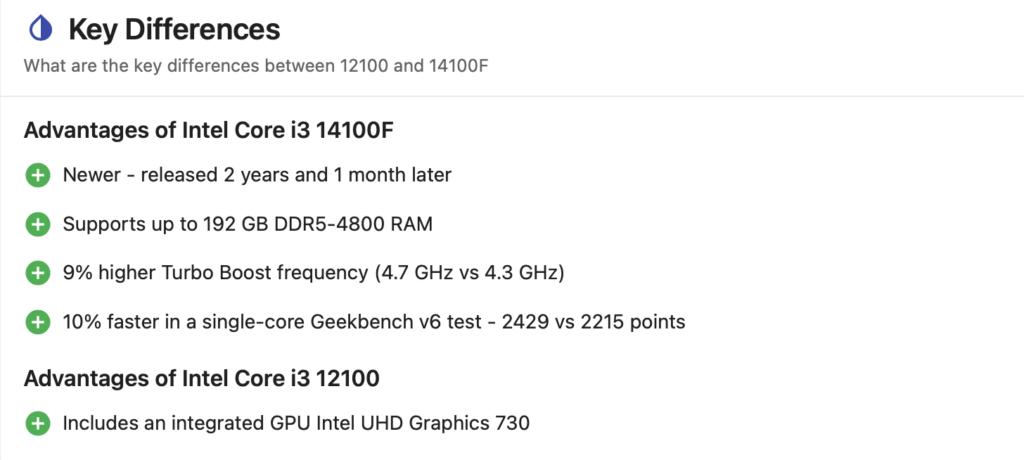
Speaking of DDR5 RAM, you can find some great deals on older Core i3 processors along with DDR4/DDR5 RAM, Intel’s 600-Series and 700-Series Motherboards.
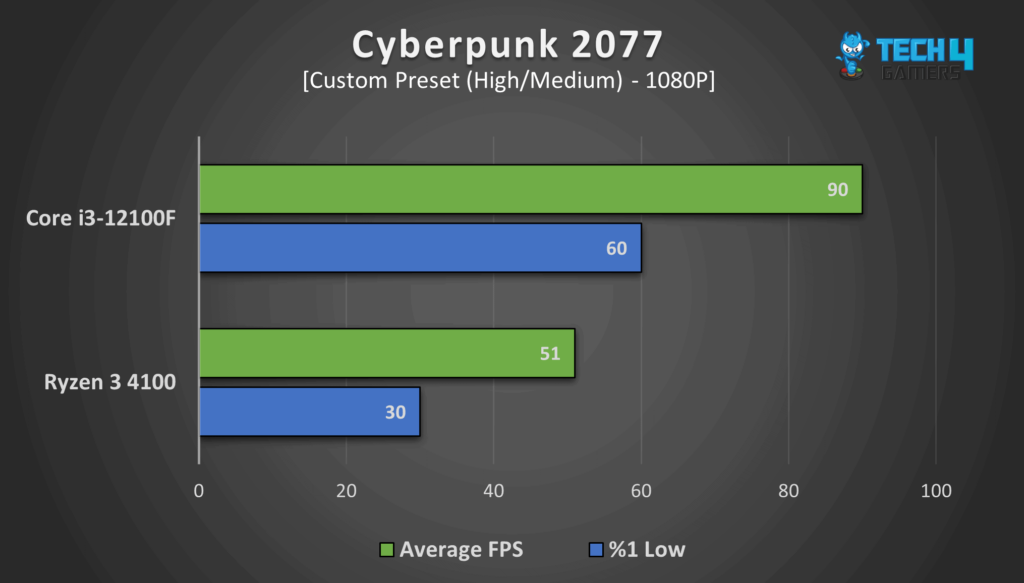
As long as you couple the Core i3 with an adequate GPU, such as the Nvidia GeForce RTX 3050/3060 or the AMD Radeon RX 7600, you should be good to go for playing the latest titles in 1080p at medium to high settings, and maybe even some 1440p sessions if you tune your graphical settings accordingly.
Keep An Eye On It
Assuming you manage to snag a processor from any of the last three generations of Intel’s CPUs, the Core i3 has got it all: ample gaming grunt, PCIe Gen 5.0, and DDR5 RAM.
What sets the Core i3 apart from its competition, you ask? It’s the fact that it manages to do everything you’d want from an entry-level processor and then some, and it does it all for well under $150.
Even if you pair a recent Core i3 with an RTX 3060 Ti, 32 GB of DDR5 RAM, and, say, one of the best H610 Motherboards, you can build yourself a formidable 1080p gaming PC for just $400-600.
Safe to say, I have high expectations from the Core i3’s future prospects. Even an inexpensive step-up to a 6-core/6-thread design like the one from the 8th Generation ‘Coffee Lake’ Core i5 would yield serious performance gains with little to zero economic downsides.
All in all, you might want to think twice in the future before you bash the Intel Core i3.
Thank you! Please share your positive feedback. 🔋
How could we improve this post? Please Help us. 😔
[Wiki Editor]
Ali Rashid Khan is an avid gamer, hardware enthusiast, photographer, and devoted litterateur with a period of experience spanning more than 14 years. Sporting a specialization with regards to the latest tech in flagship phones, gaming laptops, and top-of-the-line PCs, Ali is known for consistently presenting the most detailed objective perspective on all types of gaming products, ranging from the Best Motherboards, CPU Coolers, RAM kits, GPUs, and PSUs amongst numerous other peripherals. When he’s not busy writing, you’ll find Ali meddling with mechanical keyboards, indulging in vehicular racing, or professionally competing worldwide with fellow mind-sport athletes in Scrabble. Currently speaking, Ali’s about to complete his Bachelor’s in Business Administration from Bahria University Karachi Campus.
Get In Touch: alirashid@tech4gamers.com




