Gamers understand the importance of peripherals and how much difference they can make. For instance, a mouse is a valuable component in a gamer’s armory that can significantly impact their skill level. If we focus on the mechanics of CS2, you require excellent precision, accuracy, and timing to take out your enemy. With a superior mouse, a player of equal skill will mostly defeat you one-on-one. Therefore, I tested a variety of mice to find the best options for CS2 that will help you unleash your full potential. Let’s dive in.
Here are my best picks for CS2 mice and their comparison:












Best Mouse For CS2
Here are our recommendations for the best CS2 mouse:
- Best Overall Gaming Mouse for CS2: Logitech G PRO X SUPERLIGHT Wireless
- Best Wireless Mouse for CS2: Razer Viper V2 Pro
- Best Claw Grip Mouse for CS2: Razer DeathAdder V3 Pro
- Best Palm Grip Mouse For CS2: Corsair M75 Air Wireless
- Best Fingertip Grip Mouse for CS2: GLORIOUS Model D Minus
- Best Budget Mouse for CS2: Logitech G305
Logitech G PRO X SUPERLIGHT Wireless
Best Overall Gaming Mouse for CS2

Specifications: Weight: 63g | Connectivity: Lightspeed Wireless | Onboard Memory: Yes | Feet: No-additive PTFE Feet | Buttons: 5 | Sensor: Hero | Resolution: 100-25,600 DPI | Max Acceleration: 40g | Max Speed: 400 IPS | Report Rate: 1000Hz | Battery Life: 70hrs
Pros
- Surprisingly Lightweight
- Smooth Glide
- Low Latency
- Onboard Memory
Cons
- Expensive
- No Bluetooth Connectivity
Design & Build Quality: The Logitech G Pro X Superlight is an exceptionally lightweight mouse at 63g, and it does all that without compromising on strength – impressive! Unlike other lightweight mice, it maintains structural integrity without resorting to a honeycomb pattern and instead has a smooth and appealing aesthetic.
Performance: The mouse uses Logitech’s famous HERO sensor with some solid specifications: 25,600 DPI, 400 IPS max speed, and 40g acceleration. When I played CS2 with it, I was impressed by its precision and tracking accuracy to the point that I could not tell it apart from a wired gaming mouse.
Connectivity & Battery Life: The G Pro X Superlight Wireless uses the LightSpeed wireless technology which provides lightning-fast communication with a USB report rate of 1000 Hz. While there is no Bluetooth support, its wireless performance still rivals that of many wired counterparts, offering you the freedom of movement without sacrificing responsiveness.
Buy It If
Here are some more images of the white variant of the mouse from our dedicated review:
✅ You prioritize lightweight design: The Logitech G Pro X Superlight Wireless impresses with its lightweight build and ensures comfort during extended gaming sessions.
✅ You seek top-tier performance: It excels in responsiveness, wireless connectivity, and weight reduction, making it a compelling choice for CS2.
Don’t Buy It If
❌ Bluetooth connectivity is a necessity: The mouse offers great Lightspeed Wireless connectivity, but if you prefer Bluetooth, you’ll have to seek other options.
What Makes It The Best Overall Gaming Mouse for CS2?
Logitech G Pro X Superlight Wireless is an impressively lightweight mouse that does not compromise on performance. Its distinctive features include its lightweight, extended battery life, customization, responsiveness, and premium build. Although the high price point of the mouse may be disappointing for some gamers, it is entirely worth it. For all of these reasons, we choose the Logitech G Pro X Superlight Wireless as the Best Overall Gaming Mouse For CS2.
| Performance: 9/10 | Value: 7/10 |
| Features: 8/10 | Design: 8/10 |
Razer Viper V2 Pro
Best Wireless Mouse for CS2

Specifications: Weight: 58g | Connectivity: Razer™ HyperSpeed Wireless and Wired – Speedflex Cable | Onboard Memory: Yes | Feet: 100% PTFE Feet | Buttons: 5 | Sensor: Focus Pro 30K Optical Sensor | Resolution: Max. 30000 DPI | Max Acceleration: 70g | Max Speed: 750 IPS | Report Rate: 1000Hz, 4000Hz | Battery Life: Up to 80 hours at 1000Hz, Up to 24 hours at 4000Hz
Pros
- Remarkable weight reduction
- Excellent response
- Good battery life
- Impressive optical switches provide similar feedback to mechanical switches
Cons
- Lack of signature features, e.g., RGB lights
- Expensive
- Not suitable for left-handed gamers
Design & Build Quality: The Razer Viper V2 Pro is impressively lightweight at just 58g, and I did not see any compromise in its durability. However, I, like the remaining Razer fanbase, am not fond of the decision to exclude RGB lighting and side grips. Still, I enjoyed the mouse’s sleek, ergonomic coupled with its smooth PTFE mouse feet.
Performance: The Viper V2 Pro features the Focus Pro 30K Optical Sensor providing up to 30,000 DPI, 750 IPS max speed, and 70g max acceleration while the HyperPolling Wireless dongle offers a maximum report rate of 4000Hz. And, not to brag, but in my testing, I executed excellent flick shots in CS2, and I’m a rookie!
Connectivity & Battery Life: The Viper V2 Pro offers both wired and wireless connectivity option. Wireless connection is based on the Razer HyperSpeed, and wired one is achieved through Speedflex cable. In my dedicated testing, the battery life in constant motion lasted almost 80 hours at 1000Hz, and its rated to last 24 hours at 4000Hz.
Buy It If
Want to see more of the Viper V2 Pro? I’ve got you covered:
✅ You prioritize lightweight design: At just 58g, this is one of the lightest wireless mice in the market.
✅ You seek precision in FPS gaming: The Razer Viper V2 Pro offers spot-on accuracy and seamless precision, making it ideal for FPS gamers.
Don’t Buy It If
❌ You seek RGB: If you like to have RGB in your mouse, you’ll have to explore other options.
❌ Price is a concern: The price point, especially considering the compromises in features like RGB and side grips, may not justify the investment for some users.
What Makes It The Best Wireless Mouse for CS2?
While it may have faced some controversy, Razer is clear and transparent that they entirely went for weight reduction and exceptional responsiveness in this wireless mouse. It led to the innovation of the Razer Viper V2 pro, which demonstrated excellent accuracy, precision, connectivity, and movement in my testing. Due to this, I choose it as the Best Wireless Mouse for CS2.
| Performance: 10/10 | Value: 7/10 |
| Features: 9/10 | Design: 9/10 |
Razer DeathAdder V3 Pro
Best Claw Grip Mouse for CS2

Specifications: Weight: 63g | Connectivity: Razer™ HyperSpeed Wireless and Wired – Speedflex Cable | Onboard Memory: Yes | Feet: 100% PTFE Feet | Buttons: 5 | Sensor: Focus Pro 30K Optical Sensor | Resolution: Max. 30000 DPI | Max Acceleration: 70g | Max Speed: 750 IPS | Report Rate: 1000Hz (Upgradable to 4000Hz) | Battery Life: Up to 90 hours at 1000Hz, Up to 24 hours at 4000Hz
Pros
- Impressive ergonomic design
- Good response
- Excellent battery life
- Lightweight
Cons
- High price point
- DPI button is on the downside
- No dongle storage
Design & Build Quality: The DeathAdder V3 Pro continues Razer’s tradition of great ergonomic designs, providing a comfortable and adaptable design that quickly felt like home when I first used it. Additionally, it has a split-key design instead of a unibody shell. I felt no discomfort after a good hour of of testing the mouse in CS2.
Performance: Razer has used their Focus Pro 30K Optical Sensor which provides an impressive sensitivity of up to 30,000 DPI, a 750 IPS max speed, and 70g of max acceleration. The switches used are optical switches Gen-3, which provide a similar feedback to mechanical mice. Executing flick shots in CS2 was made fun for me thanks to this mouse.
Connectivity & Battery Life: The mouse uses Razer’s HyperSpeed 2.4 GHz dongle which offers a polling rate of 1000Hz and this can be upgraded to 4000Hz by purchasing the Razer HyperPolling Wireless Dongle separately. During my testing, battery in constant motion at 1000Hz lasted around 90 hours, which was reduced to 23 hours while operating at 4000Hz.
The DeathAdder V3 Pro is an absolute beast with great performance, a smooth ergonomic design and impressive battery timing numbers! What’s more, you can get a polling rate of a staggering 4000Hz if you can bear the expense of the HyperPolling Wireless Dongle.
– Abdul Hannan
Buy It If
✅ You Prioritize Performance and Comfort: This mouse delivers excellent performance for gaming while its ergonomic design offers maximum comfort and you can use it for hours without trouble.
Don’t Buy It If
❌ You’re left-handed or prefer palm grip: This mouse is primarily designed for right-handed users who prefer claw grip.
What Makes It The Best Claw Grip Mouse for CS2?
The excellent ergonomic design of the Razer DeathAdder V3 pro is optimized for various grips like a natural claw grip and offers great comfort. Along with that, the mouse shows great responsiveness and battery timing, making it my undeniable Best Claw Grip Mouse for CS2.
| Performance: 9/10 | Value: 7/10 |
| Features: 8/10 | Design: 9/10 |
Corsair M75 Air Wireless
Best Palm Grip Mouse For CS2

Specifications: Weight: 60g | Connectivity: Slipstream Wireless | Onboard Memory: Yes | Additional Feet: No | Buttons: 5 | Sensor: MARKSMAN 26K | Resolution: Max. 26,000 DPI | Polling Rate: 125 Hz, 250 Hz, 500 Hz, 1000 Hz, and 2000 Hz | Switches: Optical
Pros
- Lightweight
- Symmetrical shape
- Smooth gliding experience
- High-performance sensor
- Versatile connectivity
Cons
- Lack of a dedicated DPI changer button
- Limited onboard memory
- Connectivity switch button
Design & Build Quality: The Corsair M75 Air Wireless features a straightforward ergonomic design, and its curved shape allowed me to easily adjust to my grip style (palm grip). Its matte black plastic build feels firm and durable and it has glossy black accents across its body as well as side buttons.
Performance: The M75 uses the Marksman 26K Optical Sensor (up to 26K DPI) which delivers a polling rate of up to 2000 Hz. It can detect movements at 650 IPS and a maximum acceleration of 50G. I used this mouse with the Button Response Optimization feature turned off and a polling rate of 2000 Hz and absolutely loved the control I felt with the mouse while playing CS2.
Connectivity: The mouse has wired, wireless (2.4GHz Slipstream), and Bluetooth connectivity options. Its 2.4GHz Slipstream wireless connectivity showed a latency of less than 1 millisecond in my dedicated testing. The battery was fully charged in just about 74 minutes, and lasted nearly 34 hours as I tested it in a variety of shooters.
Our reviewer Abdul Hannan has great things to say about the mouse:
The Corsair M75 Air Wireless mouse is a dream for competitive gamers, blending a lightweight design with the ultra-precise Marksman 26K Optical Sensor for fast, accurate gameplay, especially in FPS games.
Buy It If
We took more pictures of the mouse during our review:
✅ You Want a Comfortable and Precise Mouse: The M75 Air Wireless showed amazing responsiveness and unnoticeable latency in my testing, and its super comfortable. If these factors matter to you, its a great option.
Don’t Buy It If
❌ You Want More Customization: The mouse lacks RGB and programmable buttons and also doesn’t have a DPI adjuster button.
What Makes It The Best Palm Grip Mouse For CS2?
The M75 Air Wireless is designed while keeping in view the comfort of gamers. The ergonomic design is suitable for prolonged gaming. Also, the sensitivity and latency are good enough to ace FPS games like CS2 flawlessly. All these factors make made it my choice for the Best Palm Grip Mouse for CS2.
| Performance: 9/10 | Value: 9/10 |
| Features: 7/10 | Design: 9/10 |
GLORIOUS Model D Minus
Best Fingertip Grip Mouse for CS2

Specifications: Weight: 61g | Connectivity: Wired – USB 2.0 | Onboard Memory: No | Feet: G-Skates Premium | Programmable Buttons: 6 | Sensor: Pixart PMW-3360 | Resolution: Max. 12000 DPI | Max Acceleration: 50g | Max Speed: 250+ IPS | Report Rate: 1000Hz
Pros
- Suitable for small hands
- Lightweight
- Attractive RGB lights
- Reasonable price
Cons
- Extensive branding
- No onboard memory
- Slight wobble in some buttons
Design & Build Quality: The Glorious Model D Minus is a smaller version of the Model D designed for small hands and fingertip grips. Its lightweight build and honeycomb design (aimed at reducing weight) cater to FPS gamers. For the RGB lovers, it has several customizable RGB lighting zones. The only flaw I noticed was that some buttons were slightly wobbly during my usage.
Performance: The mouse has a Pixart PMW-3360 sensor, supporting up to 12000 DPI sensitivity, a maximum tracking speed of over 250 IPS, and acceleration up to 50g. I noticed no latency thanks to its 1000 Hz polling rate and found the mouse extremely dependable and accurate at low DPI in CS2.
Connectivity & Battery Life: The mouse offers both wired and wireless (2.4GHz connectivity). In my testing, the fully charged D Minus lasted around 70 hours, which is right around its 71-hour rated specification. However, I found that with the RGB enabled, the battery timing dropped down significantly. You can use the mouse while it charges though, so overall, my experience was satisfactory.
Buy It If
Check out some more pictures of the honeycomb-styled mouse from our dedicated review:
✅ You have small hands or use fingertip grip: The mouse is ideal for those with small hands and fingertip grip users that seek a performance, lightweight mouse with RGB features.
Don’t Buy It If
❌ You rely on onboard memory: The absence of onboard memory might be a deal-breaker for those who require it for customized settings.
What Makes It The Best Fingertip Grip Mouse for CS2?
Glorious Model D Minus is a small-sized mouse with a honeycomb design for weight reduction. It suits players with small hands who require high-precision movements and pinpoint accuracies. Its small size, good performance, customizable RGBs, and reasonable price are they key factors that led me to pick it as the Best Fingertip Grip Mouse for CS2.
| Performance: 9/10 | Value: 9/10 |
| Features: 8/10 | Design: 9/10 |
Logitech G305
Best Budget Mouse for CS2

Specifications: Weight: 99g | Connectivity: LIGHTSPEED Wireless | Onboard Memory: Yes | Feet: 100% PTFE Feet | Programmable Buttons: 6 | Sensor: HERO Sensor | Resolution: 200-12,000 DPI | Max Acceleration: 40g | Max Speed: 400 IPS | Report Rate: 1000Hz | Battery Life: 250 hours
Pros
- Remarkable wireless connectivity
- Good aesthetics with multiple color options
- Premium build quality
- Excellent sensor
- Reasonable Price
Cons
- Non-rechargeable
- Small in size
Design & Build Quality: The design of the Logitech G305 is fascinating. You get to see a flawless and appealing appearance. Additionally, the buttons are well-placed and do not have post-travel or pre-travel, which is quite a good design feature. Its lightweight build and smooth gliding capabilities meant I had a comfortable experience using it for a few hours with a claw grip.
Performance: The G305 uses Logitech’s HERO sensor providing up to 12,000 DPI and 40g of max acceleration at a speed of 400 IPS. It was mighty impressive in my testing and I even broke my best record in Aimlabs using this mouse. I also experienced a significant improvement in my gameplay in many FPS games, including CS2.
Connectivity & Battery Life: The G305 features a polling rate of 1000Hz and minimal latency of just one millisecond. It, however does not have a rechargeable battery, which is fine given the price. It utilizes a standard AA battery that Logitech claims lasts about 250 hours. I suggest always having spare batteries if you opt for the G305.
Our expert peripheral reviewer Abdul Hannan’s thoughts on the mouse:
The Logitech G305 Lightspeed is ideal for gaming and everyday use, and it is portable. Nevertheless, it needs an AA battery, while similarly priced competitors are rechargeable.
Buy It If:
✅ You’re seeking great performance on a budget: The mouse is budget-friendly and displays top-notch wireless performance in my testing.
Don’t Buy It If:
❌ Rechargeable battery is a must: If you prioritize the convenience of rechargeable batteries over price, you may look for other, slightly pricier options.
What Makes It The Best Budget Mouse for CS2?
Logitech G305 is one of the few good-performance wireless mice with a reasonable price range. The impressive features you get at a moderate price made it my pick for the Best Budget Mouse for CS2.
| Performance: 9/10 | Value: 10/10 |
| Features: 8/10 | Design: 8/10 |
How We Selected The Best Mice For CS2
I considered the following key factors while reviewing the different mice to pick the best of the best.
- Software: Besides the excellent hardware build, software support can be beneficial in the long run. You can customize and safely troubleshoot any issues with your mouse through the official software support. This is why I considered the availability and quality of software support while shortlisting the best mouse for CS2.
- Performance: The performance of a mouse depends on various aspects. It is essential to consider them all when picking the best mouse for gaming. Therefore, whether it was the polling rate, DPI, IPS, latency, acceleration or button travel distance, lift-off distance, or repeat actuation, I scrutinized the best mouse for CS2 over every factor.
- Comfort: While comfort may not be a factor for a casual gamer, it is essential for professional players who do extensive gaming, which lasts several hours. So, I also considered features like the shape, layout of buttons, mouse texture, weight, and overall movement when choosing my recommendations.
- Durability: Most gamers do not want to lose their regular gaming equipment once they get used to it. This is where durability comes in. I made sure to test the structural integrity along with the chassis, design, button wobbles, battery timing, and cable quality to determine the best mouse for CS2.
Recent Updates
- 18 February, 2023: Few text and grammar changes to improve readability. Added images galleries. Also, As CS:GO was discontinued, some products have been refreshed for CS2 e.g., the Zowie EC2-B was replaced by Corsair M75 Air Wireless, which offers better performance.
FAQs
The palm grip style is the most effective for first-person shooter (FPS) games like CS2 and Valorant.
Most professional players prefer a DPI of 400 and in-game sensitivity between 1.5-2.0 in CS2. While these preferences may differ for you, the rule of thumb is to use low-DPI settings in CS2.
Generally, professional gamers prefer light and agile mice with quality sensors and low latency. You will also need to consider ergonomic design to ensure comfort while playing.
The right combination of sensitivity and DPI for CS2 requires some experimentation. I advise starting with a low DPI of around 400 and trying it at different sensitivities from 1.0 to 2.0.
Thank you! Please share your positive feedback. 🔋
How could we improve this post? Please Help us. 😔
[Hardware Reviewer & Editor]
After many years of exploiting various pieces of hardware, Abdul Hannan now serves as an editor at Tech4Gamers. He’s been in the PC hardware reviewing industry for almost a decade, and his staff of passionate geeks and reviewers is second to none.
Abdul Hannan is constantly seeking new methods, you will always see him running into New Computer Courses to improve the performance of his computer components since he is an ardent overclocker. He is well-known for providing the most extensive and unbiased analysis of the newest and greatest hardware for PC gaming, including everything from GPUs to PSUs.


 Threads
Threads

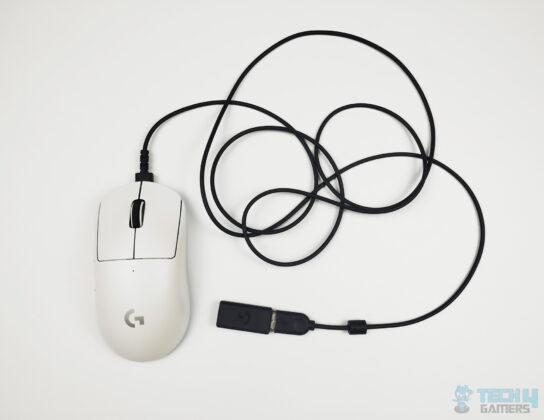















![Best Magnetic Gaming Keyboards In 2026 [Sound, Feel, & Performance] Wooting 80HE - Beauty Shot](https://tech4gamers.com/wp-content/uploads/2024/09/Wooting-80-Beauty-Shot-218x150.jpg)
