ASUS Motherboards
Rated: 8.5/10
Gigabyte Motherboards
Rated: 8/10
Pros And Cons
| Chipset | Pros | Cons |
|---|---|---|
| ASUS | ✅ Cost Effective ✅ Good RGB | ❌ Not best performance at entry level |
| Gigabyte | ✅ Better Overclocking ✅ Ton of features | ❌ More Expensive |
- Both ASUS and Gigabyte motherboards provide more than enough features.
- In terms of designs and looks, most gamers prefer the iconic ROG design of ASUS motherboards, but Gigabyte motherboards also look pretty sleek.
- Both ASUS and Gigabyte motherboards come with easy-to-use and highly useful software suites.
- Last but not least, both ASUS and Gigabyte motherboards come with a 3-year standard warranty.
The motherboard is one of the first things to purchase when buying components for a PC build. Now you may be wondering, which one is better? and which one should I go with? Well, worry not, because, in this guide, we will talk about everything there’s to know about ASUS and Gigabyte motherboards to help you make a sound decision.
ASUS Vs. Gigabyte Motherboards

Performance
With an ASUS motherboard, especially the ROG, TUF, and Pro gaming categories, you will not run into any performance issues. These motherboards are built for high-end gaming. So, you can equip them with the latest and greatest GPUs and expect zero bottlenecks.
Gigabyte motherboards are known for providing extreme performance while maintaining durability and reliability. So, if you’re looking for extreme gaming which pushes the motherboard to its limits, then you can never go wrong with a Gigabyte motherboard.
Features
Overall, both ASUS and Gigabyte motherboards are equipped with all of the features you’re going to need. For instance, ASUS offer a feature that relies on onboard microcontrollers to track the temperature to make system adjustments for optimal performance.
Similarly, Gigabyte offers overclocking features that push your PC to its limits as well. The X79 series of Gigabyte motherboards also come with the GIGABYTE 333™ Onboard Acceleration feature.
Design
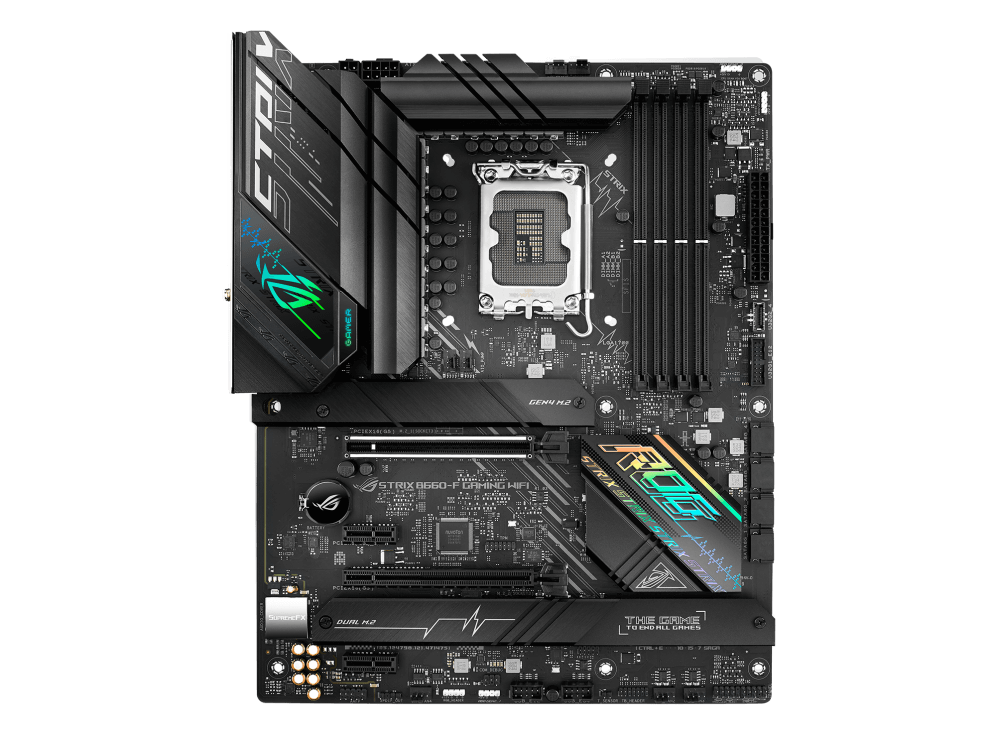
Both motherboards come with their unique design elements, which are totally subjective. Most gamers prefer to use ASUS motherboards due to their aggressive designs and gorgeous RGB structures.
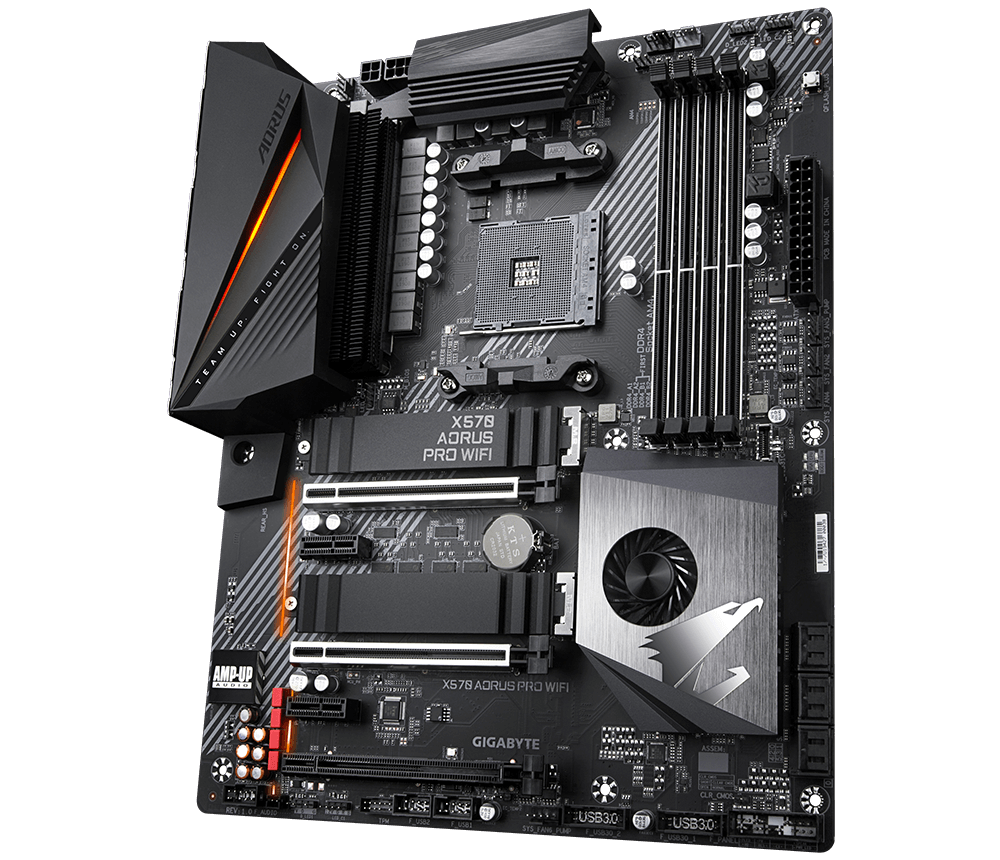
Overall, we cannot declare a single motherboard winner in the design category. They both have unique characteristics, and some people prefer one over the other. In the end, it all comes down to which design you like more.
Software
ASUS motherboards are equipped with the ASUS AI Suite 3 which provides all information about your motherboard. You can change the fan speed and clock speeds and monitor system information like CPU usage, voltage, the temperature of the CPU, PCH, VRM, PSU, etc., and much more.
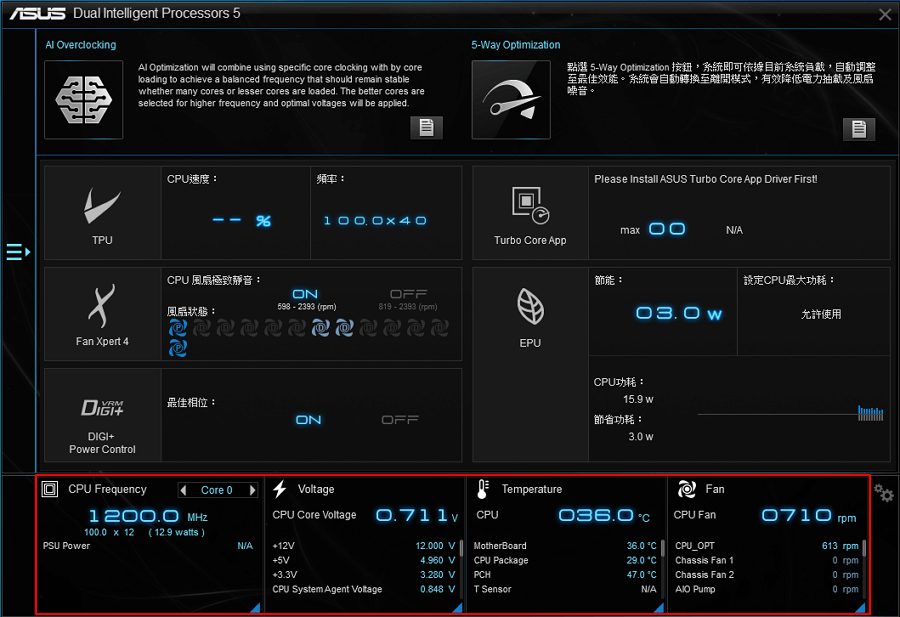
Similarly, Gigabyte motherboards are equipped with EasyTune — another easy-to-use and simple software that provides all the necessary information about your motherboard. Just like AI Suite 3, EasyTune also lets you do a plethora of things like change the fan speed and clock speeds and monitor system information.
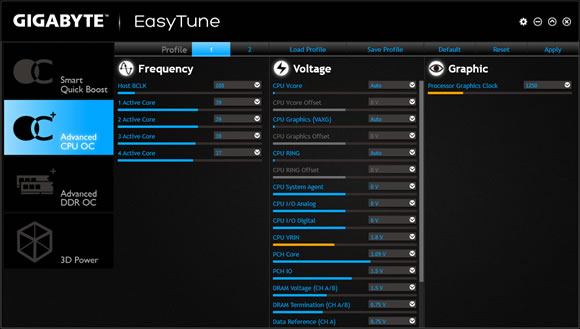
Warranty
Both ASUS and Gigabyte offer a 3-year standard warranty which activates right after you make the purchase. However, neither ASUS nor Gigabyte offers liquid damage coverage, so make sure to build your liquid-cooled system as durable as possible.
Price
If you’re on a budget, then you should go with ASUS motherboards. These motherboards are built to provide a solid gaming experience, while also looking gorgeous. Lastly, they don’t break the bank.
If you are looking for the ultimate gaming experience, and you don’t have a budget, then you should go with Gigabyte. Relatively, they are priced on the higher side but their performance makes up for it.
ASUS Motherboards Overview

- The ROG, TUF, and Pro gaming motherboards are aimed toward extreme gamers. You can equip these motherboards with the highest-end CPUs and multiple GPUs and they will provide the performance you need.
- Then comes the ProArt, ASUS Prime, and TUF motherboards which are aimed toward everyday tasks. You can game on these motherboards as well, but the other three categories offer a lot more performance. These motherboards are perfect for a reliable and smooth experience while performing casual tasks.
- At last, ASUS also offers two categories for workstations and commercial motherboards. They offer the best commercial experience you can get without spending a ton of money.
Gigabyte Motherboards Overview

Gigabyte has divided its motherboard line-up into five categories:
- The AORUS motherboards are designed for gamers. They provide the most performance so you never face a bottleneck.
- The Gigabyte Gaming motherboards are for gamers on a budget. They fall in a mid-range price bracket, and you can expect them to perform fairly well in high-end games.
- The Ultra Durable motherboards are, as their name suggests, for users looking for the most reliability. You can use these motherboards in the roughest conditions possible and they will not let you down.
- Just like ASUS, Gigabyte also offers a commercial/workstation line-up that is built for your server needs.
Which One Is Better?
Asus: if you’re on a budget, and you want the best bang for the buck, then it is highly likely that you will lean towards an ASUS motherboard. From good visuals to high-end performance, they provide everything a gamer needs.
Gigabyte: On the other hand, if budget is not an issue, then you can easily go for a Gigabyte motherboard. They are well-built and extremely durable. A Gigabyte motherboard will never let you down, and you can rely on it to hold well when you push it to its limits.
In the end, it’s all up to you, we cannot simply say that one is better than the other, because they both stand their ground well, and you can never go wrong with either one of them.
FAQs
Yes, Gigabyte motherboards are known for their durability and reliability. Their Ultra Durable series is equipped with Japanese solid capacitors which have an average lifespan of 50,000 hours. That’s more than 5 years of work time calculated at 85°C temperature.
Yes, ASUS has always provided bang-for-the-buck motherboards. Comparatively, they don’t cost as much, yet they perform extremely well. In fact, the readers of Tom’s Hardware Guide voted ASUS as the “Best Motherboard Brand” for six consecutive years.
Thank you! Please share your positive feedback. 🔋
How could we improve this post? Please Help us. 😔
[Comparisons Expert]
Abdemanaf is a skilled creative writer who has been honing his craft since 2011. While initially working in different fields, he found a passion for technology and has been exploring the tech world since early 2015. Over the years, he has developed an in-depth knowledge of the latest tech trends and product offerings by various companies.
Abdemanaf’s writing reflects his analytical mindset and ability to think critically. He has a knack for breaking down complex technical information into easily digestible pieces, making his articles engaging and accessible to readers from all backgrounds. In February 2022, he joined Tech4Gamers as a blog and product comparison writer, where he has been able to hone his skills further.
As a writer, Abdemanaf is dedicated to staying up-to-date with the latest technological advancements and trends, enabling him to provide readers with the most relevant and accurate information. He is always eager to learn more and is constantly seeking new challenges to improve his skills.
Get In Touch: manaf@tech4gamers.com


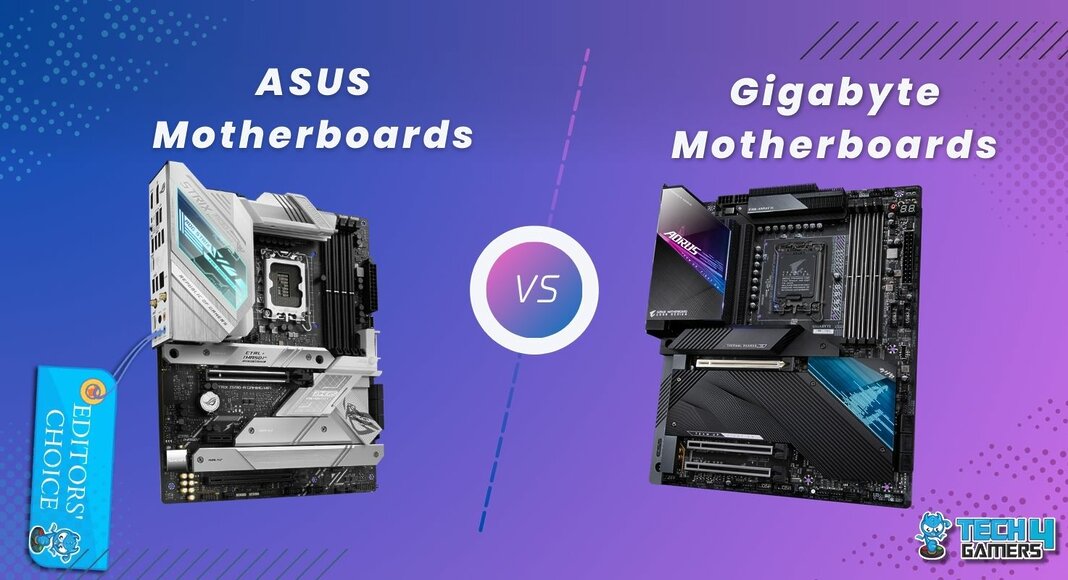
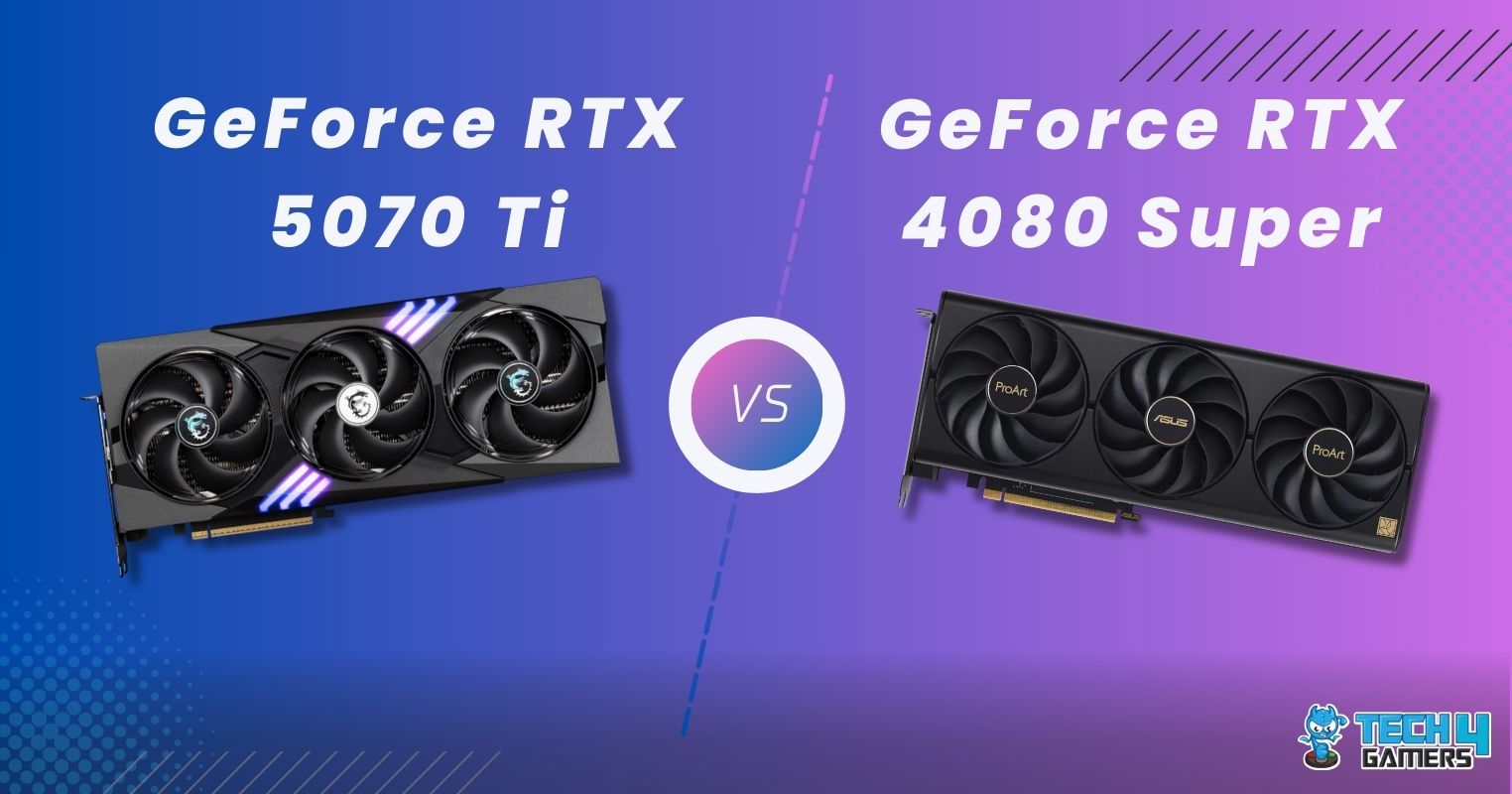



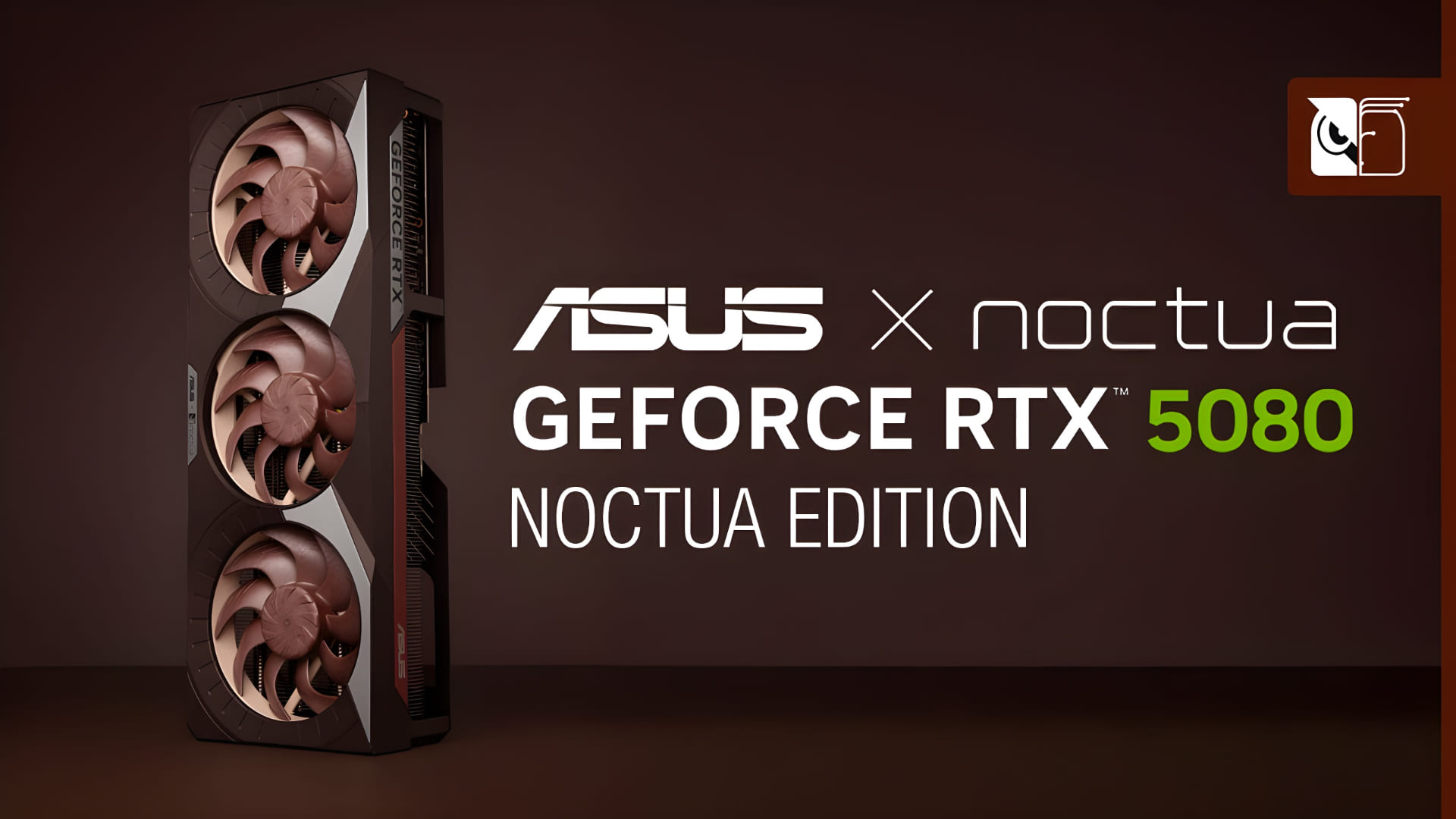
Feedback By: