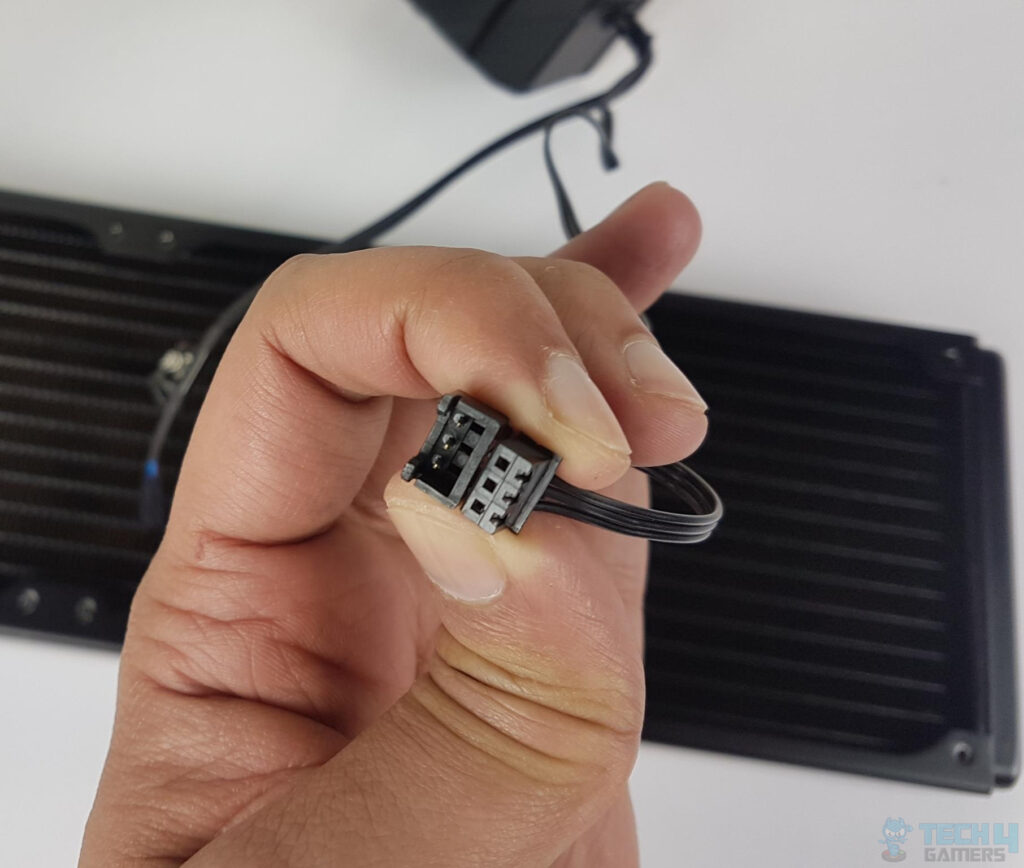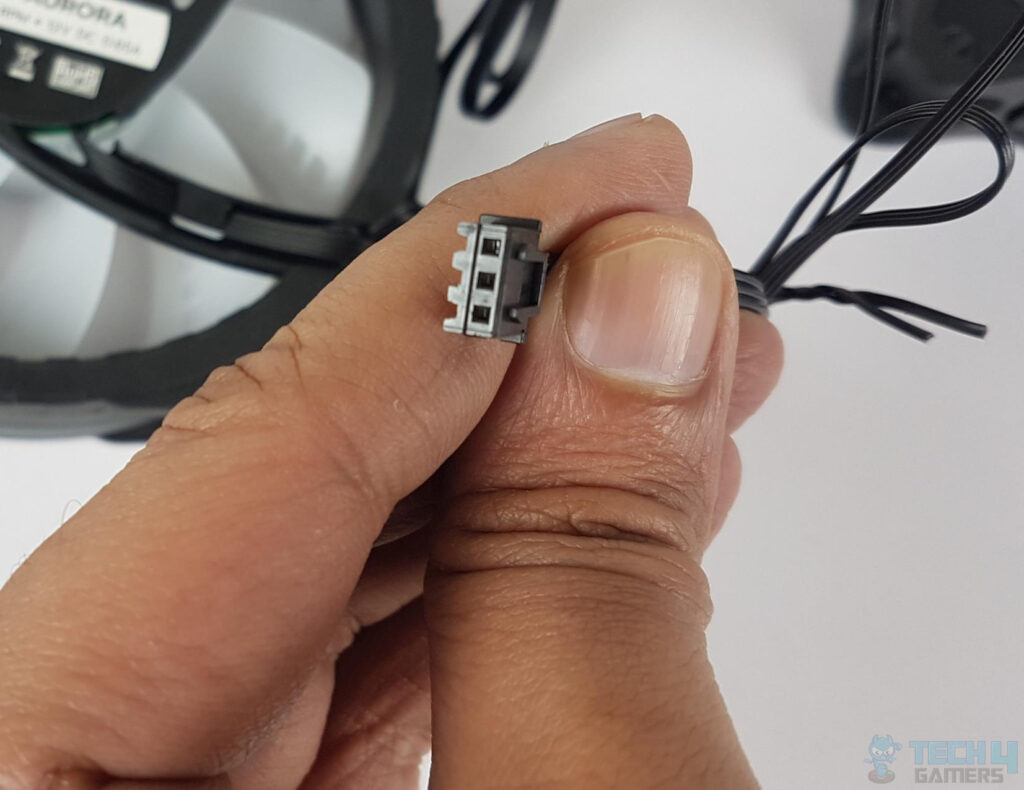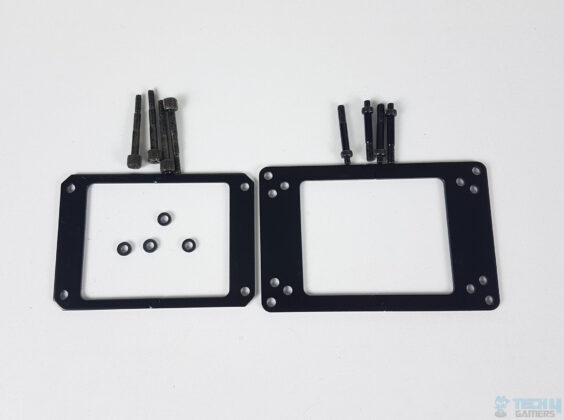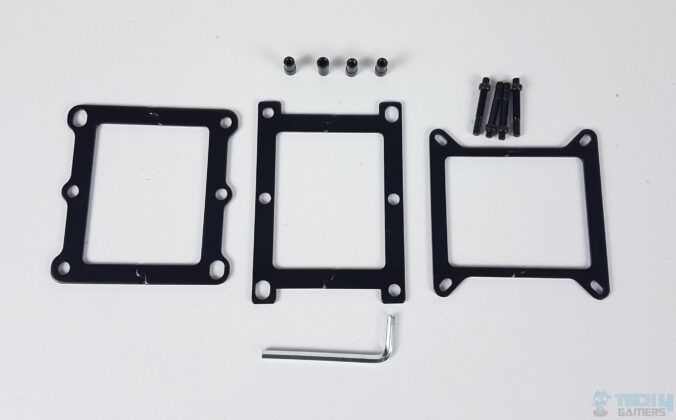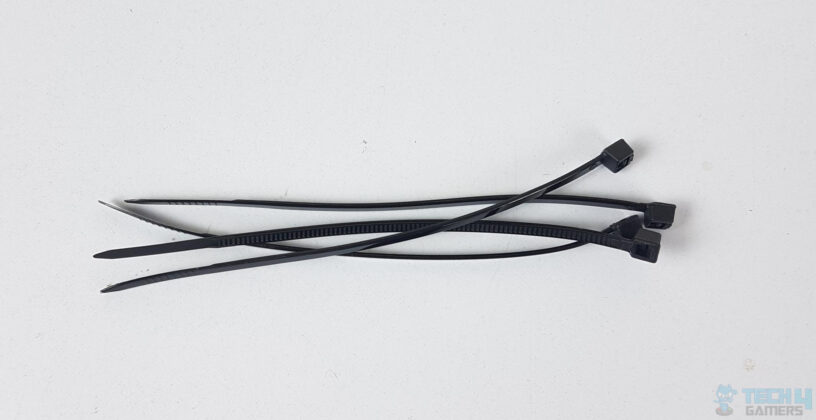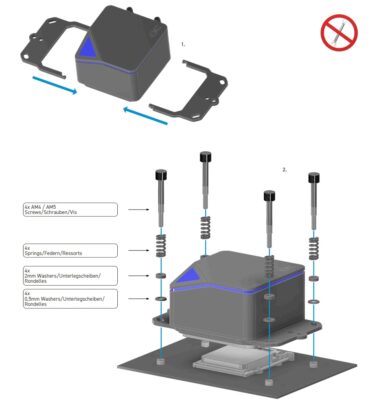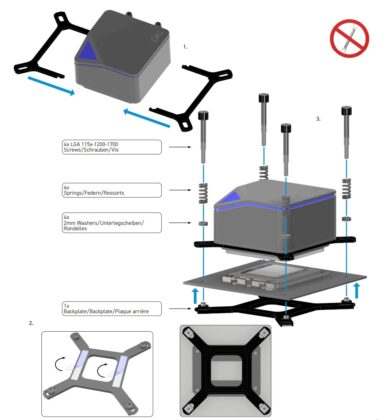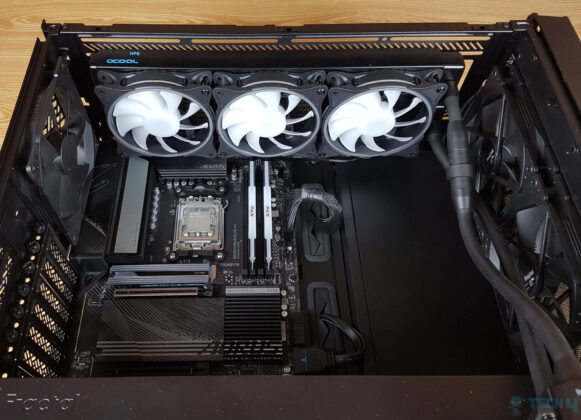Review Summary
Verdict
If budget is not an issue and you are looking for a cooling solution for a wide variety of sockets, modularity with easy expansion, vivid and dynamic digital RGB lighting ALPHACOOL Eisbaer Pro HPE Aurora 360 CPU AIO stands out.
Overall
-
Quality - 9/10
9/10
-
Design - 9/10
9/10
-
Performance - 9/10
9/10
-
Features - 9/10
9/10
-
Value - 8/10
8/10
Pros
- Thermal Performance
- A-RGB Lighting on Fans and Housing
- Extensive Sockets Support
- Expandable
- Modular
- Full-Copper Radiator
- Standard G1/4” Ports
- High-Performance TPV Tubes
- Sub-Zero Thermal Paste
- Dedicated Controller
Cons
- Noisy fans
- Pricey
ALPHACOOL is among the top DIY or custom loop product manufacturers. Today, we got an opportunity to test ALPHACOOL’s premium liquid cooler for CPU, aka ALPHACOOL Eisbaer Pro HPE Aurora 360 CPU AIO, a fairly expensive product.
- Why you can trust Tech4Gamers: Our reviews are based on dedicated hands-on testing by our team of experienced hardware experts. Find out more about how we test.
Key Takeaways
- The Alphacool Eisbaer Pro HPE Aurora 360 is ideal for users that want a top-of-the-line 360mm cooling solution.
- The Alphacool Eisbaer Pro HPE Aurora is not designed for anyone who wants a completely silent experience.
- The Alphacool Eisbaer Pro HPE Aurora provides excellent cooling, allowing the Ryzen 7 7700X to maintain a temperature of 72°C at an ambient temperature of 12°C.
Specifications
| Product | ALPHACOOL Eisbaer Pro HPE Aurora 360 AIO |
|---|---|
| Dimensions | 391.5 X 124 X 30mm (LxWxH) |
| Fan size | 120mm |
| Fins per Inch | 18 |
| Fan Dimensions | 120 x 120 x 25mm |
| Bearing Type | Sleeve Bearing |
| Rated Voltage | DC 12V |
| Rated Speed | 0 - 2500rpm/min (±10%) |
| Max. Air Flow | 118.9 m³/h |
| Static Pressure | 3.17mm-H20 |
| Noise Level | Max 31.5 dBA |
| Pump Dimensions | 64 x 79 x 54.3mm |
| Cooler Bottom | Nickel Plated |
Packing Box
Complete unboxing of the Alphacool Eisbaer Pro HPE Aurora 360.
Design
The ALPHACOOL Eisbaer Pro HPE Aurora 360 CPU AIO features a high-performance copper radiator and Aurora Rise 120mm fans. The components used are from their DIY water cooling range and are designed for enterprise servers.
Radiator
Unlike the CORE OCEAN T38 CPU AIO 360mm, which comes with a thick aluminum-made radiator, ALPHACOOL Eisbaer PRO HPE AURORA 360 CPU AIO comes with a 30mm thick copper-made radiator. This radiator has a dimension of 391.5x124x30mm (±3%). This is interesting as we have never seen a radiator measure with approximation.
30mm refers to the height or thickness of the radiator’s housing. The majority of regular liquid coolers have 27mm or 30mm thickness, so this cooler checks in that category fine. With 25mm thick fans, the overall height of this unit would come to 56mm, including bulkheads of screws.
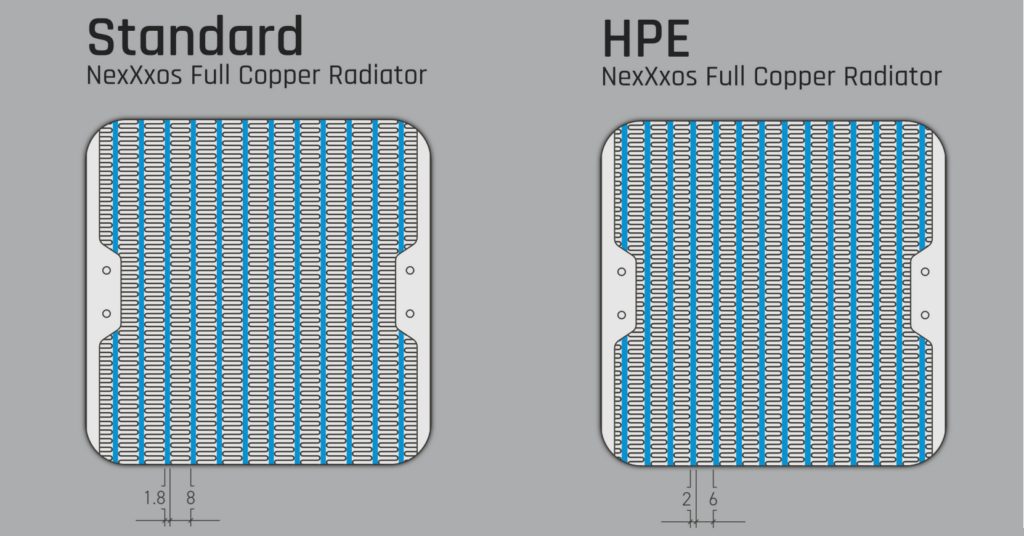
It’s worth noting that HPE radiators from ALPHACOOL differ from their non-HPE counterparts in channel thickness and fin width. HPE has a 2mm channel thickness and 6mm fin width, allowing more fins and improved coolant flow for enhanced cooling performance.
Moreover, the radiator boasts a dense fin stacking design with an 18 FPI count, necessitating the use of high-static pressure fans for optimal performance. Crafted from copper, it exudes a copper sheen.
The assembly is coated in black, and it showcases rectangular patterns on both the near and far heads, with a side housing that extends from these heads. There are 14 coolant channels situated between the fins, and the mounting holes adhere to a standard 105mm spacing.
The radiator housing is black-coated aluminum with the ALPHACOOL branding in their signature blue color. The 30mm thickness includes everything, but the fin stacking is standard.
A standout feature is the quick-release coupling for easy expansion, though expect some coolant drops when disconnecting. Make sure new components match the 12.7/7.6mm tube size. The protective plating under the mounting sides is a thoughtful touch to prevent fin damage. The copper sheen despite the black coating reflects good fin stacking.
In summary, the radiator housing is well-designed, and the quick-release coupling is a convenient feature for expanding your loop. Keep the tube size requirement in mind when adding new components. The protective plating is a nice touch for durability.
ALPHACOOL’s premium cooling solution features HF screw-on sleeve TPV metal fittings in 12.7/7.6mm size, available in metal and nylon finishes. They provide all necessary components, including a serial number sticker.
The included TPV tubing is durable, and made of EPDM/PP material, measuring 400mm in length and 12.7/7.6mm in dimension. It can withstand a wide temperature range from -50°C to +155°C and has a hardness grading of 35 Shore-A to 50 Shore-D. The matte black tubes are designed not to kink.
Pump/Block
It is time to take a look at the block and pump of this unit.

The pump housing on this cooler is different from non-pro Eisbaer series coolers, measuring 64x79x54.3mm. It’s made of nylon material with a matte black finish and has a stylish, bold design. The corners have angular designs.
Tubes use straight fittings on top, not the traditional 90° orientation. There’s a dedicated G1/4″ port labeled “Fill” for easier maintenance. The built-in acrylic reservoir provides an exposed view of the coolant level and pump from three sides, which looks cool.
However, the front view lacks branding and has cables, which can make cable management challenging. I recommend keeping an eye on coolant levels and using the refill port for maintenance. Also, consider cable management solutions due to the cables’ short length and fixed orientation.
I’m a bit disappointed that it comes with a 3-pin connector for the pump instead of PWM control, considering it’s a premium liquid cooler.
The JST 3-pin digital RGB connectors are handy for daisy-chaining digital RGB elements within the ALPHACOOL Ecosystem. The compatibility with GIGABYTE RGB Fusion 2.0 app is a plus, and the 20 digital RGB LEDs inside look great.
On the backside, you can see the clear coolant composition, which is good to know. The DC-LT2 pump’s specifications are decent, with a flow rate of 72 L/H. The large nickel-plated copper base with a protective cover is suitable for various socket sizes, but be sure to remove the cover before installation.
In short, this cooler has some cool features, but there are minor issues with cable management and the lack of PWM control for the pump. The RGB lighting options are nice, and the clear coolant is a plus. Be mindful of the base cover during installation.
Fans

I got this ALPHACOOL cooler with three 120mm fans from the AURORA RISE series. These fans not only perform well but also have beautiful digital RGB lighting. The circular frame is thicker due to the two RGB rings, one on top and one in the center, against a black frame.
Each fan has 9 translucent blades with a unique design for improved airflow and reduced vibration. Anti-vibration pads are on each corner. The backside has a 4-arms assembly with wires routed from the center.
A black flat cable with a 4-pin PWM header powers the fan motor. These fans can be daisy-chained using 3-pin JST connectors for synchronized RGB lighting.
The salient specifications of the fans are:
| Dimension | 120x120x25mm |
| Speed | 0~2500±10% RPM |
| Air Flow | 118.9 m³/h max |
| Air Pressure | 3.17 mmH₂O max |
| Noise | Max 31.5 dB(A) |
| Fan Connector | 4-pin PWM |
| Bearing | Sleeve Bearing |
| Fan Voltage | 12VDC |
| Rated Current | 0.65A (Max 0.72) |
These fans feature Auto Stop and Auto Restart functions, for which you would need to have a motherboard supporting these features. These fans report tachometer as well. Each fan packs 20 digital RGB LEDs.
Now that we have taken a look at the core components of this cooling unit, it is time to check out the mounting hardware.
Mounting Hardware
ALPHACOOL has provided a comprehensive, multi-lingual user guide covering all socket installation instructions. The main hardware is supplied inside a black color bag with a transparent front.
Installation
We have tested this cooler on an AMD AM5 socket using a GIGABYTE B650 AORUS ELITE AX motherboard and AMD Ryzen 7 7700X.
- This cooler is compatible with an AM5 socket because it uses an AMD stock backplate. You would need to remove the stock mounting brackets from the motherboard. Install AM4/AM5 brackets on the block.
- Prepare screws using springs, 0.5mm washer, 2.0mm washer, and nuts. Secure set screws on each mounting corner of brackets.
- Apply the thermal paste on the IHS of the CPU. Carefully place a block on the CPU by aligning standoff holes with the tips of screws. The rest is self-explanatory.
We will also show the installation of the Intel LGA1700 socket.
- The second picture illustrates the installation guide for the Intel LGA1700 socket. Users would need to snuggle mounting brackets on the block.
- Then prepare Long Screws using 2.0mm washers (from AMD packet) along with springs and secure this assembly on each mounting corner of the bracket using provided nuts.
- Please take a look at the picture for a better understanding. Peel off the protective cover from the base of the block.
- Apply the thermal paste on the CPU IHS and place the block on the CPU with aligning tips of screws with standoffs of the back plate.
- Obviously, place the back plate on the back side of the motherboard as well.
Clearance
The ALPHACOOL Eisbaer PRO HPE 360 CPU AIO 360mm is a liquid cooler. It does not obstruct DIMM slots because tubes are installed on top of the housing. Similarly, there is no clearance issue for the first x16 PCIe slot. The radiator has a dimension of 391.5x124x30mm size. Keep that in mind when it comes to PC Case clearance.
Digital RGB
The ALPHACOOL Eisbaer PRO HPE 360 CPU AIO comes with stylish digital RGB lighting on the RISE AURORA fans and pump housing. To control it, ALPHACOOL includes a slim SATA-powered controller. It features a 3-pin 5V interface and a 2-pin 12V socket.
For full pump speed, connect a 3-pin cable directly to your PSU. To manage RGB lighting, use the adapter cable provided, connecting it to the controller or your motherboard. It has a standard 3-pin 5V interface on one end and a 3-pin JST connector on the other.

There are 3 buttons on this controller. Mode changes light modes. The speed button changes the speed of the dynamic lighting mode. Light will change static colors.
We have tested the cooler on the GIGABYTE motherboard. We are showing a few pictures from the AM5 platform. We controlled lighting using RGB FUSION 2.0 and found the lighting working flawlessly.
Thermal Test
We have used the mentioned configuration to test the performance of this cooler: –
| CPU | AMD Ryzen 7 7700X |
|---|---|
| Motherboard | GIGABYTE B650 AORUS ELITE AX |
| RAM | XPG Lancer RGB 2x16GB @ 6000MHz |
| SSD | Sabrent Rocket 4 Plus 2TB NVMe SSD |
| GPU | MSI GeForce RTX 3090 Gaming X Trio 24G |
| PSU | be quiet! Straight Power 11 1000W Platinum PSU |
| Case | Fractal Design Meshify 2 |
Here is the settings table for testing:
| All Cores | 5200MHz All Cores |
| VCore (V) | Auto |
| Thermal Paste | Noctua NT-H1 |
| Test Run Time | 30 minutes CINEBENCH R23.2 |
| Idle Time | 10 minutes |
| Fan/Pump Speed | 100% PWM Duty Cycle |
| Monitoring Software | HWInfo64 |
Result
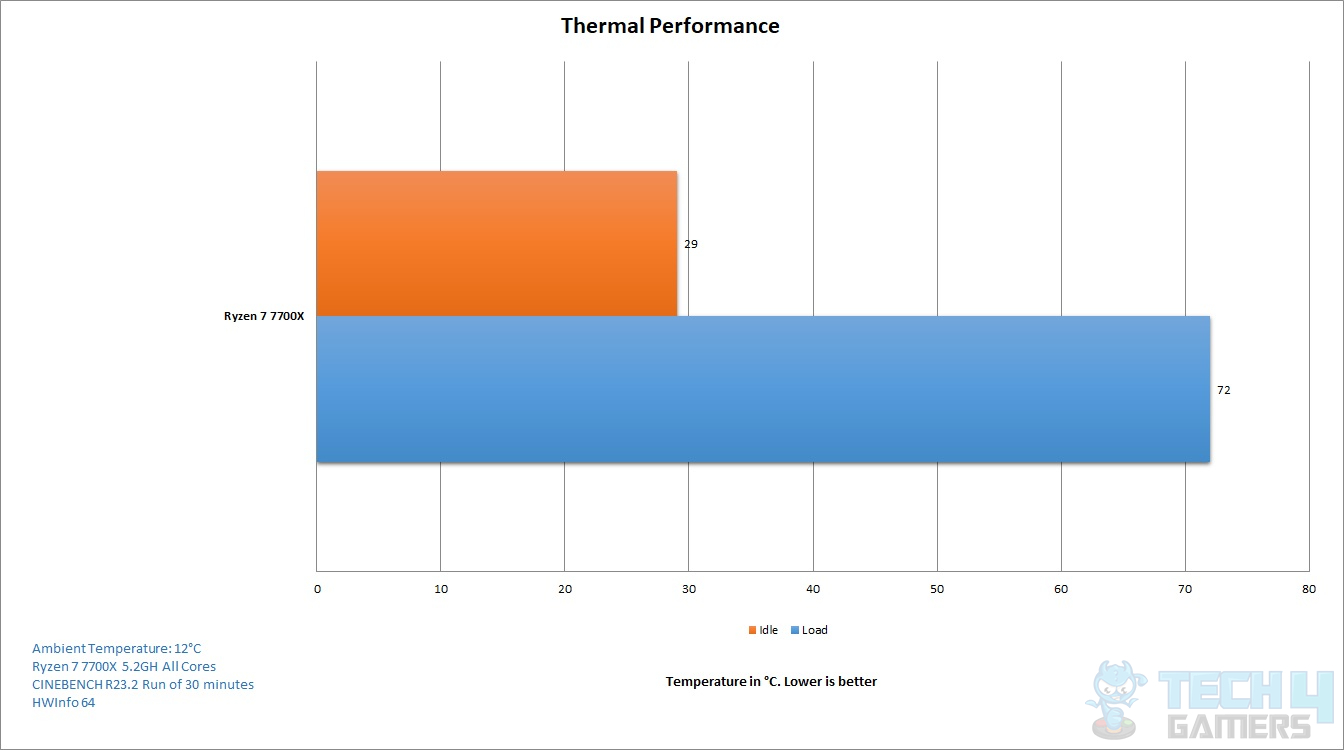
There is no other cooler in the graph, as we could get enough time to test a few units for some comparison. The cooler has performed well, keeping the temperature under 75°C using a heavy multi-core load. This gives us a good understanding that thermals during actual gameplay would be less than this outcome.
Noise
The fans provided with ALPHACOOL Eisbaer PRO AURORA HPE 360 are loud at full speed. We measured roughly 54 dB(A) at an ambient sound level of 32~33 dB(A).
Should You Buy It?
You Should Buy It If:
You want a capable 360mm cooling solution: Throughout our tests, the ALPHACOOL Eisbaer PRO AURORA HPE 360 showcased solid performance.
You want an easy-to-install AIO: During my tests, I was surprised by the easy installation of the cooler.
You are looking for a cooler with customizable RGB lighting: The Eisbaer Pro HPE Aurora 360 offers stylish digital RGB lighting on both its fans and pump housing, allowing you to enhance the aesthetics of your PC build.
You Shouldn’t Buy It If:
You want silent fans: In our testing, the ALPHACOOL Eisbaer PRO AURORA HPE 360’s fan generated quite a lot of noise.
Conclusion
The ALPHACOOL Eisbaer Pro HPE Aurora 360 CPU AIO is a high-performance liquid cooler with a 360mm radiator. It features a premium design, wide socket compatibility, and digital RGB lighting. The radiator is made of copper, as are the fins and channels. It comes with 2x G1/4” ports with metal fittings, and the tubes are of industrial-grade TPV material, offering high-temperature tolerance.
The included RISE AURORA series 120mm fans have digital RGB lighting and come with a dedicated controller for lighting effects. They offer strong airflow but can get noisy at full speed. Performance-wise, it delivers good thermal results, but the fans can be noisy at full speed. To mitigate this, it’s advisable to use the Auto PWM setting or create a custom fan curve to strike a balance between cooling and noise levels.
However, the high price tag might deter some users, although the extensive socket support, including the AM5 socket, justifies it. The 3-year warranty, while decent, could be longer.
Awards Won By The Alphacool Eisbaer Pro HPE Aurora 360
The Alphacool Eisbaer Pro HPE Aurora 360 won the following Tech4Gamer Awards:
Recent Updates
- October 31, 2023: Few text changes to improve readability.
Thank you! Please share your positive feedback. 🔋
How could we improve this post? Please Help us. 😔
Feedback By:
[Hardware Reviewer]
Awais Khan is a Tech Geek, conscientious, reliable, and hardworking individual who pays attention to detail with excellent time management skills. Alongside that, he is an expert in PC Hardware; dealing with Benchmarks, Analysis, and testing before sharing information with readers. Whenever free, Awais occasionally shares Gaming Videos on his YouTube Channel.
Get In Touch: awais@tech4gamers.com


 Threads
Threads