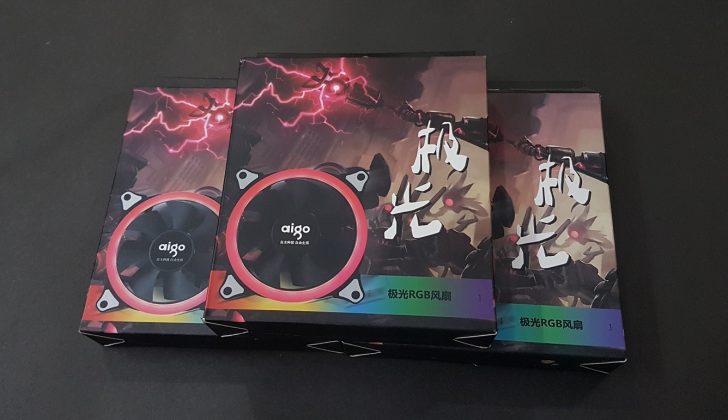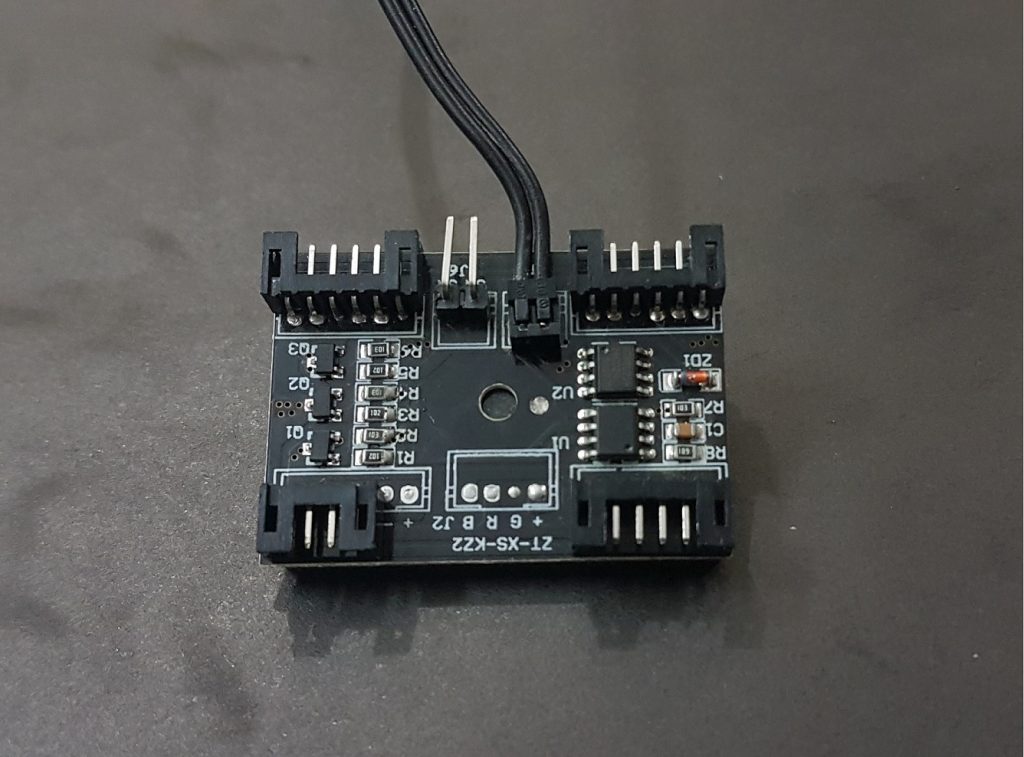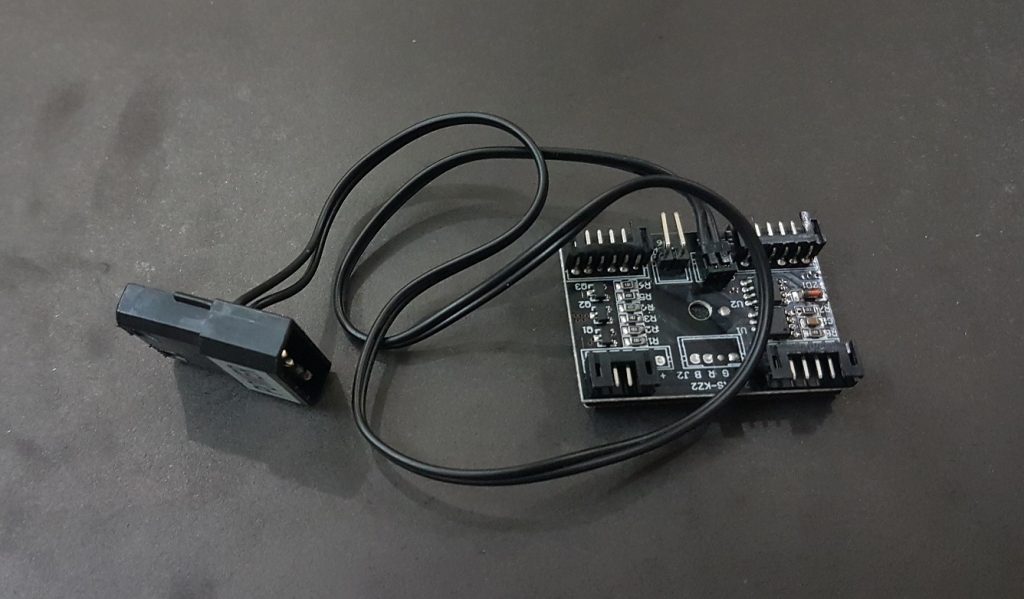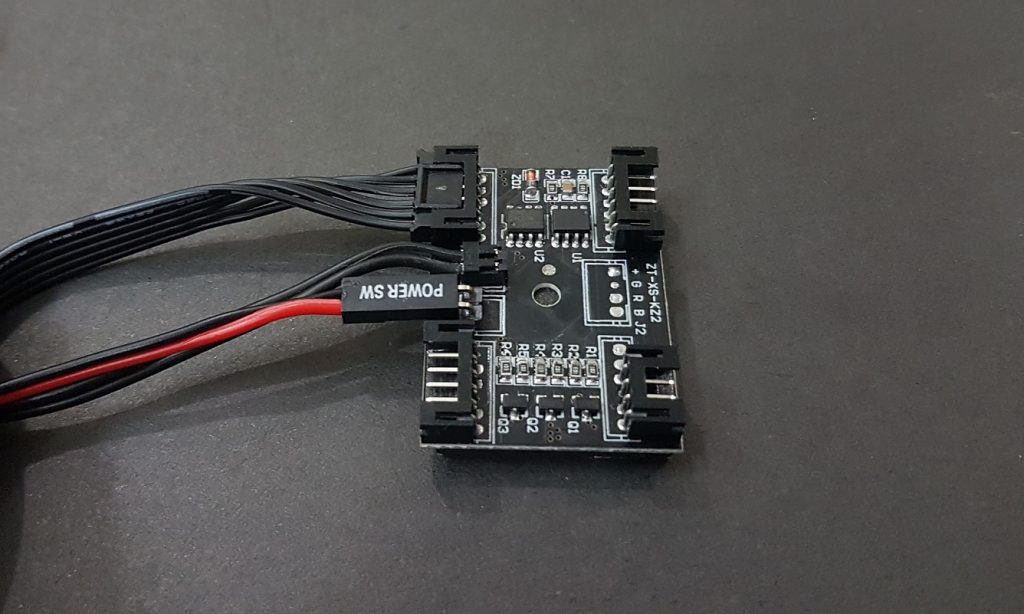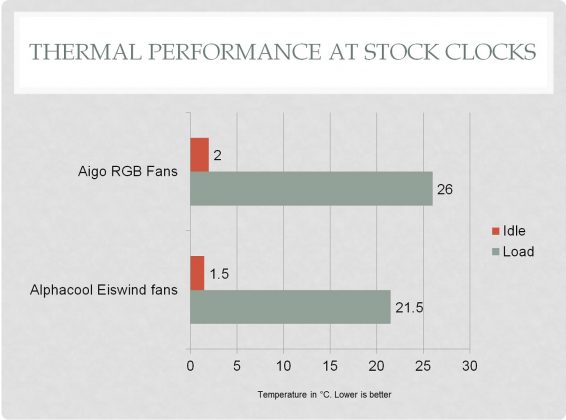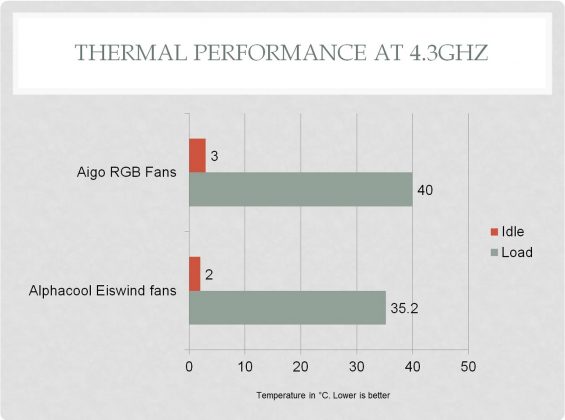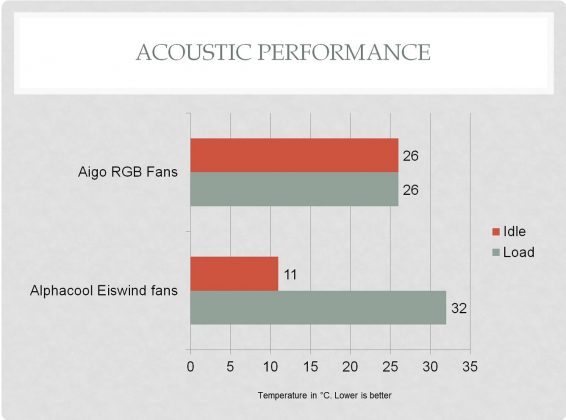Bold Aesthetics!
Review Summary
The Aigo RGB 120mm A-Series Fans offer a balanced combination of performance and subtlety with customizable RGB lighting. The unique design, featuring a 7mm thick translucent ring, adds a distinctive aesthetic to your setup. However, the absence of a PWM interface may be a drawback for users seeking precise fan speed control.
Hours Tested: 4 hours
Overall
-
Design - 9/10
9/10
-
RGB Lighting - 8/10
8/10
-
Performance - 7/10
7/10
-
Airflow - 8/10
8/10
Pros
- Unique Design
- Customizable RGB
- Dedicated Controller Hub
Cons
- Subtle RGB
- No PWM Interface
Today, I will be testing the Aigo Fan to see if it’s the solution to those compatibility headaches with air coolers. I got my hands on a pack of three 120mm fans, each with a cool LED ring around the main frame. Worried about the usual issues with coolers? Stay tuned as I share my experience and discover if these fans can handle your cooling demands!
Key Takeaways
- Aigo RGB 120mm A-Series Fans with a dedicated controller hub offer customizable RGB lighting effects with a unique 7mm thick translucent ring.
- It is ideal for users who appreciate 120mm fans with a balance of subtle, pleasant RGB lighting and value a unique design featuring a 7mm thick translucent ring around the main frame.
- It is not recommended for users who prioritize extremely bright RGB lighting or require precise control over fan speed, as there is no PWM interface.
- Why you can trust Tech4Gamers: Our reviews are based on dedicated hands-on testing by our team of experienced hardware experts. Find out more about how we test.
The salient specifications include:
| Dimension | 120x120x25mm |
| Weight | 150g |
| Speed | 1500 (± 10%) RPM |
| Sound | 23.5 dBA |
| Air Flow | 33 CFM |
| Bearing type | Hydro Bearing |
| Current | 0.35A |
| Voltage | 12V DC |
| Power | 4.2 W |
| MTBF | 20000 hrs |
Packaging and Unboxing
The Aigo fan review comes in a cardboard box with a colorful picture in the background.
Design
This Aigo fan stands out with its unique design, featuring seven large black blades and a distinctive translucent ring on the frame. The ring, with a 7mm depth, showcases a layered design with 21 non-independent LEDs. The fan frame includes anti-vibration silicon pads on the corners and is primarily made of plastic, maintaining a quality comparable to other 120mm fans in the market.
Turning our attention to the backside, a sticker in the Malaysian language provides information about the fan’s RGB functionality and dimensions. The 4-arms assembly connects the fan’s motor hub to the main frame, and the cable has a length of approximately 280mm. Notably, the 6-pin cable format indicates that it cannot be directly connected to the motherboard’s fan header, requiring connection to the provided controller hub.
In terms of performance, the fan operates at a rated speed of 1500 RPM with a ±10% variation, offering a 33 CFM airflow. Surprisingly, the noise level is rated at 23.5 dBA, a figure one might expect to be lower given the RPM and CFM values. The fan’s power requirements include 12V DC, 0.35A, and 4.2W, featuring hydraulic bearings with a 20,000-hour MTBF.
Finally, exploring the controller and hub setup, the hub PCB provides three 6-pin headers for connecting up to three Aigo fans and an additional 4-pin header for synchronizing with an RGB LED strip. The controller, powered by a Molex connector, employs a simple single-press button interface for changing the color effects on the fans.
RGB Lighting
These fans have simple RGB lighting with 4 modes. Use one button on the controller to toggle between modes. In static mode, choose from Red, Green, Blue, and White colors. Colors are even and diffuse for pleasant lighting, though not as bright as Corsair HD120 RGB fans. There is no brightness control, but white looks pure and rare. One mode blinks colors quickly in a rotating pattern. Another mode blinks and changes colors slowly. The fourth mode changes colors. You can turn off the LEDs, but the fans still look good.
Testing
I couldn’t check the fan speed due to the 6-pin format. I used Perfect Prime’s anemometer to measure airflow. Two fans did 38 CFM, and a third did 40 CFM, exceeding the rated 33 CFM. The manufacturer didn’t provide a static pressure rating, suggesting fans are for chassis airflow.
Test Bench
To check the thermal performance of the fans, they were connected to the Alphacool Eisbaer 360 CPU cooler.
Here is the test bench configuration used for this testing:
- Intel i7 6850k
- Asus Rampage V Edition 10
- Ballistix Elite 4x4GB @ 3000MHz
- Alphacool Eisbaer 360
- Samsung 840 EVO 250GB SSD
- Corsair AX 1200i
We tested the CPU at its regular speed of 3.6GHz and turbo boost of 4.0GHz using Asus RealBench 2.44 for stress and HWinfo 64 5.58-3255 for temperature. The average core temperature was calculated by subtracting the ambient temperature to get delta temperatures. Then, we overclocked the CPU to 4.3GHz with 1.350V VCore and repeated the same process. We compared Eiswind fans with Aigo RGB fans.
Results
Should You Buy It?
By rigorously testing Aigo RGB 120mm A-Series Fans, I have determined that:
Buy It If
✅ You Appreciate Balanced 120mm Fans: If you appreciate the qualities of 120mm fans that strike a balance between performance and subtlety, coupled with pleasant RGB lighting, this product is worth considering.
✅ You Value Unique Design: If you value uniqueness in design, particularly a 7mm thick translucent ring around the main frame, this fan offers a distinctive aesthetic that might align with your preferences.
✅ You Seek Customizable RGB Lighting and Dedicated Controller Hub: For those seeking customizable RGB lighting effects and the convenience of a dedicated controller hub, this fan provides the flexibility to personalize your setup according to your preferences.
Don’t Buy It If
❌ You Prefer Extremely Bright RGB Lighting: If your priority is extremely bright RGB lighting that stands out, this fan may not meet your expectations, as it focuses on a more subtle and pleasant lighting approach.
❌ You Require Precise Fan Speed Control (No PWM Interface): If you require precise control over fan speed and the absence of a PWM interface is a critical factor, this fan might not be the ideal choice.
❌ You Need Lower Noise Levels: If you prioritize fans with a lower noise level, considering that the recorded maximum sound is 26 dBA, you may want to explore alternatives that offer quieter operation for your setup.
Final Words
The Aigo RGB 120mm A-Series fans have a dedicated controller hub that connects up to 3 fans. They have a 33 CFM rating but performed between 38 and 40 CFM in testing. The sound level is rated at 23.5 dBA, but with all three fans, the maximum recorded sound is 26 dBA. Each fan uses 4.2W of power, has a 6-pin cable for power, and a 7mm thick ring with 21 LEDs offering basic RGB lighting. There are four colors in static mode and three other lighting modes. The fan hub has a Molex connector for power, can connect up to 3 fans, and has a 4-pin header for an RGB LED strip. The ring’s thickness adds a subtle look; even with the lights off, the fans have a bold and pleasant appearance.
Recent Updates
- February 20, 2024: A few text changes to improve readability.Added image galleries.
Thank you! Please share your positive feedback. 🔋
How could we improve this post? Please Help us. 😔
[Hardware Reviewer & Editor]
Meet Nauman Siddique, a highly experienced computer science graduate with more than 15 years of knowledge in technology. Nauman is an expert in the field known for his deep understanding of computer hardware.
As a tech tester, insightful reviewer, and skilled hardware editor, Nauman carefully breaks down important parts like motherboards, graphics cards, processors, PC cases, CPU coolers, and more.
- 15+ years of PC Building Experience
- 10+ years of first-hand knowledge of technology
- 7+ years of doing in-depth testing of PC Hardware
- A motivated individual with a keen interest in tech testing from multiple angles.
- I majored in Computer Science with a Masters in Marketing
- Previously worked at eXputer, EnosTech, and Appuals.
- Completed Course in Computer Systems Specialization From Illinois Tech


 Threads
Threads