Cleaning a tempered glass PC case is a simple task that can be done with various methods. However, these methods shouldn’t be applied without knowing the precautions, as careless cleaning can damage the tempered glass.
- Cleaning the tempered glass of your PC is essential to maintain its overall clean look.
- There are multiple ways to clean the tempered glass, such as dish soap, baking soda, a mixture of distilled water and alcohol, and more.
- You must be extremely careful while cleaning it, as you can damage the tempered glass.
Tools Needed To Clean Tempered Glass
Before jumping directly to cleaning tempered glass, let us take a moment to ensure we have the right tools. Mentioned below is the list of things you will need to be able to properly clean a tempered glass side case without damaging it:
- Rubber Gloves
- Tempered Glass Cleaner
- Microfiber Cloth
- Blower Fan
Different Ways Of Cleaning Tempered Glass
Now that you know what we’ve looked at and the tools you will need for this process, let’s see what different cleaning options we have for tempered glass. Our team members at Tech4Gamers have used these methods multiple times, so they are safe for you to try.
Using Dish Soap, Water, And A Microfiber Cloth
You can easily clean tempered glass PCs using dish soap, water, and a microfiber cloth. Here’s a step-by-step guide:
- Remove Glass Panel: Shut off your PC and remove the tempered glass side panel from your PC case.
Tempered Glass (Image By Tech4Gamers) - Mix Soap And Water: Mix a little dish soap with water for a foamy solution.
- Spray The Mixture: Using a spray, put a few drops of the dish soap and water solution on the surface of the tempered glass side panel.
- Rub The Panel: Rub it with a microfiber cloth until it dries. Do this for both the inside and outside of the side panel.
By using a microfiber cloth, there will also be no scratches or weird marks left after cleaning. This is the easiest way of cleaning tempered glass, as all the items listed can easily be found in the house.
A Mixture Of Distilled Water And Alcohol
Another great cleaning agent for cleaning tempered glass is rubbing alcohol and water. You can use any isopropyl alcohol of 70% purity mixed in distilled water. Add a few drops to the tempered glass and rub it with a microfiber cloth. Apply it evenly without a lot of pressure to avoid scratches and smudges. And lastly, dry off the panel using a dry piece of fabric.

Using Baking Soda And Distilled Water
A popular cleaning method for tempered glass is using baking soda mixed with distilled water in enough quantity that the solution gets a lot of foam. This solution is great for cleaning household items and surfaces with grease and can be used for tempered glass as well.
Clean the PC case with a few drops of this mixture and spread it with a microfiber cloth. You can also use a dry cloth or towel to dry it off after evenly spreading the mixture.
Why Use Tempered Glass?
Tempered glass is a special kind of glass that is quite durable and doesn’t break easily like standard glass. It is also a much safer option because its shattered pieces aren’t as sharp as ordinary glass. Tempered glass is also very resistant to scratches because of a resistive layer on its surface. This is why it is used for covering phone screens, monitor screens, tablet screens, etc.

Furthermore, tempered glass adds more aesthetic appeal to your PC case than plastic or aluminum. You can observe any RGB and your inner components using a tempered glass side panel, which improves your PC’s look; tempered glass also helps control high brightness and contrast, which could damage the eye.
A PC monitor or mobile phone with very high brightness and contrast will hurt your eyes, but tempered glass provides a safe cover by preventing you from seeing these bright and high-contrast images.
Tips To Prevent Damaging Tempered Glass While Cleaning It
One of the reasons so many people end up damaging their tempered glass is that they don’t know what materials to avoid when cleaning it. Here are the materials you should never use on your tempered glass. Here are the things you should keep in mind:

- Choose The Right Chemicals: Avoid harsh chemicals such as bleach, alcohol, or non-specific cleaners on tempered glass, as they can deplete its protective oleophobic coating.
- Use Microfiber Cloth: Things like rough sponges, brushes, dishwashing steel spirals, and paper towels can easily scratch your tempered glass. Always use a microfiber cloth and chemicals explicitly designed for tempered glass to prevent that.
- Wipe Gently: Make sure you are gentle with the wiping. You can prepare a mild solution with your cleaning solution by adding a proportion of water to it if you feel like your current solution is too harsh.
- Clean The Residual Solution: Lastly, to remove the solution’s residue, be extra careful by using a microfiber cloth. You can also dry the glass with a blower, eliminating any chances of scratching and damaging it.
Final Thoughts
Tempered glass is a special kind of glass that is quite durable and doesn’t break easily like standard glass. It is also a much safer option because its shattered pieces aren’t as sharp as ordinary glass and are also very resistant to scratches because of a resistive layer on its surface. Additionally, tempered glass can style up your PC case, so cleaning it occasionally is necessary to preserve the aesthetics of your build. You can use any of the suggested methods above to clean it; remember not to apply too much pressure and use the proper cleaning agent.
Related Articles:
- How Often Should I Clean My PC? [Full Guide]
- How To Clean A PC Without Compressed Air
- How To Clean A Motherboard? [Definitive Guide]
- How To Clean PC Fans? [Step By Step]
- Guide: How To Clean Thermal Paste Off CPU?
Thank you! Please share your positive feedback. 🔋
How could we improve this post? Please Help us. 😔
[How To’s & Guides Editor]
Haddi has been in the Gaming and tech Space for over 10 Years Now; he has worked on notable websites like eXputer, Gamepur, Gear Siege, Gearnuke, and plenty more. He is an expert at Games & PC Hardware; you can expect him to solve any problem. People often joke, that if there is any problem anyone can solve, Haddi can solve it faster. Currently, Haddi writes and manages a Team of Experts at Tech4Gamers.
Contact: Haddi@tech4gamers.com


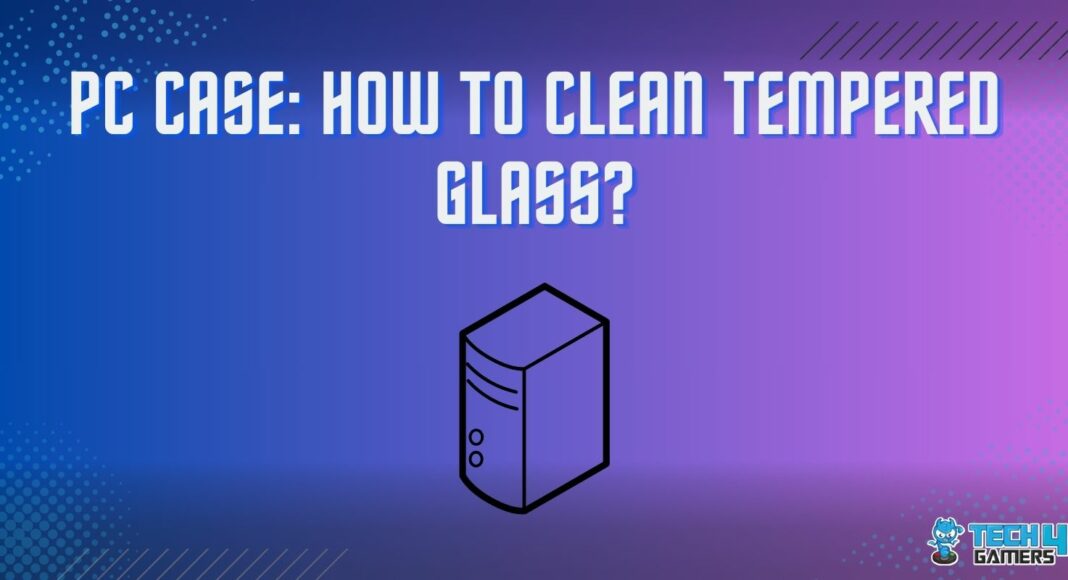

![How To Adjust Screen Size On Xbox One? [All Methods] How To Adjust Screen Size On Xbox One](https://tech4gamers.com/wp-content/uploads/2023/08/How-To-Adjust-Screen-Size-On-Xbox-One-218x150.jpg)

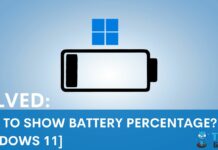

![How To Freeze A Computer Screen [All Platforms + Windows] HOW TO FREEZE A COMPUTER SCREEN](https://tech4gamers.com/wp-content/uploads/2023/03/HOW-TO-FREEZE-A-COMPUTER-SCREEN-218x150.jpg)