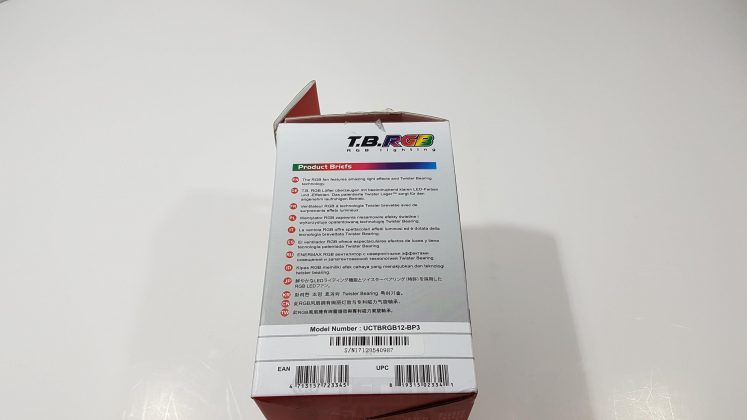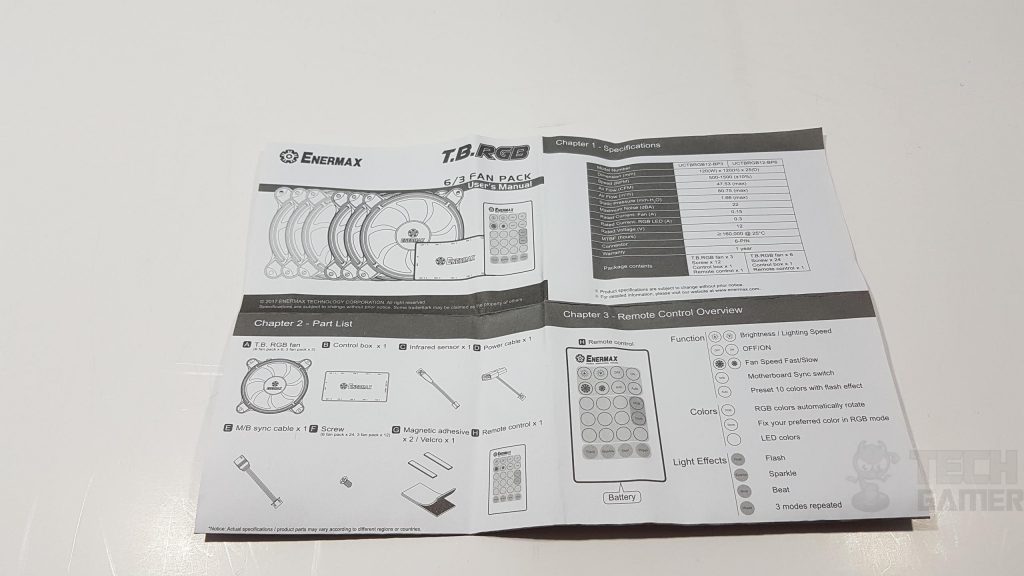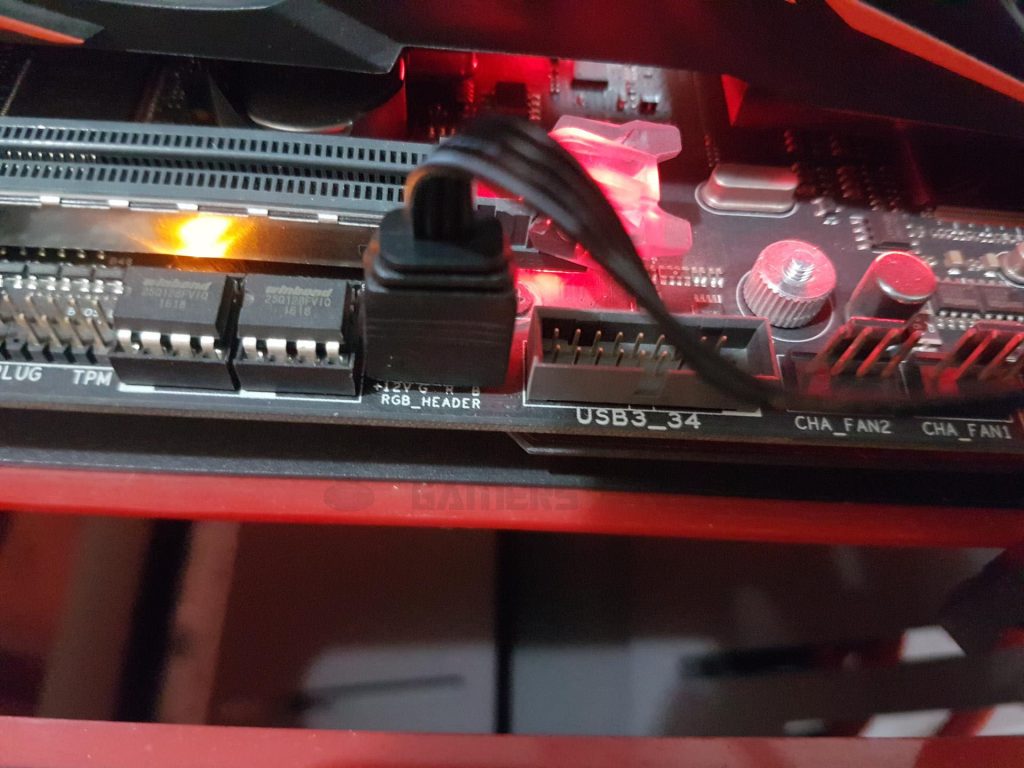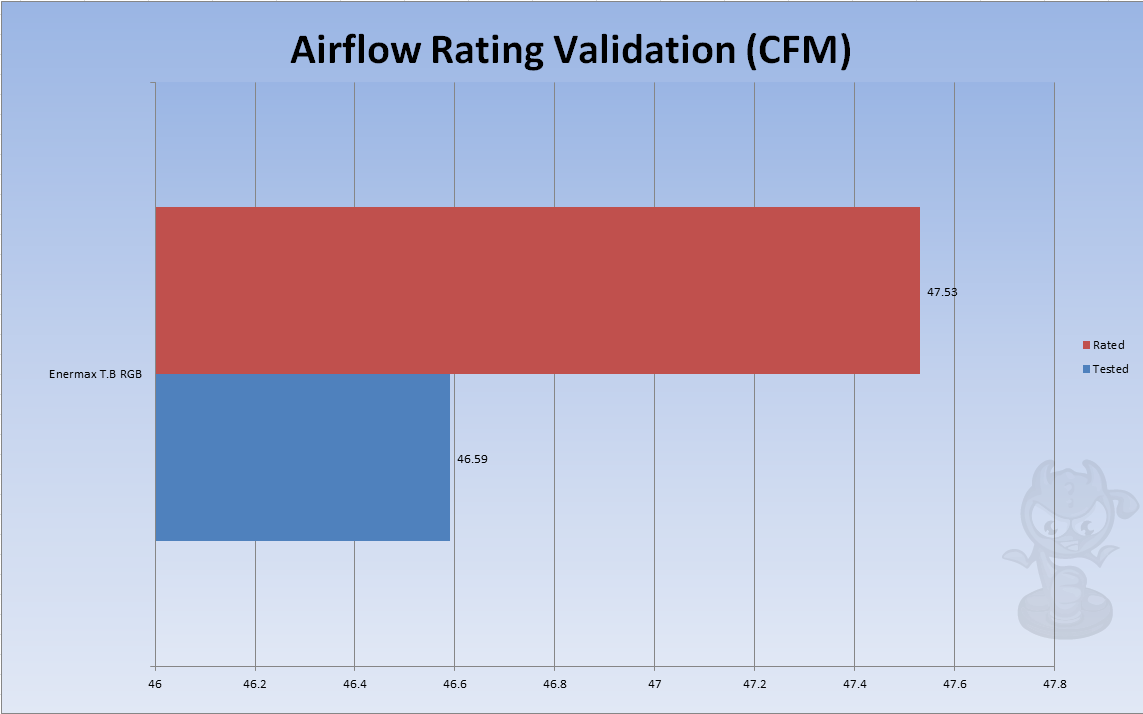Great Thermal Performance and RGB Lighting!
Review Summary
The Enermax TB RGB fans are an excellent choice for users seeking high-performance RGB fans with a visually striking halo arc effect. They offer vibrant and even RGB lighting, versatile control options, and compatibility with leading motherboard lighting systems. The unique circular frame design enhances the aesthetic appeal of any setup.
Hours Tested: 3
Overall
-
Performance - 8/10
8/10
-
Design - 9/10
9/10
-
Build Quality - 9/10
9/10
-
Value - 8/10
8/10
Pros
- Vibrant RGB Lighting and Syncing Software Compatibility
- Good Performance
- Versatile Control
Cons
- Only Available in 3 and 6-fan packs
- On the slightly pricier side
- The control box may present cable management problems
Recently, Enermax has launched their new RGB fans named Enermax TB RGB where T.B stands for Twister Bearings. These bearings are Enermax own design and they are confident of its utmost performance with ≥160,000 hrs MTBF. These fans have gained more attention in quick time thanks to their multiple ring style lighting effect which does look amazing in person. Let’s take a look!
Key Takeaways
- The Enermax TG RGB fans offer vibrant and even RGB lighting with a unique circular frame design, featuring advanced control options and performance-enhancing features.
- You should get the Enermax TG RGB fans if you seek high-performance RGB fans with a visually striking halo arc effect, versatile control options, and compatibility with leading motherboard lighting systems for a seamless, aesthetically pleasing setup.
- You should not get these fans if you prioritize a minimalistic cable management approach, as the Enermax TG RGB fans come with a 6-pin connector and may involve dealing with more cables than some users prefer.
- Why you can trust Tech4Gamers: Our reviews are based on dedicated hands-on testing by our team of experienced hardware experts. Find out more about how we test.
We’ll begin with the specifications.
| Fan Quantity | 3x | |
| Bearing Type |
Twister Bearing |
|
| MTBF | 160,000h |
|
| Number of Blades | 7 |
|
| Fan Dimensions |
120 x 120 x 25mm |
|
| Fan Speed |
500 – 1,500RPM (via remote control) | |
| Fan Control Steps |
6 | |
| LED Type |
5050 RGB | |
| Rated Voltage |
12V | |
| Rated Current Fan |
0.15 A | |
| Rated Current LED |
0.3 A | |
| Total Current Fan Pack |
1.35 A | |
| Fan Connector | 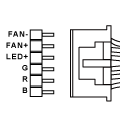 6 pin (for Enermax control box only) 6 pin (for Enermax control box only) |
|
| Noise Level |
14 – 22dB(A) |
|
| Air Flow |
23.29 – 80,75m3/h |
|
| Air Flow |
13.71 – 47,53CFM | |
| Static Pressure |
1.66mm-H2O | |
| RGB Controller | ||
| RGB Sync. Connector |  4 pin (12V/G/R/B) 4 pin (12V/G/R/B) |
|
| RGB Sync. Compatibility |
Asus, Asrock, MSI and Gigabyte | |
| Lighting Modes | RGB color change, Flash, Sparkle, Beat, Vegas Mode | |
| Controller Power Connector | 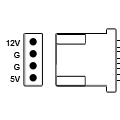 4 pin Molex 4 pin Molex |
|
| Max. Current Controller |
6 A | |
| Included in the delivery |
12 x screws, RGB control box, IR remote control, velcro stripes, magnetic stripes, molex power cable, RGB sync cable, IR sensor cable
|
|
Packaging and Unboxing
The packing box is made of a cardboard box and it comes in a colorful design.
Box Contents
Here’s a look at the accessories.
Closer Look
Let’s take a look at the design of the fan and their specifications. These fans come in dark black and grayish colors tone. and the design is different from traditional fans with a square frame.
We have a circular rounded frame with mounting arms on four corners, with 7 blades per fan. The blade design gives the impression that these fans are static pressure optimized though their maximum rated static pressure value is 1.66 mmH₂O only. There is a sticker on the motor hub with Enermax brand name and logo printed on it.
The mounting corners form a distinctive U shape with anti-vibration pads at each corner. On the top, there are four frosted gray LED rings within the higher-than-usual frame, enclosing the rings. The frame thickness is about 7 to 8mm.
From the top, a break in the LED Ring creates four distinct portions. The side of the frame features three cutouts, producing the illusion of multiple rings. Notably, this section contains a single ring, with the multiple rings effect achieved through frame cutouts.

Enermax labels this as a unique halo arc-shaped frame for stunning visual effects. The lighting on these fans is unparalleled, delivering an extraordinary and vivid illumination. The bottom of the side frames is fully covered for added rigidity, ensuring a solid and inflexible frame design.
These fans have 6-pin connector. Enermax has saved cables clutter here by providing a single property connector, something that most RGB fans don’t have, that is connected to the control box directly.
One obvious benefit with this design approach is the full speed regulation at user disposal which unfortunately is not the case with the Enermax TB RGB as we have only two-speed buttons on the controller to control the speed without any RPM output but we get to deal with fewer cables. The length of the fan cable is 581mm approximately.
The impellers of the fan can be taken off to ease the cleaning and oiling job. For that, hold the fan with the backside toward you. Grip the fan frame, then use both thumbs to apply some force and detach the impellers. To reattach, align the impeller tip with the hole in the center of the motor hub, push it in until it tucks with a pop sound, ensuring a secure attachment.
Control Box and Controller
The same pattern is observed on the bottom row. Up to two LED enabled devices or strips can be connected to this box and up to eight RGB fans can be connected to this Enermax TB RGB control box. The idea here is simple.
The left side of the controller has two ports, MB and IR.
MB stands for the Motherboard. If you want to control the lighting aspect of the connected devices from the motherboard and to color coordinate with the motherboard’s lighting as well then use the supplied Motherboard Sync Cable measuring 598mm approximately.
Connect one end to the MB port on the control box and the other end with 4 pins bulkhead type to the motherboard’s lighting solution. The pin format is +12V GRB. Make sure to use the appropriate and compatible header. These are 12V RGB LEDs and are not addressable RGB LEDs.
The right side of the control box also has two ports, Power and Reset.
Note that if you use the Reset port following lighting effects in that order will be available:
- Red All only
- Red Sparkle
- Green All only
- Green Sparkle
- Blue All only
- Blue Sparkle
- White All only
- White Sparkle
- RGB Colors Cycle
- Fix RGB Color
- Fix RGB Color with Sparkle
The backside of the control box has two grooves on it. The user can use the supplied two magnetic adhesive strips on these grooves to mount the control box in the desired location inside the chassis.

Let’s check out the remote controller in the pack. It organizes buttons into three groups. The top group, on the right, holds LED Lighting On/Off buttons. On the left, two buttons control brightness and lightning speed. The second row on the left has two buttons for fan speed.
Adjacent to this is the Motherboard Sync switch. Activate it to manage lighting through the motherboard’s header. The Auto button loads 10 preset colors with a flash effect. Moving to the colors group, there are 10 buttons, each representing a different color. Pressing a button applies the corresponding color to all connected devices.
The RGB button will automatically rotate the colors on the LEDs. Store button will let you fix your preferred color in RGB mode. The bottom group has lighting effect buttons. Pressing each button will load the respective lighting effect. Vegas button will load the 3 modes of repeated action.
The battery is installed in the bottom of the controller. Make sure to pull out the protective cover from the bottom as it is sitting between the battery and terminal.
RGB Lighting
The frame of these fans mimics the halo arc design with multiple ring illumination. This creates a stunning look on them in person which speaks for itself. The overall lighting effect is vivid, and even.
There are multiple effects on these fans using the remote controller. Some of them are:
- Flash
- Beats
- Sparkle
- Vegas
- Static
- RGB
I have prepared a demo video showcasing the lighting effects. Thought it does not do the justice to the awesome lighting effects on these fans but would still give some idea.
Additionally, here are some pictures are for your eye pleasure.
Performance Tests
It is standard on my test bench that I test the given fan for thermal performance on the Alphacool Eisbaer 360mm CLC regardless if the fan is optimized for the static pressure or for the airflow.
Since it is a peak of the summer season here with ambient reaching 45°C, I will not be testing the acoustical performance of these fans as some sound sources are simply beyond control. Sound rating will be subjective based on my experience with testing various fans and coolers thus far. Let’s start with the airflow testing.
Airflow
Airflow rating for the Eneramx T.B RGB fans is 47.53 CFM. This is obviously a low rating suggesting that these fans are better used for the Chassis than on the radiator/heatsink but I will come to that in thermal performance testing section later. I have used PerfectPrime WD9819 Anemometer for the test.
In my unrestricted testing, the Enermax T.B RGB fan reaches 46.59 CFM. This is the difference of mere 1.97% which is well within the margin of error.
Thermal Performance
Thermal performance of the fan was tested on this test bench:
- Intel i7 6850k
- Alphacool Eisbaer 360
- Noctua NT-H1 thermal paste
- Asus Rampage V Edition 10
- Corsair Ballistix Elite 4x4GB @ 3000MHz
- Samsung 840 EVO 250GB
- Corsair AX 1200i
- Microsoft Windows 10 x64 Professional edition build version 1709
Software and Testing Methodology
The fans were tested at a maximum of their speed. The pump of the CLC was put on 100% of the speed. Asus RealBench v1.44 was used to stress test the CPU. RealTemp was used to monitor the temperatures.
First, the stress test was run on the stock clocks of 3.6GHz at 1.14V VCore. XMP was loaded all the times. Reported temps are delta ones which are calculated by subtracting the average of each core’s maximum temps from the ambient temp.
The benefit of using delta temps is that it covers the variation in the temperatures under uncontrolled environment. Next, the Chip is overclocked to 4.3GHz at 1.350V VCore. XMP is loaded as well. The stress test is run again using the same methodology as described above and delta temps are noted.
A quick look at the Eiswind 12 Fan specifications:
| Speed | 55-1700RPM ±10% |
| Airflow | 63.85CFM |
| Static Pressure | 1.66mmH₂O |
| Sound Level | 29dB(A) |
| Electric Input | 12V DC |
The reason I am giving the brief rundown of the Eiswind 12 fan is that these are the stock fans of the Alphacool Eisbaer 360 and hold a reference point for the comparison.
Let’s take a look at the thermal performance of the Enermax TB RGB fans.
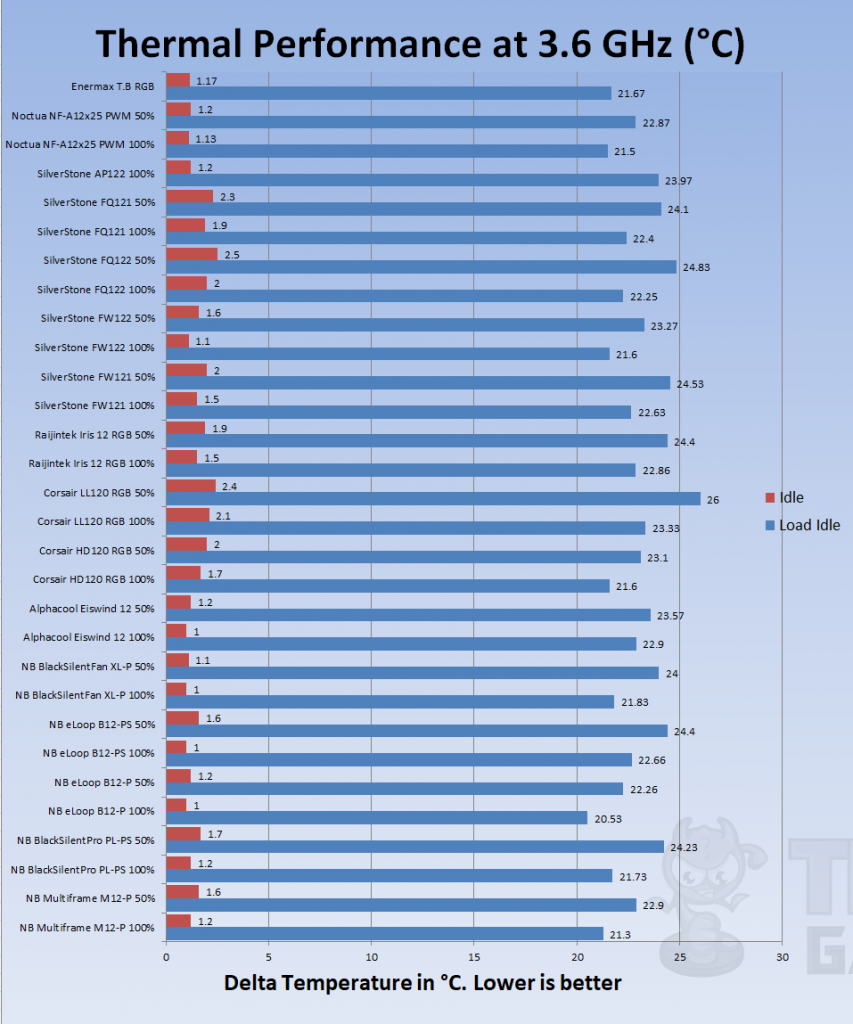
On stock clocks of 3.6GHz, the Enermax T.B RGB fans were doing 21.67°C. The Eiswinds 12 were doing 22.9°C. The difference comes to 1.23°C giving the Enermax T.B RGB fans upper hand on the stock clocks.
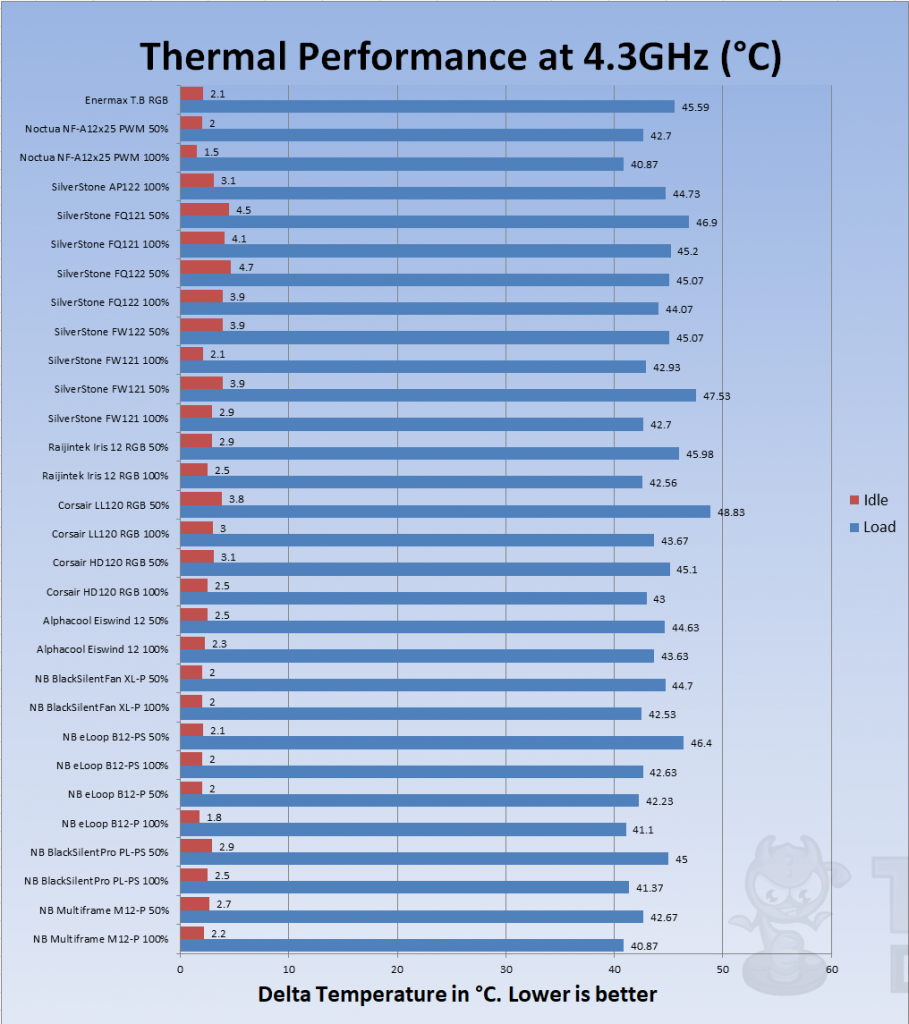
With overclocked chip at 4.3GHz, the Enermax TB RGB fans were doing 45.59°C. The Eiswind 12 were doing 43.63°C at 100% of their speed. The difference comes to 1.96°C with Eiswind 12 fans having the upper hand which is understandable as they have higher airflow rating on them.
The Enermax TB RGB fans were quieter during the operation and taking the overall picture of their thermal performance with respect to the noise, they are definitely more than adequate to handle the task.
Should You Buy It?
Are these fans the right investment for you?
Buy It If:
✅ Performance and Acoustics Balance: If you seek a balance between performance and acoustics, these fans have demonstrated admirable thermal performance on test benches while maintaining a quieter operation.
✅ Vibrant RGB Lighting Enthusiast: If you are a fan of incredibly bright and even RGB lighting, the Enermax TB RGB fans deliver an unparalleled halo arc effect, creating vivid and bright color effects.
✅ Comprehensive Control Options: If you value versatile control options, the included remote controller allows you to adjust fan speed, brightness, lighting effects, and even switch between motherboard control and the dedicated controller box.
✅ Compatibility with RGB Ecosystems: If you want to sync your RGB setup with other components, these fans are compatible with popular RGB ecosystems like Asus’s AURA Sync, ASRock’s RGB LED, Gigabyte’s RGB Fusion, and MSI’s Mystic Lighting.
Don’t Buy It If:
❌ Limited Budget: If you are on a tight budget, the Enermax TB RGB fans may not be the most economical choice, especially considering they are available in 3 fans and 6 fans packs, potentially exceeding your budget for a single fan setup.
❌ Single-Speed Control Preference: If you prefer more granular control over fan speed with RPM output, the Enermax TB RGB fans only offer two-speed buttons on the controller, limiting the customization compared to fans with more detailed speed control options.
❌ Aversion to Remote-Only Control: If you prefer physical controls over remote-based ones, the reliance on the remote controller for switching between lighting effects and controlling fan speed might be a drawback for users who value a tactile interface.
Wrap Up
The Enermax TB RGB fans offer vibrant and uniform RGB lighting in a distinctive circular frame design, creating a halo arc effect. They’re available in 3 and 6 fan packs and the 6-fan pack shares the same specifications but includes additional fans and screws.
These fans utilize a 6-pin connector, streamlining cable management. Featuring 7 impellers and LED rings within the frame, the design hints at static pressure optimization. The control box supports up to 8 fans and 2 RGB LED devices, powered by a Molex connector. While the remote controller offers versatile control over fan speed and lighting effects, the system lacks RPM output data. Compatibility with motherboard sync and additional Enermax RGB devices enhances customization.
With patented Twister Bearings, a cleanable impeller design, and impressive thermal performance, these fans provide a compelling balance of aesthetics and functionality.
Recent Updates
- January 14, 2024: Few text changes to improve readability. Also added image galleries.
Thank you! Please share your positive feedback. 🔋
How could we improve this post? Please Help us. 😔
[Hardware Reviewer & Editor]
Meet Nauman Siddique, a highly experienced computer science graduate with more than 15 years of knowledge in technology. Nauman is an expert in the field known for his deep understanding of computer hardware.
As a tech tester, insightful reviewer, and skilled hardware editor, Nauman carefully breaks down important parts like motherboards, graphics cards, processors, PC cases, CPU coolers, and more.
- 15+ years of PC Building Experience
- 10+ years of first-hand knowledge of technology
- 7+ years of doing in-depth testing of PC Hardware
- A motivated individual with a keen interest in tech testing from multiple angles.
- I majored in Computer Science with a Masters in Marketing
- Previously worked at eXputer, EnosTech, and Appuals.
- Completed Course in Computer Systems Specialization From Illinois Tech


 Threads
Threads