Tidy & Bright
Review Summary
The MSI MPG EZ120 ARGB White fans, available in black and white, reduce cable clutter with magnetic connectivity. Available in single or triple fan packs, the triple pack includes a controller hub for up to 18 fans. Featuring 9 frosted blades, fluid dynamic bearings in copper housing, and speeds up to 1900 RPM with 73.82 CFM airflow, they offer comparable performance to stock fans but can be noisy. MSI Center is required for speed and lighting control, and various cables and connectors ensure easy, neat installation.
Hours Tested: 4
Overall
-
Quality - 9/10
9/10
-
Design - 9/10
9/10
-
Performance - 9/10
9/10
-
Features - 9/10
9/10
-
Value - 8/10
8/10
Pros
- Good Performance
- White Edition looks dope
- Magnetic Connection
- Magnetic Connector Blocks
- Magnetic Decorative Blocks
- SATA powered Controller Hub
- MSI Center
Cons
- High Price
- Loud fans at full speed
- Total Dependency on the Controller Hub
- 2-Year Warranty
We are seeing more options in the fans market where the emphasis is on reducing cable clutter. Lian Li started it and it has gone viral. CORSAIR with its iCUE series fans is another example. Say hello to EZ120 ARGB fans from MSI who provide exactly that but in quite some style and form.
I am taking a look at MPG EZ120 ARGB White fans. These fans are available in black and white. They come as a single fan pack and a 3-fans pack. MSI has sent us a 3-fans pack since we are evaluating Project Zero components in parallel.
The 3-fan kit or pack retails at USD 119.99 whereas the single-fan pack retails at USD 39.99. If you think they are expensive, take a look at the iCUE QX120 fans retailing at USD 139.99.
Key Takeaways
- The EZ120 ARGB White fans offer a good performance. They have a distinctive X-shaped lighting. These fans are connected to a controller hub using a single cable.
- You should buy the EZ120 ARGB White fans if you want to enjoy the perks of the MSI ecosystem and if you prefer good looks with easy cable management.
- You should not buy the EZ120 ARGB White fans if you want affordable fans or if you want more warranty.
Let’s begin with the specifications:
| Dimension | 120x120x28mm |
| Speed | 0 to 1900 RPM ±10% |
| Noise Level | 28.82 dBA |
| Air Flow | 73.82 CFM |
| Air Pressure | 2.56 mmH₂O |
| Rated Voltage | 12VDC |
| Bearing Type | Fluid Dynamic Bearing |
| Connector | 7-pin JAF / 4-pin PWM and 3-pin A-RGB |
How Are EZ120 Fans Different?
The basic principle between the EZ120 and QX120 fans is the same i.e. reduce cable clutter and provide a neat and clean look. While the QX120 connectivity and setup is user friendly, setting up EZ120 is a bit tricky. We have a lot of magnetic components that are required in a particular manner. The user guide is your best help. These fans cost less than Corsair fans but come with a low warranty against a 5-year warranty on Corsair.
Packaging And Unboxing

The fans are shipped inside a cardboard box. The box has colorful packaging printing. The following are provided in a 3-fans pack:
- 3 x MPG EZ120 ARGB fans
- 3 x Decorative Blocks
- 4 x Magnetic Connector Blocks
- 1 x ARGB Fan Control Hub
- 1 x Self-Adhesive Magnetic Plate
- 1 x MicroUSB-JUSB Cable
- 1 x Hub-JAF1 Cable
- 1 x Hub-Fan-ARGB Y Cable
- 4 x Fan-Hub Cables
- 1 x Daisy Chain Cable
- 12 x Screws (M5 10mm)
- 12 x Screws (#6-32 33mm)
Design
Let’s start taking a look at these fans starting with salient features:
- The fans have patented magnetic connector blocks
- The fans feature magnetic connection in between
- The fans use a fluid dynamic bearing with extra nut fixing
- Copper Tube or Cylinder in the motor hub
- Fan hub & Daisy-chain cable are included in the 3-fan pack
Fans
One look at the fan and I would instantly guess it is Lian Li! Well, pun intended. The fan has a beautiful white frame. It has 9x frosted blades for vivid and even lighting fusion. The silver center really pops the fan look and feel. There are grooves on the borders that have A-RGB LEDs.
There is a slope-down design on the border that is more of an inlet of air for the fan. The anti-vibration pads are installed inside the mounting holes. The tip clearance is normal like in the majority of the fans unlike those of Notua NF-A12x25 series fans.
Looking at the backside of the fan, there is a 4-arms assembly with wider bodies. These are installed in a spiral format and the tips are angular to form a particular divided airflow coming through the fan.
The center has a copper part. This is a copper tube or copper shell for the motor housing. This reinforces the bearing.
I am showing one side of the fan. Each fan has two strong magnets on opposite ends. This is because fans are connected magnetically like the CORSAIR QX120 fans.
There is a black connector and a white connector. Pay attention to these as they need to go in a particular order. One side of the fan has two black connectors and the other side has one black and one white connector.
There is an X pattern that is ARGB backlit.
Take a look at the fans connected in a manner that all the black connectors are aligned on one side. These connectors power the ARGB LEDs and strengthen the signal. I am showing the other side of the fans with black and white connectors aligned alternatively. This side powers the fans’ motors and also strengthens the signal.
The above picture shows the wire-free fans daisy-chained. There are 4x magnetic connector blocks. You can see that two blocks have black connectors on both ends whereas two blocks have a white and black connector combination. These blocks are magnetic and they would contact the pin pads on each side of the fan.
Connect the black-only blocks to the all-black connector side of the connected fans. Connect the white and black pin blocks to the side that has white and black pads. These blocks will complete the circuit and also strengthen the fans’ connection.
MSI has provided 3x decorative blocks which are magnetic. They are labeled with numbers and they can only fit in the same labeled corners of the connected fans. They will fill the empty or hollow corners for a same and squarish finish.
The second picture illustrates the clean and neat view of the fans with magnetic connections and decorative blocks installed.
Control Hub
MSI has provided a control hub that only comes with a 3-fans pack.
The controller’s housing is made of plastic. It is finished in black. It has a total of 4 ports for main connectivity. Two SATA cables are coming out of the box. This shows the power-hungry system. This is probably because each box can control up to 18 EZ120 ARGB fans.
There are 4 ports labeled from number 1 to 4. They are 7-pin ports.
There are two more ports on the SATA cable side. You can connect 1x micro-USB to JUSB cable that is provided in the box to the USB port. Optionally, you can connect the hub with the MSI motherboard if that board has JAF header. MSI has provided the following cables with the hub:
- 1x Micro-USB to J-USB
- 1x Hub-Fan-ARGB Y Cable
- 1x Hub-JAF1 Cable
I am showing both SATA connectors. Connect these to PSU. MSI has provided a daisy-chain cable that allows multiple stacked fans to be inter-connected. 4x Fan-Hub cables are to be used to provide a main connection between the connected fans and the controller hub.
The first picture shows one possible way to connect two sets of fans to the controller hub using two individual Fan-Hub cables. This way you can access and control both sets individually from the software.
The second picture shows two sets interconnected using a daisy-chain cable and then the connected sets are wired to the controller hub using a single Fan-Hub cable.
Digital RGB Lighting
You would need MSI Center to access the controller hub and control the speed and lighting effects of the fans. Please note that the fans will spin to a maximum of ±1400 RPM at the start. You can’t make them spin at full speed until the software is installed and either software is used to control the speed or control is handed over to the motherboard.
Here are some pictures:
Thermal Testing
I have used below mentioned configuration to test the performance of these fans: –
- Intel i7 13700k [Stock, Auto]
- MSI Z790 PZ
- MSI MAG PANO 100L PZ
- MSI MPG EZ120 ARGB White Fans
- My Valkyrie SYN360 White
- Anacomda RGB 32GB DDR5 kit 7200MT/s CAS34
- Sabrent Rocket 4 Plus 2TB NVMe SSD [For OS]
- GIGABYTE GeForce RTX 3060 VISION OC [For Display]
- Fractal Design ION+ 2 860P Platinum PSU
Here is the settings table for testing:
| All Cores | 5.4GHz on P-Cores, 4.2GHz on E-Cores |
| VCore (V) | Auto |
| Power Limits | Removed |
| Thermal Paste | Noctua NT-H1 |
| Test Run Time | 30 minutes CINEBENCH R23.2 |
| Idle Time | 10 minutes |
| Fan/Pump Speed | 100% PWM Duty Cycle |
| Monitoring Software | HWInfo64 |
Here is the result:
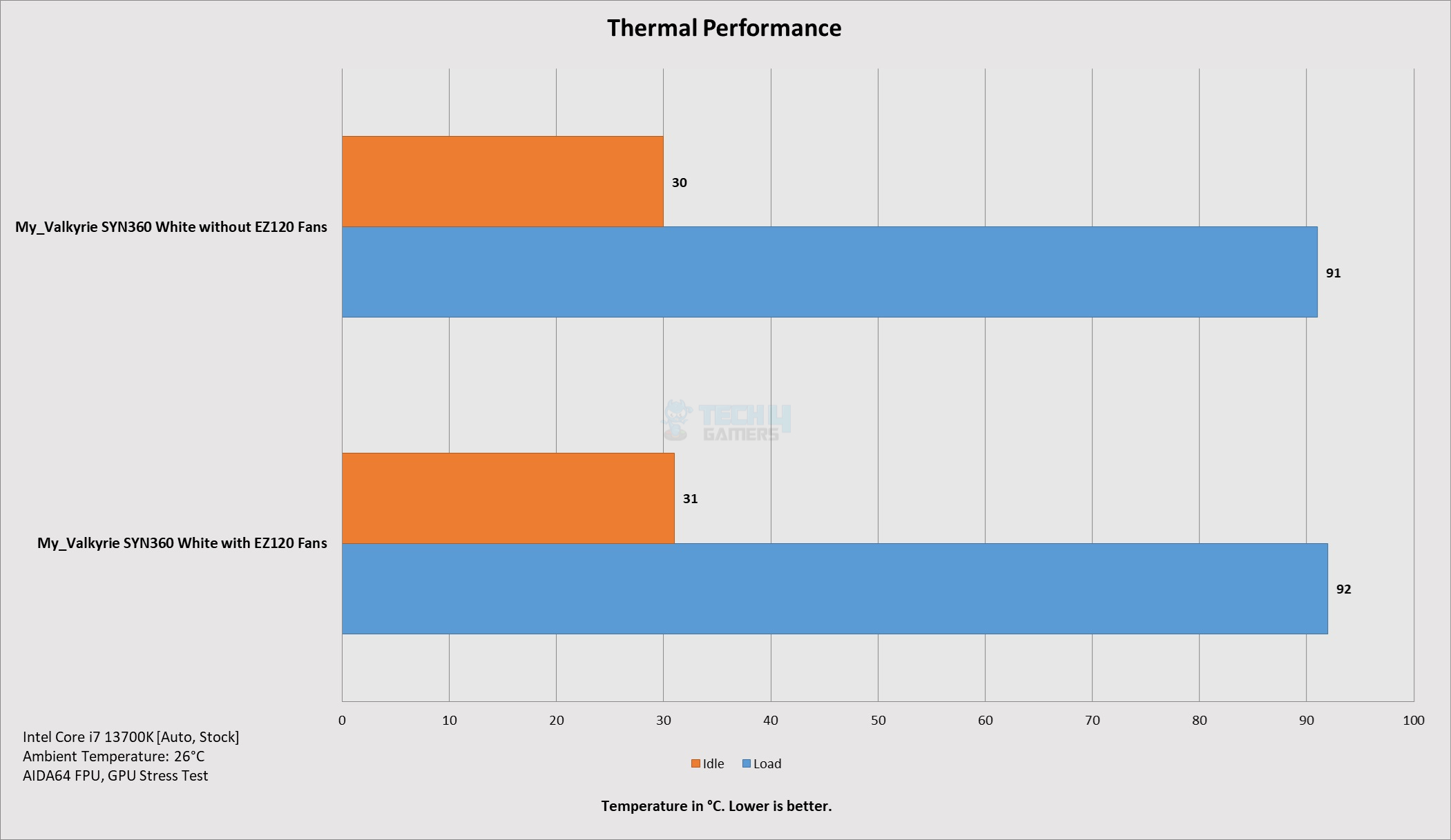
You can see that the MSI MPG EZ120 ARGB White fans are 1ᵒC behind the stock fans of the SYN360. This is a comparable performance from these fans. They make 44 dB(A) at an ambient sound level of 35 dB(A). This is a bit loud sound output.
Should You Buy It?
Buy It If
✅You are planning for the MSI ecosystem: These fans are a perfect choice if you are into the MSI ecosystem, particularly Project Zero.
✅You want to experience Aesthetically pleasing white color fans: This kit costs less than the CORSAIR QX120 kit and offers you probably one of the best-looking fans on the market without a doubt.
✅You want to reduce the cable clutter: The ultimate target here is a neat and clean front with minimum cables as opposed to 1-2 cables per fan which is a cable management challenge.
Don’t Buy It If
❌You are on a budget: The MSI MPG EZ120 ARGB White 3-fan pack retails at $119.99 and a single fan pack retails at $39.99. These are steep prices for sure.
❌Warranty is your thing: MSI offers a 2-year warranty on these fans which should have been more given the high price tag of these fans.
My Thoughts
MSI has released new fans in the MPG line. They are named EZ120 ARGB. They are available in black and white. They come in a single fan pack and a triple fan pack. The selling feature of these fans is their magnetic connectivity eliminating the cable clutter.
I have got my hands on a triple fan pack. MSI has bundled a controller hub that can house up to 18 EZ120 ARGB fans. This controller is powered by dual SATA connectors. This indicates that this kit draws more power. The fans have 9x frosted blades. MSI has used Fluid Dynamic Bearings inside copper housing.
These fans are rated for up to 1900 RPM ±10% generating 73.82 CFM at an air pressure of 2.56 mmH₂O. The triple fan kit comes with magnetic connector blocks and decorative blocks so that the final assembly can be neat and clean in look and feel. MSI has bundled Fan-Hub and Daisy-Chain cables for interconnectivity between the sets of fans and the controller hub.
The hub is connected to the motherboard using a USB 2.0 header. MSI Center is needed to control the speed of the fans and lighting effects or to switch the control to the motherboard. The fans are interconnected using a magnetic connection. This is further reinforced using magnetic connection blocks. The block color connectors/pads power the ARGB LEDs and the white/black combination connectors/pads power the motor of the fan.
Decorative blocks fill the empty area of the corners giving a full and solid square design. You can connect two sets via Daisy-Chain cable and then connect the complete set to the hub using a fan-hub cable hence requiring 1 to 2 cables at max. However, don’t forget the three cables coming out from the hub. Since these cables are on the backside of the PC Case, you will still get a neat and clean look on the front.
MSI is offering a 2-year warranty on these fans. These fans have a comparable performance against the My_Vlakyrie SYN360 stock fans. However, they are a bit loud during operations so I would recommend using a custom fan curve or Auto PWM function.
Community Poll
Thank you! Please share your positive feedback. 🔋
How could we improve this post? Please Help us. 😔
[CPU Coolers & RAM Expert]
Hayyan Serwer is a tech enthusiast, with a love for PC building and article writing. Hayyan specializes in writing about CPU coolers and RAM kits. Hayyan has been familiar with the tech industry for over half a decade now, and has now stepped into providing quality reviews for the latest and greatest tech.
Get In Touch: hayyan@tech4gamers.com


 Threads
Threads



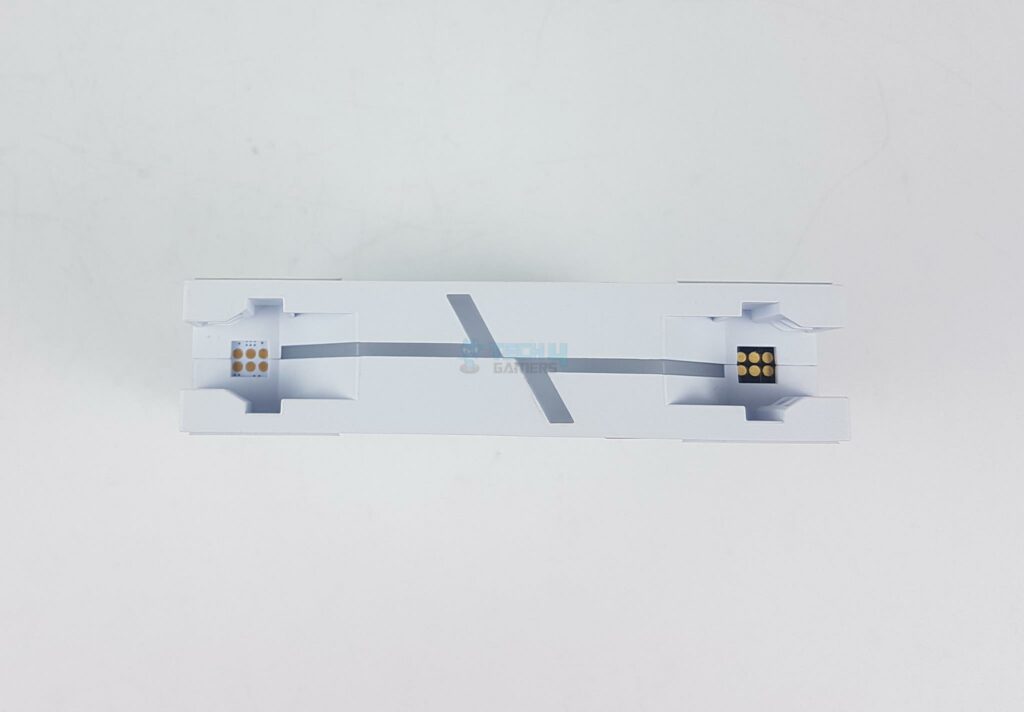
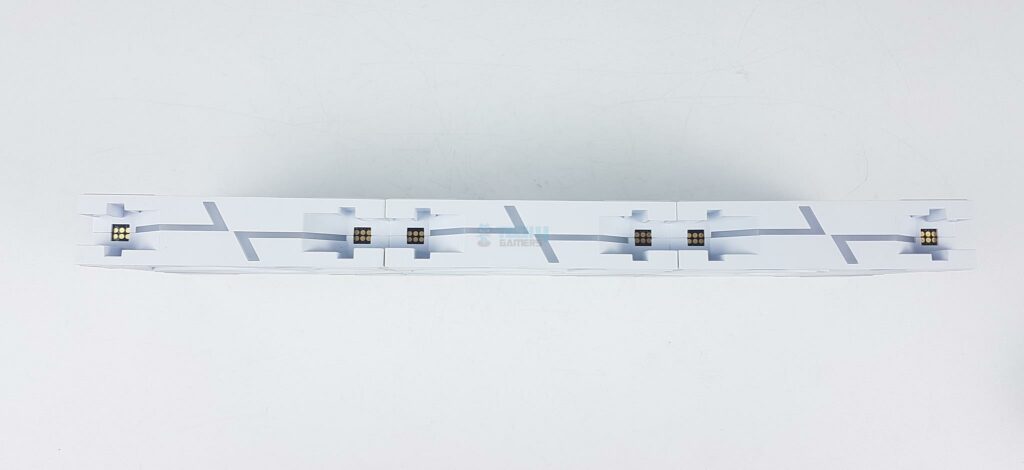
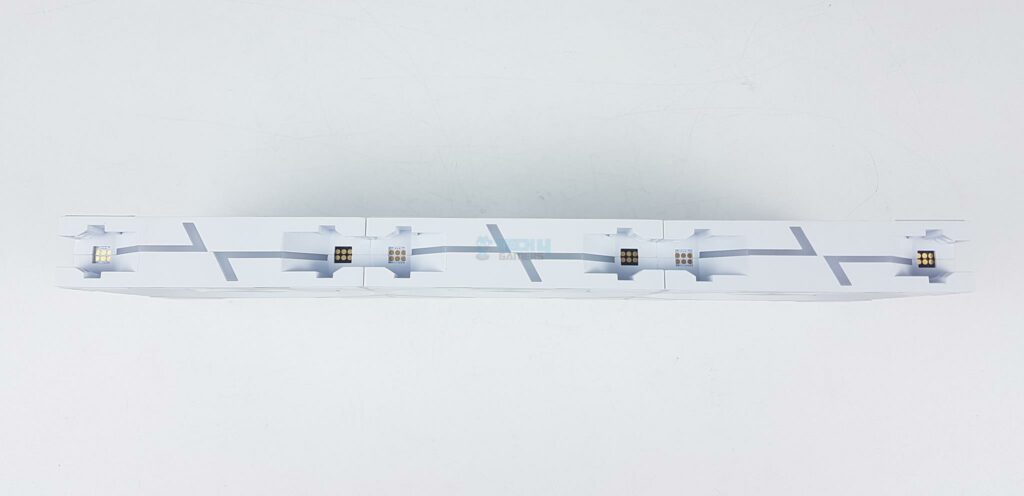


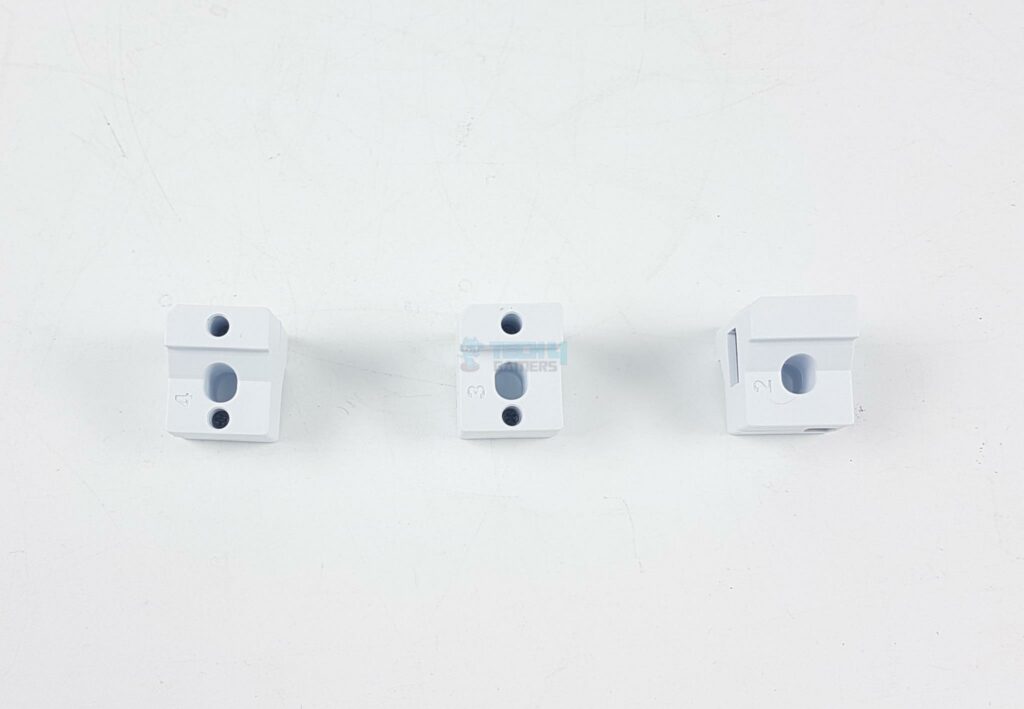
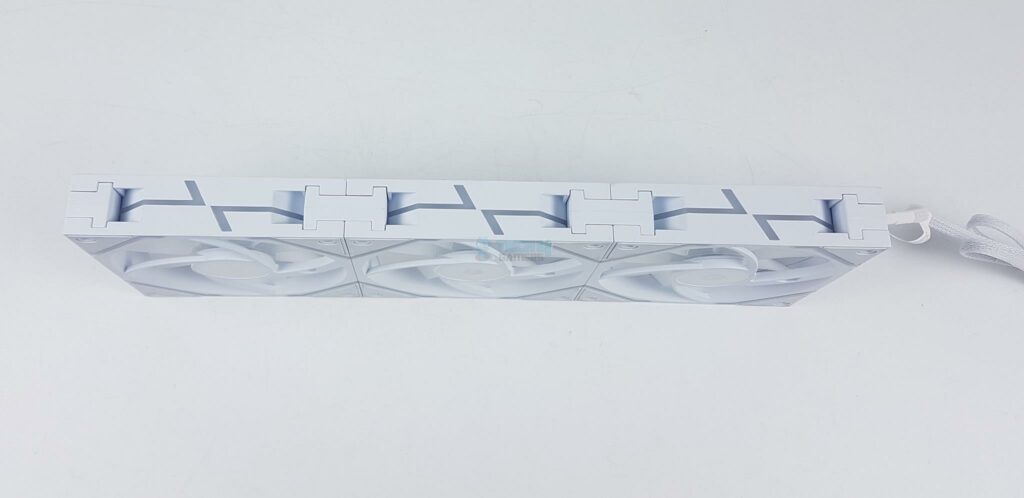







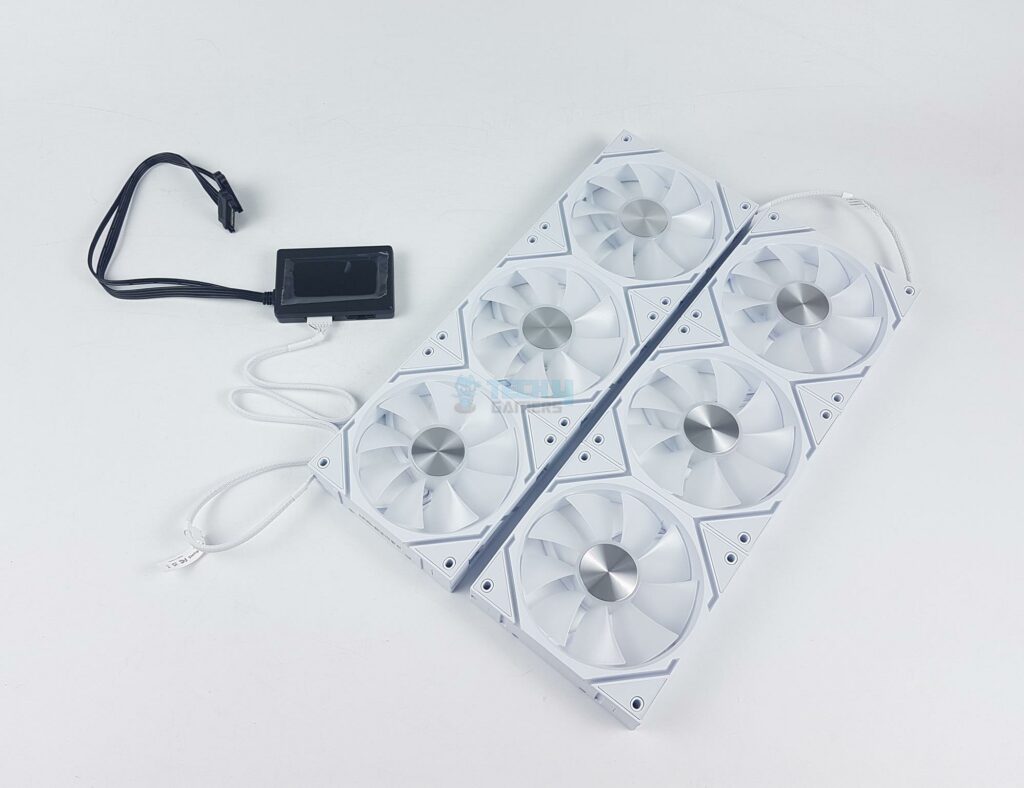








![Best CPU Coolers For i7-13700KF [All Tested] Best CPU Coolers for Intel Core i7-13700KF](https://tech4gamers.com/wp-content/uploads/2022/12/Best-CPU-Coolers-for-Intel-Core-i7-13700KF-218x150.jpg)