Xbox Series S users report an issue where their console does not seem to boot and work. Considering this prevents them from doing the sole thing they bought the console for, it becomes very annoying. Xbox Series S not turning on may result from overheating, power supply problems, software glitches, or rare hardware issues. It is essential to learn why the Xbox Series S won’t turn on and how to fix it.
- The Xbox Series S not turning on issue prevents the console from booting, which ultimately prevents the users from doing anything on the console.
- The issue may be caused by overheating, hardware problems, power button issues, power outlet issues, or even power cable issues.
- The problem may be fixed if you clean the console, restart it, power cycle it, or turn it on using the wireless controller.
Method Difficulty Rating
Wireless Controller
Rated: 4/10
Power Reset
Rated: 4/10
Soft Reset
Rated: 3/10
Try Using Your Xbox Wireless Controller
Xbox users often fail to recognize or consider the issue with the power button of the Xbox. The power button may not work for many reasons, one of them being dust and debris stuck between it. Therefore, users should test the power button by trying to turn on their Xbox Series S using other ways.

The easiest way is to turn it on via a wireless controller. All you have to do is press the guide button on the controller. If the console automatically turns on after that, there may be an issue with the power button.
Perform A Power Reset On Your Xbox
This is just another way of trying to power cycle your Xbox. However, it differs slightly from what you usually do when trying to power cycle your Xbox. Therefore, I’m providing you with a guide for it. Here’s how you can perform a power reset on your Xbox:
- Turn off the Console: Press your console’s power button > ensure you have turned it off.
The Xbox power button (Image By Tech4Gamers) - Remove Power Cable: Remove the power cable of the Xbox from the outlet.
- Wait: Wait about 30 seconds > plug the power cable back into the power outlet.
- Turn On Again: Try turning on your Xbox now > see if the power reset worked.
Perform A Soft Reset On Your Xbox
Similar to the power reset earlier, this soft reset has a little addition to the steps. This is another way to eliminate the issue of your Xbox Series S. Here’s how to perform a soft reset on the Xbox Series S:
- Turn off the Console: Press your console’s power button > ensure you have turned it off.
The Xbox power button (Image By Tech4Gamers) - Remove Power Cable: Go ahead and remove the power cable of the Xbox from the outlet.
- Wait: You have to wait about 30 minutes > plug the power cable into the power socket.
- Turn On: Try turning on your Xbox now > now check if the soft reset worked or not.
Final Thoughts
Xbox Series not turning on the issue has been noticed on Twitter and other forums as well, where users were seen as frustrated and were asking the reasons and possible solutions to this problem.
@XboxSupport @Xbox @XboxBR my Xbox Series S won’t turn on, when I click on the Xbox button, it makes the power on sound and the lights goes on and immediately off pic.twitter.com/qNXCm29kG3
— Feliphe (Taylor’s Version) (@felipheallef) August 2, 2022
If your Xbox Series S won’t turn on, potential culprits include overheating, power issues, or hardware glitches. Try easy fixes like restarting or cleaning it. Use the wireless controller or do a power/soft reset, keeping your data safe. Keep your console clean and handle it properly to prevent future issues. Don’t let technical hiccups ruin your gaming.
Frequently Asked Questions
No, there are several fixes that you can try to eliminate this issue, such as power cycling your Xbox. The console not turning on does not necessarily mean it has gone bad.
No, soft reset does not wipe any of your saved data. It is just a way to eliminate any software glitches that may be preventing your Xbox Series S from turning on.
In case of reasons like software glitches, you can’t do much. However, keeping your console clean and using all its power supply-related components with utmost care is important.
Related Guides on Xbox:
- How To Reset Xbox?
- How To Clear Cache On Xbox?
- How To Turn Off Xbox Controller On PC? [Answered]
- SOLVED: How To Sync Xbox One Controller?
- How To Disable Xbox Game Bar On Windows 11?
Thank you! Please share your positive feedback. 🔋
How could we improve this post? Please Help us. 😔





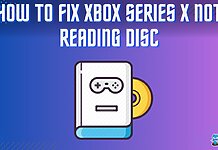

![HDMI Port Not Working On PC [FIXED] How To Fix HDMI Port Not Working](https://tech4gamers.com/wp-content/uploads/2023/06/Error-Fixes-17-218x150.jpg)
![How To Reset BIOS Settings [All Methods]](https://tech4gamers.com/wp-content/uploads/2023/03/How-TO-26-218x150.jpg)
![How To Remove AMD CPU Fan [All Steps] How to Remove AMD CPU FAN](https://tech4gamers.com/wp-content/uploads/2023/02/HOW-TO-2-2-218x150.jpg)