The best fingertip grip mouse will have to fulfil a number of requirements to earn their title. Fortunately, I get my hands on every new mouse and put it through its paces to make sure it lives up to expectations regarding design, sensor, buttons, mouse feet, and connectivity. In this article, I have shortlisted some mice that are a perfect match for various fingertip grip users. So, let’s get started!
Here are our Fingertip Grip Mouse selections, all compared to each other with different types:










You might be looking for:
Best Fingertip Grip Mouse
These are our recommendations for the best fingertip grip gaming mouse:
- Best Overall Gaming Mouse For Fingertip Grip: Razer Viper V2 Pro Hyperspeed Wireless
- Best Wireless Fingertip Grip Mouse: Logitech G Pro Wireless
- Best Fingertip Grip Mouse For Large Hands: Glorious Model D Minus
- Best Fingertip Grip Mouse For Small Hands: Logitech G305 Lightspeed
- Best Budget Fingertip Grip Mouse: G-Wolves Hati
Razer Viper V2 Pro Hyperspeed Wireless
Best Overall Gaming Mouse For Fingertip Grip

Specification: Form Factor: Right-handed Symmetrical | Connectivity: Razer HyperSpeed Wireless and Wired – Speedflex Cable | Battery Life: Up to 80 hours | Sensor: Focus Pro 30K Optical Sensor | Max Senstivity (DPI): 30,000 | Max Speed (IPS): 750 | Max Acceleration: 70G | Buttons: 5 | Switches: Optical Mouse Switches Gen-3 | Switch Lifecycle: 90-Million Clicks | Size: 126.5 x 66.2 x 37.8mm (LxWxH) | Weight: 58G
Pros
Cons
Design & Build Quality: I’m impressed by the ultra-lightweight design of the Razer Viper V2 Pro, which makes it weigh just 58g despite being wireless. However, due to this weight reduction, it lacks right-side buttons. Its symmetrical form factor, textured side grips, and centered bump further enhance the comfort of gameplay. Lastly, razer’s third-gen optical switches provide an endurance of 90 million clicks.
Performance: The Viper V2 Pro’s ambidextrous design is a great advantage for fingertip grip users. Its 58g weight prevents hand fatigue during prolonged gaming sessions. It features five customizable buttons that are easily accessible. With a maximum sensitivity of 30,000 DPI, the Focus Pro 30K optical sensor provides unprecedented accuracy and responsiveness.
The Viper V2 Pro is a performance beast that offers lightning-fast aiming ability and an excellent click recovery after every shot. – Abdul Hannan
Connectivity & Battery Life: The Razer Viper V2 Pro’s sturdiness extends to its long-lasting battery life of up to 80 hours. It offers versatile connectivity, featuring Razer HyperSpeed Wireless technology and a wired alternative using the Speedflex Cable. The latency of Razer’s Wireless technology is so slow that I couldn’t tell it apart from a wired mouse.
Quoting a statement from my detailed review of V2 Pro:
“The Razer Viper V2 Pro has impressed me with its exceptional build quality, remaining silent during movements and proving resilient to lateral pressure, instilling confidence in its durability.”
Buy It If
Below are some images from our review:
✅ You Prefer Long Gaming Sessions: The 58-gram weight and its ergonomic shape ensure comfort and responsiveness, preventing hand fatigue during marathon gameplay.
✅ You Want High Precision: If you demand high precision and accuracy in your gaming, the Focus Pro 30K optical sensor with a sensitivity of 30,000 DPI makes the Razer Viper V2 Pro an excellent choice.
Don’t Buy It If
❌ You Have Limited Budget: Avoid the Razer Viper V2 Pro if you are on a tight budget, as it is at the higher end of the price spectrum.
What Makes It the Best Overall Gaming Mouse for Fingertip Grip
The Razer Viper V2 Pro secures its title as the best overall gaming mouse for fingertip grip through an unparalleled balance of speed, comfort, and customization. With a design tailored for precise movements, a high-performance Focus Pro 30K optical sensor, and durable construction, it stands out as the top choice for users seeking optimal performance and comfort in their gaming experience.
| Performance: 10/10 | Value: 8/10 |
| Features: 9/10 | Design: 9/10 |
Logitech G Pro Wireless
Best Wireless Fingertip Grip Mouse

Specification: Form Factor: True Ambidextrous | Connectivity: Lightspeed Wireless | Battery Life: With Lighting 48 Hrs, Without Lighting 60Hrs | Battery Type: Rechargeable | Sensor: Hero 25k | Max Senstivity (DPI): 100-25,600 | Max Speed (IPS): 400 | Max Acceleration: 40G | Buttons: 8 | Mouse Feet: PTFE | Switches: Mechanical Button Tensioning System | Size: 125 x 62.5 x 40mm (HxWxD) | Weight: 80G | USB Report Rate: 1000Hz | Onboard Memory: 5 | Lightsync RGB: 1 Zone
Pros
Cons
Design and Build Quality: The Logitech G Pro Wireless stands out in our collection with its true ambidextrous design, making it comfortable for both right and left-handed users. Its medium-size and low-profile design caters to fingertip grip users, ensuring ease of use and precise in-game actions. The mouse’s weight of 80 grams strikes a balance between stability and agility for extended gaming sessions.
Performance: Equipped with the Hero 25K sensor, the Logitech G Pro Wireless offers exceptional performance with a maximum sensitivity of 25,600 DPI. The sensor’s accuracy and responsiveness, combined with a high tracking speed of 400 IPS and acceleration of 40G, helped me achieve pixel-perfect precision and the ability to execute split-second decisions in my regular FPS games.
Connectivity & Battery Life: Utilizing Lightspeed wireless technology, the Logitech G Pro Wireless ensures a fast and reliable wireless connection with minimal lag or latency. The rechargeable battery provides up to 48 hours of usage with lighting on and up to 60 hours without, allowing for extended gaming sessions. The USB report rate of 1000Hz further enhances connectivity and responsiveness.
After reviewing the G Pro Wireless, I had to say:
“The Logitech G Pro Wireless offers crisp and clear clicks with compact, satisfying buttons.”
Buy It If
Here are some pictures from our review:
✅ You Want Excellent Wireless Performance: If you desire top-notch wireless performance comparable to wired connections, you should go with the Lightspeed technology of Logitech G Pro.
✅ You Want Professional Design: With its sleek design and selective lighting, the G Pro offers a professional look.
Don’t Buy It If
❌ You Want Extensive RGB Lighting: If you prioritize extensive RGB lighting, the Logitech G Pro Wireless features a single zone, primarily on the logo and DPI indicator, which might not be for you.
❌ You Want Bluetooth connectivity: If Bluetooth connectivity is essential for your setup, note that the Logitech G Pro Wireless lacks this feature.
What Makes It the Best Wireless Fingertip Grip Mouse
The Logitech G Pro Wireless earns the title of the best wireless fingertip grip mouse due to its cutting-edge Lightspeed wireless technology and sturdy ergonomic design. It ensures a high-performance wireless experience equivalent to a wired connection, providing gamers a significant advantage in fast-paced gaming scenarios without compromising comfort.
| Performance: 9/10 | Value: 8/10 |
| Features: 9/10 | Design: 8.5/10 |
Glorious Model D Minus
Best Fingertip Grip Mouse For Large Hands

Specifications: Sensor: Pixart PMW 3360 Sensor | Switch Type: Omron Mechanical Rated For 20 Million Clicks | Number of Buttons: 6 | Max Tracking Speed: 250+ IPS | Weight: 61 grams | Acceleration: 50G | Max DPI: 12,000 | Polling Rate: 1,000hz | Lift Off Distance: -2.0mm | Cable Type: Ascended Cord | Connecter: USB 2.0 | Cable Length: 2m / 6.5ft | Mouse Feet: G-Skates | LED Color: 16.8 million color RGB | Mouse Feet: Virgin Grade PTFE
Pros
Cons
Design and Build Quality: The Glorious Model D Minus excels with its minimal weight and size. Its feather-light design, weighing only 61 grams, provides a perfect blend of agility and control for swift and accurate movements. I found its honeycomb shell a bit uncomfortable in extended gaming sessions. However, its honeycomb shell is essential in its visual appeal and lightweight.
Performance: Powered by the Pixart PMW 3360 sensor, the Glorious Model D Minus offers exceptional tracking capability. With a maximum DPI of 12,000, fingertip grip players can experience extreme precision. Its remarkable 250 IPS tracking speed and 50G acceleration ensure the mouse keeps up with quick and unexpected actions in versatile gameplay styles.
Connectivity: With a focus on cost reduction, the Model D Minus comes with wired connectivity. It has a flexible 2m cable which provided me an obstruction-free experience. Coming to the latency, it offers a polling rate of 1000Hz which ensures a good response. However, this polling rate is not customizable.
Recalling a statement from my review of the Model D Minus:
“Functionality-wise, this mouse is a beast in FPS games. The Pixart PMW 3360 sensor excels at low DPI settings, providing precise and dependable performance.”
Buy It If
Take a look at our review pictures:
✅ You Have Large Hands: Opt for the Glorious Model D Minus if you have large hands, as its ergonomic form is designed to provide ample support and comfort during extended gaming sessions.
✅ You Want Customization: If you enjoy customization, the Glorious Model D Minus offers programmable buttons and a customizable RGB spectrum.
✅ You Require Swift And Precise Movements: The Pixart PMW 3360 sensor and lightweight design enable fingertip grip users to make quick, accurate motions effortlessly.
Don’t Buy It If
❌ You Don’t Want Honeycomb Shell: Avoid the Model D Minus if you find honeycomb shell designs uncomfortable.
❌ Excessive Branding Concerns You: If excessive branding is a concern for you, the Glorious Model D Minus may appear unprofessional in its appearance.
What Makes It the Best Fingertip Grip Mouse For Large Hands
The Glorious Model D Minus is the best fingertip grip mouse for large hands due to its ergonomic form, providing ample support and comfort. The larger size allows players to hold the mouse securely and maneuver it easily, making it an ideal choice for gamers with larger hands. Moreover, the Pixart 3360 sensor with a max DPI of 12,000 provides precise and accurate tracking for improved gameplay.
| Performance: 9/10 | Value: 8/10 |
| Features: 8/10 | Design: 8/10 |
Logitech G305 Lightspeed
Best Fingertip Grip Mouse For Small Hands

Specification: Form Factor: Ambidextrous | Connectivity: Lightspeed Wireless | Battery Life: 250Hrs | Battery Type: Non-Rechargeable | Sensor: Hero Sensor | Max Senstivity (DPI): 200-12,000 | Max Speed (IPS): 400 | Max Acceleration: 40G | Buttons: 6 | Mouse Feet: PTFE | Switches: Mechanical Button Tensioning System | Size: 116.6 x 62.15 x 38.2mm (HxWxD) | Weight: 99G | USB Report Rate: 1000Hz | Onboard Memory: Yes
Pros
Cons
Design and Build Quality: The Logitech G305 Lightspeed impresses me with its solid build quality, catering to gamers with small hands. The compact and egg-shaped design ensures comfort for users, especially those favoring a fingertip grip. While the mouse is a bit heavier at 99 grams, its well-balanced weight distribution and ergonomic design make it a competitive option for fingertip-grip enthusiasts.
Performance: Equipped with the HERO sensor, the Logitech G305 Lightspeed delivers remarkable accuracy with a sensitivity range of 200 to 12,000 DPI. Fingertip grip users benefit from the sensor’s pinpoint accuracy during high-speed maneuvers, reaching speeds of up to 400 IPS and accelerations of 40G. The six programmable buttons, strategically placed for fingertip grip access, offer customization options for gamers.
Connectivity & Battery Life: Featuring Lightspeed wireless technology, the Logitech G305 Lightspeed ensures a lightning-fast wireless connection. Despite its non-rechargeable AA battery, the mouse boasts an impressive 250-hour lifespan, catering to extended gaming sessions without worrying about frequent battery replacements. The absence of a rechargeable battery is essential in reducing the mouse’s price point.
Impressed by the connectivity of the G305 Lightspeed, I said in my review:
“The included Logitech receiver extender cable ensured a lag-free wireless experience, and its low latency made it indistinguishable from a wired mouse in professional gaming.”
Buy It If
Here are some shots from our review:
✅ You Have Small Hands: Opt for the Logitech G305 Lightspeed if you have small hands, as its compact design and comfortable grip cater specifically to users with smaller hands.
✅ You Want Affordability: If you are on a budget, the Logitech G305 Lightspeed offers exceptional value for its price, providing top-tier gaming performance at an affordable cost.
Don’t Buy It If
❌ Bluetooth Connectivity Is A Necessity: If Bluetooth connectivity is essential for your setup, note that the Logitech G305 Lightspeed lacks this feature.
❌ You Want Rechargeable Battery: If you prioritize rechargeable batteries, the reliance on non-rechargeable batteries may be a drawback.
What Makes It the Best Fingertip Grip Mouse For Small Hands
The Logitech G305 Lightspeed earns the title of the best fingertip grip mouse for small hands due to its small form factor, providing a compact and comfortable gaming experience. The well-balanced weight distribution and ergonomic design make it a suitable choice for users seeking precision and control with a fingertip grip. Its excellent price-to-performance ratio is a bonus for budget-conscious users.
| Performance: 9/10 | Value: 9.5/10 |
| Features: 8/10 | Design: 8.5/10 |
G-Wolves Hati
Best Budget Fingertip Grip Mouse

Specification: Form Factor: Ambidextrous | Connectivity: Wired | Cable Length: 6.1 ft | Cable Type: Paracord-like | Sensor: PixArt PMW3389 | Max Senstivity (DPI): 50-16,000 | Buttons: 7 | Mouse Feet: Virgin Grade PTFE | Size: 113 x 40 x 61mm (LxHxW) | Weight: 51G | USB Report Rate: 1000Hz | Lighting Color: RGB | Minimum Lift Off Distance: 1.2mm | On-Board Memory: Yes
Pros
Cons
Design and Build Quality: The G-Wolves Hati boasts remarkable lightweight construction at just 51 grams. Its sturdy design accommodates both left- and right-handed users. I noticed slight flexing while applying pressure. Despite this, its honeycomb body adds to its overall robustness. Its ambidextrous design provides a natural and comfortable grip for extended gaming sessions.
Performance: Comprising a PixArt PMW3389 sensor offering a DPI range of 50-16,000, it enables precise movements that are ideal for fingertip grip gamers. The mouse’s seven programmable buttons offer customization options to tailor gameplay experiences. Moreover, its virgin-grade PTFE feet ensure smooth gliding across various surfaces.
Connectivity: The Hati delivers a lag-free experience via its wired connection. With a 1000Hz USB report rate and flexible cable, it provides ease of movement and excellent responsiveness. Its 1.85m long cable and premium PTFE mouse feet allowed me to have a smooth gliding experience with this mouse.
Buy It If
✅ You Prioritize An Ultra-Lightweight Mouse: The G-Wolves Hati’s 51-gram weight makes it an excellent choice for gamers who prefer swift and precise movements.
✅ You Want Affordable Customization: With seven programmable buttons and RGB lighting, the Hati offers ample customization options.
✅ You Want Budget-Friendly Excellence: The Hati combines affordability with high-quality features, making it an attractive option for gamers who want a high-performance, budget-friendly mouse.
Don’t Buy It If
❌ You Prefer Wireless Mouse: If you prefer a wireless mouse for the freedom of movement, Hati’s wired-only connectivity may be a limiting factor.
❌ You Are Sensitive To Slight Button Wobble: The Hati’s slight button wobble might be a concern for users who prefer a completely rigid feel.
What Makes It the Best Budget Fingertip Grip Mouse
The G-Wolves Hati stands out as the best budget fingertip gri[ mouse due to its winning combination of ultra-lightweight design, precise PixArt PMW3389 sensor, versatile customization options, and an attractive price point. Its lightweight construction and feature-rich design make it a standout option for fingertip grip users in the affordable gaming mouse market.
| Performance: 8.5/10 | Value: 10/10 |
| Features: 8/10 | Design: 8/10 |
How We Picked These Fingertip Grip Mouse
To keep up with the ever-changing mouse industry, I took great care in selecting the best fingertip grip mice for our guide. Each mouse on our list was hand-picked because it provides the best possible combination of value and performance for users using a fingertip grip. That is to say. I have taken into account the following criteria in compiling this list:
- Value For Money: A high-quality gaming mouse that will not break the wallet is a common wish among players. For a gaming mouse to be considered excellent value for money, it must be both affordable and effective. Each of the mice I have highlighted for its performance as the best fingertip grip gaming mouse offers a balanced combination of the two.
- Performance: Our primary criteria for choosing the top-performing fingertip grip mouse was its ability to meet the needs of lightning-fast gamers in terms of precision, responsiveness, and accuracy. As a result, each of the mice included in the best fingertip grip gaming mouse has superior sensors tailored to a wide variety of games.
- Features: My goal in this guide was to help you choose the best fingertip grip mouse for your specific requirements by narrowing down the list of mice that come with a wide variety of features that are both innovative and feasible. Improved responsiveness and comfort are outcomes of features like adjustable sensitivity, pinpoint sensors, customizable buttons, customizable builds, and adjustable weight.
FAQs About Fingertip Grip
The fingertip mouse grip might be an ideal option, depending on personal preference and the games one likes to play.
The fingertip grip is a great option for certain players since it increases their precision, accuracy, speed, and agility. Furthermore, this grip style allows for more ventilation while using any size or shape of a mouse.
Fingertip grip can be advantageous in FPS games since it allows for precision aiming for rapid actions and fluid movements. However, the usefulness of this grip type depends on individual preferences, hand size, and comfort during games.
Individual hand size and personal preferences determine the best mouse size for a fingertip grip. In general, smaller and lighter mice are more suited to fingertip grip users since they provide greater control and ease of movement.
Recent Updates
- February 26, 2024: A few text and grammar changes to improve readability. No products were changed.
Thank you! Please share your positive feedback. 🔋
How could we improve this post? Please Help us. 😔
[Hardware Reviewer & Editor]
After many years of exploiting various pieces of hardware, Abdul Hannan now serves as an editor at Tech4Gamers. He’s been in the PC hardware reviewing industry for almost a decade, and his staff of passionate geeks and reviewers is second to none.
Abdul Hannan is constantly seeking new methods, you will always see him running into New Computer Courses to improve the performance of his computer components since he is an ardent overclocker. He is well-known for providing the most extensive and unbiased analysis of the newest and greatest hardware for PC gaming, including everything from GPUs to PSUs.


 Threads
Threads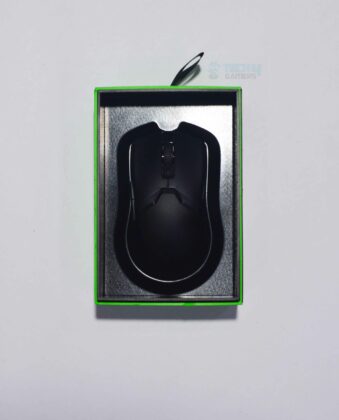













![BEST MMO Gaming Mouse [Our Expert Picks] best mmo gaming mouse](https://tech4gamers.com/wp-content/uploads/2023/08/best-mmo-gaming-mouse-218x150.jpg)


