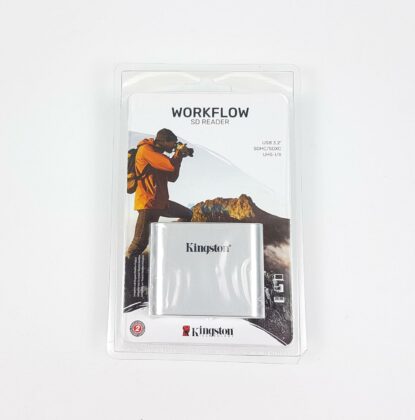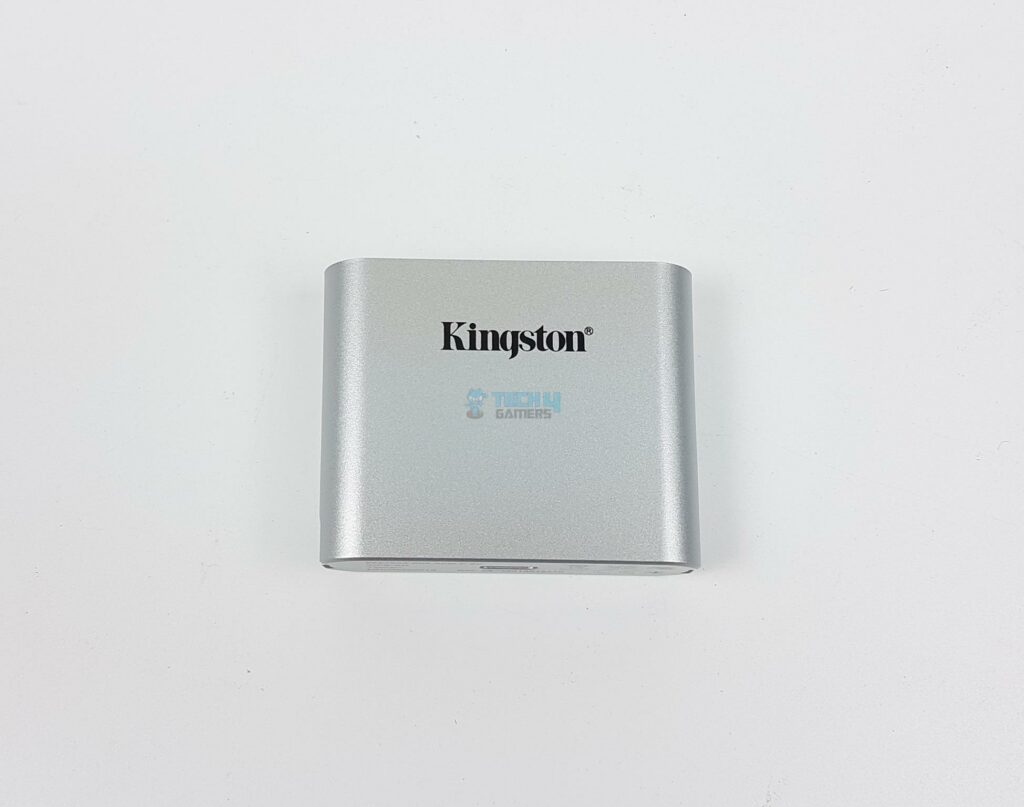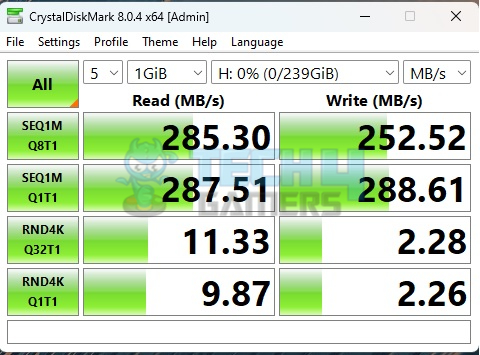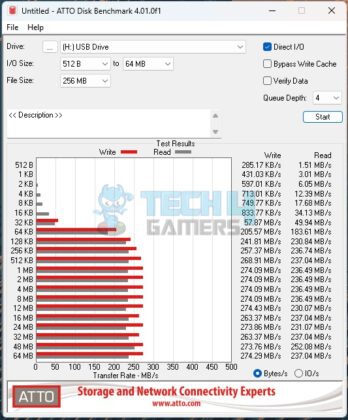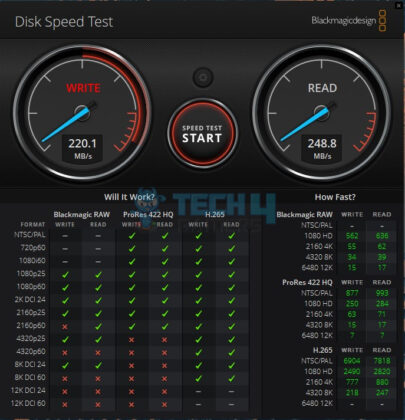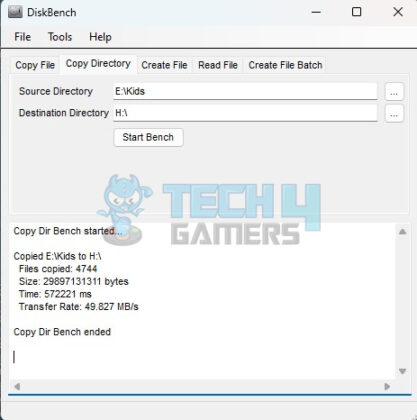Best SD Card Reader?
Review Summary
The Kingston Workflow SD Reader and Canvas React Plus 256GB SD Card excel in content creation with dual slots and high-speed data transfer. However, it may be excessive for non-content creators.
Hours Tested: 4
Overall
-
Performance - 9.5/10
9.5/10
-
Value - 8.5/10
8.5/10
-
Features - 8.5/10
8.5/10
-
Build Quality - 8.5/10
8.5/10
Pros
- Efficient dual-slot access for content creators.
- High-speed data transfer with USB 3.2 Gen 1 interface.
- Compact and portable design.
Cons
- Potentially unnecessary for users not involved in content creation.
- Lack of USB 3.2 Gen 2×2 interface.
Let’s check out the SD Reader called SD Reader and a 256GB SD card named Canvas React Plus. The SD Reader has two slots for SD Cards, making it easy for content creators to use two cards simultaneously. It uses a USB 3.2 Gen 1 interface with a 5Gbps data transfer rate. The SD card operates at up to 300MB/s, making it great for 4k/8k videos and high-resolution photos.
- Why you can trust Tech4Gamers: We understand the importance of making informed decisions. That’s why our team spends significant time testing every product we review. Find out more about how we test.
Key Takeaways
- Kingston Workflow SD Reader has dual slots and a USB 3.2 Gen 1 interface. Kingston Canvas React Plus 256GB SD Card with Class-10, UHS-II, U3, and V90.
- It is ideal for content creators, photographers, and videographers needing simultaneous access to two SD cards with a 5Gbps data transfer rate.
- It is less suitable for users not requiring high-speed, dual-slot SD card access.
Let’s start with the Specs, which can be seen in the picture below.
| Kingston Workflow SD Reader | |
|---|---|
| Specification | Details |
| Interface | USB 3.2 Gen 1 |
| Connector | USB-C |
| Supported Cards | Supports UHS-II SD cards; Backwards-compatible with UHS-I SD cards |
| Dimensions | 62.87 x 16.87 x 50mm |
| Weight | 31g |
| Operating Temperature | -0°C~60°C |
| Storage Temperature | -25°C~85°C |
| Warranty/Support | 2-year warranty with free technical support |
| Compatible with | Windows® 10, 8.1, 8, Mac OS (v.10.10.x +) |
| Kingston Canvas React Plus 256GB SD Card | |
| Specification | Details |
| Capacities | 32GB, 64GB, 128GB, 256GB |
| Standard/Class | Class 10, UHS-II, U3, V90 |
| Performance | 300/260MB/s Read/Write |
| Dimensions | 24mm x 32mm x 2.1mm (SD) |
| Format | FAT32 (32GB), exFAT (64GB-256GB) |
| Operating Temperature | -25°C~85°C |
| Storage Temperature | -40°C~85°C |
| Voltage | 3.3V |
| Warranty/Support | Lifetime |
Packaging and Unboxing
Design
Kingston Workflow SD Reader
The Workflow SD Reader is a compact device with a silver finish, resembling aluminum but made of plastic. It measures 62.87×16.87x50mm and features Kingston branding in black at the top front. Key features include support for UHS-II and backward compatibility with UHS-I SD cards, USB 3.2 Gen 1 performance, and a stylish, portable design labeled Workflow SD Reader.
On top, the SD Reader has two SD card slots, providing convenience for content creators. Users can utilize high-capacity SD cards for fast data transfer via USB 3.2 Gen 1. However, a USB 3.2 Gen 2×2 interface would have been a preferable addition.
The SD Reader includes a USB port with a USB 3.2 Gen 1 interface at the bottom, and Kingston provides a USB Type-C to Type-C cable for direct PC connection. The module sits well within Kingston’s ecosystem, though a USB 3.2 Gen 2 interface would have been desired for direct PC usage.
Kingston Canvas React Plus 256GB SD Card
Now, let’s check out Kingston’s Canvas React Plus SD Card. It’s designed for professional cameras, supporting 4K/8K video and high-res photos. With UHS-II, U3, and V90 standards, it offers fast recording speeds up to 260MB/s and transfer speeds up to 300MB/s. The card is durable, available in 32GB, 64GB, 128GB, and 256GB, and is Class 10. The dimensions are 24x32x2.1mm, with a red and white label. The highest capacity is 256GB. It’s rated for up to 300MB/s reading and 260MB/s writing, but actual speeds depend on the host device. The 32GB card is FAT32, while others are exFAT. Class 10 means a minimum transfer speed of 10MB/s, and U3 means at least 30MB/s. UHS-II has a theoretical bandwidth of 312MB/s. The V90 Video Speed Class indicates a minimum speed of 90MB/s. The card is made in Taiwan, with a lock switch to prevent writing and pads for the Workflow SD Reader circuitry on top.
Testing
We have used the following test bench configuration for the testing:
- AMD Ryzen 9 7950X
- GIGABYTE X670E AORUS MASTER
- EKWB Nucleus CR360 Lux D-RGB
- Sabrent Rocket 32GB DDR5 4800MHz
- XPG S50 Lite 1TB NVMe SSD [For OS]
- Sabrent Rocket 4 Plus 2TB NVMe SSD [For Data]
- MSI GeForce RTX 3090 Gaming X Trio
- Be Quiet! Straight Power 11 850W Platinum
- Open-Bench Setup

Results
Final Words
I tested Kingston Workflow SD Reader and Canvas React Class 10 256GB SD Card. The SD Reader is vital for creators, offering dual slots with a USB 3.2 Gen 1 interface. Compact and made of plastic, it comes with a Type-C to Type-C USB cable. The Canvas React Plus SD Card, available in various sizes, is a Class 10, UHS-II, U3, and V90 card using exFAT format, with speeds of up to 300MB/s read and 260MB/s write.
Real-world tests showed it performed well, handling a 27GB data transfer in under 11 minutes. It’s a high-performance card with a limited lifetime warranty. The Workflow SD Reader costs $23.93 with a 2-year warranty.
Recent Updates
- February 28, 2024: A few text changes to improve readability. Added image galleries.
Thank you! Please share your positive feedback. 🔋
How could we improve this post? Please Help us. 😔
[Hardware Reviewer & Editor]
Meet Nauman Siddique, a highly experienced computer science graduate with more than 15 years of knowledge in technology. Nauman is an expert in the field known for his deep understanding of computer hardware.
As a tech tester, insightful reviewer, and skilled hardware editor, Nauman carefully breaks down important parts like motherboards, graphics cards, processors, PC cases, CPU coolers, and more.
- 15+ years of PC Building Experience
- 10+ years of first-hand knowledge of technology
- 7+ years of doing in-depth testing of PC Hardware
- A motivated individual with a keen interest in tech testing from multiple angles.
- I majored in Computer Science with a Masters in Marketing
- Previously worked at eXputer, EnosTech, and Appuals.
- Completed Course in Computer Systems Specialization From Illinois Tech


 Threads
Threads