The Xbox One controller is a pivotal interface between players and their virtual adventures in gaming. While these controllers are designed for seamless performance, understanding how to disassemble them can be valuable for enthusiasts and gamers alike. Learning to disassemble your Xbox One controller opens up possibilities, from troubleshooting and fixing minor issues to customization and modification.
- The Xbox One controller is renowned for its ergonomic design and broad compatibility across gaming platforms, offering users an intuitive and versatile gaming experience.
- Knowing how to disassemble can help troubleshoot hardware issues, customize and maintain, personalize the controller, and ensure optimal performance.
- Disassembling your controller may void your warranty.
- Taking apart your controller requires some knowledge and care.
Method Difficulty Rating
Exposing Controller PCBs
Rated: 7/10
Removing PCBS
Rated: 8/10
Exposing PCBs
Disassembling an Xbox One controller is undertaken for various reasons, including troubleshooting hardware issues, customizing the controller’s appearance and functionality, conducting maintenance for optimal performance, replacing batteries, implementing upgrades and modifications, exploring electronics for educational purposes, and personalizing gaming gear.
We recommend seeking professional guidance or following manufacturer guidelines for those less familiar with the technical aspects of controller disassembly. Below are the steps to safely expose the controller’s PCBs:
- Remove Batteries: Take off the battery cover > Remove the batteries.
Removing Xbox Battery Cover and Batteries – Image Credits [Linus Tech Tips] - Remove Side Covers: Remove the side plastic covers on either side of the Xbox One controller carefully using a plastic spudger tool.
- Expose Screws: After removing the battery cover, side covers, and batteries, expose all the screws that keep the device intact.
Screws on Xbox One Controller – Image Credits [Lifewire] - Expose PCBs: Carefully unscrew the back cover of the controller > Keep the screws in a safe place > This will reveal the PCBs of the controller.
Xbox One Controller PCB – Image Credits [lifewire] - Clean Internals: Using a clean brush, remove any dust on the internal parts of the controller > Remove the controller bumpers.
Removing the PCBs
Controller PCBs (Printed Circuit Boards) refer to the central electronic components within a gaming controller. These parts facilitate communication between the user’s input and the gaming console or PC.
These boards are essential for translating button presses, joystick movements, and other inputs into electrical signals that the gaming system can interpret. You may need to disassemble your Xbox One controller further to replace or fix the PCBs. We suggest that you proceed further only if you know what you are doing and be extremely careful. Follow these steps to remove your controller PCBs:
- Detach Ribbons: Unscrew the top PCB to Expose the Lower PCB > Detach the ribbons connecting the upper and lower PCBs > Unsolder the wires connecting them.
- Remove PCBs: Gently pull the upper PCB upwards, removing it > Expose the lower PCB > Remove its screws to detach it from the casing.

Final Verdict
In conclusion, understanding how to disassemble an Xbox One controller can be valuable for gamers and enthusiasts. Whether you’re troubleshooting hardware issues, customizing your controller for a personalized gaming experience, or simply performing routine maintenance, the ability to navigate the internal components can prove immensely useful.
While exploring, I ran into a thread on Reddit detailing the steps to disassembling your Xbox One controller. A user on Twitter mentioned that the plastic hinges are relatively prone to breakage when disassembling, so we suggest caution when disassembling.
the plastic hinges thang is annoying when it comes to disassembling the current new game controllers.. ps4 dualshock4s and xbox one controllers sort of share the same issue.. xbox one controllers? the 2 snapped in parts that cover the screws.. I think a plastic hinge breaks. pfft
— (•φ) Jeffrey J. Castillo (@jjcastillo__) August 31, 2019
FAQs
Do not force them open take your time to pry open the screws and replace any damaged ones.
Avoid forcefully trying to break things open. Disassembling electronic devices requires being careful not to inflict any damage on the components of the device.
To remove the cables on your controller, you can try to unsolder them using a soldering machine. Also, remove the ribbons carefully. While unsoldering the cables, make sure not to damage other parts.
Related Articles:
- How To Reset the Xbox One Controller
- How To Fix Xbox One Controller Buttons Not Working
- How To Clean Your Xbox
Thank you! Please share your positive feedback. 🔋
How could we improve this post? Please Help us. 😔





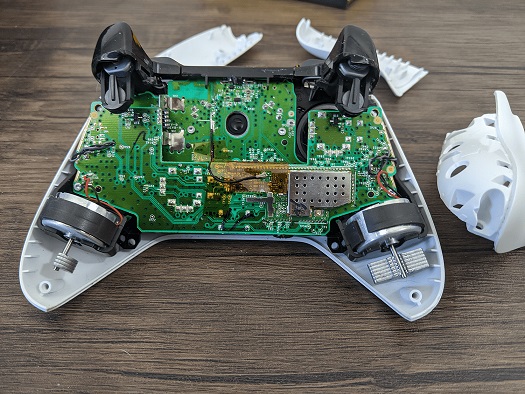

![How To Connect SSD To Motherboard [All Types]](https://tech4gamers.com/wp-content/uploads/2022/12/Error-Fixes-11-218x150.jpg)



