Solid Bang For The Buck
Review Summary
The COLORFUL GeForce GTX 1650 Super NB-4G-V excels in budget-friendly 1080P gaming, offering a substantial performance increase. Its compact build and power efficiency suit space-conscious setups, yet the 4GB VRAM limit might hinder future gaming capabilities as demands rise. Despite this limitation, it remains a solid choice for mid-range gaming enthusiasts seeking value.
Hours Tested: 18-20
Overall
-
Performance - 8/10
8/10
-
Design - 8/10
8/10
-
Features - 7/10
7/10
-
Value - 9/10
9/10
Pros
- 34% Performance Boost Over Non-Super Variant
- Compact Size
- Good Compatibility
- Dual 90mm Fans
- Aluminum Heatsink
- Energy Efficiency
- Performance-to-Price Ratio
- 1080P Gaming Performance
- Turing TU116 Chip Efficiency
- Supports NVIDIA ANSEL, G-SYNC, DirectX 12 API
Cons
- 4GB VRAM Limitation
- Not Ideal for Demanding Titles at Higher Settings
- Limited Future-Proofing
Today we will be taking a look at the Nvidia Geforce GTX 1650. Is it the best 1080P gaming graphics card in budget out there? This is what we are up to finding out in this content as we take a look at the COLORFUL GeForce GTX 1650 Super NB-4G-V variant. The GeForce GTX 1650 Super is based on TU116 chip, not TU117 which is powering the GeForce GTX 1650 GPU. Let’s get into the review.
Key Takeaways
- The GTX 1650 Super suits budget-conscious gamers seeking solid 1080P performance with its substantial 34% boost over the non-Super variant, despite its 4GB VRAM limitation.
- The GTX 1650 Super isn’t ideal for gamers aiming to play demanding titles at higher settings due to its limited 4GB VRAM, as seen in games like Wolfenstein II.
- Why you can trust Tech4Gamers: Our reviews are based on dedicated hands-on testing by our team of experienced hardware experts. Find out more about how we test.
We’ll first look at the GPU specifications.
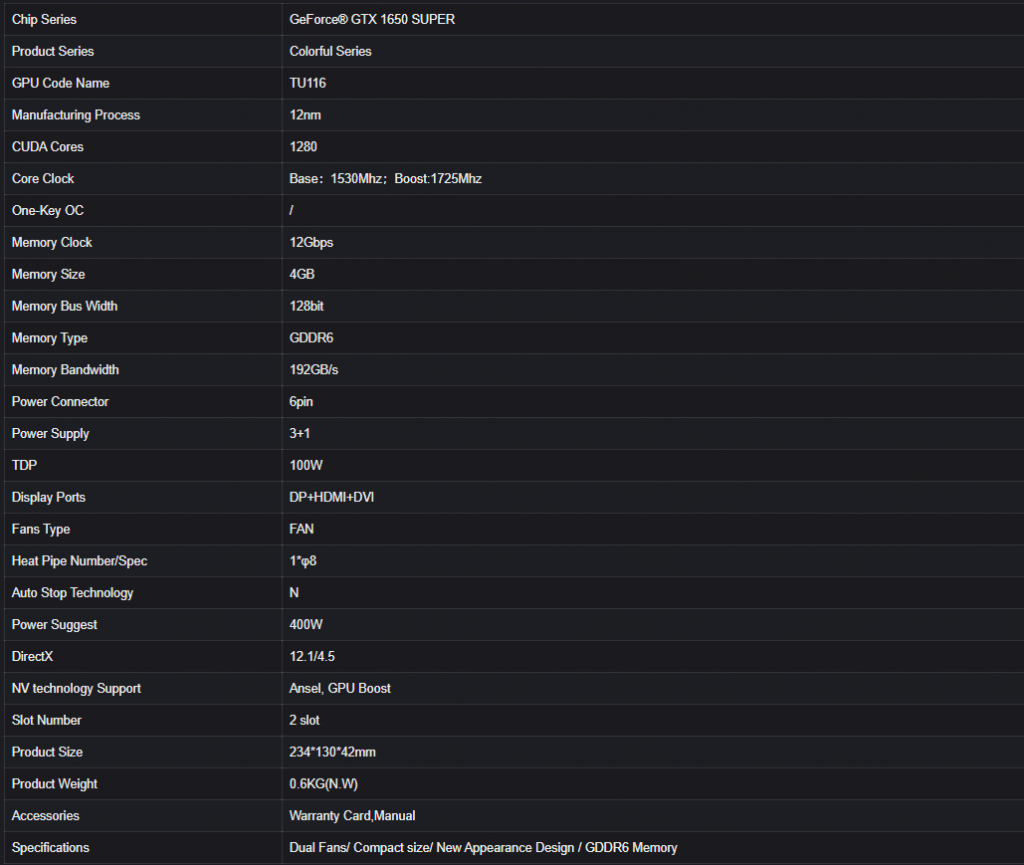
Packaging and Unboxing
The graphics card is shipped inside a cardboard box.
Closer Look
It is time to take a closer look at the design of the graphics card followed by the results of the gaming and synthetic benchmarks. This is the second time that I am seeing a design that reminds me of MSI design on their 9xx and 10xx series of the graphics cards as the shroud is in red and black colors.
The dimension of the card is 234x130x42mm (LxHxW). This is a dual-slot design with a length of 234mm only so it should not have any clearance and compatibility issues.
We’ve got a sleek black and red plastic shroud wrapping the aluminum heatsink, designed with cutouts, sharp angles, and a bold, aggressive style. This shroud’s layout enhances air intake, fitting snugly and adopting an open-air design. COLORFUL labels this part as their Armor material.
The COLORFUL GeForce GTX 1650 Super boasts two 90mm fans, each with 9 black blades. Unfortunately, their website lacks fan bearing and specification details. These fans automatically adjust their speed based on the GPU’s temperature.
The fans don’t feature Auto-Stop function. The fan inside a red color frame of the shroud has a red color sticker on the center with the COLORFUL logo whereas the other fan has black color of the same design sticker.

Taking a peek from the top side of the card, one can spot cutouts on the shroud. This is to ensure enough room for ventilation though it is already an open-ended design as they are not leaving any room which can affect the thermal performance. The heatsink is made from a single piece of aluminum.
It has cutouts on the side facing the fans. These cutouts form the fins of the heatsink. This is what we usually see on the budget and entry-level cards. GEFORCE GTX is printed in the white colour on the black colour part of the shroud.
The heatsink is making contact with the GPU, and VRAM. Thermal pads can be seen making contact between the VRAM chips and heatsink. It seems like the power delivery circuitry is without any thermal padding on it but I am not sure as I did not tear the card due to restriction from the source.

A 4-pin connector in the beige color is on the right side of the PCB at the bottom. This is powering two 90mm fans of the card. It is PWM as the speed is regulated based on the thermal sensor of the GPU. Since there is no LED on the card, we don’t see any LED power connector. We can also spot the PCIe connector with golden pins.

When we look at the front side of the card, we see the shroud covering the heatsink over the PCB. The shroud extends the full length of the PCB, but it doesn’t completely cover the front side, leaving openings for ventilation. This reveals the cutout portion of the heatsink.
This graphics card is using a 6-pin power connector. The COLORFUL GeForce GTX 1650 Super NB-4G-V is rated for 100W TDP.
For connectivity, we have an HDMI port 2.0 b, DP port 1.4a, and a DL-DIV-D port.
Due to restriction from the source, I did not open the card to take a look at the PCB and the power delivery system. COLORFUL has mentioned that they are using high-quality electronic components on the PCB though no more detail is provided.
Testing
Following is the information regarding the test system and drivers that I have used to test this graphics card:
- Intel i7 8700k @ 5.0GHz
- Asus Strix Z390-E Gaming Motherboard
- Ballistix Elite 16GB kit @ 3000MHz
- Noctua NH-U14S
- HyperX 120GB SSD
- Seagate Barracuda 3.5” 2 TB HDD
- Thermaltake TP iRGB 1250W Titanium PSU
Drivers
- Nvidia driver 442.19 For COLORFUL GeForce GTX 1650 Super
- Nvidia driver 417.71 for GIGABYTE GeForce RTX 2060
- Nvidia driver 411.70 For ASUS ROG Strix GeForce RTX 2070 OC
- Nvidia driver 398.35 for GeForce GTX (Pascal) graphics cards
- Nvidia driver 417.71 for GeForce GTX 1080 [Required for Battlefield V]
- Nvidia driver 430.86 for other GeForce GTX 1600 Series cards
- Nvidia driver 430.86 for ASUS ROG Strix GeForce RTX 2080 OC and ZOTAC GeForce RTX 2070 Amp Extreme
- Nvidia driver 431.60 for GIGABYTE GeForce RTX 2070 Super Gaming OC 8G
- AMD driver Adrenalin 2019 19.4.3 for the Radeon RX 570 and RX 580.
- AMD driver Adrenalin 2020 Edition 20.1.3 for XFX Radeon RX 5500XT Thicc II Pro
Monitoring Software
MSI Afterburner 4.62 was used to monitor and record the FPS for the games without in-built benchmarks. Three runs per game per API per resolution were made and the average is being shown on the graphs. The tough ordeal for the tester! For the tweaking EVGA Precision X1 was used.
Synthetic Benchmarks
Gaming Benchmarks
The GeForce GTX 1650 Super series graphics cards are aimed at 1080P higher graphics settings in the budget. Despite that, we have tested the COLORFUL GeForce GTX 1650 Super graphics card for gaming performance at 1440P and 2160P to keep up with our graphs format. We will only be focusing on the 1080P gaming performance and comparing the gain over the ZOTAC GeForce GTX 1650 OC.
Note that in DOOM, the graphics cards are pulling a better FPS on 1080P and even at 1440P. The true performance potential and gain can be checked at 2160P resolution as only the 4k testing will provide a better reference point.
Even at 2160P, there was a performance gain of 43.24% over the ZOTAC GeForce GTX 1650 OC though the COLORFUL GeForce GTX 1650 Super was doing an average FPS of 53 which is still impressive as the game was tested at Ultra graphics preset settings.
In terms of the overall gaming performance, the COLORFUL GeForce GTX 1650 Super has performed exceptionally well over the ZOTAC GeForce GTX 1650 Super. In 1080p gaming, the overall gain is 34.89%.
Boost Clocks
Now that we have taken a look at the gaming and synthetic benchmark results, it is time to take a look at the maximum boost clocks.
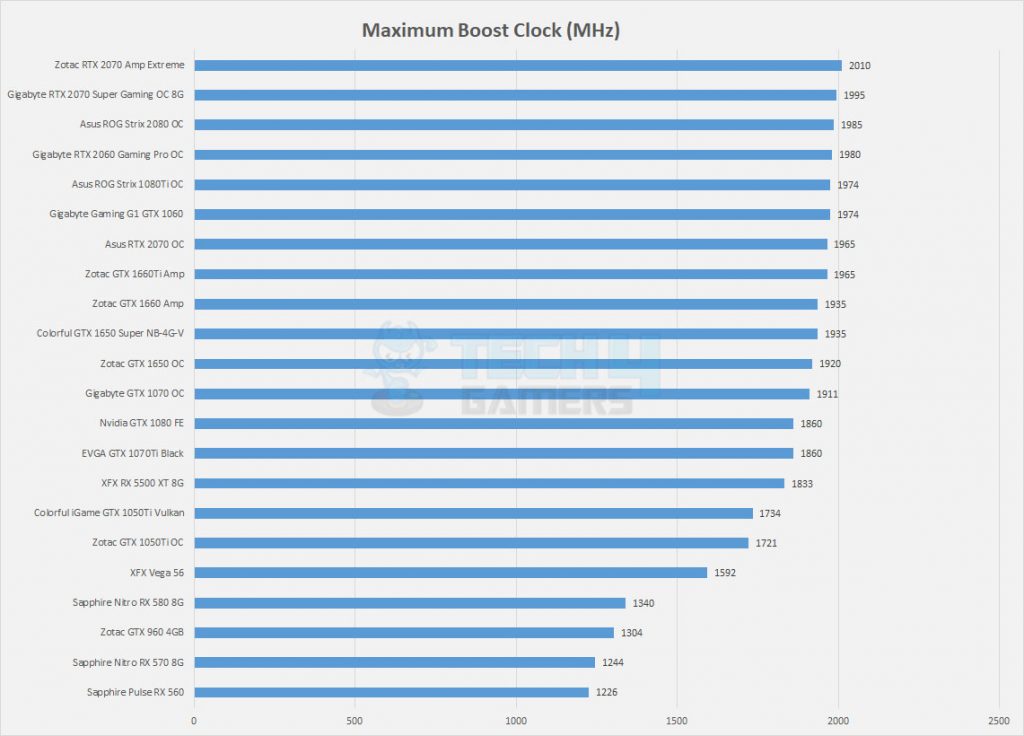
The COLORFUL GeForce GTX 1650 Super NB-4G-V has boosted to 1935MHz out of the box without any tweaking. The lowest dip was 1810MHz. The temperature at that time was approximately 59°C during Witcher 3 gameplay session at 4k.
Overclocking
I am using MSI Afterburner for overclocking. I could not use this software for tweaking the COLORFUL GTX 1650 Super NB-4G-V as the Voltage slider was locked despite using the updated version with Voltage Control unlocked. I resorted to EVGA Precision X1 and started with overclocking the VRAM.
The voltage slide was set at 100%. I was able to push the memory clock by another +1500MHz (1.5GHz). Next, I started with the core clock overclocking. I was able to push the core clock to +200MHz.
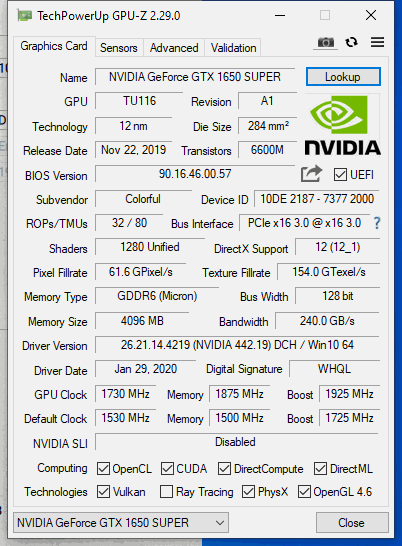
The chip did reach 2160MHz but unfortunately, it was a failed attempt. 2085MHz is what was achieved with stable overclock.
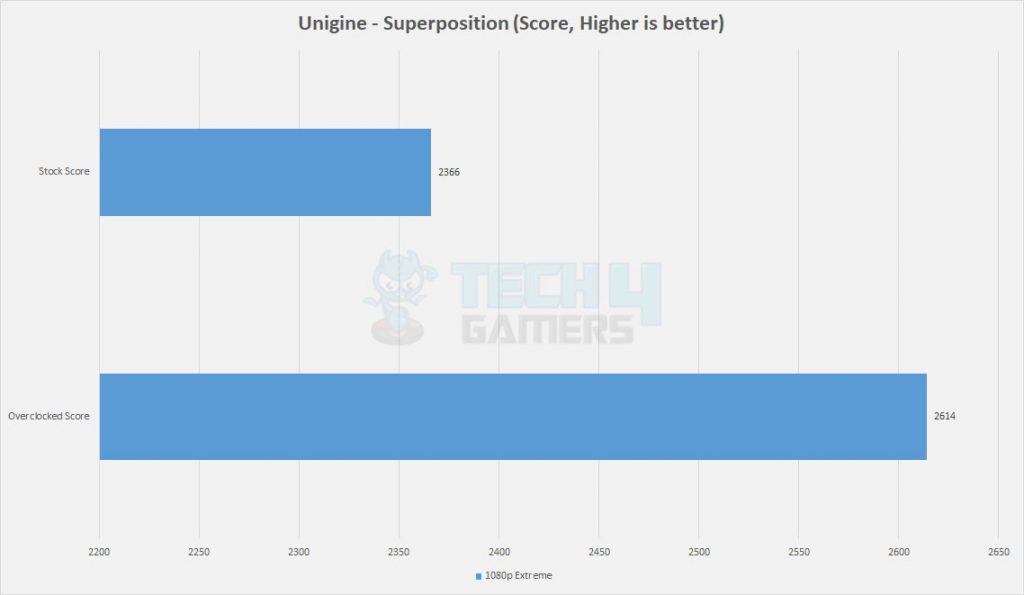
Power Consumption
To measure the power draw, I am taking a different route as HWInfo64 shows the GPU Power (if there is a sensor on the board) and this is exactly what I have been showing on my graphs instead of the overall system power draw.
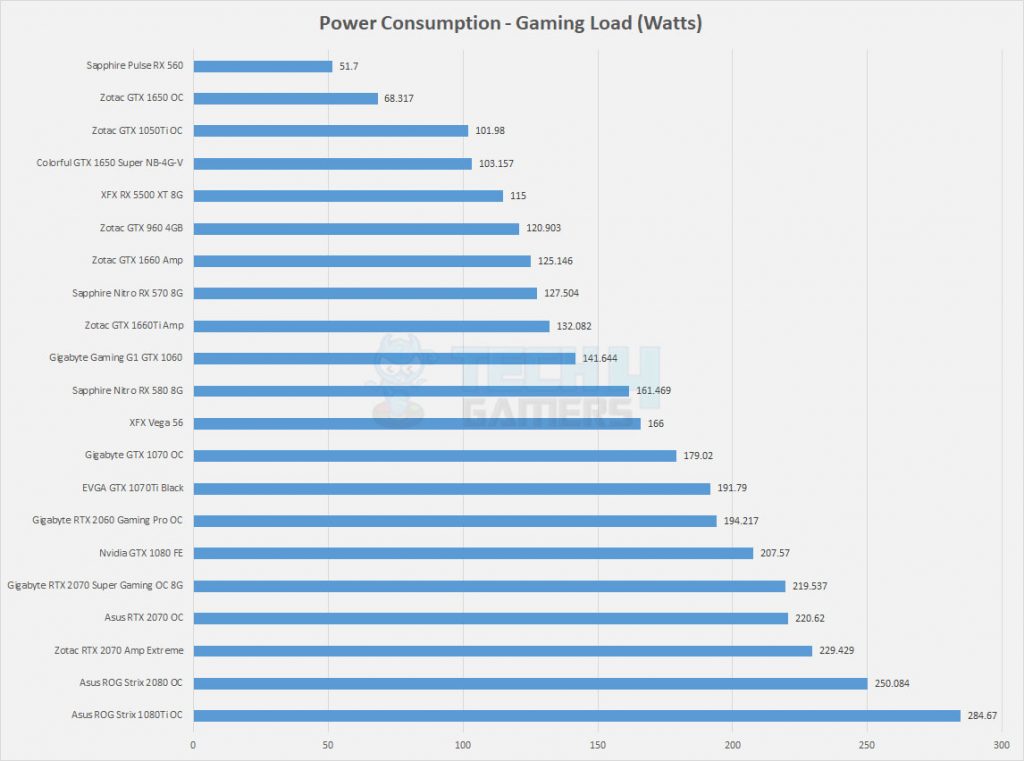
This card like the other RTX/GTX 1600 graphics cards that I have tested were constantly hitting the power target. Even increasing the slider to 110% saw no effect. A little more headroom in terms of power target could have been beneficial.
Thermal Performance
I didn’t use Furmark or similar stress apps to check thermal performance. Instead, I relied on gaming with The Witcher 3 at 4k resolution for at least 60 minutes, monitoring temperatures through MSI Afterburner.
The thermal limit hits 87°C. The ZOTAC GeForce GTX 1650 Super NB-4G-V idled at 29°C. Stock clocks topped at 59°C, while overclocking pushed it to 61°C. Ambient temperature stood at 21°C. The fans maxed out at 61% of their rated speed, proving the card has robust cooling.
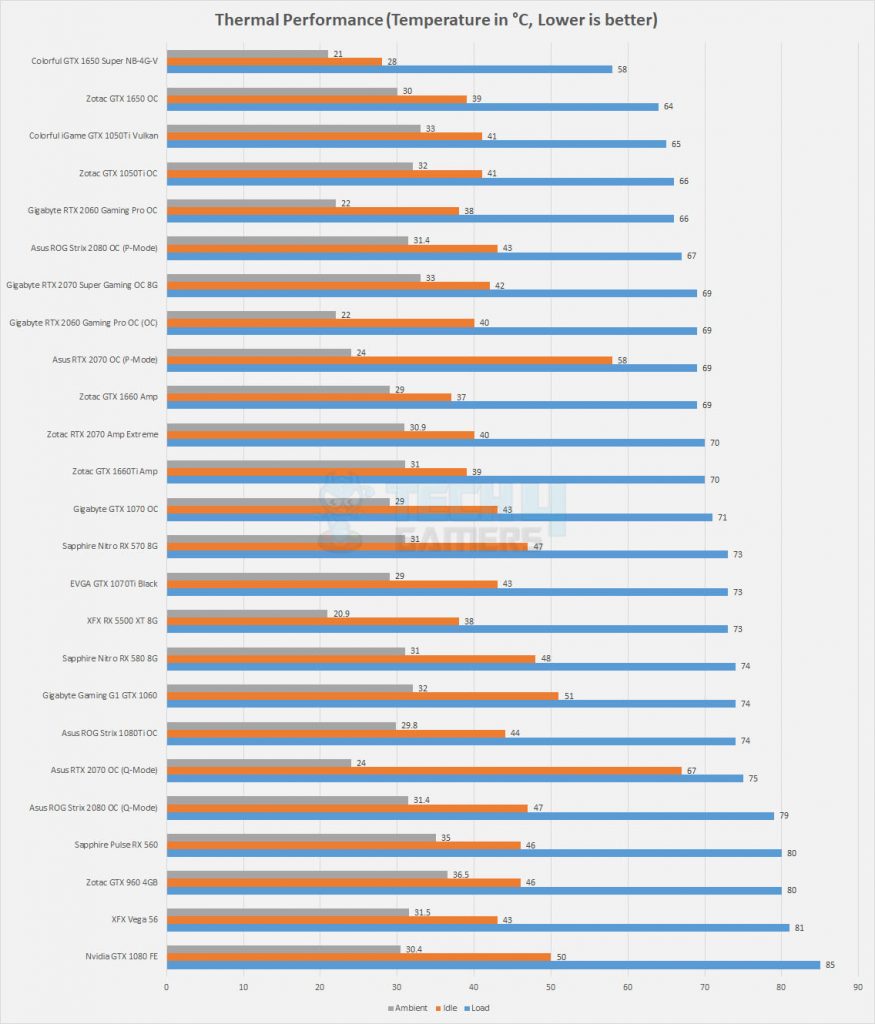
Should You Buy It?
The Colorful GTX 1650 is a great card for some, but not so much for others.
Buy It If
✅ You Prioritize Performance-to-Price Ratio: If you seek solid 1080P gaming performance without breaking the bank, the GTX 1650 Super’s 34% boost over the non-Super version presents great value.
✅ Space and Compatibility Matter: With a compact dual-slot design and dimensions that minimize clearance issues (234x130x42mm), it suits setups with space constraints.
✅ Energy Efficiency Is a Priority: The GTX 1650’s 75W power draw makes it ideal for setups where energy efficiency is crucial, maintaining relevance despite newer iterations.
Don’t Buy It If
❌ Future-Proofing Is Essential: For long-term gaming or high-resolution gaming needs, the 4GB VRAM might limit performance in the future as games become more demanding.
❌ You Have High-End Gaming Expectations: If you aim for ultra settings in demanding titles like Wolfenstein II at high presets without compromise, the card’s memory constraints might lead to performance issues.
Final Words
I reviewed the Nvidia GeForce GTX 1650, powered by the TURING TU116 chip. With 4GB GDDR6 VRAM, its 128-bit bus width provides 192 GB/s bandwidth. The card supports 7680×4320 @ 120Hz digital resolution and various technologies including NVIDIA ANSEL, G-SYNC, and DirectX 12 API.
Its design, reminiscent of MSI cards, showcases a red and black plastic shroud with a cooling system comprising two 90mm fans and an aluminum heatsink. The lack of detailed power delivery and phase information limits teardown insights. Despite using TU116 instead of TU117, the GTX 1650 Super with 1280 CUDA CORES delivers a solid 34% performance boost in 1080P gaming, drawing 100W compared to the GTX 1650’s 75W.
However, its 4GB VRAM might limit future performance, evident in games like Wolfenstein II causing memory-related errors at higher settings. Competing with the RX 5500XT, priced relatively higher, the GTX 1650 Super stands out for its price-to-performance ratio. All-in-all, the card excels at 1080P gaming on High to Ultra settings, making it a compelling choice in its range.
Next Up: Zotac Gaming GeForce GTX 1650 Review
Recent Updates
- December 25, 2023: Few text changes to improve readability. Also added image galleries.
Thank you! Please share your positive feedback. 🔋
How could we improve this post? Please Help us. 😔
Feedback By:
[Hardware Reviewer & Editor]
Meet Nauman Siddique, a highly experienced computer science graduate with more than 15 years of knowledge in technology. Nauman is an expert in the field known for his deep understanding of computer hardware.
As a tech tester, insightful reviewer, and skilled hardware editor, Nauman carefully breaks down important parts like motherboards, graphics cards, processors, PC cases, CPU coolers, and more.
- 15+ years of PC Building Experience
- 10+ years of first-hand knowledge of technology
- 7+ years of doing in-depth testing of PC Hardware
- A motivated individual with a keen interest in tech testing from multiple angles.
- I majored in Computer Science with a Masters in Marketing
- Previously worked at eXputer, EnosTech, and Appuals.
- Completed Course in Computer Systems Specialization From Illinois Tech


 Threads
Threads


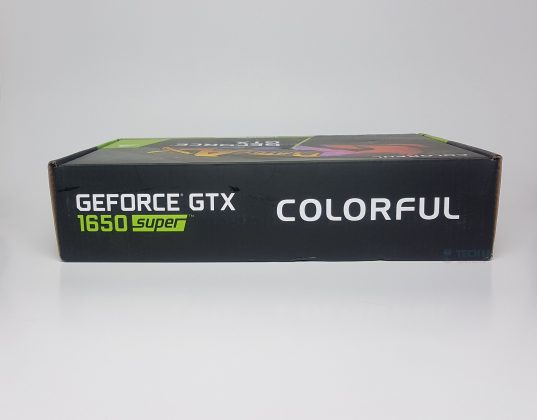


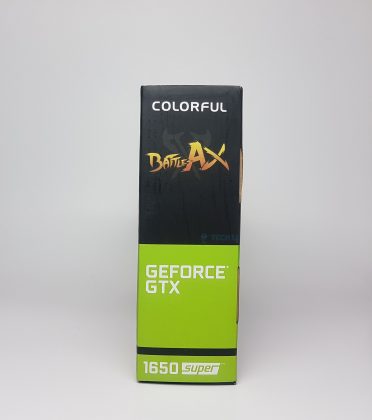








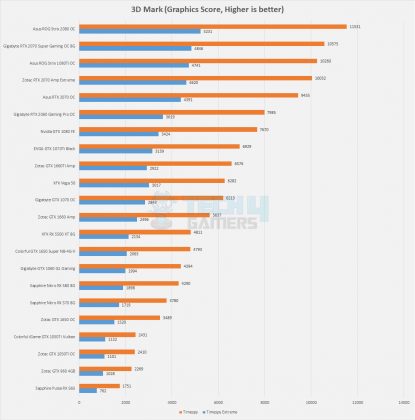



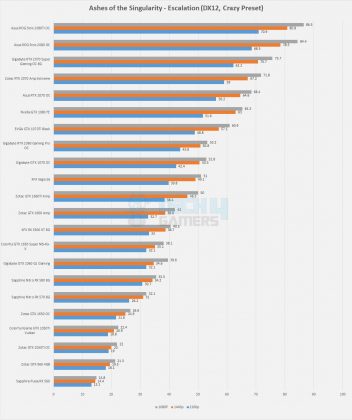
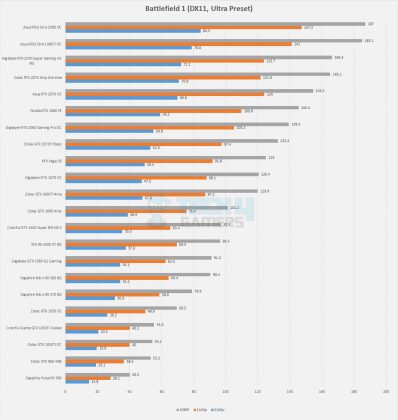

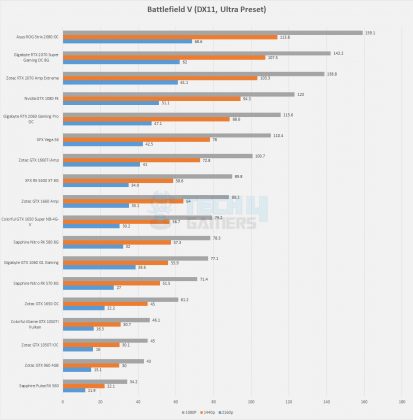
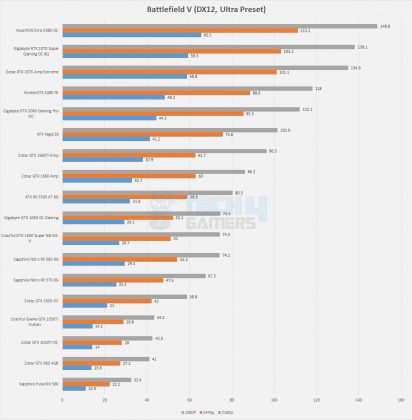


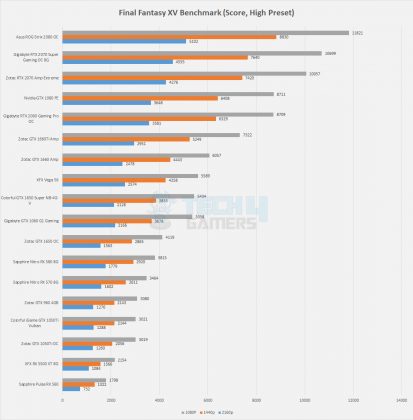



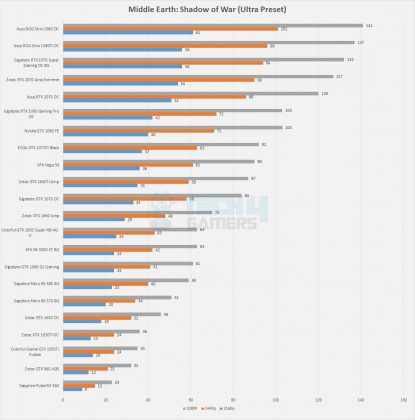


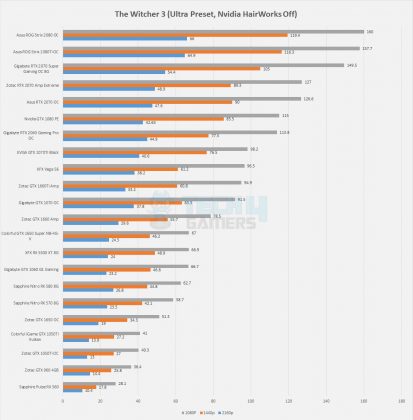

![The Best GPU For Core i5-14600K [With Benchmarks] Best GPU For i5-14600K](https://tech4gamers.com/wp-content/uploads/2023/10/Best-GPU-For-i5-14600K-218x150.jpg)


![BEST RTX 4070 Graphics Cards [With Gaming Benchmarks] Best RTX 4070 Graphics Cards](https://tech4gamers.com/wp-content/uploads/2023/04/Best-RTX-4070-Graphics-Cards-218x150.jpg)
