Bang For The Buck!
Review Summary
ZOTAC’s GeForce GTX 1650 OC Edition impresses with compact design and efficient heat dissipation for budget 1080p gaming. It outshines the GTX 1050Ti by 27%, but those eyeing higher resolutions may consider alternatives like the AMD RX 570.
Hours Tested: 14
Overall
-
Performance - 8/10
8/10
-
Design - 9/10
9/10
-
Features - 7/10
7/10
-
Value - 8/10
8/10
Pros
- Compact design
- Efficient heat dissipation
- Budget-friendly
- Over 27% performance boost compared to GTX 1050Ti.
Cons
- Limited performance for resolutions beyond 1080p.
ZOTAC’s GeForce GTX 1650 OC Edition takes center stage in today’s review, offering a compact yet powerful solution for budget gaming enthusiasts. Packed with a TU117 chip and unique design elements, this graphics card promises optimal performance and efficient heat dissipation. Join us as we explore the features, benchmarks, and overall gaming experience of this ZOTAC offering.
Key Takeaways
- The ZOTAC GeForce GTX 1650 OC Edition excels with its compact design, efficient heat dissipation, and budget-friendly 1080p gaming performance.
- You should get the ZOTAC GTX 1650 if you prioritize a space-saving graphics card, seek cost-effective 1080p gaming, and value power efficiency with its motherboard-only power draw.
- You should not get the ZOTAC GTX 1650 if you have high-performance gaming aspirations beyond 1080p or are considering the AMD RX 570 for its slightly better performance and larger VRAM.
- Why you can trust Tech4Gamers: We understand the importance of making informed decisions. That’s why our team spends significant time testing every product we review. Find out more about how we test.
Here is the specifications table:
| GPU Model | NVIDIA GeForce GTX 1650 |
|---|---|
| Stream Processors | 896 CUDA Cores |
| Boost Clock Speed | 1620 MHz |
| Interface | PCI Express 3.0 x16 |
| Supported APIs |
|
| OS Compatibility | Windows |
| Memory Speed | 12 Gb/s |
| GPU Memory | 4 GB |
| Memory Interface | GDDR6 |
| Memory Interface Width | 128-Bit |
| Display I/O | 1x DisplayPort 1.4, 1x HDMI 2.0b, 1x DVI-D DL |
| Maximum Digital Resolution | 7680 x 4320 @ 60 Hz |
| Max Power Consumption | 75 W |
| PCI Power Connectors | No |
| Recommended System Power Requirement | 350 W |
| Expansion Slot Compatibility | Full Height |
| Height | 4.38″ / 111.15 mm |
| Length | 5.94″ / 151.00 mm |
| GPU Width | Dual-Slot |
| Cooler Type | Open Fansink with Two Fans |
| Package Weight | 1.4 lb |
| Box Dimensions (LxWxH) | 11.7 x 8.6 x 2.3″ |
Packaging And Unboxing
The graphics card is shipped inside a cardboard box.
Accessories
The following is provided inside the box:
- 1x Graphics Card
- 1x Quick Installation Guide
- 1x Driver Pamphlet
- 1x ZOTAC Products Brochure
- 1x Case Badge
Closer Look
Let’s talk about the Zotac Gaming GeForce GTX 1650—it’s a little beast. With its compact size, it slots into nearly any case, and if you need a Low Profile version, Zotac’s got you covered.

Under the hood, it’s rocking Nvidia’s TU117 GPU on 12nm tech, packing 896 CUDA Cores and 4GB of Hynix’s GDDR5 memory. Clocking at 1695MHz, it’s a powerhouse in a 151×111.15×38.8mm frame.
Now, unlike its GTX 1660/1660Ti siblings, it ditches the wrap-around design but still rocks that signature ZOTAC style. The shroud, showing off ZOTAC’s bold logo, may not have a metallic backplate, but that gray design with black fan blades? Seriously sleek.
Under the hood, the GTX 1650 OC flaunts a sunflower-shaped aluminum heatsink, making direct contact with the GPU for efficient heat dissipation. While I didn’t crack it open due to source restrictions, it’s unclear if the heatsink extends its cooling love to the VRAM chips.
It is time to take a look at the top side of the ZOTAC GeForce GTX 1650 OC edition from the top. There is a glossy black middle portion with ZOTAC GAMING branding printed in white color. There is no LED underneath it. GEFORCE GTX is printed on the rightmost side of the shroud.
There is no power connector as this graphics card only draws power from the motherboard. The side view shows that the shroud is not fully covering the area. The aluminum heatsinks can be seen easily.
Flipping the ZOTAC GeForce GTX 1650 reveals a sleek black PCB with a golden-pin PCIe connector. You’ll spot a two-pin header and connector for fan power, but no thermal pad shows its face from this angle.
Now, onto the backside—no surprise, no backplate here. Instead, you’ll find a serial number sticker hanging out on the top left side. Typically where power connectors go, but since this card sips power straight from the motherboard (75W), no connector action here.

The following connectivity options are available on the Zotac Gaming GeForce GTX 1650:
- 1x Display Port 1.4
- 1x HDMI 2.0b
- 1x Dual-Link DVI-D
Testing
Following is the information regarding the test system and drivers that I have used to test this graphics card:
- Intel i7 8700k @ 5.0GHz
- Asus Strix Z390-E Gaming Motherboard
- Ballistix Elite 16GB kit @ 3000MHz
- Asus ROG Ryuo 360 CPU Cooler
- HyperX 120GB SSD
- Seagate Barracuda 3.5” 2 TB HDD
- Thermaltake TP RGB 750W Gold PSU
MSI Afterburner 4.60 was used to monitor and record the FPS for the games without in-built benchmarks. Three runs per game per API per resolution were made and the average is shown on the graphs. Tough ordeal for the tester!
Synthetic Benchmarks
Gaming Benchmarks
In terms of overall performance, the ZOTAC GeForce GTX 1650 OC has performed quite well in 1080p gaming—beating out its GTX 1050Ti cousin and even giving the RX 570 a run for its money in a couple of titles. We’re talking a sweet 27% average boost over the trusty GeForce GTX 1050Ti, making it a slick upgrade for those rocking the GeForce GTX 960 or GTX 1050/1050Ti.
Boost Clocks
Now that we have taken a look at the gaming and synthetic benchmark results, it is time to take a look at the maximum boost clocks.
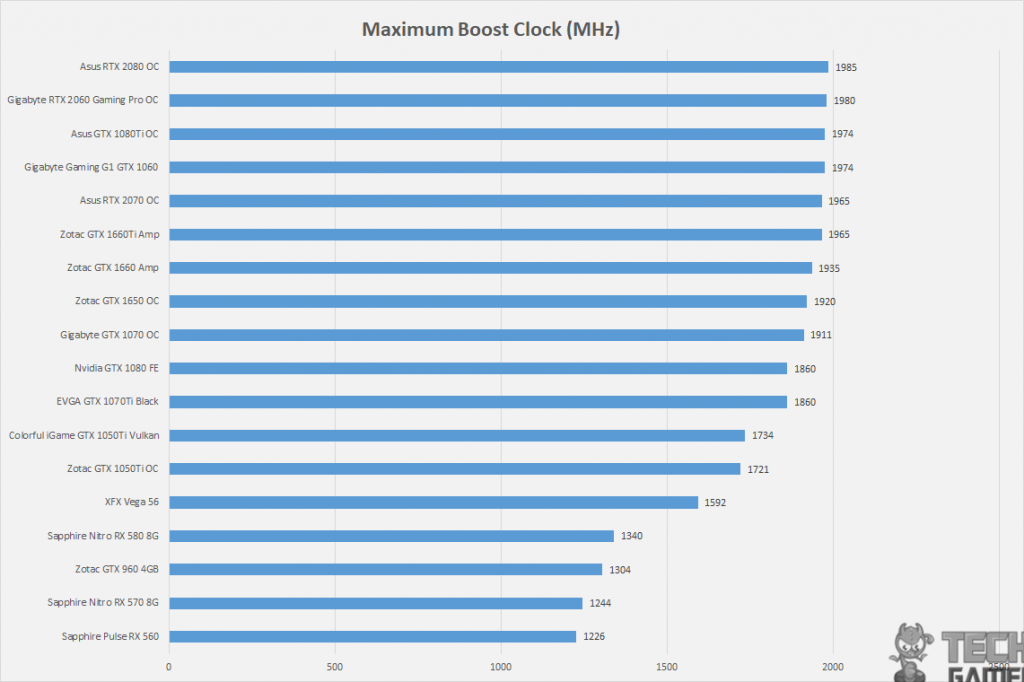
The ZOTAC GeForce GTX 1650 OC Edition has been boosted to 1920MHz out of the box without any tweaking. The sustained clocks were on average 1845MHz.
Overclocking
For overclocking, the MSI Afterburner was used. I started with overclocking the VRAM only without touching the voltage slider and core clock. I was able to push the memory clock by another +900MHz.
Any attempt to go further was met with lowered scores indicating that overclocking attempts were futile to even at 100% voltage bump. Finally, I was able to push the Memory to +900MHz and the Core clock to +220MHz.
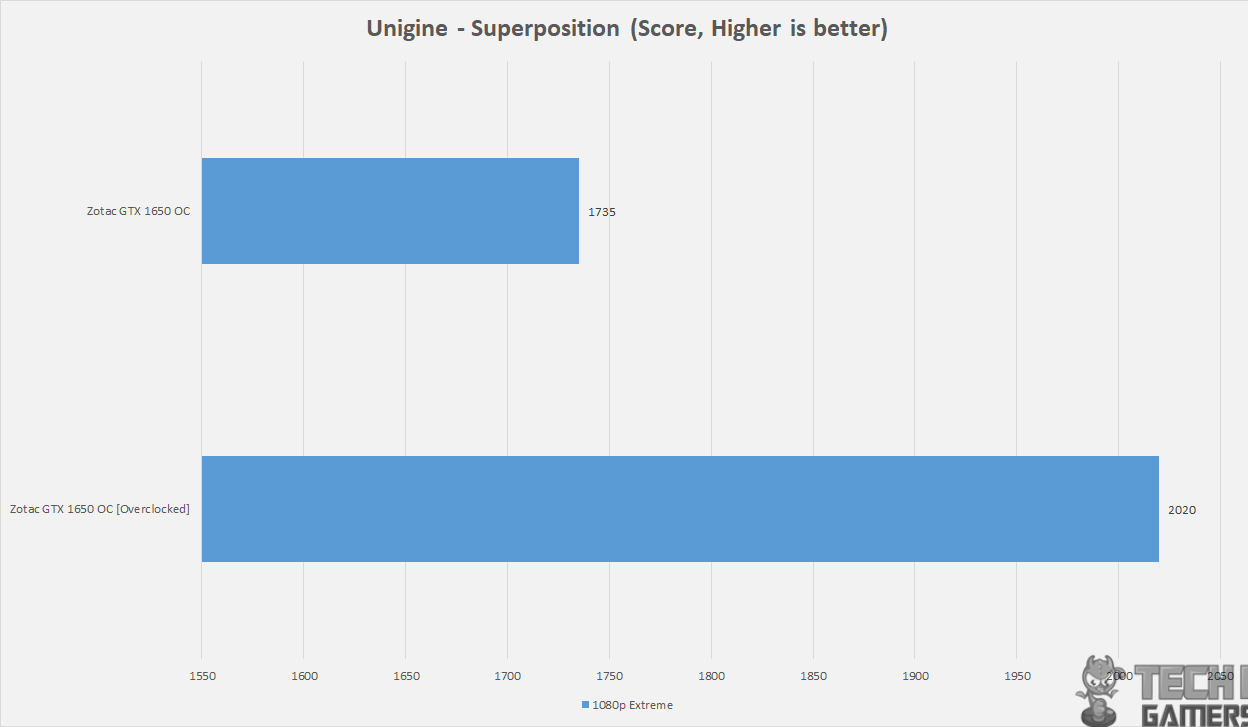
Power Consumption
Shifting gears for power measurements—I’m straying from the overall system power draw. Instead, I’m relying on HWInfo64’s GPU Power, showcased in my graphs. For the max power draw during gaming sessions (using The Witcher 3 at 2160p for a solid 60 minutes), I’m noting the peak reported power from HWInfo64.
This approach makes it easy for users to check their graphics card’s power consumption. Quick note: it works only if there’s a sensor hanging out on the PCB.

This card, like the other RTX/GTX 16xx graphics cards that I have tested, was constantly hitting the power target. The maximum power limit on this card is 100%. A little more headroom in terms of power target could have been beneficial.
Thermal Performance
I am not using Furmark or any other stress app for thermal performance checking. Instead, the reported temperatures are actually from the gaming session using The Witcher 3 at 2160p resolution for the minimum 60-minute gaming session.
MSI Afterburner is used to record the temperatures during the gaming session. The ZOTAC GeForce GTX 1650 OC Edition was idling at 39°C. On stock clocks, it maxed to 64°C, and with overclocking it maxed to 68°C.
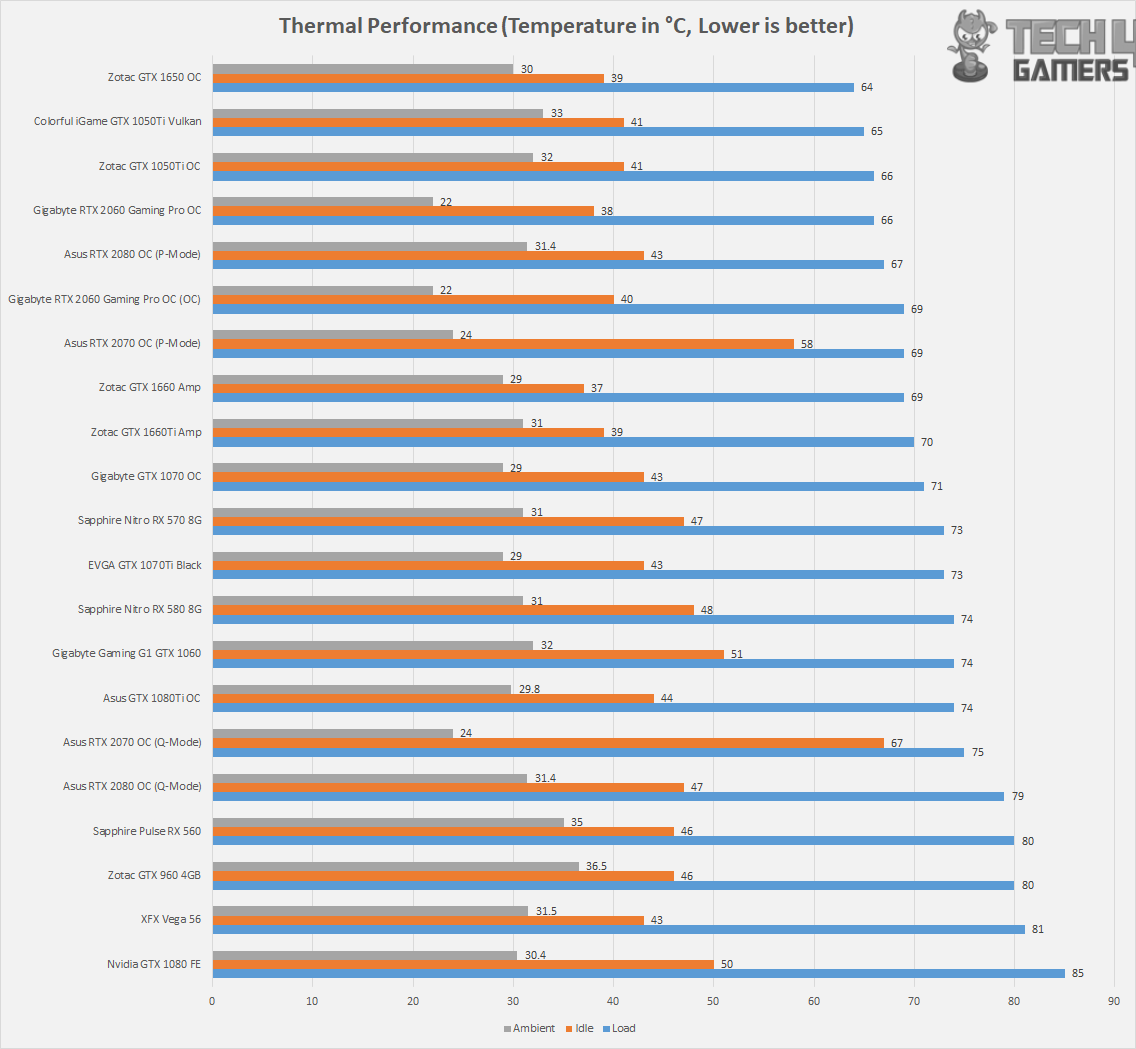
Should You Buy It?
After a comprehensive review of the ZOTAC GeForce GTX 1650 OC Edition graphics card, here’s my recommendation:
Buy It If:
✅ Compact Design: If you have space constraints or are building a compact system, the Zotac Gaming GeForce GTX 1650’s small form factor makes it an ideal choice, fitting into almost any case.
✅ Budget Gaming: For budget-conscious gamers, this graphics card offers a cost-effective solution for 1080p gaming with a performance boost of over 27% compared to the GeForce GTX 1050Ti.
✅ Power Efficiency: If you prioritize power efficiency, the GTX 1650 draws power solely from the motherboard (75W) without the need for additional power connectors, making it suitable for systems with limited power capabilities.
Don’t Buy It If:
❌ High-Performance Gaming: If you’re aiming for high-performance gaming at resolutions beyond 1080p, this card may not be the best choice. Consider higher-tier models for a more immersive gaming experience.
❌ AMD RX 570 Alternative: If power efficiency is not a critical factor for you, and you are open to alternatives, the AMD RX 570 offers approximately 13.54% better performance with 8GB of VRAM, making it a compelling option in the same price range.
Conclusion
In conclusion, Nvidia rounds out its Turing architecture with the GeForce GTX 1650, a budget-friendly option based on the TU117 SM. While its launch price mirrors that of the GTX 1050Ti, it remains uncertain if a Ti version is in the works. The GTX 1660Ti stands out as a superior choice for 1080p gaming, boasting efficiency and a substantial performance leap over the GTX 1060 6GB.
I explored the ZOTAC GeForce GTX 1650 OC Edition, featuring a compact design and single-fan cooling. With a focus on practicality, this card lacks LED lighting and power connectors, drawing 75W from the motherboard.
In testing, the GTX 1650 demonstrated over a 27% performance boost compared to the GTX 1050Ti. However, the AMD RX 570 presents a compelling alternative, offering approximately 13.54% better performance, albeit at a higher power draw. The choice between the two hinges on priorities, making the tradeoff evident.
Recent Updates
- December 22, 2023: A few text changes to improve readability.
Thank you! Please share your positive feedback. 🔋
How could we improve this post? Please Help us. 😔
[Hardware Reviewer & Editor]
Meet Nauman Siddique, a highly experienced computer science graduate with more than 15 years of knowledge in technology. Nauman is an expert in the field known for his deep understanding of computer hardware.
As a tech tester, insightful reviewer, and skilled hardware editor, Nauman carefully breaks down important parts like motherboards, graphics cards, processors, PC cases, CPU coolers, and more.
- 15+ years of PC Building Experience
- 10+ years of first-hand knowledge of technology
- 7+ years of doing in-depth testing of PC Hardware
- A motivated individual with a keen interest in tech testing from multiple angles.
- I majored in Computer Science with a Masters in Marketing
- Previously worked at eXputer, EnosTech, and Appuals.
- Completed Course in Computer Systems Specialization From Illinois Tech


 Threads
Threads
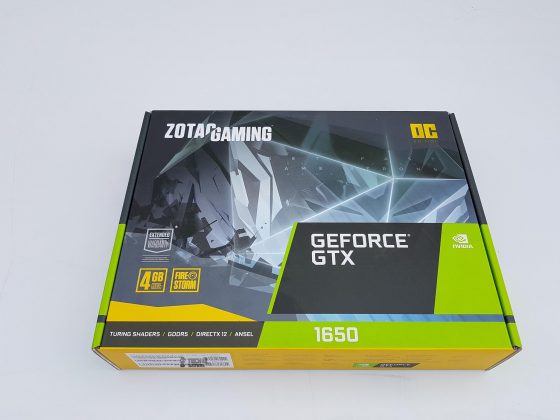
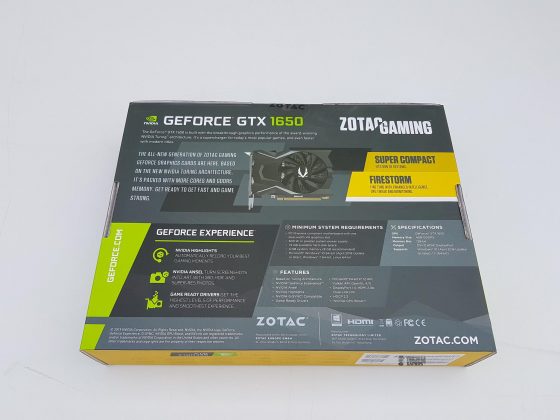








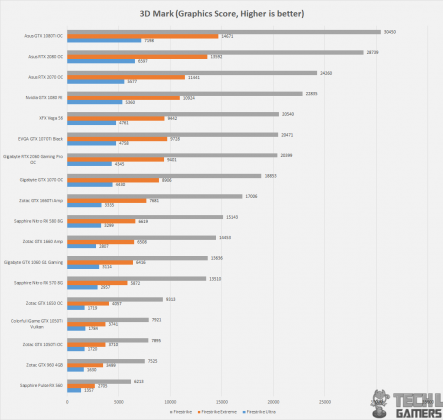
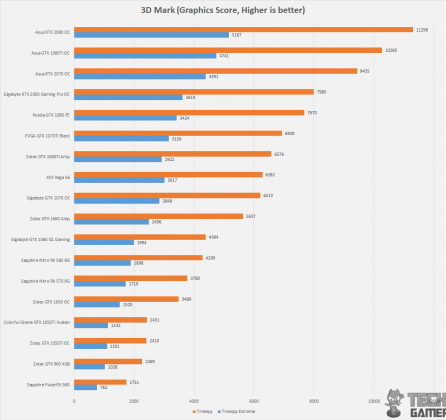
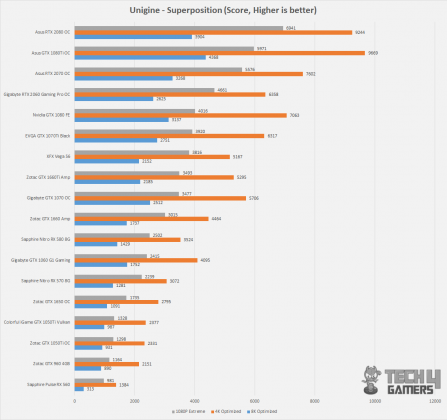
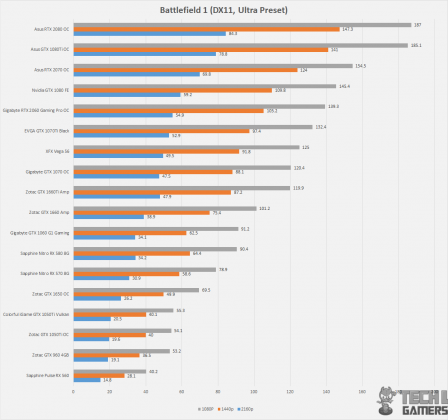
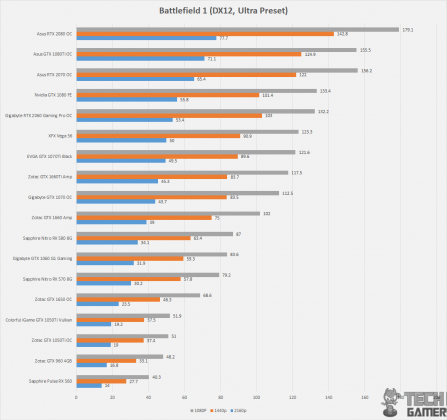
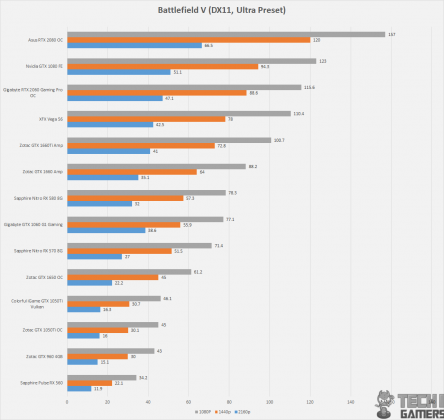
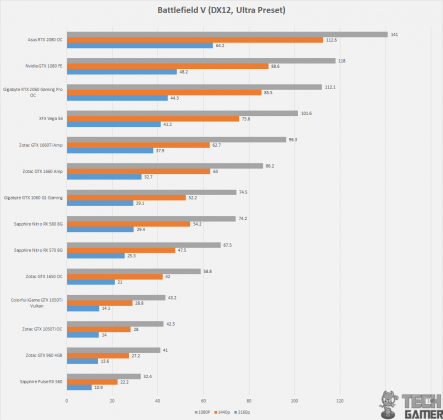
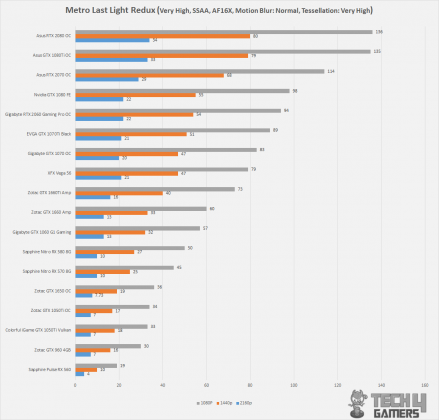
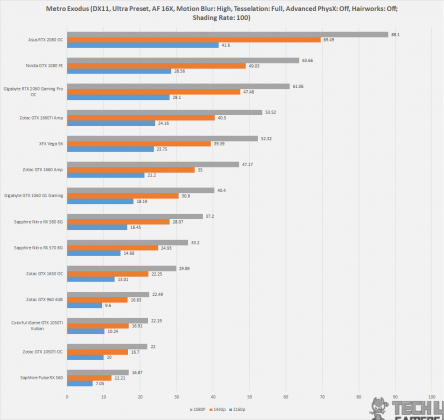
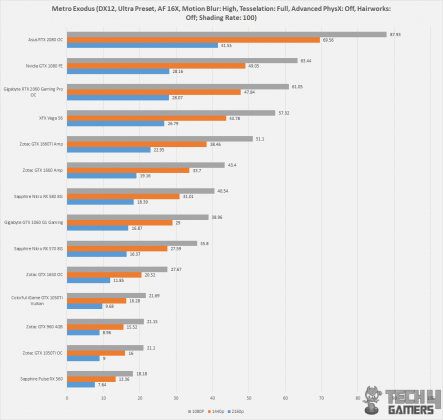
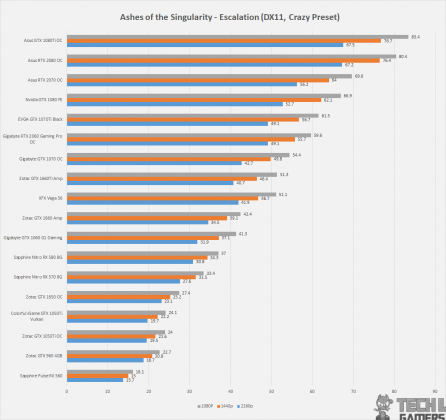
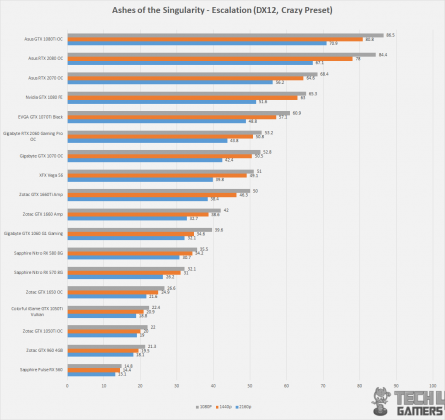
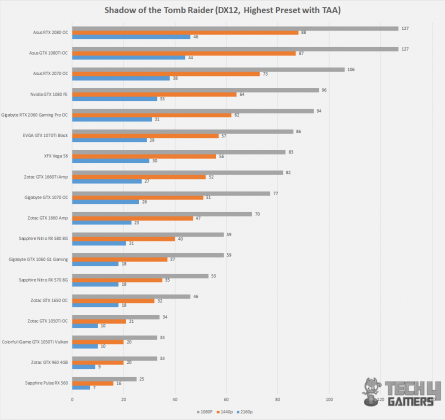
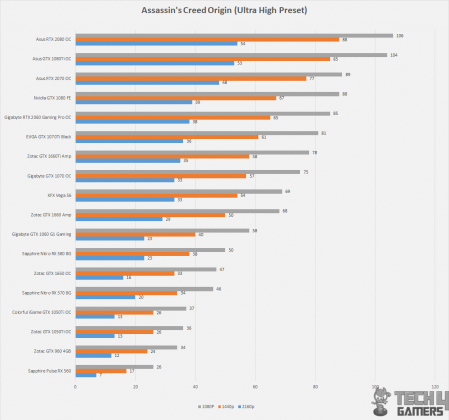
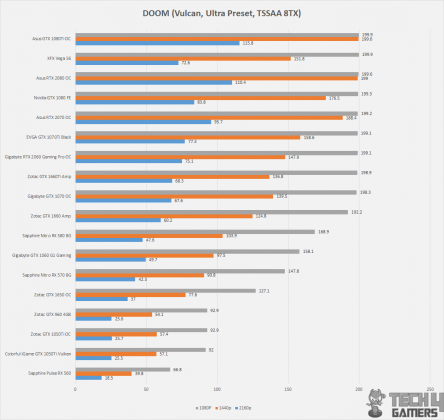
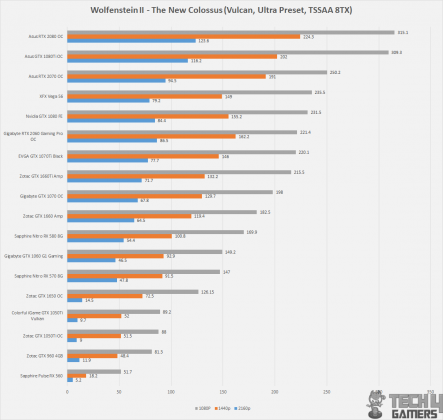
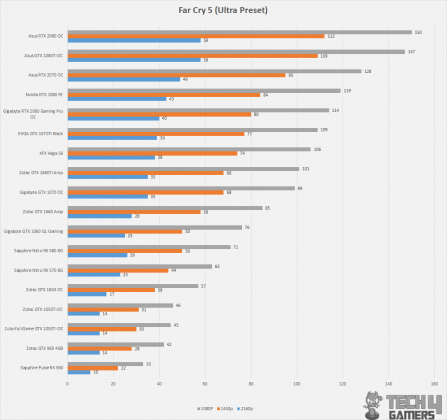
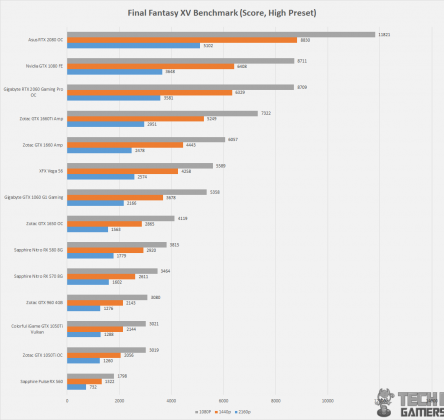
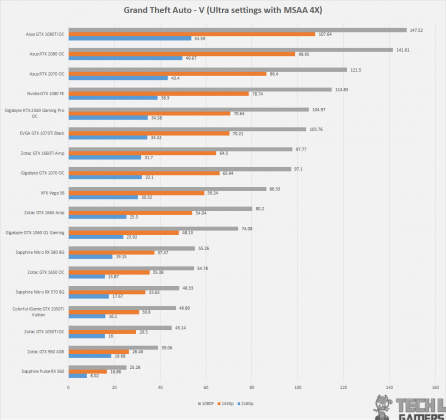
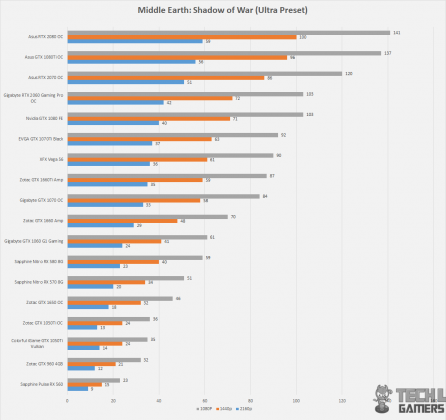
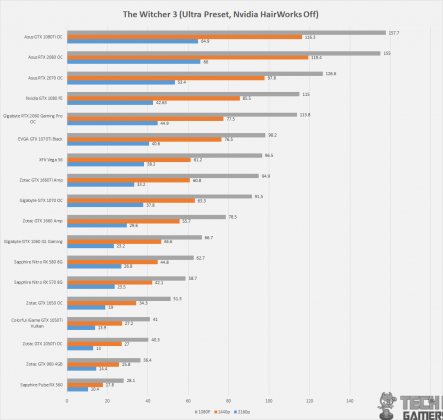


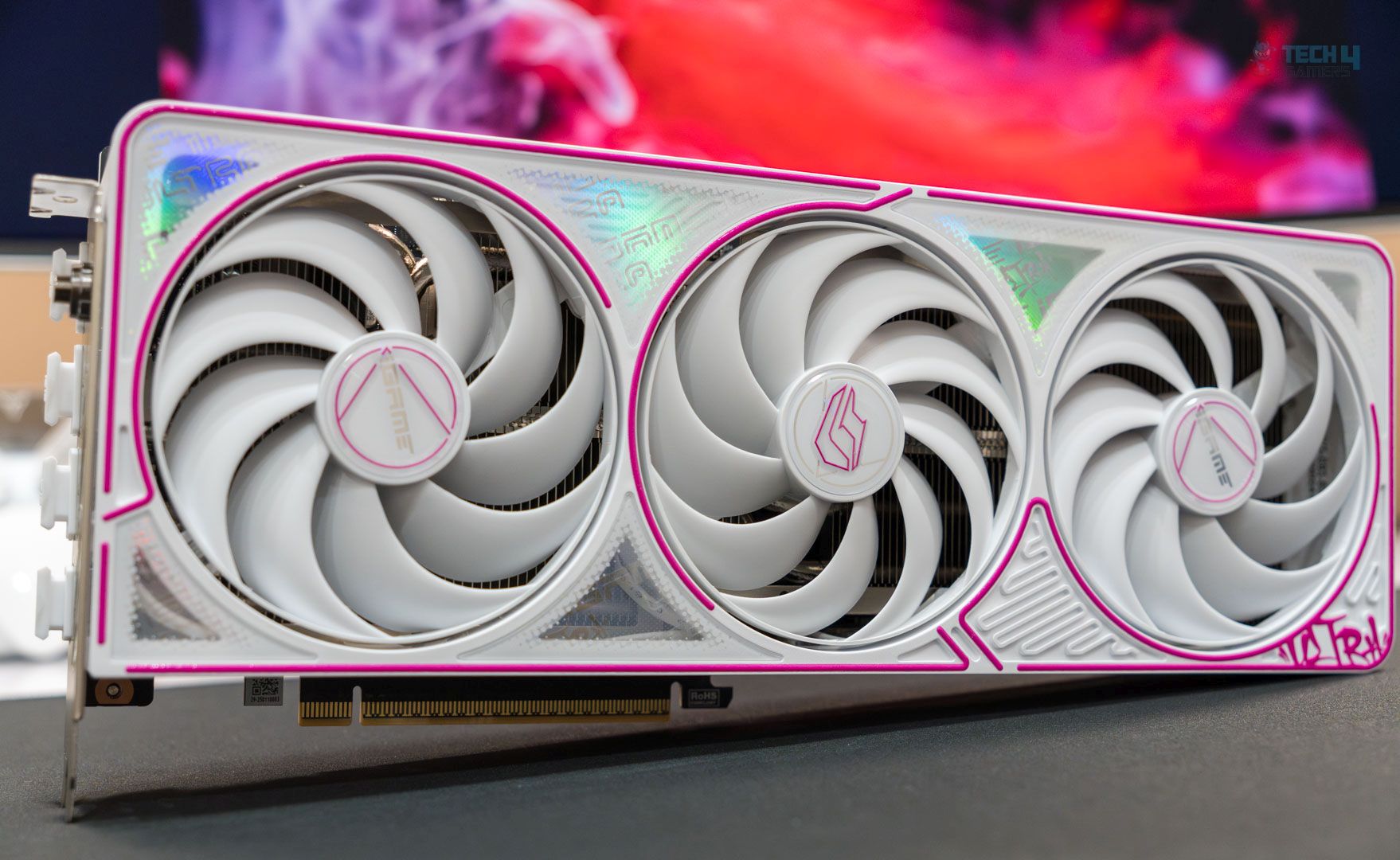
![5 BEST GPU For Core i7-13700K [Tested] Best Graphics Card For i7-13700K](https://tech4gamers.com/wp-content/uploads/2023/08/Best-Graphics-Card-For-i7-13700K-218x150.jpg)
![BEST GPU For Core i7-14700K [Top Rated] Best GPU For i7-14700K](https://tech4gamers.com/wp-content/uploads/2023/10/Best-GPU-For-i7-14700K-218x150.jpg)
![5 BEST GPU For Ryzen 9 7900X3D [With Benchmarks] BEST GPU For Ryzen 9 7900X3D](https://tech4gamers.com/wp-content/uploads/2023/07/BEST-GPU-For-Ryzen-9-7900X3D.jpg)