If a hardware component of your PC is not performing up to the mark despite anything wrong with it, your motherboard is likely behind it. Motherboards can bottleneck your PC components, and you need to learn how they work to save your precious components. This guide will help you know whether a PC component of yours is being bottlenecked or not.
Key Takeaways
- Motherboard bottleneck can be why your CPU, GPU, or RAM lacks performance.
- Motherboard bottleneck can endanger your CPU due to poor quality VRM and heatsink.
- Outdated motherboards do not have compatible PCIe and DDR slots for the latest high-end GPU and RAM.
Can The Motherboard Bottleneck The CPU?
Motherboards are not commonly known for bottlenecking CPUs except in some cases. A cheap motherboard can bottleneck your CPU in two ways: VRM or a poor-quality heatsink.
The poor-quality VRM will not be able to provide the CPU with the required power efficiently enough,[1] and the heat sink will do an inferior job of radiating the heat off the CPU, causing the temperature to rise.
While this happens, you will notice your PC lagging and doing work exceptionally slowly. In such cases, your CPU will get overly heated. The overheating may cause your CPU to crash mid-work or even cause your whole system to end up fried.
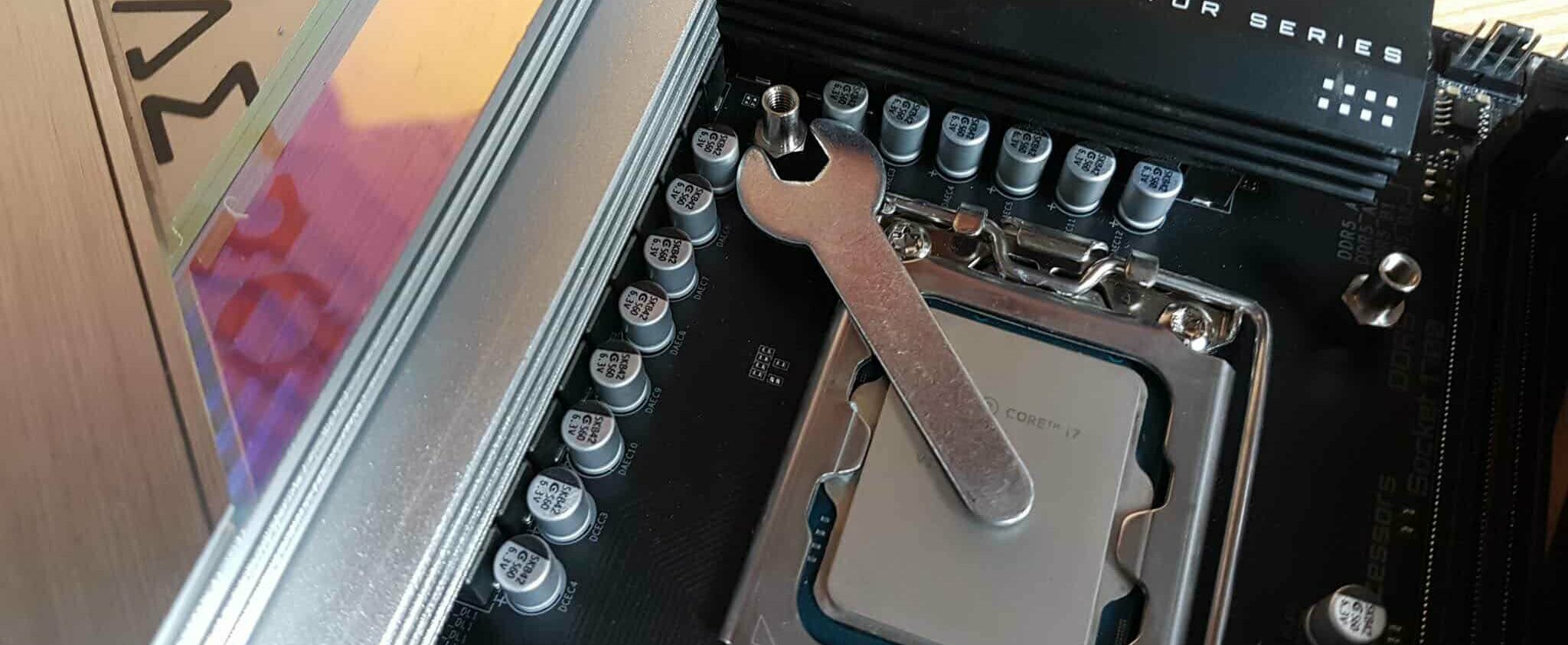
If your CPU is upscale, the chances of the motherboard bottlenecking it will increase significantly. You may not notice it early, but as soon as you run an application or do tasks requiring more CPU usage, your CPU clock speed will lower because the temperature will go too high.
How To Prevent It
Never opt for a cheap motherboard if you like to overclock their CPU. Cheap motherboards can barely handle a resource-intensive CPU for a while, let alone overclocking.
It would be best to have a high-end motherboard with a CPU to carry out the resource-intensive task. A high-end motherboard will have an excellent-quality VRM and heatsink.
That way, the motherboard will supply your CPU with the voltage it needs on tasks of different workloads, and the heat sink will be able to radiate the heat produced by the CPU much more efficiently.
Can The Motherboard Bottleneck the GPU?
Some older motherboards used to have integrated graphics cards that make the system more affordable,[2] but you will need a dedicated one for the rest. A motherboard can bottleneck your GPU in several ways.
Mid-range motherboards are not built to have the strength or quality good enough to support a high-end GPU.[3] Another way a motherboard can bottleneck your GPU is with the type of PCIe slot to which you connect your GPU. Different PCIe slots have different speeds of transferring data.

If your GPU is designed to be connected to a PCIe 3 slot, it will transfer the data much more quickly when connected to it. Connecting the same GPU to a PCIe 2 slot would transfer that data much slower.
An outdated motherboard will prevent your GPU from unleashing its true potential because it does not have the required PCIe slots. You will have to face poor FPS, and your display will start to crawl when playing games, and you’ll notice it freeze for a moment or two.
How To Prevent It
Firstly, whenever you buy a motherboard, ensure it is compatible with your GPU and has enough strength to support it. If you like to overclock your GPU, a low-end motherboard is not even an option. However, keep in mind that overclocking can damage the GPU.[4]
Secondly, always ensure your motherboard’s PCIe slots meet your GPU requirements. You can only reach your GPU’s true potential if it transfers the data as quickly as it’s designed to transfer at or more.
If your motherboard is up to the mark, you’ll have a smooth gaming experience, and your GPU will be safe from any damage from the motherboard whether you decide to overclock it.
Can The Motherboard Bottleneck RAM?
The motherboard is not well known for bottlenecking RAM performance. However, it does come along with support issues. An outdated motherboard can not support the RAM you bought, so your PC can run faster. That is not how things work.
Your old motherboard will likely have DDR slots to which you can not connect your RAM. Like GPU PCIe slots, RAM must be connected to a DDR slot to transfer data in and out. Unfortunately, RAM is unlike GPU; it can not be connected to a different slot than it is designed for. For example, DDR4 RAM can not sit in a DDR3 slot.[5]

Another way your motherboard may not support your RAM is when you decide to overclock it. A low-end motherboard VRM will not be able to supply sufficient power to support RAM overclocking.
How To Prevent It
The only way to prevent your motherboard from bottlenecking your RAM is to get a compatible component for either. Either pick a RAM compatible with your motherboard or get a high-end one that supports your RAM even when you try to push it off limits.
The second option is the best because you can get the best out of your PC. Your working experience will get better and smoother. You will not have to wait for ages for one task to be carried out; you will also be able to carry out resource-intensive tasks and games without having your PC crash.
The Cost Of Motherboard Bottleneck To Your PC
Below is a summary of what you will be restricted from if your motherboard is a bottleneck to your PC hardware components.

- Saying Goodbye To Overclocking: Overclocking isn’t viable if your motherboard is a CPU, GPU, or RAM bottleneck. Inadequate power and heat dissipation prevent optimal performance and can damage components, especially under heavy loads.
- Not Being Able To Upgrade Your PC: Top-tier CPU, GPU, and RAM won’t perform to their full potential with an outdated or mid-range motherboard. Incompatible motherboards can’t support these components adequately, limiting performance and user experience.
- Poor Performance: If your motherboard is outdated or mid-range, its data transfer speed and capability will always be lower than that of a high-end CPU, GPU, or RAM. The motherboard will give a poor performance, nevertheless.
- PC Prone To Damage: A motherboard with inadequate VRM and heatsink poses a significant risk of severe damage to your PC. Insufficient voltage supply from poor-quality VRM can harm components, while ineffective heat dissipation from the heatsink can shorten CPU lifespan or cause failure.
Conclusion
By now, this article must have helped you understand how your motherboard can bottleneck your PC and how it affects the overall performance. It is essential to have a motherboard that can support your hardware components and get the best out of them.
That is exactly how you can get an enjoyable experience out of your PC. Always ensure that your motherboard is high-end because it is like a hub for all the other components of your PC. If your motherboard fails to perform well, the other components will fail, too.
More Helpful Guide By Tech4Gamers:
- Overclock RAM
- Connect RBG Fans To A Motherboard
- Check What Motherboard You Have
- Remove The GPU From The Motherboard
- Turn On The PC Motherboard Without Using The Power Button
- Clean A Motherboard
References:
-
GeeksforGeeks. Voltage Regulator Module. Retrieved from https://www.geeksforgeeks.org/voltage-regulator-module/
-
NRDC. Slashing Energy Use In Computers And Monitors While Protecting Our Wallets, Health, And Planet. Retrieved from https://www.nrdc.org/sites/default/files/slashing-energy-use-computers-monitors-ib.pdf
-
What Is Bottlenecking My PC? Retrieved from https://www.intel.com/content/www/us/en/gaming/resources/what-is-bottlenecking-my-pc.html
-
Blenderartist.org. Damaged GPU from 150MHz Overclocking? Retrieved from https://blenderartists.org/t/damaged-gpu-from-150mhz-overclock/1364166
-
BHADRAK ENGINEERING SCHOOL & TECHNOLOGY (BEST), ASURALI, BHADRAK. COMPUTER HARDWARE & MAINTENANCE. Retrieved from https://www.bestbhadrak.org/admin/efile/5THNOTES%20%20CHM.pdf
If you are sure there is no fault with your CPU, GPU, and RAM, yet they are all not performing at their best, your motherboard may be bottlenecking your PC. If your motherboard supports a lower speed than the speed of your RAM, then it will reduce the speed of your RAM to limit its support. If you have bought a pre-built PC, all of its components are compatible, so there’s hardly a chance of motherboard bottlenecking. However, if your PC is custom-built, your motherboard can bottleneck due to poor compatibility research before buying components.FAQs
Thank you! Please share your positive feedback. 🔋
How could we improve this post? Please Help us. 😔
[Wiki Editor]
Ali Rashid Khan is an avid gamer, hardware enthusiast, photographer, and devoted litterateur with a period of experience spanning more than 14 years. Sporting a specialization with regards to the latest tech in flagship phones, gaming laptops, and top-of-the-line PCs, Ali is known for consistently presenting the most detailed objective perspective on all types of gaming products, ranging from the Best Motherboards, CPU Coolers, RAM kits, GPUs, and PSUs amongst numerous other peripherals. When he’s not busy writing, you’ll find Ali meddling with mechanical keyboards, indulging in vehicular racing, or professionally competing worldwide with fellow mind-sport athletes in Scrabble. Currently speaking, Ali’s about to complete his Bachelor’s in Business Administration from Bahria University Karachi Campus.
Get In Touch: alirashid@tech4gamers.com



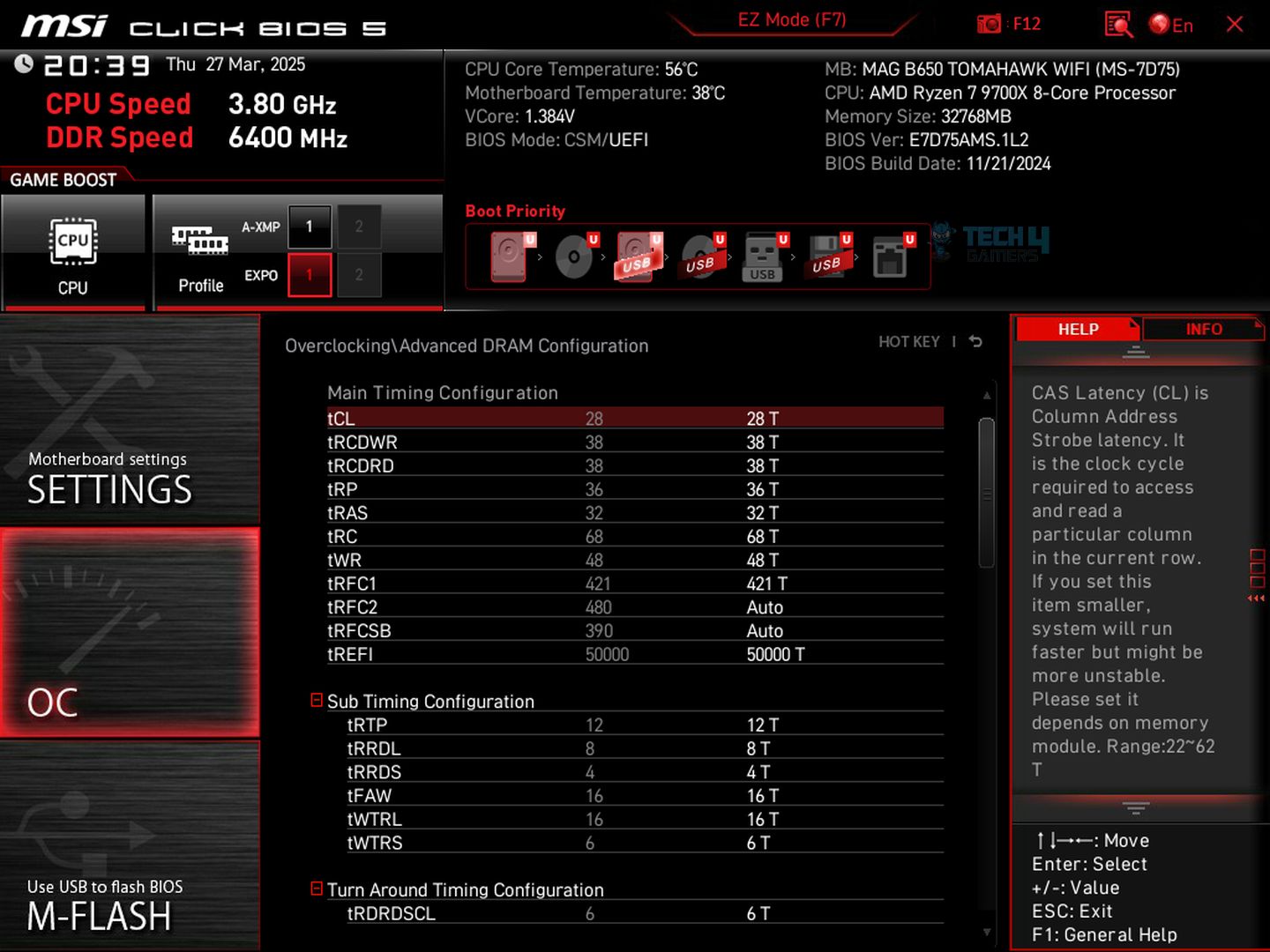

![AMD EXPO [Features & How You Can Enable It]](https://tech4gamers.com/wp-content/uploads/2024/08/CORSAIR-VENGEANCE-RGB-DDR5-RAM-32GB-2x16GB-6000MHz-CL30-AMD-EXPO-RGB-Lighting-3-218x150.jpg)
![Intel XMP [What, Why, & How] XMP Profile](https://tech4gamers.com/wp-content/uploads/2024/03/XMP-Profile-218x150.jpg)